HONDA CR-Z 2011 1.G Owner's Manual
Manufacturer: HONDA, Model Year: 2011, Model line: CR-Z, Model: HONDA CR-Z 2011 1.GPages: 333, PDF Size: 9.97 MB
Page 21 of 333
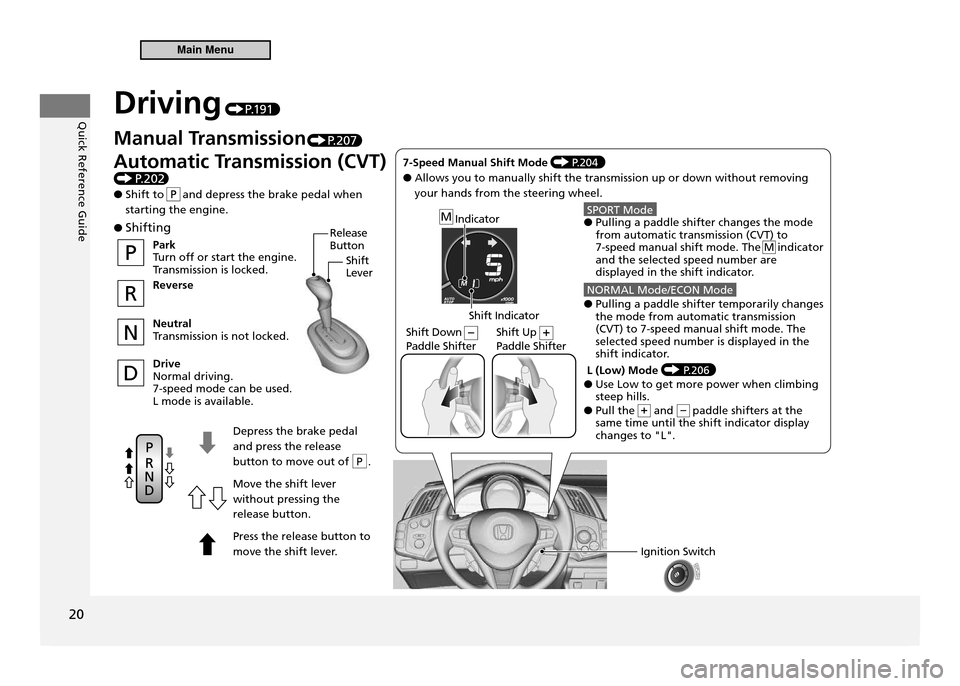
Quick Reference Guide
20
Driving P.1 9 1
P
D
N
R
M● Shifting
Depress the brake pedal and press the release
button to move out of P .Move the shift lever without pressing the release button. Press the release button to
move the shift lever.
Park
Turn off or start the engine.
Transmission is locked. Reverse Neutral
Transmission is not locked. Drive Normal driving.7-speed mode can be used.L mode is available.
Ignition Switch
Indicator
Shift Indicator
Shift Down (–) Paddle Shifter Shift Up (+)Paddle Shifter
Release
Button
Shift Lever
7-Speed Manual Shift Mode P.204
● Allows you to manually shift the transmission up or down without removing your hands from the steering wheel.
SPORT Mode● Pulling a paddle shifter changes the mode from automatic transmission (CVT) to 7-speed manual shift mode. The M indicator and the selected speed number are
displayed in the shift indicator.
NORMAL Mode/ECON Mode● Pulling a paddle shifter temporarily changes
the mode from automatic transmission (CVT) to 7-speed manual shift mode. The selected speed number is displayed in the
shift indicator.
L (Low) Mode
P.206● Use Low to get more power when climbing steep hills.
● Pull the + and - paddle shifters at the same time until the shift indicator display changes to "L".
Manual Transmission P.207
Automatic Transmission (CVT)
P .202
● Shift to and depress the brake pedal when starting the engine.
Main Menu
Page 22 of 333
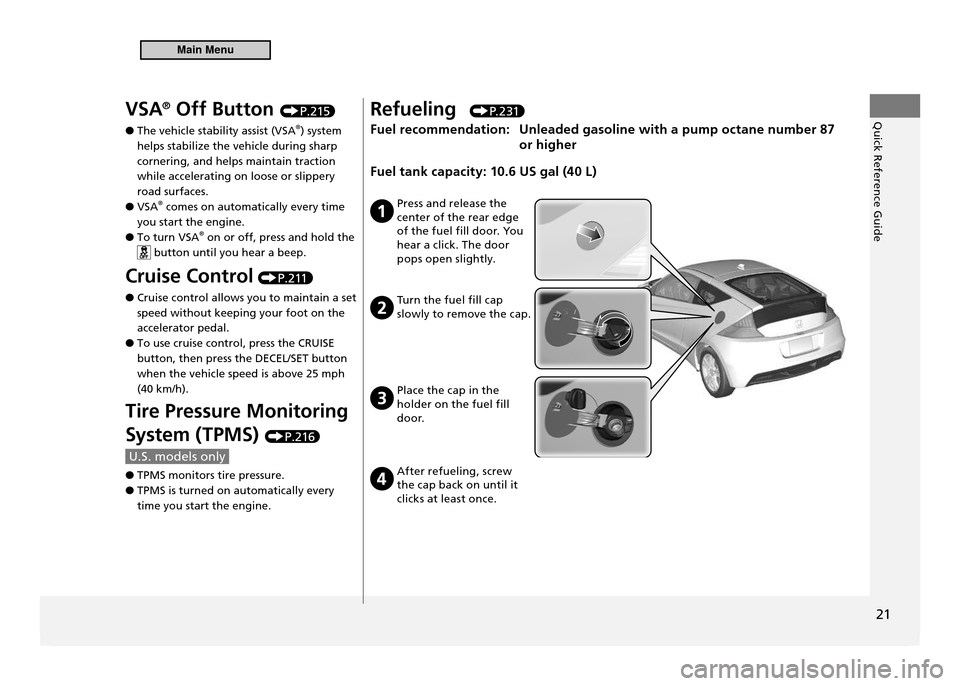
Quick Reference Guide
21
VSA®
Off Button P.215
The vehicle stability assist (VSA
● ®
) system
helps stabilize the vehicle during sharp cornering, and helps maintain traction while accelerating on loose or slippery road surfaces.VSA
● ®
comes on automatically every time
you start the engine.To turn VSA
● ®
on or off, press and hold the
button until you hear a beep.
Cruise Control
P.2 11
Cruise control allows you to maintain a set
●
speed without keeping your foot on the accelerator pedal.To use cruise control, press the CRUISE
●
button, then press the DECEL/SET button when the vehicle speed is above 25 mph (40 km/h).
Tire Pressure Monitoring
System (TPMS)
P.
216
U.S. models only
TPMS monitors tire pressure.
●
TPMS is turned on automatically every
●
time you start the engine. Refueling
P. 2 3 1
Fuel recommendation: Unleaded gasoline with a pump octane number 87
or higher
Fuel tank capacity: 10.6 US gal (40 L)
Press and release the center of the rear edge
of the fuel fill door. You
hear a click. The door
pops open slightly.
Turn the fuel fill cap slowly to remove the cap.
Place the cap in the holder on the fuel fill
d o o r.
After refueling, screw the cap back on until it
clicks at least once.
Main Menu
Page 23 of 333
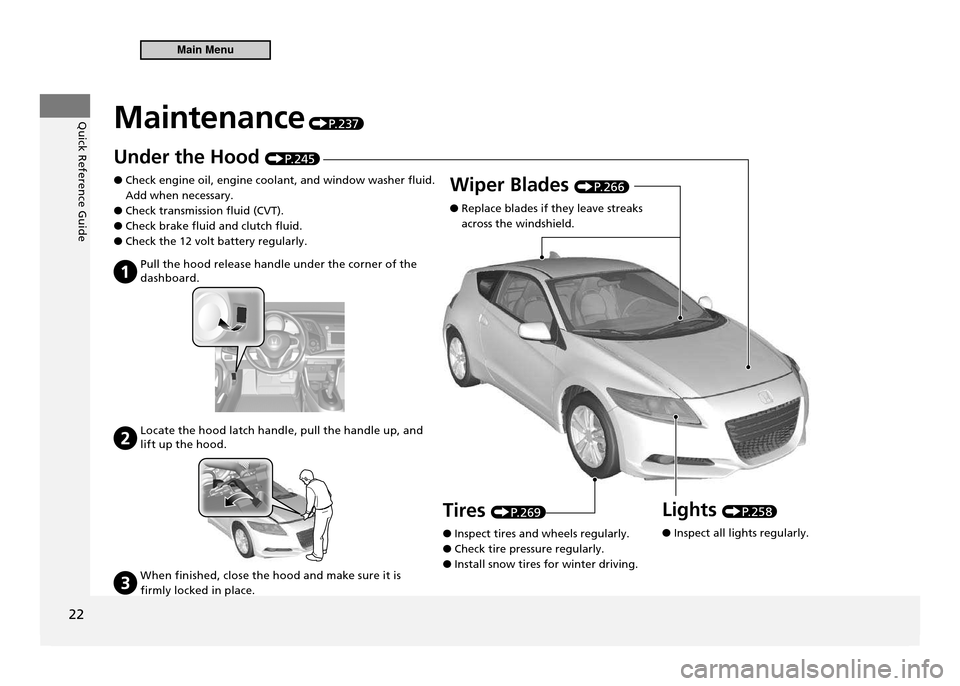
Quick Reference Guide
22
Maintenance P. 2 3 7
Under the Hood P. 2 4 5
Check engine oil, engine coolant, and window washer fluid.
●
Add when necessary. Check transmission fluid (CVT).
●
Check brake fluid and clutch fluid.
●
Check the 12 volt battery regularly.
●
Pull the hood release handle under the corner of the
dashboard.
Locate the hood latch handle, pull the handle up, and lift up the hood.
When finished, close the hood and make sure it is
firmly locked in place.
Wiper Blades P. 2 6 6
Replace blades if they leave streaks
●
across the windshield.
Lights
P. 2 5 8
Inspect all lights regularly.
●
Tires
P. 2 6 9
Inspect tires and wheels regularly.
●
Check tire pressure regularly.
●
Install snow tires for winter driving.
●
Main Menu
Page 24 of 333
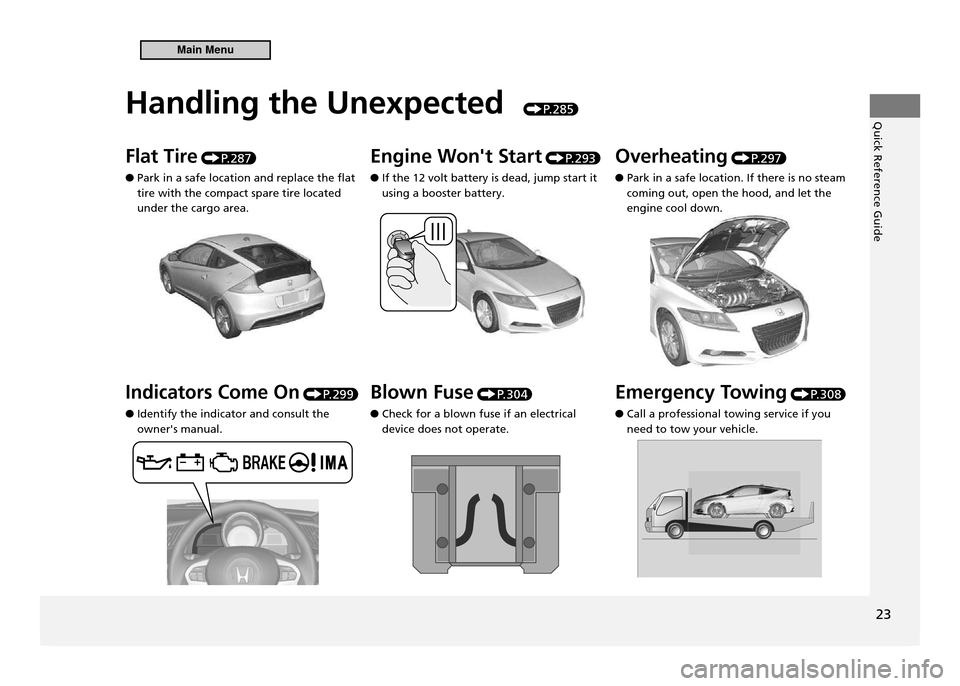
Quick Reference Guide
23
Handling the Unexpected
P. 2 8 5
Flat Tire P. 2 8 7
Park in a safe location and replace the flat
●
tire with the compact spare tire located under the cargo area. Engine Won't Start
P. 2 9 3
If the 12 volt battery is dead, jump start it
●
using a booster battery. Overheating
P. 2 9 7
Park in a safe location. If there is no steam
●
coming out, open the hood, and let the engine cool down.
Indicators Come On P. 2 9 9
Identify the indicator and consult the
●
owner's manual. Blown Fuse
P. 3 0 4
Check for a blown fuse if an electrical
●
device does not operate. Emergency Towing
P. 3 0 8
Call a professional towing service if you
●
need to tow your vehicle.
Main Menu
Page 25 of 333
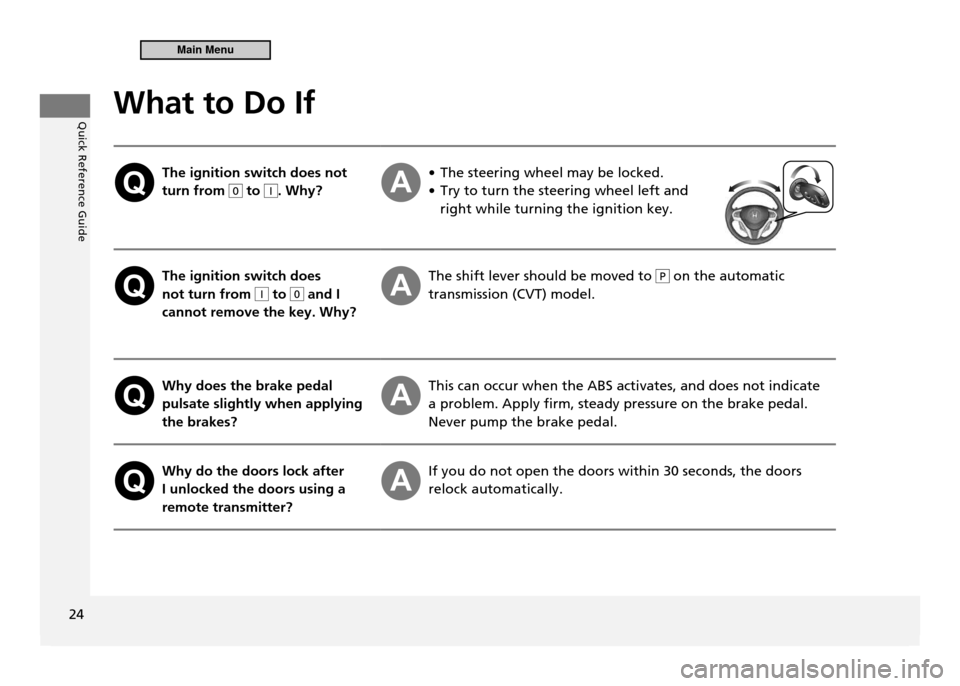
Quick Reference Guide
24
What to Do If
The ignition switch does not turn from
0 to I. Why?
The steering wheel may be locked.•
• Try to turn the steering wheel left and
right while turning the ignition key.
The ignition switch does not turn from
I to 0 and I
cannot remove the key. Why?
The shift lever should be moved to P on the automatic
transmission (CVT) model.
Why does the brake pedal pulsate slightly when applying the brakes? This can occur when the ABS activates, and does not indicate a problem. Apply firm, steady pressure on the brake pedal. Never pump the brake pedal.
Why do the doors lock after I unlocked the doors using a remote transmitter? If you do not open the doors within 30 seconds, the doors relock automatically.
Main Menu
Page 26 of 333
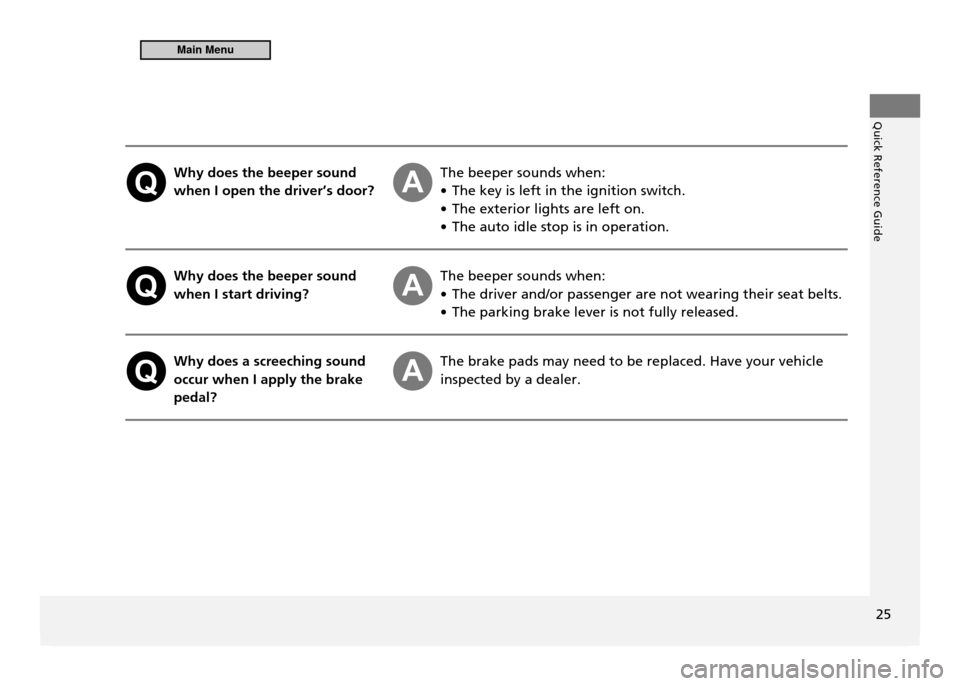
Quick Reference Guide
25
Why does the beeper sound when I open the driver’s door? The beeper sounds when: The key is left in the ignition switch.
•
The exterior lights are left on.
•
The auto idle stop is in operation.
•
Why does the beeper sound
when I start driving? The beeper sounds when: The driver and/or passenger are not wearing their seat belts.
•
The parking brake lever is not fully released.
•
Why does a screeching sound
occur when I apply the brake pedal? The brake pads may need to be replaced. Have your vehicle inspected by a dealer.
Main Menu
Page 27 of 333
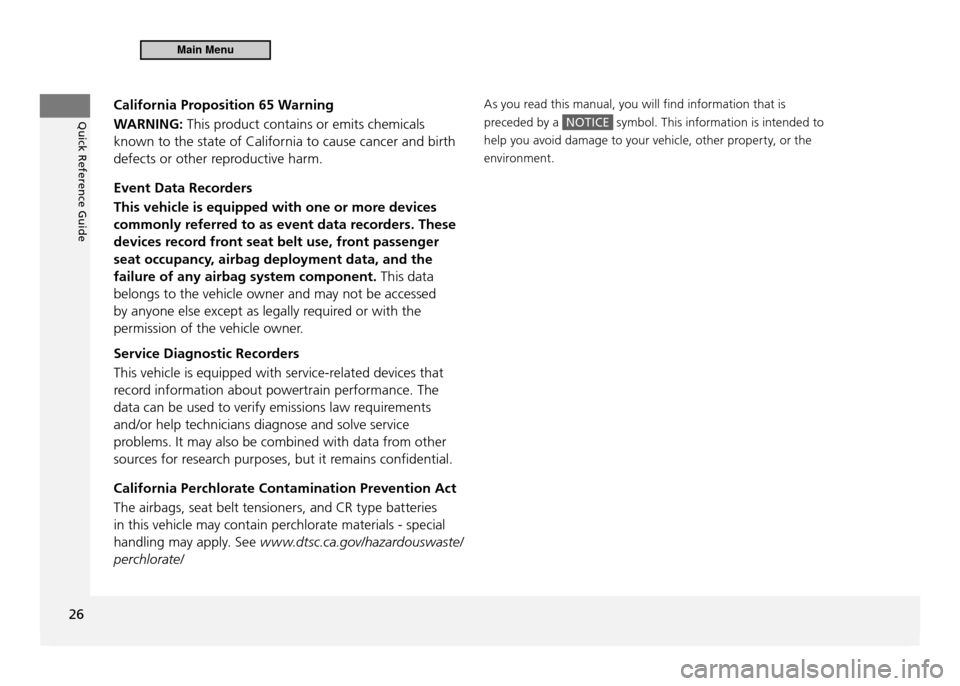
Quick Reference Guide
26
California Proposition 65 Warning
WARNING: This product contains or emits chemicals
known to the state of California to cause cancer and birth
defects or other reproductive harm.
Event Data Recorders
This vehicle is equipped with one or more devices
commonly referred to as event data recorders. These
devices record front seat belt use, front passenger
seat occupancy, airbag deployment data, and the
failure of any airbag system component. This data
belongs to the vehicle owner and may not be accessed
by anyone else except as legally required or with the
permission of the vehicle owner.
Service Diagnostic Recorders
This vehicle is equipped with service-related devices that
record information about powertrain performance. The
data can be used to verify emissions law requirements and/or help technicians diagnose and solve service
problems. It may also be combined with data from other
sources for research purposes, but it remains conidential.
California Perchlorate Contamination Prevention Act
The airbags, seat belt tensioners, and CR type batteries
in this vehicle may contain perchlorate materials - special
handling may apply. See www.dtsc.ca.gov/hazardouswaste/
perchlorate/ As you read this manual, you will find information that is
preceded by a
symbol. This information is intended to
help you avoid damage to your vehicle, other property, or the
environment.
Main Menu
Page 28 of 333
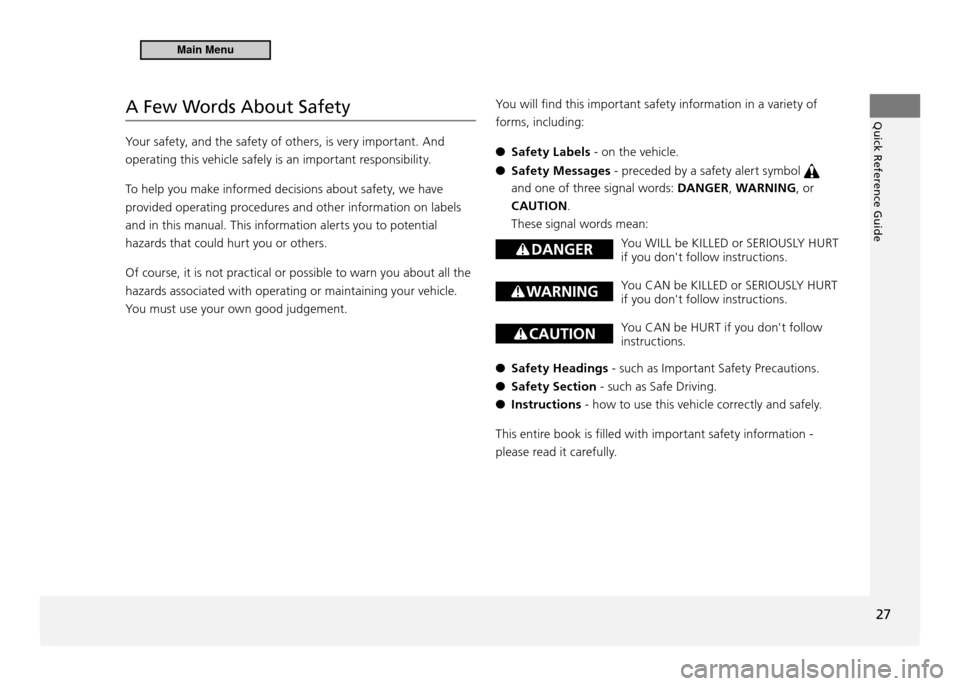
Quick Reference Guide
27
A Few Words About Safety
Your safety, and the safety of others, is very important. And
operating this vehicle safely is an important responsibility.
To help you make informed decisions about safety, we have
provided operating procedures and other information on labels
and in this manual. This information alerts you to potential
hazards that could hurt you or others.
Of course, it is not practical or possible to warn you about all the
hazards associated with operating or maintaining your vehicle.
You must use your own good judgement.You will find this important safety information in a variety of
forms, including:
Safety Labels
● - on the vehicle.
Safety Messages
● - preceded by a safety alert symbol
and one of three signal words: DANGER, WARNING , or
C AUTION .
These signal words mean:
You WILL be KILLED or SERIOUSLY HURT if you don't follow instructions.
You CAN be KILLED or SERIOUSLY HURT if you don't follow instructions.
You CAN be HURT if you don't follow instructions.
Safety Headings
● - such as Important Safety Precautions.
Safety Section
● - such as Safe Driving.
Instructions
● - how to use this vehicle correctly and safely.
This entire book is filled with important safety information -
please read it carefully.
Main Menu
Page 29 of 333
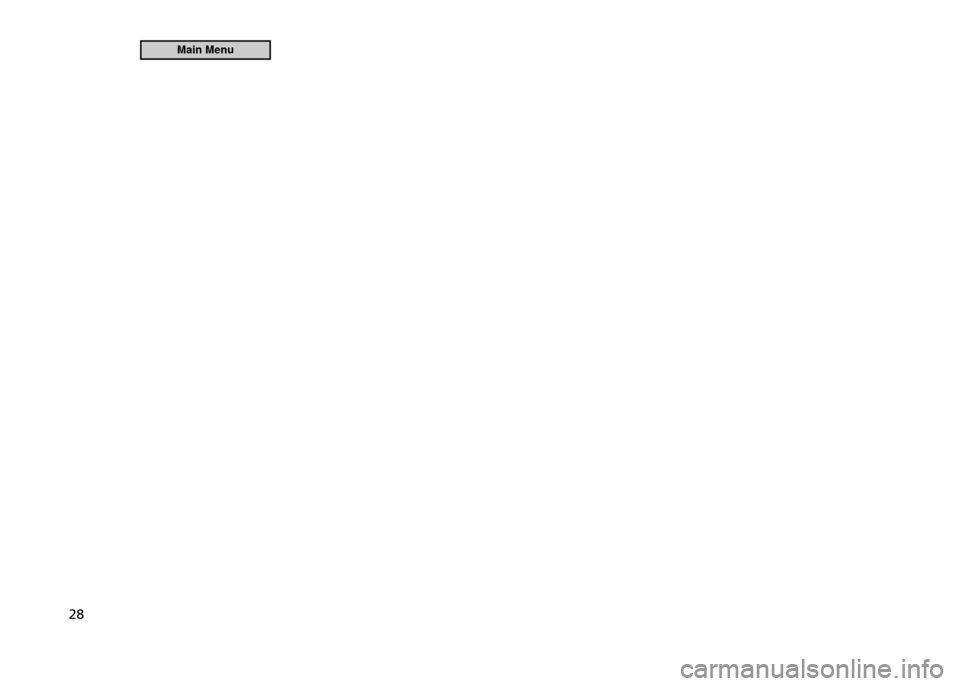
28
Main Menu
Page 30 of 333
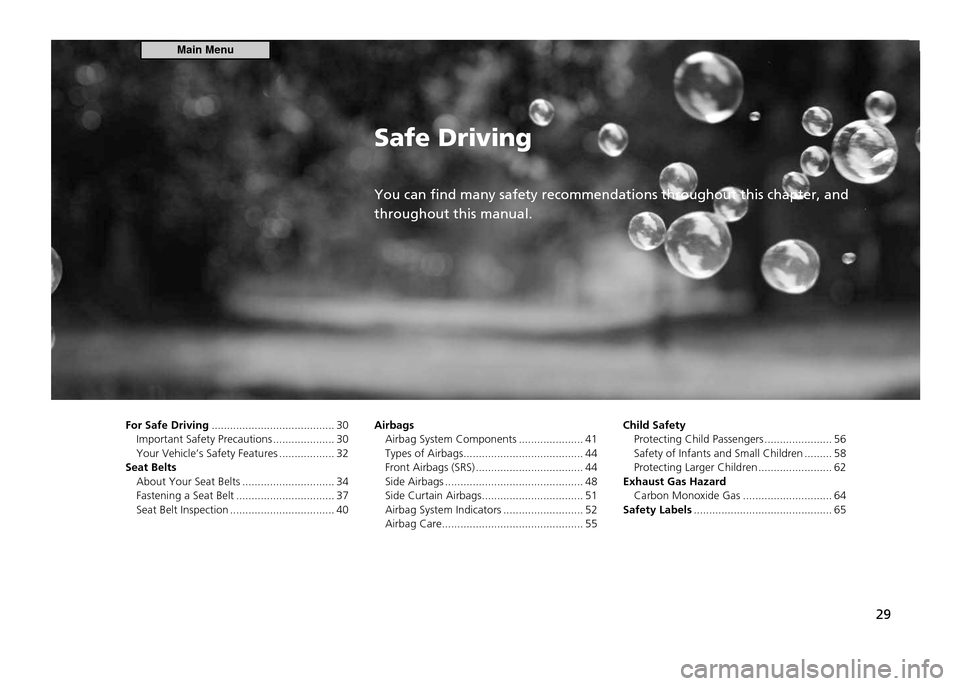
Safe Driving You can find many safety recommendations throughout this chapter, and throughout this manual.
29
For Safe Driving
........................................ 30
Important Safety Precautions .................... 30
Your Vehicle’s Safety Features .................. 32
Seat Belts About Your Seat Belts .............................. 34
Fastening a Seat Belt ................................ 37
Seat Belt Inspection .................................. 40 Airbags
Airbag System Components ..................... 41
Types of Airbags ....................................... 44
Front Airbags (SRS) ................................... 44
Side Airbags ............................................. 48
Side Curtain Airbags ................................. 51
Airbag System Indicators .......................... 52
Airbag Care .............................................. 55 Child Safety
Protecting Child Passengers ...................... 56
Safety of Infants and Small Children ......... 58
Protecting Larger Children ........................ 62
Exhaust Gas Hazard Carbon Monoxide Gas ............................. 64
Safety Labels ............................................. 65
Main Menu