HONDA CR-Z 2011 1.G Technology Reference Guide
Manufacturer: HONDA, Model Year: 2011, Model line: CR-Z, Model: HONDA CR-Z 2011 1.GPages: 16, PDF Size: 6.56 MB
Page 11 of 16
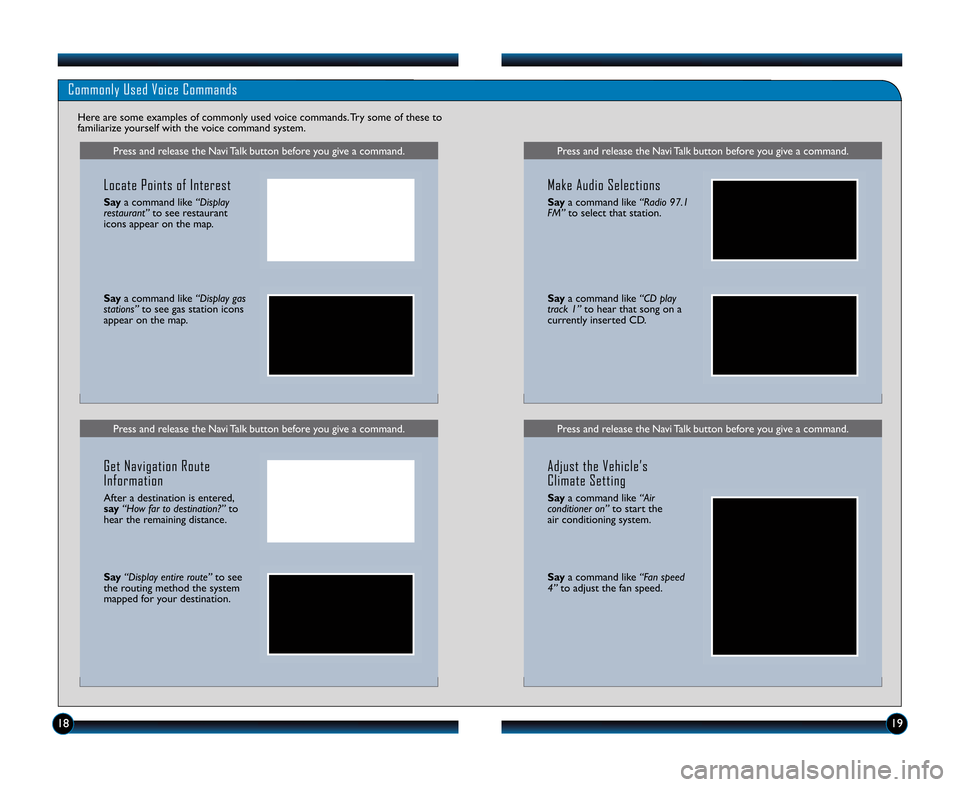
Press and release the Navi Talk button before you give a command.Press and release the Navi Talk button before you give a command.
Commonly Used Voice Commands
Here are some examples of commonly used voice commands. Try some of these to
familiarize yourself with the voice command system.
Press and release the Navi Talk button before you give a command.
Locate Points of Interest
Say a command like “Display
restaurant” to see restaurant
icons appear on the map.
Say a command like “Display gas
stations” to see gas station icons
appear on the map.
Get Navigation Route
Information
After a destination is entered\b
say “How far to destination?” to
hear the remaining distance.
Say “Display entire route” to see
the routing method the system
mapped for your destination.
Press and release the Navi Talk button before you give a command.
Make Audio Selections
Say a command like “Radio 97.1
FM” to select that station.
Saya command like “CD play
track 1” to hear that song on a
currently inserted CD.
Adjust the Vehicle’s
Climate Setting
Say a command like “Air
conditioner on” to start the
air conditioning system.
Say a command like “Fan speed
\f” to adjust the fan speed.
1819
11 CRZ TRG\fATG_NEW STYLE 4/15/2010 10\f01 AM Page 11
Page 12 of 16
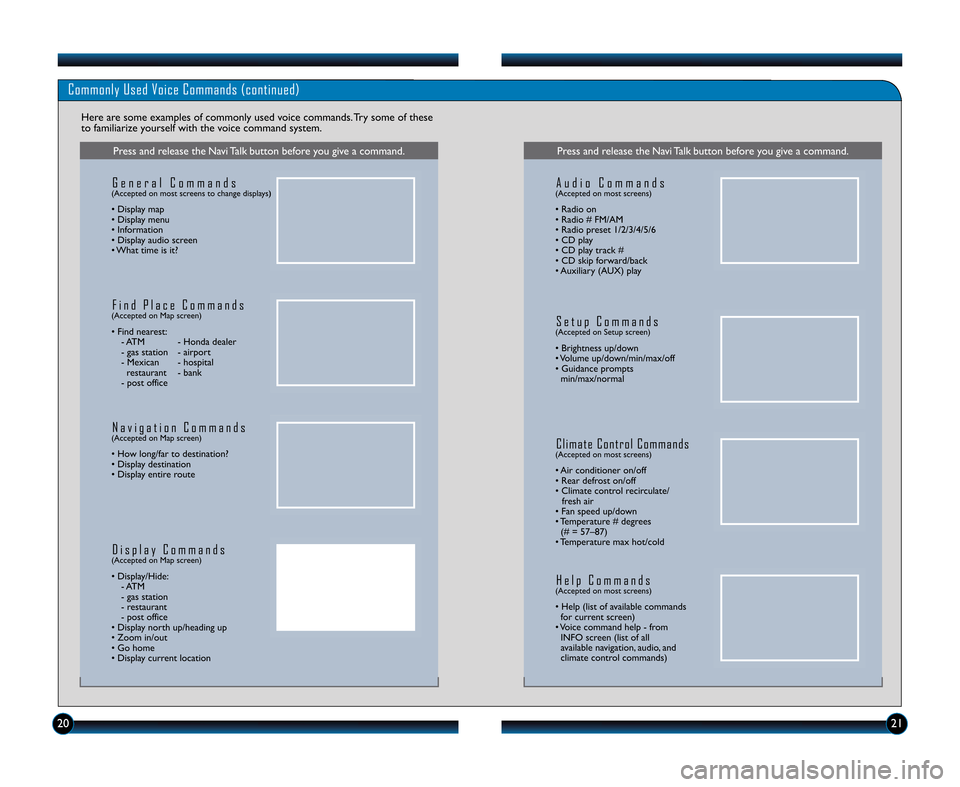
Commonly Used Voice Commands (continued)
Here are some examples of commonly used voice commands. Try some of these
to familiarize yourself with the voice command system.
Press and release the Navi Talk button before you give a command.
G e n e r a l C o m m a n d s(Accepted on most screens to change displays)
• Display map
• Display menu
• Information
• Display audio screen
• What time is it?
F i n d P l a c e C o m m a n d s(Accepted on Map screen)
• Find nearest:
� ATM � Honda dealer
� gas station � airport
� Mexican � hospital restaurant � bank
� post office
N a v i g a t i o n C o m m a n d s(Accepted on Map screen)
• How long/far to destination?
• Display destination
• Display entire route
D i s p l a y C o m m a n d s(Accepted on Map screen)
• Display/Hide: � ATM
� gas station
� restaurant
� post office
• Display north up/heading up
• Zoom in/out
• Go home
• Display current location
Press and release the Navi Talk button before you give a command.
A u d i o C o m m a n d s(Accepted on most screens)
• Radio on
• Radio # FM/AM
• Radio preset 1/2/3/4/5/6
• CD play
• CD play track #
• CD skip forward/back
• Auxiliary (AUX) play
S e t u p C o m m a n d s(Accepted on Setup screen)
• Brightness up/down
• Volume up/down/min/max/off
• Guidance prompts min/max/normal
C l i m a t e C o n t r o l C o m m a n d s(Accepted on most screens)
• Air conditioner on/off
• Rear defrost on/off
• Climate control recirculate/ fresh air
• Fan speed up/down
• Temperature # degrees (# = 57–87)
• Temperature max hot/cold
H e l p C o m m a n d s(Accepted on most screens)
• Help (list of available commands for current screen)
• Voice command help � from INFO screen (list of all
available navigation\b audio\b and
climate control commands)
2\f21
11 CRZ TRG\fATG_NEW STYLE 4/15/2010 10\f02 AM Page 12
Page 13 of 16
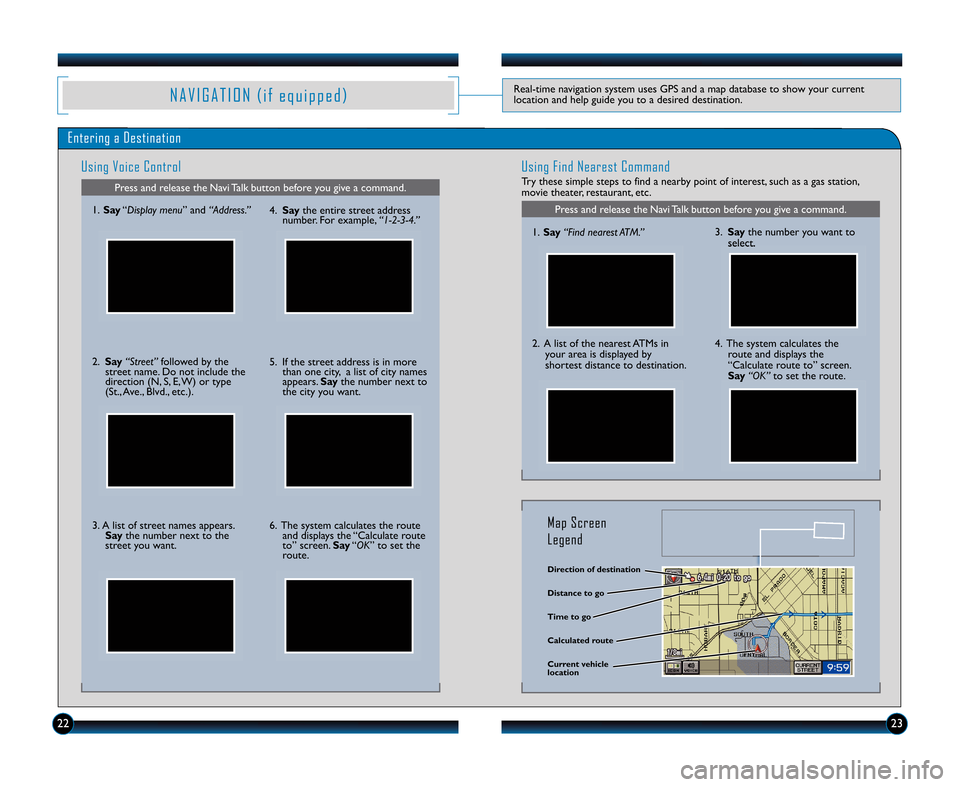
N A V I G A T I O N ( i f e q u i p p e d )Real�time navigation system uses GPS and a map database to show your current
location and help guide you to a desired destination.
Entering a Destination
Using Voice Control
Press and release the Navi Talk button before you give a command.
Using Find Nearest Command
Try these simple steps to find a nearby point of interest\b such as a gas station\b
movie theater\b restaurant\b etc.
Press and release the Navi Talk button before you give a command.1. Say “Display menu ” and“Address.”
2. Say “Street” followed by the
street name. Do not include the
direction (N\b S\b E\b W) or type
(St.\b Ave.\b Blvd.\b etc.).
3. A list of street names appears. Say the number next to the
street you want. 4.
Say the entire street address
number. For example\b “1�2�3�\f.”
5. If the street address is in more than one city\b a list of city names
appears. Saythe number next to
the city you want.
6. The system calculates the route and displays the “Calculate route
to” screen. Say“OK” to set the
route. 1.
Say “Find nearest ATM.”
2. A list of the nearest ATMs in
your area is displayed by
shortest distance to destination.
3.Say the number you want to
select.
4. The system calculates the route and displays the
“Calculate route to” screen.
Say “OK” to set the route.
Direction of destination
Calculated route Distance to go
Time to go
Current vehicle
location
Map Screen
Legend
2223
11 CRZ TRG\fATG_NEW STYLE 4/15/2010 10\f02 AM Page 13
Page 14 of 16
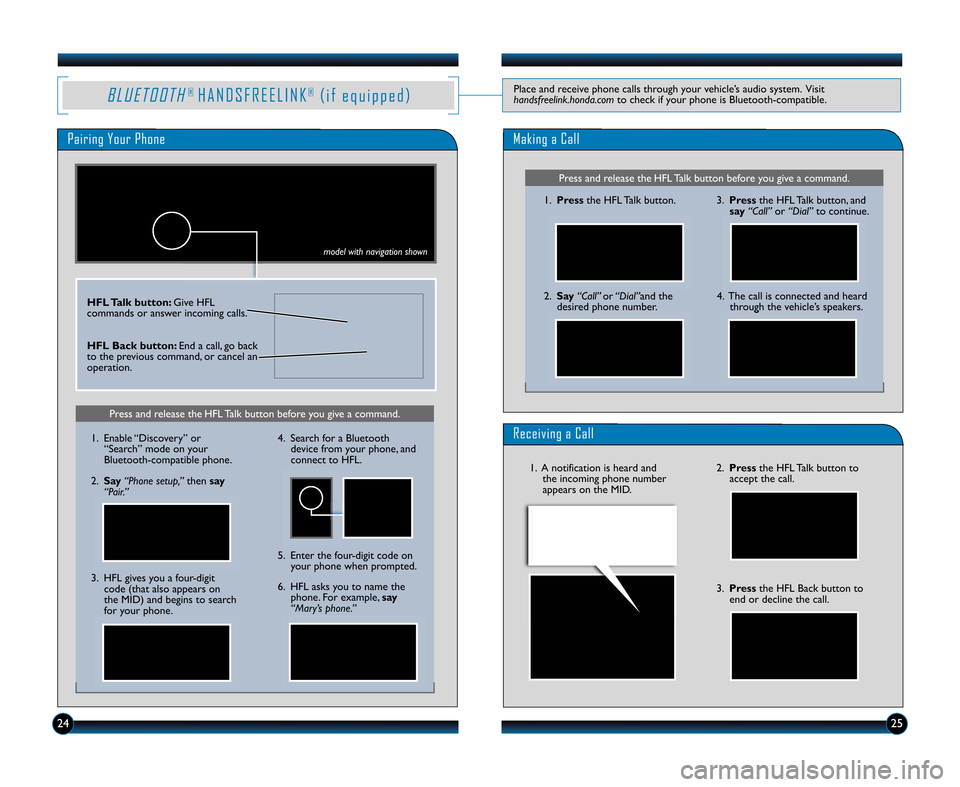
B L U E T O O T H®H A N D S F R E E L I N K®( i f e q u i p p e d )Place and receive phone calls through your vehicle’s audio system. Visit
handsfreelink.honda.com to check if your phone is Bluetooth�compatible.
Pairing Your Phone
Press and release the HFL Talk button before you give a command.
Making a Call
1.Press the HFL Talk button.
model with navigation shown
model with navigation shown
2.
Say “Call” or“Dial” and the
desired phone number. 3.
Press the HFL Talk button\b and
say “Call” or“Dial” to continue.
Receiving a Call
2.Press the HFL Talk button to
accept the call.
3. Press the HFL Back button to
end or decline the call.
4. The call is connected and heard through the vehicle’s speakers.
1. A notification is heard andthe incoming phone number
appears on the MID.
HFL Talk button: Give HFL
commands or answer incoming calls.
HFL \fack button: End a call\b go back
to the previous command\b or cancel an
operation.
2425
Press and release the HFL Talk button before you give a command.
1. Enable “Discovery” or “Search” mode on your
Bluetooth�compatible phone.
2. Say “Phone setup,” thensay
“Pair.”
3. HFL gives you a four�digit code (that also appears on
the MID) and begins to search
for your phone. 4. Search for a Bluetooth
device from your phone\b and
connect to HFL.
6. HFL asks you to name the phone. For example\b say
“Mary’s phone.”
5. Enter the four�digit code on
your phone when prompted.
11 CRZ TRG\fATG_NEW STYLE 4/15/2010 10\f02 AM Page 14
Page 15 of 16
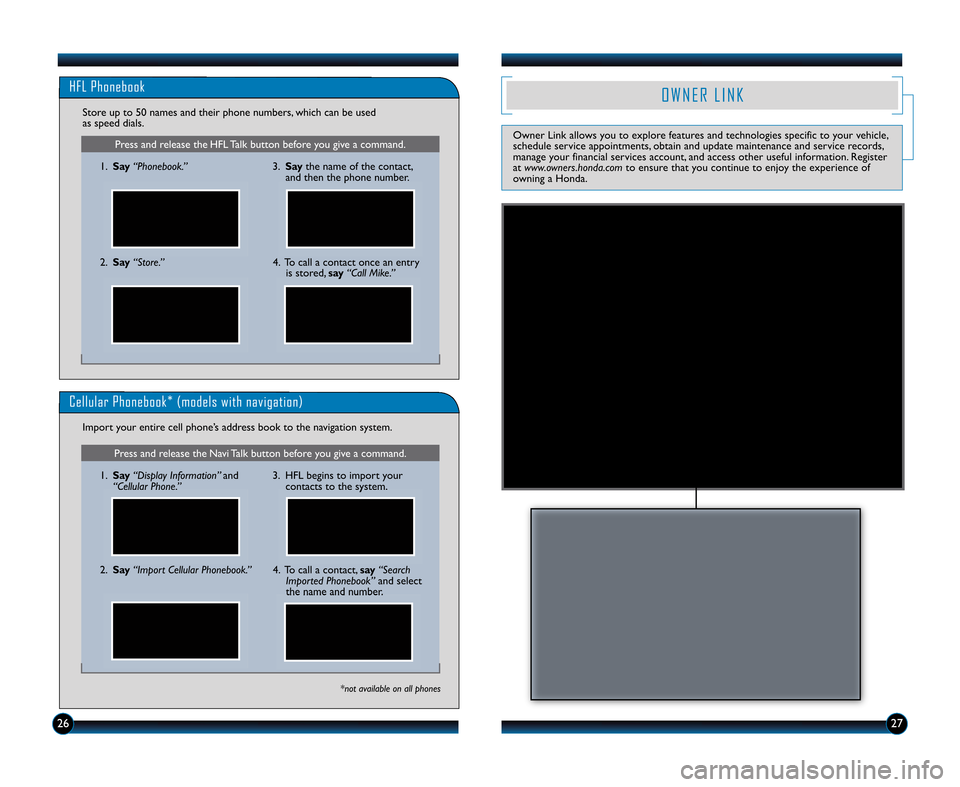
2627
O W N E R L I N K
Owner Link allows you to explore features and technologies specific to your vehicle\b
schedule service appointments\b obtain and update maintenance and service records\b
manage your financial services account\b and access other useful information. Register
at www.owners.honda.com to ensure that you continue to enjoy the experience of
owning a Honda.Press and release the HFL Talk button before you give a command.
HFL Phonebook
1. Say “Phonebook.”
Store up to 5\f names and their phone numbers\b which can be used
as speed dials.
2.Say “Store.” 3.
Say the name of the contact\b
and then the phone number.
4. To call a contact once an entry is stored\b say“Call Mike.”
Press and release the Navi Talk button before you give a command.
Cellular Phonebook* (models with navigation)
1.Say “Display Information” and
“Cellular Phone.”
Import your entire cell phone’s address book to the navigation system.
*not available on all phones
2.
Say “Import Cellular Phonebook.” 3. HFL begins to import your
contacts to the system.4. To call a contact\b say“Search
Imported Phonebook” and select
the name and number.
11 CRZ TRG\fATG_NEW STYLE 4/15/2010 10\f03 AM Page 15
Page 16 of 16
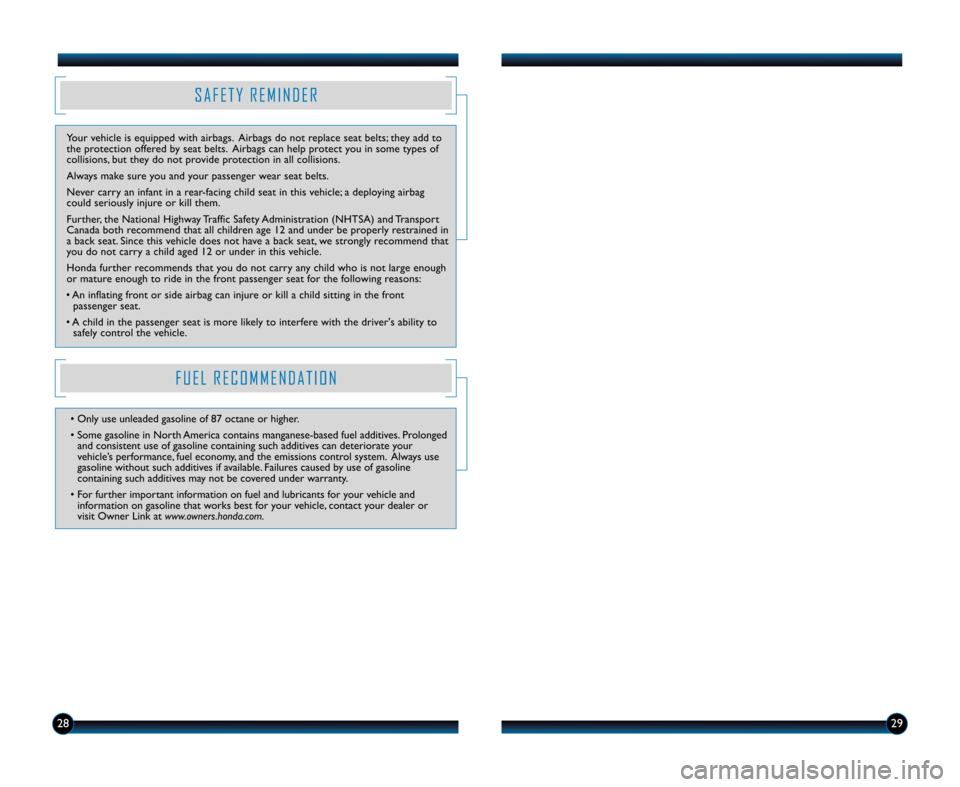
S A F E T Y R E M I N D E R
Your vehicle is equipped with airbags. Airbags do not replace seat belts; they add to
the protection offered by seat belts. Airbags can help protect you in some types of
collisions\b but they do not provide protection in all collisions.
Always make sure you and your passenger wear seat belts.
Never carry an infant in a rear�facing child seat in this vehicle; a deploying airbag
could seriously injure or kill them.
Further\b the National Highway Traffic Safety Administration (NHTSA) and Transport
Canada both recommend that all children age 12 and under be properly restrained in
a back seat. Since this vehicle does not have a back seat\b we strongly recommend that
you do not carry a child aged 12 or under in this vehicle.
Honda further recommends that you do not carry any child who is not large enough
or mature enough to ride in the front passenger seat for the following reasons:
• An inflating front or side airbag can injure or kill a child sitting in the front passenger seat.
• A child in the passenger seat is more likely to interfere with the driver's ability to safely control the vehicle.
F U E L R E C O M M E N D A T I O N
• Only use unleaded gasoline of 87 octane or higher.
• Some gasoline in North America contains manganese�based fuel additives. Prolonged and consistent use of gasoline containing such additives can deteriorate your
vehicle’s performance\b fuel economy\b and the emissions control system. Always use
gasoline without such additives if available. Failures caused by use of gasoline
containing such additives may not be covered under warranty.
• For further important information on fuel and lubricants for your vehicle and information on gasoline that works best for your vehicle\b contact your dealer or
visit Owner Link at www.owners.honda.com.
2829
11 CRZ TRG\fATG_NEW STYLE 4/15/2010 10\f03 AM Page 1\b