ad blue HONDA CR-Z 2011 1.G Technology Reference Guide
[x] Cancel search | Manufacturer: HONDA, Model Year: 2011, Model line: CR-Z, Model: HONDA CR-Z 2011 1.GPages: 16, PDF Size: 6.56 MB
Page 2 of 16
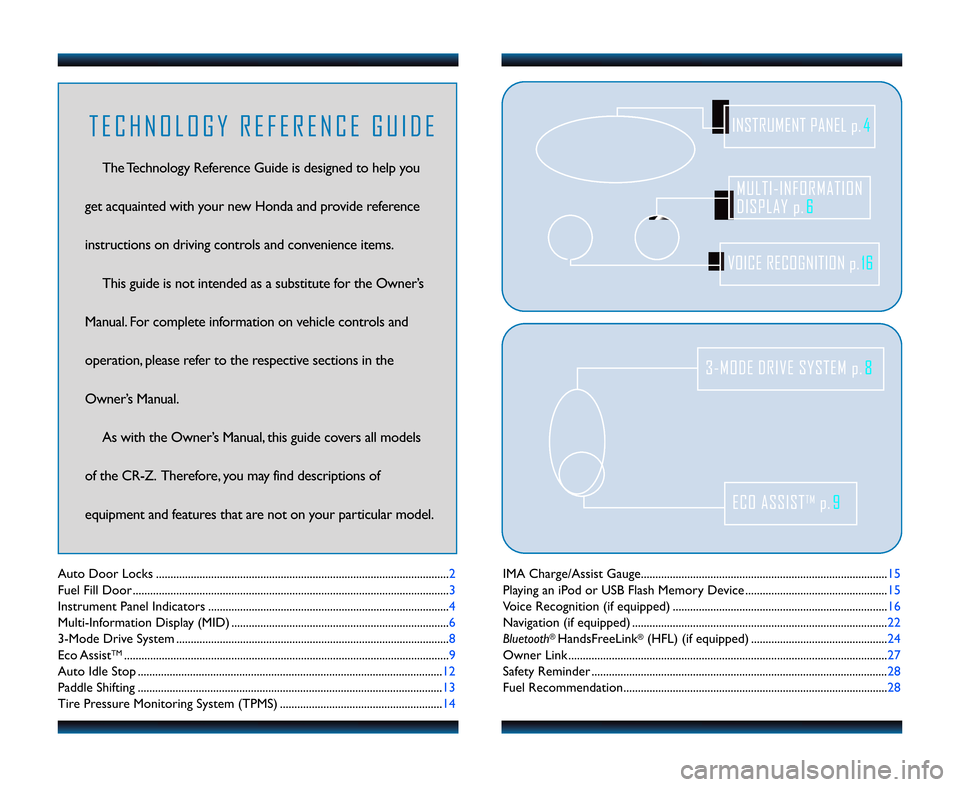
IMA Charge/Assist Gauge.........................................\1............................................15
Playing an iPod or USB Flash Memory Device ....................................\1............. 15
Voice Recognition (if equipped) ....................................\1...................................... 16
Navigation (if equipped) ....................................\1........................................\1............ 22
Bluetooth
®HandsFreeLink®(HFL) (if equipped) ....................................\1........... 24
Owner Link ..........................................................\1..................................................\1.. 27
Safety Reminder ....................................\1....................................\1.............................. 28
Fuel Recommendation.........................................\1.................................................. 28
Auto Door Locks .....................................................................................................
2
Fuel Fill Door ............................................................................................................. 3
Instrument Panel Indicators ................................................................................... 4
Multi�Information Display (MID) ........................................................................... 6
3�Mode Drive System .............................................................................................. 8
Eco Assist
TM................................................................................................................ 9
Auto Idle Stop .........................................................................................................12
Paddle Shifting .........................................................................................................13
Tire Pressure Monitoring System (TPMS) ........................................................ 14
MULTI�INFORMATION
DISPLAYp.6
VOICE RECOGNITION p.16
INSTRUMENT PANEL p.4
\f�MODE DRIVE SYSTEM p.8
ECO ASSISTTMp.9
T E C H N O L O G Y R E F E R E N C E G U I D E
The Technology Reference Guide is designed to help you
get acquainted with your new Honda and provide reference
instructions on driving controls and convenience items. This guide is not intended as a substitute for the Owner’s
Manual. For complete information on vehicle controls and
operation\b please refer to the respective sections in the
Owner’s Manual. As with the Owner’s Manual\b this guide covers all models
of the CR�Z. Therefore\b you may find descriptions of
equipment and features that are not on your particular model.
11 CRZ TRG\fATG_NEW STYLE 4/15/2010 9\f58 AM Page 2
Page 4 of 16
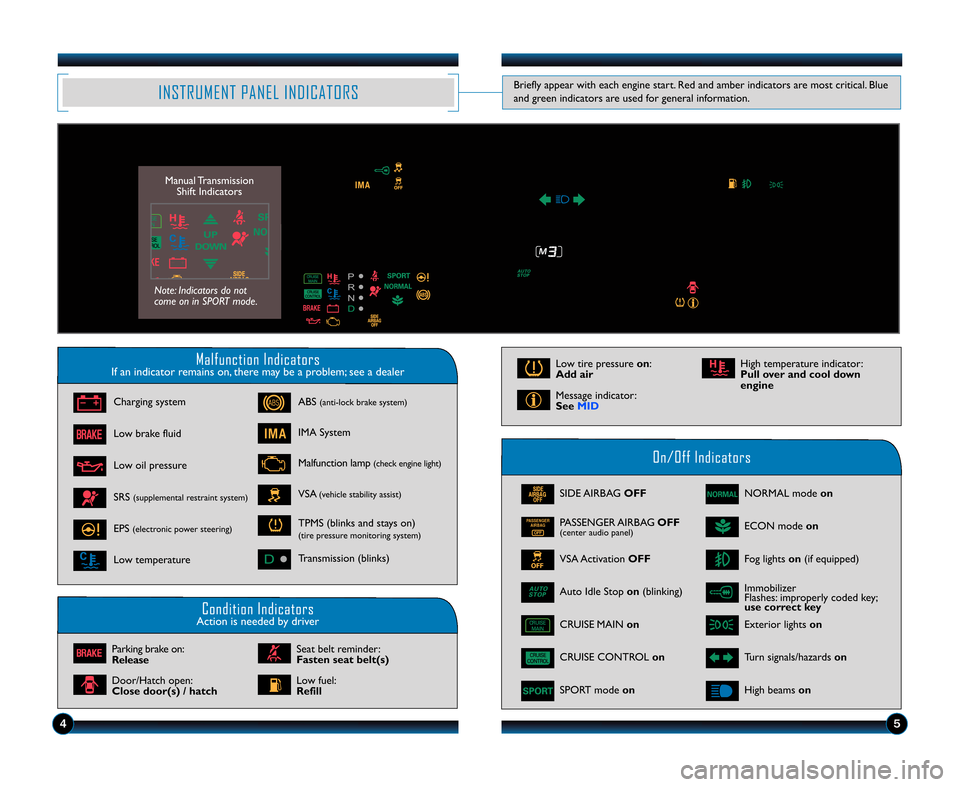
Malfunction IndicatorsIf an indicator remains on\b there may be a problem; see a dealer
On\bOff Indicators
Condition IndicatorsAction is needed by driver
SIDE AIRBAGOFF
CRUISE CONTROL on
SPORT modeon
VSA Activation OFFFog lightson(if equipped)
Exterior lights on
Turn signals/hazards on
Auto Idle Stopon(blinking)
NORMAL mode on
ECON modeon
High beamson
Charging system
Low brake fluid
Low oil pressure
ABS(anti�lock brake system)
Low tire pressure on:
Add air
Message indicator:
See MID
High temperature indicator:
Pull over and cool down
engine
IMA System
Malfunction lamp(check engine light)
VSA(vehicle stability assist)SRS(supplemental restraint system)
EPS(electronic power steering)
Low temperature
TPMS (blinks and stays on)(tire pressure monitoring system)
Transmission (blinks)
Parking brake on:
Release
Door/Hatch open:
Close door(s) / hatch
Seat belt reminder:
Fasten seat belt(s)
Low fuel:
Refill
INSTRUMENT PANEL INDICATORS
Immobilizer
Flashes: improperly coded key;
use correct key
Briefly appear with each engine start. Red and amber indicators are most critical. Blue
and green indicators are used for general information.
45
CRUISE MAIN on
PASSENGER
AIRBAG
OFFPASSENGER AIRBAG OFF(center audio panel)
Manual Transmission
Shift Indicators
Note: Indicators do not
come on in SPORT mode.
11 CRZ TRG\fATG_NEW STYLE 4/15/2010 9\f59 AM Page 4
Page 5 of 16
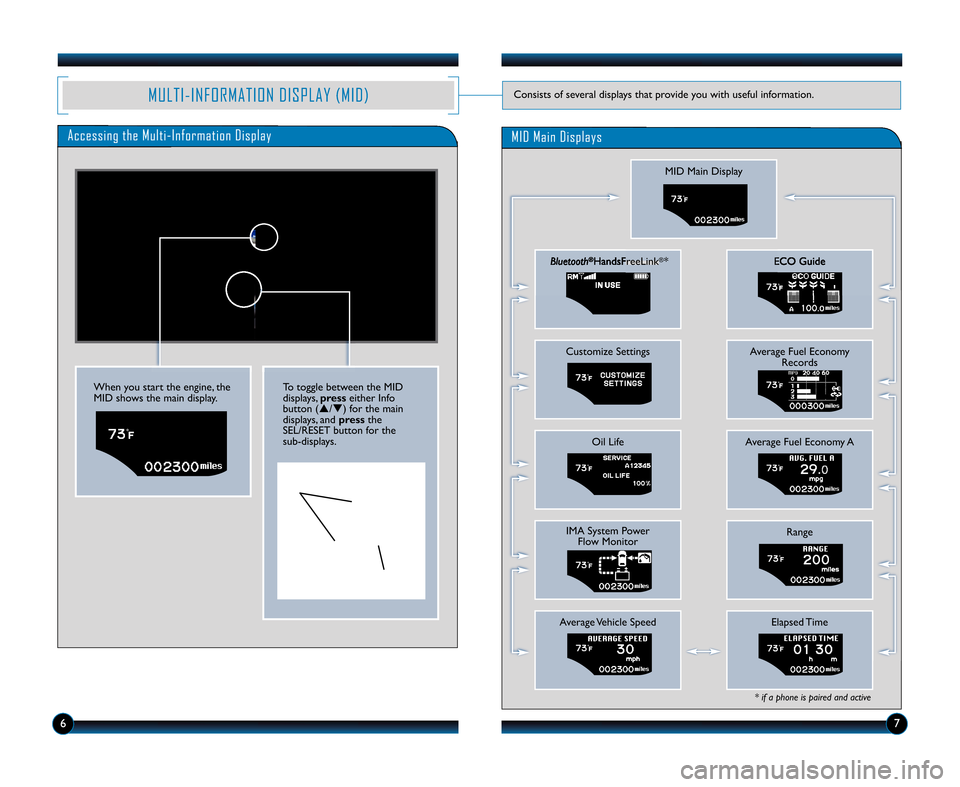
Accessing the Multi�Information Display
MID Main Display
Bluetooth®HandsFreeLink®*
Customize Settings
Oil Life
IMA System PowerFlow Monitor
Average Vehicle Speed
ECO Guide
Average Fuel Economy Records
Average Fuel Economy A
Range
Elapsed Time
* if a phone is paired and active
MID Main Displays
When you start the engine\b the
MID shows the main display.
Info
\futtons
SEL/RESET
\futton
To toggle between the MID
displays\bpresseither Info
button (�/�) for the main
displays\b and pressthe
SEL/RESET button for the
sub�displays.
67
MULTI�INFORMATION DISPLAY (MID)Consists of several displays that provide you with useful information.
11 CRZ TRG\fATG_NEW STYLE 4/15/2010 9\f59 AM Page 5
Page 6 of 16
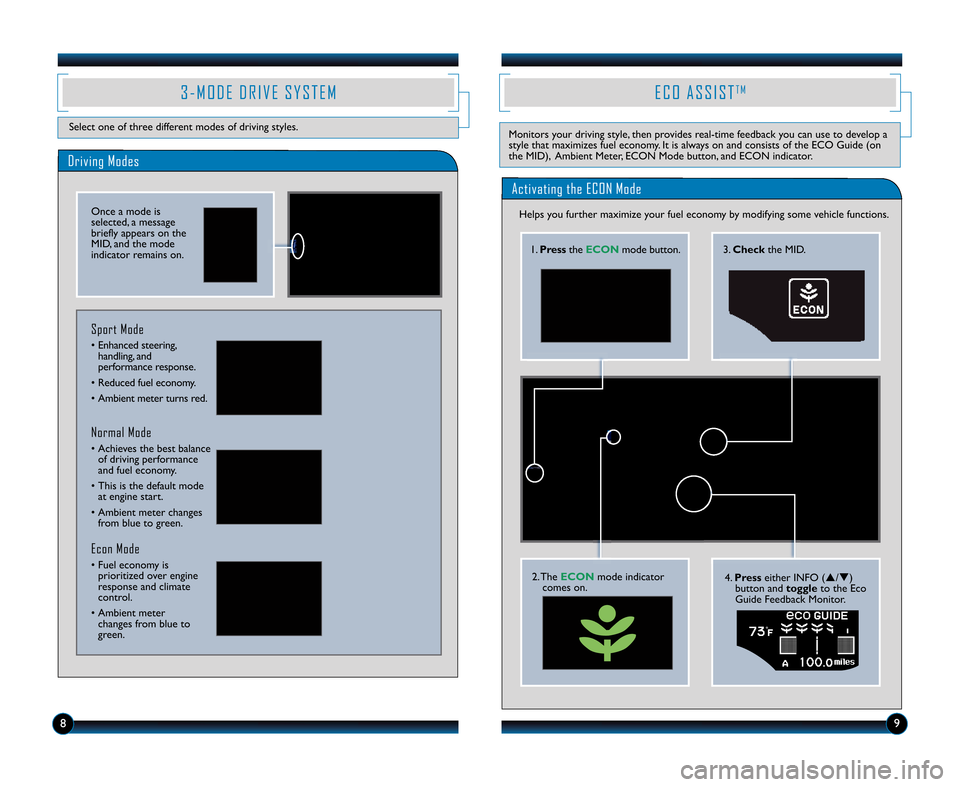
Activating the ECON Mode
Helps you further maximize your fuel economy by modifying some vehicle functions.1.Press theECON mode button.
2. TheECON mode indicator
comes on.
3. Check the MID.
4.Press either INFO (�/�)
button and toggleto the Eco
Guide Feedback Monitor.
89
\f � M O D E D R I V E S Y S T E M
Select one of three different modes of driving styles.
E C O A S S I S TT M
Monitors your driving style\b then provides real�time feedback you can use to develop a
style that maximizes fuel economy. It is always on and consists of the ECO Guide (on
the MID)\b Ambient Meter\b ECON Mode button\b and ECON indicator.
Driving Modes
Normal Mode
• Achieves the best balance of driving performance
and fuel economy.
• This is the default mode at engine start.
• Ambient meter changes from blue to green.
Sport Mode
• Enhanced steering\bhandling\b and
performance response.
• Reduced fuel economy.
• Ambient meter turns red.
Econ Mode
• Fuel economy is prioritized over engine
response and climate
control.
• Ambient meter changes from blue to
green.
Once a mode is
selected\b a message
briefly appears on the
MID\b and the mode
indicator remains on.
11 CRZ TRG\fATG_NEW STYLE 4/15/2010 10\f00 AM Page \b
Page 14 of 16
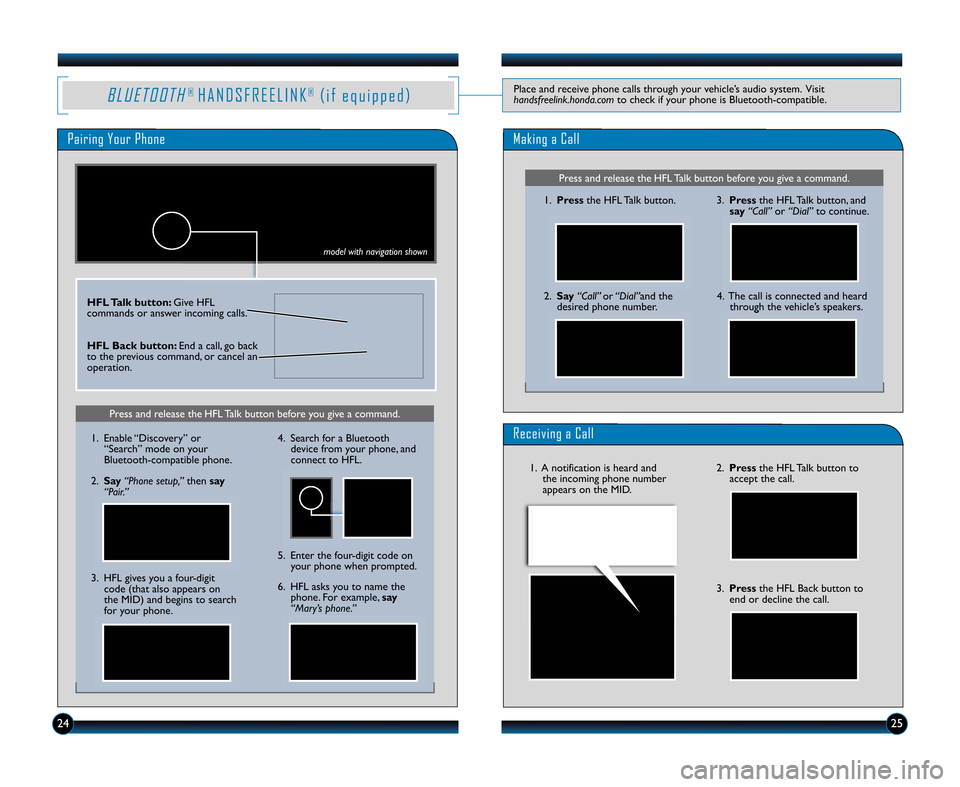
B L U E T O O T H®H A N D S F R E E L I N K®( i f e q u i p p e d )Place and receive phone calls through your vehicle’s audio system. Visit
handsfreelink.honda.com to check if your phone is Bluetooth�compatible.
Pairing Your Phone
Press and release the HFL Talk button before you give a command.
Making a Call
1.Press the HFL Talk button.
model with navigation shown
model with navigation shown
2.
Say “Call” or“Dial” and the
desired phone number. 3.
Press the HFL Talk button\b and
say “Call” or“Dial” to continue.
Receiving a Call
2.Press the HFL Talk button to
accept the call.
3. Press the HFL Back button to
end or decline the call.
4. The call is connected and heard through the vehicle’s speakers.
1. A notification is heard andthe incoming phone number
appears on the MID.
HFL Talk button: Give HFL
commands or answer incoming calls.
HFL \fack button: End a call\b go back
to the previous command\b or cancel an
operation.
2425
Press and release the HFL Talk button before you give a command.
1. Enable “Discovery” or “Search” mode on your
Bluetooth�compatible phone.
2. Say “Phone setup,” thensay
“Pair.”
3. HFL gives you a four�digit code (that also appears on
the MID) and begins to search
for your phone. 4. Search for a Bluetooth
device from your phone\b and
connect to HFL.
6. HFL asks you to name the phone. For example\b say
“Mary’s phone.”
5. Enter the four�digit code on
your phone when prompted.
11 CRZ TRG\fATG_NEW STYLE 4/15/2010 10\f02 AM Page 14