HONDA CR-Z 2012 1.G Owners Manual
Manufacturer: HONDA, Model Year: 2012, Model line: CR-Z, Model: HONDA CR-Z 2012 1.GPages: 333, PDF Size: 10.43 MB
Page 161 of 333
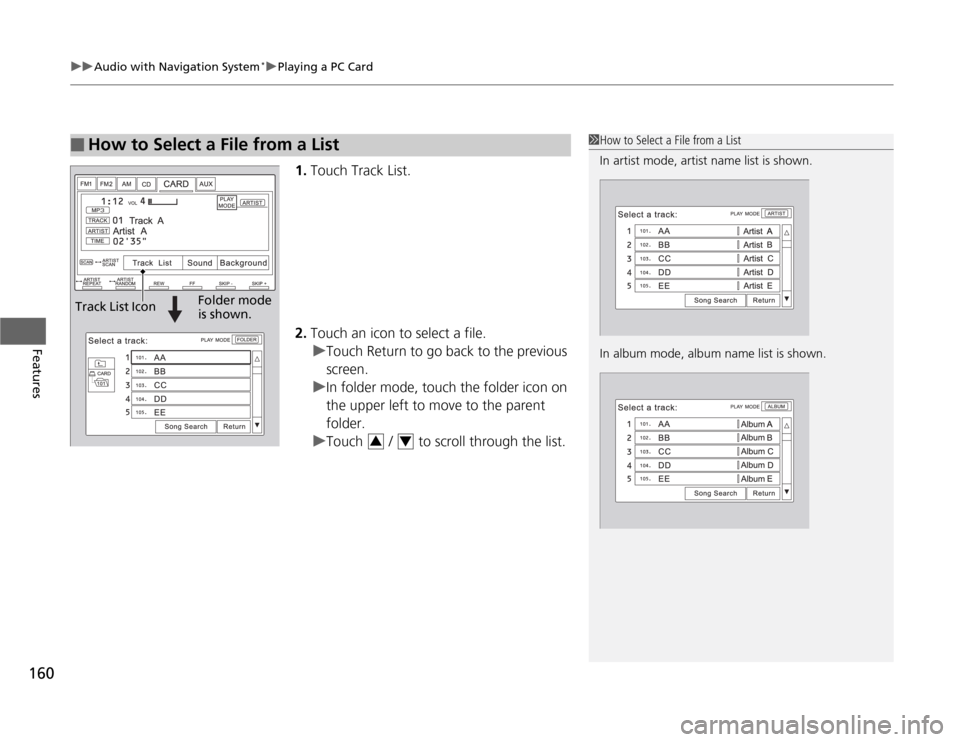
uuAudio with Navigation System*uPlaying a PC Card
160
Features
1. Touch Track List.
2. Touch an icon to select a file.
uTouch Return to go back to the previous screen.
uIn folder mode, touch the folder icon on
the upper left to move to the parent folder.
uTouch / to scroll through the list.
■How to Select a File from a List1How to Select a File from a List
In artist mode, artist name list is shown.
In album mode, album name list is shown.
Track List IconFolder mode is shown.
34
Page 162 of 333
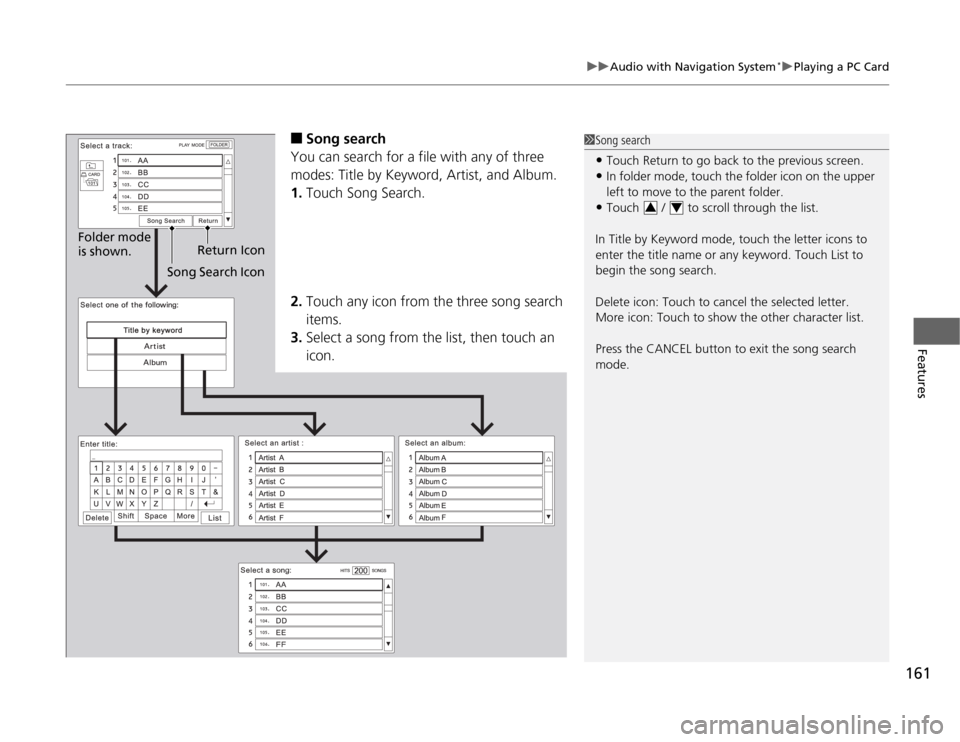
161
uuAudio with Navigation System*uPlaying a PC Card
Features
■
Song search
You can search for a file with any of three
modes: Title by Keyword, Artist, and Album. 1. Touch Song Search.
2. Touch any icon from the three song search items.
3. Select a song from the list, then touch an icon.1Song search
• Touch Return to go back to the previous screen.
• In folder mode, touch the folder icon on the upper
left to move to the parent folder.
• Touch / to scroll through the list.
In Title by Keyword mode, touch the letter icons to
enter the title name or any keyword. Touch List to
begin the song search.
Delete icon: Touch to cancel the selected letter.
More icon: Touch to show the other character list.
Press the CANCEL button to exit the song search mode.
34
Song Search Icon Return Icon
Folder mode is shown.
Page 163 of 333
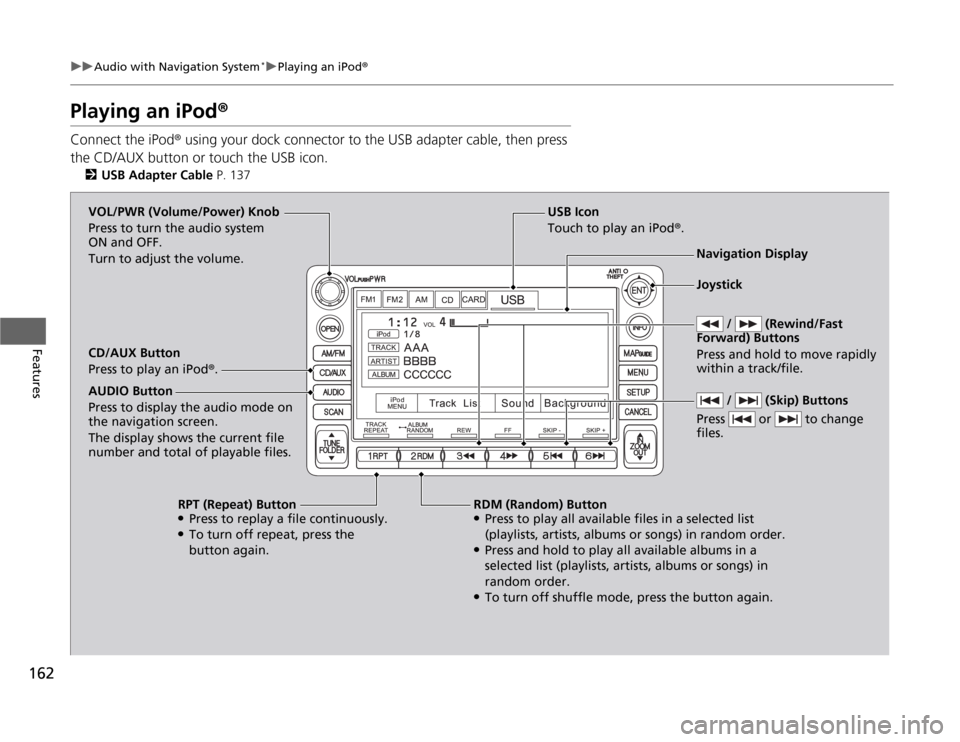
162
uuAudio with Navigation System*uPlaying an iPod
®
Features
Playing an iPod ®
Connect the iPod ® using your dock connector to the USB adapter cable, then press
the CD/AUX button or touch the USB icon. 2 USB Adapter Cable P. 137
USB Icon
Touch to play an iPod ®.
/ (Rewind/Fast
Forward) Buttons
Press and hold to move rapidly within a track/file. VOL/PWR (Volume/Power) Knob
Press to turn the audio system
ON and OFF.
Turn to adjust the volume. Navigation Display
CD/AUX Button
Press to play an iPod ®.
RDM (Random) Button
● Press to play all available files in a selected list
(playlists, artists, albums or songs) in random order.
● Press and hold to play all available albums in a
selected list (playlists, artists, albums or songs) in
random order.
● To turn off shuffle mode, press the button again.
RPT (Repeat) Button
● Press to replay a file continuously.
● To turn off repeat, press the
button again.
AUDIO Button Press to display the audio mode on
the navigation screen.
The display shows the current file
number and total of playable files.
/ (Skip) Buttons
Press or to change files.
Joystick
Page 164 of 333
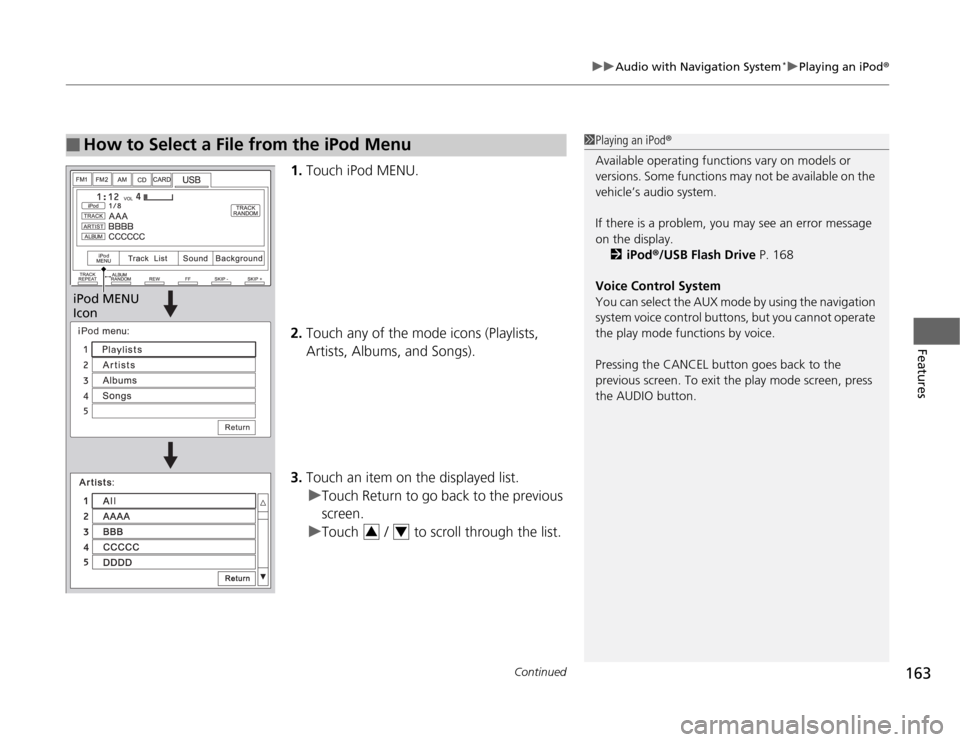
Continued163
uuAudio with Navigation System*uPlaying an iPod
®
Features
1.Touch iPod MENU.
2. Touch any of the mode icons (Playlists, Artists, Albums, and Songs).
3. Touch an item on the displayed list.
uTouch Return to go back to the previous screen.
uTouch / to scroll through the list.
■How to Select a File from the iPod Menu1Playing an iPod ®
Available operating functions vary on models or
versions. Some functions may not be available on the
vehicle’s audio system.
If there is a problem, you may see an error message
on the display. 2 iPod ®/USB Flash Drive P. 168
Voice Control System
You can select the AUX mode by using the navigation
system voice control buttons, but you cannot operate
the play mode functions by voice.
Pressing the CANCEL button goes back to the
previous screen. To exit the play mode screen, press
the AUDIO button.
iPod MENU
Icon
34
Page 165 of 333
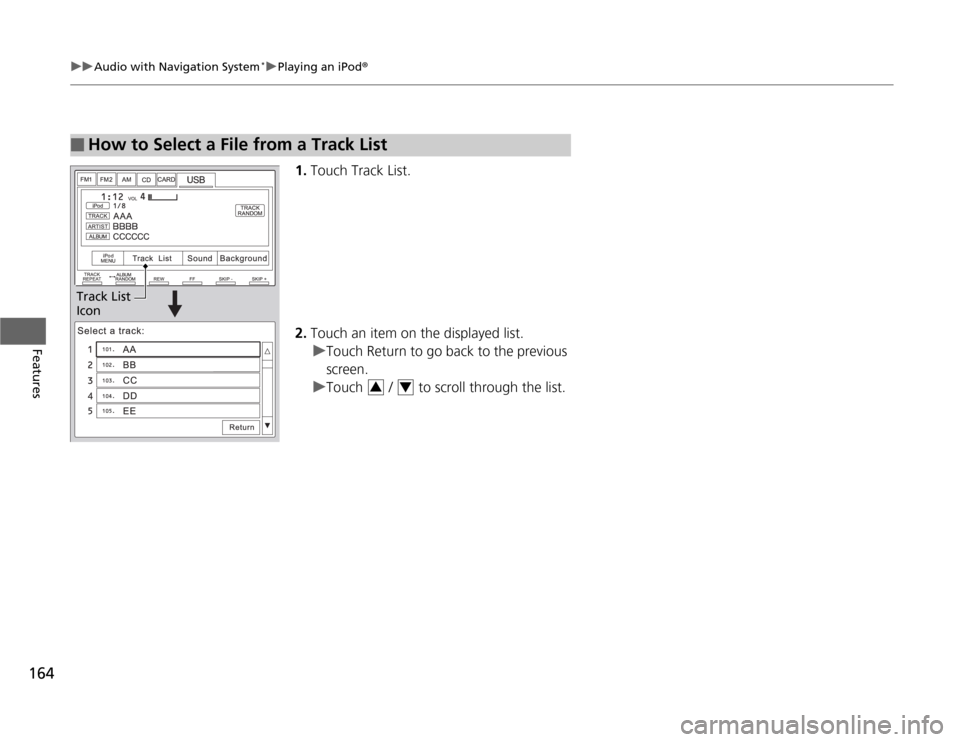
164
uuAudio with Navigation System*uPlaying an iPod
®
Features
1.Touch Track List.
2. Touch an item on the displayed list.
uTouch Return to go back to the previous screen.
uTouch / to scroll through the list.
■How to Select a File from a Track List
Track List Icon
34
Page 166 of 333
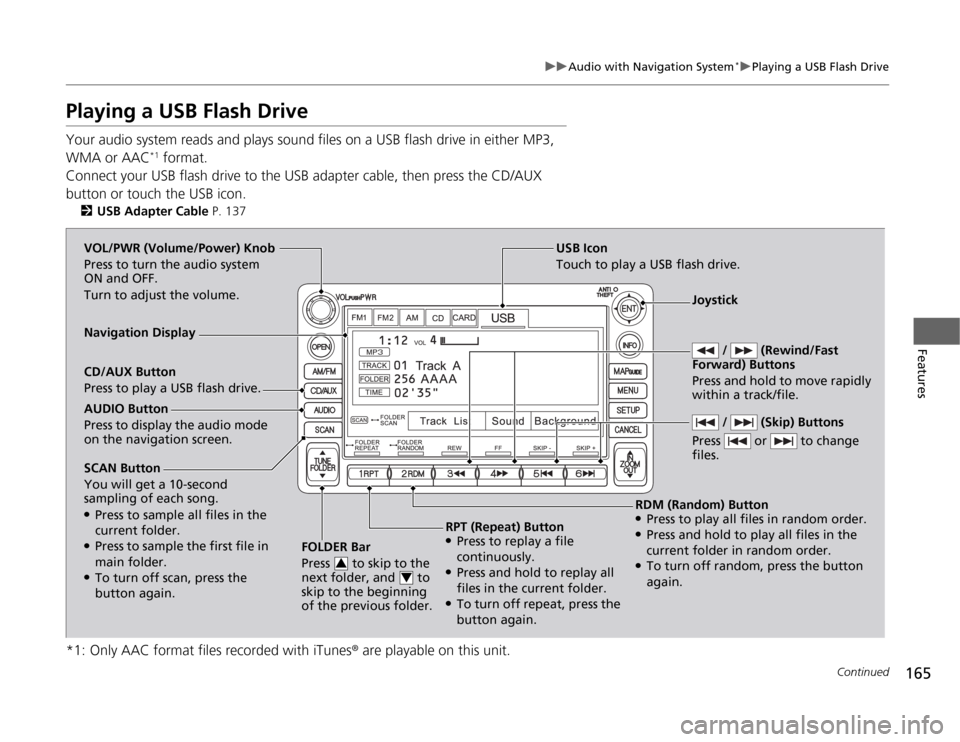
165
uuAudio with Navigation System*uPlaying a USB Flash Drive
Continued
Features
Playing a USB Flash Drive
Your audio system reads and plays sound files on a USB flash drive in either MP3,
WMA or AAC*1
format.
Connect your USB flash drive to the USB adapter cable, then press the CD/AUX
button or touch the USB icon. 2 USB Adapter Cable P. 137
*1: Only AAC format files recorded with iTunes ® are playable on this unit.
SCAN Button You will get a 10-second
sampling of each song. ●
Press to sample all files in the current folder.
● Press to sample the first file in main folder.
● To turn off scan, press the
button again. FOLDER Bar
Press to skip to the
next folder, and to
skip to the beginning
of the previous folder.
3
4
USB Icon
Touch to play a USB flash drive.
/ (Rewind/Fast
Forward) Buttons
Press and hold to move rapidly within a track/file. VOL/PWR (Volume/Power) Knob
Press to turn the audio system
ON and OFF.
Turn to adjust the volume.
Navigation Display CD/AUX Button
Press to play a USB flash drive.
RDM (Random) Button
● Press to play all files in random order.
● Press and hold to play all files in the
current folder in random order.
● To turn off random, press the button
again.
RPT (Repeat) Button
● Press to replay a file
continuously.
● Press and hold to replay all
files in the current folder.
● To turn off repeat, press the
button again.
AUDIO Button
Press to display the audio mode on the navigation screen.
/ (Skip) Buttons
Press or to change files.
Joystick
Page 167 of 333
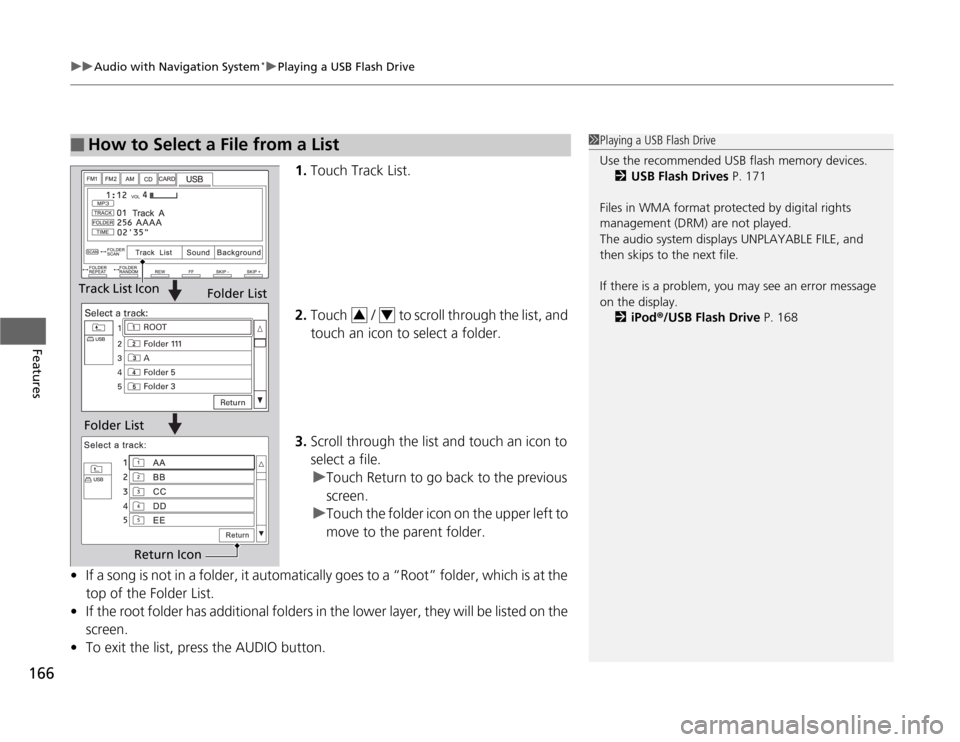
uuAudio with Navigation System*uPlaying a USB Flash Drive
166
Features
1. Touch Track List.
2. Touch / to scroll through the list, and
touch an icon to select a folder.
3. Scroll through the list and touch an icon to
select a file.
uTouch Return to go back to the previous screen.
uTouch the folder icon on the upper left to
move to the parent folder.
• If a song is not in a folder, it automatically goes to a “Root” folder, which is at the
top of the Folder List.
• If the root folder has additional folders in the lower layer, they will be listed on the screen.
• To exit the list, press the AUDIO button.
■How to Select a File from a List1Playing a USB Flash Drive
Use the recommended USB flash memory devices.
2 USB Flash Drives P. 171
Files in WMA format protected by digital rights
management (DRM) are not played.
The audio system displays UNPLAYABLE FILE, and
then skips to the next file.
If there is a problem, you may see an error message
on the display. 2 iPod ®/USB Flash Drive P. 168
Track List Icon
Folder List
Folder List
Return Icon
34
Page 168 of 333
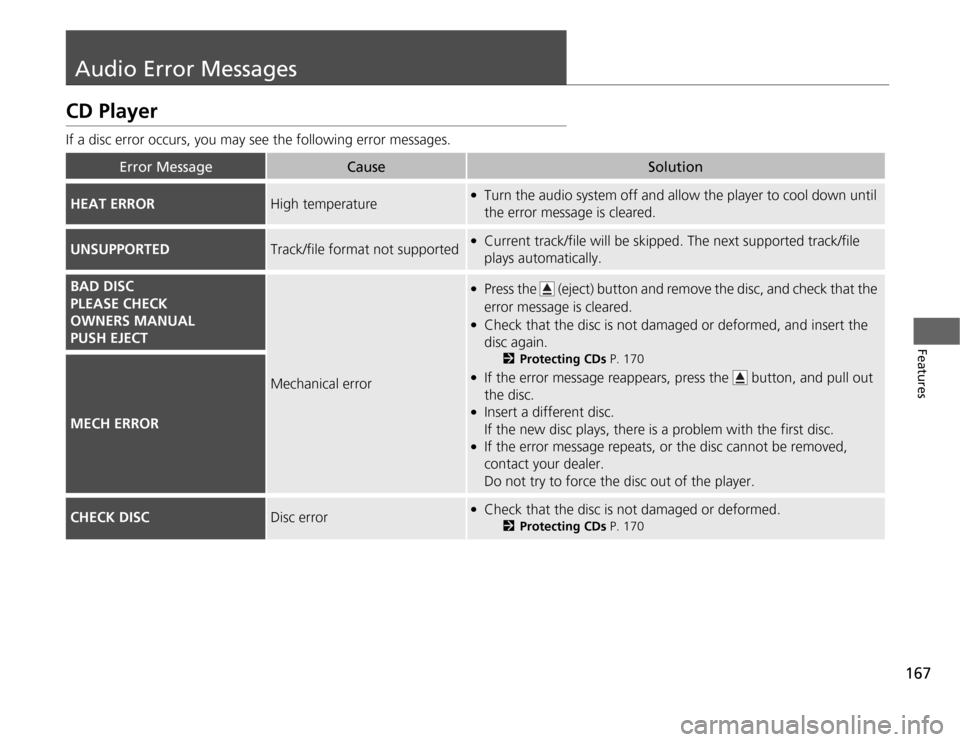
167
Features
Audio Error Messages
CD Player
If a disc error occurs, you may see the following error messages.
Error MessageCauseSolution
HEAT ERRORHigh temperature●Turn the audio system off and allow the player to cool down until
the error message is cleared.
UNSUPPORTEDTrack/file format not supported●Current track/file will be skipped. The next supported track/file
plays automatically.
BAD DISC
PLEASE CHECK
OWNERS MANUAL
PUSH EJECT
Mechanical error
●Press the (eject) button and remove the disc, and check that the
error message is cleared.
● Check that the disc is not damaged or deformed, and insert the
disc again.
2Protecting CDs P. 170
● If the error message reappears, press the button, and pull out the disc.
● Insert a different disc.
If the new disc plays, there is a problem with the first disc.
● If the error message repeats, or the disc cannot be removed,
contact your dealer.
Do not try to force the disc out of the player.
MECH ERROR
CHECK DISCDisc error●
Check that the disc is not damaged or deformed.
2Protecting CDs P. 170
Page 169 of 333
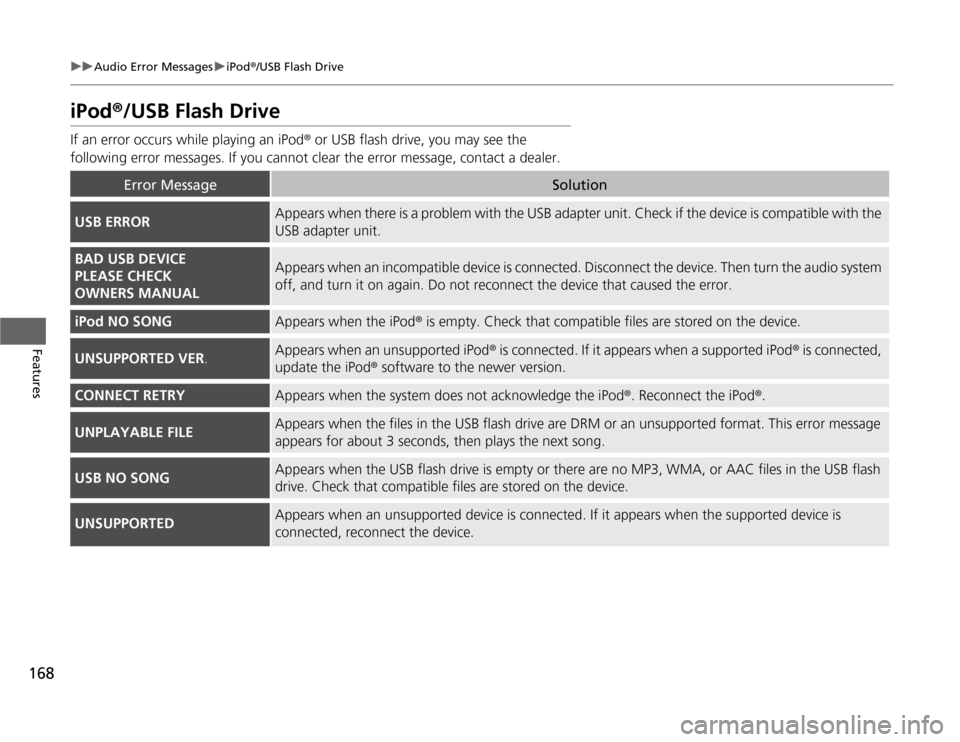
168
uuAudio Error MessagesuiPod®/USB Flash Drive
Features
iPod ®/USB Flash Drive
If an error occurs while playing an iPod ® or USB flash drive, you may see the
following error messages. If you cannot clear the error message, contact a dealer.
Error MessageSolution
USB ERRORAppears when there is a problem with the USB adapter unit. Check if the device is compatible with the
USB adapter unit.
BAD USB DEVICE
PLEASE CHECK
OWNERS MANUALAppears when an incompatible device is connected. Disconnec t the device. Then turn the audio system
off, and turn it on again. Do not reconnect the device that caused the error.
iPod NO SONGAppears when the iPod ® is empty. Check that compatible files are stored on the device.
UNSUPPORTED VER .Appears when an unsupported iPod ® is connected. If it appears when a supported iPod ® is connected,
update the iPod ® software to the newer version.
CONNECT RETRYAppears when the system does not acknowledge the iPod ®. Reconnect the iPod ®.
UNPLAYABLE FILEAppears when the files in the USB flash drive are DRM or an unsupported format. This error message
appears for about 3 seconds, then play s the next song.
USB NO SONGAppears when the USB flash drive is empty or there are no MP3, WMA, or AAC files in the USB flash
drive. Check that compatible files are stored on the device.
UNSUPPORTEDAppears when an unsupported device is connected. If it appears when the supported device is connected, reconnect the device.
Page 170 of 333
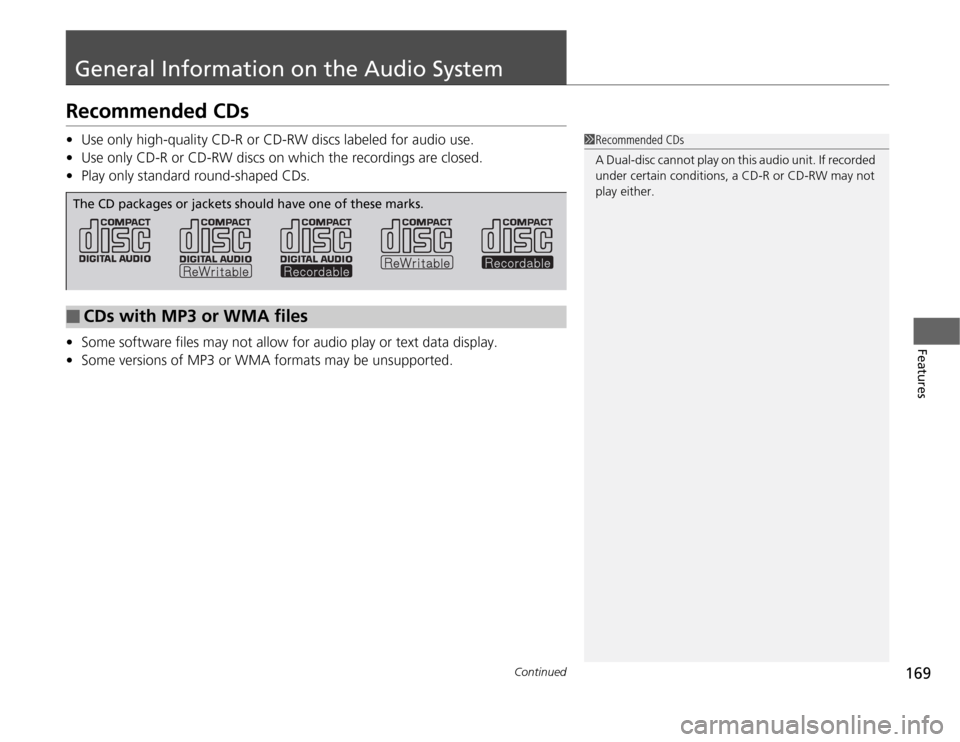
169
Continued
Features
General Information on the Audio System
Recommended CDs •
Use only high-quality CD-R or CD-RW discs labeled for audio use.
• Use only CD-R or CD-RW discs on which the recordings are closed.
• Play only standard round-shaped CDs.
• Some software files may not allow for audio play or text data display.
• Some versions of MP3 or WMA formats may be unsupported.
1Recommended CDs
A Dual-disc cannot play on this audio unit. If recorded
under certain conditions, a CD-R or CD-RW may not
play either.
■CDs with MP3 or WMA files
The CD packages or jackets should have one of these marks.