engine HONDA CR-Z 2013 1.G User Guide
[x] Cancel search | Manufacturer: HONDA, Model Year: 2013, Model line: CR-Z, Model: HONDA CR-Z 2013 1.GPages: 325, PDF Size: 11.73 MB
Page 67 of 325
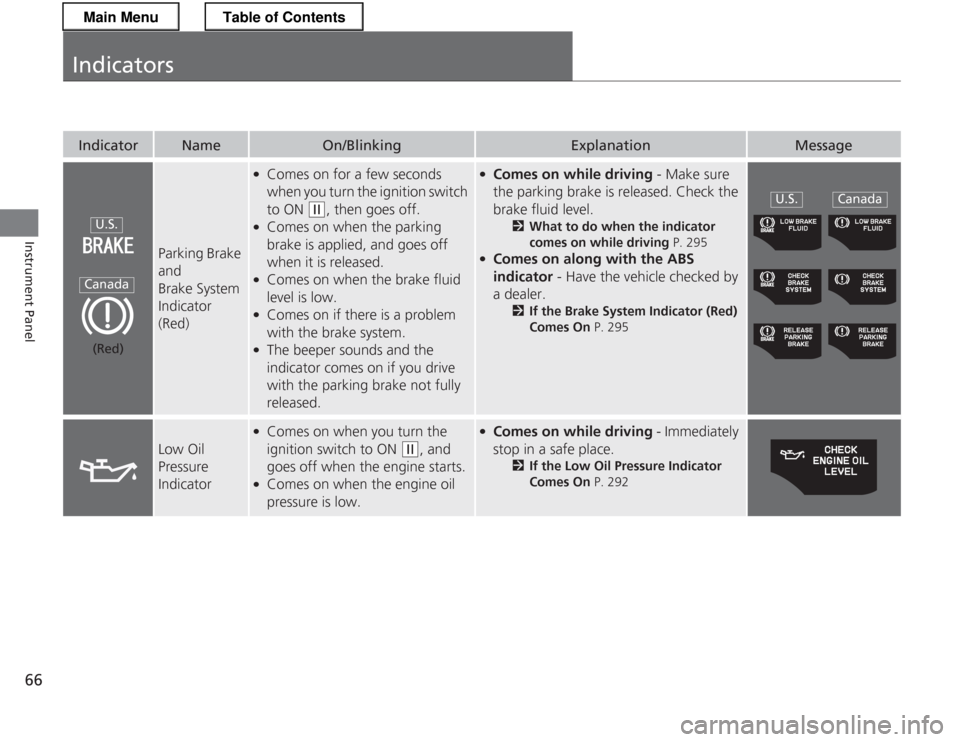
66
Instrument Panel
Indicators
IndicatorNameOn/BlinkingExplanationMessage
Parking Brake and
Brake System Indicator
(Red)
●Comes on for a few seconds
when you turn the ignition switch to ON
(w , then goes off.
● Comes on when the parking
brake is applied, and goes off when it is released.
● Comes on when the brake fluid
level is low.
● Comes on if there is a problem
with the brake system.
● The beeper sounds and the
indicator comes on if you drive
with the parking brake not fully released.
●Comes on while driving - Make sure
the parking brake is released. Check the
brake fluid level. 2What to do when the indicator
comes on while driving P. 295
● Comes on along with the ABS indicator - Have the vehicle checked by
a dealer. 2If the Brake System Indicator (Red)
Comes On P. 295
Low Oil
Pressure
Indicator
●
Comes on when you turn the
ignition switch to ON
(w , and
goes off when the engine starts.
● Comes on when the engine oil
pressure is low.
●Comes on while driving - Immediately
stop in a safe place. 2If the Low Oil Pressure Indicator
Comes On P. 292
U.S.
Canada
(Red)
U.S.Canada
Main MenuTable of Contents
Page 68 of 325
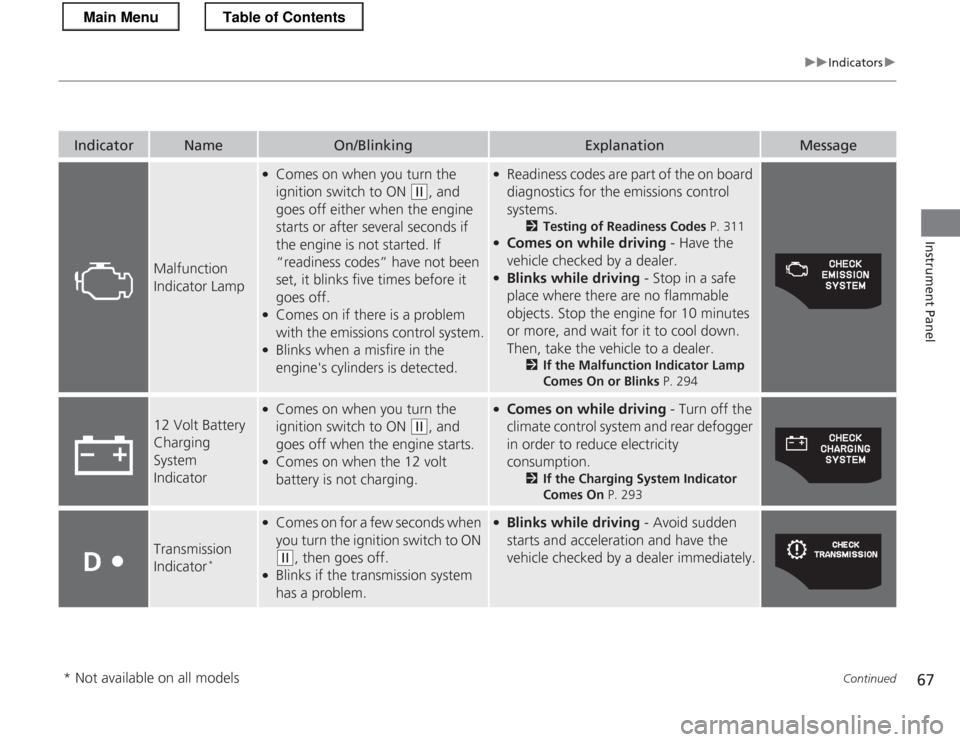
67
uuIndicatorsu
Continued
Instrument Panel
IndicatorNameOn/BlinkingExplanationMessage
Malfunction Indicator Lamp
●Comes on when you turn the ignition switch to ON
(w , and
goes off either when the engine
starts or after several seconds if
the engine is not started. If
“readiness codes” have not been
set, it blinks five times before it goes off.
● Comes on if there is a problem
with the emissions control system.
● Blinks when a misfire in the
engine's cylinders is detected.
●Readiness codes are part of the on board
diagnostics for the emissions control
systems.
2Testing of Readiness Codes P. 311
● Comes on while driving - Have the
vehicle checked by a dealer.
● Blinks while driving - Stop in a safe
place where there are no flammable
objects. Stop the engine for 10 minutes
or more, and wait for it to cool down.
Then, take the vehicle to a dealer. 2If the Malfunction Indicator Lamp
Comes On or Blinks P. 294
12 Volt Battery
Charging System
Indicator
●
Comes on when you turn the ignition switch to ON
(w , and
goes off when the engine starts.
● Comes on when the 12 volt
battery is not charging.
●Comes on while driving - Turn off the
climate control system and rear defogger
in order to reduce electricity
consumption. 2If the Charging System Indicator
Comes On P. 293
Transmission
Indicator*
●
Comes on for a few seconds when
you turn the ignition switch to ON
(w , then goes off.
● Blinks if the transmission system
has a problem.
●Blinks while driving - Avoid sudden
starts and acceleration and have the
vehicle checked by a dealer immediately.
* Not available on all models
Main MenuTable of Contents
Page 72 of 325
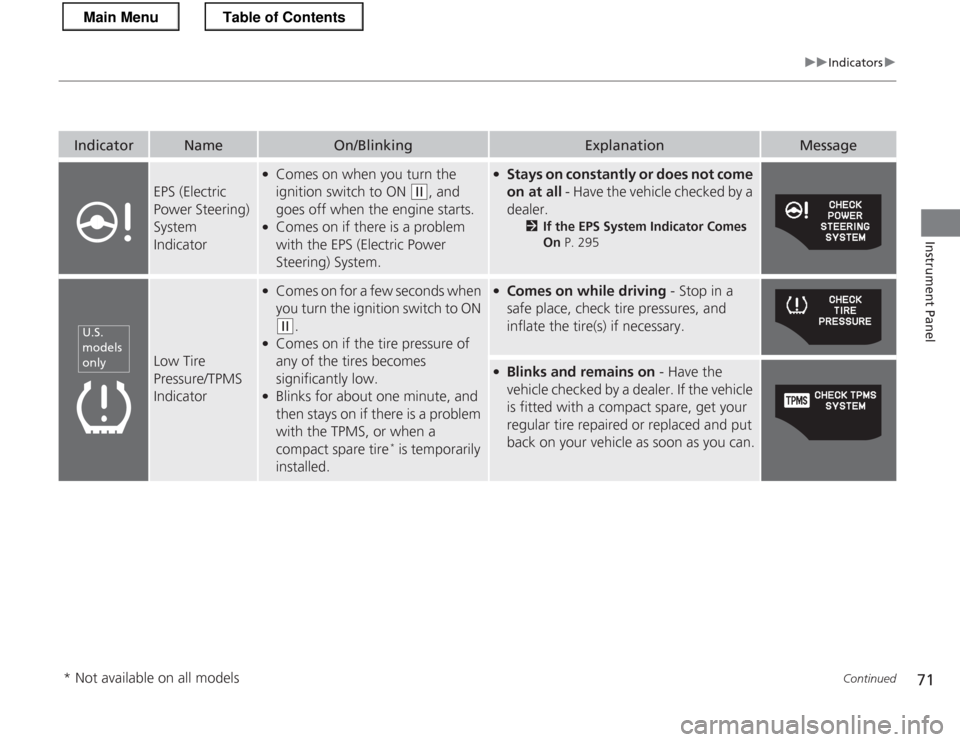
71
uuIndicatorsu
Continued
Instrument Panel
IndicatorNameOn/BlinkingExplanationMessage
EPS (Electric
Power Steering) System
Indicator
●Comes on when you turn the ignition switch to ON
(w , and
goes off when the engine starts.
● Comes on if there is a problem
with the EPS (Electric Power Steering) System.
●Stays on constantly or does not come on at all - Have the vehicle checked by a
dealer. 2If the EPS System Indicator Comes On P. 295
Low Tire Pressure/TPMS
Indicator
●
Comes on for a few seconds when
you turn the ignition switch to ON
(w .
● Comes on if the tire pressure of
any of the tires becomes
significantly low.
● Blinks for about one minute, and
then stays on if there is a problem
with the TPMS, or when a
compact spare tire *
is temporarily
installed.
● Comes on while driving - Stop in a
safe place, check tire pressures, and
inflate the tire(s) if necessary.
● Blinks and remains on - Have the
vehicle checked by a dealer. If the vehicle
is fitted with a compact spare, get your
regular tire repaired or replaced and put
back on your vehicle as soon as you can.
U.S.
models only
* Not available on all models
Main MenuTable of Contents
Page 73 of 325
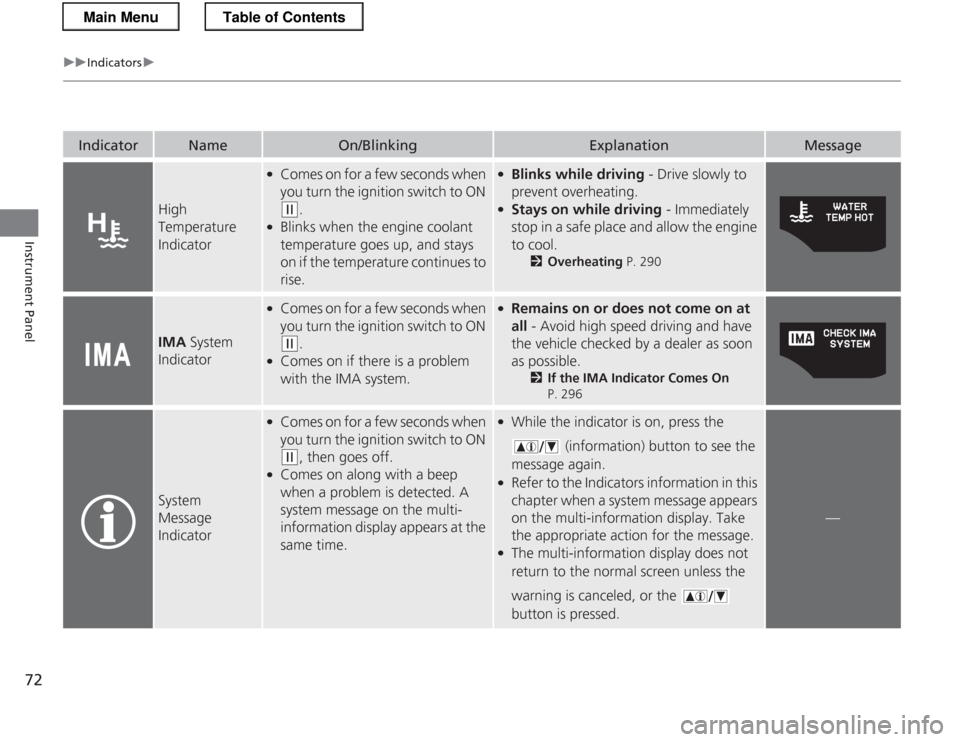
72
uuIndicatorsu
Instrument Panel
IndicatorNameOn/BlinkingExplanationMessage
High
Temperature
Indicator
●Comes on for a few seconds when
you turn the ignition switch to ON
(w .
● Blinks when the engine coolant temperature goes up, and stays
on if the temperature continues to rise.
● Blinks while driving - Drive slowly to
prevent overheating.
● Stays on while driving - Immediately
stop in a safe place and allow the engine to cool. 2Overheating P. 290
IMA System
Indicator
● Comes on for a few seconds when
you turn the ignition switch to ON
(w .
● Comes on if there is a problem
with the IMA system.
● Remains on or does not come on at all - Avoid high speed driving and have
the vehicle checked by a dealer as soon as possible. 2If the IMA Indicator Comes On
P. 296
System Message
Indicator
● Comes on for a few seconds when
you turn the ignition switch to ON
(w , then goes off.
● Comes on along with a beep
when a problem is detected. A
system message on the multi-information display appears at the
same time.
● While the indicator is on, press the
(information) button to see the
message again.
● Refer to the Indicators information in this
chapter when a system message appears
on the multi-information display. Take
the appropriate action for the message.
● The multi-information display does not
return to the normal screen unless the
warning is canceled, or the button is pressed.
—
Main MenuTable of Contents
Page 74 of 325
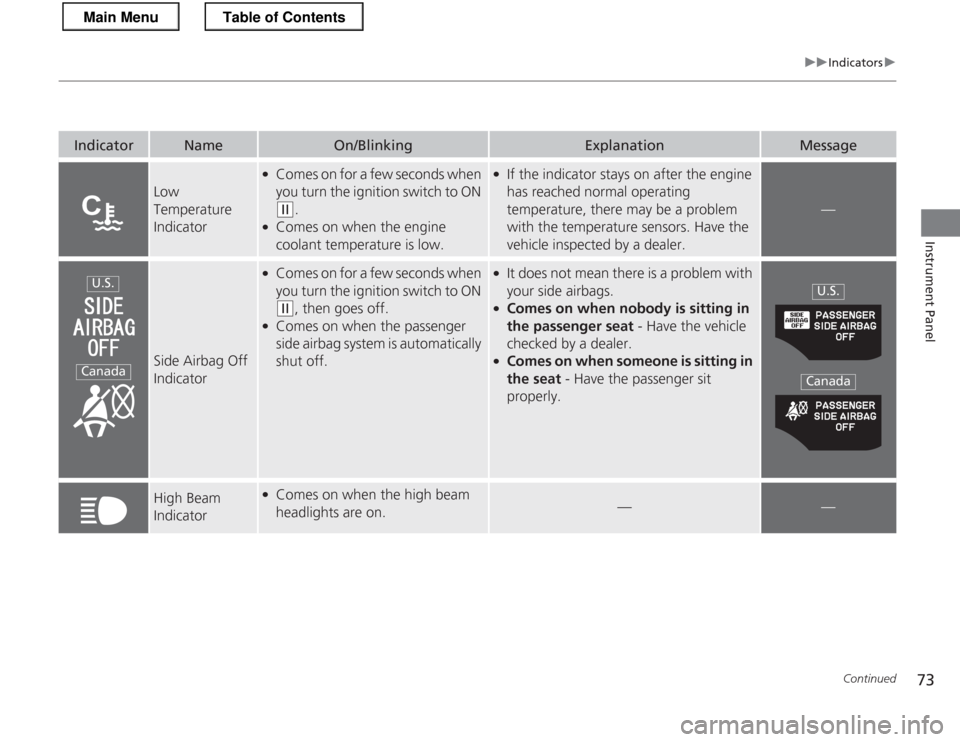
73
uuIndicatorsu
Continued
Instrument Panel
IndicatorNameOn/BlinkingExplanationMessage
Low Temperature
Indicator
●Comes on for a few seconds when
you turn the ignition switch to ON
(w .
● Comes on when the engine coolant temperature is low.
●If the indicator stays on after the engine
has reached normal operating
temperature, there may be a problem
with the temperature sensors. Have the
vehicle inspected by a dealer.
—
Side Airbag Off
Indicator
●
Comes on for a few seconds when
you turn the ignition switch to ON
(w , then goes off.
● Comes on when the passenger
side airbag system is automatically shut off.
●
It does not mean there is a problem with
your side airbags.
● Comes on when nobody is sitting in
the passenger seat - Have the vehicle
checked by a dealer.
● Comes on when someone is sitting in
the seat - Have the passenger sit
properly.
High Beam
Indicator● Comes on when the high beam
headlights are on.
——
U.S.
Canada
U.S.
Canada
Main MenuTable of Contents
Page 76 of 325
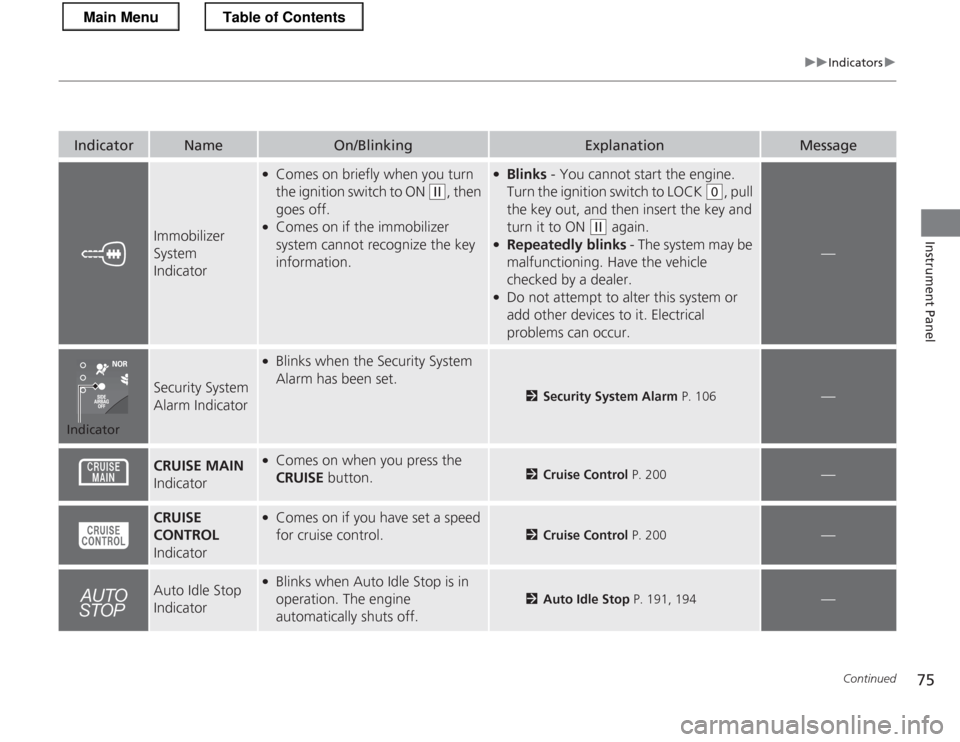
75
uuIndicatorsu
Continued
Instrument Panel
IndicatorNameOn/BlinkingExplanationMessage
Immobilizer System
Indicator
●Comes on briefly when you turn
the ignition switch to ON
(w , then
goes off.
● Comes on if the immobilizer
system cannot recognize the key
information.
●Blinks - You cannot start the engine.
Turn the ignition switch to LOCK
(0 , pull
the key out, and then insert the key and
turn it to ON
(w again.
● Repeatedly blinks - The system may be
malfunctioning. Have the vehicle
checked by a dealer.
● Do not attempt to alter this system or
add other devices to it. Electrical
problems can occur.
—
Security System
Alarm Indicator
●
Blinks when the Security System Alarm has been set.
2 Security System Alarm P. 106—
CRUISE MAIN
Indicator● Comes on when you press the CRUISE button.
2Cruise Control P. 200—
CRUISE
CONTROL
Indicator● Comes on if you have set a speed
for cruise control.
2 Cruise Control P. 200—
Auto Idle Stop
Indicator●
Blinks when Auto Idle Stop is in
operation. The engine
automatically shuts off.
2 Auto Idle Stop P. 191, 194—
Indicator
Main MenuTable of Contents
Page 81 of 325
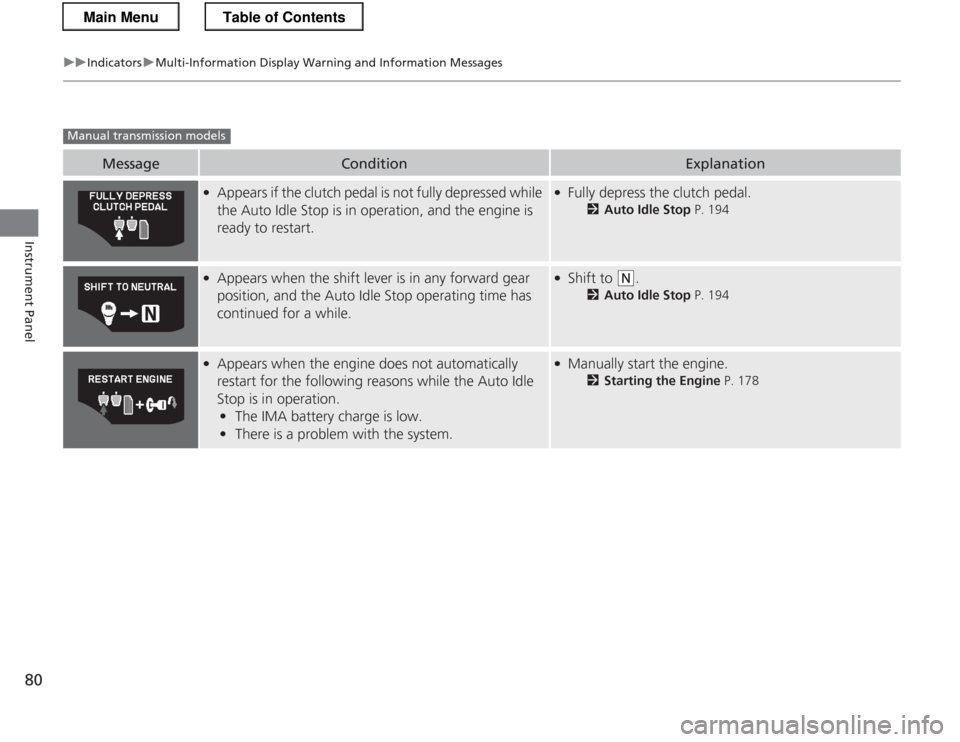
80
uuIndicatorsuMulti-Information Display Warning and Information Messages
Instrument Panel
MessageConditionExplanation
●
Appears if the clutch pedal is not fully depressed while
the Auto Idle Stop is in operation, and the engine is
ready to restart.●Fully depress the clutch pedal.
2Auto Idle Stop P. 194
●
Appears when the shift lever is in any forward gear
position, and the Auto Idle Stop operating time has
continued for a while.●Shift to (N .
2 Auto Idle Stop P. 194
●
Appears when the engine does not automatically
restart for the following reasons while the Auto Idle
Stop is in operation.
• The IMA battery charge is low.
• There is a problem with the system.●
Manually start the engine.
2Starting the Engine P. 178
Manual transmission models
Main MenuTable of Contents
Page 82 of 325
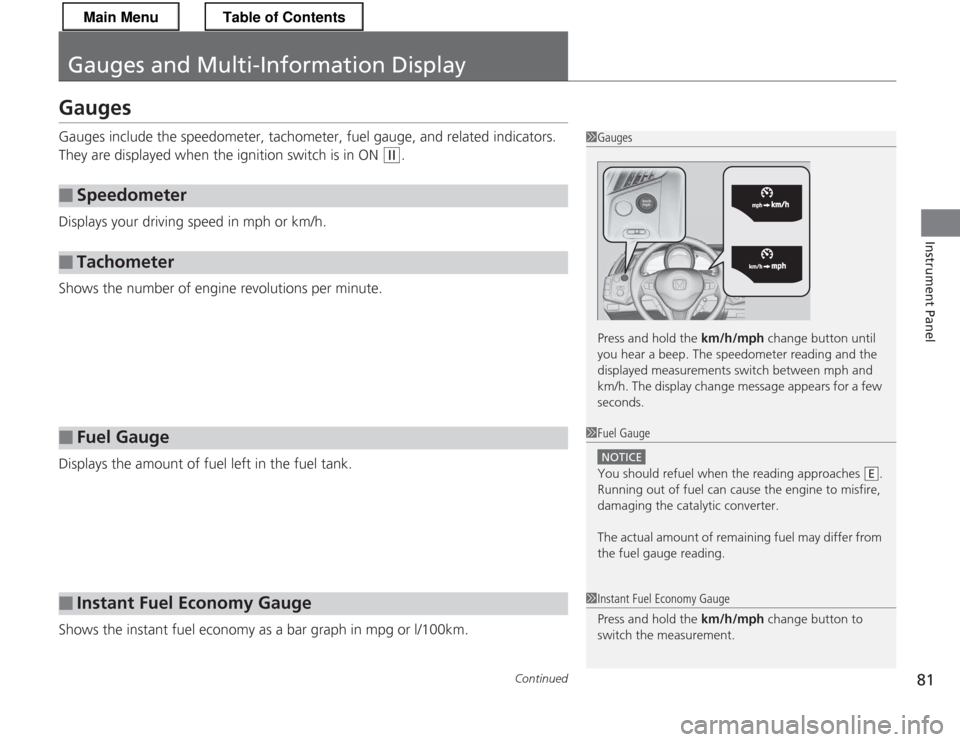
81
Continued
Instrument Panel
Gauges and Multi-Information Display
Gauges
Gauges include the speedometer, tachometer, fuel gauge, and related indicators.
They are displayed when the ignition switch is in ON
(w
.
Displays your driving speed in mph or km/h.
Shows the number of engine revolutions per minute.
Displays the amount of fuel left in the fuel tank.
Shows the instant fuel economy as a bar graph in mpg or l/100km.
■Speedometer
■Tachometer
■Fuel Gauge
■Instant Fuel Economy Gauge
1Gauges
Press and hold the km/h/mph change button until
you hear a beep. The speedometer reading and the
displayed measurements switch between mph and
km/h. The display change message appears for a few
seconds.
1Fuel Gauge
NOTICE
You should refuel when the reading approaches .
Running out of fuel can cause the engine to misfire,
damaging the catalytic converter.
The actual amount of remaining fuel may differ from
the fuel gauge reading.E
1Instant Fuel Economy Gauge
Press and hold the km/h/mph change button to
switch the measurement.
Main MenuTable of Contents
Page 83 of 325
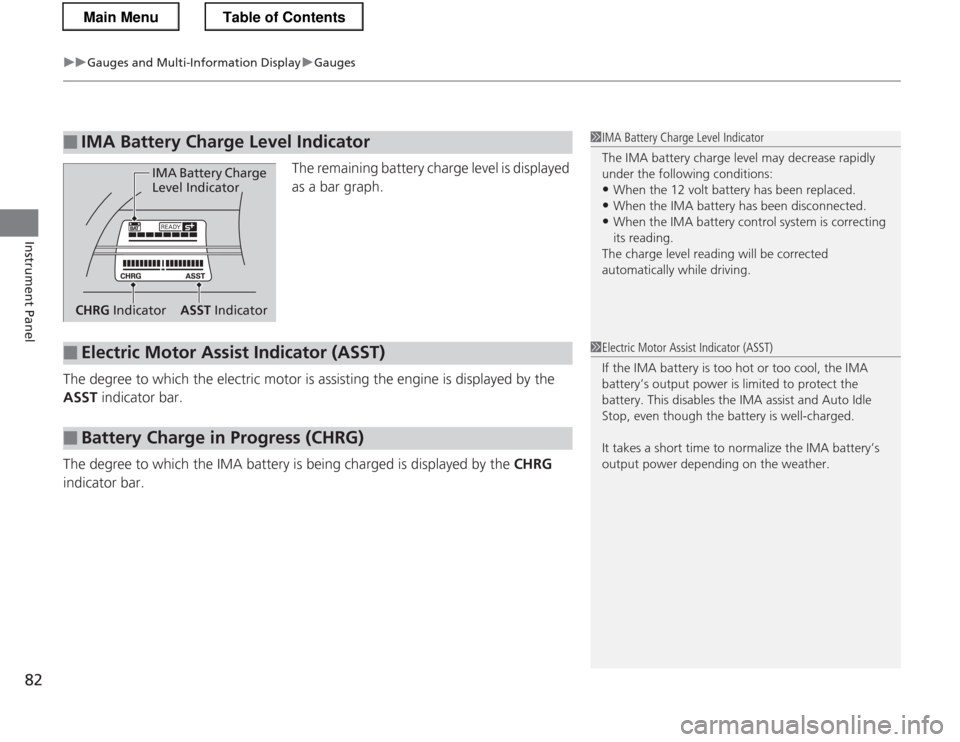
uuGauges and Multi-Information DisplayuGauges
82
Instrument Panel
The remaining battery charge level is displayed
as a bar graph.
The degree to which the electric motor is assisting the engine is displayed by the
ASST indicator bar.
The degree to which the IMA battery is being charged is displayed by the CHRG
indicator bar.
■IMA Battery Charge Level Indicator1IMA Battery Charge Level Indicator
The IMA battery charge level may decrease rapidly
under the following conditions: • When the 12 volt battery has been replaced.
• When the IMA battery has been disconnected.
• When the IMA battery control system is correcting
its reading.
The charge level reading will be corrected
automatically while driving.
READY
IMA Battery Charge
Level Indicator
CHRG Indicator ASST Indicator
■Electric Motor Assist Indicator (ASST)
■Battery Charge in Progress (CHRG)
1Electric Motor Assist Indicator (ASST)
If the IMA battery is too hot or too cool, the IMA
battery’s output power is limited to protect the
battery. This disables the IMA assist and Auto Idle
Stop, even though the battery is well-charged.
It takes a short time to normalize the IMA battery’s
output power depending on the weather.
Main MenuTable of Contents
Page 84 of 325
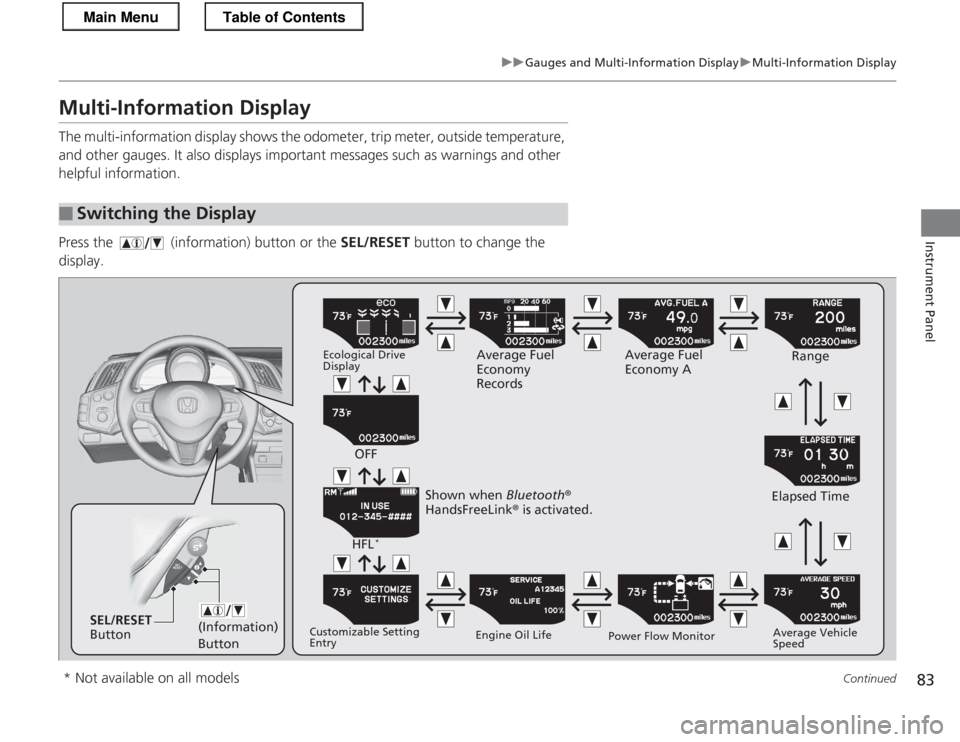
83
uuGauges and Multi-Information DisplayuMulti-Information Display
Continued
Instrument Panel
Multi-Information Display
The multi-information display shows the odometer, trip meter, outside temperature,
and other gauges. It also displays important messages such as warnings and other
helpful information.
Press the (information) button or the SEL/RESET button to change the
display.
■Switching the Display
(Information) ButtonSEL/RESET
Button Ecological Drive Display
Average Fuel
Economy
RecordsAverage Fuel
Economy A
Range
Elapsed Time Average Vehicle
Speed
Power Flow Monitor
Engine Oil Life
Customizable Setting Entry HFL
*
OFF
Shown when Bluetooth®
HandsFreeLink ® is activated.
* Not available on all models
Main MenuTable of Contents