DVD HONDA CROSSTOUR 2012 1.G Navigation Manual
[x] Cancel search | Manufacturer: HONDA, Model Year: 2012, Model line: CROSSTOUR, Model: HONDA CROSSTOUR 2012 1.GPages: 156, PDF Size: 7.06 MB
Page 127 of 156
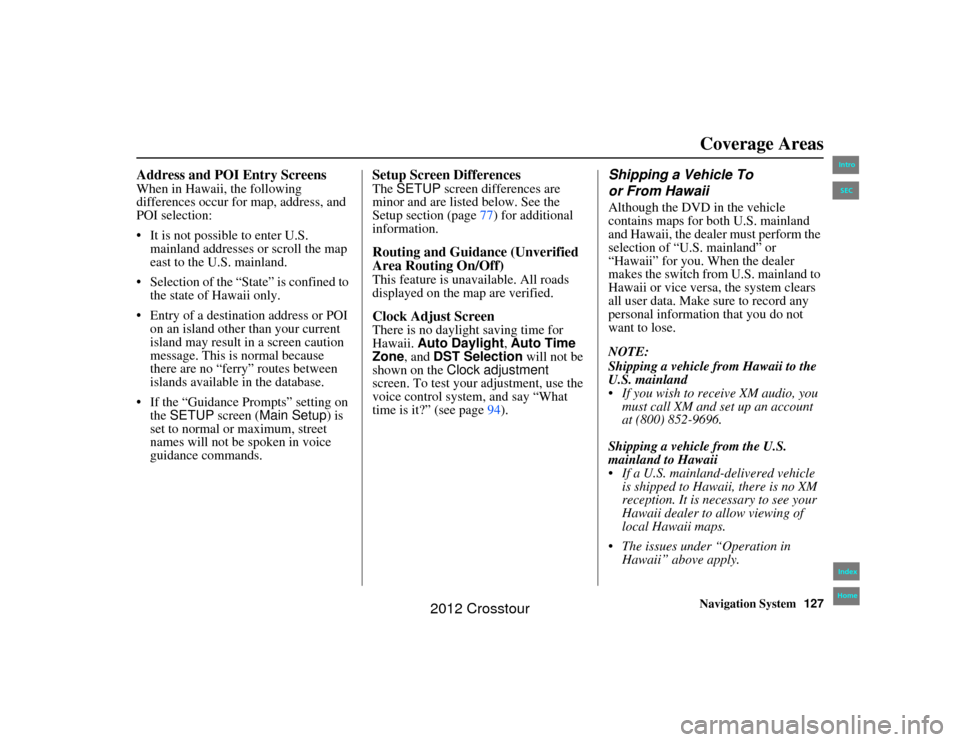
Navigation System127
2NX_Accord Crosstour 31TP6800
Address and POI Entry ScreensWhen in Hawaii, the following
differences occur for map, address, and
POI selection:
It is not possible to enter U.S.
mainland addresses or scroll the map
east to the U.S. mainland.
Selection of the “State” is confined to the state of Hawaii only.
Entry of a destination address or POI on an island other than your current
island may result in a screen caution
message. This is normal because
there are no “ferry” routes between
islands available in the database.
If the “Guidance Prompts” setting on the SETUP screen ( Main Setup) is
set to normal or maximum, street
names will not be spoken in voice
guidance commands.
Setup Screen DifferencesThe SETUP screen differences are
minor and are listed below. See the
Setup section (page 77) for additional
information.Routing and Guidance (Unverified
Area Routing On/Off)This feature is unavailable. All roads
displayed on the map are verified.Clock Adjust ScreenThere is no daylight saving time for
Hawaii. Auto Daylight , Auto Time
Zone , and DST Selection will not be
shown on the Clock adjustment
screen. To test your adjustment, use the
voice control system, and say “What
time is it?” (see page 94).
Shipping a Vehicle To
or From HawaiiAlthough the DVD in the vehicle
contains maps for both U.S. mainland
and Hawaii, the dealer must perform the
selection of “U.S. mainland” or
“Hawaii” for you. When the dealer
makes the switch from U.S. mainland to
Hawaii or vice versa, the system clears
all user data. Make sure to record any
personal information that you do not
want to lose.
NOTE:
Shipping a vehicle from Hawaii to the
U.S. mainland
If you wish to receive XM audio, you
must call XM and set up an account
at (800) 852-9696.
Shipping a vehicle from the U.S.
mainland to Hawaii
If a U.S. mainland-delivered vehicle is shipped to Hawaii, there is no XM
reception. It is necessary to see your
Hawaii dealer to allow viewing of
local Hawaii maps.
The issues under “Operation in Hawaii” above apply.
Coverage Areas
00 2NX_Accord Crosstour_ KA.book 127 ページ 2011年6月23 日 木曜日 午後5時2分
IntroIndex
HomeSEC
2012 Crosstour
Page 132 of 156
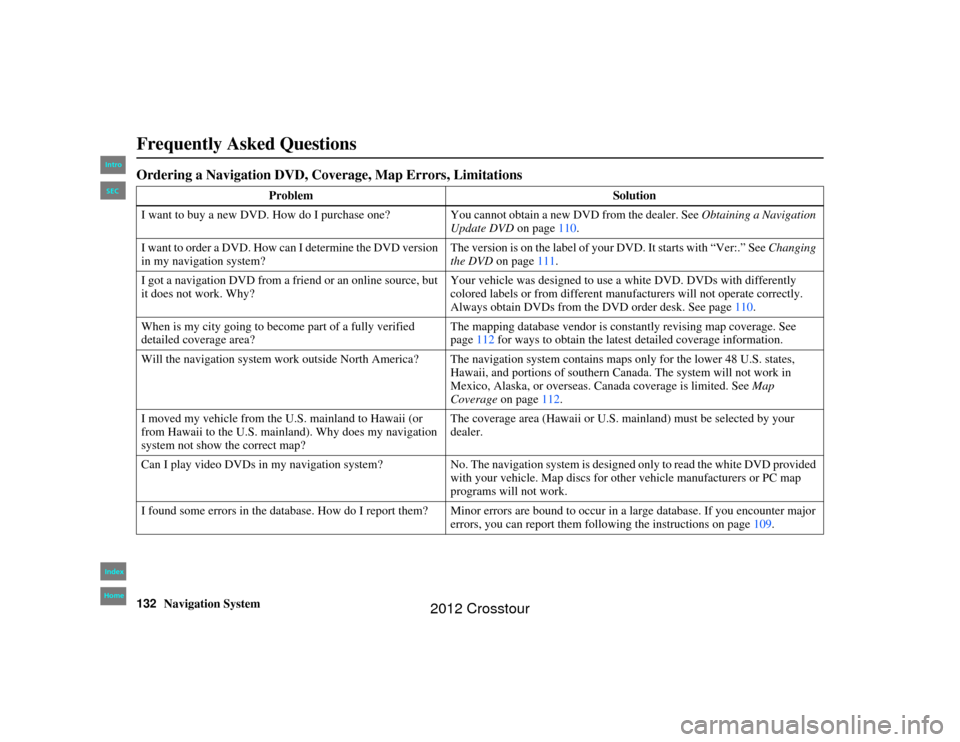
132
Navigation System
2NX_Accord Crosstour 31TP6800
Frequently Asked QuestionsOrdering a Navigation DVD, Coverage, Map Errors, Limitations
ProblemSolution
I want to buy a new DVD. How do I purchase one? Y ou cannot obtain a new DVD from the dealer. See Obtaining a Navigation
Update DVD on page110.
I want to order a DVD. How can I determine the DVD version
in my navigation system? The version is on the label of your DVD. It starts with “Ver:.” See Changing
the DVD
on page 111.
I got a navigation DVD from a friend or an online source, but
it does not work. Why? Your vehicle was designed to use a white DVD. DVDs with differently
colored labels or from different manu
facturers will not operate correctly.
Always obtain DVDs from the DVD order desk. See page110.
When is my city going to beco me part of a fully verified
detailed coverage area? The mapping database vendor is constantly revising map coverage. See
page
112 for ways to obtain the latest detailed coverage information.
Will the navigation system work outside North America? The navigation system contains maps only for the lower 48 U.S. states, Hawaii, and portions of southern Canada. The system will not work in
Mexico, Alaska, or overseas. Canada coverage is limited. See Map
Coverage on page 112.
I moved my vehicle from the U.S. mainland to Hawaii (or
from Hawaii to the U.S. mainland). Why does my navigation
system not show the correct map? The coverage area (Hawaii or U.S. mainland) must be selected by your
dealer.
Can I play video DVDs in my navigation system? No. The navigation system is designed only to read the white DVD provided
with your vehicle. Map discs for othe r vehicle manufacturers or PC map
programs will not work.
I found some errors in the database. How do I report them? Minor errors are bound to occur in a large database. If you encounter major errors, you can report them following the instructions on page109.
00 2NX_Accord Crosstour_KA.book 132 ページ 2011年6月23 日 木曜日 午後5時2分
IntroIndex
HomeSEC
2012 Crosstour
Page 135 of 156
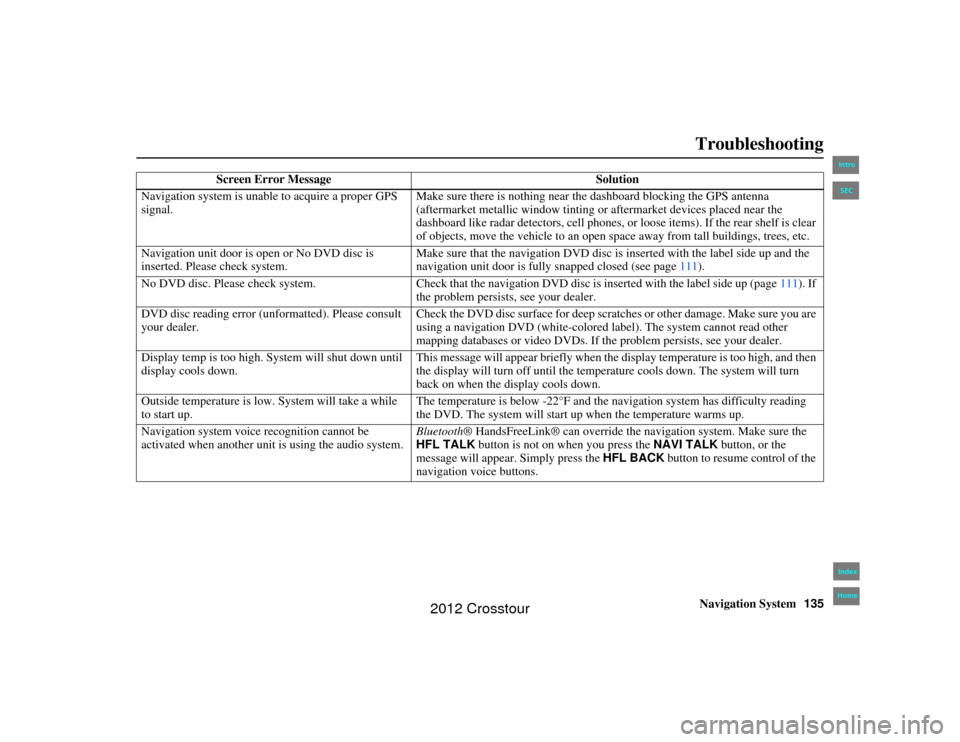
Navigation System135
2NX_Accord Crosstour 31TP6800
Troubleshooting
Screen Error Message Solution
Navigation system is unable to acquire a proper GPS
signal. Make sure there is nothing near the dashboard blocking the GPS antenna
(aftermarket metallic window tinting
or aftermarket devices placed near the
dashboard like radar detectors, cell phones, or loose items). If the rear shelf is clear
of objects, move the vehicle to an open space away from ta ll buildings, trees, etc.
Navigation unit door is op en or No DVD disc is
inserted. Please check system. Make sure that the navigation DVD disc is inserted with the label side up and the
navigation unit door is fully snapped closed (see page
111).
No DVD disc. Please check system. Check that the navigation DVD disc is inserted with the label side up (page 111). If
the problem persists, see your dealer.
DVD disc reading error (u nformatted). Please consult
your dealer. Check the DVD disc surface for deep scratc
hes or other damage. Make sure you are
using a navigation DVD (white-colored label). The system cannot read other
mapping databases or video DVDs. If th e problem persists, see your dealer.
Display temp is too high. System will shut down until
display cools down. This message will appear briefly when the display temperature is too high, and then
the display will turn off until the temper
ature cools down. The system will turn
back on when the display cools down.
Outside temperature is low. System will take a while
to start up. The temperature is below -22°F and the na
vigation system has difficulty reading
the DVD. The system will start up when the temperature warms up.
Navigation system voice recognition cannot be
activated when another unit is using the audio system. Bluetooth
® HandsFreeLink® can override the navigation system. Make sure the
HFL TALK button is not on when you press the NAVI TALK button, or the
message will appear. Simply press the HFL BACK button to resume control of the
navigation voice buttons.
00 2NX_Accord Crosstour_ KA.book 135 ページ 2011年6月23 日 木曜日 午後5時2分
IntroIndex
HomeSEC
2012 Crosstour
Page 136 of 156
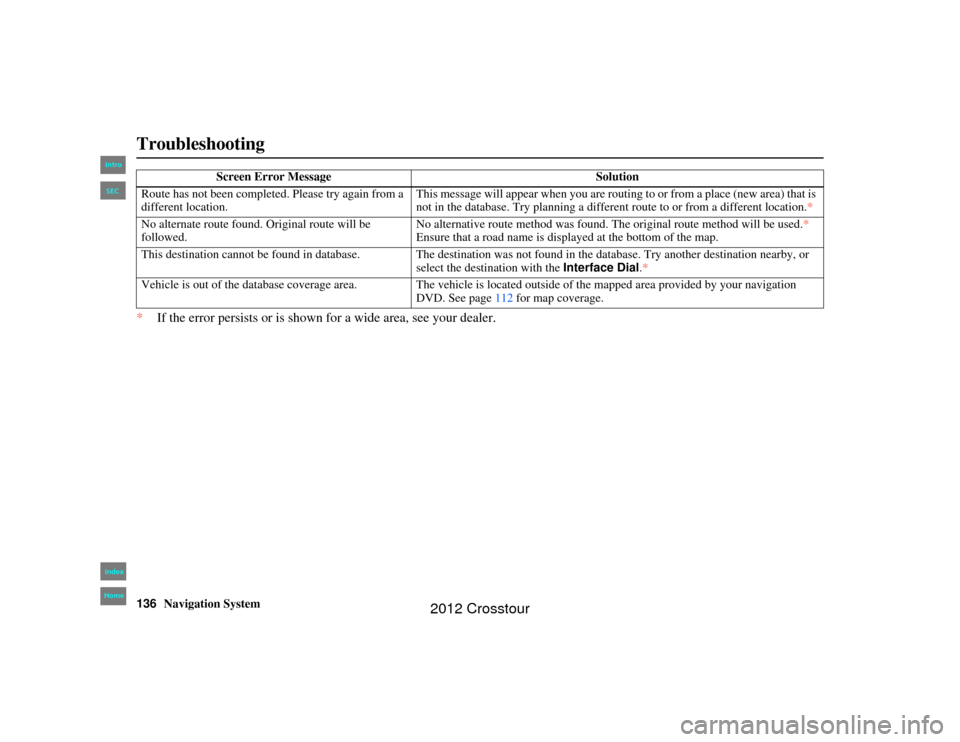
136
Navigation System
2NX_Accord Crosstour 31TP6800
Troubleshooting*If the error persists or is shown for a wide area, see your dealer.Route has not been completed. Please try again from a
different location. This message will appear when
you are routing to or from a place (new area) that is
not in the database. Try planning a differen t route to or from a different location.*
No alternate route found. Original route will be
followed. No alternative route method was found. The original route method will be used.*
Ensure that a road name is displayed at the bottom of the map.
This destination cannot be found in database. The destination wa s not found in the database. Try another destination nearby, or
select the destination with the Interface Dial .*
Vehicle is out of the database coverage area. The vehicle is located outside of the mapped area provided by your navigation
DVD. See page 112 for map coverage.
Screen Error Message
Solution00 2NX_Accord Crosstour_KA.book 136 ページ 2011年6月23 日 木曜日 午後5時2分
IntroIndex
HomeSEC
2012 Crosstour
Page 137 of 156
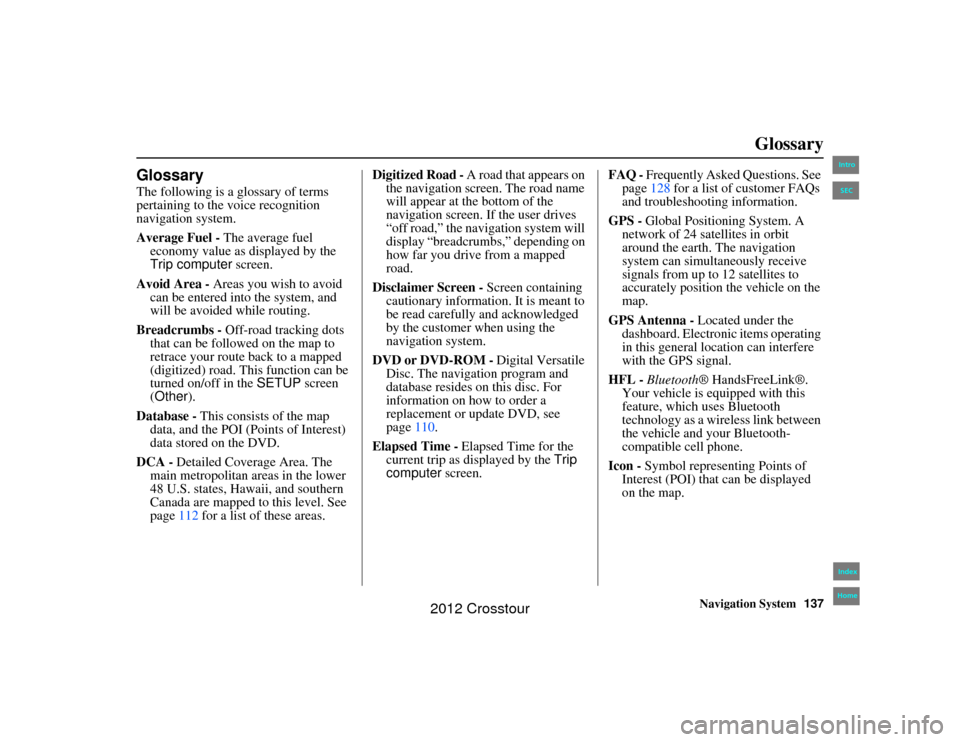
Navigation System137
2NX_Accord Crosstour 31TP6800
Glossary
GlossaryThe following is a glossary of terms
pertaining to the voice recognition
navigation system.
Average Fuel - The average fuel
economy value as displayed by the
Trip computer screen.
Avoid Area - Areas you wish to avoid can be entered into the system, and
will be avoided while routing.
Breadcrumbs - Off-road tracking dots
that can be followed on the map to
retrace your route back to a mapped
(digitized) road. This function can be
turned on/off in the SETUP screen
(Other ).
Database - This consists of the map
data, and the POI (Points of Interest)
data stored on the DVD.
DCA - Detailed Coverage Area. The
main metropolitan areas in the lower
48 U.S. states, Hawaii, and southern
Canada are mapped to this level. See
page 112 for a list of these areas. Digitized Road -
A road that appears on
the navigation screen. The road name
will appear at the bottom of the
navigation screen. If the user drives
“off road,” the navigation system will
display “breadcrumbs,” depending on
how far you drive from a mapped
road.
Disclaimer Screen - Screen containing
cautionary information. It is meant to
be read carefully and acknowledged
by the customer when using the
navigation system.
DVD or DVD-ROM - Digital Versatile
Disc. The navigation program and
database resides on this disc. For
information on how to order a
replacement or update DVD, see
page 110.
Elapsed Time - Elapsed Time for the
current trip as displayed by the Trip
computer screen. FAQ -
Frequently Asked Questions. See
page 128 for a list of customer FAQs
and troubleshooting information.
GPS - Global Positioning System. A
network of 24 satellites in orbit
around the earth. The navigation
system can simultaneously receive
signals from up to 12 satellites to
accurately position the vehicle on the
map.
GPS Antenna - Located under the
dashboard. Electronic items operating
in this general lo cation can interfere
with the GPS signal.
HFL - Bluetooth ® HandsFreeLink®.
Your vehicle is equipped with this
feature, which uses Bluetooth
technology as a wireless link between
the vehicle and your Bluetooth-
compatible cell phone.
Icon - Symbol representing Points of
Interest (POI) that can be displayed
on the map.00 2NX_Accord Crosstour_ KA.book 137 ページ 2011年6月23 日 木曜日 午後5時2分
IntroIndex
HomeSEC
2012 Crosstour
Page 151 of 156
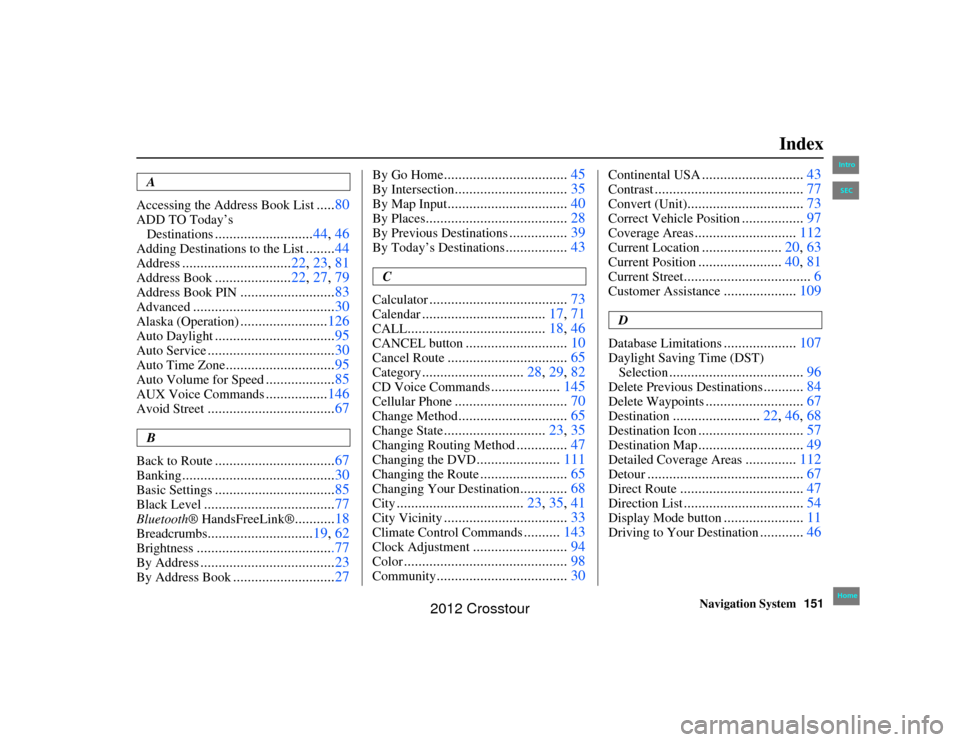
Navigation System151
2NX_Accord Crosstour 31TP6800
Index
A
Accessing the Address Book List
..... 80
ADD TO Today’s
Destinations
........................... 44, 46
Adding Destinatio ns to the List
........44
Address
.............................. 22, 23, 81
Address Book
.....................22, 27, 79
Address Book PIN
.......................... 83
Advanced
....................................... 30
Alaska (Operation)
........................126
Auto Daylight
................................. 95
Auto Service
................................... 30
Auto Time Zone
..............................95
Auto Volume for Speed
...................85
AUX Voice Commands
.................146
Avoid Street
................................... 67
B
Back to Route
................................. 67
Banking
.......................................... 30
Basic Settings
.................................85
Black Level
.................................... 77
Bluetooth® HandsFreeLink®
...........18
Breadcrumbs
............................. 19, 62
Brightness
......................................77
By Address
..................................... 23
By Address Book
............................27
By Go Home
.................................. 45
By Intersection
...............................35
By Map Input
................................. 40
By Places
....................................... 28
By Previous Destinations
................39
By Today’s Destinations
................. 43
C
Calculator
...................................... 73
Calendar
..................................17, 71
CALL
...................................... 18, 46
CANCEL button
............................10
Cancel Route
................................. 65
Category
............................28, 29, 82
CD Voice Commands
...................145
Cellular Phone
............................... 70
Change Method
..............................65
Change State
............................23, 35
Changing Routing Method
..............47
Changing the DVD
....................... 111
Changing the Route
........................ 65
Changing Your Destination
.............68
City
................................... 23, 35, 41
City Vicinity
..................................33
Climate Control Commands
..........143
Clock Adjustment
.......................... 94
Color
............................................. 98
Community
....................................30
Continental USA
............................43
Contrast
......................................... 77
Convert (Unit)
................................73
Correct Vehicle Position
.................97
Coverage Areas
............................ 112
Current Location
......................20, 63
Current Position
....................... 40, 81
Current Street
................................... 6
Customer Assistance
....................109
D
Database Limitations
.................... 107
Daylight Saving Time (DST)
Selection
..................................... 96
Delete Previous Destinations
...........84
Delete Waypoints
........................... 67
Destination
........................22, 46, 68
Destination Icon
............................. 57
Destination Map
.............................49
Detailed Coverage Areas
..............112
Detour
........................................... 67
Direct Route
..................................47
Direction List
.................................54
Display Mode button
......................11
Driving to Your Destination
............46
00 2NX_Accord Crosstour_ KA.book 151 ページ 2011年6月23 日 木曜日 午後5時2分
IntroHomeSEC
2012 Crosstour
Page 154 of 156
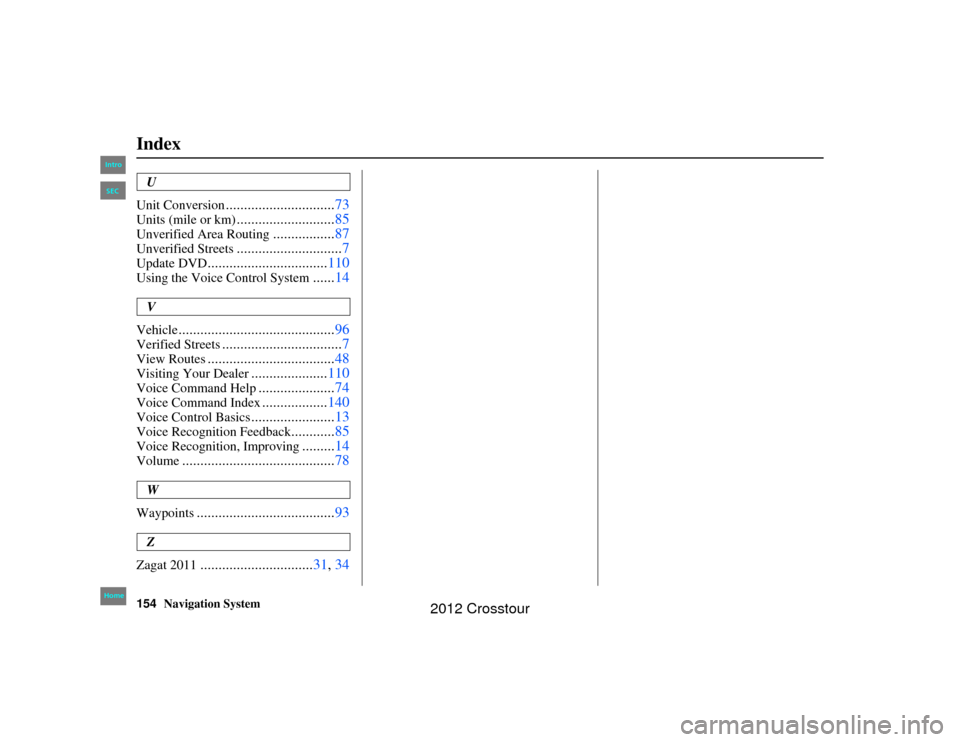
154
Navigation System
Index
2NX_Accord Crosstour 31TP6800
U
Unit Conversion
.............................. 73
Units (mile or km)
...........................85
Unverified Area Routing
.................87
Unverified Streets
............................. 7
Update DVD
................................. 110
Using the Voice Control System
......14
V
Vehicle
........................................... 96
Verified Streets
.................................7
View Routes
................................... 48
Visiting Your Dealer
.....................110
Voice Command Help
.....................74
Voice Command Index
..................140
Voice Control Basics
....................... 13
Voice Recognition Feedback
............85
Voice Recognition, Improving
.........14
Volume
.......................................... 78
W
Waypoints
...................................... 93
Z
Zagat 2011
............................... 31, 34
00 2NX_Accord Crosstour_ KA.book 154 ページ 2011年6月23 日 木曜日 午後5時2分
IntroHomeSEC
2012 Crosstour