stop start HONDA CROSSTOUR 2012 1.G Navigation Manual
[x] Cancel search | Manufacturer: HONDA, Model Year: 2012, Model line: CROSSTOUR, Model: HONDA CROSSTOUR 2012 1.GPages: 156, PDF Size: 7.06 MB
Page 5 of 156
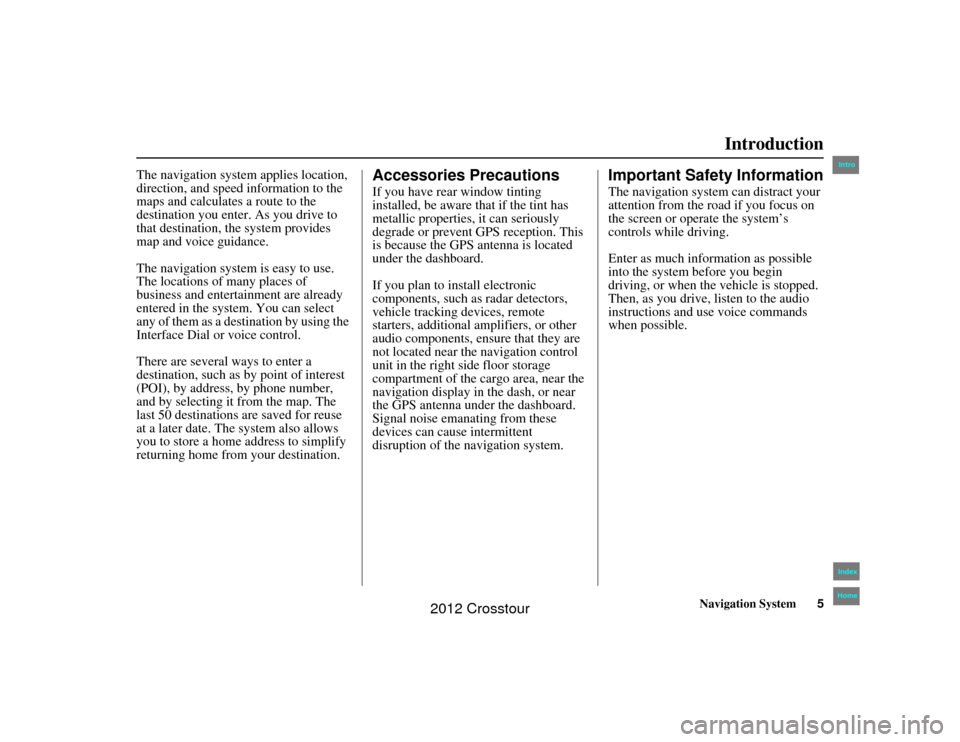
Navigation System5
2NX_Accord Crosstour 31TP6800
Introduction
The navigation system applies location,
direction, and speed information to the
maps and calculates a route to the
destination you enter. As you drive to
that destination, the system provides
map and voice guidance.
The navigation system is easy to use.
The locations of many places of
business and entertainment are already
entered in the system. You can select
any of them as a des tination by using the
Interface Dial or voice control.
There are several ways to enter a
destination, such as by point of interest
(POI), by address, by phone number,
and by selecting it from the map. The
last 50 destinations are saved for reuse
at a later date. The system also allows
you to store a home address to simplify
returning home from your destination.
Accessories PrecautionsIf you have rear window tinting
installed, be aware that if the tint has
metallic properties, it can seriously
degrade or prevent GPS reception. This
is because the GPS antenna is located
under the dashboard.
If you plan to install electronic
components, such as radar detectors,
vehicle tracking devices, remote
starters, additional amplifiers, or other
audio components, ensure that they are
not located near the navigation control
unit in the right side floor storage
compartment of the cargo area, near the
navigation display in the dash, or near
the GPS antenna under the dashboard.
Signal noise emanating from these
devices can cause intermittent
disruption of the navigation system.
Important Safety InformationThe navigation system can distract your
attention from the road if you focus on
the screen or operate the system’s
controls while driving.
Enter as much information as possible
into the system before you begin
driving, or when the vehicle is stopped.
Then, as you drive, listen to the audio
instructions and use voice commands
when possible.
00 2NX_Accord Crosstour_KA.book 5 ページ 2011年6月23日 木曜日 午後5時2分
IntroIndex
Home
2012 Crosstour
Page 62 of 156
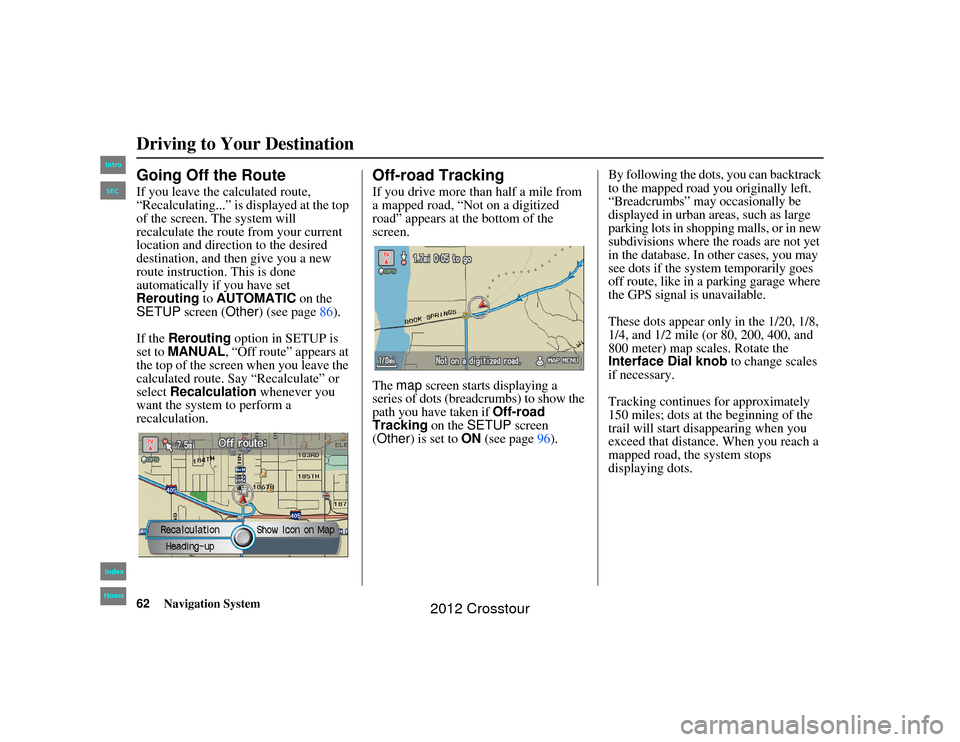
62
Navigation System
2NX_Accord Crosstour 31TP6800
Going Off the RouteIf you leave the calculated route,
“Recalculating...” is displayed at the top
of the screen. The system will
recalculate the route from your current
location and direction to the desired
destination, and then give you a new
route instruction. This is done
automatically if you have set
Rerouting to AUTOMATIC
on the
SETUP
screen (
Other
) (see page86).
If the Rerouting option in SETUP is
set to MANUAL , “Off route” appears at
the top of the screen when you leave the
calculated route. Say “Recalculate” or
select Recalculation whenever you
want the system to perform a
recalculation.
Off-road TrackingIf you drive more than half a mile from
a mapped road, “Not on a digitized
road” appears at the bottom of the
screen.The
map
screen starts displaying a
series of dots (breadcrumbs) to show the
path you have taken if
Off-road
Tracking
on the
SETUP
screen
(
Other
) is set to
ON
(see page 96). By following the dots, you can backtrack
to the mapped road you originally left.
“Breadcrumbs” may occasionally be
displayed in urban ar
eas, such as large
parking lots in shopping malls, or in new
subdivisions where the roads are not yet
in the database. In other cases, you may
see dots if the system temporarily goes
off route, like in a parking garage where
the GPS signal is unavailable.
These dots appear only in the 1/20, 1/8,
1/4, and 1/2 mile (or 80, 200, 400, and
800 meter) map scales. Rotate the
Interface Dial knob to change scales
if necessary.
Tracking continues for approximately
150 miles; dots at the beginning of the
trail will start disappearing when you
exceed that distance. When you reach a
mapped road, the system stops
displaying dots.
Driving to Your Destination00 2NX_Accord Crosstour_KA.book 62 ページ 2011年6月23日 木曜日 午後5時2分
IntroIndex
HomeSEC
2012 Crosstour
Page 74 of 156
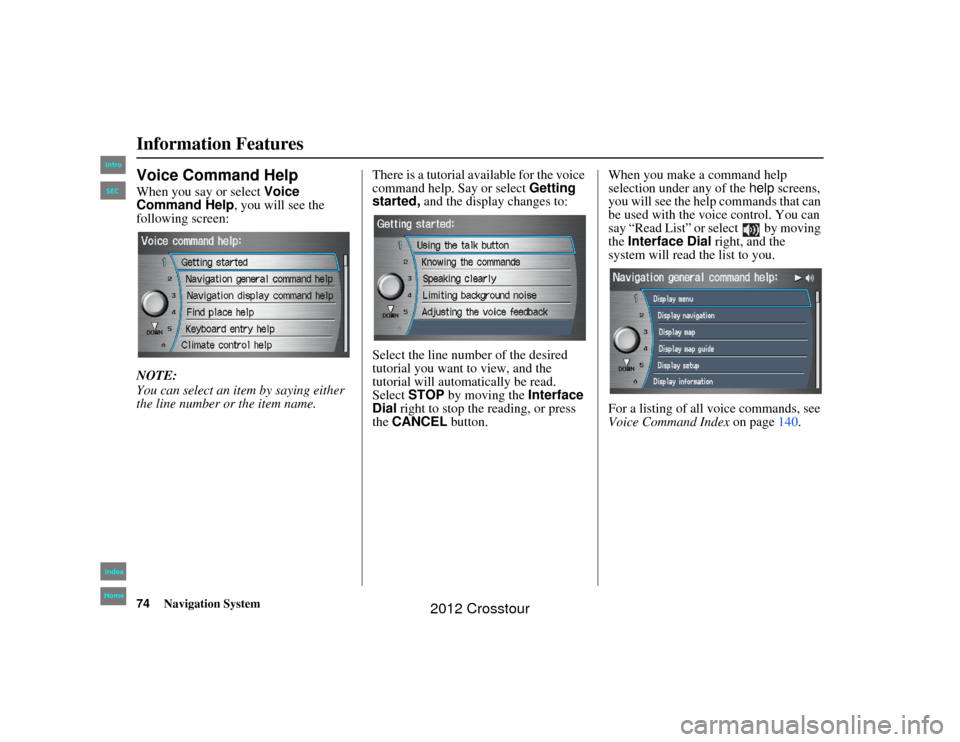
74
Navigation System
2NX_Accord Crosstour 31TP6800
Information FeaturesVoice Command HelpWhen you say or select Voice
Command Help , you will see the
following screen:
NOTE:
You can select an item by saying either
the line number or the item name. There is a tutorial available for the voice
command help. Say or select
Getting
started, and the display changes to:
Select the line number of the desired
tutorial you want to view, and the
tutorial will automatically be read.
Select STOP by moving the Interface
Dial right to stop the reading, or press
the CANCEL button. When you make a command help
selection under any of the
help screens,
you will see the help commands that can
be used with the voice control. You can
say “Read List” or select by moving
the Interface Dial right, and the
system will read the list to you.
For a listing of all voice commands, see
Voice Command Index on page140.00 2NX_Accord Crosstour_KA.book 74 ページ 2011年6月23日 木曜日 午後5時2分
IntroIndex
HomeSEC
2012 Crosstour