USB HONDA HR-V 2018 Owner's Manual (in English)
[x] Cancel search | Manufacturer: HONDA, Model Year: 2018, Model line: HR-V, Model: HONDA HR-V 2018Pages: 503, PDF Size: 32.79 MB
Page 8 of 503
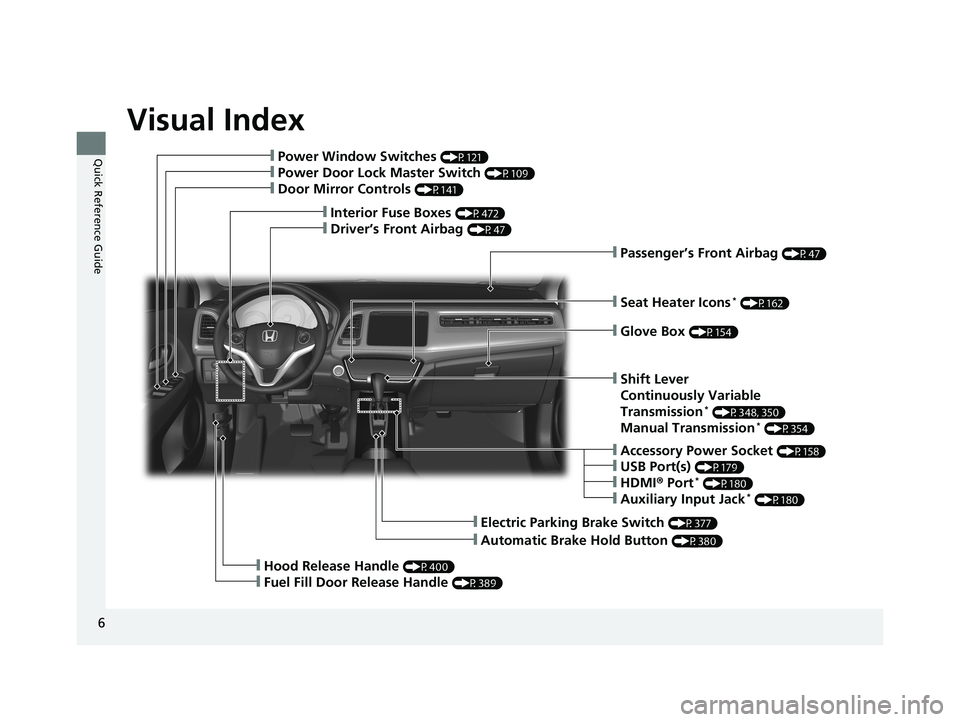
Visual Index
6
Quick Reference Guide
❙Electric Parking Brake Switch (P377)
❙Hood Release Handle (P400)
❙Fuel Fill Door Release Handle (P389)
❙Passenger’s Front Airbag (P47)
❙Interior Fuse Boxes (P472)
❙Driver’s Front Airbag (P47)
❙Power Window Switches (P121)
❙Power Door Lock Master Switch (P109)
❙Door Mirror Controls (P141)
❙Automatic Brake Hold Button (P380)
❙Seat Heater Icons* (P162)
❙Glove Box (P154)
❙Accessory Power Socket (P158)
❙USB Port(s) (P179)
❙HDMI® Port* (P180)
❙Auxiliary Input Jack* (P180)
❙Shift Lever
Continuously Variable
Transmission
* (P348, 350)
Manual Transmission* (P354)
18 HR-V-31T7A6200.book 6 ページ 2017年6月30日 金曜日 午後1時23分
Page 21 of 503
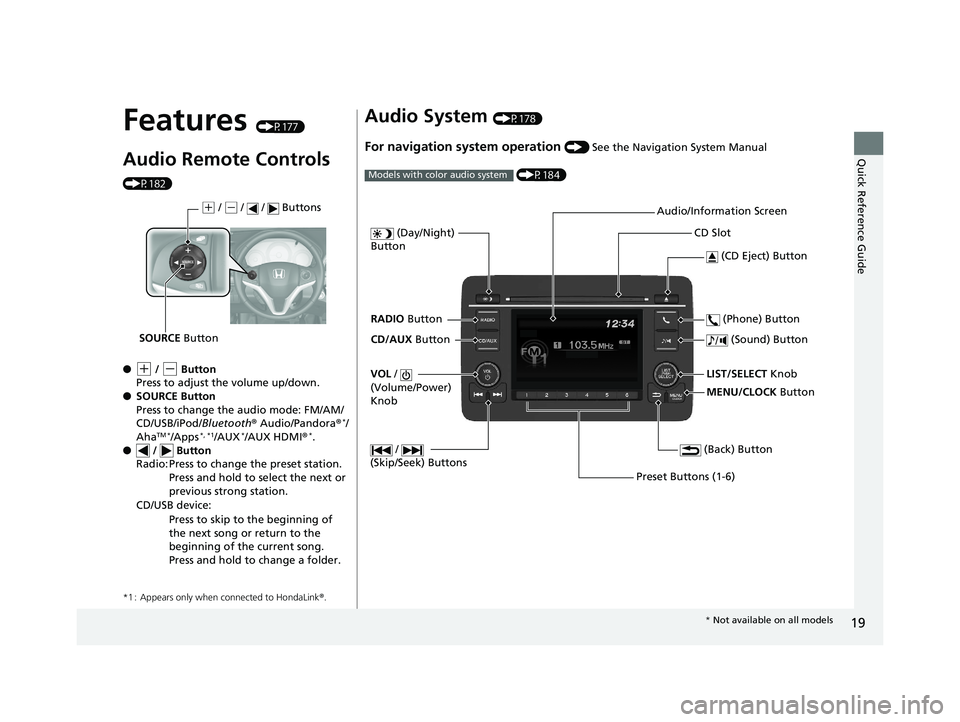
19
Quick Reference Guide
Features (P177)
Audio Remote Controls
(P182)
●
(+ / (- Button
Press to adjust the volume up/down.
● SOURCE Button
Press to change the audio mode: FM/AM/
CD/USB/iPod/ Bluetooth® Audio/Pandora ®
*/
AhaTM */Apps*, *1/AUX*/AUX HDMI ®*.
● / Button
*1 : Appears only when connected to HondaLink ®.
Radio: Press to change the preset station.
Press and hold to select the next or
previous strong station.
CD/USB device: Press to skip to the beginning of
the next song or return to the
beginning of the current song.
Press and hold to change a folder.
(+ / (- / / Buttons
SOURCE Button
Audio System (P178)
For navigation system operation () See the Navigation System Manual
(P184)
Models with color audio system
MENU/CLOCK Button
LIST/SELECT Knob
(Day/Night)
Button
(Back) Button
(Sound) Button
VOL /
(Volume/Power)
Knob
CD Slot
(CD Eject) Button
Preset Buttons (1-6) (Phone) Button
RADIO
Button
/
(Skip/Seek) Buttons
CD/AUX Button Audio/Information Screen
*
Not available on all models
18 HR-V-31T7A6200.book 19 ページ 2017年6月30日 金曜日 午後1時23分
Page 179 of 503
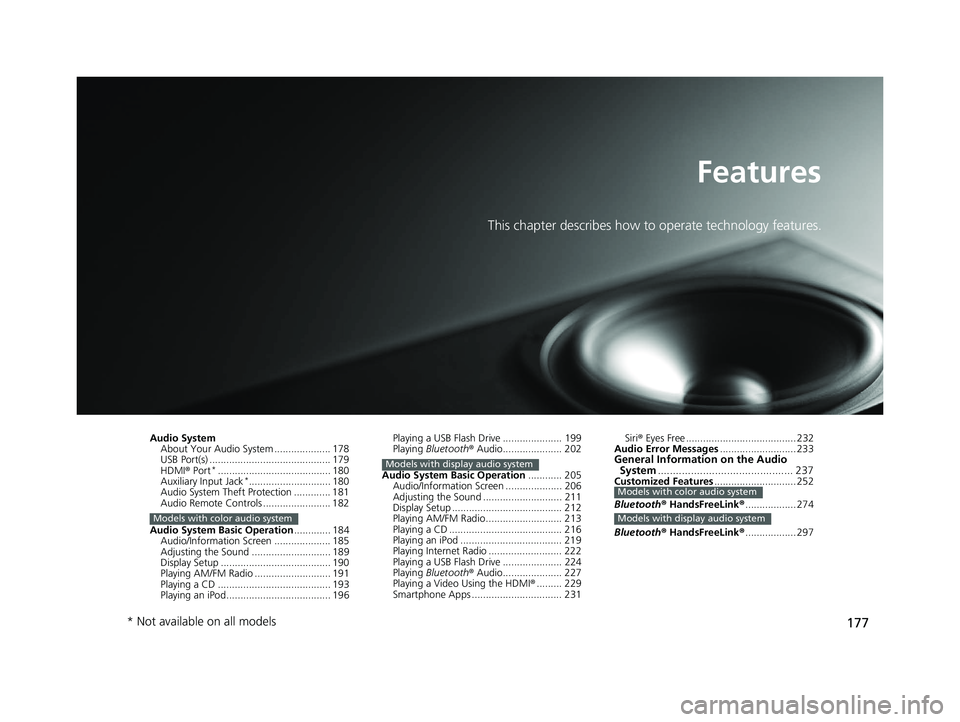
177
Features
This chapter describes how to operate technology features.
Audio SystemAbout Your Audio System .................... 178
USB Port(s) ........................................... 179
HDMI ® Port
*........................................ 180
Auxiliary Input Jack*............................. 180
Audio System Theft Protection ............. 181
Audio Remote Controls ........................ 182
Audio System Basic Operation ............. 184
Audio/Information Screen .................... 185
Adjusting the Sound ............................ 189
Display Setup ....................................... 190
Playing AM/FM Radio ........................... 191
Playing a CD ........................................ 193
Playing an iPod..................................... 196
Models with color audio system
Playing a USB Flash Drive ..................... 199
Playing Bluetooth ® Audio..................... 202
Audio System Basic Operation ............ 205
Audio/Information Screen .................... 206
Adjusting the Sound ............................ 211
Display Setup ....................................... 212
Playing AM/FM Radio........................... 213
Playing a CD ........................................ 216
Playing an iPod .................................... 219
Playing Internet Radio .......................... 222
Playing a USB Flash Drive ..................... 224
Playing Bluetooth ® Audio..................... 227
Playing a Video Using the HDMI ®......... 229
Smartphone Apps ................................ 231
Models with display audio system
Siri ® Eyes Free ....................................... 232
Audio Error Messages ........................... 233
General Information on the Audio
System ............................................. 237
Customized Features ............................. 252
Bluetooth ® HandsFreeLink ®.................. 274
Bluetooth ® HandsFreeLink ®.................. 297Models with color audio system
Models with display audio system
* Not available on all models
18 HR-V-31T7A6200.book 177 ページ 2017年6月30日 金曜日 午後1時23分
Page 180 of 503
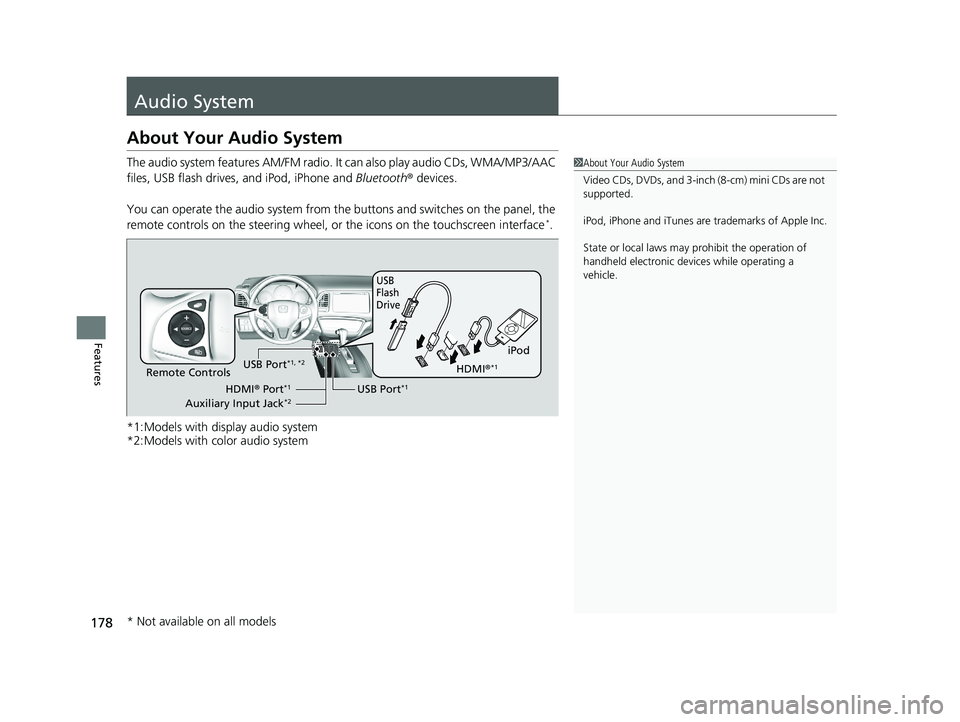
178
Features
Audio System
About Your Audio System
The audio system features AM/FM radio. It can also play audio CDs, WMA/MP3/AAC
files, USB flash drives, and iPod, iPhone and Bluetooth® devices.
You can operate the audio system from the buttons and switches on the panel, the
remote controls on the steering wheel, or the icons on the touchscreen interface
*.
*1:Models with display audio system
*2:Models with color audio system
1 About Your Audio System
Video CDs, DVDs, and 3-inch (8-cm) mini CDs are not
supported.
iPod, iPhone and iTunes are trademarks of Apple Inc.
State or local laws may pr ohibit the operation of
handheld electronic devices while operating a
vehicle.
iPod
USB
Flash
Drive
USB Port*1Remote Controls
HDMI® Port*1
Auxiliary Input Jack*2
USB Port*1, *2HDMI ®*1
* Not available on all models
18 HR-V-31T7A6200.book 178 ページ 2017年6月30日 金曜日 午後1時23分
Page 181 of 503
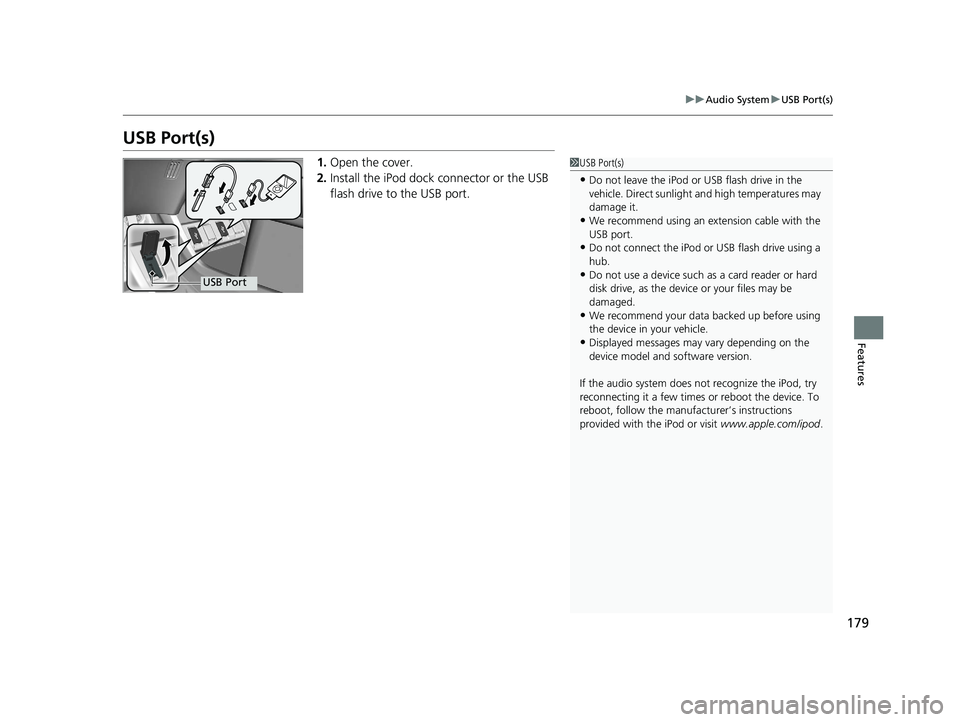
179
uuAudio System uUSB Port(s)
Features
USB Port(s)
1. Open the cover.
2. Install the iPod dock connector or the USB
flash drive to the USB port.1USB Port(s)
•Do not leave the iPod or USB flash drive in the
vehicle. Direct sunlight and high temperatures may
damage it.
•We recommend using an ex tension cable with the
USB port.
•Do not connect the iPod or USB flash drive using a
hub.
•Do not use a device such as a card reader or hard
disk drive, as the device or your files may be
damaged.
•We recommend your data backed up before using
the device in your vehicle.
•Displayed messages may vary depending on the
device model and software version.
If the audio system does not recognize the iPod, try
reconnecting it a few times or reboot the device. To
reboot, follow the manufac turer’s instructions
provided with the iPod or visit www.apple.com/ipod.
USB Port
18 HR-V-31T7A6200.book 179 ページ 2017年6月30日 金曜日 午後1時23分
Page 184 of 503
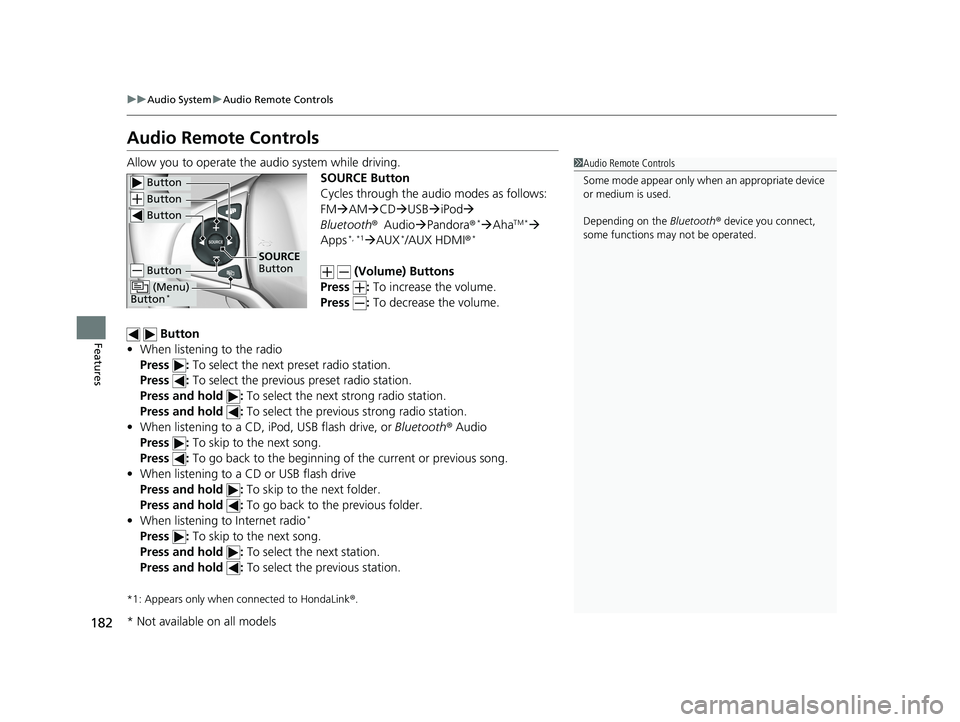
182
uuAudio System uAudio Remote Controls
Features
Audio Remote Controls
Allow you to operate the audio system while driving.
SOURCE Button
Cycles through the audio modes as follows:
FMAM CD USBiPod
Bluetooth ®Audio Pandora ®
*AhaTM *
Apps*, *1 AUX*/AUX HDMI ®*
(Volume) Buttons
Press : To increase the volume.
Press : To decrease the volume.
Button
• When listening to the radio
Press : To select the next preset radio station.
Press : To select the previous preset radio station.
Press and hold : To select the next strong radio station.
Press and hold : To select the previous strong radio station.
• When listening to a CD, iPod, USB flash drive, or Bluetooth® Audio
Press : To skip to the next song.
Press : To go back to the beginning of the current or previous song.
• When listening to a CD or USB flash drive
Press and hold : To skip to the next folder.
Press and hold : To go back to the previous folder.
• When listening to Internet radio
*
Press : To skip to the next song.
Press and hold : To select the next station.
Press and hold : To select the previous station.
*1: Appears only when connected to HondaLink ®.
1 Audio Remote Controls
Some mode appear only wh en an appropriate device
or medium is used.
Depending on the Bluetooth® device you connect,
some functions ma y not be operated.
Button
Button
Button
Button
(Menu)
Button*
SOURCE
Button
* Not available on all models
18 HR-V-31T7A6200.book 182 ページ 2017年6月30日 金曜日 午後1時23分
Page 185 of 503
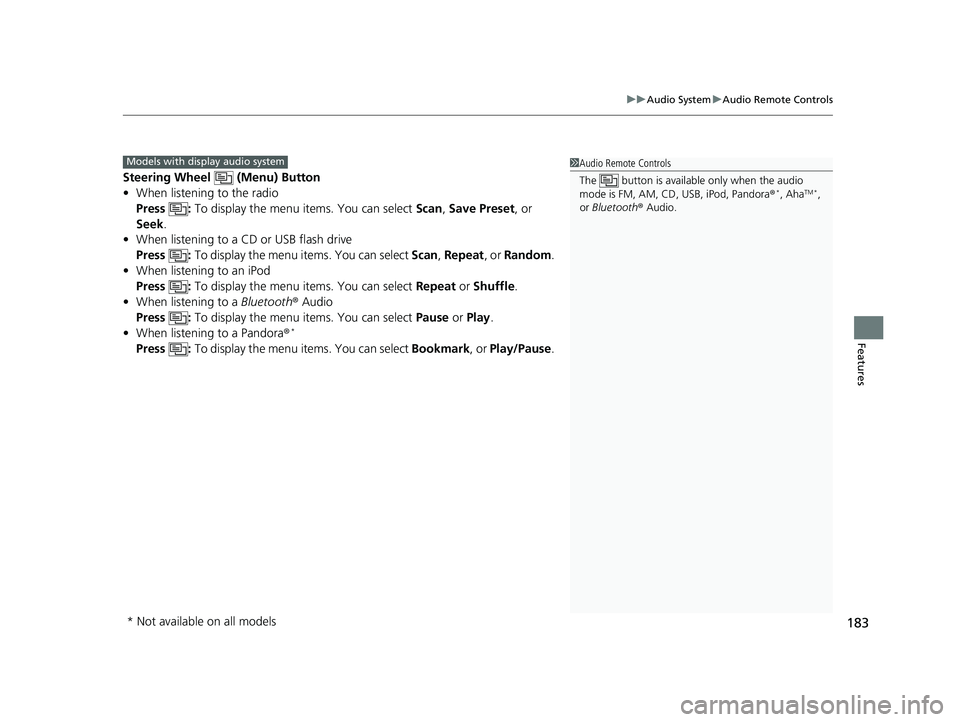
183
uuAudio System uAudio Remote Controls
Features
Steering Wheel (Menu) Button
• When listening to the radio
Press : To display the menu items. You can select Scan, Save Preset, or
Seek.
• When listening to a CD or USB flash drive
Press : To display the menu items. You can select Scan, Repeat , or Random .
• When listening to an iPod
Press : To display the menu items. You can select Repeat or Shuffle .
• When listening to a Bluetooth® Audio
Press : To display the menu items. You can select Pause or Play .
• When listening to a Pandora ®
*
Press : To display the menu items. You can select Bookmark, or Play/Pause .
1Audio Remote Controls
The button is available only when the audio
mode is FM, AM, CD, USB, iPod, Pandora®
*, AhaTM *,
or Bluetooth ® Audio.
Models with display audio system
* Not available on all models
18 HR-V-31T7A6200.book 183 ページ 2017年6月30日 金曜日 午後1時23分
Page 189 of 503
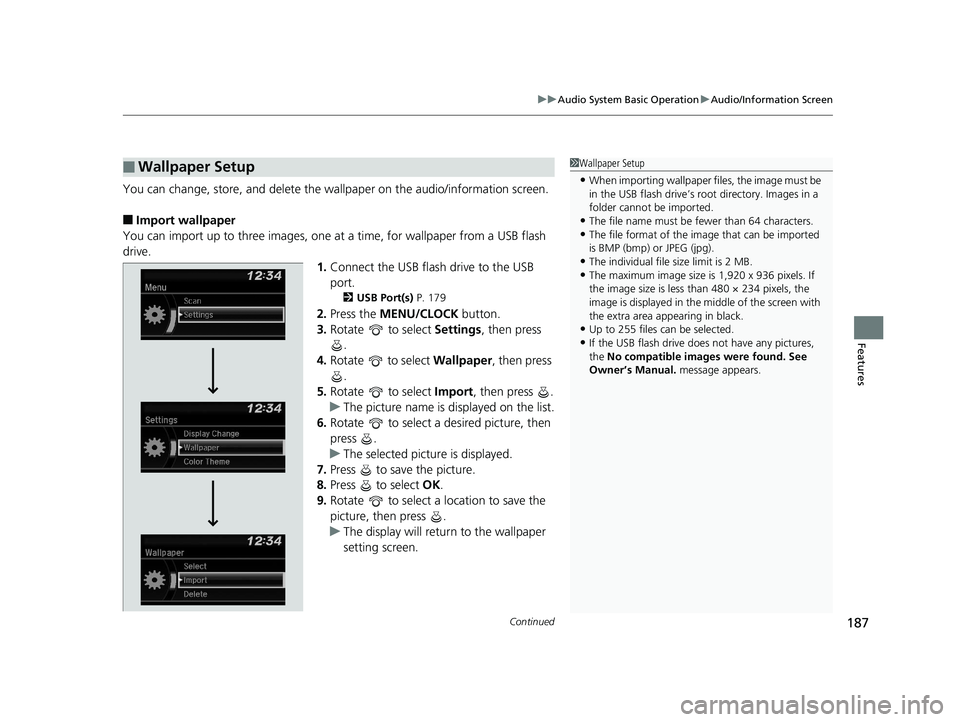
Continued187
uuAudio System Basic Operation uAudio/Information Screen
Features
You can change, store, and delete the wallpaper on the audio/ information screen.
■Import wallpaper
You can import up to three images, one at a time, for wallpaper from a USB flash
drive.
1.Connect the USB flash drive to the USB
port.
2 USB Port(s) P. 179
2.Press the MENU/CLOCK button.
3. Rotate to select Settings, then press
.
4. Rotate to select Wallpaper, then press
.
5. Rotate to select Import, then press .
u The picture name is displayed on the list.
6. Rotate to select a desired picture, then
press .
u The selected picture is displayed.
7. Press to save the picture.
8. Press to select OK.
9. Rotate to select a location to save the
picture, then press .
u The display will return to the wallpaper
setting screen.
■Wallpaper Setup1Wallpaper Setup
•When importing wallpaper files, the image must be
in the USB flash drive’s root directory. Images in a
folder cannot be imported.
•The file name must be fewer than 64 characters.•The file format of the im age that can be imported
is BMP (bmp) or JPEG (jpg).
•The individual file size limit is 2 MB.•The maximum image size is 1,920 x 936 pixels. If
the image size is less than 480 × 234 pixels, the
image is displayed in the middle of the screen with
the extra area appearing in black.
•Up to 255 files can be selected.
•If the USB flash drive doe s not have any pictures,
the No compatible images were found. See
Owner’s Manual. message appears.
18 HR-V-31T7A6200.book 187 ページ 2017年6月30日 金曜日 午後1時23分
Page 198 of 503
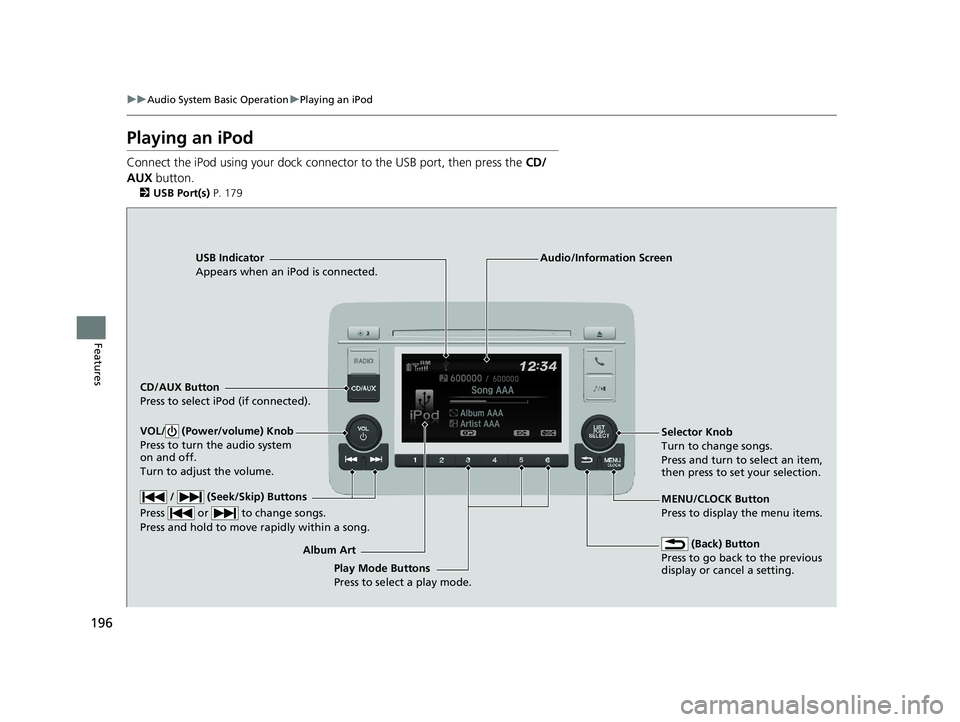
196
uuAudio System Basic Operation uPlaying an iPod
Features
Playing an iPod
Connect the iPod using your dock connector to the USB port, then press the CD/
AUX button.
2USB Port(s) P. 179
USB Indicator
Appears when an iPod is connected.
CD/AUX Button
Press to select iPod (if connected).
(Back) Button
Press to go back to the previous
display or cancel a setting.
/ (Seek/Skip) Buttons
Press or to change songs.
Press and hold to move rapidly within a song.
VOL/ (Power/volume) Knob
Press to turn the audio system
on and off.
Turn to adjust the volume.Selector Knob
Turn to change songs.
Press and turn to select an item,
then press to set your selection.
MENU/CLOCK Button
Press to display the menu items.
Audio/Information Screen
Album Art Play Mode Buttons
Press to select a play mode.
18 HR-V-31T7A6200.book 196 ページ 2017年6月30日 金曜日 午後1時23分
Page 199 of 503

Continued197
uuAudio System Basic Operation uPlaying an iPod
Features
1. Press to display the iPod music list.
2. Rotate to select a category.
3. Press to display a list of items in the
category.
4. Rotate to select an item, then press .
u Press and rotate repeatedly until a
desired item you want to listen is
displayed.
■How to Select a Song from the iPod Music List with the
Selector Knob1Playing an iPod
Available operating functi ons vary on models or
versions. Some functions ma y not be available on the
vehicle’s audio system.
If there is a problem, you may see an error message
on the audio display. 2 iPod/USB Flash Drive P. 234
Item
Selection Category
Selection
18 HR-V-31T7A6200.book 197 ページ 2017年6月30日 金曜日 午後1時23分