stop start HONDA HR-V 2020 (in English) Repair Manual
[x] Cancel search | Manufacturer: HONDA, Model Year: 2020, Model line: HR-V, Model: HONDA HR-V 2020Pages: 639, PDF Size: 40.6 MB
Page 223 of 639

Continued221
uuClimate Control System*uUsing Automatic Climate Control
Controls
You hear the beep when operating the c limate control system on the touch screen.
This can be turned on and off. To turn off the beep:
1.Turn the ignition switch to ON
(w*1.
2. Touch the of the temperature control
icon five times while pressing and holding
the .
3. Release the , after -- blinks five times
and OF is displayed.
*1: Models with the smart entry system have an ENGINE START/STOP button instead of an
ignition switch.
■Turning On and Off the Touch Screen Beep1 Turning On and Off the Touch Screen Beep
If you touch any other icon s during this procedure,
the setting may fail. In this case, once you turn the
ignition switch to OFF
( 0*1, then follow this
procedure again.
Models without SYNC icon
Models with SYNC icon
20 HR-V HDMC HDMG-31T7A6400.book 221 ページ 2019年8月8日 木曜日 午後3時52分
Page 224 of 639
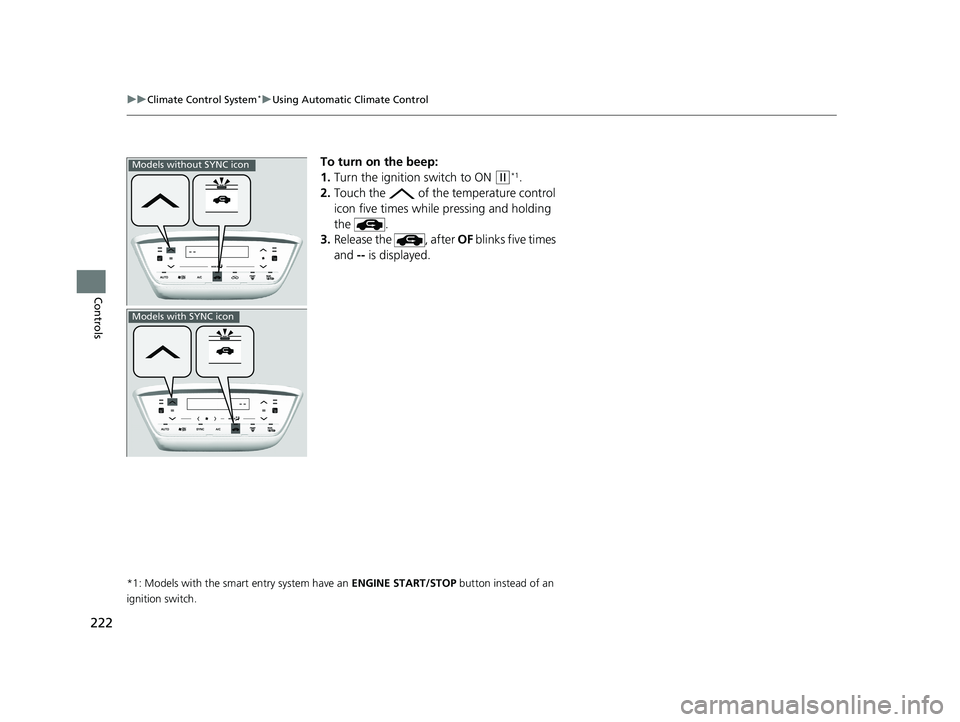
222
uuClimate Control System*uUsing Automatic Climate Control
Controls
To turn on the beep:
1. Turn the ignition switch to ON
(w*1.
2. Touch the of the temperature control
icon five times while pressing and holding
the .
3. Release the , after OF blinks five times
and -- is displayed.
*1: Models with the smart entry system have an ENGINE START/STOP button instead of an
ignition switch.
Models without SYNC icon
Models with SYNC icon
20 HR-V HDMC HDMG-31T7A6400.book 222 ページ 2019年8月8日 木曜日 午後3時52分
Page 225 of 639
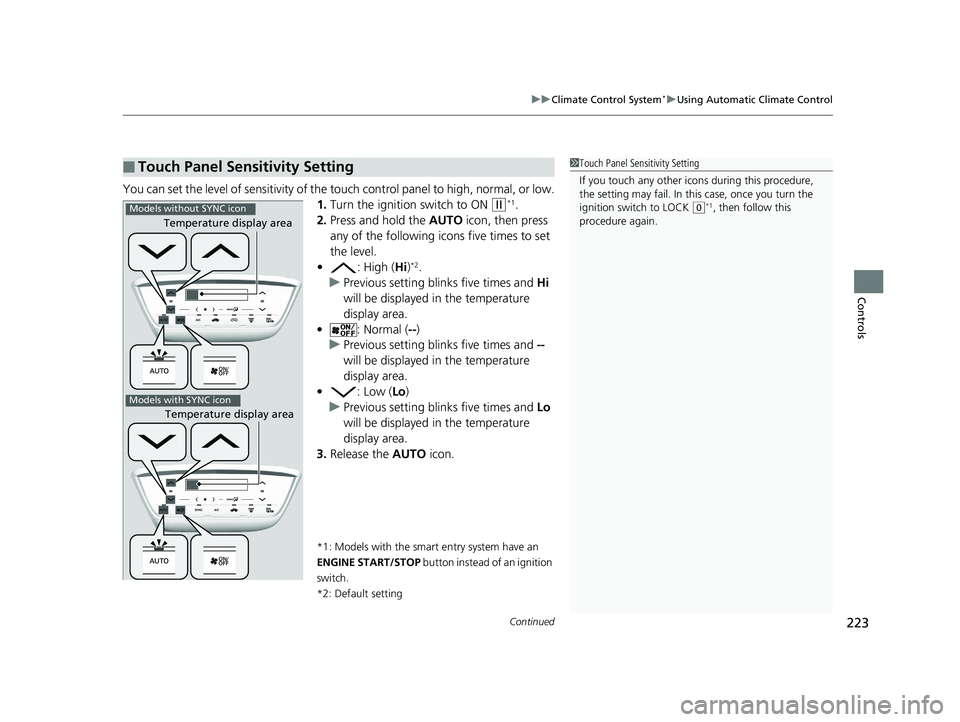
Continued223
uuClimate Control System*uUsing Automatic Climate Control
Controls
You can set the level of sensitivity of the touch control panel to high, normal, or low.
1. Turn the ignition switch to ON
(w*1.
2. Press and hold the AUTO icon, then press
any of the following icons five times to set
the level.
• : High (Hi)
*2.
u Previous setting blinks five times and Hi
will be displayed in the temperature
display area.
• : Normal ( --)
u Previous setting blinks five times and --
will be displayed in the temperature
display area.
• : Low (Lo)
u Previous setting blinks five times and Lo
will be displayed in the temperature
display area.
3. Release the AUTO icon.
*1: Models with the smart entry system have an
ENGINE START/STOP button instead of an ignition
switch.
*2: Default setting
■Touch Panel Sensitivity Setting1 Touch Panel Sensitivity Setting
If you touch any other icon s during this procedure,
the setting may fail. In this case, once you turn the
ignition switch to LOCK
( 0*1, then follow this
procedure again.
Temperature display area
Temperature display area
Models without SYNC icon
Models with SYNC icon
20 HR-V HDMC HDMG-31T7A6400.book 223 ページ 2019年8月8日 木曜日 午後3時52分
Page 231 of 639
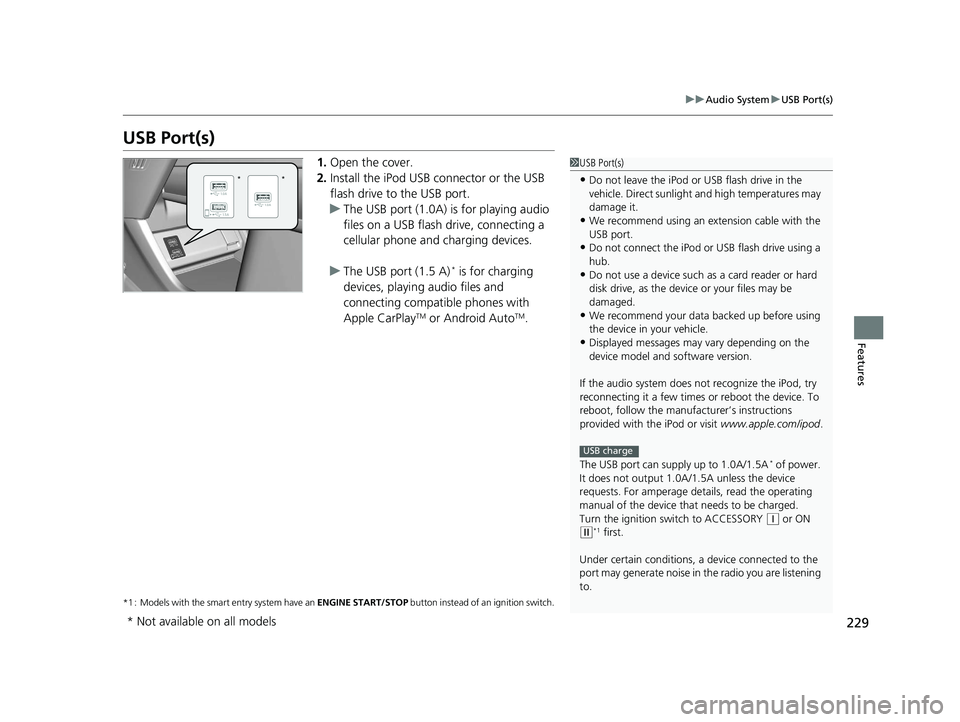
229
uuAudio System uUSB Port(s)
Features
USB Port(s)
1. Open the cover.
2. Install the iPod USB connector or the USB
flash drive to the USB port.
u The USB port (1.0A) is for playing audio
files on a USB flash drive, connecting a
cellular phone and charging devices.
u The USB port (1.5 A)
* is for charging
devices, playing audio files and
connecting compatib le phones with
Apple CarPlay
TM or Android AutoTM.
*1 : Models with the smart entry system have an ENGINE START/STOP button instead of an ignition switch.
1USB Port(s)
•Do not leave the iPod or USB flash drive in the
vehicle. Direct sunlight and high temperatures may
damage it.
•We recommend using an ex tension cable with the
USB port.
•Do not connect the iPod or USB flash drive using a
hub.
•Do not use a device such as a card reader or hard
disk drive, as the device or your files may be
damaged.
•We recommend your data backed up before using
the device in your vehicle.
•Displayed messages may vary depending on the
device model and software version.
If the audio system does not recognize the iPod, try
reconnecting it a few times or reboot the device. To
reboot, follow the manufac turer’s instructions
provided with the iPod or visit www.apple.com/ipod.
The USB port can supply up to 1.0A/1.5A
* of power.
It does not output 1.0A/1 .5A unless the device
requests. For amperage de tails, read the operating
manual of the device that needs to be charged.
Turn the ignition switch to ACCESSORY
( q or ON (w*1 first.
Under certain condi tions, a device connected to the
port may generate noise in the radio you are listening
to.
USB charge
**
* Not available on all models
20 HR-V HDMC HDMG-31T7A6400.book 229 ページ 2019年8月8日 木曜日 午後3時52分
Page 232 of 639
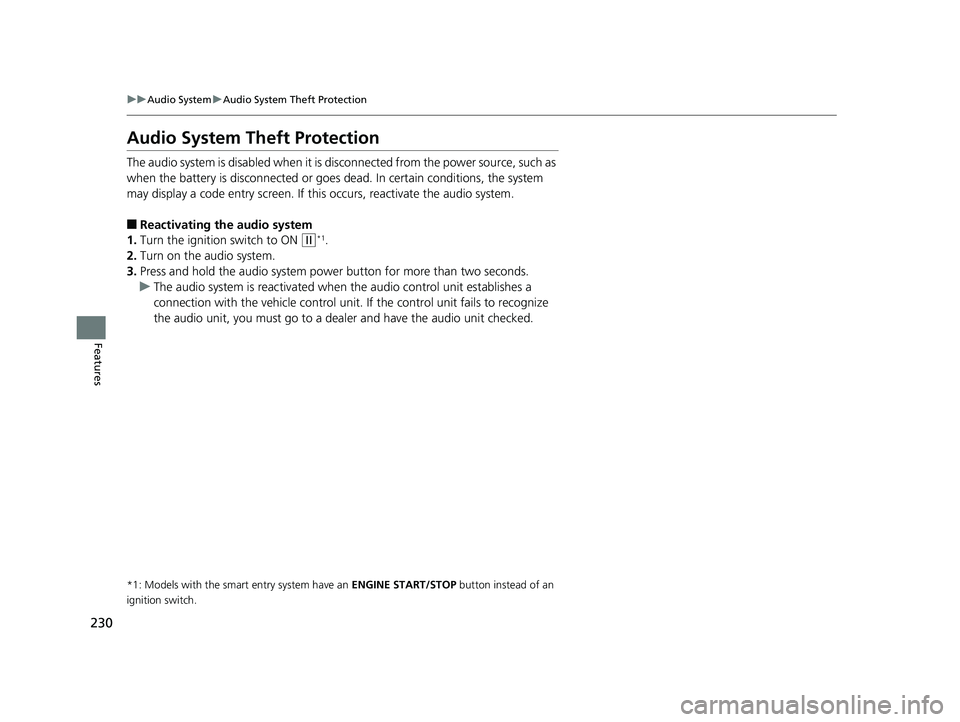
230
uuAudio System uAudio System Theft Protection
Features
Audio System Theft Protection
The audio system is disabled when it is di sconnected from the power source, such as
when the battery is disconnected or goes dead. In certain conditions, the system
may display a code entry screen. If this occurs, reactivate the audio system.
■Reactivating th e audio system
1. Turn the ignition switch to ON
(w*1.
2. Turn on the audio system.
3. Press and hold the audio system power button for more than two seconds.
u The audio system is reac tivated when the audio co ntrol unit establishes a
connection with the vehicle control unit. If the control unit fails to recognize
the audio unit, you must go to a dealer and have the audio unit checked.
*1: Models with the smart entry system have an ENGINE START/STOP button instead of an
ignition switch.
20 HR-V HDMC HDMG-31T7A6400.book 230 ページ 2019年8月8日 木曜日 午後3時52分
Page 257 of 639
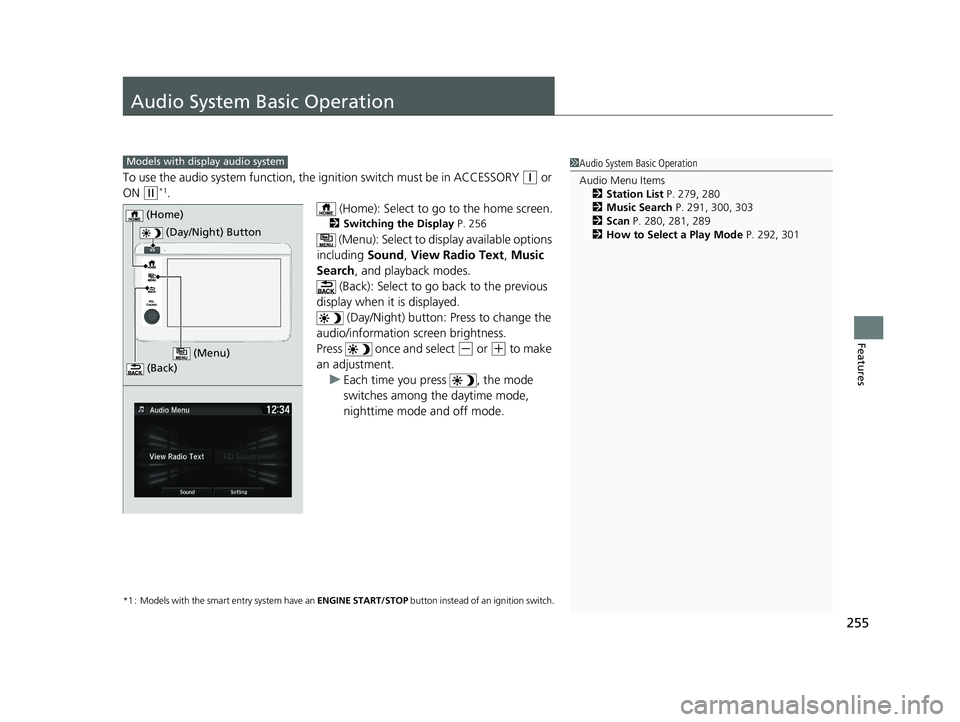
255
Features
Audio System Basic Operation
To use the audio system function, the ignition swit ch must be in ACCESSORY (q or
ON
(w*1.
(Home): Select to go to the home screen.
2Switching the Display P. 256
(Menu): Select to disp lay available options
including Sound, View Radio Text , Music
Search , and playback modes.
(Back): Select to go back to the previous
display when it is displayed. (Day/Night) button: Press to change the
audio/information screen brightness.
Press once and select
(- or (+ to make
an adjustment. u Each time you press , the mode
switches among the daytime mode,
nighttime mode and off mode.
*1 : Models with the smart entry system have an ENGINE START/STOP button instead of an ignition switch.
1Audio System Basic Operation
Audio Menu Items
2 Station List P. 279, 280
2 Music Search P. 291, 300, 303
2 Scan P. 280, 281, 289
2 How to Select a Play Mode P. 292, 301Models with display audio system
(Day/Night) Button
(Home)
(Menu)
(Back)
20 HR-V HDMC HDMG-31T7A6400.book 255 ページ 2019年8月8日 木曜日 午後3時52分
Page 275 of 639
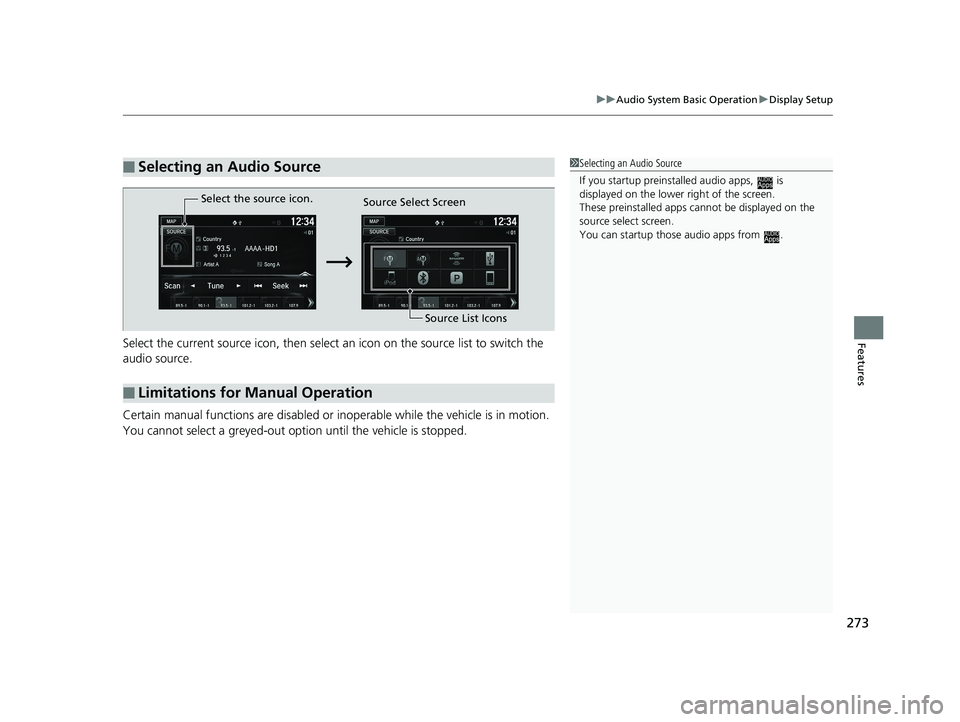
273
uuAudio System Basic Operation uDisplay Setup
FeaturesSelect the current source icon, then select an icon on the source list to switch the
audio source.
Certain manual functions are disabled or inoperable while the vehicle is in motion.
You cannot select a greyed-out option until the vehicle is stopped.
■Selecting an Audio Source1 Selecting an Audio Source
If you startup preinstalled au dio apps, is
displayed on the lower right of the screen.
These preinstalled apps ca nnot be displayed on the
source select screen.
You can startup thos e audio apps from .
■Limitations for Manual Operation
Select the source icon.
Source Select Screen
Source List Icons
20 HR-V HDMC HDMG-31T7A6400.book 273 ページ 2019年8月8日 木曜日 午後3時52分
Page 330 of 639
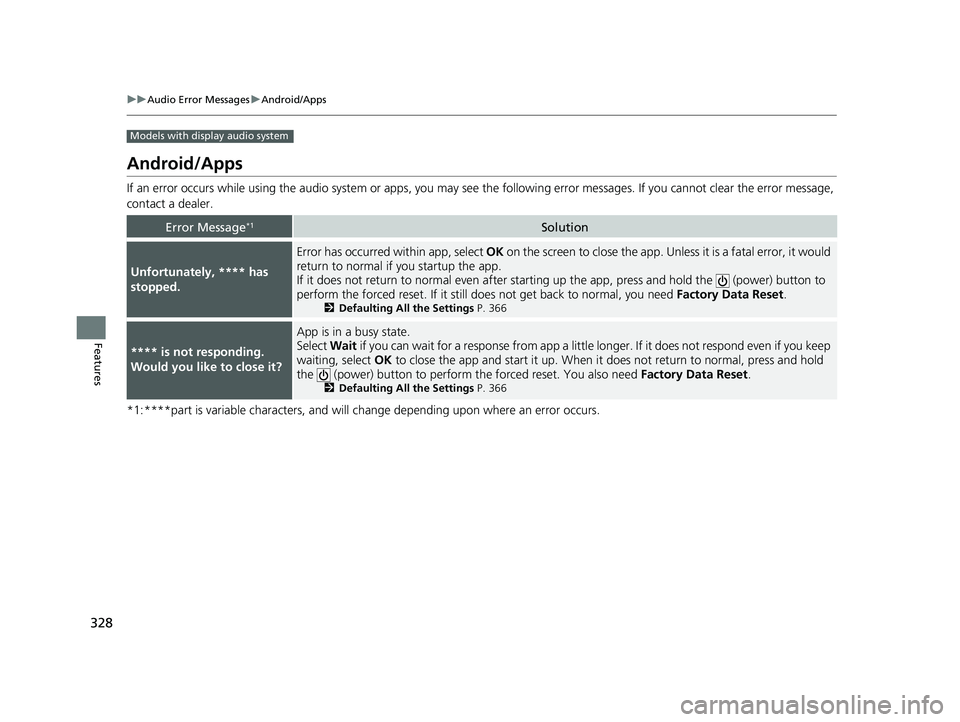
328
uuAudio Error Messages uAndroid/Apps
Features
Models with display audio system
Android/Apps
If an error occurs while using the audio system or apps, you may see the followi ng error messages. If you cannot clear the error message,
contact a dealer.
*1:****part is variable characters, and will change depending upon where an error occurs.
Error Message*1Solution
Unfortunately, **** has
stopped.
Error has occurred within app, select OK on the screen to close the app. Un less it is a fatal error, it would
return to normal if you startup the app.
If it does not return to normal even after starting up the app, press and hold the (power) button to
perform the forced reset. If it still does not get back to normal, you need Factory Data Reset.
2Defaulting All the Settings P. 366
**** is not responding.
Would you like to close it?
App is in a busy state.
Select Wait if you can wait for a response from app a little longer. If it does not respond even if you keep
waiting, select OK to close the app and start it up. When it does not return to normal, press and hold
the (power) button to perform the forced reset. You also need Factory Data Reset.
2Defaulting All the Settings P. 366
20 HR-V HDMC HDMG-31T7A6400.book 328 ページ 2019年8月8日 木曜日 午後3時52分
Page 354 of 639
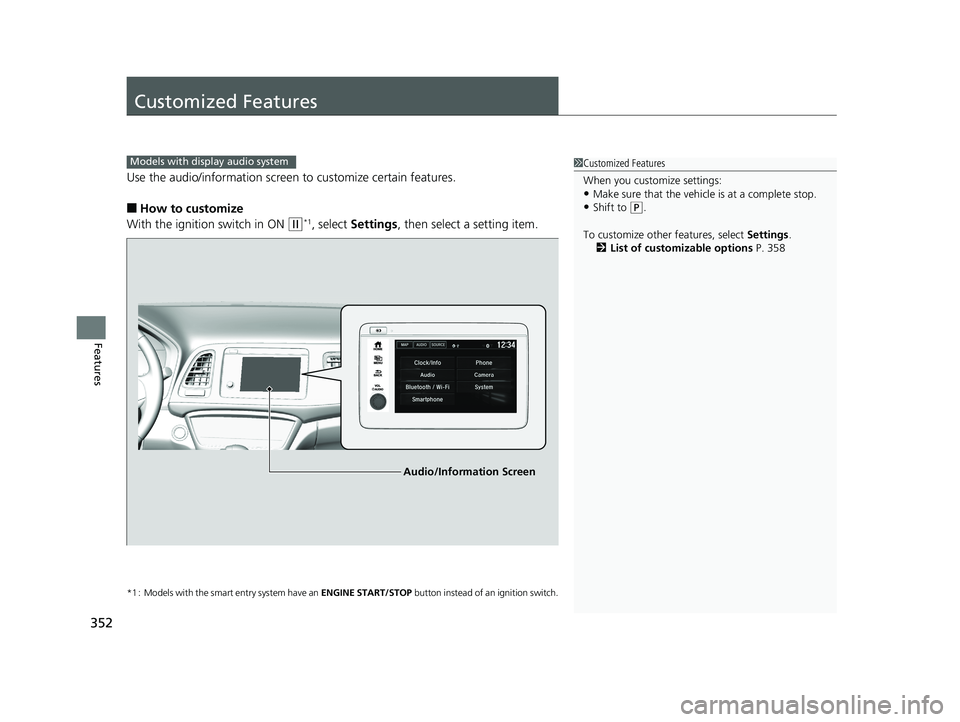
352
Features
Customized Features
Use the audio/information screen to customize certain features.
■How to customize
With the ignition switch in ON
(w*1, select Settings , then select a setting item.
*1 : Models with the smart entry system have an ENGINE START/STOP button instead of an ignition switch.
1Customized Features
When you customize settings:
•Make sure that the vehicle is at a complete stop.
•Shift to (P.
To customize other features, select Settings.
2 List of customizable options P. 358
Models with display audio system
Audio/Information Screen
20 HR-V HDMC HDMG-31T7A6400.book 352 ページ 2019年8月8日 木曜日 午後3時52分
Page 366 of 639
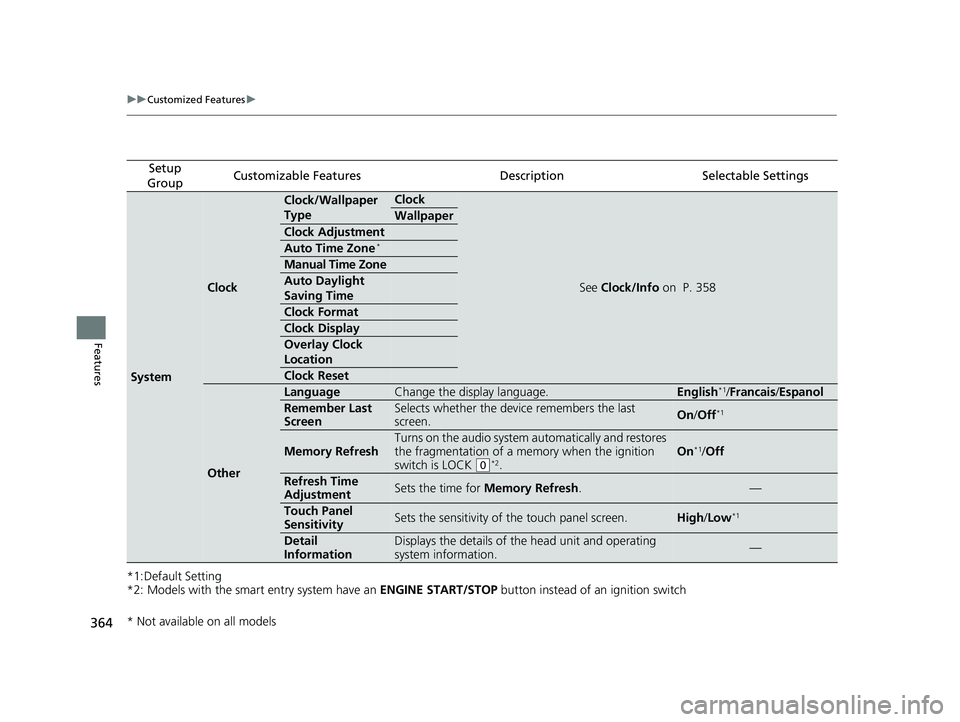
364
uuCustomized Features u
Features
*1:Default Setting
*2: Models with the smart entry system have an ENGINE START/STOP button instead of an ignition switch
Setup
GroupCustomizable FeaturesDescriptionSelectable Settings
System
Clock
Clock/Wallpaper
TypeClock
See Clock/Info on P. 358
Wallpaper
Clock Adjustment
Auto Time Zone*
Manual Time Zone
Auto Daylight
Saving Time
Clock Format
Clock Display
Overlay Clock
Location
Clock Reset
Other
LanguageChange the display language.English*1/Francais /Espanol
Remember Last
ScreenSelects whether the device remembers the last
screen.On /Off*1
Memory Refresh
Turns on the audio system automatically and restores
the fragmentation of a memory when the ignition
switch is LOCK
(0*2.
On*1/ Off
Refresh Time
AdjustmentSets the time for Memory Refresh .—
Touch Panel
SensitivitySets the sensitivity of the touch panel screen.High/Low*1
Detail
InformationDisplays the details of th e head unit and operating
system information.—
* Not available on all models
20 HR-V HDMC HDMG-31T7A6400.book 364 ページ 2019年8月8日 木曜日 午後3時52分