display HONDA HR-V 2021 (in English) User Guide
[x] Cancel search | Manufacturer: HONDA, Model Year: 2021, Model line: HR-V, Model: HONDA HR-V 2021Pages: 643, PDF Size: 39.63 MB
Page 42 of 643
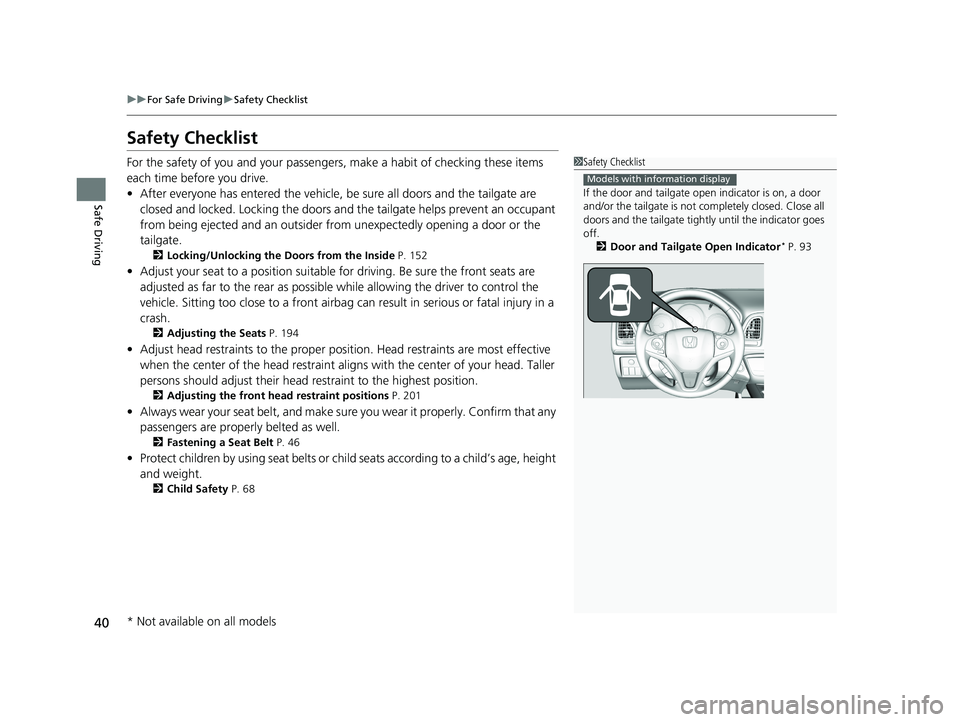
40
uuFor Safe Driving uSafety Checklist
Safe Driving
Safety Checklist
For the safety of you and your passenge rs, make a habit of checking these items
each time before you drive.
• After everyone has entered the vehicle, be sure all doors and the tailgate are
closed and locked. Locking the doors and the tailgate helps prevent an occupant
from being ejected and an outsider from unexpectedly opening a door or the
tailgate.
2 Locking/Unlocking the Doors from the Inside P. 152
•Adjust your seat to a position suitable for driving. Be sure the front seats are
adjusted as far to the rear as possible while allowing the driver to control the
vehicle. Sitting too close to a front airbag can result in serious or fatal injury in a
crash.
2 Adjusting the Seats P. 194
•Adjust head restraints to the proper position. Head restraints are most effective
when the center of the head restraint alig ns with the center of your head. Taller
persons should adjust their head restraint to the highest position.
2 Adjusting the front head restraint positions P. 201
•Always wear your seat belt, and make sure you wear it properly. Confirm that any
passengers are properly belted as well.
2 Fastening a Seat Belt P. 46
•Protect children by using seat belts or child seats according to a child’s age, height
and weight.
2 Child Safety P. 68
1Safety Checklist
If the door and ta ilgate open indicator is on, a door
and/or the tailgate is not completely closed. Close all
doors and the tailgate tightly until the indicator goes
off. 2 Door and Tailgate Open Indicator
* P. 93
Models with information display
* Not available on all models
21 HR-V HDMC-31T7A6500.book 40 ページ 2020年9月23日 水曜日 午前7時0分
Page 43 of 643
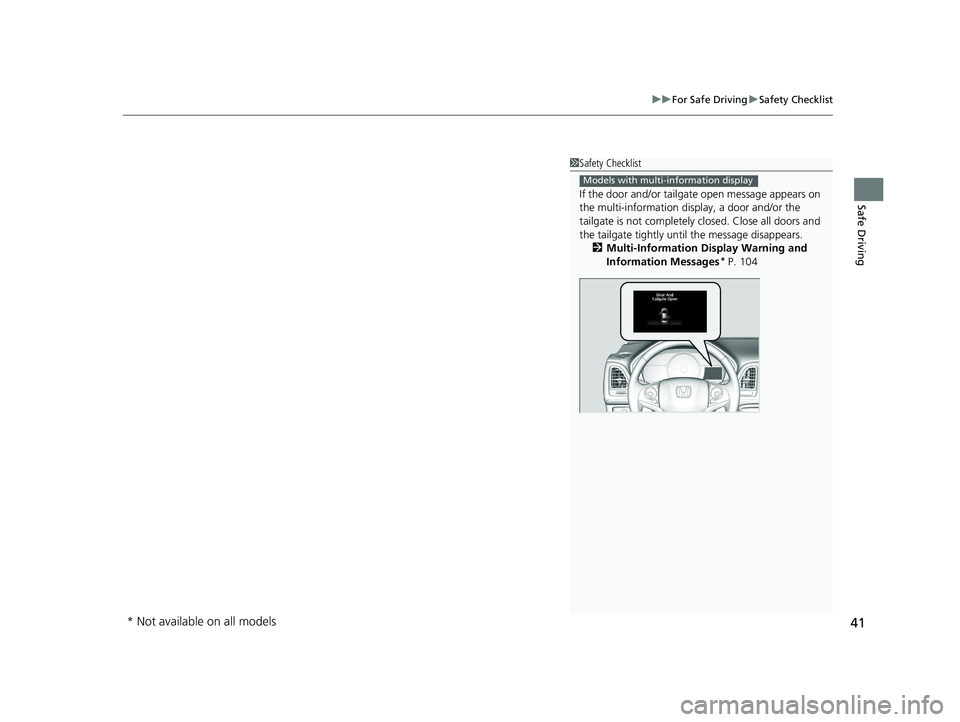
41
uuFor Safe Driving uSafety Checklist
Safe Driving
1Safety Checklist
If the door and/or tailga te open message appears on
the multi-information display, a door and/or the
tailgate is not completely closed. Close all doors and
the tailgate tightly unti l the message disappears.
2 Multi-Information Display Warning and
Information Messages
* P. 104
Models with multi-information display
* Not available on all models
21 HR-V HDMC-31T7A6500.book 41 ページ 2020年9月23日 水曜日 午前7時0分
Page 46 of 643
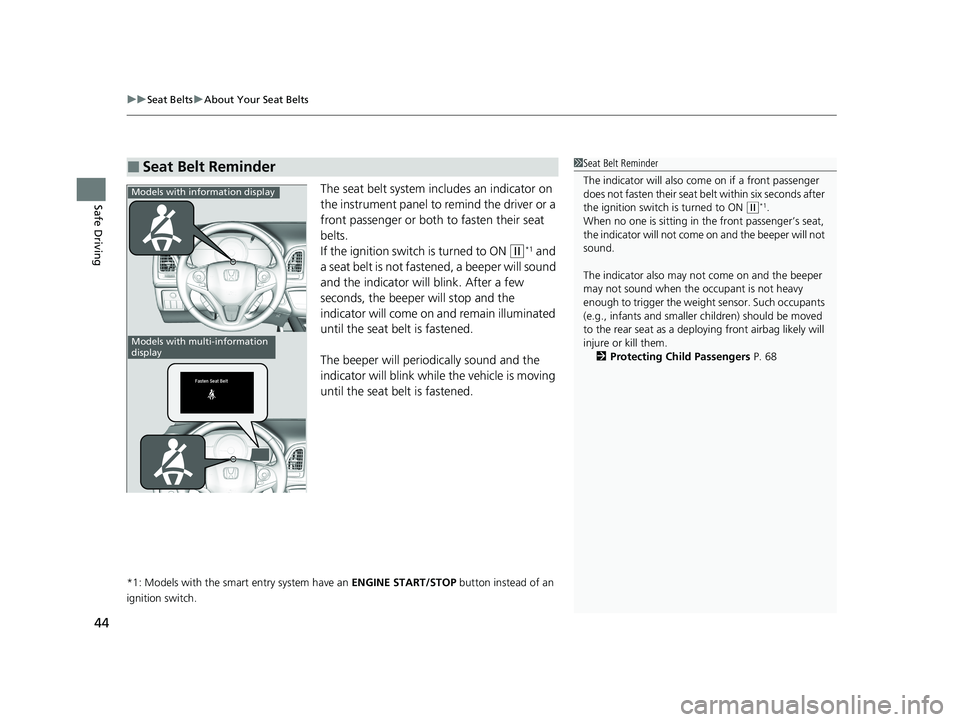
uuSeat Belts uAbout Your Seat Belts
44
Safe DrivingThe seat belt system in cludes an indicator on
the instrument panel to remind the driver or a
front passenger or both to fasten their seat
belts.
If the ignition switch is turned to ON
(w*1 and
a seat belt is not fastened, a beeper will sound
and the indicator will blink. After a few
seconds, the beeper will stop and the
indicator will come on and remain illuminated
until the seat belt is fastened.
The beeper will periodically sound and the
indicator will blink while the vehicle is moving
until the seat belt is fastened.
*1: Models with the smart entry system have an ENGINE START/STOP button instead of an
ignition switch.
■Seat Belt Reminder1 Seat Belt Reminder
The indicator will also co me on if a front passenger
does not fasten their seat be lt within six seconds after
the ignition switch is turned to ON
( w*1.
When no one is sitting in th e front passenger’s seat,
the indicator will not come on and the beeper will not
sound.
The indicator also may no t come on and the beeper
may not sound when the occupant is not heavy
enough to trigger the weight sensor. Such occupants
(e.g., infants and smaller children) should be moved
to the rear seat as a deploying front airbag likely will
injure or kill them. 2 Protecting Child Passengers P. 68
Models with information display
Models with multi-information
display
21 HR-V HDMC-31T7A6500.book 44 ページ 2020年9月23日 水曜日 午前7時0分
Page 66 of 643
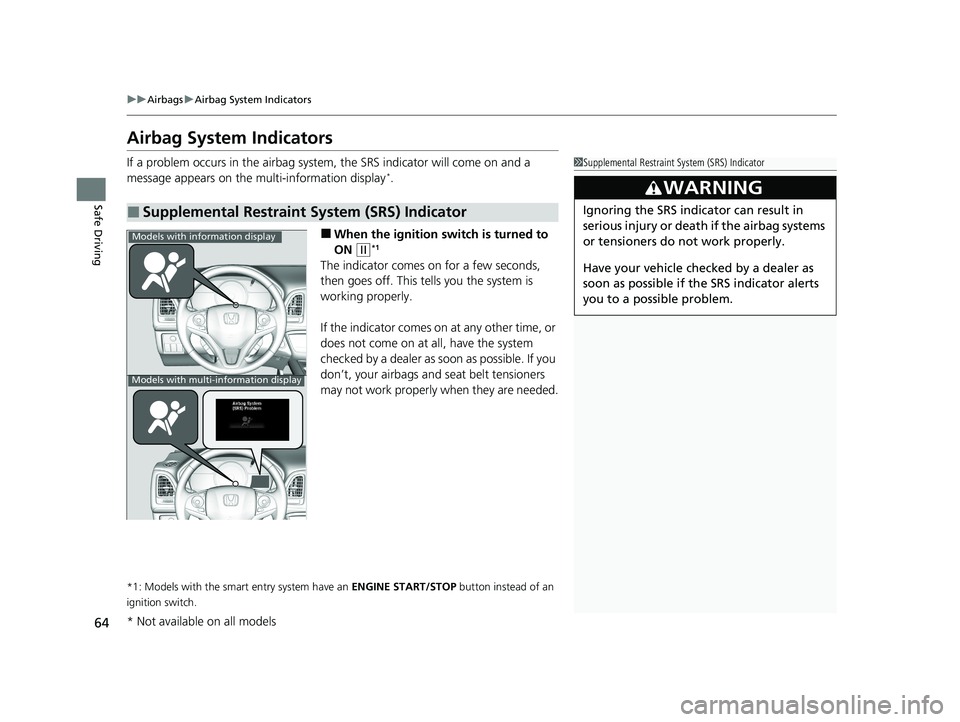
64
uuAirbags uAirbag System Indicators
Safe Driving
Airbag System Indicators
If a problem occurs in the airbag system , the SRS indicator will come on and a
message appears on the multi-information display*.
■When the ignition sw itch is turned to
ON
(w*1
The indicator comes on for a few seconds,
then goes off. This tells you the system is
working properly.
If the indicator comes on at any other time, or
does not come on at all, have the system
checked by a dealer as s oon as possible. If you
don’t, your airbags and seat belt tensioners
may not work properly when they are needed.
*1: Models with the smart entry system have an ENGINE START/STOP button instead of an
ignition switch.
■Supplemental Restraint System (SRS) Indicator
1 Supplemental Restraint Sy stem (SRS) Indicator
3WARNING
Ignoring the SRS indicator can result in
serious injury or death if the airbag systems
or tensioners do not work properly.
Have your vehicle checked by a dealer as
soon as possible if th e SRS indicator alerts
you to a possible problem.
Models with information display
Models with multi-information display
* Not available on all models
21 HR-V HDMC-31T7A6500.book 64 ページ 2020年9月23日 水曜日 午前7時0分
Page 85 of 643
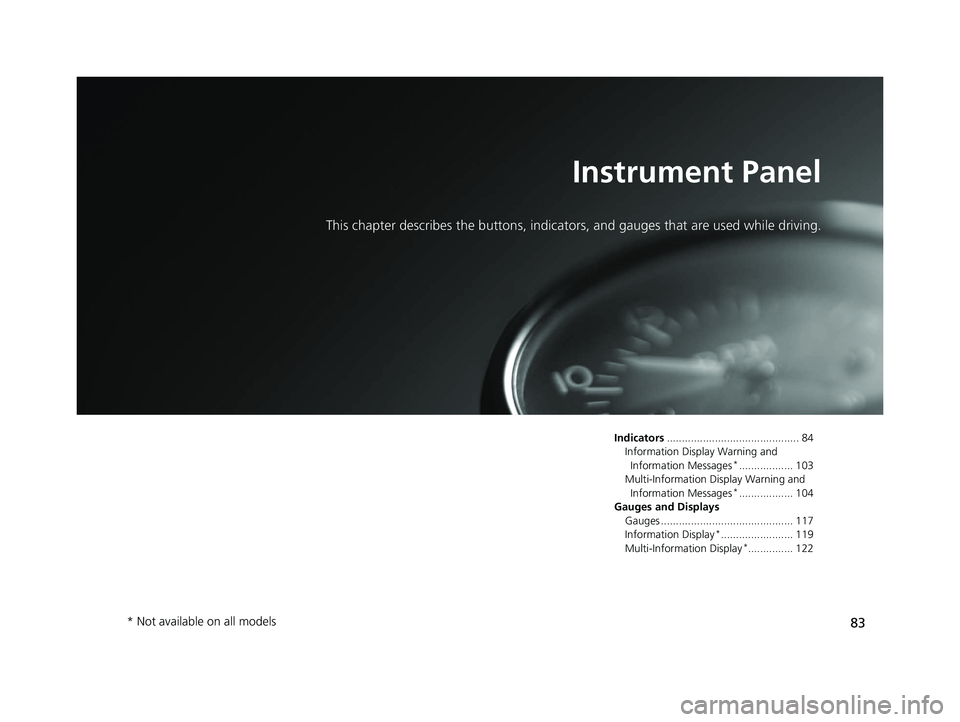
83
Instrument Panel
This chapter describes the buttons, indicators, and gauges that are used while driving.
Indicators............................................ 84
Information Display Warning and Information Messages
*.................. 103
Multi-Information Display Warning and Information Messages
*.................. 104
Gauges and Displays Gauges ............................................ 117
Information Display
*........................ 119
Multi-Information Display*............... 122
* Not available on all models
21 HR-V HDMC-31T7A6500.book 83 ページ 2020年9月23日 水曜日 午前7時0分
Page 97 of 643
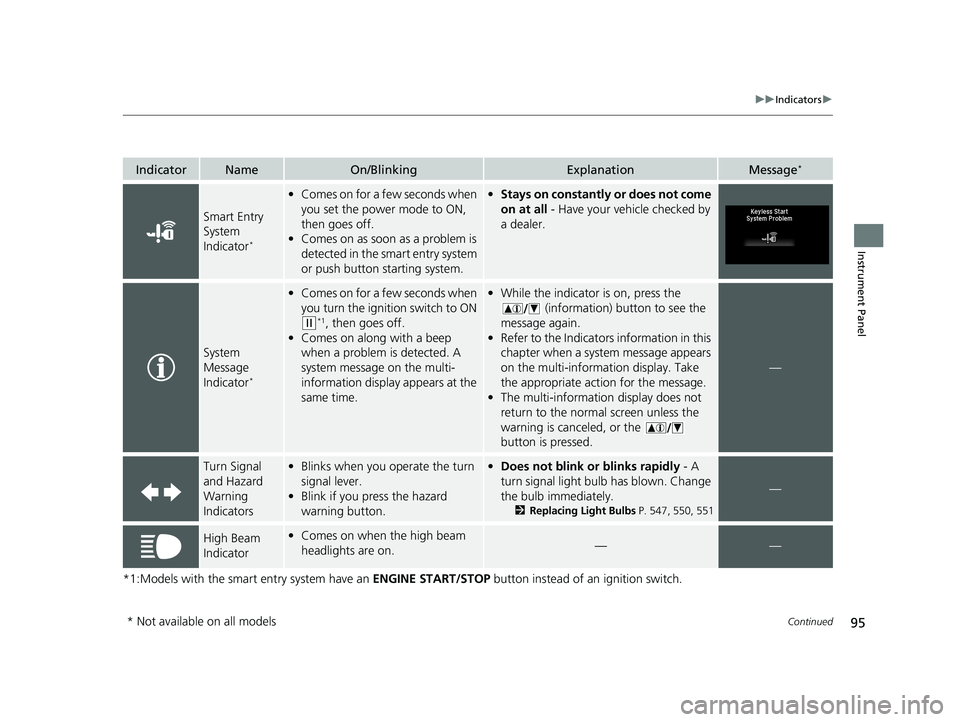
95
uuIndicators u
Continued
Instrument Panel
*1:Models with the smart entry system have an ENGINE START/STOP button instead of an ignition switch.
IndicatorNameOn/BlinkingExplanationMessage*
Smart Entry
System
Indicator
*
•Comes on for a few seconds when
you set the power mode to ON,
then goes off.
• Comes on as soon as a problem is
detected in the smart entry system
or push button starting system.•Stays on constantly or does not come
on at all - Have your vehicle checked by
a dealer.
System
Message
Indicator
*
• Comes on for a few seconds when
you turn the ignition switch to ON
(w*1, then goes off.
• Comes on along with a beep
when a problem is detected. A
system message on the multi-
information display appears at the
same time.
•While the indicator is on, press the
(information) button to see the
message again.
• Refer to the Indicators information in this
chapter when a system message appears
on the multi-information display. Take
the appropriate action for the message.
• The multi-information display does not
return to the normal screen unless the
warning is canceled, or the
button is pressed.
—
Turn Signal
and Hazard
Warning
Indicators•Blinks when you operate the turn
signal lever.
• Blink if you press the hazard
warning button.•Does not blink or blinks rapidly - A
turn signal light bulb has blown. Change
the bulb immediately.
2 Replacing Light Bulbs P. 547, 550, 551
—
High Beam
Indicator•Comes on when the high beam
headlights are on.——
* Not available on all models
21 HR-V HDMC-31T7A6500.book 95 ページ 2020年9月23日 水曜日 午前7時0分
Page 103 of 643
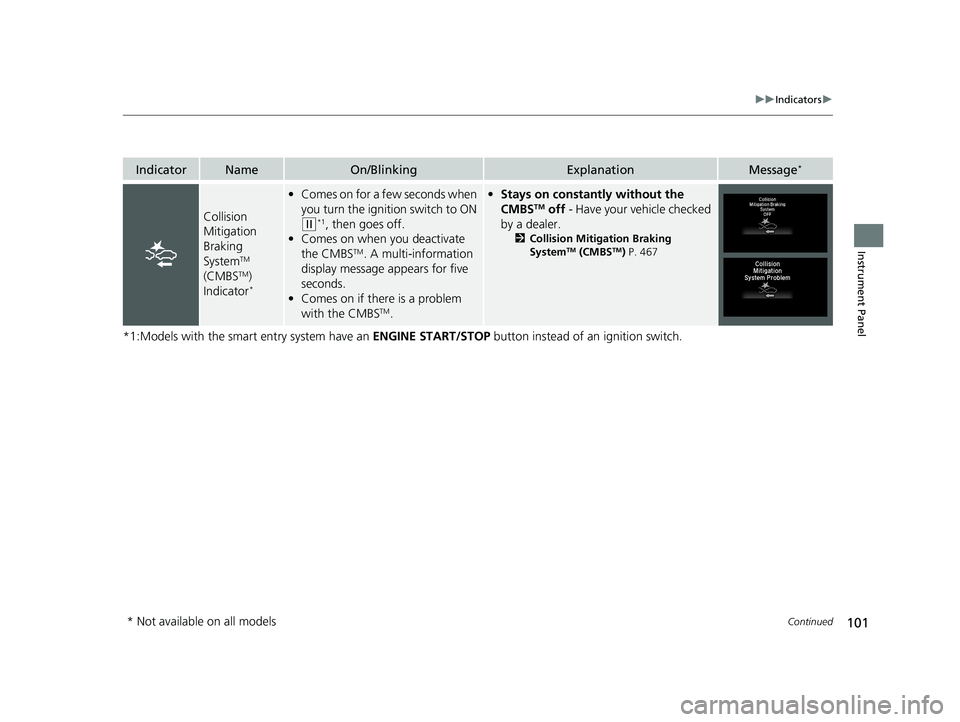
101
uuIndicators u
Continued
Instrument Panel
*1:Models with the smart entry system have an ENGINE START/STOP button instead of an ignition switch.
IndicatorNameOn/BlinkingExplanationMessage*
Collision
Mitigation
Braking
System
TM
(CMBSTM)
Indicator*
• Comes on for a few seconds when
you turn the ignition switch to ON
(w*1, then goes off.
• Comes on when you deactivate
the CMBS
TM. A multi-information
display message appears for five
seconds.
• Comes on if there is a problem
with the CMBS
TM.
•Stays on constantly without the
CMBSTM off - Have your vehicle checked
by a dealer.
2 Collision Mitigation Braking
SystemTM (CMBSTM) P. 467
* Not available on all models
21 HR-V HDMC-31T7A6500.book 101 ページ 2020年9月23日 水曜日 午前7時0分
Page 105 of 643
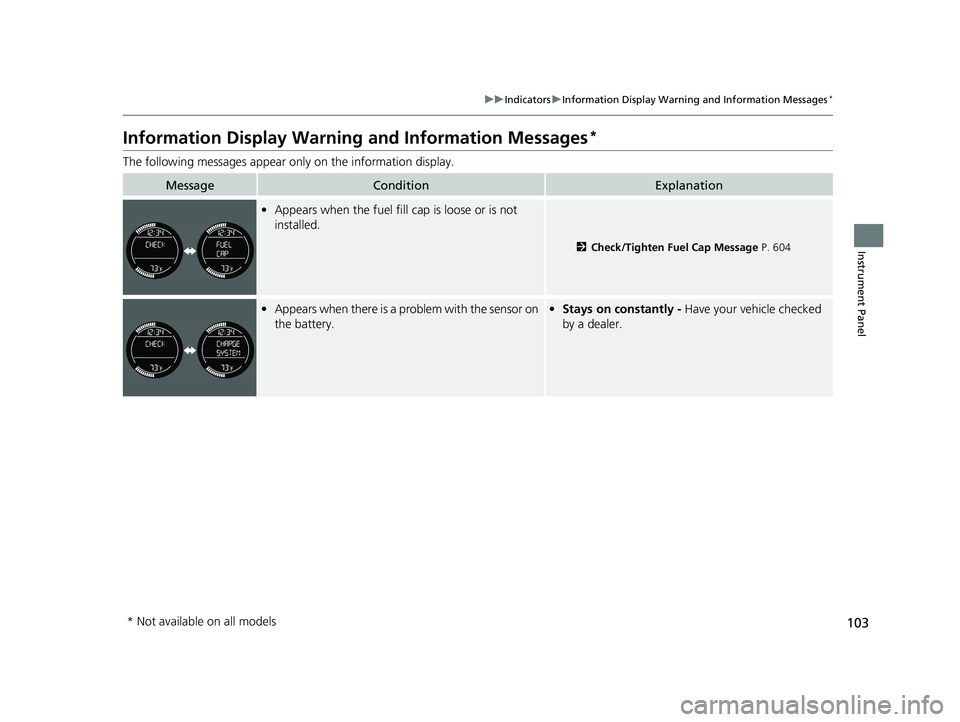
103
uuIndicators uInformation Display Warning and Information Messages*
Instrument Panel
Information Display Warning and Information Messages*
The following messages appear on ly on the information display.
MessageConditionExplanation
•Appears when the fuel fill cap is loose or is not
installed.
2 Check/Tighten Fuel Cap Message P. 604
•Appears when there is a problem with the sensor on
the battery.• Stays on constantly - Have your vehicle checked
by a dealer.
* Not available on all models
21 HR-V HDMC-31T7A6500.book 103 ページ 2020年9月23日 水曜日 午前7時0分
Page 106 of 643
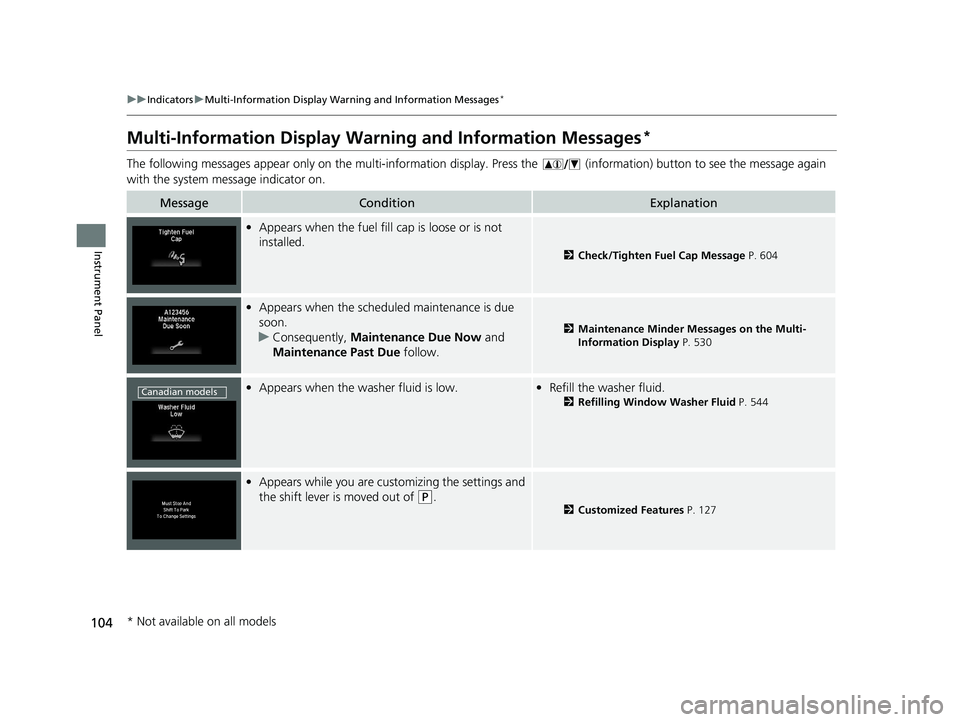
104
uuIndicators uMulti-Information Display Warn ing and Information Messages*
Instrument Panel
Multi-Information Display Warn ing and Information Messages*
The following messages appear only on the multi-information display. Press the (information) button to see the message again
with the system me ssage indicator on.
MessageConditionExplanation
•Appears when the fuel fill cap is loose or is not
installed.
2 Check/Tighten Fuel Cap Message P. 604
•Appears when the scheduled maintenance is due
soon.
u Consequently, Maintenance Due Now and
Maintenance Past Due follow.
2Maintenance Minder Messages on the Multi-
Information Display P. 530
•Appears when the washer fluid is low.•Refill the washer fluid.
2 Refilling Window Washer Fluid P. 544
•Appears while you are customizing the settings and
the shift lever is moved out of
(P.2 Customized Features P. 127
Canadian models
* Not available on all models
21 HR-V HDMC-31T7A6500.book 104 ページ 2020年9月23日 水曜日 午前7時0分
Page 107 of 643
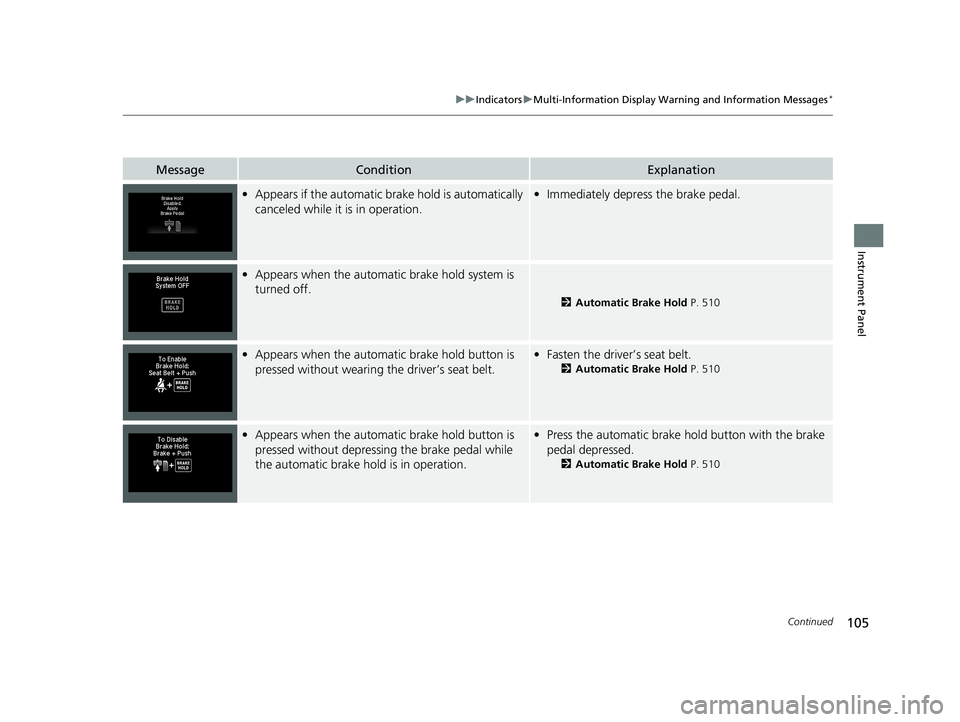
105
uuIndicators uMulti-Information Display Warn ing and Information Messages*
Continued
Instrument Panel
MessageConditionExplanation
•Appears if the automatic brake hold is automatically
canceled while it is in operation.•Immediately depress the brake pedal.
•Appears when the automatic brake hold system is
turned off.
2 Automatic Brake Hold P. 510
•Appears when the automatic brake hold button is
pressed without wearing the driver’s seat belt.•Fasten the driver’s seat belt.
2 Automatic Brake Hold P. 510
•Appears when the automatic brake hold button is
pressed without depressi ng the brake pedal while
the automatic brake hold is in operation.• Press the automatic brake hold button with the brake
pedal depressed.
2 Automatic Brake Hold P. 510
21 HR-V HDMC-31T7A6500.book 105 ページ 2020年9月23日 水曜日 午前7時0分