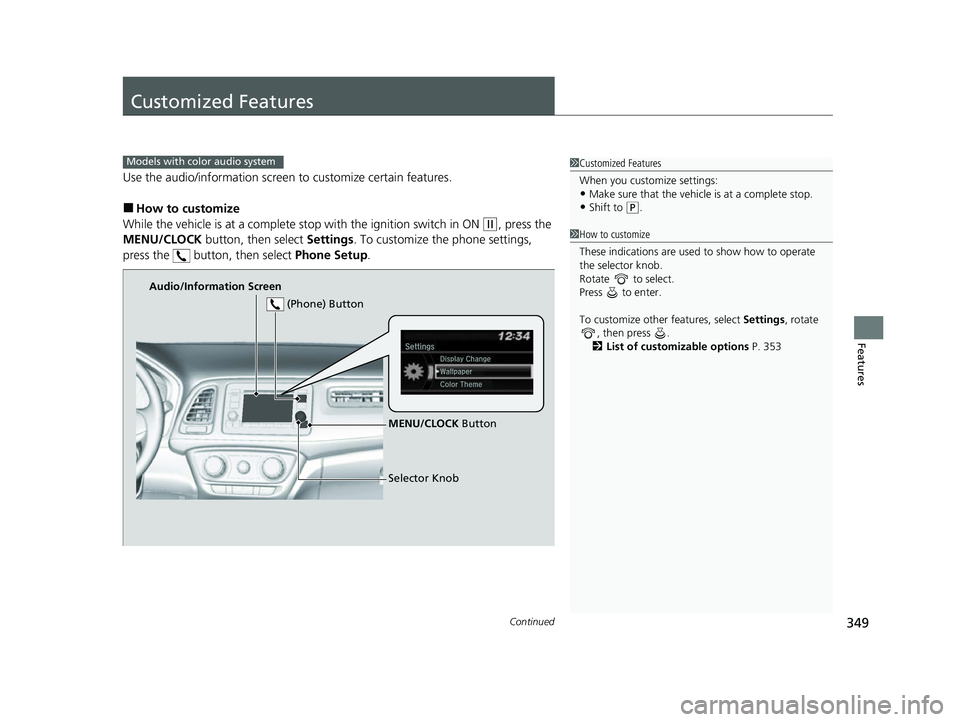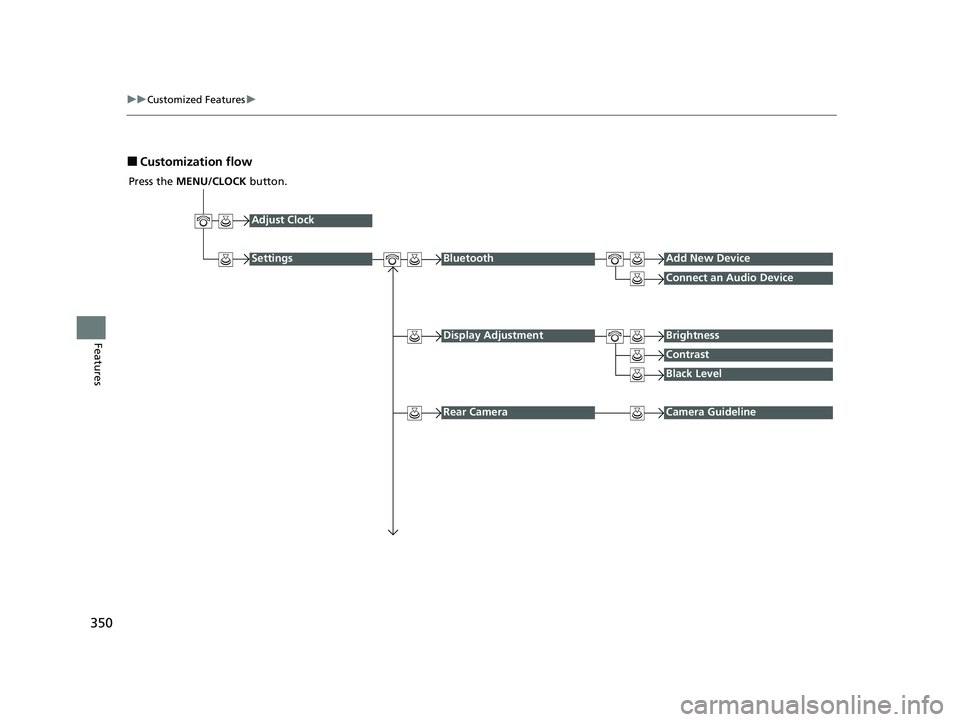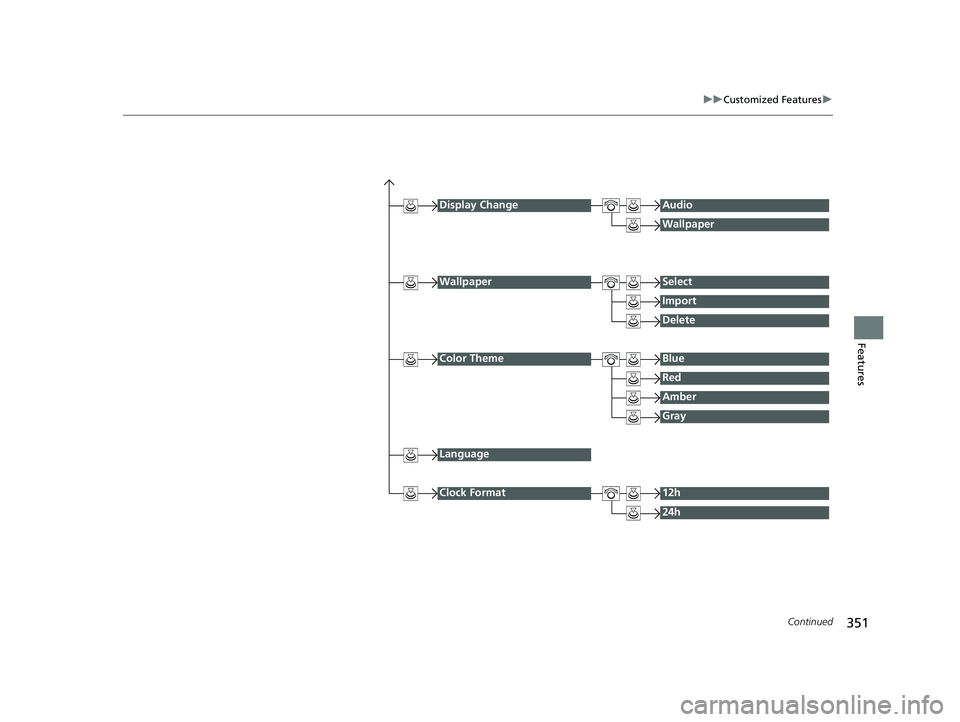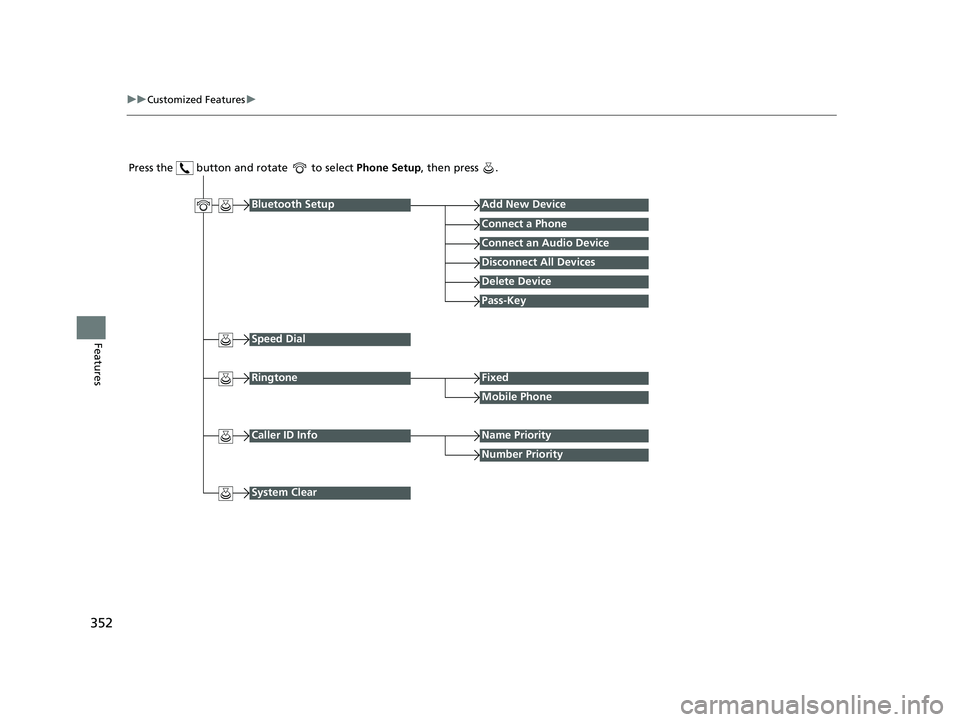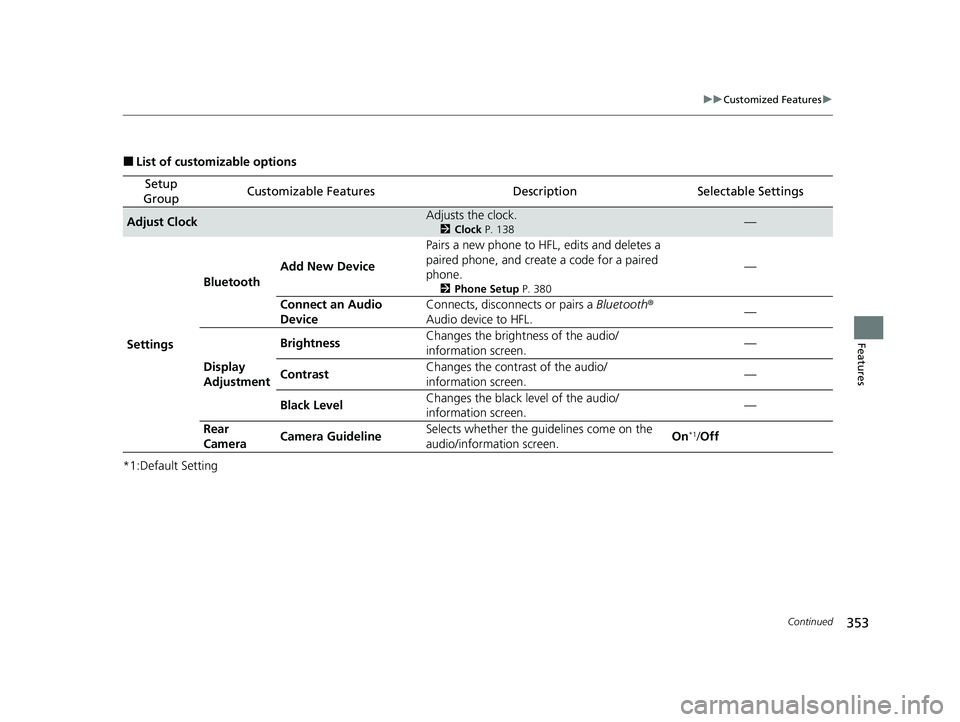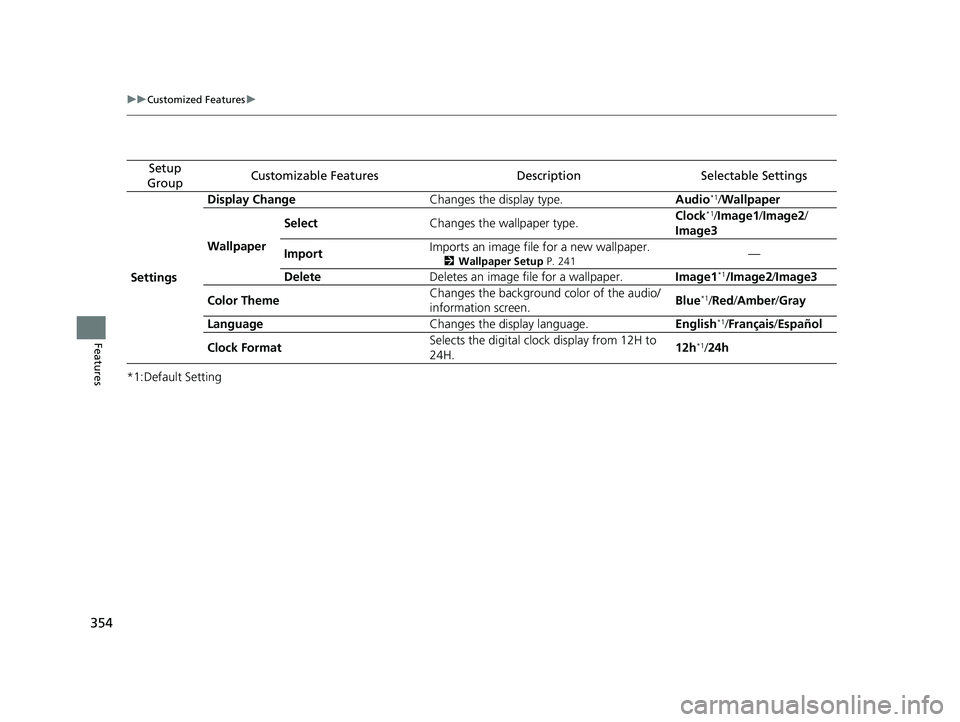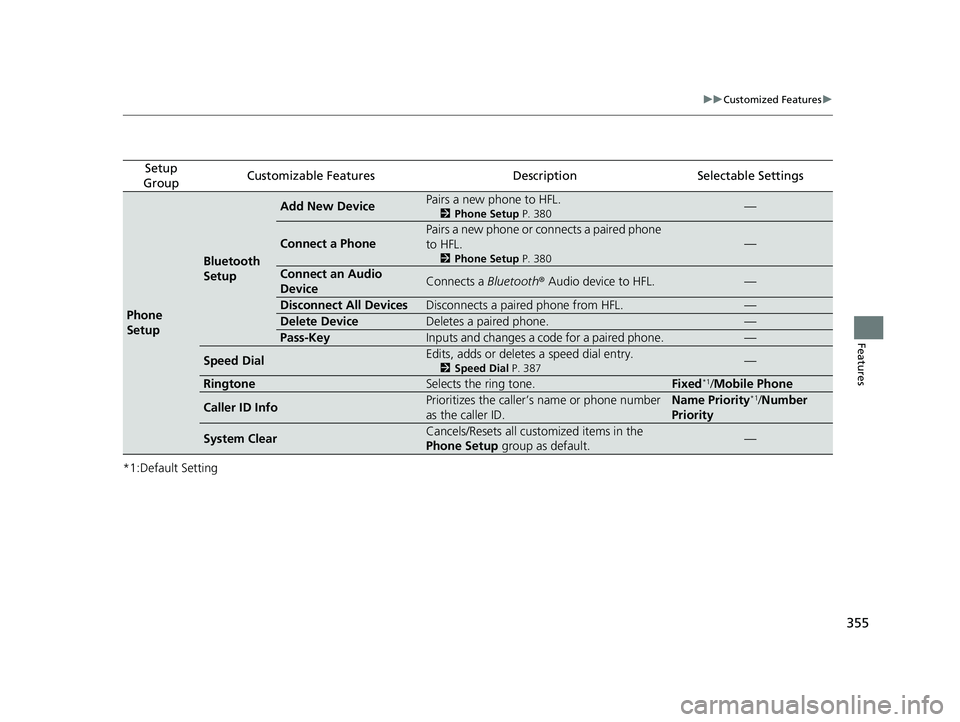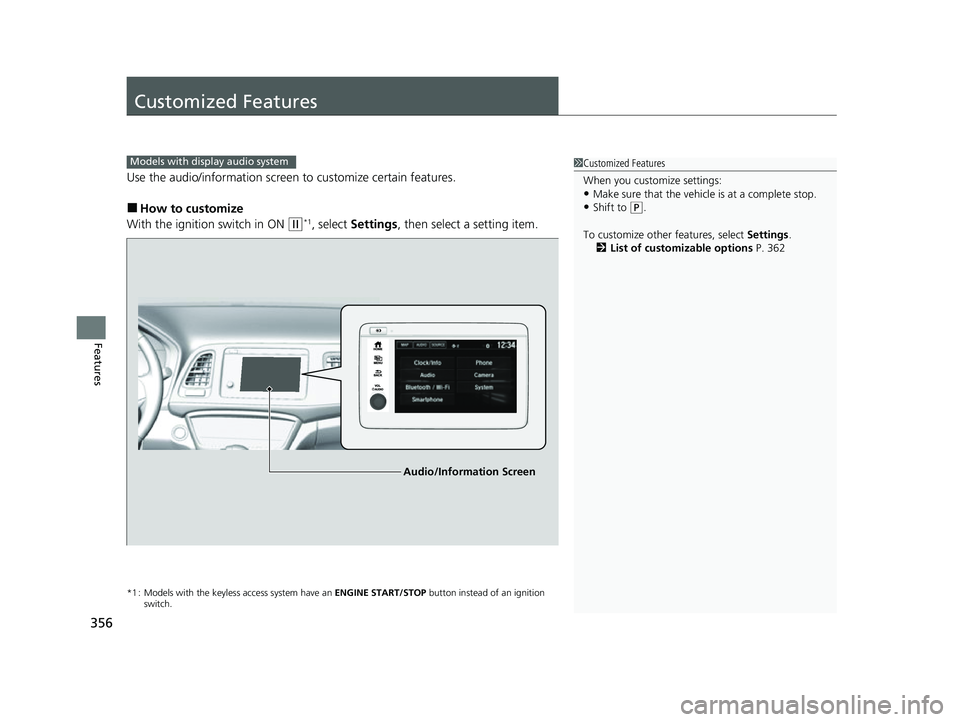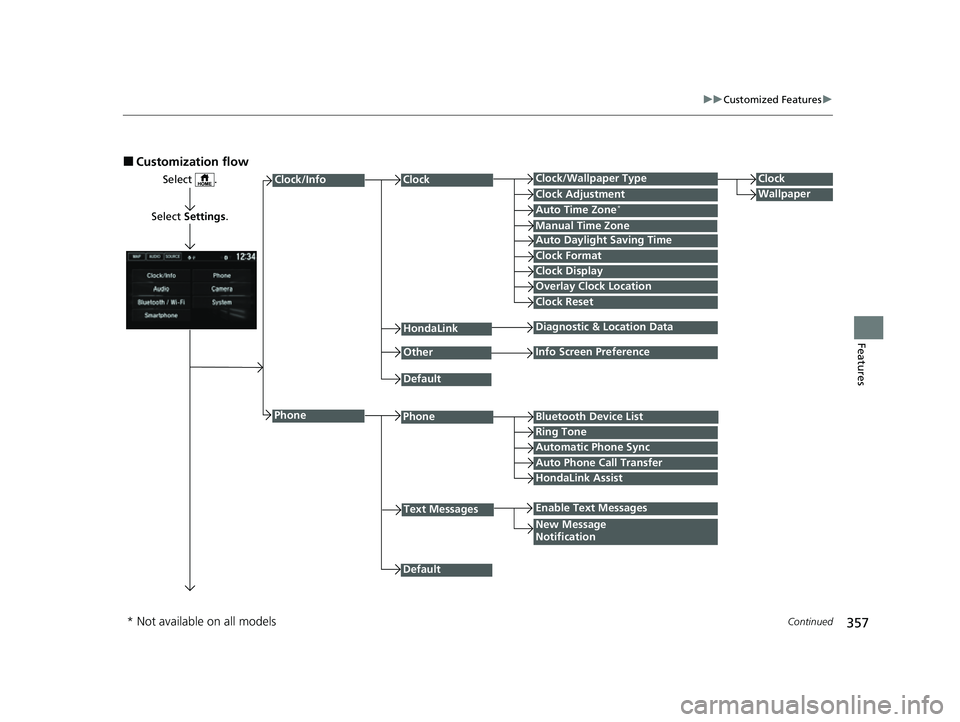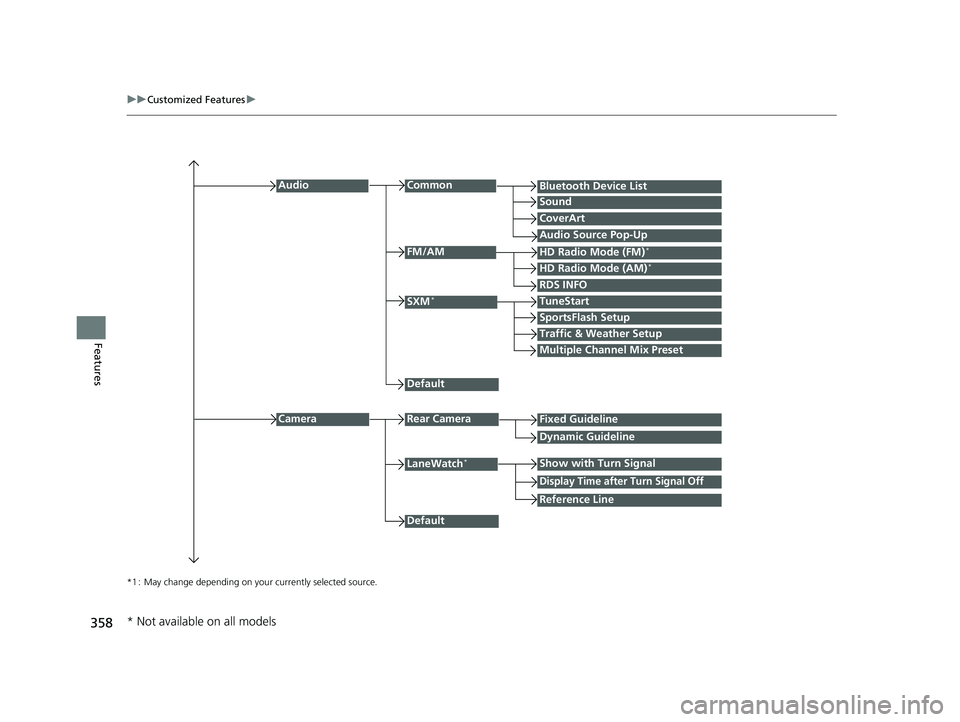HONDA HRV 2022 Owners Manual
Manufacturer: HONDA, Model Year: 2022,
Model line: HRV,
Model: HONDA HRV 2022
Pages: 641, PDF Size: 21.37 MB
HONDA HRV 2022 Owners Manual
HRV 2022
HONDA
HONDA
https://www.carmanualsonline.info/img/13/58868/w960_58868-0.png
HONDA HRV 2022 Owners Manual
Trending: spark plugs replace, carplay, tailgate, oil pressure, navigation update, engine oil, clock
Page 351 of 641
349Continued
Features
Customized Features
Use the audio/information screen to customize certain features.
■How to customize
While the vehicle is at a complete st op with the ignition switch in ON
(w, press the
MENU/CLOCK button, then select Settings. To customize the phone settings,
press the button, then select Phone Setup.
1Customized Features
When you customize settings:
•Make sure that the vehicle is at a complete stop.
•Shift to (P.
Models with color audio system
1 How to customize
These indications are used to show how to operate
the selector knob.
Rotate to select.
Press to enter.
To customize other features, select Settings, rotate
, then press .
2 List of customizable options P. 353
Audio/Information Screen
MENU/CLOCK Button
Selector Knob
(Phone) Button
22 HR-V HDMC-31T7A6600.book 349 ページ 2021年4月12日 月曜日 午前10時50分
Page 352 of 641
350
uuCustomized Features u
Features
■Customization flow
Press the MENU/CLOCK button.
Adjust Clock
SettingsBluetoothAdd New Device
Connect an Audio Device
Display AdjustmentBrightness
Contrast
Black Level
Rear CameraCamera Guideline
22 HR-V HDMC-31T7A6600.book 350 ページ 2021年4月12日 月曜日 午前10時50分
Page 353 of 641
351
uuCustomized Features u
Continued
Features
Display ChangeAudio
Wallpaper
WallpaperSelect
Import
Delete
Color ThemeBlue
Red
Amber
Gray
Language
Clock Format12h
24h
22 HR-V HDMC-31T7A6600.book 351 ページ 2021年4月12日 月曜日 午前10時50分
Page 354 of 641
352
uuCustomized Features u
Features
Press the button and rotate to select Phone Setup, then press .
RingtoneFixed
Mobile Phone
Bluetooth SetupAdd New Device
Connect a Phone
Connect an Audio Device
Disconnect All Devices
Delete Device
Pass-Key
Speed Dial
Caller ID InfoName Priority
Number Priority
System Clear
22 HR-V HDMC-31T7A6600.book 352 ページ 2021年4月12日 月曜日 午前10時50分
Page 355 of 641
353
uuCustomized Features u
Continued
Features
■List of customizable options
*1:Default Setting
Setup
GroupCustomizable FeaturesDescriptionSelectable Settings
Adjust ClockAdjusts the clock.
2 Clock P. 138—
Settings Bluetooth
Add New Device Pairs a new phone to HFL, edits and deletes a
paired phone, and creat
e a code for a paired
phone.
2 Phone Setup P. 380
—
Connect an Audio
Device Connects, disconnects or pairs a
Bluetooth®
Audio device to HFL. —
Display
Adjustment Brightness
Changes the brightness of the audio/
information screen.
—
Contrast Changes the contrast of the audio/
information screen. —
Black Level Changes the black level of the audio/
information screen. —
Rear
Camera Camera Guideline Selects whether the guidelines come on the
audio/information screen.
On
*1/
Off
22 HR-V HDMC-31T7A6600.book 353 ページ 2021年4月12日 月曜日 午前10時50分
Page 356 of 641
354
uuCustomized Features u
Features
*1:Default Setting
Setup
GroupCustomizable FeaturesDescriptionSelectable Settings
Settings Display Change
Changes the display type. Audio
*1/Wallpaper
Wallpaper Select
Changes the wallpaper type. Clock*1/
Image1/ Image2/
Image3
Import Imports an image file for a new wallpaper.
2
Wallpaper Setup P. 241—
Delete Deletes an image file for a wallpaper. Image1
*1/Image2/Image3
Color Theme Changes the background color of the audio/
information screen.
Blue
*1/
Red/ Amber /Gray
Language Changes the display language. English
*1/Français /Español
Clock Format Selects the digital clock display from 12H to
24H. 12h
*1/
24h
22 HR-V HDMC-31T7A6600.book 354 ページ 2021年4月12日 月曜日 午前10時50分
Page 357 of 641
355
uuCustomized Features u
Features
*1:Default Setting
Setup
GroupCustomizable FeaturesDescriptionSelectable Settings
Phone
Setup
Bluetooth
Setup
Add New DevicePairs a new phone to HFL.
2 Phone Setup P. 380—
Connect a Phone
Pairs a new phone or connects a paired phone
to HFL.
2Phone Setup P. 380
—
Connect an Audio
DeviceConnects a Bluetooth® Audio device to HFL.—
Disconnect All DevicesDisconnects a paired phone from HFL.—
Delete DeviceDeletes a paired phone.—
Pass-KeyInputs and changes a code for a paired phone.—
Speed DialEdits, adds or deletes a speed dial entry.
2Speed Dial P. 387—
RingtoneSelects the ring tone.Fixed*1/Mobile Phone
Caller ID InfoPrioritizes the caller’s name or phone number
as the caller ID.Name Priority*1/Number
Priority
System ClearCancels/Resets all customized items in the
Phone Setup group as default.—
22 HR-V HDMC-31T7A6600.book 355 ページ 2021年4月12日 月曜日 午前10時50分
Page 358 of 641
356
Features
Customized Features
Use the audio/information screen to customize certain features.
■How to customize
With the ignition switch in ON
(w*1, select Settings , then select a setting item.
*1 : Models with the keyless access system have an ENGINE START/STOP button instead of an ignition
switch.
1 Customized Features
When you customize settings:
•Make sure that the vehicle is at a complete stop.
•Shift to (P.
To customize other features, select Settings.
2 List of customizable options P. 362
Models with display audio system
Audio/Information Screen
22 HR-V HDMC-31T7A6600.book 356 ページ 2021年4月12日 月曜日 午前10時50分
Page 359 of 641
357
uuCustomized Features u
Continued
Features
■Customization flow
Select .
Select Settings .
PhoneBluetooth Device List
Manual Time Zone
HondaLink
Auto Time Zone*
Default
New Message
Notification
Phone
Diagnostic & Location Data
Other
Auto Daylight Saving Time
Info Screen Preference
Default
Enable Text Messages
Clock Format
ClockClock/Wallpaper TypeClock
WallpaperClock Adjustment
Clock Display
Overlay Clock Location
Clock Reset
Ring Tone
Text Messages
Auto Phone Call Transfer
HondaLink Assist
Automatic Phone Sync
Clock/Info
* Not available on all models
22 HR-V HDMC-31T7A6600.book 357 ページ 2021年4月12日 月曜日 午前10時50分
Page 360 of 641
358
uuCustomized Features u
Features
*1 : May change depending on your currently selected source.
Common
Multiple Channel Mix Preset
Audio
Sound
Audio Source Pop-Up
SXM*
HD Radio Mode (AM)*HD Radio Mode (FM)*
TuneStart
Traffic & Weather Setup
CameraRear Camera
LaneWatch*
Default
CoverArt
RDS INFO
Bluetooth Device List
FM/AM
Fixed Guideline
Dynamic Guideline
Show with Turn Signal
Default
Display Time after Turn Signal Off
Reference Line
SportsFlash Setup
* Not available on all models
22 HR-V HDMC-31T7A6600.book 358 ページ 2021年4月12日 月曜日 午前10時50分
Trending: fuel tank capacity, gas type, console, fuel additives, audio, automatic transmission, wiper blades