HONDA INSIGHT 2010 2.G Navigation Manual
Manufacturer: HONDA, Model Year: 2010, Model line: INSIGHT, Model: HONDA INSIGHT 2010 2.GPages: 153, PDF Size: 5.9 MB
Page 141 of 153
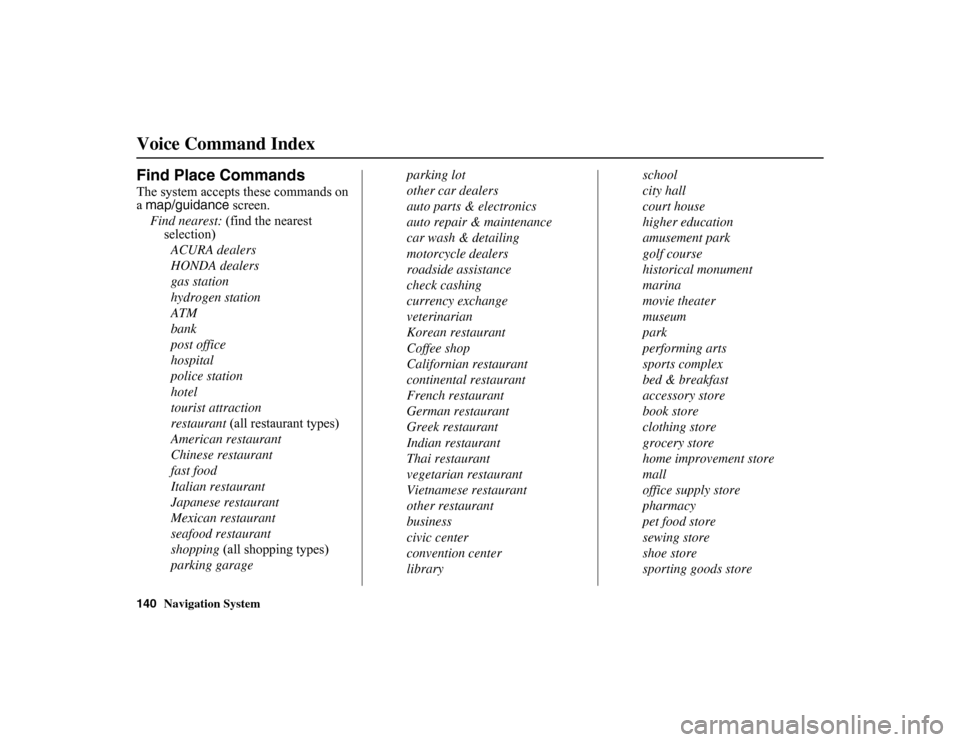
140
Navigation System
Voice Command IndexFind Place CommandsThe system accepts these commands on
a map/guidance screen.
Find nearest: (find the nearest
selection)
ACURA dealers
HONDA dealers
gas station
hydrogen station
ATM
bank
post office
hospital
police station
hotel
tourist attraction
restaurant (all restaurant types)
American restaurant
Chinese restaurant
fast food
Italian restaurant
Japanese restaurant
Mexican restaurant
seafood restaurant
shopping (all shopping types)
parking garage parking lot
other car dealers
auto parts & electronics
auto repair & maintenance
car wash & detailing
motorcycle dealers
roadside assistance
check cashing
currency exchange
veterinarian
Korean restaurant
Coffee shop
Californian restaurant
continental restaurant
French restaurant
German restaurant
Greek restaurant
Indian restaurant
Thai restaurant
vegetarian restaurant
Vietnamese restaurant
other restaurant
business
civic center
convention center
libraryschool
city hall
court house
higher education
amusement park
golf course
historical monument
marina
movie theater
museum
park
performing arts
sports complex
bed & breakfast
accessory store
book store
clothing store
grocery store
home improvement store
mall
office supply store
pharmacy
pet food store
sewing store
shoe store
sporting goods store
Page 142 of 153
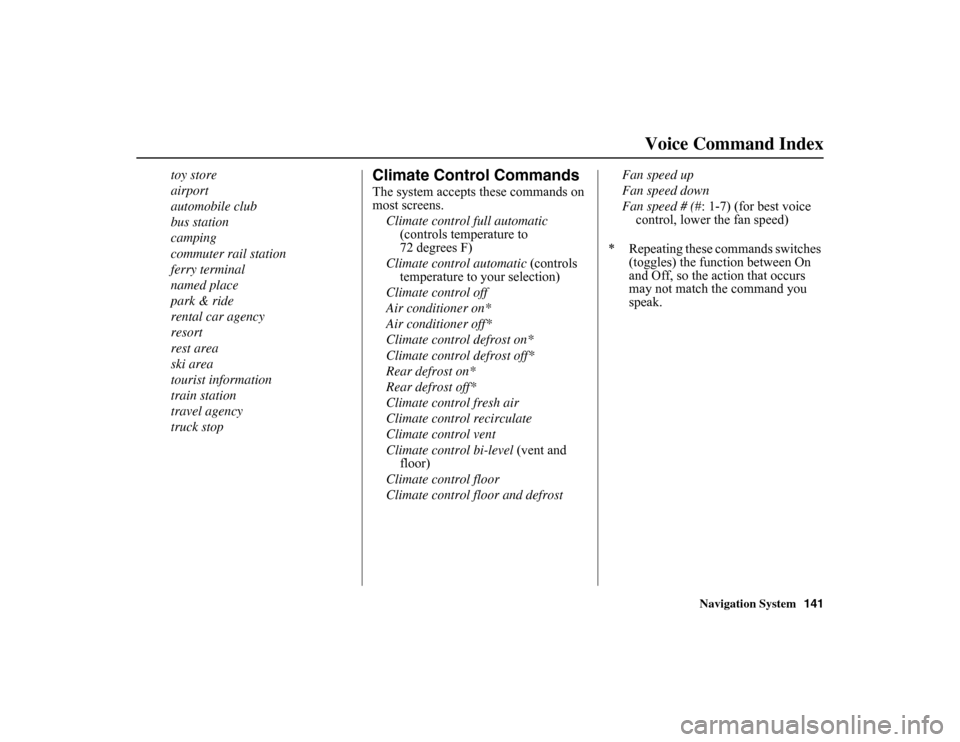
Navigation System141
Voice Command Index
toy store
airport
automobile club
bus station
camping
commuter rail station
ferry terminal
named place
park & ride
rental car agency
resort
rest area
ski area
tourist information
train station
travel agency
truck stop
Climate Control CommandsThe system accepts these commands on
most screens.
Climate control full automatic (controls temperature to
72 degrees F)
Climate control automatic (controls
temperature to your selection)
Climate control off
Air conditioner on*
Air conditioner off*
Climate control defrost on*
Climate control defrost off*
Rear defrost on*
Rear defrost off*
Climate control fresh air
Climate control recirculate
Climate control vent
Climate control bi-level (vent and
floor)
Climate control floor
Climate control floor and defrost Fan speed up
Fan speed down
Fan speed # (
#: 1-7) (for best voice
control, lower the fan speed)
* Repeating these commands switches (toggles) the function between On
and Off, so the action that occurs
may not match the command you
speak.
Page 143 of 153
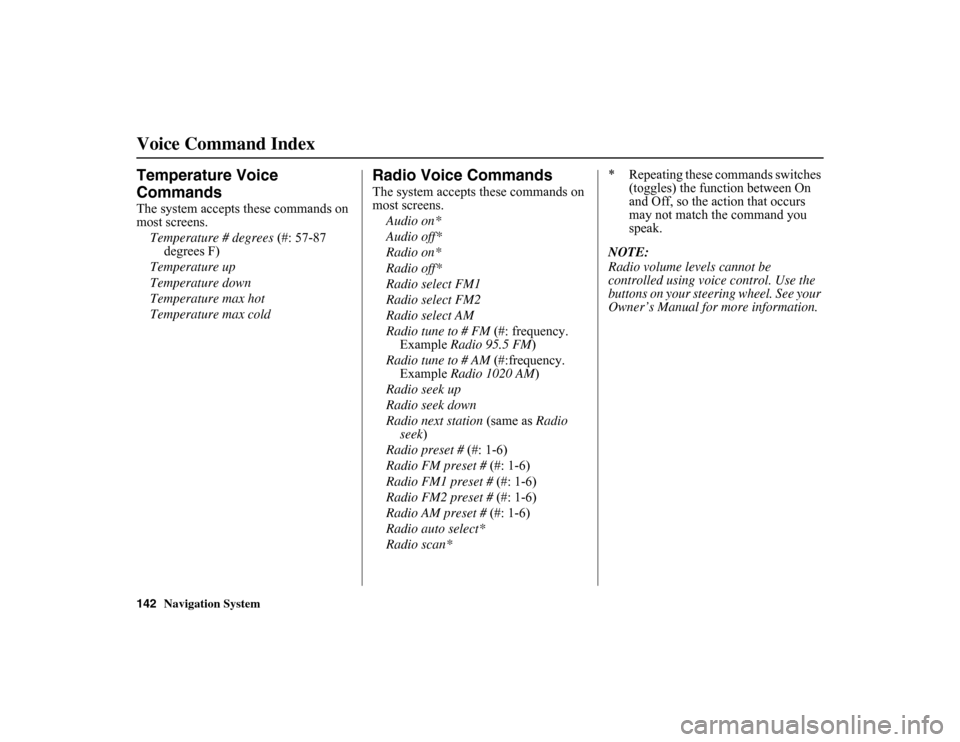
142
Navigation System
Voice Command IndexTemperature Voice
CommandsThe system accepts these commands on
most screens.Temperature # degrees (#: 57-87
degrees F)
Temperature up
Temperature down
Temperature max hot
Temperature max cold
Radio Voice CommandsThe system accepts these commands on
most screens. Audio on*
Audio off*
Radio on*
Radio off*
Radio select FM1
Radio select FM2
Radio select AM
Radio tune to # FM (#: frequency.
Example Radio 95.5 FM )
Radio tune to # AM (#:frequency.
Example Radio 1020 AM )
Radio seek up
Radio seek down
Radio next station (same as Radio
seek)
Radio preset # (#: 1-6)
Radio FM preset # (#: 1-6)
Radio FM1 preset # (#: 1-6)
Radio FM2 preset # (#: 1-6)
Radio AM preset # (#: 1-6)
Radio auto select*
Radio scan* * Repeating these commands switches
(toggles) the function between On
and Off, so the action that occurs
may not match the command you
speak.
NOTE:
Radio volume levels cannot be
controlled using voice control. Use the
buttons on your steering wheel. See your
Owner’s Manual for more information.
Page 144 of 153
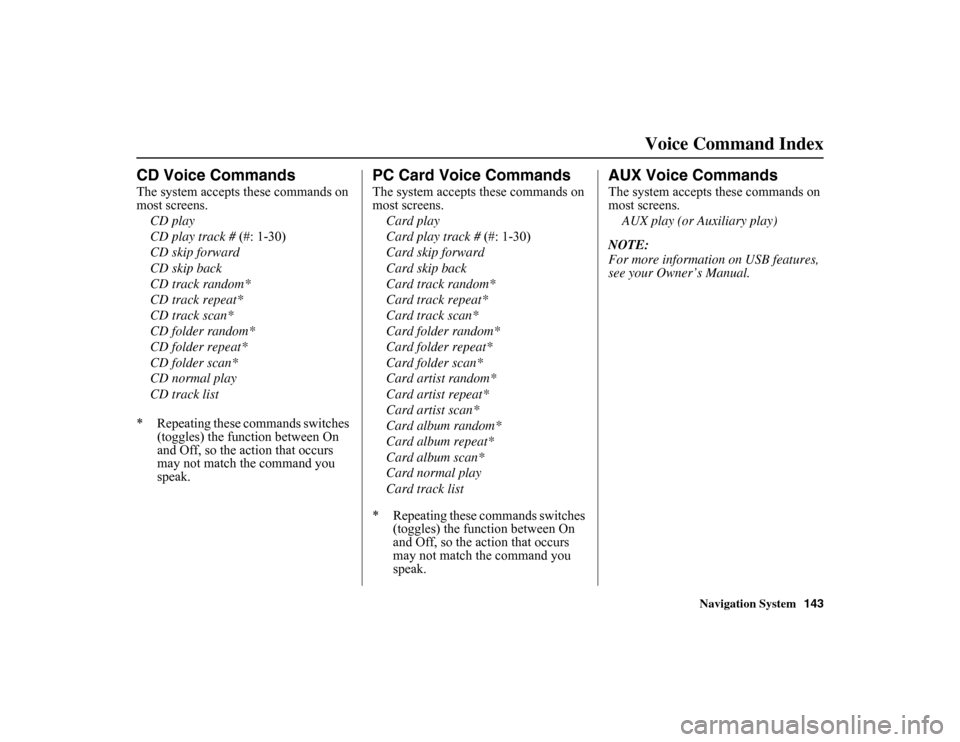
Navigation System143
Voice Command Index
CD Voice CommandsThe system accepts these commands on
most screens.
CD play
CD play track # (#: 1-30)
CD skip forward
CD skip back
CD track random*
CD track repeat*
CD track scan*
CD folder random*
CD folder repeat*
CD folder scan*
CD normal play
CD track list
* Repeating these commands switches (toggles) the function between On
and Off, so the action that occurs
may not match the command you
speak.
PC Card Voice CommandsThe system accepts these commands on
most screens.
Card play
Card play track # (#: 1-30)
Card skip forward
Card skip back
Card track random*
Card track repeat*
Card track scan*
Card folder random*
Card folder repeat*
Card folder scan*
Card artist random*
Card artist repeat*
Card artist scan*
Card album random*
Card album repeat*
Card album scan*
Card normal play
Card track list
* Repeating these commands switches (toggles) the function between On
and Off, so the action that occurs
may not match the command you
speak.
AUX Voice CommandsThe system accepts these commands on
most screens.
AUX play (or Auxiliary play)
NOTE:
For more information on USB features,
see your Owner’s Manual.
Page 145 of 153
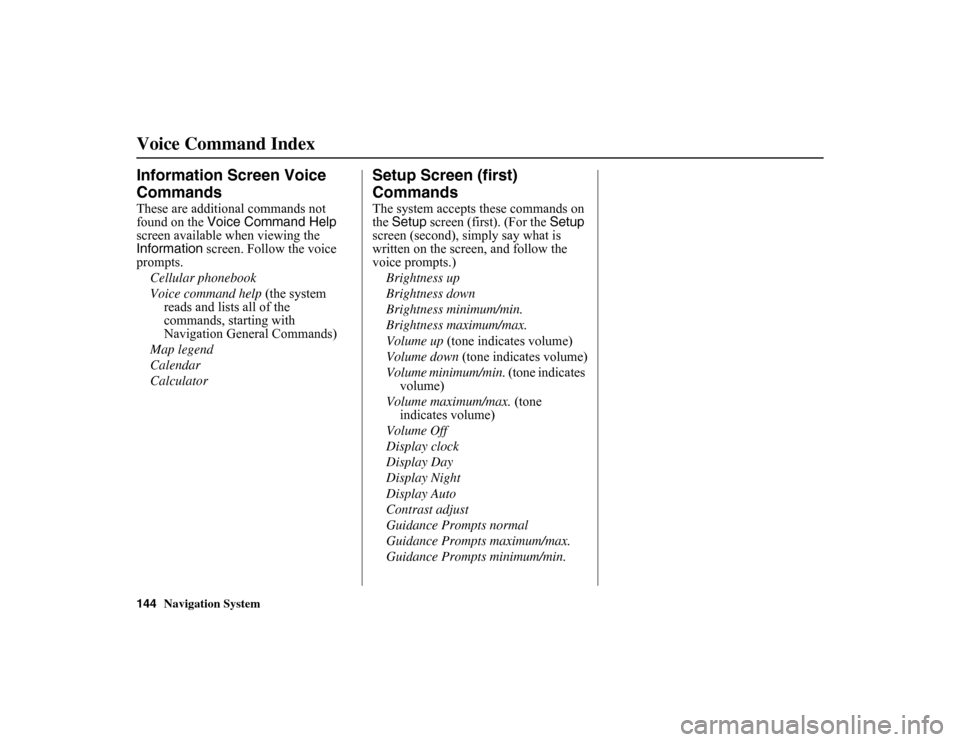
144
Navigation System
Voice Command IndexInformation Screen Voice
CommandsThese are additional commands not
found on the Voice Command Help
screen available when viewing the
Information screen. Follow the voice
prompts.
Cellular phonebook
Voice command help (the system reads and lists all of the
commands, starting with
Navigation General Commands)
Map legend
Calendar
Calculator
Setup Screen (first)
CommandsThe system accepts these commands on
the Setup screen (first). (For the Setup
screen (second), simply say what is
written on the scre en, and follow the
voice prompts.)
Brightness up
Brightness down
Brightness minimum/min.
Brightness maximum/max.
Volume up (tone indicates volume)
Volume down (tone indicates volume)
Volume minimum/min. (tone indicates
volume)
Volume maximum/max. (tone
indicates volume)
Volume Off
Display clock
Display Day
Display Night
Display Auto
Contrast adjust
Guidance Prompts normal
Guidance Prompts maximum/max.
Guidance Prompts minimum/min.
Page 146 of 153
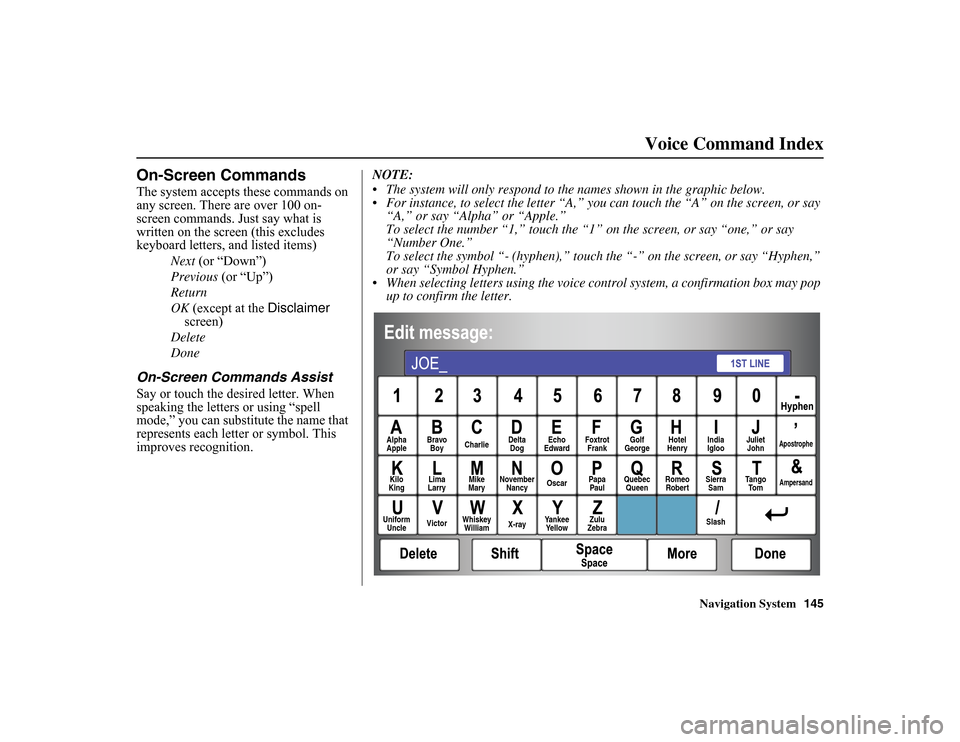
Navigation System145
Voice Command Index
On-Screen CommandsThe system accepts these commands on
any screen. There are over 100 on-
screen commands. Just say what is
written on the screen (this excludes
keyboard letters, and listed items)
Next (or “Down”)
Previous (or “Up”)
Return
OK (except at the
Disclaimer
screen)
Delete
DoneOn-Screen Commands AssistSay or touch the desired letter. When
speaking the letters or using “spell
mode,” you can substitute the name that
represents each letter or symbol. This
improves recognition. NOTE:
The system will only respond to th
e names shown in the graphic below.
For instance, to select the letter “A,” yo u can touch the “A” on the screen, or say
“A,” or say “Alpha” or “Apple.”
To select the number “1,” touch the “1 ” on the screen, or say “one,” or say
“Number One.”
To select the symbol “- (hyphen),” touch the “-” on the screen, or say “Hyphen,”
or say “Symbol Hyphen.”
When selecting letters using the voice co ntrol system, a confirmation box may pop
up to confirm the letter.
Alpha
Apple Bravo
Boy Charlie Delta
Dog Echo
Edward Foxtrot
Frank Golf
George Hotel
Henry Juliet
John
Apostrophe
Kilo
King Lima
Larry Mike
Mary November
Nancy Oscar
Papa
Paul Quebec
Queen Romeo
Robert Sierra
Sam Ta n g o
To m
Ampersand
Uniform Uncle Victor
Whiskey
William X-rayYankee
Ye l l o w Zulu
Zebra SlashIndia
Igloo
Page 147 of 153
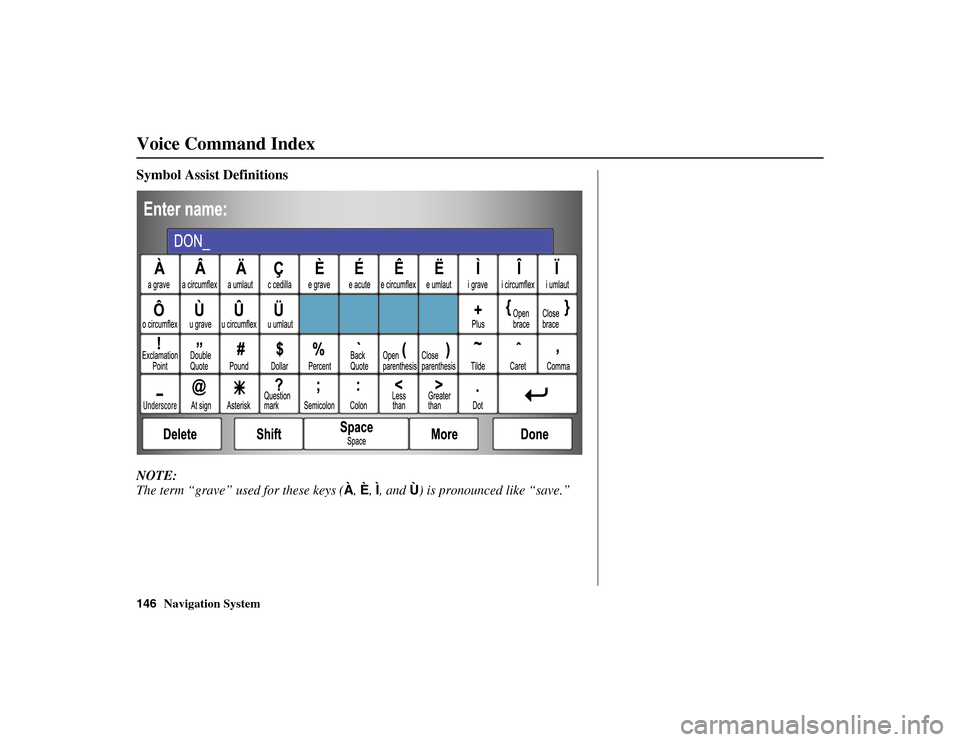
146
Navigation System
Voice Command IndexSymbol Assist DefinitionsNOTE:
The term “grave” used for these keys (À
, È, Ì , and Ù ) is pronounced like “save.”
Page 148 of 153
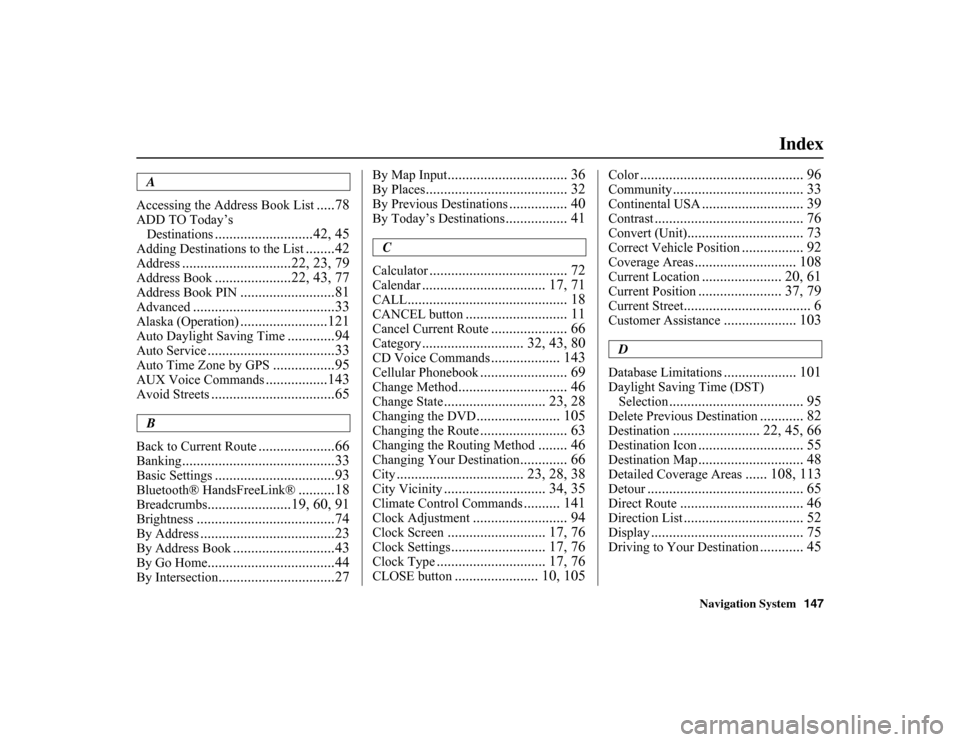
Navigation System147
Index
A
Accessing the Address Book List
.....78
ADD TO Today’s Destinations
...........................42, 45
Adding Destinatio ns to the List
........42
Address
..............................22, 23, 79
Address Book
.....................22, 43, 77
Address Book PIN
..........................81
Advanced
.......................................33
Alaska (Operation)
........................121
Auto Daylight Saving Time
.............94
Auto Service
...................................33
Auto Time Zone by GPS
.................95
AUX Voice Commands
.................143
Avoid Streets
..................................65
B
Back to Current Route
.....................66
Banking
..........................................33
Basic Settings
.................................93
Bluetooth® HandsFreeLink®
..........18
Breadcrumbs
.......................19, 60, 91
Brightness
......................................74
By Address
.....................................23
By Address Book
............................43
By Go Home
...................................44
By Intersection
................................27
By Map Input
................................. 36
By Places
....................................... 32
By Previous Destinations
................ 40
By Today’s Destinations
................. 41
C
Calculator
...................................... 72
Calendar
.................................. 17, 71
CALL
............................................ 18
CANCEL button
............................ 11
Cancel Current Route
..................... 66
Category
............................ 32, 43, 80
CD Voice Commands
................... 143
Cellular Phonebook
........................ 69
Change Method
.............................. 46
Change State
............................ 23, 28
Changing the DVD
....................... 105
Changing the Route
........................ 63
Changing the Routing Method
........ 46
Changing Your Destination
............. 66
City
................................... 23, 28, 38
City Vicinity
............................ 34, 35
Climate Control Commands
.......... 141
Clock Adjustment
.......................... 94
Clock Screen
........................... 17, 76
Clock Settings
.......................... 17, 76
Clock Type
.............................. 17, 76
CLOSE button
....................... 10, 105
Color
............................................. 96
Community
.................................... 33
Continental USA
............................ 39
Contrast
......................................... 76
Convert (Unit)
................................ 73
Correct Vehicle Position
................. 92
Coverage Areas
............................ 108
Current Location
...................... 20, 61
Current Position
....................... 37, 79
Current Street
................................... 6
Customer Assistance
.................... 103
D
Database Limitations
.................... 101
Daylight Saving Time (DST) Selection
..................................... 95
Delete Previous Destination
............ 82
Destination
........................ 22, 45, 66
Destination Icon
............................. 55
Destination Map
............................. 48
Detailed Coverage Areas
...... 108, 113
Detour
........................................... 65
Direct Route
.................................. 46
Direction List
................................. 52
Display
.......................................... 75
Driving to Your Destination
............ 45
Page 149 of 153
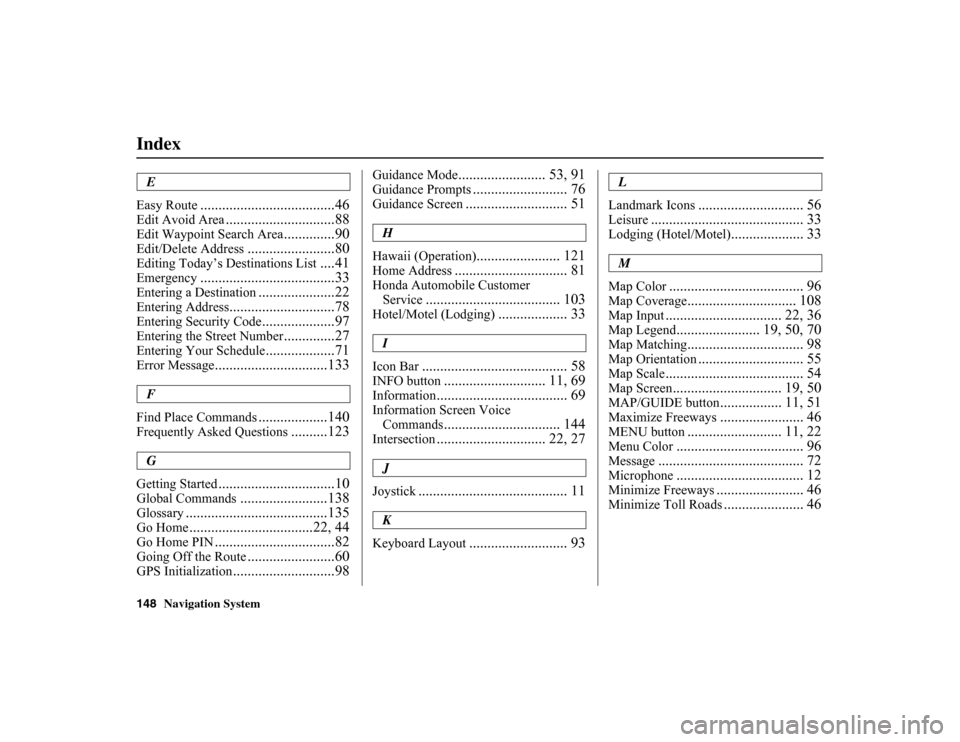
148
Navigation System
IndexE
Easy Route
.....................................46
Edit Avoid Area
..............................88
Edit Waypoint Search Area
..............90
Edit/Delete Address
........................80
Editing Today’s De stinations List
....41
Emergency
.....................................33
Entering a Destination
.....................22
Entering Address
.............................78
Entering Security Code
....................97
Entering the Street Number
..............27
Entering Your Schedule
...................71
Error Message
...............................133
F
Find Place Commands
...................140
Frequently Asked Questions
..........123
G
Getting Started
................................10
Global Commands
........................138
Glossary
.......................................135
Go Home
..................................22, 44
Go Home PIN
.................................82
Going Off the Route
........................60
GPS Initialization
............................98
Guidance Mode
........................ 53, 91
Guidance Prompts
.......................... 76
Guidance Screen
............................ 51
H
Hawaii (Operation)
....................... 121
Home Address
............................... 81
Honda Automobile Customer Service
..................................... 103
Hotel/Motel (Lodging)
................... 33
I
Icon Bar
........................................ 58
INFO button
............................ 11, 69
Information
.................................... 69
Information Screen Voice Commands
................................ 144
Intersection
.............................. 22, 27
J
Joystick
......................................... 11
K
Keyboard Layout
........................... 93
L
Landmark Icons
............................. 56
Leisure
.......................................... 33
Lodging (Hotel/Motel)
.................... 33
M
Map Color
..................................... 96
Map Coverage
.............................. 108
Map Input
................................ 22, 36
Map Legend
....................... 19, 50, 70
Map Matching
................................ 98
Map Orientation
............................. 55
Map Scale
...................................... 54
Map Screen
.............................. 19, 50
MAP/GUIDE button
................. 11, 51
Maximize Freeways
....................... 46
MENU button
.......................... 11, 22
Menu Color
................................... 96
Message
........................................ 72
Microphone
................................... 12
Minimize Freeways
........................ 46
Minimize Toll Roads
...................... 46
Page 150 of 153
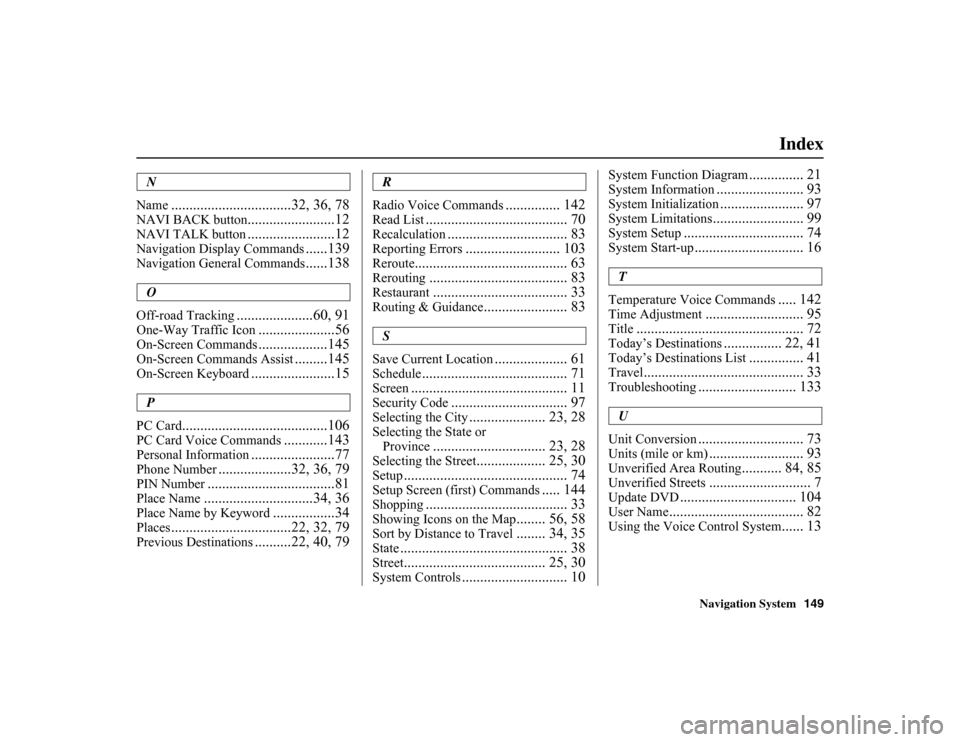
Navigation System149
Index
N
Name
.................................32, 36, 78
NAVI BACK button
........................12
NAVI TALK button
........................12
Navigation Display Commands
......139
Navigation General Commands
......138
O
Off-road Tracking
.....................60, 91
One-Way Traffic Icon
.....................56
On-Screen Commands
...................145
On-Screen Commands Assist
.........145
On-Screen Keyboard
.......................15
P
PC Card
........................................106
PC Card Voice Commands
............143
Personal Information
.......................77
Phone Number
....................32, 36, 79
PIN Number
...................................81
Place Name
..............................34, 36
Place Name by Keyword
.................34
Places
.................................22, 32, 79
Previous Destinations
..........22, 40, 79
R
Radio Voice Commands
............... 142
Read List
....................................... 70
Recalculation
................................. 83
Reporting Errors
.......................... 103
Reroute
.......................................... 63
Rerouting
...................................... 83
Restaurant
..................................... 33
Routing & Guidance
....................... 83
S
Save Current Location
.................... 61
Schedule
........................................ 71
Screen
........................................... 11
Security Code
................................ 97
Selecting the City
..................... 23, 28
Selecting the State or Province
............................... 23, 28
Selecting the Street
................... 25, 30
Setup
............................................. 74
Setup Screen (first) Commands
..... 144
Shopping
....................................... 33
Showing Icons on the Map
........ 56, 58
Sort by Distance to Travel
........ 34, 35
State
.............................................. 38
Street
....................................... 25, 30
System Controls
............................. 10
System Function Diagram
............... 21
System Information
........................ 93
System Initialization
....................... 97
System Limitations
......................... 99
System Setup
................................. 74
System Start-up
.............................. 16
T
Temperature Voice Commands
..... 142
Time Adjustment
........................... 95
Title
.............................................. 72
Today’s Destinations
................ 22, 41
Today’s Destinations List
............... 41
Travel
............................................ 33
Troubleshooting
........................... 133
U
Unit Conversion
............................. 73
Units (mile or km)
.......................... 93
Unverified Area Routing
........... 84, 85
Unverified Streets
............................ 7
Update DVD
................................ 104
User Name
..................................... 82
Using the Voice Control System
...... 13