navigation HONDA INSIGHT 2013 2.G Navigation Manual
[x] Cancel search | Manufacturer: HONDA, Model Year: 2013, Model line: INSIGHT, Model: HONDA INSIGHT 2013 2.GPages: 202, PDF Size: 11.63 MB
Page 68 of 202
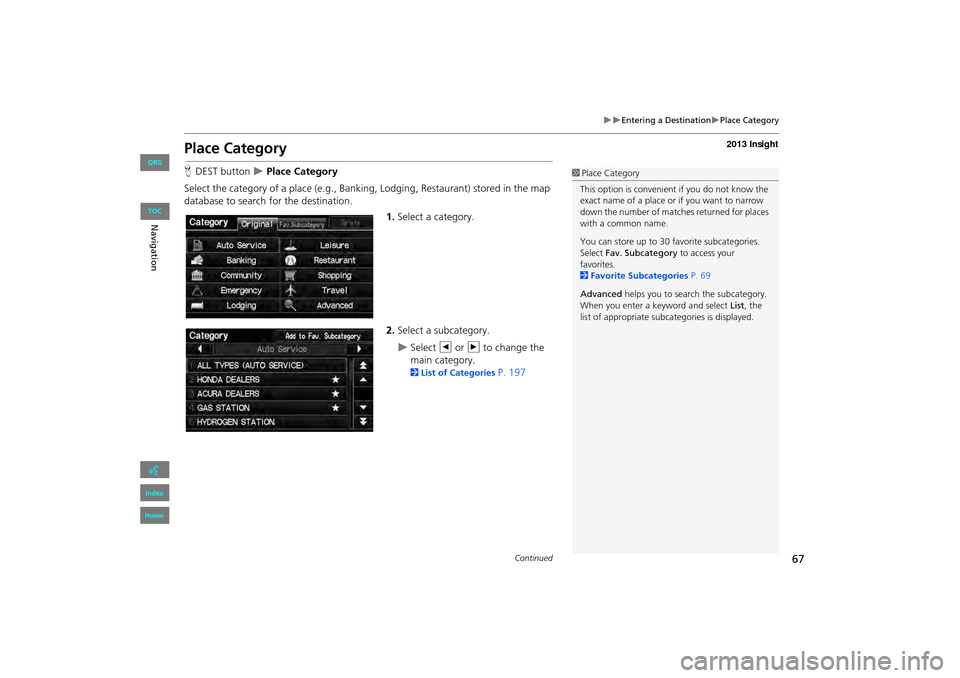
67
�X�XEntering a Destination�XPlace Category
Place Category
HDEST button �X Place Category
Select the category of a place (e.g., Bankin g, Lodging, Restaurant) stored in the map
database to search for the destination.
1.Select a category.
2. Select a subcategory.
�XSelect b or n to change the
main category.
2 List of Categories P. 197
1Place Category
This option is convenient if you do not know the
exact name of a place or if you want to narrow
down the number of matche s returned for places
with a common name.
You can store up to 30 fa vorite subcategories.
Select Fav. Subcategory to access your
favorites.
2 Favorite Subcategories P. 69
Advanced helps you to search the subcategory.
When you enter a ke yword and select List, the
list of appropria te subcategories is displayed.
Continued
INSIGHT_KA-31TM8820.book 67 ページ 2011年8月9日 火曜日 午後1時26分
QRG
Index
Home
NavigationTOC
Page 72 of 202
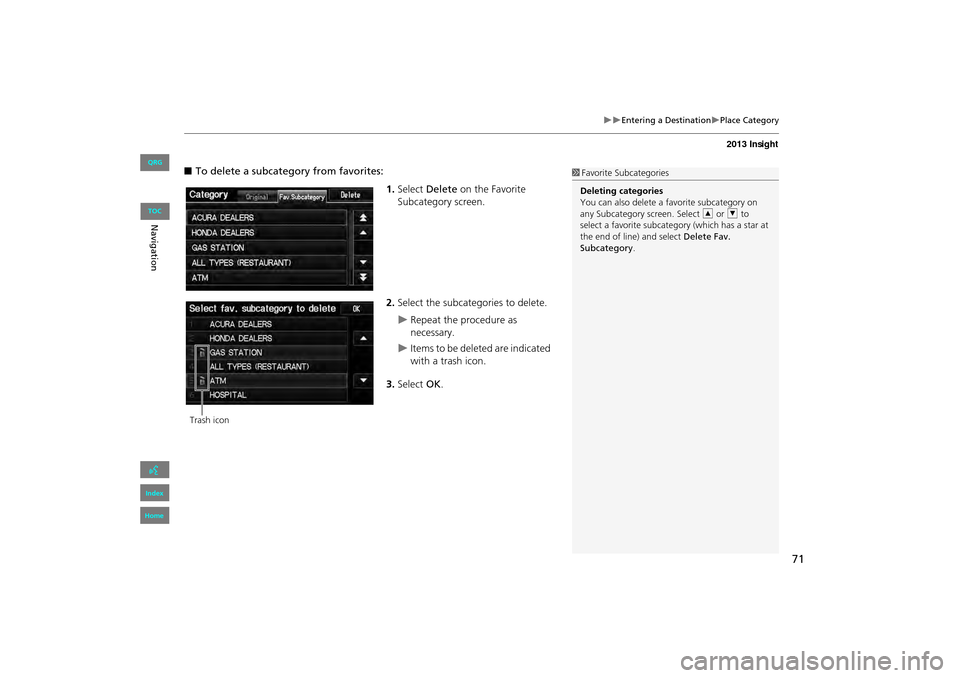
71
�X�XEntering a Destination�XPlace Category
■To delete a subcategory from favorites:
1.Select Delete on the Favorite
Subcategory screen.
2. Select the subcategories to delete.
�XRepeat the procedure as
necessary.
�XItems to be deleted are indicated
with a trash icon.
3. Select OK.
1Favorite S ubcategories
Deleting categories
You can also delete a favorite subcategory on
any Subcategory screen. Select R or U to
select a favorite subcate gory (which has a star at
the end of line) and select Delete Fav.
Subcategory .
Trash icon
INSIGHT_KA-31TM8820.book 71 ページ 2011年8月9日 火曜日 午後1時26分
QRG
Index
Home
NavigationTOC
Page 77 of 202
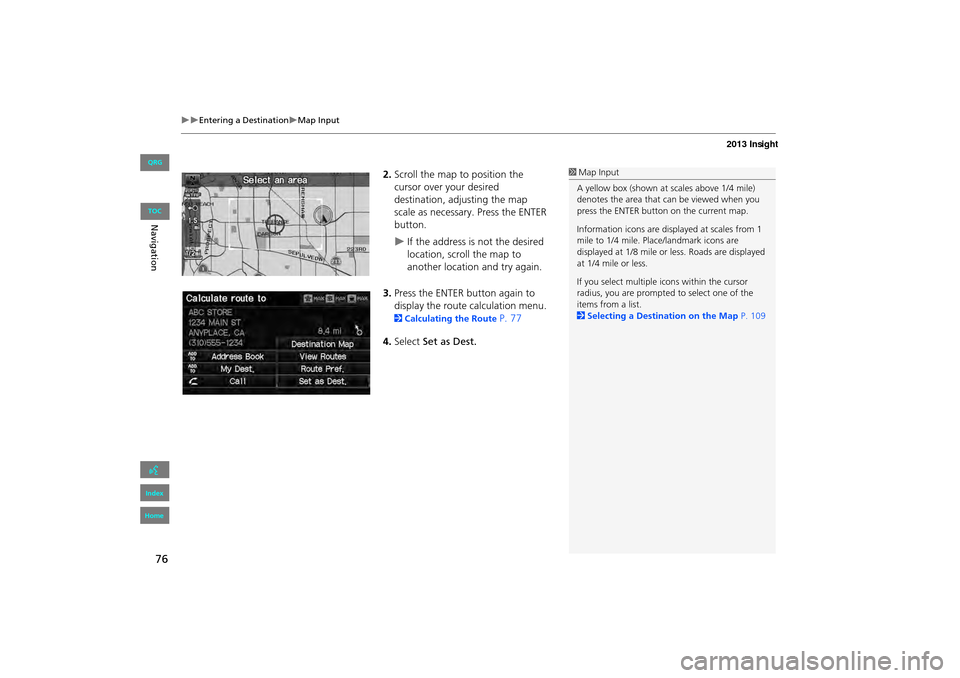
76
�X�XEntering a Destination�XMap Input
2.Scroll the map to position the
cursor over your desired
destination, adjusting the map
scale as necessary. Press the ENTER
button.
�XIf the address is not the desired
location, scroll the map to
another location and try again.
3. Press the ENTER button again to
display the route calculation menu.
2 Calculating the Route P. 77
4. Select Set as Dest.
1Map Input
A yellow box (shown at scales above 1/4 mile)
denotes the area that can be viewed when you
press the ENTER button on the current map.
Information icons are disp layed at scales from 1
mile to 1/4 mile. Plac e/landmark icons are
displayed at 1/8 mile or less. Roads are displayed
at 1/4 mile or less.
If you select multiple icons within the cursor
radius, you are prompted to select one of the
items from a list.
2 Selecting a Destination on the Map P. 109
INSIGHT_KA-31TM8820.book 76 ページ 2011年8月9日 火曜日 午後1時26分
QRG
Index
Home
NavigationTOC
Page 78 of 202
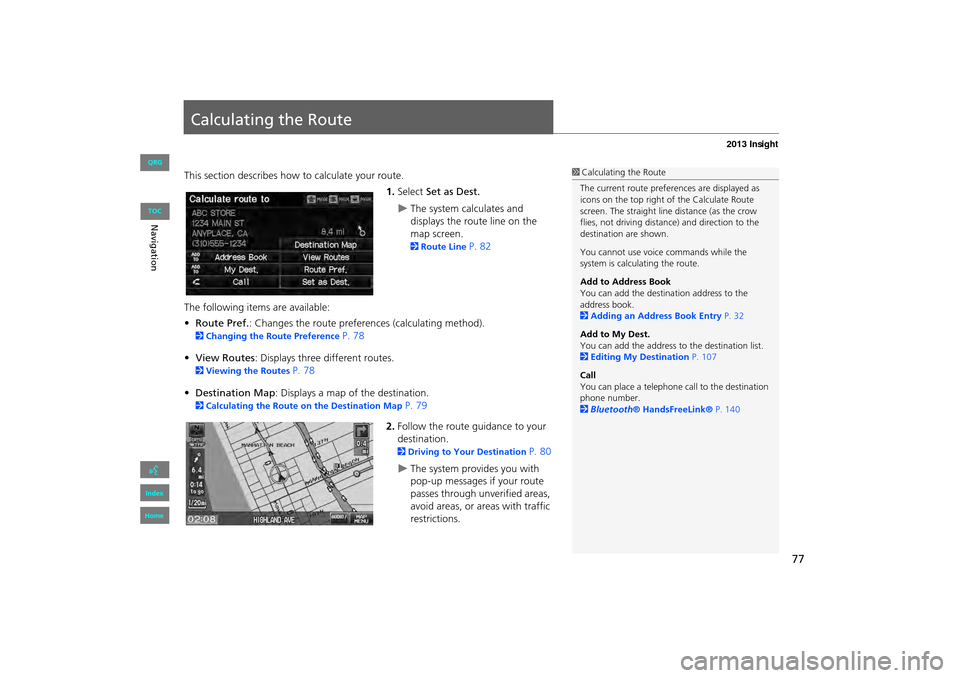
77
Calculating the Route
This section describes how to calculate your route.1.Select Set as Dest.
�XThe system calculates and
displays the route line on the
map screen.
2Route Line P. 82
The following items are available:
• Route Pref. : Changes the route preferences (calculating method).
2Changing the Route Preference P. 78
• View Routes : Displays three different routes.
2Viewing the Routes P. 78
• Destination Map : Displays a map of the destination.
2Calculating the Route on the Destination Map P. 79
2. Follow the route guidance to your
destination.
2 Driving to Your Destination P. 80
�XThe system provides you with
pop-up messages if your route
passes through unverified areas,
avoid areas, or areas with traffic
restrictions.
1Calculating the Route
The current route prefer ences are displayed as
icons on the top right of the Calculate Route
screen. The straight line distance (as the crow
flies, not driving distan ce) and direction to the
destination are shown.
You cannot use voice commands while the
system is calculating the route.
Add to Address Book
You can add the destination address to the
address book.
2 Adding an Address Book Entry P. 32
Add to My Dest.
You can add the address to the destination list.
2 Editing My Destination P. 107
Call
You can place a telephone ca ll to the destination
phone number.
2 Bluetooth® HandsFreeLink® P. 140
INSIGHT_KA-31TM8820.book 77 ページ 2011年8月9日 火曜日 午後1時26分
QRG
Index
Home
NavigationTOC
Page 80 of 202
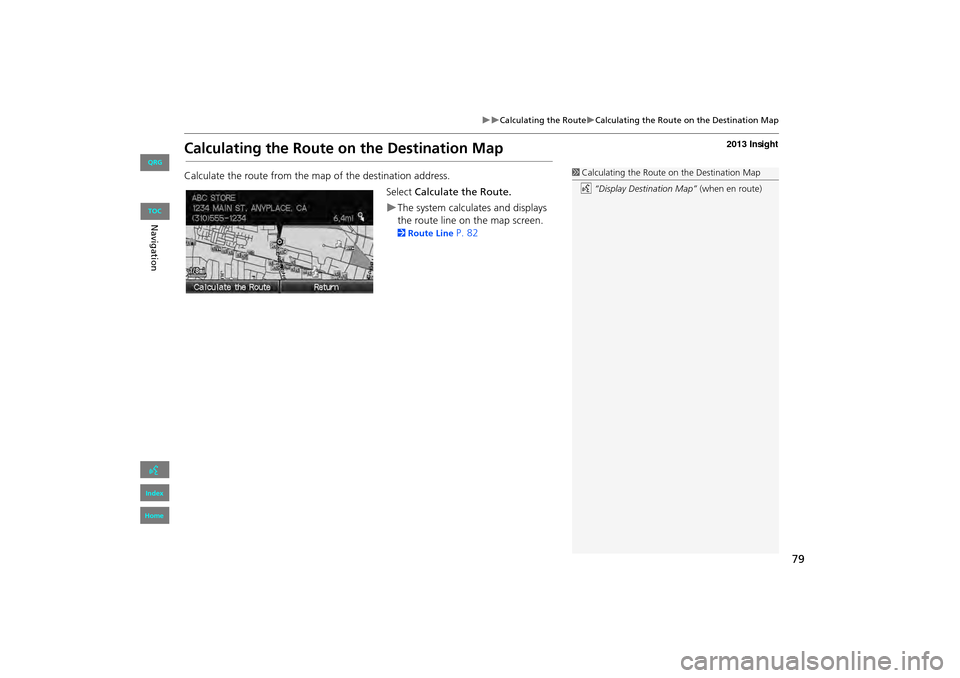
79
�X�XCalculating the Route�XCalculating the Route on the Destination Map
Calculating the Route on the Destination Map
Calculate the route from the map of the destination address.Select Calculate the Route.
�XThe system calculat es and displays
the route line on the map screen.
2 Route Line P. 82
1Calculating the Route on the Destination Map
d “Display Destination Map” (when en route)
INSIGHT_KA-31TM8820.book 79 ページ 2011年8月9日 火曜日 午後1時26分
QRG
Index
Home
NavigationTOC
Page 82 of 202

81
�X�XDriving to Your Destination�XViewing the Route
The guidance screen offers an alternative way to view your route.
�XIn single-screen mode, press the
MAP/GUIDE button to switch
between the map and guidance
screens.
�XIn split-screen mode, press the
MAP/GUIDE button to switch
between the next guidance
direction and a list of guidance
directions.
■Guidance Screen1 Guidance Screen
A visual guide helps you check the guidance
screen.
2 Guidance Screen P. 8
INSIGHT_KA-31TM8820.book 81 ページ 2011年8月9日 火曜日 午後1時26分
QRG
Index
Home
NavigationTOC
Page 86 of 202
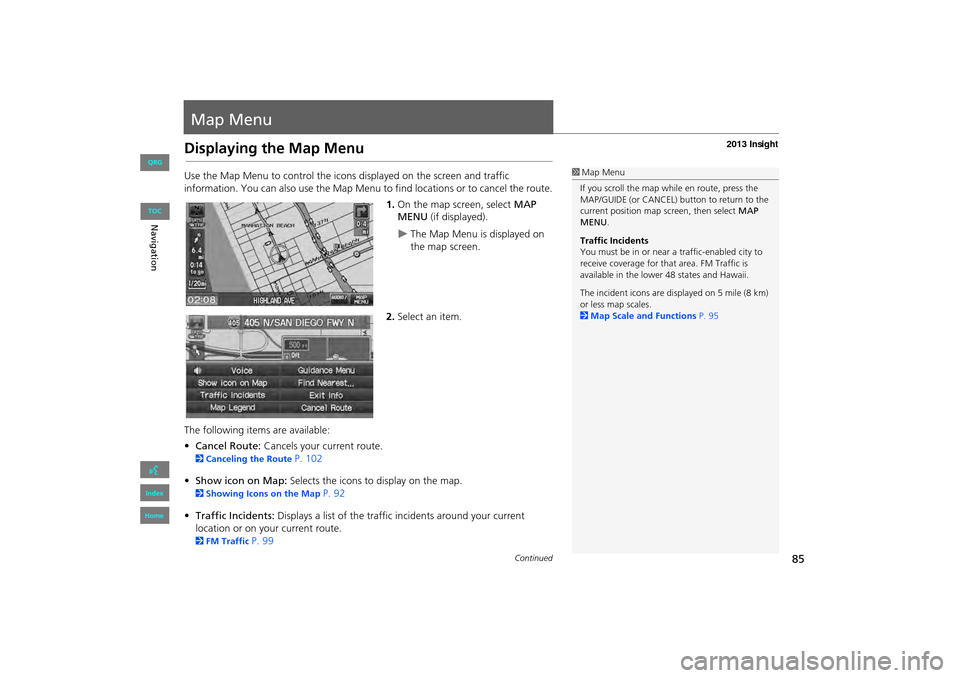
85
Map Menu
Displaying the Map Menu
Use the Map Menu to control the icons displayed on the screen and traffic
information. You can also use the Map Menu to find locations or to cancel the route.1.On the map screen, select MAP
MENU (if displayed).
�XThe Map Menu is displayed on
the map screen.
2. Select an item.
The following items are available:
• Cancel Route: Cancels your current route.
2Canceling the Route P. 102
• Show icon on Map: Selects the icons to display on the map.
2 Showing Icons on the Map P. 92
• Traffic Incidents: Displays a list of the traffic incidents around your current
location or on your current route.
2 FM Traffic P. 99
1Map Menu
If you scroll the map while en route, press the
MAP/GUIDE (or CANCEL) button to return to the
current position map screen, then select MAP
MENU.
Traffic Incidents
You must be in or near a traffic-enabled city to
receive coverage for that area. FM Traffic is
available in the lower 48 states and Hawaii.
The incident icons are displayed on 5 mile (8 km)
or less map scales.
2 Map Scale and Functions P. 95
Continued
INSIGHT_KA-31TM8820.book 85 ページ 2011年8月9日 火曜日 午後1時26分
QRG
Index
Home
NavigationTOC
Page 89 of 202

88
�X�XMap Menu�XGuidance Menu
HMAP MENU (on map) �X Guidance Menu �X Directions
Display a list of the guidance points on your route for your confirmation. Select R or U to scroll through the
list.
�XPress the MAP/GUIDE button to
return to the map screen.
■ Directions1 Directions
Guidance points with exit information are
indicated by a (freeway exit information)
icon. Select Exit Information to display the exit
information.
2 Freeway Exit Information P. 89
The route guidance inform ation is automatically
deleted when you reac h your destination.
INSIGHT_KA-31TM8820.book 88 ページ 2011年8月9日 火曜日 午後1時26分
QRG
Index
Home
NavigationTOC
Page 90 of 202
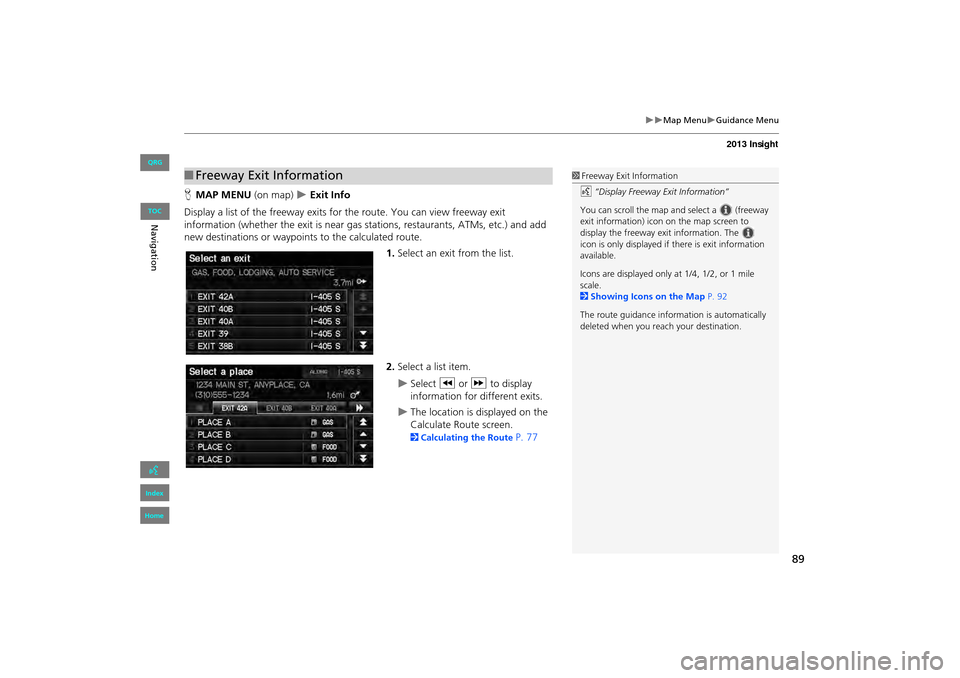
89
�X�XMap Menu�XGuidance Menu
HMAP MENU (on map) �X Exit Info
Display a list of the freeway exits for the route. You can view freeway exit
information (whether the exit is near gas stations, restaurants, ATMs, etc.) and add
new destinations or waypoints to the calculated route.
1.Select an exit from the list.
2. Select a list item.
�XSelect C or X to display
information for different exits.
�XThe location is displayed on the
Calculate Route screen.
2 Calculating the Route P. 77
■Freeway Exit Information1 Freeway Exit Information
d “Display Freeway Exit Information”
You can scroll the map a nd select a (freeway
exit information) icon on the map screen to
display the freeway exit information. The
icon is only displayed if there is exit information
available.
Icons are displayed only at 1/4, 1/2, or 1 mile
scale.
2 Showing Icons on the Map P. 92
The route guidance inform ation is automatically
deleted when you reac h your destination.
INSIGHT_KA-31TM8820.book 89 ページ 2011年8月9日 火曜日 午後1時26分
QRG
Index
Home
NavigationTOC
Page 91 of 202
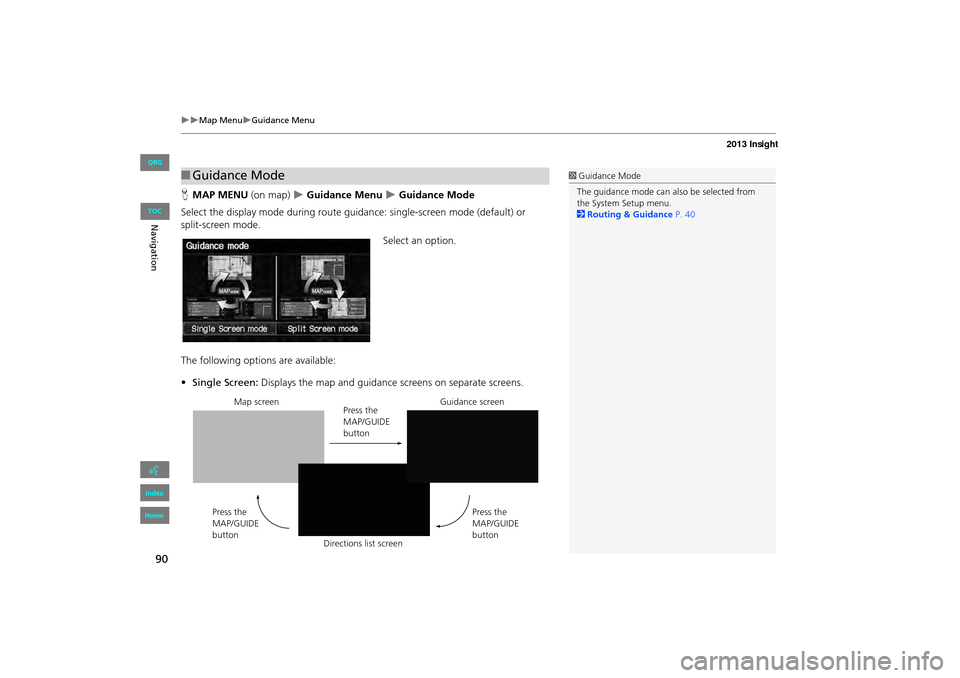
90
�X�XMap Menu�XGuidance Menu
HMAP MENU (on map) �X Guidance Menu �X Guidance Mode
Select the display mode during route guidance: single-screen mode (default) or
split-screen mode. Select an option.
The following options are available:
• Single Screen: Displays the map and guidance screens on separate screens.
■Guidance Mode1 Guidance Mode
The guidance mode can al so be selected from
the System Setup menu.
2 Routing & Guidance P. 40
Map screen
Press the
MAP/GUIDE
buttonGuidance screen
Press the
MAP/GUIDE
button
Press the
MAP/GUIDE
button
Directions list screen
INSIGHT_KA-31TM8820.book 90 ページ 2011年8月9日 火曜日 午後1時26分
QRG
Index
Home
NavigationTOC