navigation HONDA INSIGHT 2014 2.G Navigation Manual
[x] Cancel search | Manufacturer: HONDA, Model Year: 2014, Model line: INSIGHT, Model: HONDA INSIGHT 2014 2.GPages: 203, PDF Size: 9.43 MB
Page 70 of 203
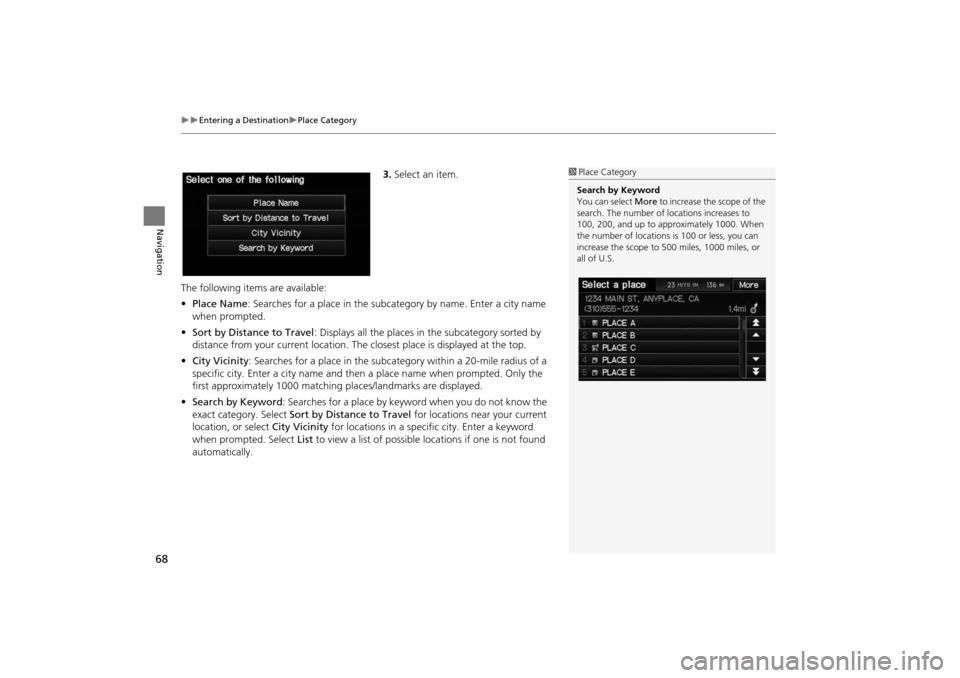
68
�X�XEntering a Destination�XPlace Category
Navigation
3.Select an item.
The following item s are available:
• Place Name: Searches for a place in the subcat egory by name. Enter a city name
when prompted.
• Sort by Distance to Travel : Displays all the places in the subcategory sorted by
distance from your current location. Th e closest place is displayed at the top.
• City Vicinity : Searches for a place in the subcategory within a 20-mile radius of a
specific city. Enter a city name and then a place name when prompted. Only the
first approximately 1000 matching places/landmarks are displayed.
• Search by Keyword : Searches for a place by keyword when you do not know the
exact category. Select Sort by Distance to Travel for locations near your current
location, or select City Vicinity for locations in a specific city. Enter a keyword
when prompted. Select List to view a list of possible locations if one is not found
automatically.1 Place Category
Search by Keyword
You can select More to increase the scope of the
search. The number of locations increases to
100, 200, and up to approximately 1000. When
the number of locations is 100 or less, you can
increase the scope to 500 miles, 1000 miles, or
all of U.S.
INSIGHT_KA-31TM8820.book 68 ページ 2011年8月9日 火曜日 午後3時31分
Page 71 of 203
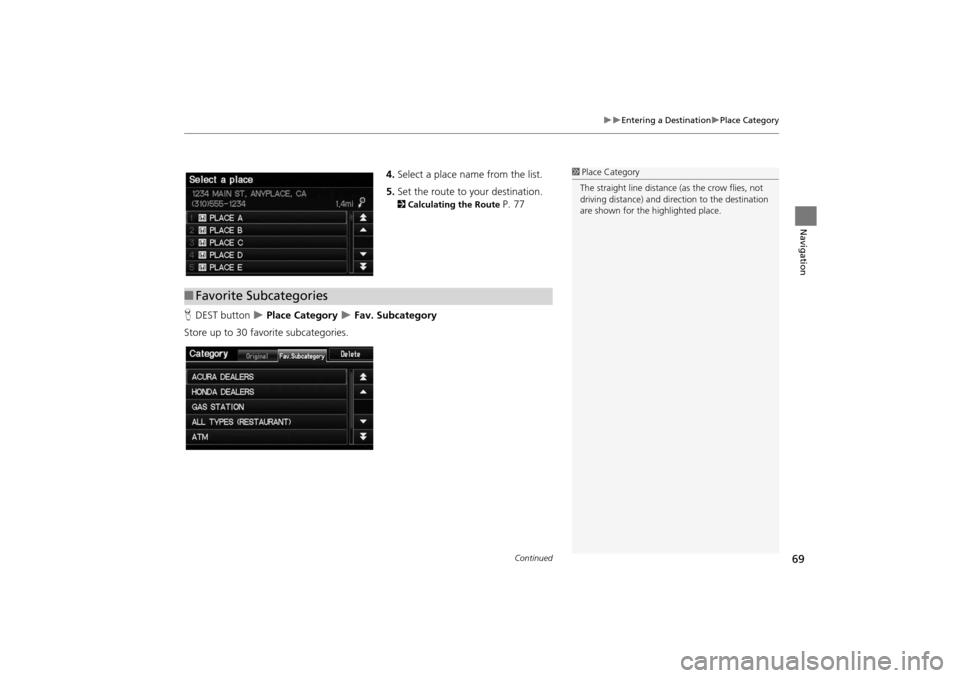
69
�X�XEntering a Destination�XPlace Category
Navigation
4.Select a place name from the list.
5. Set the route to your destination.
2 Calculating the Route P. 77
H DEST button
�X Place Category �X Fav. Subcategory
Store up to 30 favorite subcategories.
1 Place Category
The straight line distance (as the crow flies, not
driving distance) and dire ction to the destination
are shown for the highlighted place.
■ Favorite Subcategories
Continued
INSIGHT_KA-31TM8820.book 69 ページ 2011年8月9日 火曜日 午後3時31分
Page 72 of 203
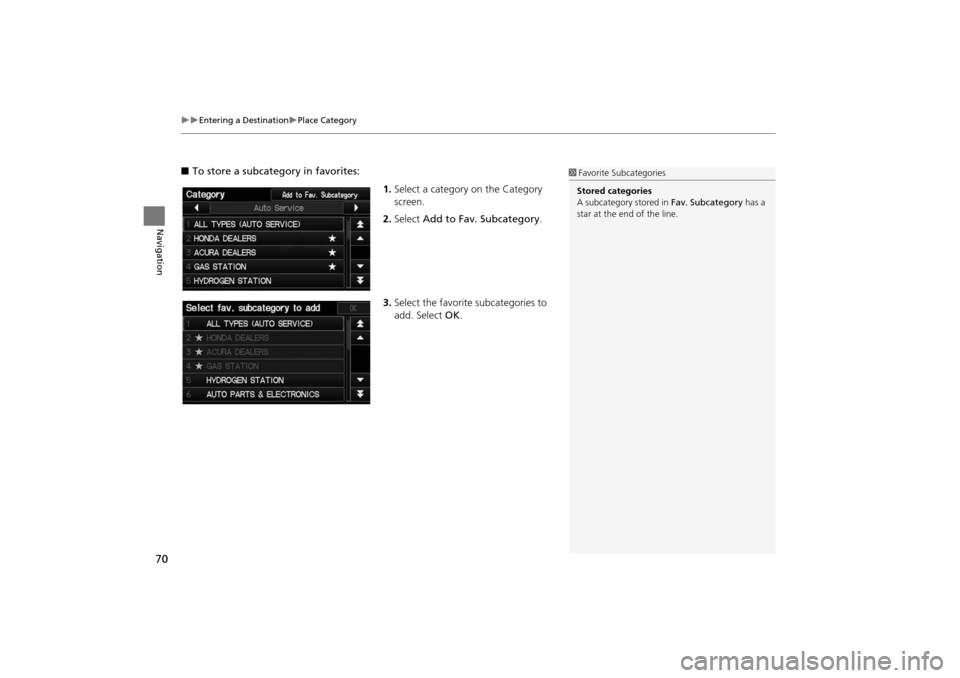
70
�X�XEntering a Destination�XPlace Category
Navigation
■To store a subcategory in favorites:
1.Select a category on the Category
screen.
2. Select Add to Fav. Subcategory .
3. Select the favorite subcategories to
add. Select OK.1Favorite S ubcategories
Stored categories
A subcategory stored in Fav. Subcategory has a
star at the end of the line.
INSIGHT_KA-31TM8820.book 70 ページ 2011年8月9日 火曜日 午後3時31分
Page 73 of 203
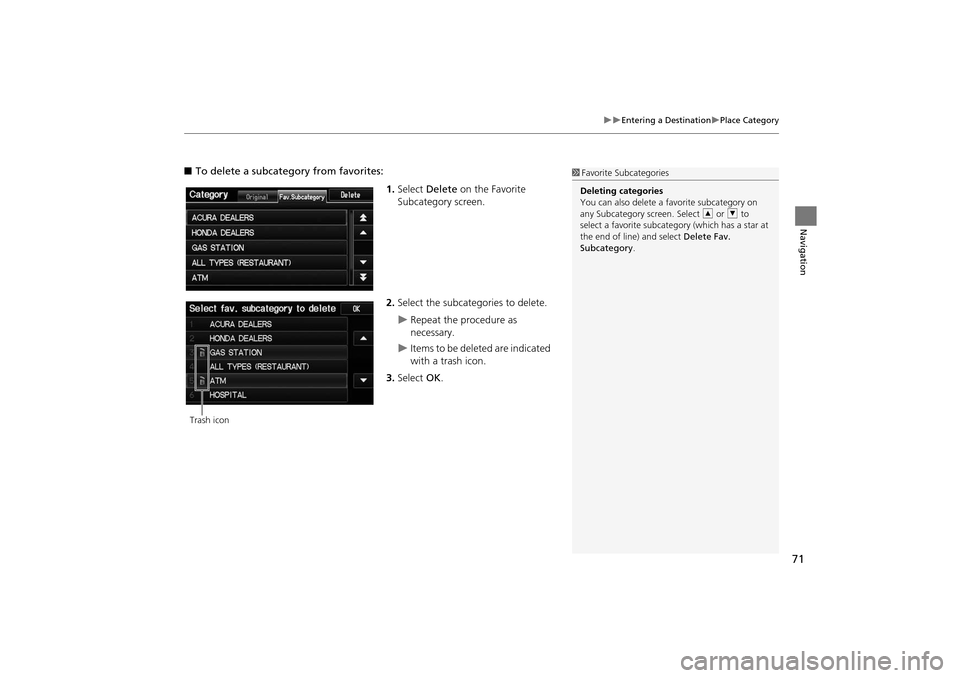
71
�X�XEntering a Destination�XPlace Category
Navigation
■To delete a subcategory from favorites:
1.Select Delete on the Favorite
Subcategory screen.
2. Select the subcategories to delete.
�XRepeat the procedure as
necessary.
�XItems to be deleted are indicated
with a trash icon.
3. Select OK.
1Favorite S ubcategories
Deleting categories
You can also delete a favorite subcategory on
any Subcategory screen. Select R or U to
select a favorite subcate gory (which has a star at
the end of line) and select Delete Fav.
Subcategory .
Trash icon
INSIGHT_KA-31TM8820.book 71 ページ 2011年8月9日 火曜日 午後3時31分
Page 74 of 203
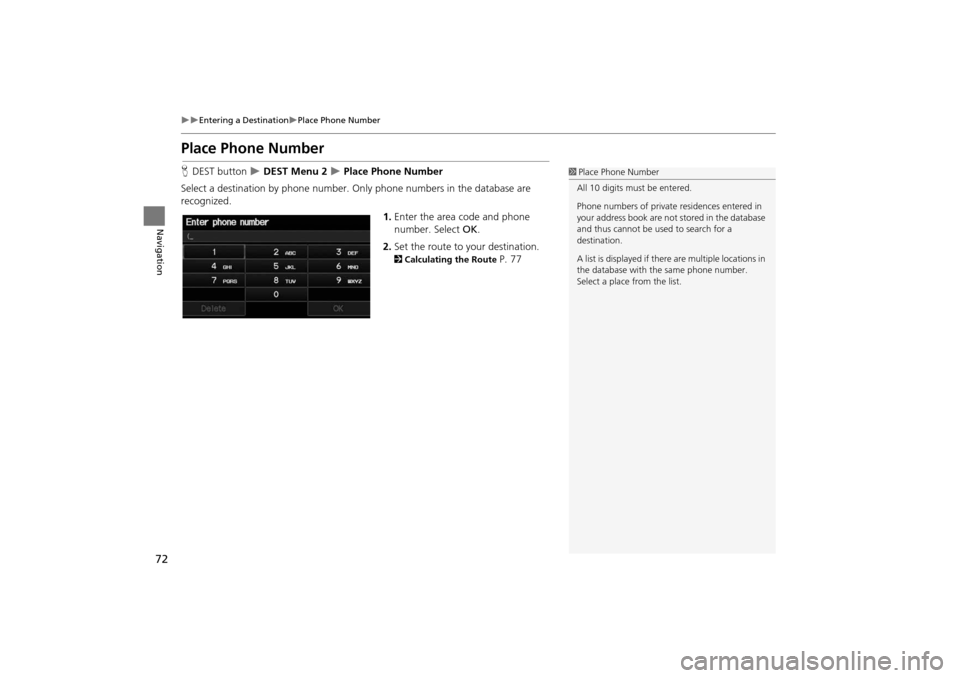
72
�X�XEntering a Destination�XPlace Phone Number
Navigation
Place Phone Number
HDEST button �X DEST Menu 2 �X Place Phone Number
Select a destination by phone number. On ly phone numbers in the database are
recognized.
1.Enter the area code and phone
number. Select OK.
2. Set the route to your destination.
2 Calculating the Route P. 77
1Place Phone Number
All 10 digits must be entered.
Phone numbers of private residences entered in
your address book are not stored in the database
and thus cannot be used to search for a
destination.
A list is displayed if there are multiple locations in
the database with the same phone number.
Select a place from the list.
INSIGHT_KA-31TM8820.book 72 ページ 2011年8月9日 火曜日 午後3時31分
Page 75 of 203
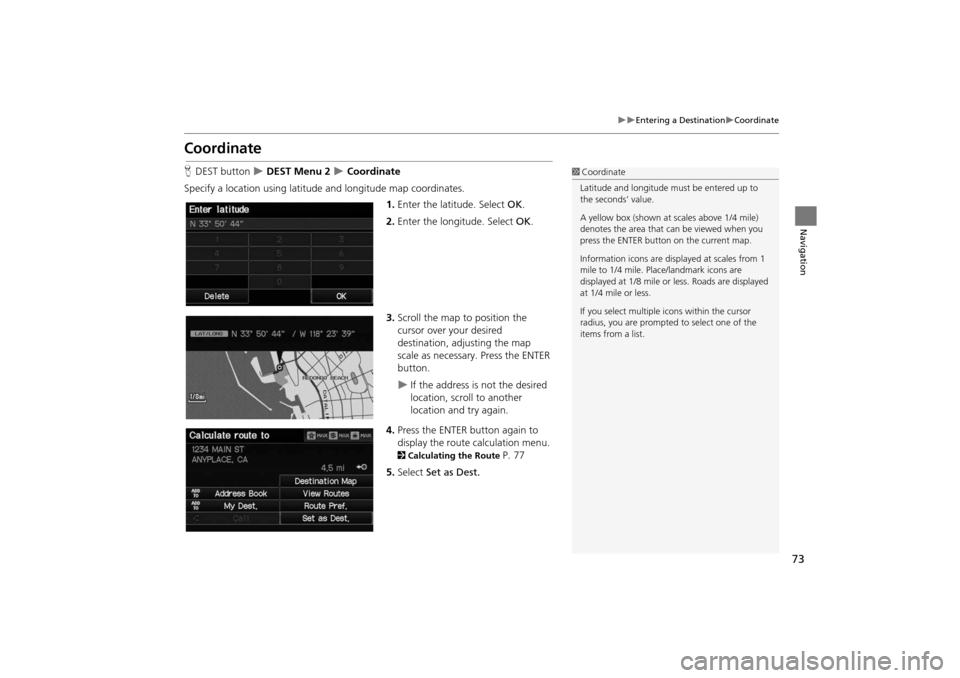
73
�X�XEntering a Destination�XCoordinate
Navigation
Coordinate
HDEST button �X DEST Menu 2 �X Coordinate
Specify a location using latitude and longitude map coordinates. 1.Enter the latitude. Select OK.
2. Enter the longitude. Select OK.
3. Scroll the map to position the
cursor over your desired
destination, adjusting the map
scale as necessary. Press the ENTER
button.
�XIf the address is not the desired
location, scroll to another
location and try again.
4. Press the ENTER button again to
display the route calculation menu.
2 Calculating the Route P. 77
5. Select Set as Dest.
1Coordinate
Latitude and longitude mu st be entered up to
the seconds’ value.
A yellow box (shown at scales above 1/4 mile)
denotes the area that can be viewed when you
press the ENTER button on the current map.
Information icons are disp layed at scales from 1
mile to 1/4 mile. Plac e/landmark icons are
displayed at 1/8 mile or less. Roads are displayed
at 1/4 mile or less.
If you select multiple icons within the cursor
radius, you are prompted to select one of the
items from a list.
INSIGHT_KA-31TM8820.book 73 ページ 2011年8月9日 火曜日 午後3時31分
Page 76 of 203
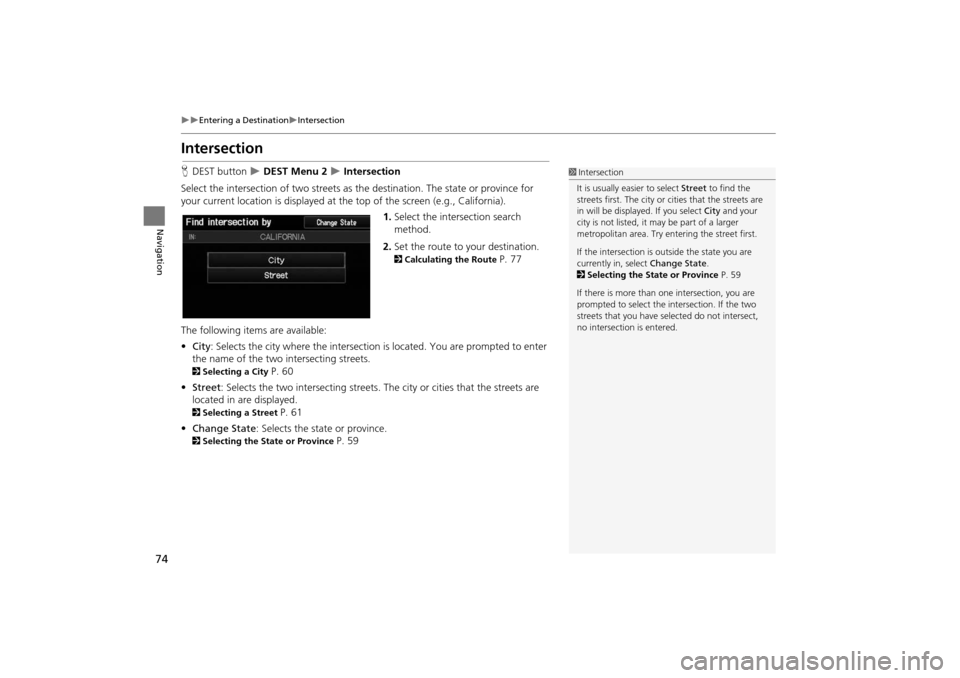
74
�X�XEntering a Destination�XIntersection
Navigation
Intersection
HDEST button �X DEST Menu 2 �X Intersection
Select the intersection of two streets as th e destination. The state or province for
your current location is displayed at th e top of the screen (e.g., California).
1.Select the intersection search
method.
2. Set the route to your destination.
2 Calculating the Route P. 77
The following item s are available:
• City : Selects the city where the intersection is located. You are prompted to enter
the name of the two intersecting streets.
2 Selecting a City P. 60
• Street : Selects the two intersecting streets. Th e city or cities that the streets are
located in are displayed.
2 Selecting a Street P. 61
• Change State : Selects the state or province.
2Selecting the State or Province P. 59
1Intersection
It is usually easier to select Street to find the
streets first. The city or cities that the streets are
in will be displayed. If you select City and your
city is not listed, it ma y be part of a larger
metropolitan area. Try entering the street first.
If the intersection is outside the state you are
currently in, select Change State.
2 Selecting the State or Province P. 59
If there is more than one intersection, you are
prompted to select the intersection. If the two
streets that you have selected do not intersect,
no intersection is entered.
INSIGHT_KA-31TM8820.book 74 ページ 2011年8月9日 火曜日 午後3時31分
Page 77 of 203
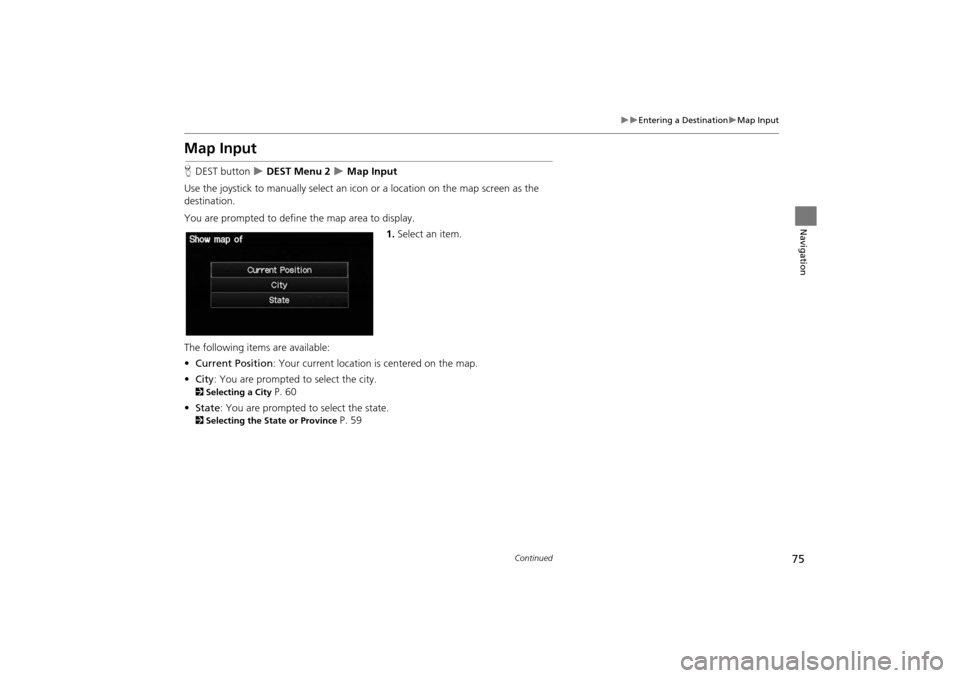
75
�X�XEntering a Destination�XMap Input
Navigation
Map Input
HDEST button �X DEST Menu 2 �X Map Input
Use the joystick to manually select an ic on or a location on the map screen as the
destination.
You are prompted to define the map area to display.
1.Select an item.
The following items are available:
• Current Position : Your current location is centered on the map.
• City : You are prompted to select the city.
2Selecting a City P. 60
• State : You are prompted to select the state.
2Selecting the State or Province P. 59
Continued
INSIGHT_KA-31TM8820.book 75 ページ 2011年8月9日 火曜日 午後3時31分
Page 78 of 203
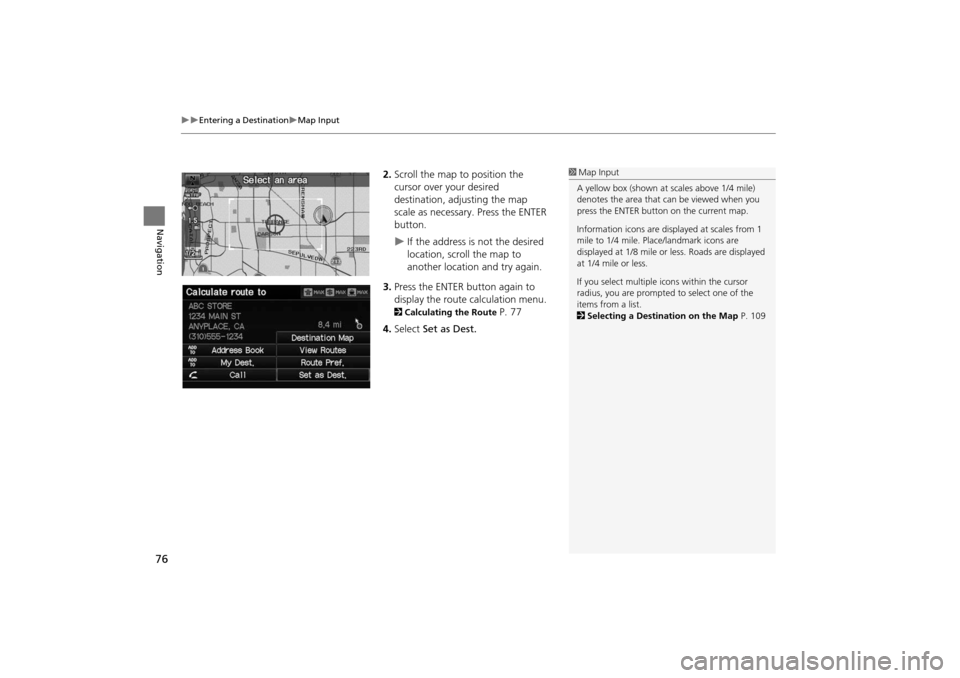
76
�X�XEntering a Destination�XMap Input
Navigation
2.Scroll the map to position the
cursor over your desired
destination, adjusting the map
scale as necessary. Press the ENTER
button.
�XIf the address is not the desired
location, scroll the map to
another location and try again.
3. Press the ENTER button again to
display the route calculation menu.
2 Calculating the Route P. 77
4. Select Set as Dest.
1Map Input
A yellow box (shown at scales above 1/4 mile)
denotes the area that can be viewed when you
press the ENTER button on the current map.
Information icons are disp layed at scales from 1
mile to 1/4 mile. Plac e/landmark icons are
displayed at 1/8 mile or less. Roads are displayed
at 1/4 mile or less.
If you select multiple icons within the cursor
radius, you are prompted to select one of the
items from a list.
2 Selecting a Destination on the Map P. 109
INSIGHT_KA-31TM8820.book 76 ページ 2011年8月9日 火曜日 午後3時31分
Page 79 of 203
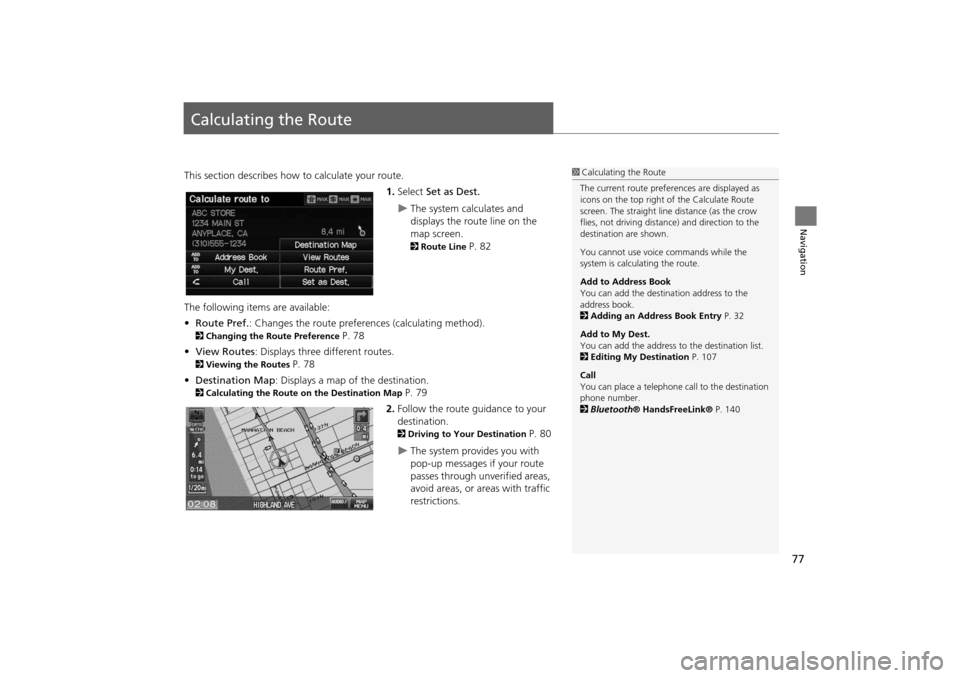
77
Navigation
Calculating the Route
This section describes how to calculate your route.1.Select Set as Dest.
�XThe system calculates and
displays the route line on the
map screen.
2Route Line P. 82
The following items are available:
• Route Pref. : Changes the route preferences (calculating method).
2Changing the Route Preference P. 78
• View Routes : Displays three different routes.
2Viewing the Routes P. 78
• Destination Map : Displays a map of the destination.
2Calculating the Route on the Destination Map P. 79
2. Follow the route guidance to your
destination.
2 Driving to Your Destination P. 80
�XThe system provides you with
pop-up messages if your route
passes through unverified areas,
avoid areas, or areas with traffic
restrictions.
1Calculating the Route
The current route prefer ences are displayed as
icons on the top right of the Calculate Route
screen. The straight line distance (as the crow
flies, not driving distan ce) and direction to the
destination are shown.
You cannot use voice commands while the
system is calculating the route.
Add to Address Book
You can add the destination address to the
address book.
2 Adding an Address Book Entry P. 32
Add to My Dest.
You can add the address to the destination list.
2 Editing My Destination P. 107
Call
You can place a telephone ca ll to the destination
phone number.
2 Bluetooth® HandsFreeLink® P. 140
INSIGHT_KA-31TM8820.book 77 ページ 2011年8月9日 火曜日 午後3時31分