HONDA INSIGHT 2020 Owner's Manual (in English)
Manufacturer: HONDA, Model Year: 2020, Model line: INSIGHT, Model: HONDA INSIGHT 2020Pages: 675, PDF Size: 36.95 MB
Page 101 of 675
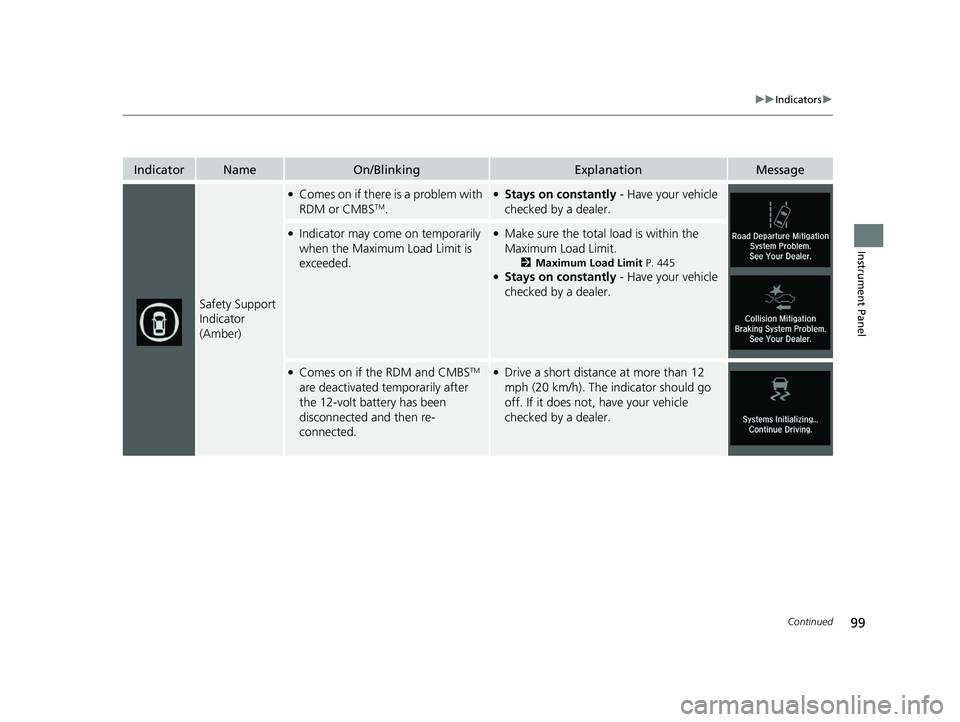
99
uuIndicators u
Continued
Instrument Panel
IndicatorNameOn/BlinkingExplanationMessage
Safety Support
Indicator
(Amber)
●Comes on if there is a problem with
RDM or CMBSTM.
●Stays on constantly - Have your vehicle
checked by a dealer.
●Indicator may come on temporarily
when the Maximum Load Limit is
exceeded.●Make sure the total load is within the
Maximum Load Limit.
2 Maximum Load Limit P. 445●Stays on constantly - Have your vehicle
checked by a dealer.
●Comes on if the RDM and CMBSTM
are deactivated temporarily after
the 12-volt battery has been
disconnected and then re-
connected.●Drive a short distance at more than 12
mph (20 km/h). The indicator should go
off. If it does not, have your vehicle
checked by a dealer.
20 INSIGHT-31TXM6100.book 99 ページ 2019年4月24日 水曜日 午後2時2分
Page 102 of 675
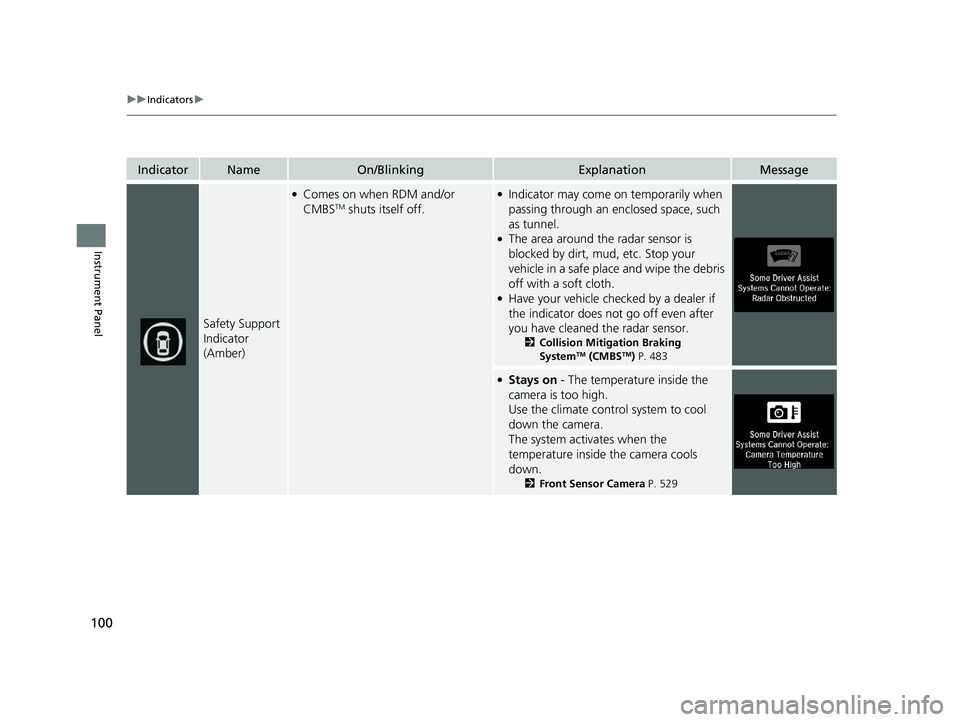
100
uuIndicators u
Instrument Panel
IndicatorNameOn/BlinkingExplanationMessage
Safety Support
Indicator
(Amber)
●Comes on when RDM and/or
CMBSTM shuts itself off.
●Indicator may come on temporarily when
passing through an enclosed space, such
as tunnel.
●The area around the radar sensor is
blocked by dirt, mud, etc. Stop your
vehicle in a safe place and wipe the debris
off with a soft cloth.
●Have your vehicle checked by a dealer if
the indicator does not go off even after
you have cleaned the radar sensor.
2Collision Mitigation Braking
SystemTM (CMBSTM) P. 483
●Stays on - The temperature inside the
camera is too high.
Use the climate control system to cool
down the camera.
The system activates when the
temperature inside the camera cools
down.
2 Front Sensor Camera P. 529
20 INSIGHT-31TXM6100.book 100 ページ 2019年4月24日 水曜日 午後2時2分
Page 103 of 675
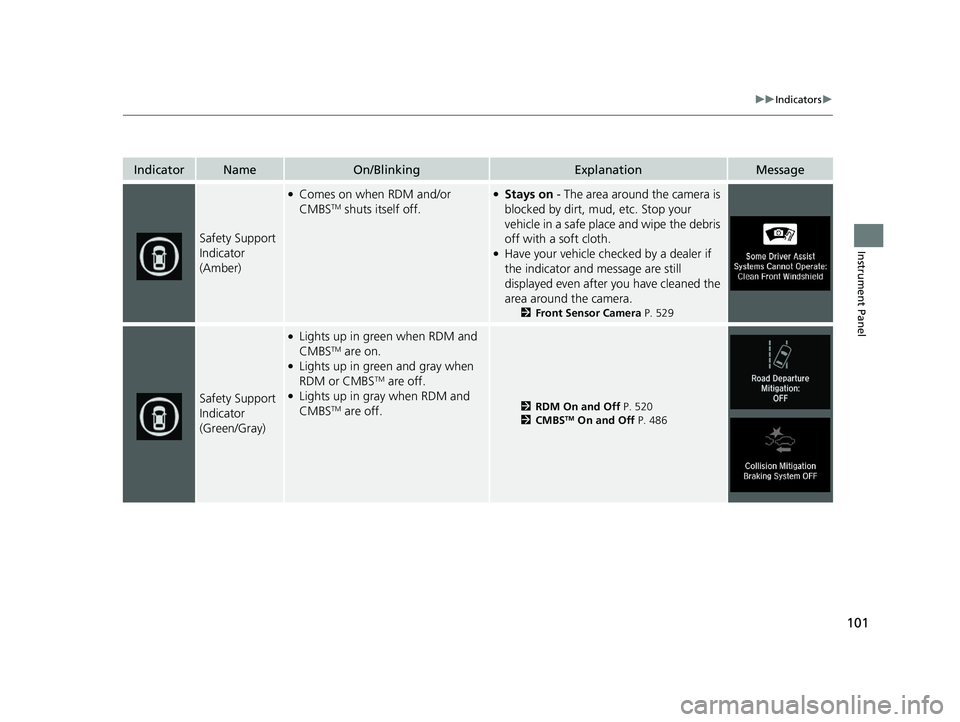
101
uuIndicators u
Instrument Panel
IndicatorNameOn/BlinkingExplanationMessage
Safety Support
Indicator
(Amber)
●Comes on when RDM and/or
CMBSTM shuts itself off.
●Stays on - The area around the camera is
blocked by dirt, mud, etc. Stop your
vehicle in a safe place and wipe the debris
off with a soft cloth.
●Have your vehicle checked by a dealer if
the indicator and message are still
displayed even after you have cleaned the
area around the camera.
2 Front Sensor Camera P. 529
Safety Support
Indicator
(Green/Gray)
●Lights up in green when RDM and
CMBSTM are on.●Lights up in green and gray when
RDM or CMBSTM are off.●Lights up in gray when RDM and
CMBSTM are off.2RDM On and Off P. 520
2 CMBSTM On and Off P. 486
20 INSIGHT-31TXM6100.book 101 ページ 2019年4月24日 水曜日 午後2時2分
Page 104 of 675
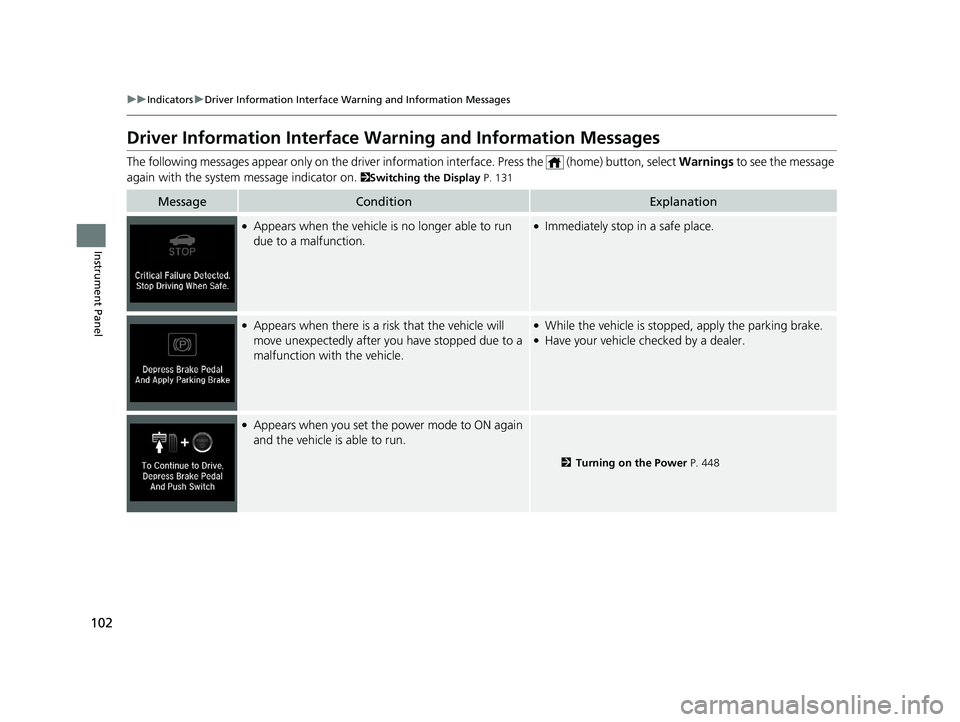
102
uuIndicators uDriver Information Interface Wa rning and Information Messages
Instrument Panel
Driver Information Interface Warning and Information Messages
The following messages appear only on the driver information interface. Press the (home) button, select Warnings to see the message
again with the system message indicator on.
2Switching the Display P. 131
MessageConditionExplanation
●Appears when the vehicle is no longer able to run
due to a malfunction.●Immediately stop in a safe place.
●Appears when there is a risk that the vehicle will
move unexpectedly after you have stopped due to a
malfunction with the vehicle.●While the vehicle is stopped, apply the parking brake.●Have your vehicle checked by a dealer.
●Appears when you set the power mode to ON again
and the vehicle is able to run.
2 Turning on the Power P. 448
20 INSIGHT-31TXM6100.book 102 ページ 2019年4月24日 水曜日 午後2時2分
Page 105 of 675
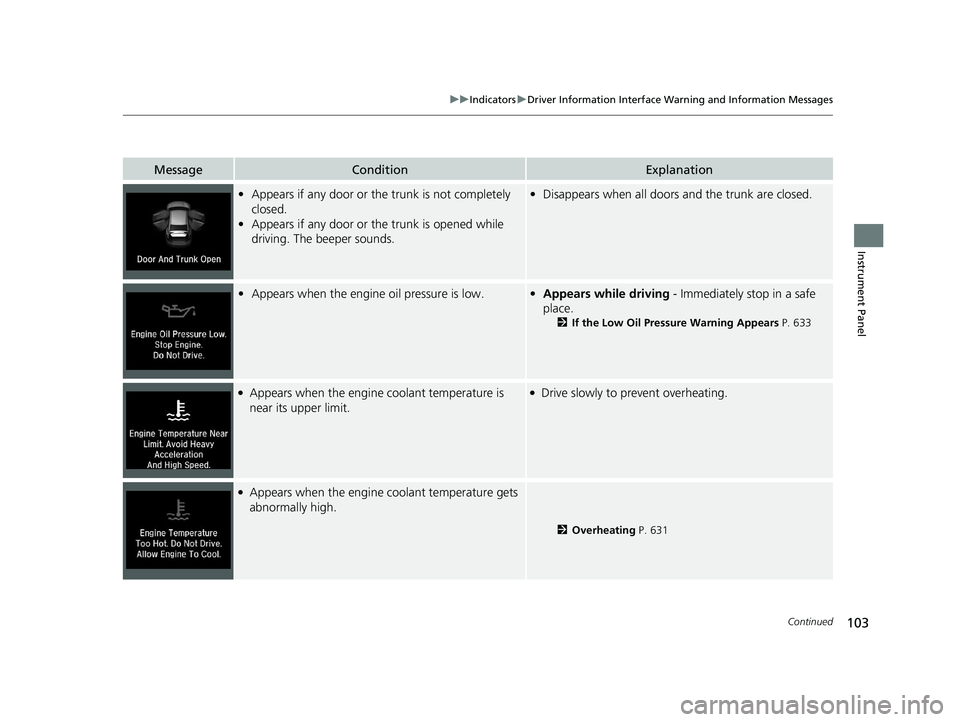
103
uuIndicators uDriver Information Interface Wa rning and Information Messages
Continued
Instrument Panel
MessageConditionExplanation
•Appears if any door or the trunk is not completely
closed.
• Appears if any door or the trunk is opened while
driving. The beeper sounds.•Disappears when all doors and the trunk are closed.
• Appears when the engine oil pressure is low.•Appears while driving - Immediately stop in a safe
place.
2 If the Low Oil Pressure Warning Appears P. 633
●Appears when the engine coolant temperature is
near its upper limit.●Drive slowly to prevent overheating.
●Appears when the engine coolant temperature gets
abnormally high.
2 Overheating P. 631
20 INSIGHT-31TXM6100.book 103 ページ 2019年4月24日 水曜日 午後2時2分
Page 106 of 675
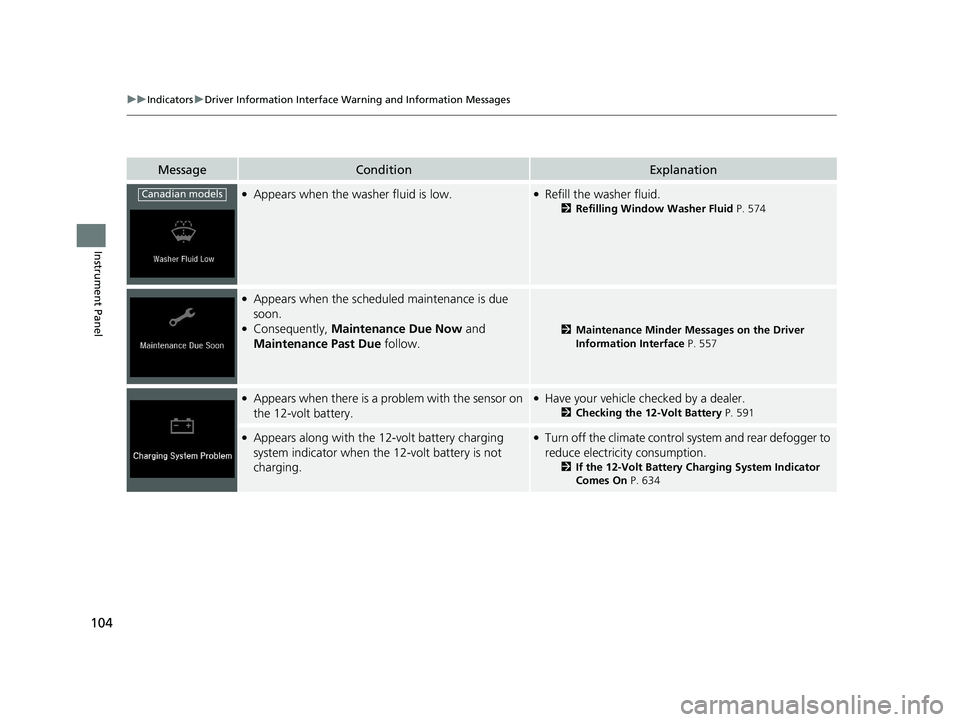
104
uuIndicators uDriver Information Interface Wa rning and Information Messages
Instrument Panel
MessageConditionExplanation
●Appears when the washer fluid is low.●Refill the washer fluid.
2Refilling Window Washer Fluid P. 574
●Appears when the scheduled maintenance is due
soon.
●Consequently, Maintenance Due Now and
Maintenance Past Due follow.2Maintenance Minder Messages on the Driver
Information Interface P. 557
●Appears when there is a pr oblem with the sensor on
the 12-volt battery.●Have your vehicle checked by a dealer.
2 Checking the 12-Volt Battery P. 591
●Appears along with the 12-volt battery charging
system indicator when the 12-volt battery is not
charging.●Turn off the climate control system and rear defogger to
reduce electricity consumption.
2 If the 12-Volt Battery Charging System Indicator
Comes On P. 634
Canadian models
20 INSIGHT-31TXM6100.book 104 ページ 2019年4月24日 水曜日 午後2時2分
Page 107 of 675
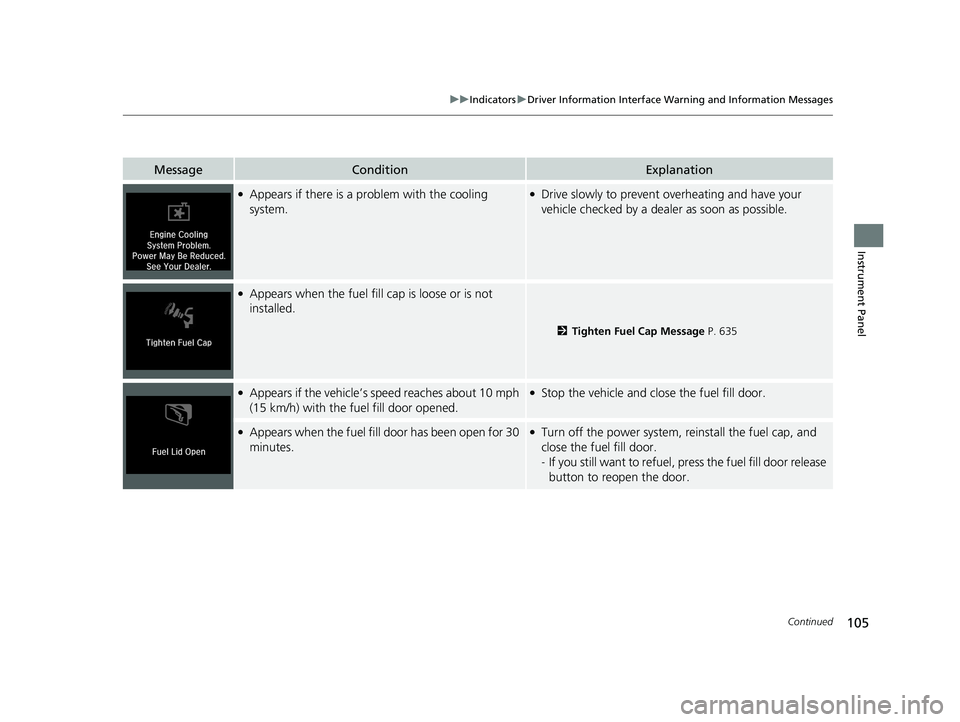
105
uuIndicators uDriver Information Interface Wa rning and Information Messages
Continued
Instrument Panel
MessageConditionExplanation
●Appears if there is a problem with the cooling
system.●Drive slowly to prevent overheating and have your
vehicle checked by a dealer as soon as possible.
●Appears when the fuel fill cap is loose or is not
installed.
2Tighten Fuel Cap Message P. 635
●Appears if the vehicle’s speed reaches about 10 mph
(15 km/h) with the fuel fill door opened.●Stop the vehicle and close the fuel fill door.
●Appears when the fuel fill door has been open for 30
minutes.●Turn off the power system, re install the fuel cap, and
close the fuel fill door.
- If you still want to refuel, press the fuel fill door release
button to reopen the door.
20 INSIGHT-31TXM6100.book 105 ページ 2019年4月24日 水曜日 午後2時2分
Page 108 of 675
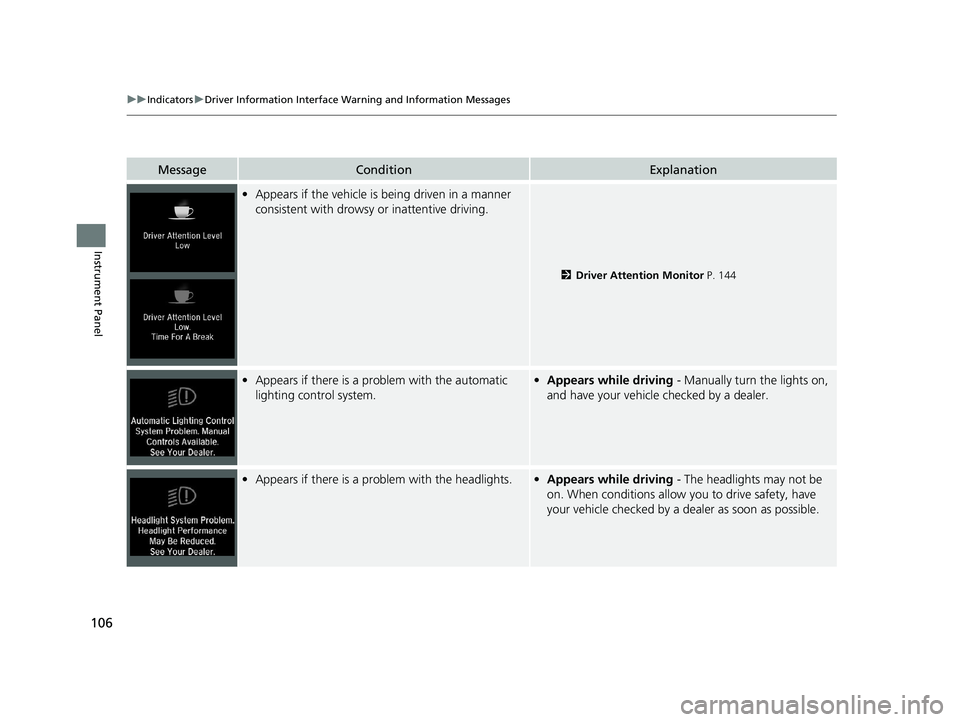
106
uuIndicators uDriver Information Interface Wa rning and Information Messages
Instrument Panel
MessageConditionExplanation
•Appears if the vehicle is being driven in a manner
consistent with drowsy or inattentive driving.
2 Driver Attention Monitor P. 144
•Appears if there is a problem with the automatic
lighting control system.•Appears while driving - Manually turn the lights on,
and have your vehicle checked by a dealer.
• Appears if there is a problem with the headlights.•Appears while driving - The headlights may not be
on. When conditions allow you to drive safety, have
your vehicle checked by a de aler as soon as possible.
20 INSIGHT-31TXM6100.book 106 ページ 2019年4月24日 水曜日 午後2時2分
Page 109 of 675
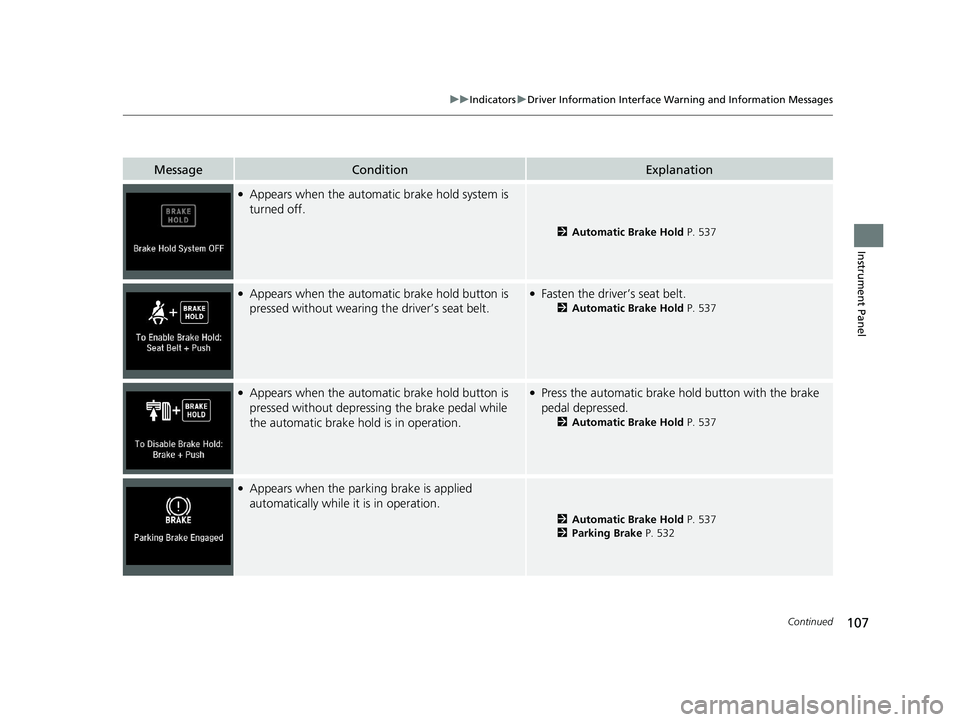
107
uuIndicators uDriver Information Interface Wa rning and Information Messages
Continued
Instrument Panel
MessageConditionExplanation
●Appears when the automatic brake hold system is
turned off.
2Automatic Brake Hold P. 537
●Appears when the automatic brake hold button is
pressed without wearing the driver’s seat belt.●Fasten the driver’s seat belt.
2Automatic Brake Hold P. 537
●Appears when the automatic brake hold button is
pressed without depressing the brake pedal while
the automatic brake hold is in operation.●Press the automatic brake hold button with the brake
pedal depressed.
2 Automatic Brake Hold P. 537
●Appears when the parking brake is applied
automatically while it is in operation.
2Automatic Brake Hold P. 537
2 Parking Brake P. 532
20 INSIGHT-31TXM6100.book 107 ページ 2019年4月24日 水曜日 午後2時2分
Page 110 of 675
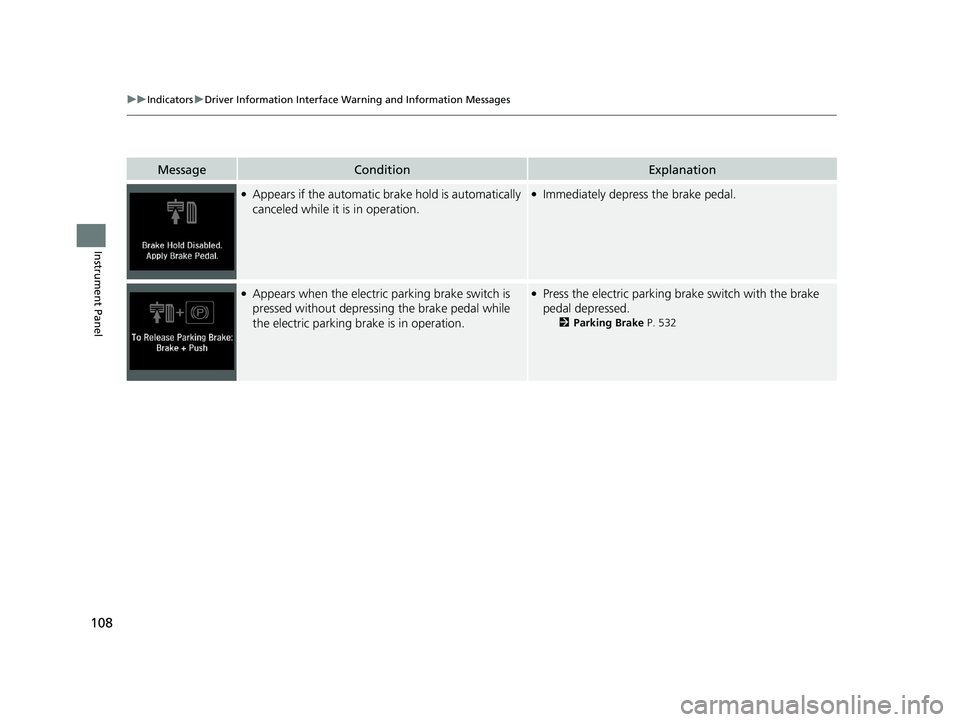
108
uuIndicators uDriver Information Interface Wa rning and Information Messages
Instrument Panel
MessageConditionExplanation
●Appears if the automatic brake hold is automatically
canceled while it is in operation.●Immediately depress the brake pedal.
●Appears when the electric parking brake switch is
pressed without depressing the brake pedal while
the electric parking brake is in operation.●Press the electric parking brake switch with the brake
pedal depressed.
2 Parking Brake P. 532
20 INSIGHT-31TXM6100.book 108 ページ 2019年4月24日 水曜日 午後2時2分