change HONDA INSIGHT 2020 Owner's Manual (in English)
[x] Cancel search | Manufacturer: HONDA, Model Year: 2020, Model line: INSIGHT, Model: HONDA INSIGHT 2020Pages: 675, PDF Size: 36.95 MB
Page 460 of 675
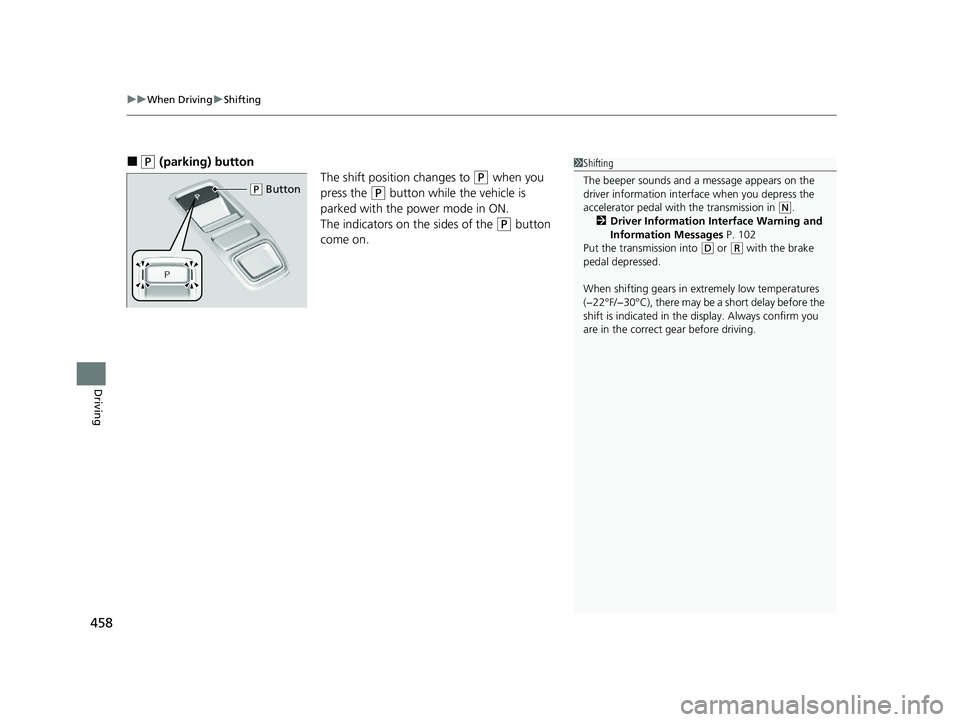
uuWhen Driving uShifting
458
Driving
■(P (parking) button
The shift position changes to
(P when you
press the
(P button while the vehicle is
parked with the power mode in ON.
The indicators on the sides of the
(P button
come on.
1 Shifting
The beeper sounds and a message appears on the
driver information interf ace when you depress the
accelerator pedal with the transmission in
( N.
2 Driver Information Interface Warning and
Information Messages P. 102
Put the transmission into
( D or (R with the brake
pedal depressed.
When shifting gears in extremely low temperatures
(−22°F/−30°C), there may be a short delay before the
shift is indicated in the di splay. Always confirm you
are in the correct gear before driving.
( P Button
20 INSIGHT-31TXM6100.book 458 ページ 2019年4月24日 水曜日 午後2時2分
Page 461 of 675

Continued459
uuWhen Driving uShifting
Driving
■Shift Operation1Shift Operation
NOTICE
When you change (D to (R and vice versa, come to
a complete stop and keep the brake pedal depressed.
Operating the shift button before the vehicle has
come to a complete standstill can damage the
transmission.
Use the shift position indi cator and the shift button
indicator to check the shift position before selecting a
shift button.
If the indicator of the currently selected shift position,
or all the shift position indicators are blinking
simultaneously, there is a problem with the
transmission.
Avoid sudden acceleration and have the transmission
checked by a dealer as soon as possible.
The beeper sounds once when you change to
( R.
2 Customized Features* P. 153, 366
Press the (P button.
Pull back the
( R button.
Press the
( N button.
Press the
( D button.
Shift Button Indicator Shift Position Indicator
Deceleration Paddle
Selector Indicator
* Not available on all models
20 INSIGHT-31TXM6100.book 459 ページ 2019年4月24日 水曜日 午後2時2分
Page 462 of 675

uuWhen Driving uShifting
460
Driving
■When opening the driver’s door
If you open the driver’s door under the following conditions, the shift position
automatically changes to
(P;
• The vehicle is stationary with the power mo de in ON, or moving at 1 mph (2 km/h)
or slower.
• The transmission is in other than
(P.
• You have unfastened the driver side seat belt.
u If you manually put the transmission from
(P with the brake pedal depressed,
the transmission will automatically return to
(P once you release the brake
pedal.
■When turning o ff the power mode
If you turn the power system off while the vehicle is stationary, and the transmission
is in other than
(P, the shift position automatically changes to (P.
1 When opening the driver’s door
While the system is designed to automatically change
the shift position to
(P under the described
conditions, in the interest of safety you should always
select
( P before opening the driver's door.
Make sure to park the vehicle in a safe place. 2 When Stopped P. 542
If you want to drive the ve hicle after the shift position
has automatically changed to
( P under the described
conditions, close the door, fasten the seat belt,
depress the brake pedal, then change the shift
position.
If you leave the vehicle, turn off the power system
and lock the doors.
20 INSIGHT-31TXM6100.book 460 ページ 2019年4月24日 水曜日 午後2時2分
Page 463 of 675
![HONDA INSIGHT 2020 Owners Manual (in English) Continued461
uuWhen Driving uShifting
Driving
■If you want to keep the transmission in (N position [car wash mode]
With the power system on:
1. Press and hold the brake pedal.
2. Press and release t HONDA INSIGHT 2020 Owners Manual (in English) Continued461
uuWhen Driving uShifting
Driving
■If you want to keep the transmission in (N position [car wash mode]
With the power system on:
1. Press and hold the brake pedal.
2. Press and release t](/img/13/34473/w960_34473-462.png)
Continued461
uuWhen Driving uShifting
Driving
■If you want to keep the transmission in (N position [car wash mode]
With the power system on:
1. Press and hold the brake pedal.
2. Press and release the
(N button.
u
(N (Neutral) hold mode will appear on the driver information interface.
3. Press the
(N button again and hold it for two seconds.
u The vehicle will enter car wash mode, which must be used when your vehicle
is pulled through a conveyor type automatic car wash where you or an
attendant do not remain in the vehicle.
If the POWER button is pressed after car wash
mode has been activated, the power mode
will change to ACCESSORY and a message
will be displayed on the driver information
interface. u For 15 minutes the transmission remains
in
(N with the power mode will remain
in ACCESSORY. After that, the
transmission automatically changes to
(P and the power mode changes to OFF.
u Manually changing to
(P cancels
ACCESSORY mode. The
(P indicator
comes on and the power mode changes
to OFF. You must always put the
transmission into
(P when car wash
mode is no longer needed.
1 If you want to keep the transmission in (N position [car wash
mode]
To keep the vehicle in
(N position, you can also
follow this procedure:
While the power mode is on, select
( N, and then
within five seconds, press the POWER button.
Note that the transmiss ion may not stay in
(N
position while any of the following indicators is on:
•Transmission system indicator.
•Malfunction indicator lamp.•Charging system indicator.
20 INSIGHT-31TXM6100.book 461 ページ 2019年4月24日 水曜日 午後2時2分
Page 464 of 675
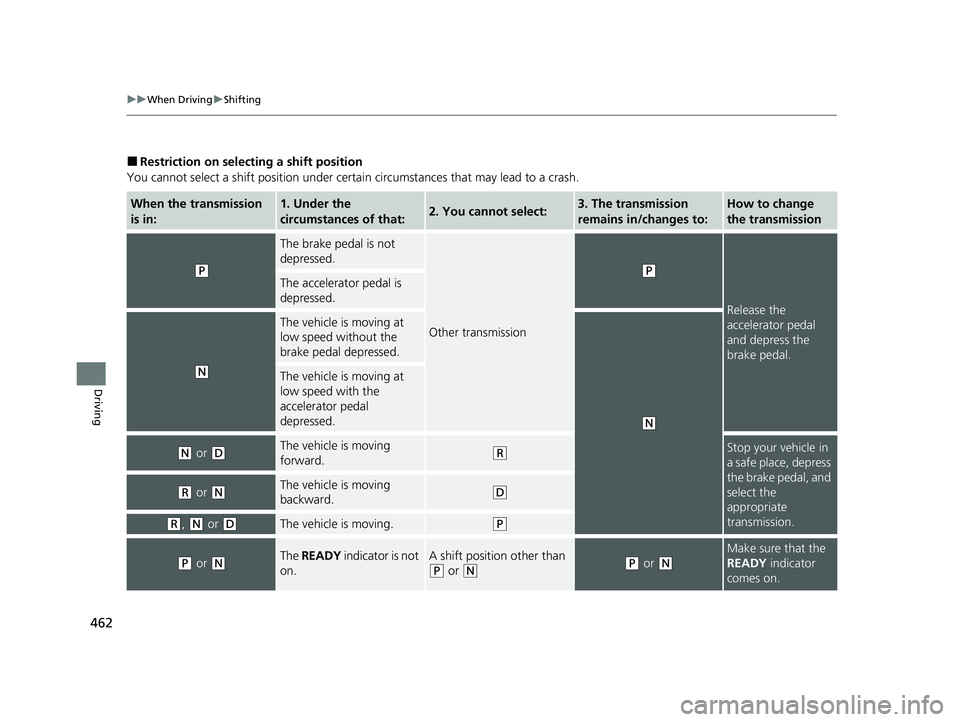
462
uuWhen Driving uShifting
Driving
■Restriction on selecting a shift position
You cannot select a shift position under certain circumstances that may lead to a crash.
When the transmission
is in:1. Under the
circumstances of that:2. You cannot select:3. The transmission
remains in/changes to:How to change
the transmission
(P
The brake pedal is not
depressed.
Other transmission
(P
Release the
accelerator pedal
and depress the
brake pedal.
The accelerator pedal is
depressed.
(N
The vehicle is moving at
low speed without the
brake pedal depressed.
(N
The vehicle is moving at
low speed with the
accelerator pedal
depressed.
(N or (DThe vehicle is moving
forward.(RStop your vehicle in
a safe place, depress
the brake pedal, and
select the
appropriate
transmission.
(R or (NThe vehicle is moving
backward.(D
(R, (N or (DThe vehicle is moving.(P
(P or (NThe READY indicator is not
on.A shift position other than
(P or (N(P or (N
Make sure that the
READY indicator
comes on.
20 INSIGHT-31TXM6100.book 462 ページ 2019年4月24日 水曜日 午後2時2分
Page 466 of 675
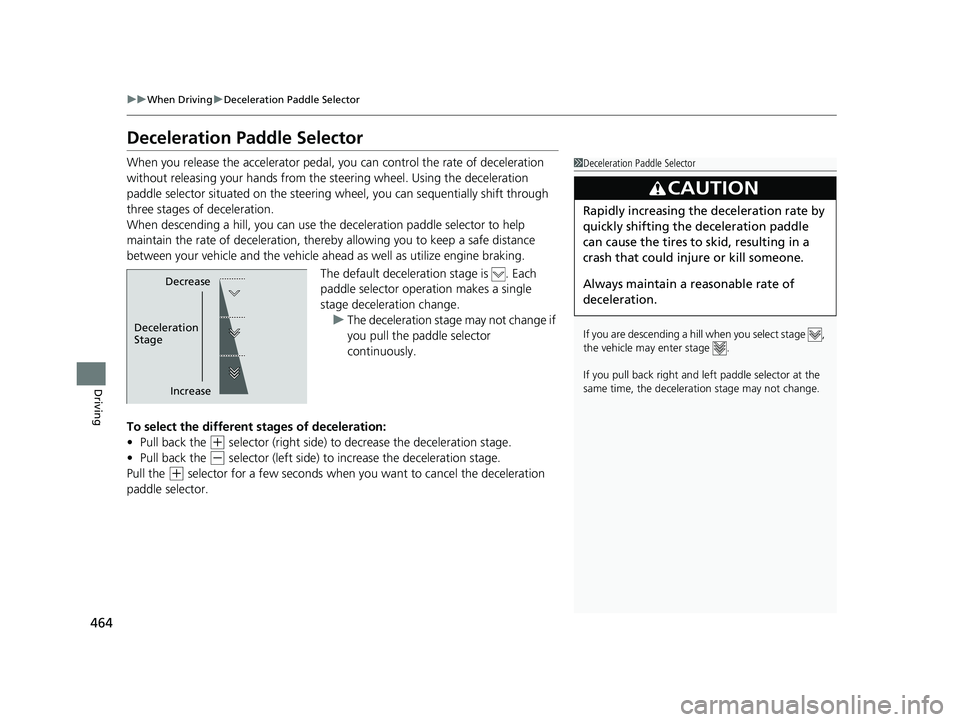
464
uuWhen Driving uDeceleration Paddle Selector
Driving
Deceleration Paddle Selector
When you release the accelerator pedal, you can control the rate of deceleration
without releasing your hands from the steering wheel. Using the deceleration
paddle selector situated on the steering wheel, you can sequentially shift through
three stages of deceleration.
When descending a hill, you can use the deceleration paddle selector to help
maintain the rate of deceleration, thereb y allowing you to keep a safe distance
between your vehicle and the vehicle ah ead as well as utilize engine braking.
The default deceleration stage is . Each
paddle selector oper ation makes a single
stage deceleration change. u The deceleration stage may not change if
you pull the paddle selector
continuously.
To select the different stages of deceleration:
• Pull back the
(+ selector (right side) to decrease the deceleration stage.
• Pull back the
(- selector (left side) to increase the deceleration stage.
Pull the
(+ selector for a few seconds when yo u want to cancel the deceleration
paddle selector.
1 Deceleration Paddle Selector
If you are descending a hill when you select stage ,
the vehicle may enter stage .
If you pull back right and le ft paddle selector at the
same time, the deceleration stage may not change.
3CAUTION
Rapidly increasing the deceleration rate by
quickly shifting the deceleration paddle
can cause the tires to skid, resulting in a
crash that could injure or kill someone.
Always maintain a reasonable rate of
deceleration.
Decrease
Increase
Deceleration
Stage
20 INSIGHT-31TXM6100.book 464 ページ 2019年4月24日 水曜日 午後2時2分
Page 467 of 675
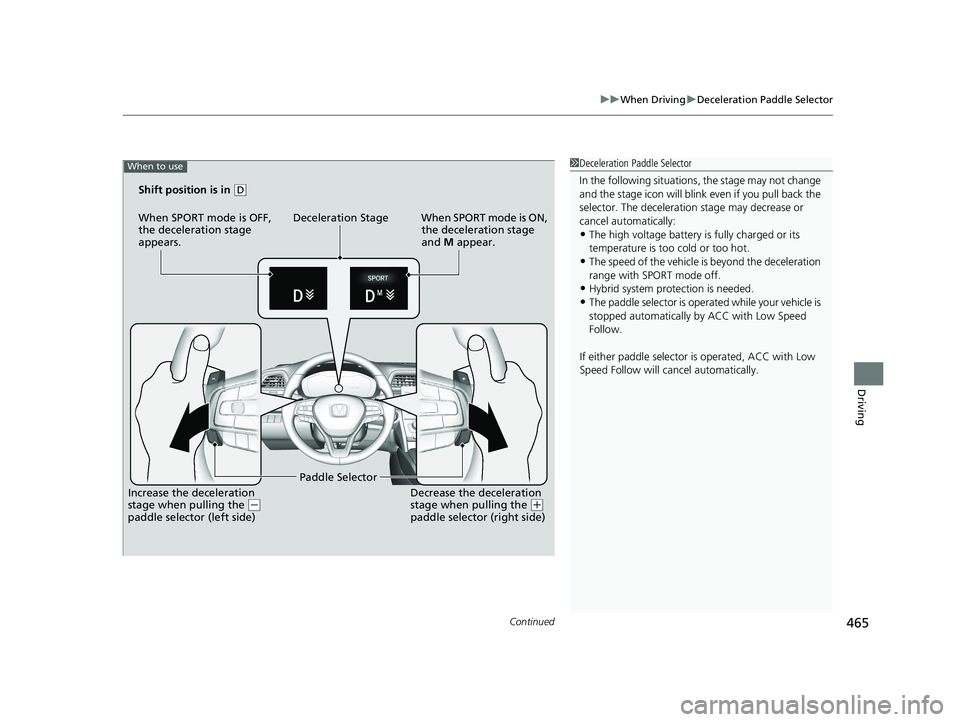
Continued465
uuWhen Driving uDeceleration Paddle Selector
Driving
1Deceleration Paddle Selector
In the following situations , the stage may not change
and the stage icon will blink ev en if you pull back the
selector. The dece leration stage may decrease or
cancel automatically:
•The high voltage battery is fully charged or its
temperature is too cold or too hot.
•The speed of the vehicle is beyond the deceleration
range with SPORT mode off.
•Hybrid system protection is needed.
•The paddle selector is operated while your vehicle is
stopped automatically by ACC with Low Speed
Follow.
If either paddle selector is operated, ACC with Low
Speed Follow will ca ncel automatically.
When to use
Shift position is in (D
When SPORT mode is OFF,
the deceleration stage
appears. Deceleration Stage When SPORT mode is ON,
the deceleration stage
and M appear.
Increase the deceleration
stage when pulling the
( -
paddle selector (left side) Paddle Selector
Decrease the deceleration
stage when pulling the (+
paddle selector (right side)
20 INSIGHT-31TXM6100.book 465 ページ 2019年4月24日 水曜日 午後2時2分
Page 468 of 675
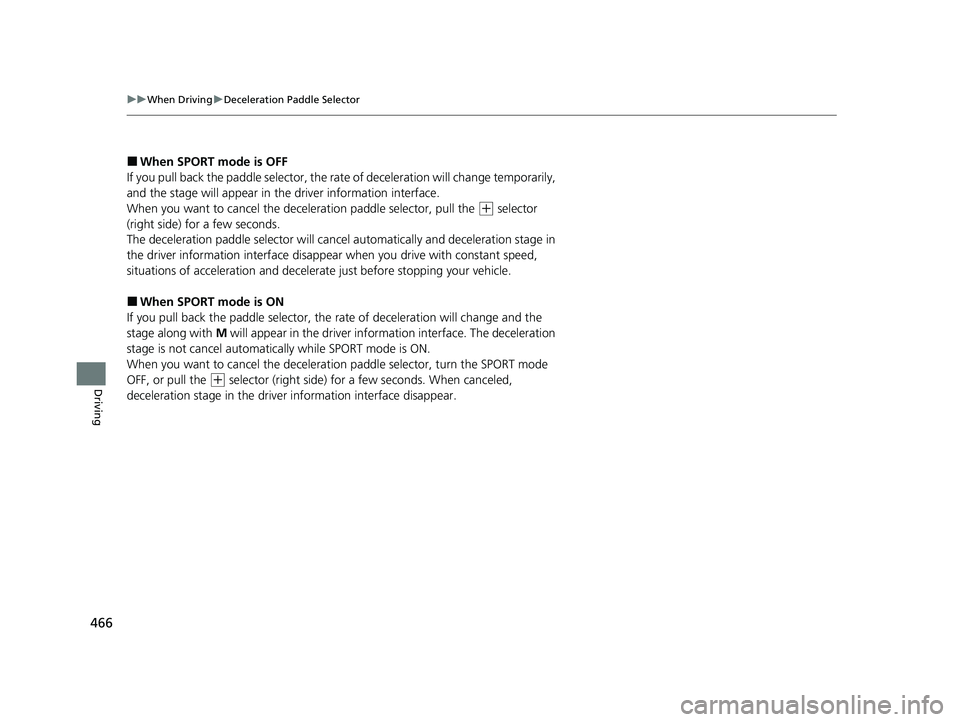
466
uuWhen Driving uDeceleration Paddle Selector
Driving
■When SPORT mode is OFF
If you pull back the paddle selector, the rate of deceleration will change temporarily,
and the stage will appear in th e driver information interface.
When you want to cancel the deceleration paddle selector, pull the
(+ selector
(right side) for a few seconds.
The deceleration paddle selector will cancel automatically and deceleration stage in
the driver information interface disappear when you drive with constant speed,
situations of acceleration and decelerate just before stopping your vehicle.
■When SPORT mode is ON
If you pull back the paddle selector, the rate of deceleration will change and the
stage along with M will appear in the driver inform ation interface. The deceleration
stage is not cancel automatica lly while SPORT mode is ON.
When you want to cancel the deceleration paddle selector, turn the SPORT mode
OFF, or pull the
(+ selector (right side) for a few seconds. When canceled,
deceleration stage in the driver information interface disappear.
20 INSIGHT-31TXM6100.book 466 ページ 2019年4月24日 水曜日 午後2時2分
Page 474 of 675
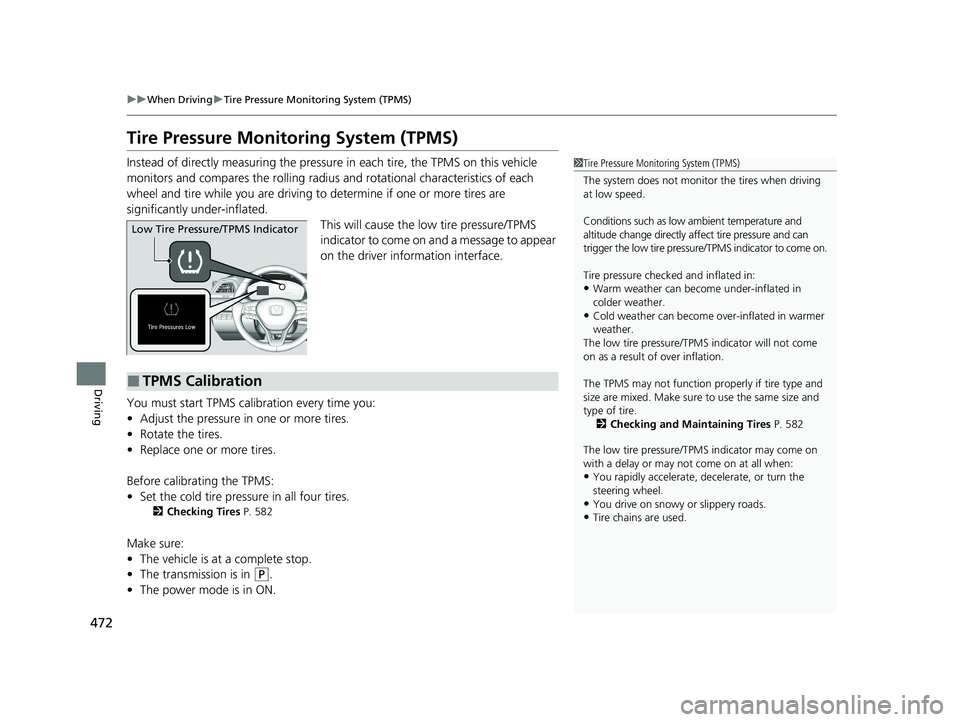
472
uuWhen Driving uTire Pressure Monitoring System (TPMS)
Driving
Tire Pressure Monitoring System (TPMS)
Instead of directly measuring the pressu re in each tire, the TPMS on this vehicle
monitors and compares the rolling radius and rotational characteristics of each
wheel and tire while you are driving to determine if one or more tires are
significantly under-inflated.
This will cause the low tire pressure/TPMS
indicator to come on and a message to appear
on the driver information interface.
You must start TPMS calibration every time you:
• Adjust the pressure in one or more tires.
• Rotate the tires.
• Replace one or more tires.
Before calibrating the TPMS:
• Set the cold tire pressu re in all four tires.
2Checking Tires P. 582
Make sure:
•The vehicle is at a complete stop.
• The transmission is in
(P.
• The power mode is in ON.
1Tire Pressure Monitoring System (TPMS)
The system does not monitor the tires when driving
at low speed.
Conditions such as low ambient temperature and
altitude change directly a ffect tire pressure and can
trigger the low tire pressure/TPMS indicator to come on.
Tire pressure checked and inflated in:
•Warm weather can beco me under-inflated in
colder weather.
•Cold weather can become over-inflated in warmer
weather.
The low tire pressure/TPMS indicator will not come
on as a result of over inflation.
The TPMS may not function pr operly if tire type and
size are mixed. Make sure to use the same size and
type of tire. 2 Checking and Maintaining Tires P. 582
The low tire pressure/TPMS indicator may come on
with a delay or may not come on at all when:
•You rapidly accelerate, decelerate, or turn the
steering wheel.
•You drive on snowy or slippery roads.•Tire chains are used.
Low Tire Pressure/TPMS Indicator
■TPMS Calibration
20 INSIGHT-31TXM6100.book 472 ページ 2019年4月24日 水曜日 午後2時2分
Page 480 of 675
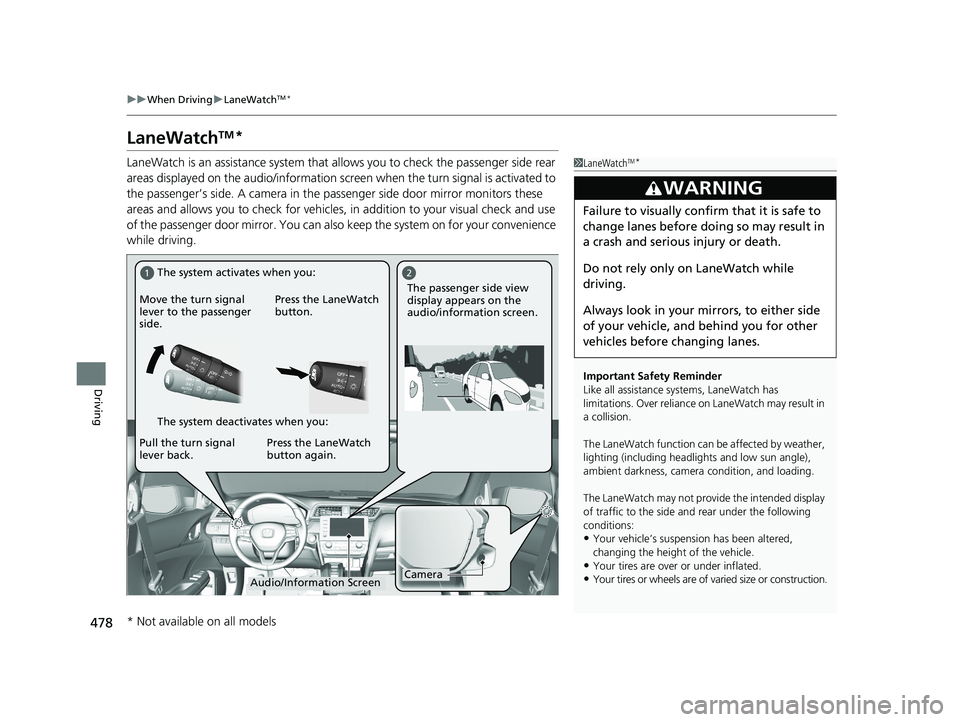
478
uuWhen Driving uLaneWatchTM*
Driving
LaneWatchTM*
LaneWatch is an assistance system that allows you to check the passenger side rear
areas displayed on the audio/in formation screen when the turn signal is activated to
the passenger’s side. A camera in the passenger side door mirror monitors these
areas and allows you to check for vehicles, in addition to your visual check and use
of the passenger door mirror. You can also keep the system on for your convenience
while driving.1 LaneWatchTM*
Important Safety Reminder
Like all assistance systems, LaneWatch has
limitations. Over reliance on LaneWatch may result in
a collision.
The LaneWatch func tion can be affected by weather,
lighting (including headli ghts and low sun angle),
ambient darkness, camera condition, and loading.
The LaneWatch may not prov ide the intended display
of traffic to the side and rear under the following
conditions:
•Your vehicle’s suspension has been altered,
changing the height of the vehicle.
•Your tires are over or under inflated.
•Your tires or wheels are of varied size or construction.
3WARNING
Failure to visually confirm that it is safe to
change lanes before doing so may result in
a crash and serious injury or death.
Do not rely only on LaneWatch while
driving.
Always look in your mi rrors, to either side
of your vehicle, and behind you for other
vehicles before changing lanes.
12
CameraAudio/Information Screen
Move the turn signal
lever to the passenger
side.
Press the LaneWatch
button.
Pull the turn signal
lever back. Press the LaneWatch
button again. The passenger side view
display appears on the
audio/information screen.
The system activates when you:
The system deactivates when you:
* Not available on all models
20 INSIGHT-31TXM6100.book 478 ページ 2019年4月24日 水曜日 午後2時2分