HONDA INSIGHT 2020 Owner's Manual (in English)
Manufacturer: HONDA, Model Year: 2020, Model line: INSIGHT, Model: HONDA INSIGHT 2020Pages: 675, PDF Size: 36.95 MB
Page 461 of 675

Continued459
uuWhen Driving uShifting
Driving
■Shift Operation1Shift Operation
NOTICE
When you change (D to (R and vice versa, come to
a complete stop and keep the brake pedal depressed.
Operating the shift button before the vehicle has
come to a complete standstill can damage the
transmission.
Use the shift position indi cator and the shift button
indicator to check the shift position before selecting a
shift button.
If the indicator of the currently selected shift position,
or all the shift position indicators are blinking
simultaneously, there is a problem with the
transmission.
Avoid sudden acceleration and have the transmission
checked by a dealer as soon as possible.
The beeper sounds once when you change to
( R.
2 Customized Features* P. 153, 366
Press the (P button.
Pull back the
( R button.
Press the
( N button.
Press the
( D button.
Shift Button Indicator Shift Position Indicator
Deceleration Paddle
Selector Indicator
* Not available on all models
20 INSIGHT-31TXM6100.book 459 ページ 2019年4月24日 水曜日 午後2時2分
Page 462 of 675

uuWhen Driving uShifting
460
Driving
■When opening the driver’s door
If you open the driver’s door under the following conditions, the shift position
automatically changes to
(P;
• The vehicle is stationary with the power mo de in ON, or moving at 1 mph (2 km/h)
or slower.
• The transmission is in other than
(P.
• You have unfastened the driver side seat belt.
u If you manually put the transmission from
(P with the brake pedal depressed,
the transmission will automatically return to
(P once you release the brake
pedal.
■When turning o ff the power mode
If you turn the power system off while the vehicle is stationary, and the transmission
is in other than
(P, the shift position automatically changes to (P.
1 When opening the driver’s door
While the system is designed to automatically change
the shift position to
(P under the described
conditions, in the interest of safety you should always
select
( P before opening the driver's door.
Make sure to park the vehicle in a safe place. 2 When Stopped P. 542
If you want to drive the ve hicle after the shift position
has automatically changed to
( P under the described
conditions, close the door, fasten the seat belt,
depress the brake pedal, then change the shift
position.
If you leave the vehicle, turn off the power system
and lock the doors.
20 INSIGHT-31TXM6100.book 460 ページ 2019年4月24日 水曜日 午後2時2分
Page 463 of 675
![HONDA INSIGHT 2020 Owners Manual (in English) Continued461
uuWhen Driving uShifting
Driving
■If you want to keep the transmission in (N position [car wash mode]
With the power system on:
1. Press and hold the brake pedal.
2. Press and release t HONDA INSIGHT 2020 Owners Manual (in English) Continued461
uuWhen Driving uShifting
Driving
■If you want to keep the transmission in (N position [car wash mode]
With the power system on:
1. Press and hold the brake pedal.
2. Press and release t](/img/13/34473/w960_34473-462.png)
Continued461
uuWhen Driving uShifting
Driving
■If you want to keep the transmission in (N position [car wash mode]
With the power system on:
1. Press and hold the brake pedal.
2. Press and release the
(N button.
u
(N (Neutral) hold mode will appear on the driver information interface.
3. Press the
(N button again and hold it for two seconds.
u The vehicle will enter car wash mode, which must be used when your vehicle
is pulled through a conveyor type automatic car wash where you or an
attendant do not remain in the vehicle.
If the POWER button is pressed after car wash
mode has been activated, the power mode
will change to ACCESSORY and a message
will be displayed on the driver information
interface. u For 15 minutes the transmission remains
in
(N with the power mode will remain
in ACCESSORY. After that, the
transmission automatically changes to
(P and the power mode changes to OFF.
u Manually changing to
(P cancels
ACCESSORY mode. The
(P indicator
comes on and the power mode changes
to OFF. You must always put the
transmission into
(P when car wash
mode is no longer needed.
1 If you want to keep the transmission in (N position [car wash
mode]
To keep the vehicle in
(N position, you can also
follow this procedure:
While the power mode is on, select
( N, and then
within five seconds, press the POWER button.
Note that the transmiss ion may not stay in
(N
position while any of the following indicators is on:
•Transmission system indicator.
•Malfunction indicator lamp.•Charging system indicator.
20 INSIGHT-31TXM6100.book 461 ページ 2019年4月24日 水曜日 午後2時2分
Page 464 of 675
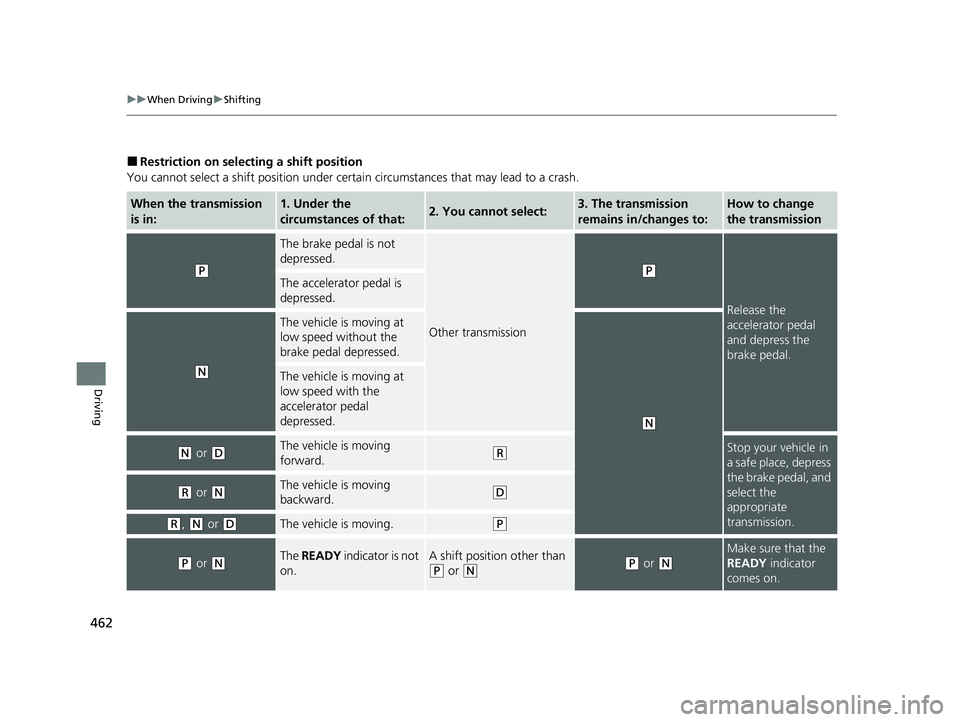
462
uuWhen Driving uShifting
Driving
■Restriction on selecting a shift position
You cannot select a shift position under certain circumstances that may lead to a crash.
When the transmission
is in:1. Under the
circumstances of that:2. You cannot select:3. The transmission
remains in/changes to:How to change
the transmission
(P
The brake pedal is not
depressed.
Other transmission
(P
Release the
accelerator pedal
and depress the
brake pedal.
The accelerator pedal is
depressed.
(N
The vehicle is moving at
low speed without the
brake pedal depressed.
(N
The vehicle is moving at
low speed with the
accelerator pedal
depressed.
(N or (DThe vehicle is moving
forward.(RStop your vehicle in
a safe place, depress
the brake pedal, and
select the
appropriate
transmission.
(R or (NThe vehicle is moving
backward.(D
(R, (N or (DThe vehicle is moving.(P
(P or (NThe READY indicator is not
on.A shift position other than
(P or (N(P or (N
Make sure that the
READY indicator
comes on.
20 INSIGHT-31TXM6100.book 462 ページ 2019年4月24日 水曜日 午後2時2分
Page 465 of 675
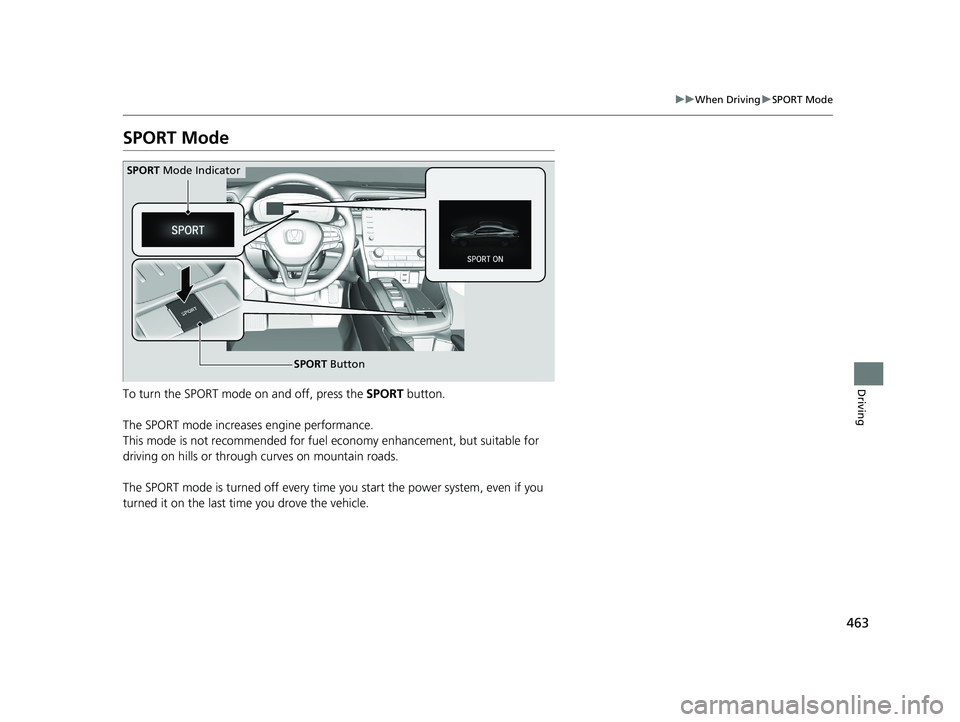
463
uuWhen Driving uSPORT Mode
Driving
SPORT Mode
To turn the SPORT mode on and off, press the SPORT button.
The SPORT mode increases engine performance.
This mode is not recommended for fuel economy enhancement, but suitable for
driving on hills or through curves on mountain roads.
The SPORT mode is turned off every time you start the power system, even if you
turned it on the last time you drove the vehicle.
SPORT Button
SPORT Mode Indicator
20 INSIGHT-31TXM6100.book 463 ページ 2019年4月24日 水曜日 午後2時2分
Page 466 of 675
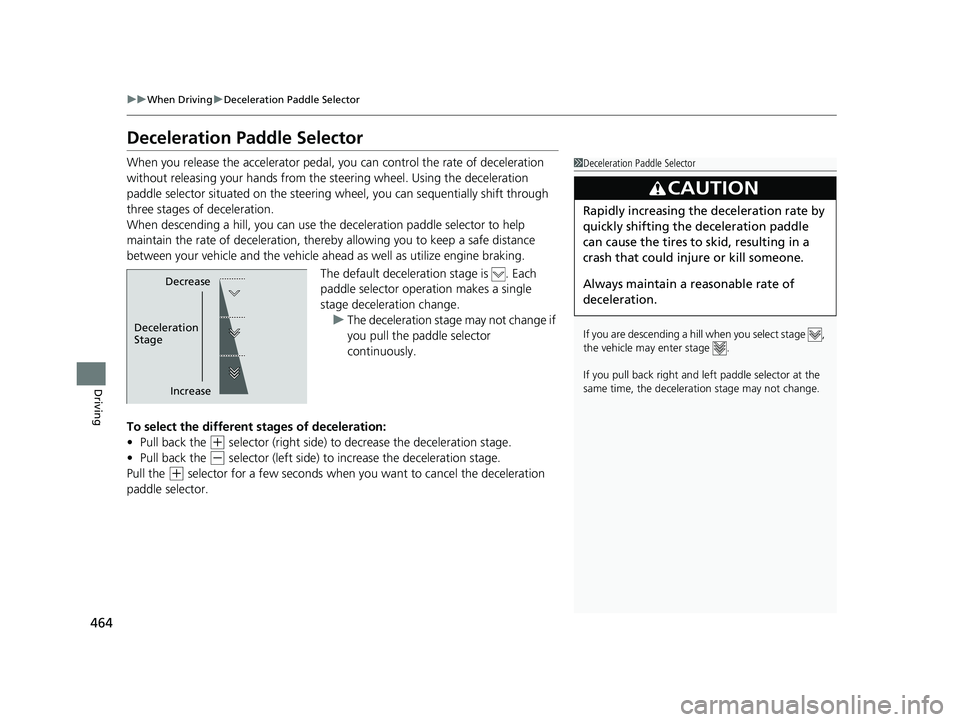
464
uuWhen Driving uDeceleration Paddle Selector
Driving
Deceleration Paddle Selector
When you release the accelerator pedal, you can control the rate of deceleration
without releasing your hands from the steering wheel. Using the deceleration
paddle selector situated on the steering wheel, you can sequentially shift through
three stages of deceleration.
When descending a hill, you can use the deceleration paddle selector to help
maintain the rate of deceleration, thereb y allowing you to keep a safe distance
between your vehicle and the vehicle ah ead as well as utilize engine braking.
The default deceleration stage is . Each
paddle selector oper ation makes a single
stage deceleration change. u The deceleration stage may not change if
you pull the paddle selector
continuously.
To select the different stages of deceleration:
• Pull back the
(+ selector (right side) to decrease the deceleration stage.
• Pull back the
(- selector (left side) to increase the deceleration stage.
Pull the
(+ selector for a few seconds when yo u want to cancel the deceleration
paddle selector.
1 Deceleration Paddle Selector
If you are descending a hill when you select stage ,
the vehicle may enter stage .
If you pull back right and le ft paddle selector at the
same time, the deceleration stage may not change.
3CAUTION
Rapidly increasing the deceleration rate by
quickly shifting the deceleration paddle
can cause the tires to skid, resulting in a
crash that could injure or kill someone.
Always maintain a reasonable rate of
deceleration.
Decrease
Increase
Deceleration
Stage
20 INSIGHT-31TXM6100.book 464 ページ 2019年4月24日 水曜日 午後2時2分
Page 467 of 675
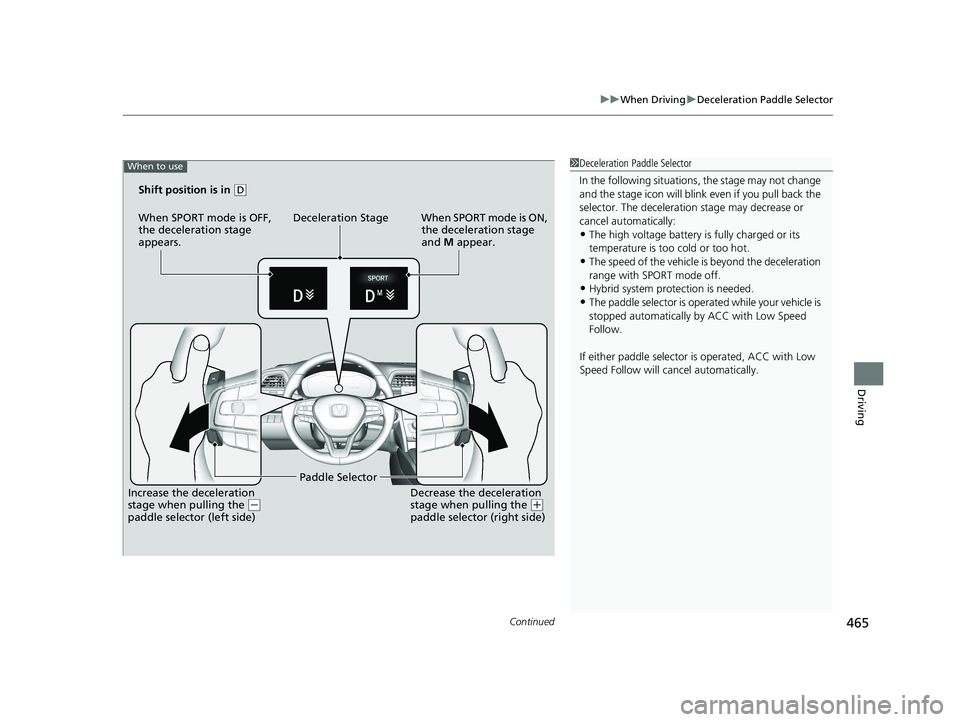
Continued465
uuWhen Driving uDeceleration Paddle Selector
Driving
1Deceleration Paddle Selector
In the following situations , the stage may not change
and the stage icon will blink ev en if you pull back the
selector. The dece leration stage may decrease or
cancel automatically:
•The high voltage battery is fully charged or its
temperature is too cold or too hot.
•The speed of the vehicle is beyond the deceleration
range with SPORT mode off.
•Hybrid system protection is needed.
•The paddle selector is operated while your vehicle is
stopped automatically by ACC with Low Speed
Follow.
If either paddle selector is operated, ACC with Low
Speed Follow will ca ncel automatically.
When to use
Shift position is in (D
When SPORT mode is OFF,
the deceleration stage
appears. Deceleration Stage When SPORT mode is ON,
the deceleration stage
and M appear.
Increase the deceleration
stage when pulling the
( -
paddle selector (left side) Paddle Selector
Decrease the deceleration
stage when pulling the (+
paddle selector (right side)
20 INSIGHT-31TXM6100.book 465 ページ 2019年4月24日 水曜日 午後2時2分
Page 468 of 675
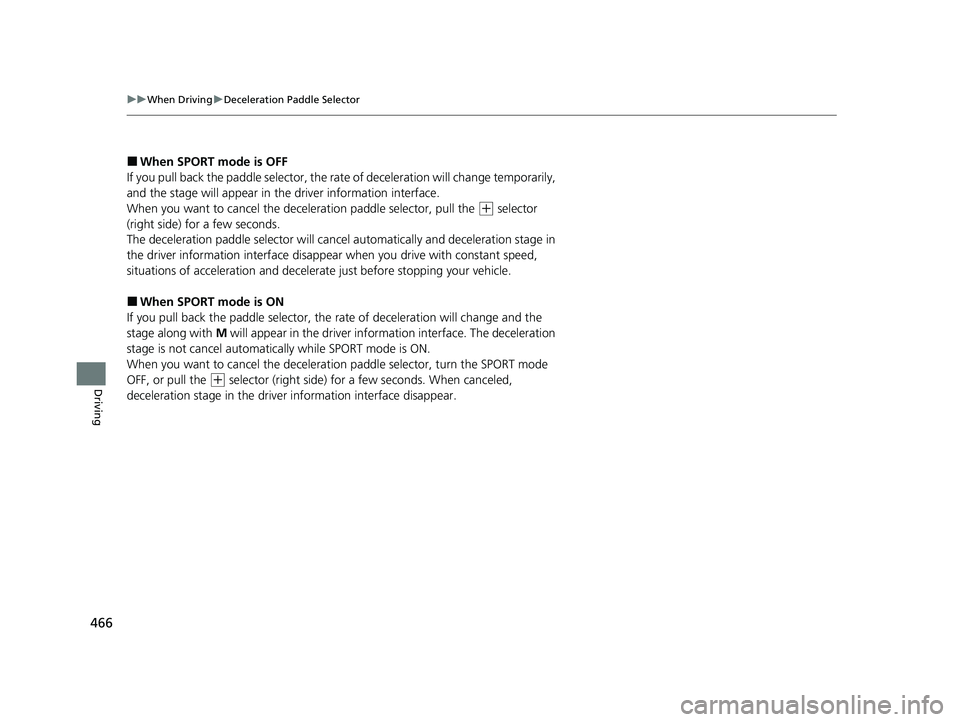
466
uuWhen Driving uDeceleration Paddle Selector
Driving
■When SPORT mode is OFF
If you pull back the paddle selector, the rate of deceleration will change temporarily,
and the stage will appear in th e driver information interface.
When you want to cancel the deceleration paddle selector, pull the
(+ selector
(right side) for a few seconds.
The deceleration paddle selector will cancel automatically and deceleration stage in
the driver information interface disappear when you drive with constant speed,
situations of acceleration and decelerate just before stopping your vehicle.
■When SPORT mode is ON
If you pull back the paddle selector, the rate of deceleration will change and the
stage along with M will appear in the driver inform ation interface. The deceleration
stage is not cancel automatica lly while SPORT mode is ON.
When you want to cancel the deceleration paddle selector, turn the SPORT mode
OFF, or pull the
(+ selector (right side) for a few seconds. When canceled,
deceleration stage in the driver information interface disappear.
20 INSIGHT-31TXM6100.book 466 ページ 2019年4月24日 水曜日 午後2時2分
Page 469 of 675
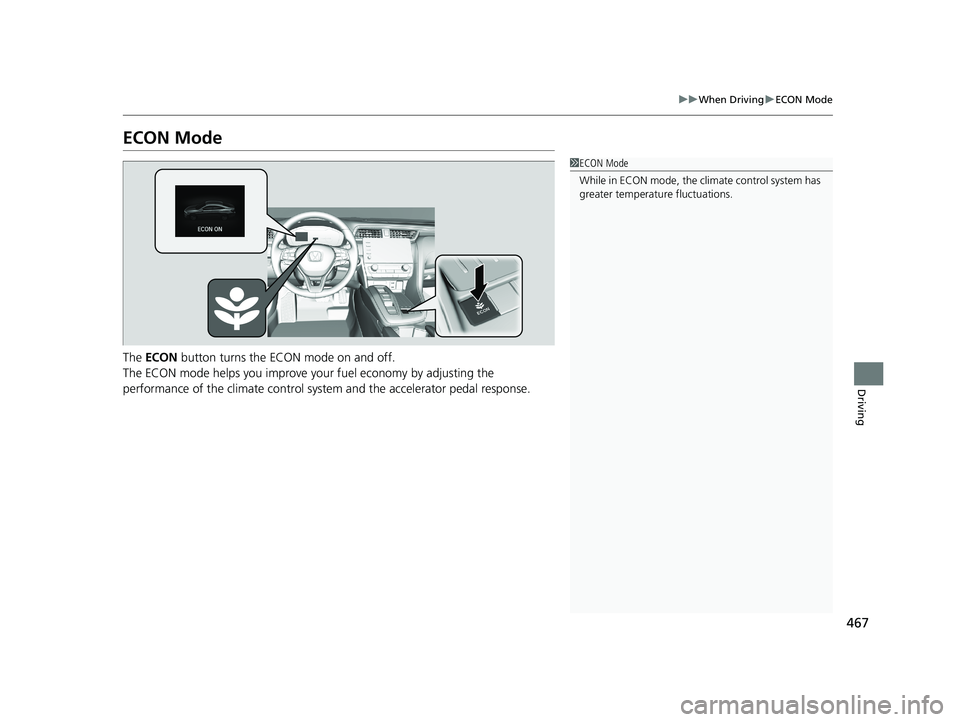
467
uuWhen Driving uECON Mode
Driving
ECON Mode
The ECON button turns the ECON mode on and off.
The ECON mode helps you improve yo ur fuel economy by adjusting the
performance of the climate control syst em and the accelerator pedal response.
1ECON Mode
While in ECON mode, the climate control system has
greater temperature fluctuations.
20 INSIGHT-31TXM6100.book 467 ページ 2019年4月24日 水曜日 午後2時2分
Page 470 of 675
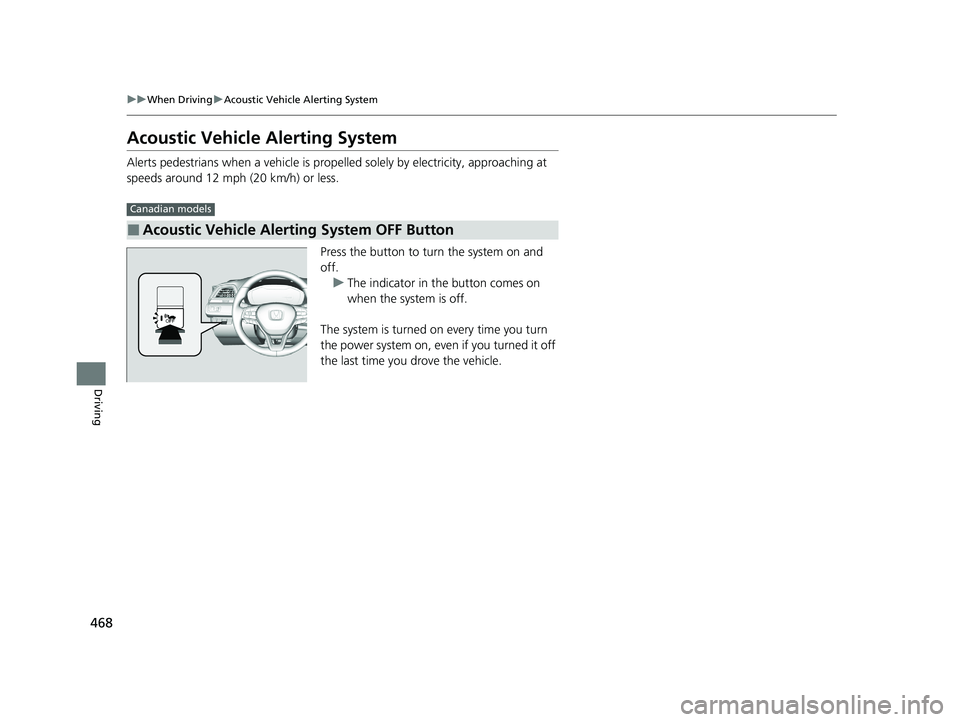
468
uuWhen Driving uAcoustic Vehicle Alerting System
Driving
Acoustic Vehicle Alerting System
Alerts pedestrians when a vehicle is propelled solely by electricity, approaching at
speeds around 12 mph (20 km/h) or less.
Press the button to turn the system on and
off.u The indicator in the button comes on
when the system is off.
The system is turned on every time you turn
the power system on, even if you turned it off
the last time you drove the vehicle.
■Acoustic Vehicle Alerting System OFF Button
Canadian models
20 INSIGHT-31TXM6100.book 468 ページ 2019年4月24日 水曜日 午後2時2分