stop start HONDA INSIGHT 2022 Owners Manual
[x] Cancel search | Manufacturer: HONDA, Model Year: 2022, Model line: INSIGHT, Model: HONDA INSIGHT 2022Pages: 609, PDF Size: 18.48 MB
Page 3 of 609
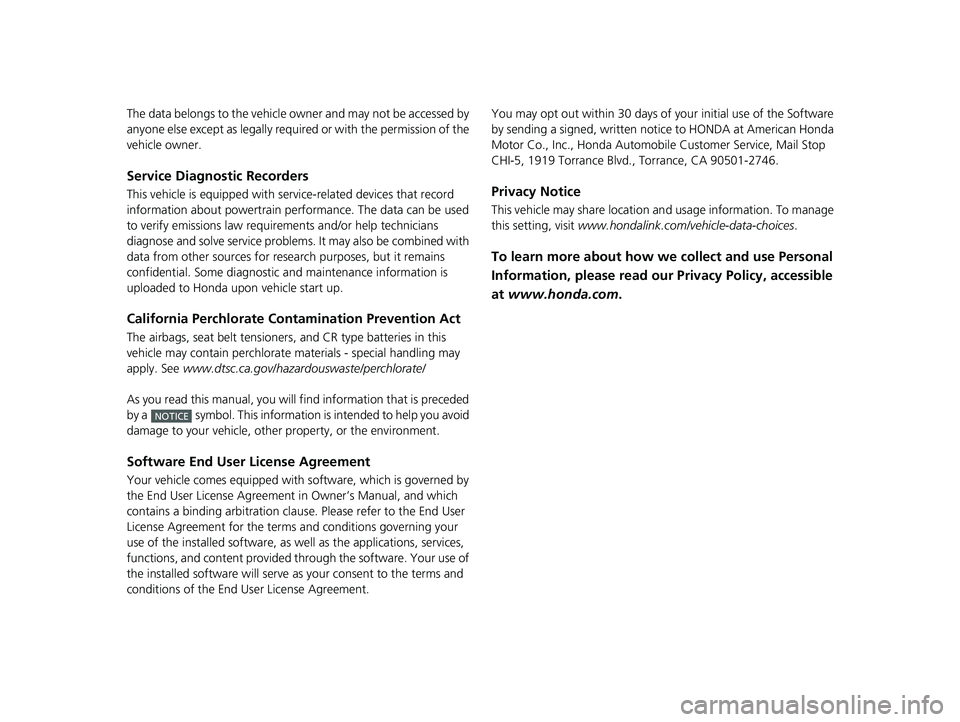
The data belongs to the vehicle owner and may not be accessed by
anyone else except as legally required or with the permission of the
vehicle owner.
Service Diagnostic Recorders
This vehicle is equipped with se rvice-related devices that record
information about power train performance. The data can be used
to verify emissions law requirements and/or help technicians
diagnose and solve service problems. It may also be combined with
data from other sources for research purposes, but it remains
confidential. Some diagnostic and maintenance information is
uploaded to Honda upon vehicle start up.
California Perchlorate Contamination Prevention Act
The airbags, seat belt tensioners , and CR type batteries in this
vehicle may contain perchlorate materials - special handling may
apply. See www.dtsc.ca.gov/hazar douswaste/perchlorate/
As you read this manual , you will find information that is preceded
by a symbol. This information is intended to help you avoid
damage to your vehicle, other property, or the environment.
Software End User License Agreement
Your vehicle comes equipped with software, which is governed by
the End User License Agreement in Owner’s Manual, and which
contains a binding arbitration clau se. Please refer to the End User
License Agreement for the terms and conditions governing your
use of the installed software, as well as the applications, services,
functions, and content provided through the software. Your use of
the installed software will serve as your consent to the terms and
conditions of the End Us er License Agreement.
NOTICE
You may opt out within 30 days of your initial use of the Software
by sending a signed, written not ice to HONDA at American Honda
Motor Co., Inc., Honda Automobile Customer Service, Mail Stop
CHI-5, 1919 Torrance Blvd., Torrance, CA 90501-2746.
Privacy Notice
This vehicle may share location an d usage information. To manage
this setting, visit www.hondalink.com/vehicle-data-choices .
To learn more about how we collect and use Personal
Information, please read our Privacy Policy, accessible
at www.honda.com .
22 INSIGHT HMIN-31TXM6300.book 2 ページ 2021年2月24日 水曜日 午後3時45分
Page 17 of 609
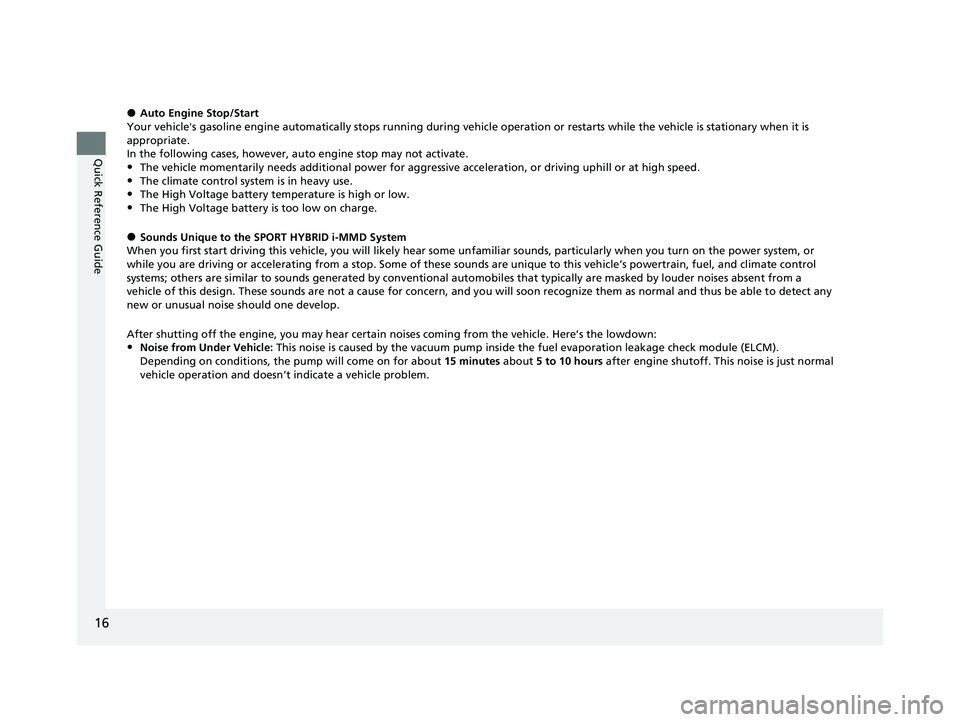
16
Quick Reference Guide
●Auto Engine Stop/Start
Your vehicle's gasoline engine automatically stops running duri ng vehicle operation or restarts while the vehicle is stationary when it is
appropriate.
In the following cases, however, au to engine stop may not activate.
•The vehicle momentarily needs additional power for aggressive acceleration, or driving uphill or at high speed.
•The climate control system is in heavy use.•The High Voltage battery temperature is high or low.
•The High Voltage battery is too low on charge.
●Sounds Unique to the SPORT HYBRID i-MMD System
When you first start driving this vehicle, you will likely hear some unfamiliar sounds, particularly when you turn on the power system, or
while you are driving or accelerating from a stop. Some of these sounds are unique to this vehicle’s powertrain, fuel, and clim ate control
systems; others are similar to sounds generate d by conventional automobiles that typically are masked by louder noises absent f rom a
vehicle of this design. These sounds are not a cause for concern, and you will soon recognize them as normal and thus be able t o detect any
new or unusual noise should one develop.
After shutting off the engi ne, you may hear certain noises coming from the vehicle. Here’s the lowdown:
•Noise from Under Vehicle: This noise is caused by the vacuum pump inside the fuel evaporation leakage check module (ELCM).
Depending on conditions, the pump will come on for about 15 minutes about 5 to 10 hours after engine shutoff. This noise is just normal
vehicle operation and doesn’t indicate a vehicle problem.
22 INSIGHT HMIN-31TXM6300.book 16 ページ 2021年2月24日 水曜日 午後3時45分
Page 91 of 609

90
uuIndicators u
Instrument Panel
IndicatorNameOn/BlinkingExplanationMessage
Transmission
System
Indicator
•The current shift position blinks if
the transmission system has a
problem.• Blinks while driving - Avoid sudden
starts and acceleration and have your
vehicle checked by a dealer immediately.
• The current shift position or all the
shift positions blink if there is a
problem with the transmission and
the vehicle is no lo nger able to run.•Immediately park your car in a safe place.
2 Emergency Towing P. 583
•Have your vehicle checked by a dealer.
•The current shift position or all the
shift positions blink if there is a
problem with the transmission and
it is not possible to select
(P.
• While the vehicle is stopped, apply the
parking brake.
• Have your vehicle checked by a dealer
immediately.
22 INSIGHT HMIN-31TXM6300.book 90 ページ 2021年2月24日 水曜日 午後3時45分
Page 117 of 609

116
uuIndicators uDriver Information Interface Wa rning and Information Messages
Instrument Panel
MessageConditionExplanation
•Appears when you try to ch ange the shift position
without releasing your foot off the accelerator pedal.• Release your foot off the accelerator pedal, then select
a shift button.
•Appears when the (P button is pressed while the
vehicle is moving.
• Appears if you put the transmission into
(R while
the vehicle is moving forward, or into
(D while the
vehicle is reversing.
• Make sure that the vehicl e comes to a stop before
operating the select button.
• Appears when you set the power mode to ON
without fastening the driver’s seat belt.
• Appears when you change the shift position after
(P has been automatically selected with the driver’s
door open, the driver’s se at belt unfastened, then
the brake pedal is released.
• Fasten the seat belt properly before you start to drive.
2 Shift Operation P. 393
•Appears when you try to ch ange the shift position
without depressing the brake pedal.• Depress the brake pedal, then select a shift button.
22 INSIGHT HMIN-31TXM6300.book 116 ページ 2021年2月24日 水曜日 午後3時45分
Page 118 of 609
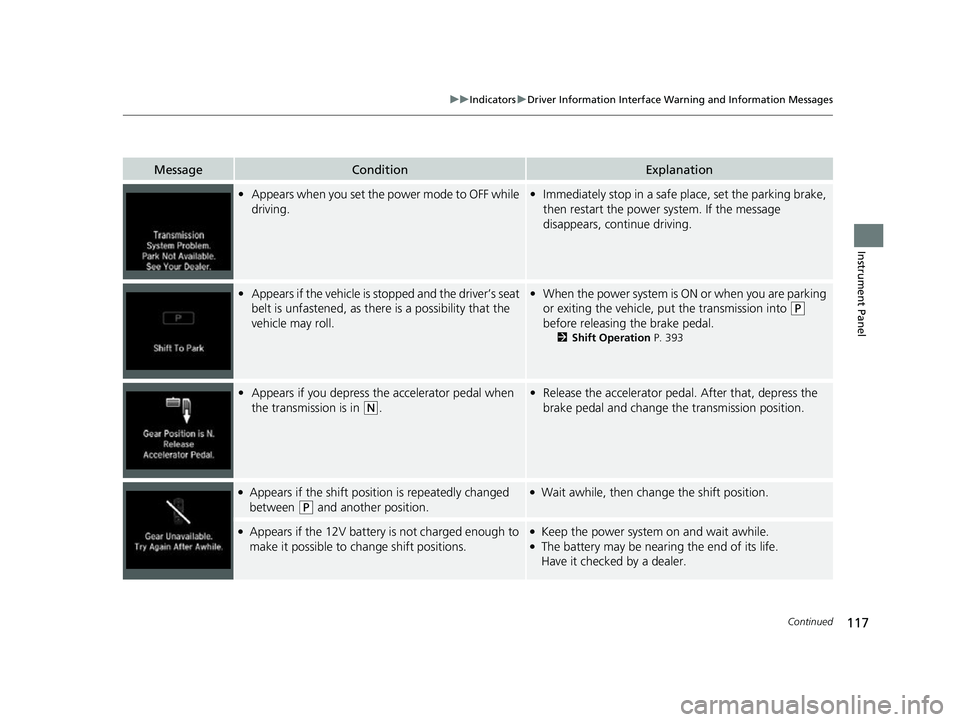
117
uuIndicators uDriver Information Interface Wa rning and Information Messages
Continued
Instrument Panel
MessageConditionExplanation
•Appears when you set the power mode to OFF while
driving.•Immediately stop in a safe place, set the parking brake,
then restart the power system. If the message
disappears, continue driving.
• Appears if the vehicle is st opped and the driver’s seat
belt is unfastened, as there is a possibility that the
vehicle may roll.• When the power system is ON or when you are parking
or exiting the vehicle, put the transmission into
(P
before releasing the brake pedal.
2 Shift Operation P. 393
•Appears if you depress the accelerator pedal when
the transmission is in
(N.
•Release the accelerator pedal. After that, depress the
brake pedal and change the transmission position.
●Appears if the shift position is repeatedly changed
between
(P and another position.
●Wait awhile, then chan ge the shift position.
●Appears if the 12V battery is not charged enough to
make it possible to change shift positions.●Keep the power system on and wait awhile.●The battery may be nearing the end of its life.
Have it checked by a dealer.
22 INSIGHT HMIN-31TXM6300.book 117 ページ 2021年2月24日 水曜日 午後3時45分
Page 304 of 609

303
uuAudio Error Messages uAndroid/Apps
Features
Android/Apps
If an error occurs while using the audio system or apps, you may see the following
error messages. If you cannot clear the error message, contact a dealer.
*1:****part is variable characters, and will change depending upon where an error
occurs.
Error MessageSolution
Unfortunately, **** has
stopped.*1Error has occurred within app, select OK on the screen to close the app.
**** is not responding.
Would you like to close
it?
*1
App is not responding.
Select Wait if you can wait for a response from app a little longer. If it does not respond even if you keep
waiting, select OK to close the app and start it up. If the error message continues, perform Factory Data
Reset .
2Defaulting All the Settings P. 345
22 INSIGHT HMIN-31TXM6300.book 303 ページ 2021年2月24日 水曜日 午後3時45分
Page 370 of 609
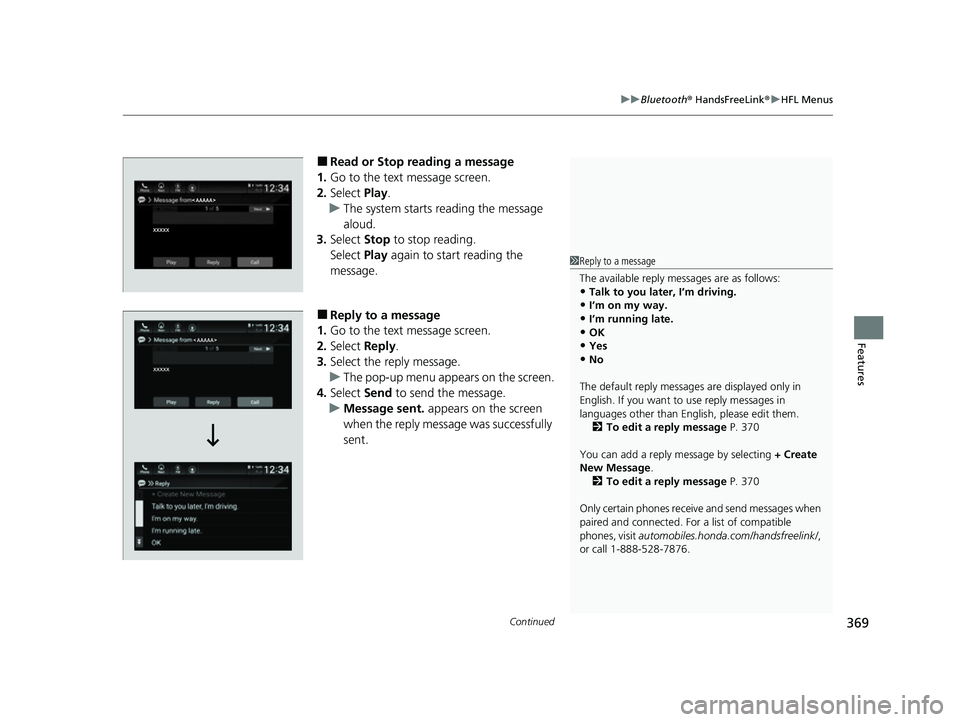
Continued369
uuBluetooth ® HandsFreeLink ®u HFL Menus
Features
■Read or Stop reading a message
1. Go to the text message screen.
2. Select Play.
u The system starts reading the message
aloud.
3. Select Stop to stop reading.
Select Play again to start reading the
message.
■Reply to a message
1. Go to the text message screen.
2. Select Reply.
3. Select the reply message.
u The pop-up menu appears on the screen.
4. Select Send to send the message.
u Message sent. appears on the screen
when the reply message was successfully
sent.
1 Reply to a message
The available reply messages are as follows:
•Talk to you later, I’m driving.
•I’m on my way.•I’m running late.
•OK
•Yes•No
The default reply messages are displayed only in
English. If you want to use reply messages in
languages other than Englis h, please edit them.
2 To edit a reply message P. 370
You can add a reply message by selecting + Create
New Message .
2 To edit a reply message P. 370
Only certain phones receive and send messages when
paired and connected. For a list of compatible
phones, visit automobiles.honda.com/handsfreelink/ ,
or call 1-888-528-7876.
22 INSIGHT HMIN-31TXM6300.book 369 ページ 2021年2月24日 水曜日 午後3時45分
Page 384 of 609
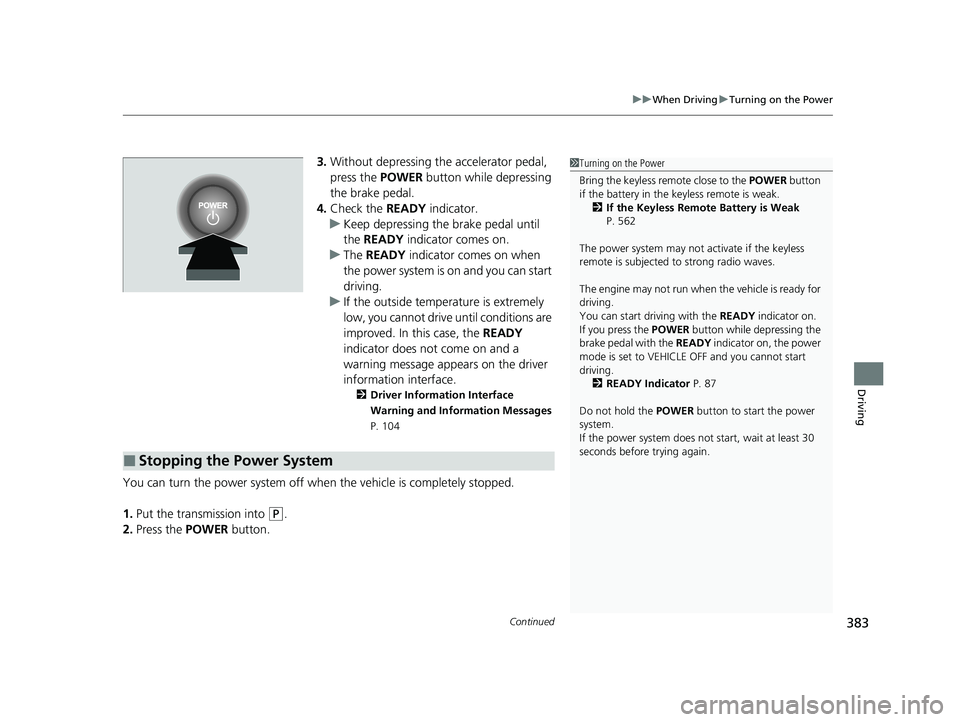
Continued383
uuWhen Driving uTurning on the Power
Driving
3. Without depressing the accelerator pedal,
press the POWER button while depressing
the brake pedal.
4. Check the READY indicator.
u Keep depressing the brake pedal until
the READY indicator comes on.
u The READY indicator comes on when
the power system is on and you can start
driving.
u If the outside temperature is extremely
low, you cannot drive until conditions are
improved. In this case, the READY
indicator does not come on and a
warning message appears on the driver
information interface.
2 Driver Information Interface
Warning and Information Messages
P. 104
You can turn the power system off when the vehicle is completely stopped.
1. Put the transmission into
(P.
2. Press the POWER button.
■Stopping the Power System
1Turning on the Power
Bring the keyless remote close to the POWER button
if the battery in the keyless remote is weak. 2 If the Keyless Remote Battery is Weak
P. 562
The power system may not activate if the keyless
remote is subjected to strong radio waves.
The engine may not run when the vehicle is ready for
driving.
You can start driving with the READY indicator on.
If you press the POWER button while depressing the
brake pedal with the READY indicator on, the power
mode is set to VEHICLE OFF and you cannot start
driving.
2 READY Indicator P. 87
Do not hold the POWER button to start the power
system.
If the power system does not start, wait at least 30
seconds before trying again.
22 INSIGHT HMIN-31TXM6300.book 383 ページ 2021年2月24日 水曜日 午後3時45分
Page 407 of 609
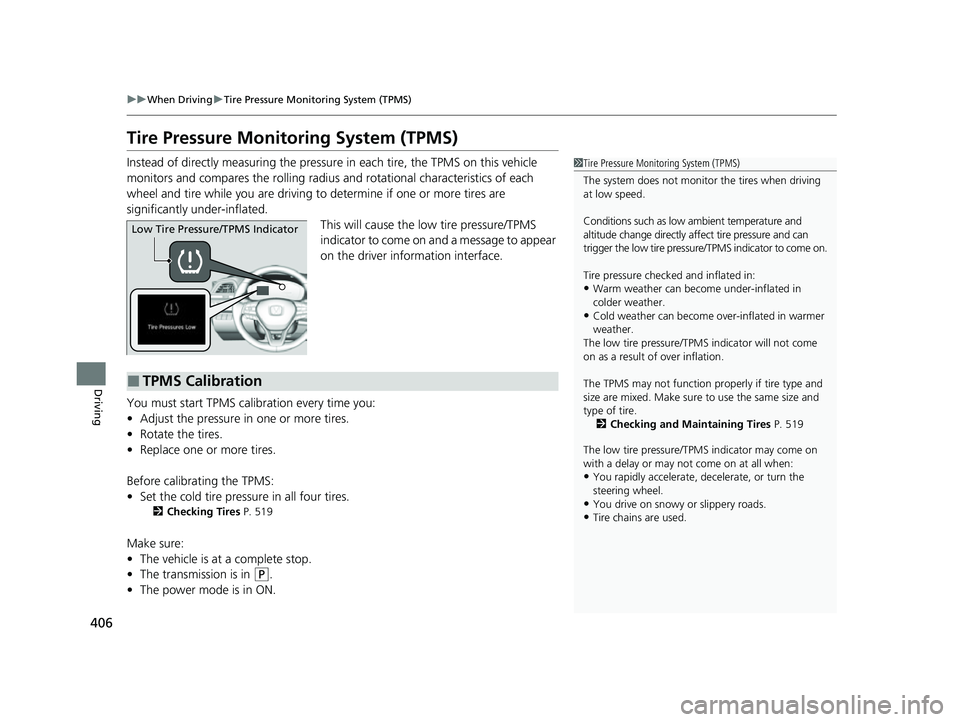
406
uuWhen Driving uTire Pressure Monitoring System (TPMS)
Driving
Tire Pressure Monitoring System (TPMS)
Instead of directly measuring the pressu re in each tire, the TPMS on this vehicle
monitors and compares the rolling radius and rotational characteristics of each
wheel and tire while you are driving to determine if one or more tires are
significantly under-inflated.
This will cause the low tire pressure/TPMS
indicator to come on and a message to appear
on the driver information interface.
You must start TPMS calibration every time you:
• Adjust the pressure in one or more tires.
• Rotate the tires.
• Replace one or more tires.
Before calibrating the TPMS:
• Set the cold tire pressu re in all four tires.
2Checking Tires P. 519
Make sure:
•The vehicle is at a complete stop.
• The transmission is in
(P.
• The power mode is in ON.
1Tire Pressure Monitoring System (TPMS)
The system does not monitor the tires when driving
at low speed.
Conditions such as low ambient temperature and
altitude change directly a ffect tire pressure and can
trigger the low tire pressure/TPMS indicator to come on.
Tire pressure checked and inflated in:
•Warm weather can beco me under-inflated in
colder weather.
•Cold weather can become over-inflated in warmer
weather.
The low tire pressure/TPMS indicator will not come
on as a result of over inflation.
The TPMS may not function pr operly if tire type and
size are mixed. Make sure to use the same size and
type of tire. 2 Checking and Maintaining Tires P. 519
The low tire pressure/TPMS indicator may come on
with a delay or may not come on at all when:
•You rapidly accelerate, decelerate, or turn the
steering wheel.
•You drive on snowy or slippery roads.•Tire chains are used.
Low Tire Pressure/TPMS Indicator
■TPMS Calibration
22 INSIGHT HMIN-31TXM6300.book 406 ページ 2021年2月24日 水曜日 午後3時45分
Page 435 of 609
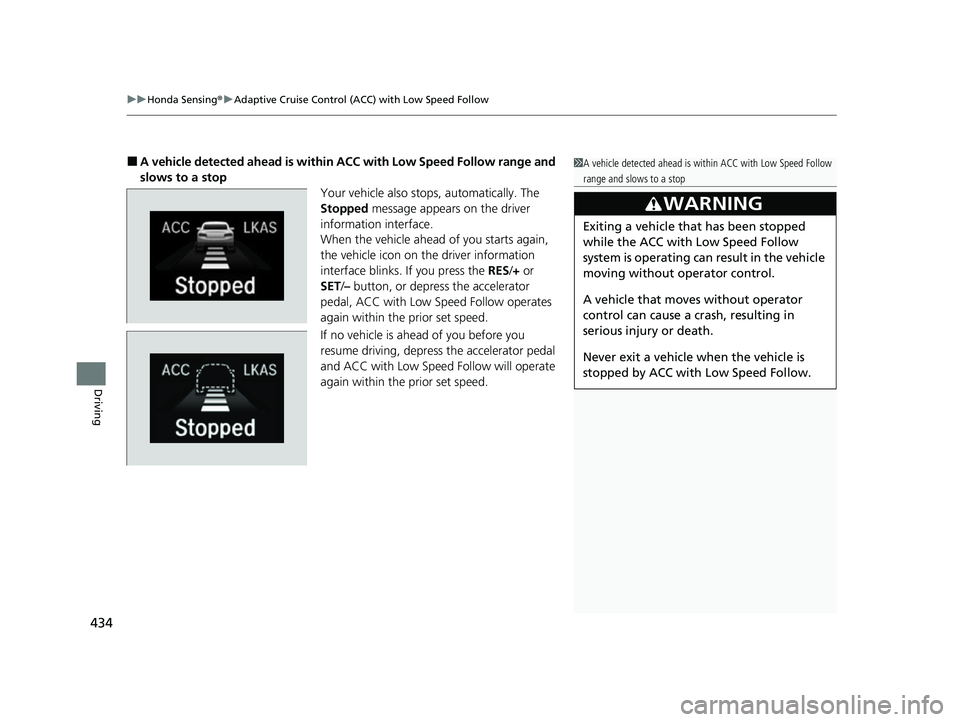
uuHonda Sensing ®u Adaptive Cruise Control (ACC) with Low Speed Follow
434
Driving
■A vehicle detected ahead is within ACC with Low Speed Follow range and
slows to a stop Your vehicle also stops, automatically. The
Stopped message appears on the driver
information interface.
When the vehicle ahead of you starts again,
the vehicle icon on th e driver information
interface blinks. If you press the RES/+ or
SET /– button, or depress the accelerator
pedal, ACC with Low Speed Follow operates
again within the prior set speed.
If no vehicle is ahead of you before you
resume driving, depress the accelerator pedal
and ACC with Low Speed Follow will operate
again within the prior set speed.1 A vehicle detected ahead is within ACC with Low Speed Follow
range and slows to a stop
3WARNING
Exiting a vehicle that has been stopped
while the ACC with Low Speed Follow
system is operating can result in the vehicle
moving without operator control.
A vehicle that moves without operator
control can cause a crash, resulting in
serious injury or death.
Never exit a vehicle when the vehicle is
stopped by ACC with Low Speed Follow.
22 INSIGHT HMIN-31TXM6300.book 434 ページ 2021年2月24日 水曜日 午後3時45分