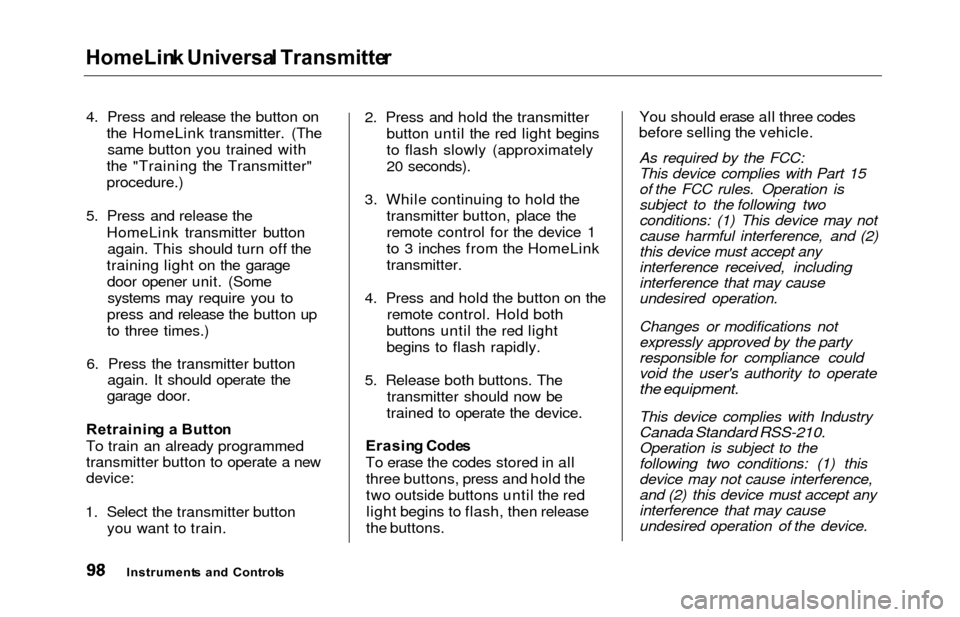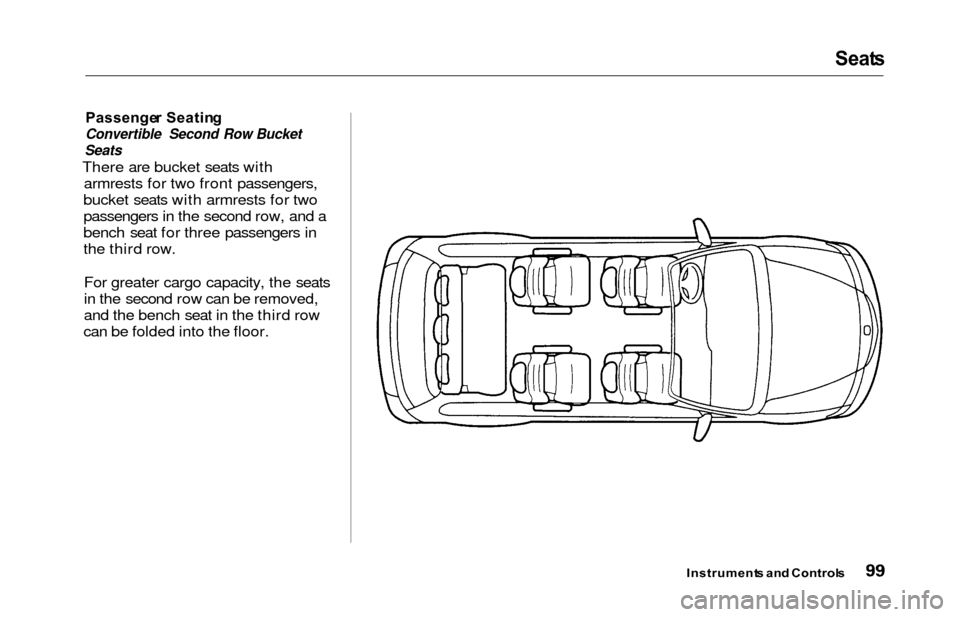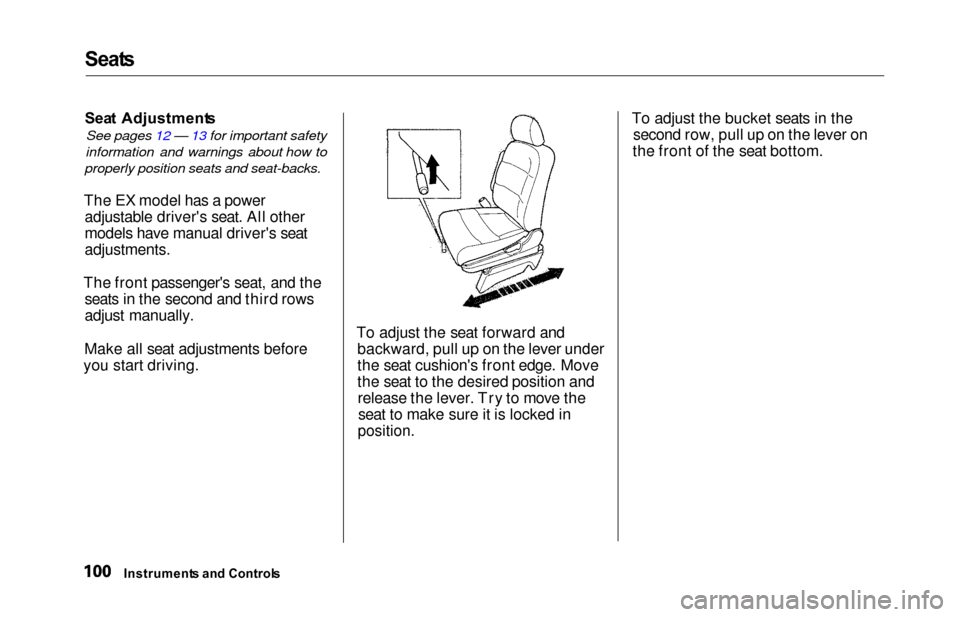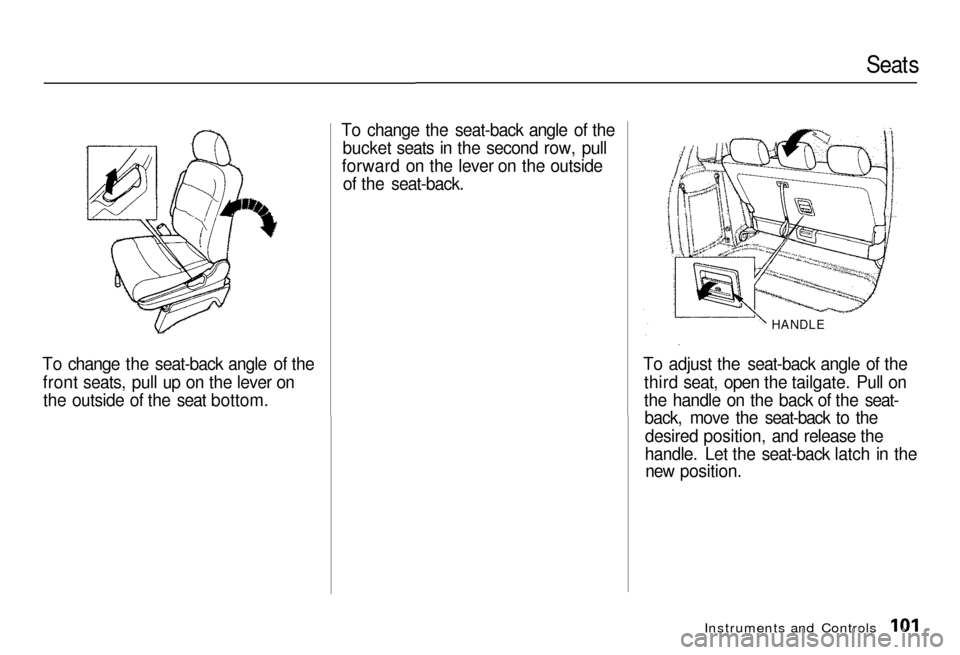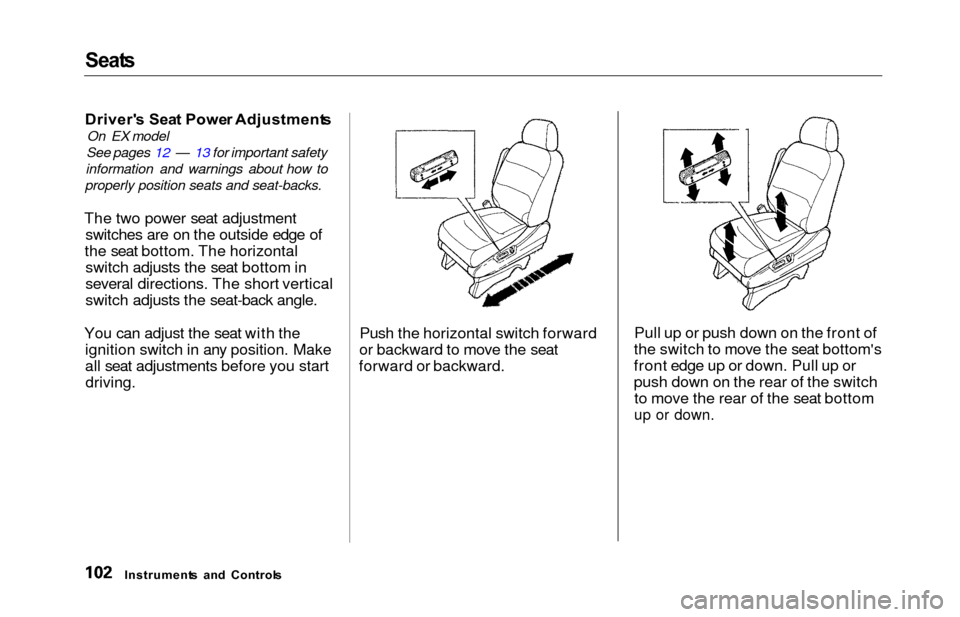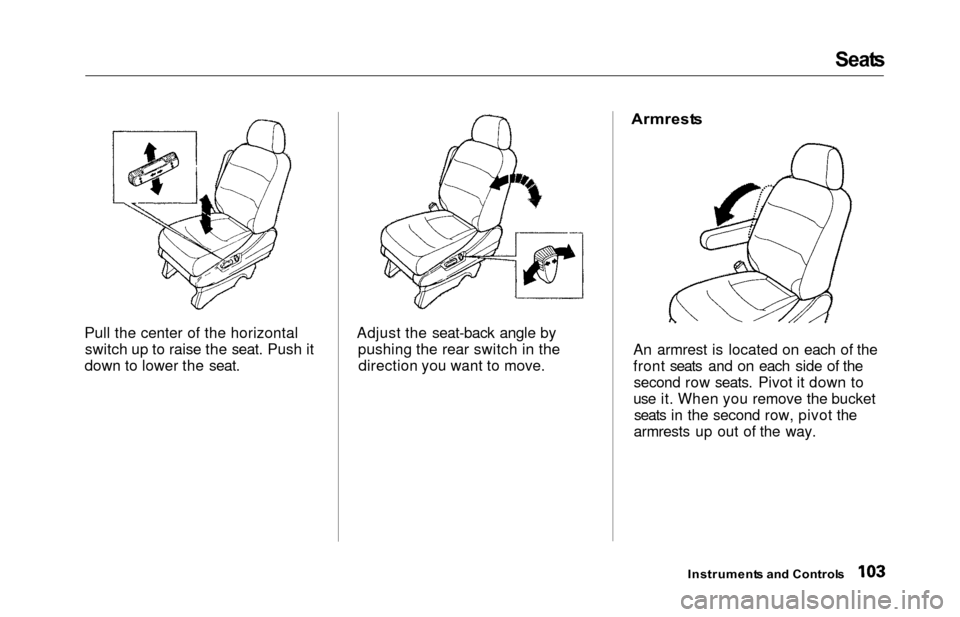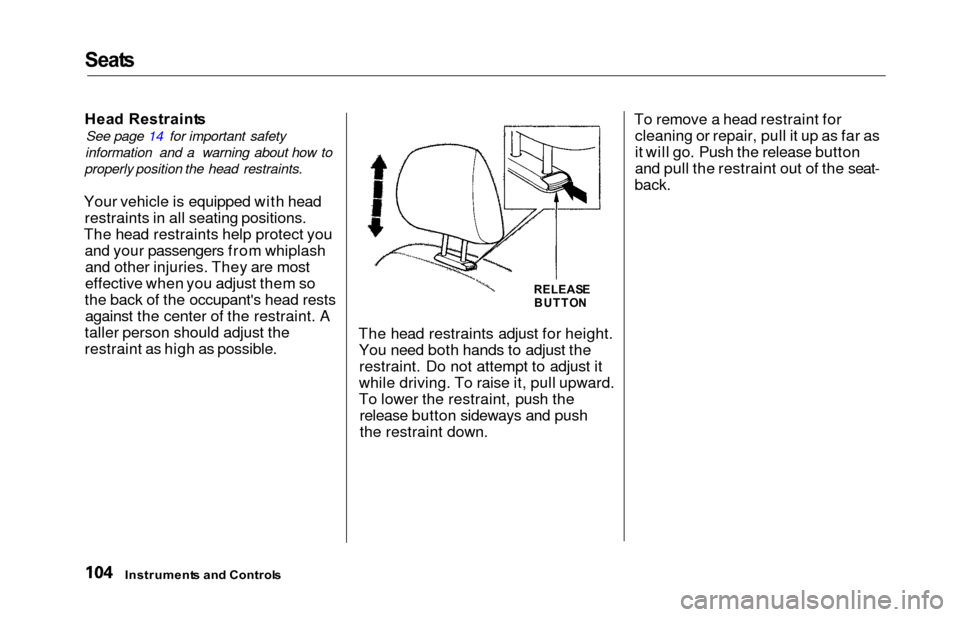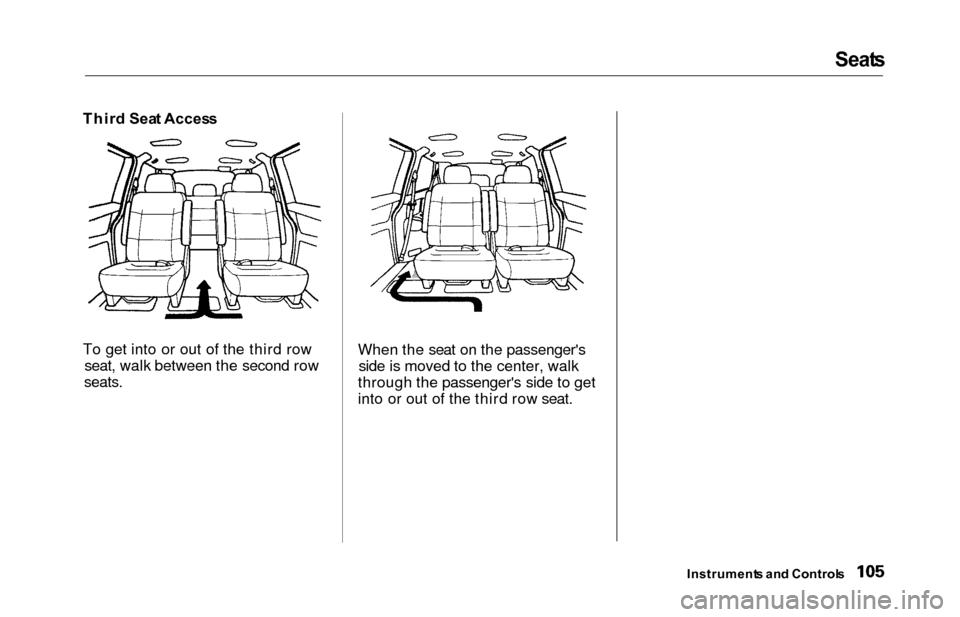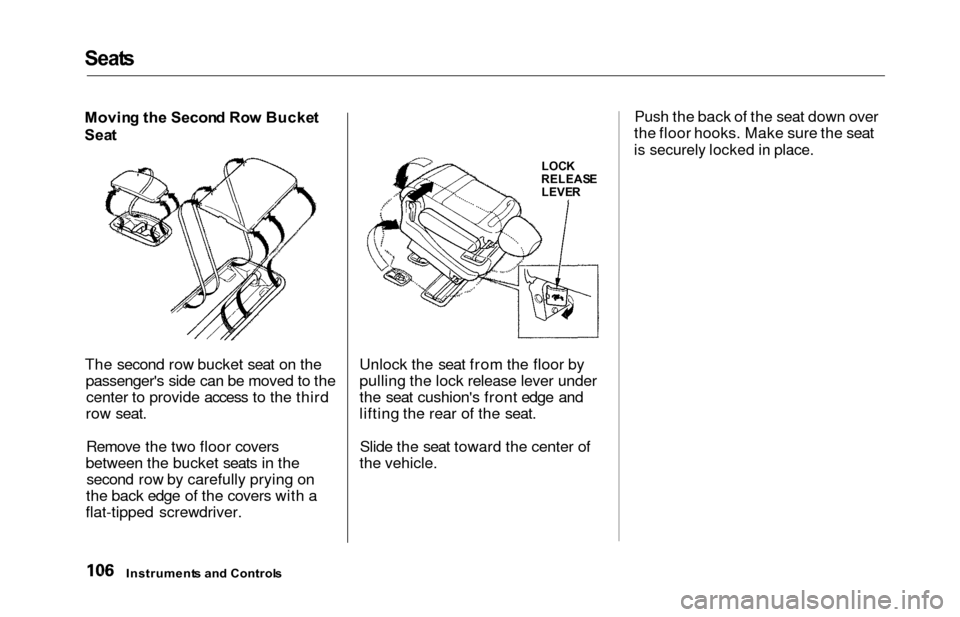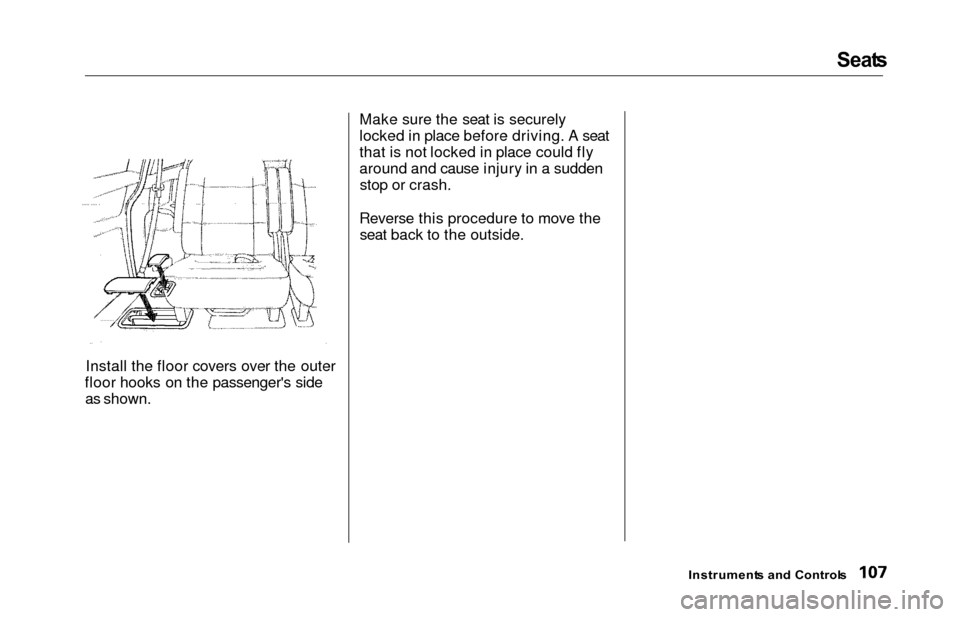HONDA ODYSSEY 2000 RA6-RA9 / 2.G Owners Manual
ODYSSEY 2000 RA6-RA9 / 2.G
HONDA
HONDA
https://www.carmanualsonline.info/img/13/5964/w960_5964-0.png
HONDA ODYSSEY 2000 RA6-RA9 / 2.G Owners Manual
Trending: fuel, radio antenna, steering wheel, oil type, fog light, ground clearance, trailer
Page 101 of 352
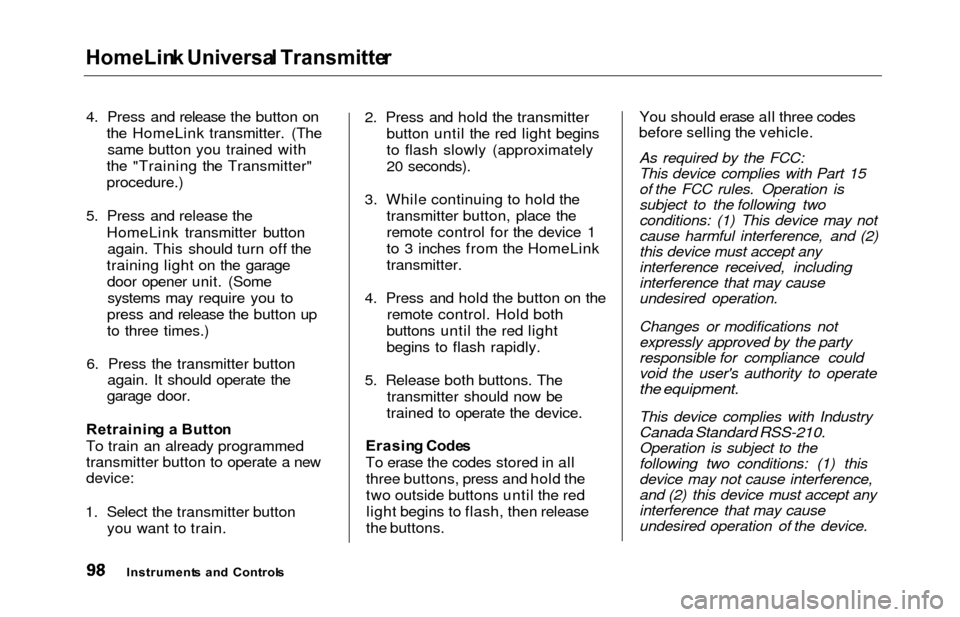
HomeLink Universa l Transmitte r
4. Press and release the button on
the HomeLink transmitter. (Thesame button you trained with
the "Training the Transmitter"
procedure.)
5. Press and release the HomeLink transmitter buttonagain. This should turn off the
training light on the garage door opener unit. (Somesystems may require you to
press and release the button up
to three times.)
6. Press the transmitter button again. It should operate the
garage door.
Retrainin g a Butto n
To train an already programmed
transmitter button to operate a new
device:
1. Select the transmitter button you want to train. 2. Press and hold the transmitter
button until the red light begins
to flash slowly (approximately
20 seconds).
3. While continuing to hold the transmitter button, place the
remote control for the device 1
to 3 inches from the HomeLink
transmitter.
4. Press and hold the button on the remote control. Hold both
buttons until the red light
begins to flash rapidly.
5. Release both buttons. The transmitter should now be
trained to operate the device.
Erasin g Code s
To erase the codes stored in all three buttons, press and hold the
two outside buttons until the redlight begins to flash, then release
the buttons. You should erase all three codes
before selling the vehicle.
As required by the FCC:
This device complies with Part 15
of the FCC rules. Operation is
subject to the following two
conditions: (1) This device may not
cause harmful interference, and (2)
this device must accept any
interference received, including
interference that may cause
undesired operation.
Changes or modifications not
expressly approved by the party
responsible for compliance could
void the user's authority to operate
the equipment.
This device complies with IndustryCanada Standard RSS-210.Operation is subject to the
following two conditions: (1) this
device may not cause interference,
and (2) this device must accept any
interference that may cause
undesired operation of the device.
Instrument s an d Control s
Page 102 of 352
Seats
Passenge r Seatin g
Convertible Second Row Bucket
Seats
There are bucket seats with
armrests for two front passengers,
bucket seats with armrests for two
passengers in the second row, and a
bench seat for three passengers in
the third row.
For greater cargo capacity, the seats
in the second row can be removed,
and the bench seat in the third row
can be folded into the floor.
Instrument s an d Control s
Page 103 of 352
Seats
Seat Adjustment s
See pages 12 — 13 for important safety
information and warnings about how to
properly position seats and seat-backs.
The EX model has a power adjustable driver's seat. All other
models have manual driver's seat
adjustments.
The front passenger's seat, and the seats in the second and third rows
adjust manually.
Make all seat adjustments before
you start driving. To adjust the seat forward and
backward, pull up on the lever under
the seat cushion's front edge. Move
the seat to the desired position andrelease the lever. Try to move theseat to make sure it is locked in
position.
To adjust the bucket seats in the second row, pull up on the lever on
the front of the seat bottom.
Instrument s an d Control s
Page 104 of 352
Seats
To change the seat-back angle of the front
seats, pull up on the lever on
th
e outside of the seat bottom. To change the seat-back angle of the
bucket seats in the second row, pull
forward
on the lever on the outside
of the seat-back.
HANDLE
T
o adjust the seat-back angle of the
third
seat, open the tailgate. Pull on
the handle on the back of the seat- back,
move the seat-back to the
desired position, and release the
handle. Let the seat-back latch in the new
position.
Instruments and Controls
Page 105 of 352
Seats
Driver' s Sea t Powe r Adjustment s
On EX model
See pages 12 — 13 for important safety
information and warnings about how to
properly position seats and seat-backs.
The two power seat adjustment switches are on the outside edge of
the seat bottom. The horizontal switch adjusts the seat bottom in
several directions. The short vertical
switch adjusts the seat-back angle.
You can adjust the seat with the ignition switch in any position. Make
all seat adjustments before you start
driving.
Push the horizontal switch forward
or backward to move the seat
forward or backward. Pull up or push down on the front of
the switch to move the seat bottom's
front edge up or down. Pull up or
push down on the rear of the switch to move the rear of the seat bottom
up or down.
Instrument s an d Control s
Page 106 of 352
Seat
s
Pull the center of the horizontal switch up to raise the seat. Push it
down to lower the seat. Adjust the seat-back angle by
pushing the rear switch in thedirection you want to move.
Armrest
s
An armrest is located on each of the
front seats and on each side of the second row seats. Pivot it down to
use it. When you remove the bucket seats in the second row, pivot the
armrests up out of the way.
Instrument s an d Control s
Page 107 of 352
Seats
Hea d Restraint s
See page 14 for important safety
information and a warning about how to
properly position the head restraints.
Your vehicle is equipped with head restraints in all seating positions.
The head restraints help protect you and your passengers from whiplashand other injuries. They are most
effective when you adjust them so
the back of the occupant's head rests against the center of the restraint. A
taller person should adjust the
restraint as high as possible. The head restraints adjust for height.
You need both hands to adjust therestraint. Do not attempt to adjust it
while driving. To raise it, pull upward.
To lower the restraint, push the release button sideways and push
the restraint down. To remove a head restraint for
cleaning or repair, pull it up as far as
it will go. Push the release button
and pull the restraint out of the seat-
back.
Instrument s an d Control s
RELEAS E
BUTTO N
Page 108 of 352
Seats
Thir d Sea t Acces s
To get into or out of the third row seat, walk between the second row
seats.
When the seat on the passenger'sside is moved to the center, walk
through the passenger's side to get
into or out of the third row seat.
Instrument s an d Control s
Page 109 of 352
Seats
Movin g th e Secon d Ro w Bucke t
Sea t
The second row bucket seat on the passenger's side can be moved to thecenter to provide access to the third
row seat.
Remove the two floor covers
between the bucket seats in the second row by carefully prying on
the back edge of the covers with a
flat-tipped screwdriver. Unlock the seat from the floor by
pulling the lock release lever under
the seat cushion's front edge and
lifting the rear of the seat.
Slide the seat toward the center of
the vehicle. Push the back of the seat down over
the floor hooks. Make sure the seat
is securely locked in place.
Instrument s an d Control s
LOCK
RELEAS E
LEVE R
Page 110 of 352
Seats
Install the floor covers over the outer
floor hooks on the passenger's side as shown. Make sure the seat is securely
locked in place before driving. A seat
that is not locked in place could fly
around and cause injury in a sudden
stop or crash.
Reverse this procedure to move the seat back to the outside.
Instrument s an d Control s
Trending: checking oil, Replace alternator, stop start, fog light bulb, check transmission fluid, brake lamp, warning