display HONDA ODYSSEY 2005 RB1-RB2 / 3.G User Guide
[x] Cancel search | Manufacturer: HONDA, Model Year: 2005, Model line: ODYSSEY, Model: HONDA ODYSSEY 2005 RB1-RB2 / 3.GPages: 414, PDF Size: 5.85 MB
Page 72 of 414
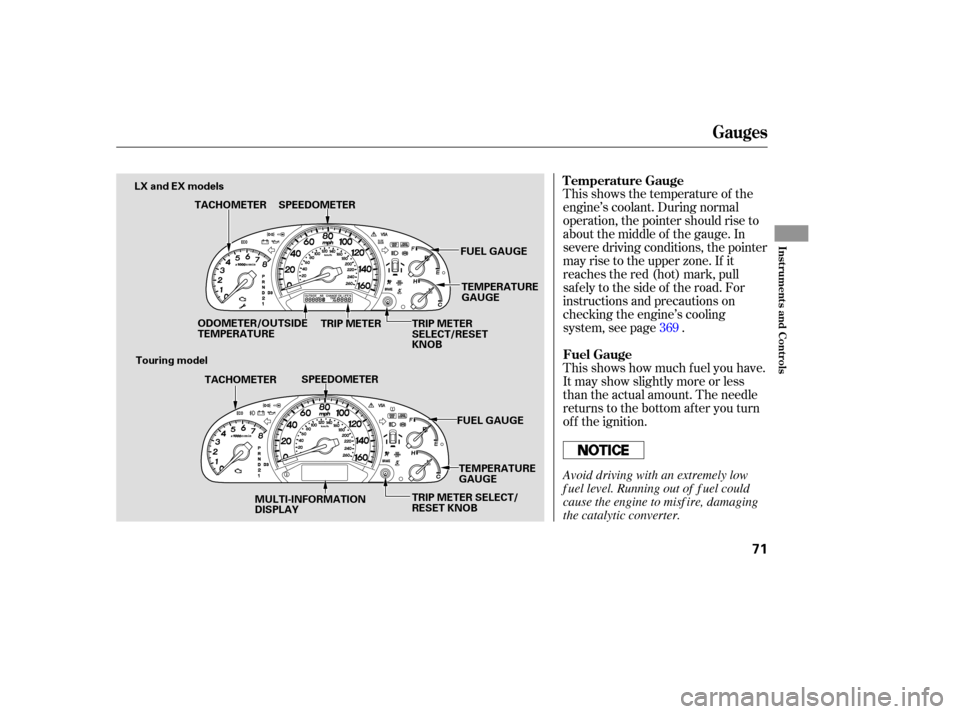
This shows how much f uel you have.
It may show slightly more or less
than the actual amount. The needle
returns to the bottom after you turn
of f the ignition. This shows the temperature of the
engine’s coolant. During normal
operation, the pointer should rise to
about the middle of the gauge. In
severe driving conditions, the pointer
may rise to the upper zone. If it
reaches the red (hot) mark, pull
safely to the side of the road. For
instructions and precautions on
checking the engine’s cooling
system, see page .369
Temperature Gauge
Fuel Gauge
Gauges
Inst rument s and Cont rols
71
SPEEDOMETER
FUEL GAUGE
SPEEDOMETER
ODOMETER/OUTSIDE
TEMPERATURE TEMPERATURE
GAUGE
FUEL GAUGE
MULTI-INFORMATION
DISPLAY TEMPERATURE
GAUGE
TACHOMETER
TACHOMETER TRIP METER
LX and EX models
Touring model TRIP METER
SELECT/RESET
KNOB
TRIP METER SELECT/
RESET KNOB
Avoid driving with an extremely low
f uel level. Running out of f uel could
cause the engine to misf ire, damaging
the catalytic converter.
Page 73 of 414
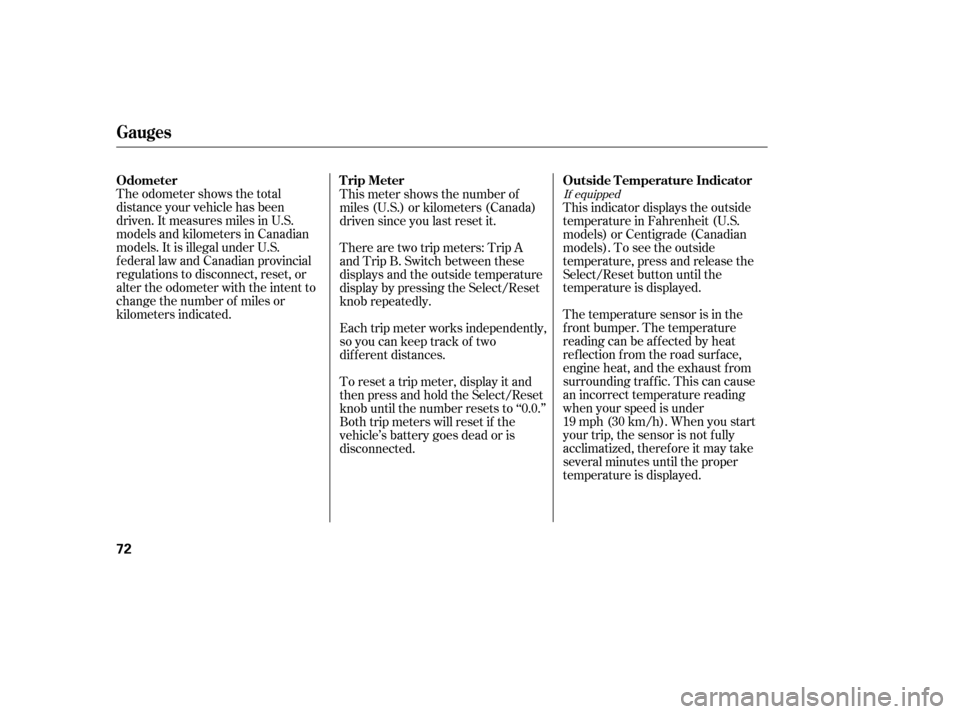
The odometer shows the total
distance your vehicle has been
driven. It measures miles in U.S.
models and kilometers in Canadian
models. It is illegal under U.S.
federal law and Canadian provincial
regulations to disconnect, reset, or
alter the odometer with the intent to
change the number of miles or
kilometers indicated.This indicator displays the outside
temperature in Fahrenheit (U.S.
models) or Centigrade (Canadian
models). To see the outside
temperature, press and release the
Select/Reset button until the
temperature is displayed.
The temperature sensor is in the
f ront bumper. The temperature
reading can be affected by heat
ref lection f rom the road surf ace,
engine heat, and the exhaust f rom
surrounding traf f ic. This can cause
an incorrect temperature reading
when your speed is under
19 mph (30 km/h). When you start
your trip, the sensor is not f ully
acclimatized, theref ore it may take
several minutes until the proper
temperature is displayed.
This meter shows the number of
miles (U.S.) or kilometers (Canada)
driven since you last reset it.
There are two trip meters: Trip A
and Trip B. Switch between these
displays and the outside temperature
display by pressing the Select/Reset
knob repeatedly.
Each trip meter works independently,
so you can keep track of two
dif f erent distances.
To reset a trip meter, display it and
then press and hold the Select/Reset
knob until the number resets to ‘‘0.0.’’
Both trip meters will reset if the
vehicle’s battery goes dead or is
disconnected.If equipped
Gauges
Odometer
Outside T emperature Indicator
Trip Meter
72
Page 74 of 414
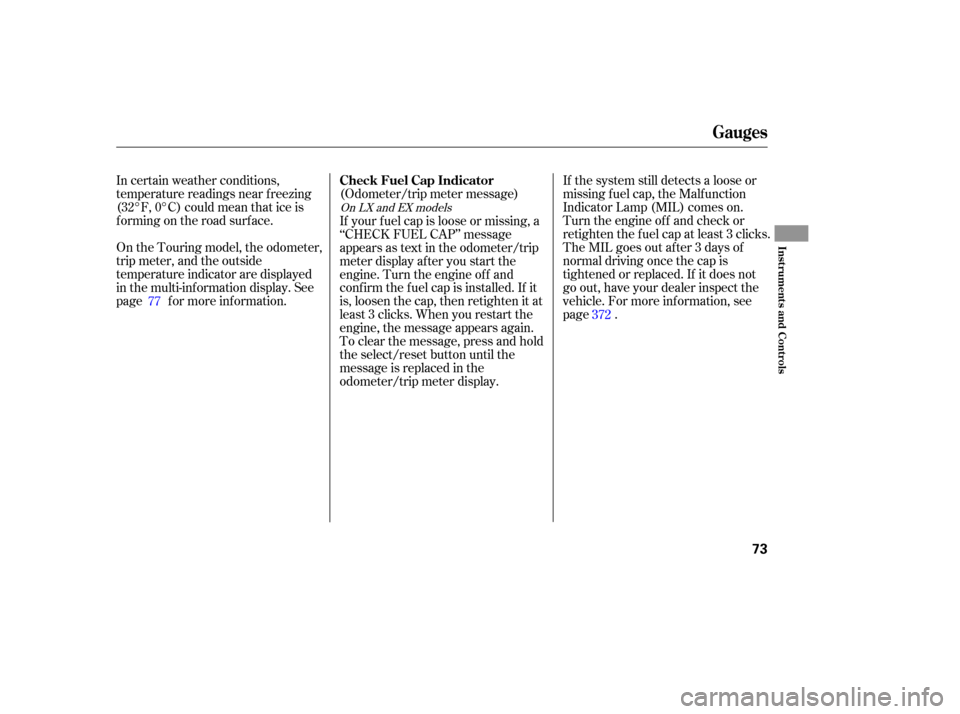
In certain weather conditions,
temperature readings near f reezing
(32°F, 0°C) could mean that ice is
f orming on the road surf ace.
On the Touring model, the odometer,
trip meter, and the outside
temperature indicator are displayed
in the multi-inf ormation display. See
page f or more inf ormation.(Odometer/trip meter message)
If the system still detects a loose or
missing f uel cap, the Malf unction
Indicator Lamp (MIL) comes on.
Turn the engine of f and check or
retighten the f uel cap at least 3 clicks.
The MIL goes out af ter 3 days of
normal driving once the cap is
tightened or replaced. If it does not
go out, have your dealer inspect the
vehicle. For more inf ormation, see
page .
If your f uel cap is loose or missing, a
‘‘CHECK FUEL CAP’’ message
appears as text in the odometer/trip
meter display after you start the
engine. Turn the engine of f and
conf irm the f uel cap is installed. If it
is, loosen the cap, then retighten it at
least 3 clicks. When you restart the
engine, the message appears again.
To clear the message, press and hold
the select/reset button until the
message is replaced in the
odometer/trip meter display.
372
77
On LX and EX models
Gauges
Check Fuel Cap Indicator
Inst rument s and Cont rols
73
Page 75 of 414
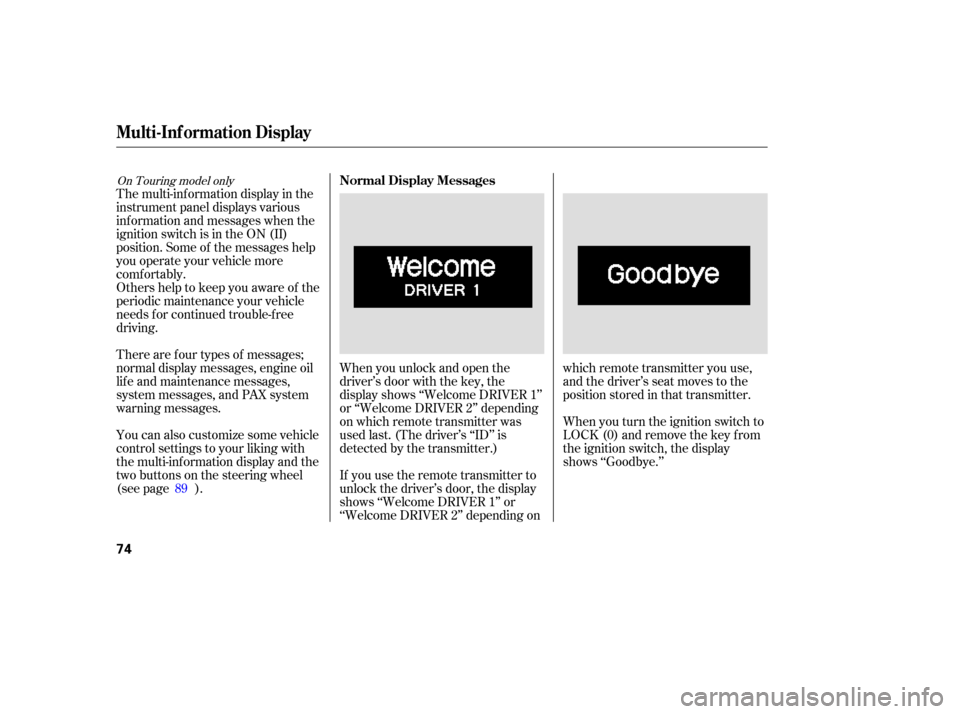
The multi-inf ormation display in the
instrument panel displays various
inf ormation and messages when the
ignition switch is in the ON (II)
position. Some of the messages help
you operate your vehicle more
comf ortably.
Others help to keep you aware of the
periodic maintenance your vehicle
needs f or continued trouble-f ree
driving.When you unlock and open the
driver’s door with the key, the
display shows ‘‘Welcome DRIVER 1’’
or ‘‘Welcome DRIVER 2’’ depending
on which remote transmitter was
used last. (The driver’s ‘‘ID’’ is
detected by the transmitter.)
If you use the remote transmitter to
unlock the driver’s door, the display
shows ‘‘Welcome DRIVER 1’’ or
‘‘Welcome DRIVER 2’’ depending onwhich remote transmitter you use,
and the driver’s seat moves to the
positionstoredinthattransmitter.
When you turn the ignition switch to
LOCK (0) and remove the key from
the ignition switch, the display
shows ‘‘Goodbye.’’
There are f our types of messages;
normal display messages, engine oil
lif e and maintenance messages,
system messages, and PAX system
warning messages.
You can also customize some vehicle
control settings to your liking with
the multi-inf ormation display and the
two buttons on the steering wheel
(see page ).
89
On Touring model onlyNormal Display Messages
Multi-Inf ormation Display
74
Page 76 of 414
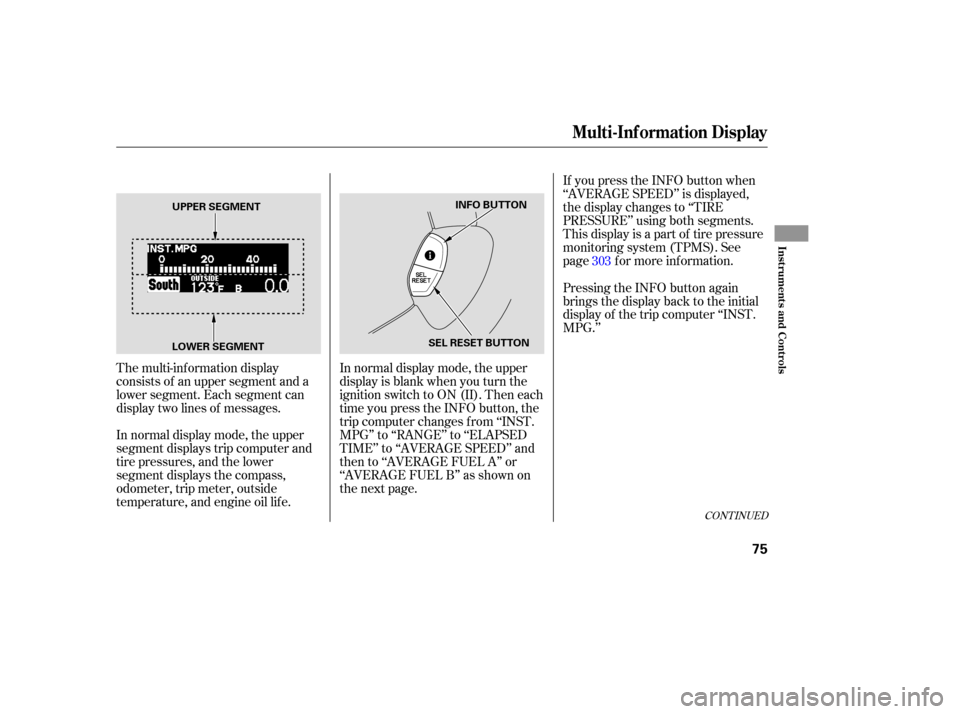
If you press the INFO button when
‘‘AVERAGE SPEED’’ is displayed,
the display changes to ‘‘TIRE
PRESSURE’’ using both segments.
This display is a part of tire pressure
monitoring system (TPMS). See
page f or more inf ormation.
The multi-inf ormation display
consists of an upper segment and a
lower segment. Each segment can
display two lines of messages.
In normal display mode, the upper
segment displays trip computer and
tire pressures, and the lower
segment displays the compass,
odometer, trip meter, outside
temperature, and engine oil lif e. In normal display mode, the upper
display is blank when you turn the
ignition switch to ON (II). Then each
time you press the INFO button, the
trip computer changes f rom ‘‘INST.
MPG’’ to ‘‘RANGE’’ to ‘‘ELAPSED
TIME’’ to ‘‘AVERAGE SPEED’’ and
then to ‘‘AVERAGE FUEL A’’ or
‘‘AVERAGE FUEL B’’ as shown on
the next page.Pressing the INFO button again
brings the display back to the initial
display of the trip computer ‘‘INST.
MPG.’’
303
CONT INUED
Multi-Inf ormation Display
Inst rument s and Cont rols
75
LOWER SEGMENT UPPER SEGMENT
INFO BUTTON
SEL RESET BUTTON
Page 77 of 414
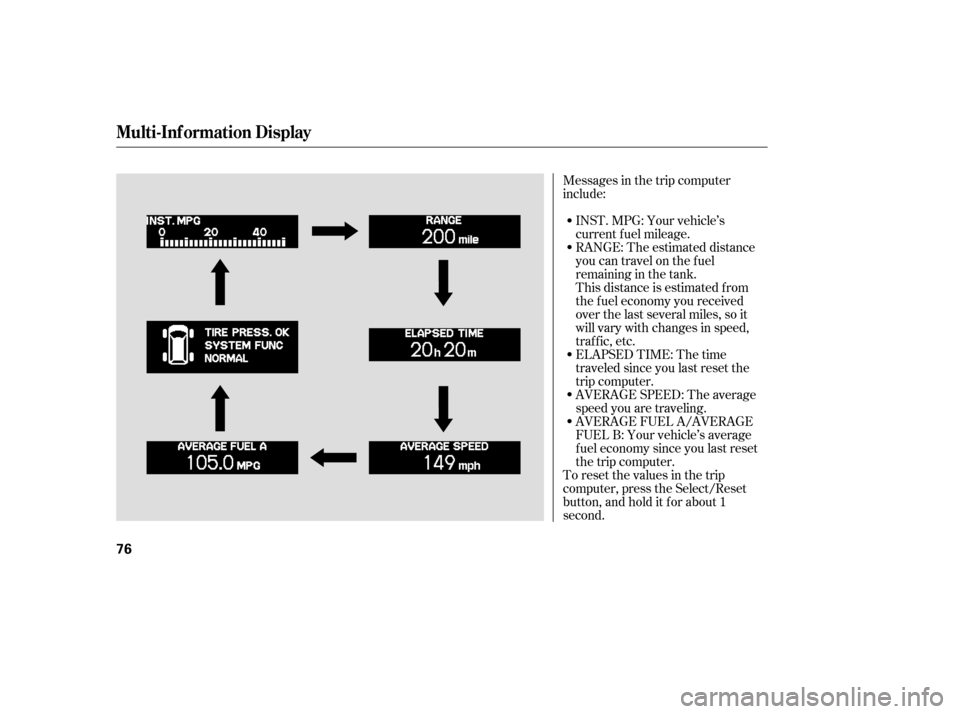
Messages in the trip computer
include:INST.MPG:Yourvehicle’s
current f uel mileage.
RANGE: The estimated distance
you can travel on the fuel
remaining in the tank.
This distance is estimated f rom
the f uel economy you received
over the last several miles, so it
will vary with changes in speed,
traf f ic, etc.
To reset the values in the trip
computer, press the Select/Reset
button, and hold it f or about 1
second. AVERAGE FUEL A/AVERAGE
FUEL B: Your vehicle’s average
f uel economy since you last reset
the trip computer. AVERAGE SPEED: The average
speed you are traveling. ELAPSED TIME: The time
traveled since you last reset the
trip computer.
Multi-Inf ormation Display
76
Page 78 of 414
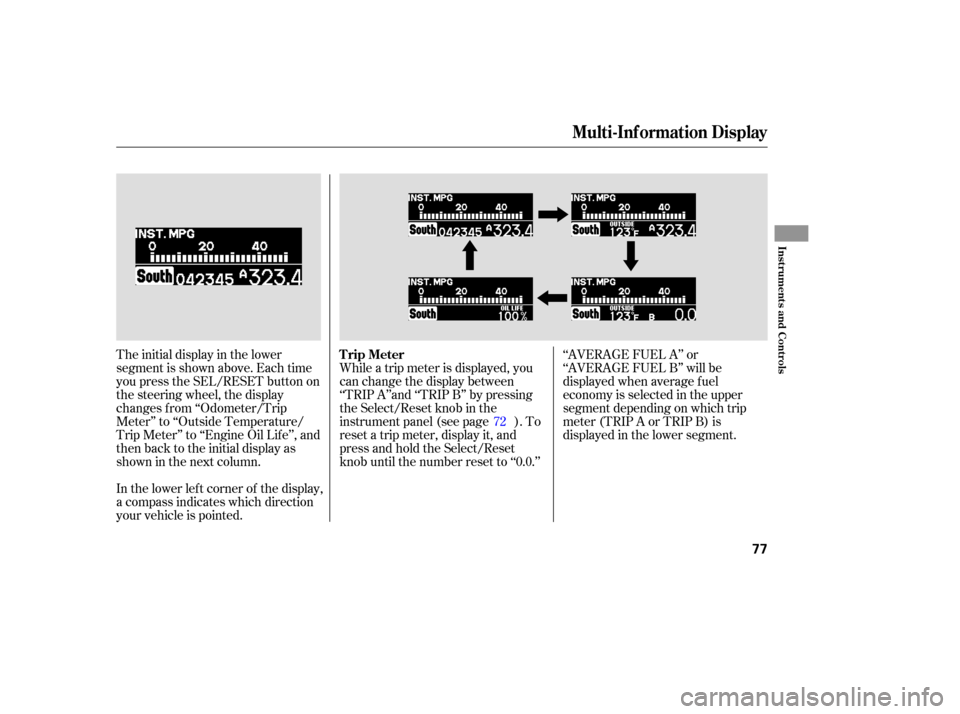
The initial display in the lower
segment is shown above. Each time
you press the SEL/RESET button on
the steering wheel, the display
changes f rom ‘‘Odometer/Trip
Meter’’ to ‘‘Outside Temperature/
Trip Meter’’ to ‘‘Engine Oil Lif e’’, and
then back to the initial display as
showninthenextcolumn.
In the lower lef t corner of the display,
a compass indicates which direction
your vehicle is pointed.While a trip meter is displayed, you
can change the display between
‘‘TRIP A’’and ‘‘TRIP B’’ by pressing
the Select/Reset knob in the
instrument panel (see page ). To
reset a trip meter, display it, and
press and hold the Select/Reset
knob until the number reset to ‘‘0.0.’’
‘‘AVERAGE FUEL A’’ or
‘‘AVERAGE FUEL B’’ will be
displayed when average f uel
economy is selected in the upper
segment depending on which trip
meter(TRIPAorTRIPB)is
displayed in the lower segment.
72
Multi-Inf ormation Display
Trip Meter
Inst rument s and Cont rols
77
Page 79 of 414
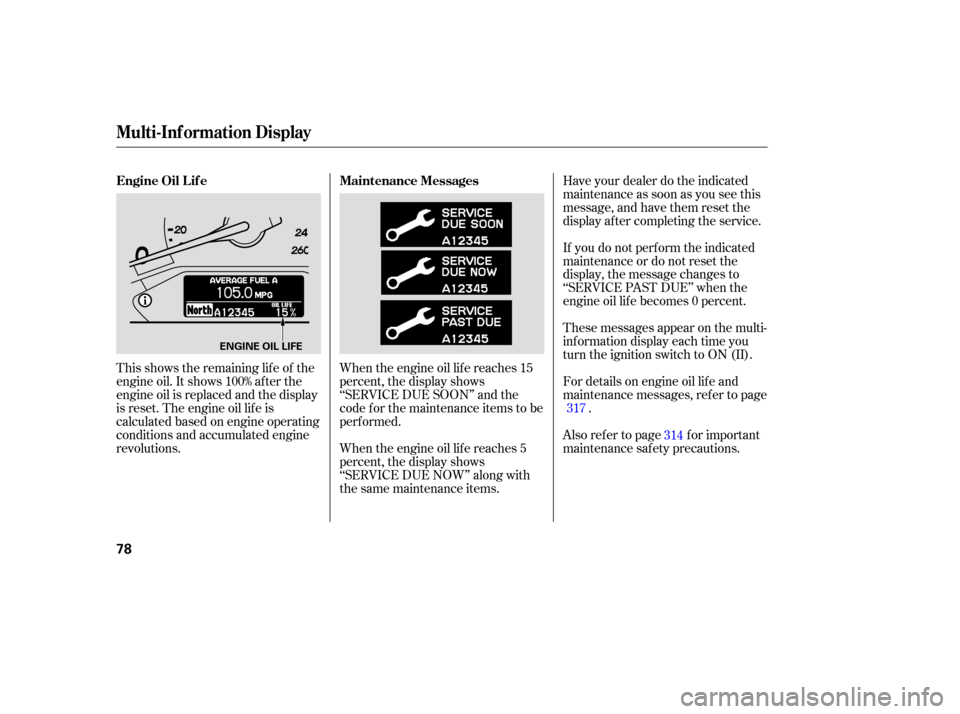
This shows the remaining lif e of the
engine oil. It shows 100% af ter the
engine oil is replaced and the display
is reset. The engine oil lif e is
calculated based on engine operating
conditions and accumulated engine
revolutions.When the engine oil lif e reaches 15
percent, the display shows
‘‘SERVICE DUE SOON’’ and the
code f or the maintenance items to be
perf ormed.
When the engine oil lif e reaches 5
percent, the display shows
‘‘SERVICE DUE NOW’’ along with
the same maintenance items.Have your dealer do the indicated
maintenance as soon as you see this
message, and have them reset the
display af ter completing the service.
If you do not perf orm the indicated
maintenance or do not reset the
display, the message changes to
‘‘SERVICE PAST DUE’’ when the
engine oil lif e becomes 0 percent.
These messages appear on the multi-
inf ormation display each time you
turn the ignition switch to ON (II).
For details on engine oil lif e and
maintenance messages, ref er to page
.
Also ref er to page f or important
maintenance saf ety precautions. 317
314
Maintenance Messages
Engine Oil L if e
Multi-Inf ormation Display
78
ENGINE OIL LIFE
Page 80 of 414
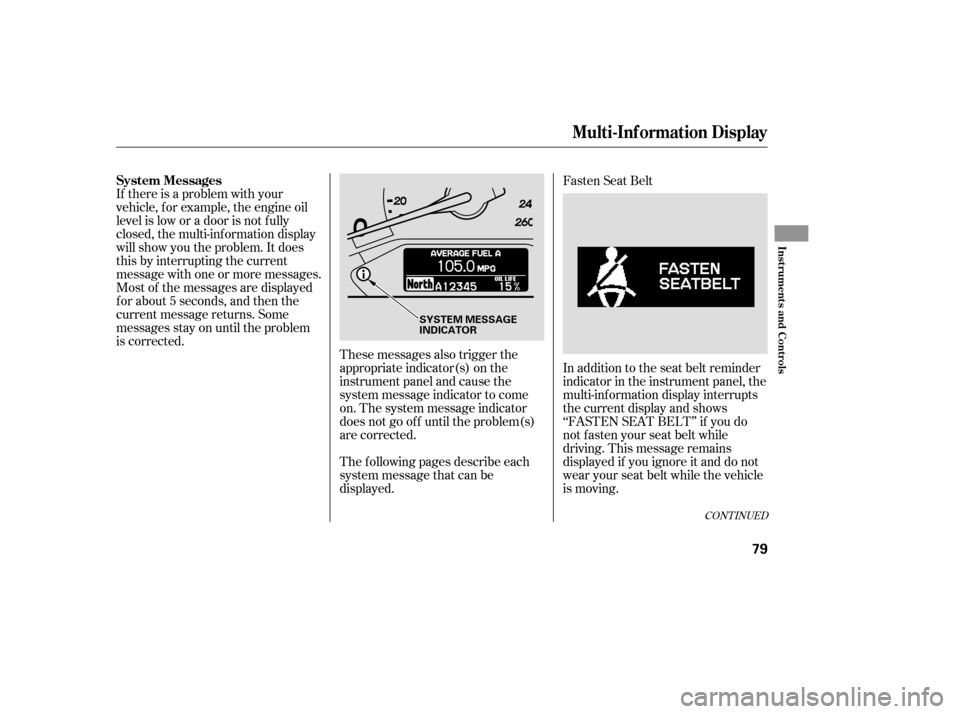
If there is a problem with your
vehicle, f or example, the engine oil
level is low or a door is not f ully
closed, the multi-inf ormation display
will show you the problem. It does
this by interrupting the current
message with one or more messages.
Most of the messages are displayed
f or about 5 seconds, and then the
current message returns. Some
messages stay on until the problem
is corrected.These messages also trigger the
appropriate indicator(s) on the
instrument panel and cause the
system message indicator to come
on. The system message indicator
does not go of f until the problem(s)
are corrected.Fasten Seat Belt
The f ollowing pages describe each
system message that can be
displayed. In addition to the seat belt reminder
indicator in the instrument panel, the
multi-inf ormation display interrupts
the current display and shows
‘‘FASTEN SEAT BELT’’ if you do
notfastenyourseatbeltwhile
driving. This message remains
displayed if you ignore it and do not
wear your seat belt while the vehicle
is moving.
CONT INUED
System Messages
Multi-Inf ormation Display
Inst rument s and Cont rols
79
SYSTEM MESSAGE
INDICATOR
Page 81 of 414
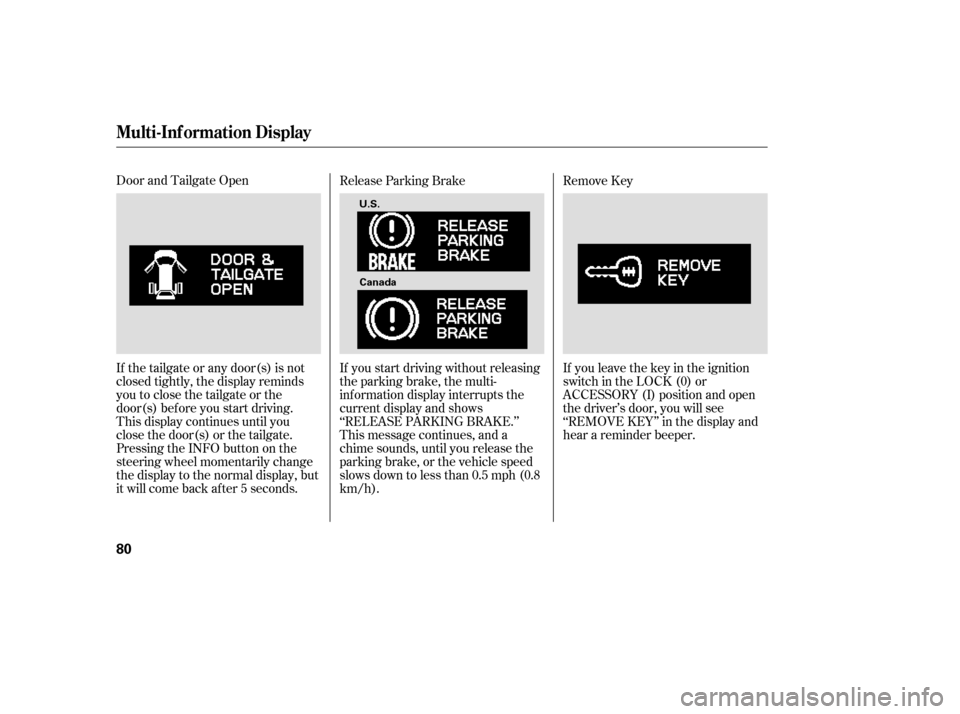
Door and Tailgate Open
If the tailgate or any door(s) is not
closed tightly, the display reminds
you to close the tailgate or the
door(s) bef ore you start driving.
This display continues until you
close the door(s) or the tailgate.
Pressing the INFO button on the
steering wheel momentarily change
the display to the normal display, but
it will come back af ter 5 seconds.Release Parking Brake
If you start driving without releasing
the parking brake, the multi-
inf ormation display interrupts the
current display and shows
‘‘RELEASE PARKING BRAKE.’’
This message continues, and a
chime sounds, until you release the
parking brake, or the vehicle speed
slows down to less than 0.5 mph (0.8
km/h).
If you leave the key in the ignition
switch in the LOCK (0) or
ACCESSORY (I) position and open
the driver’s door, you will see
‘‘REMOVE KEY’’ in the display and
hear a reminder beeper. Remove Key
Multi-Inf ormation Display
80
U.S.
Canada