display HONDA ODYSSEY 2005 RB1-RB2 / 3.G Service Manual
[x] Cancel search | Manufacturer: HONDA, Model Year: 2005, Model line: ODYSSEY, Model: HONDA ODYSSEY 2005 RB1-RB2 / 3.GPages: 414, PDF Size: 5.85 MB
Page 102 of 414
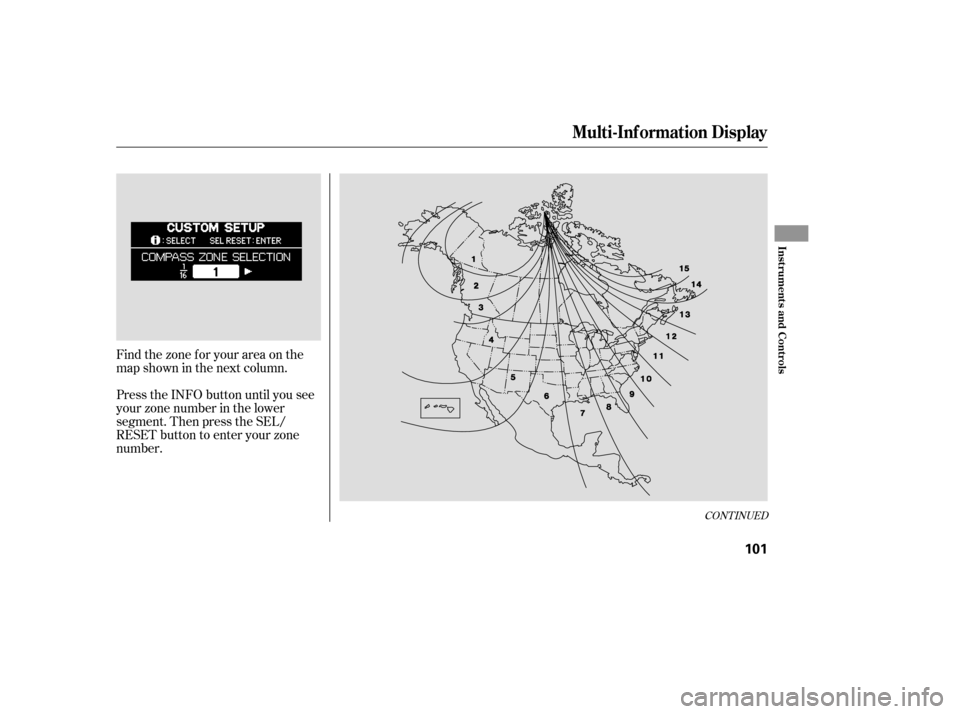
Find the zone f or your area on the
map shown in the next column.
Press the INFO button until you see
your zone number in the lower
segment. Then press the SEL/
RESET button to enter your zone
number.
CONT INUED
Multi-Inf ormation Display
Inst rument s and Cont rols
101
Page 103 of 414
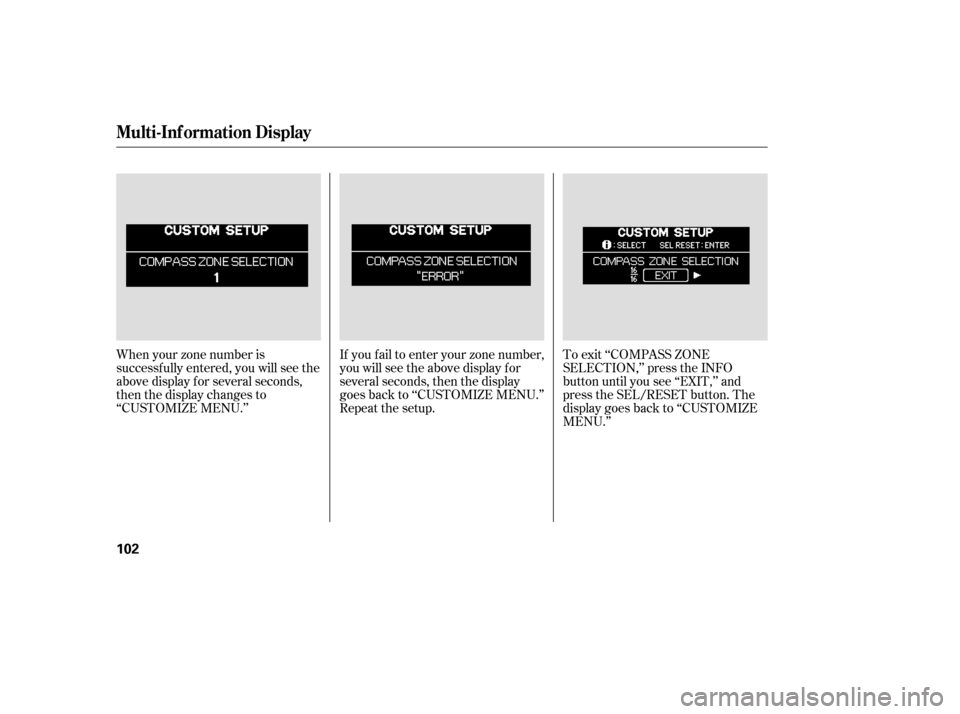
If you f ail to enter your zone number,
you will see the above display f or
several seconds, then the display
goes back to ‘‘CUSTOMIZE MENU.’’
Repeat the setup.To exit ‘‘COMPASS ZONE
SELECTION,’’ press the INFO
button until you see ‘‘EXIT,’’ and
press the SEL/RESET button. The
display goes back to ‘‘CUSTOMIZE
MENU.’’
When your zone number is
successf ully entered, you will see the
above display for several seconds,
then the display changes to
‘‘CUSTOMIZE MENU.’’
Multi-Inf ormation Display
102
Page 104 of 414
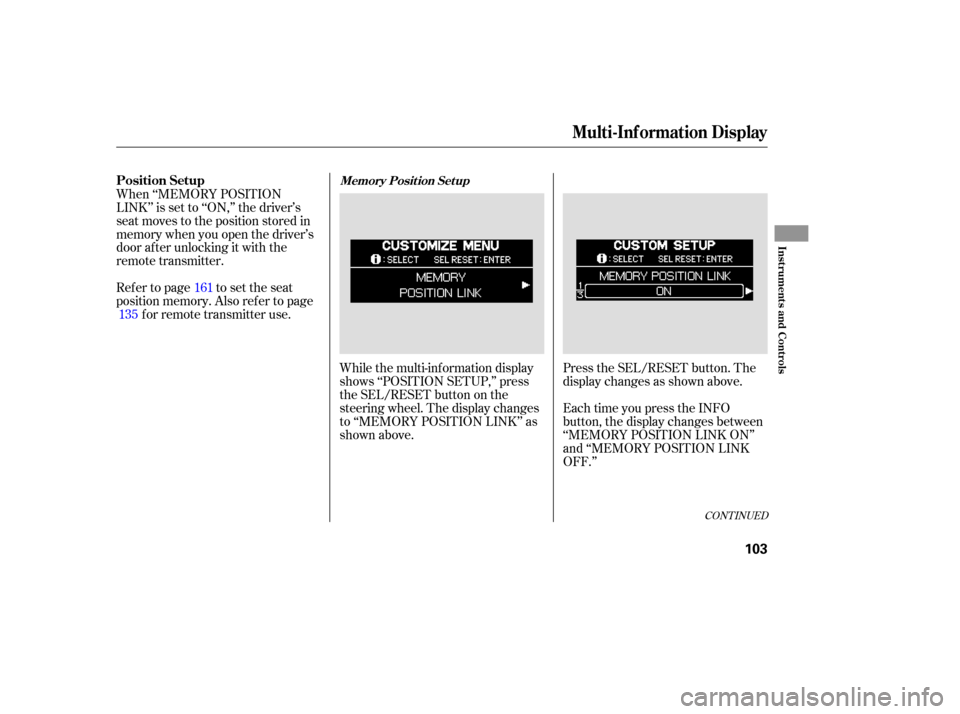
While the multi-information display
shows ‘‘POSITION SETUP,’’ press
the SEL/RESET button on the
steering wheel. The display changes
to ‘‘MEMORY POSITION LINK’’ as
shown above.Press the SEL/RESET button. The
display changes as shown above.
Each time you press the INFO
button, the display changes between
‘‘MEMORY POSITION LINK ON’’
and ‘‘MEMORY POSITION LINK
OFF.’’
When ‘‘MEMORY POSITION
LINK’’ is set to ‘‘ON,’’ the driver’s
seat moves to the position stored in
memory when you open the driver’s
door af ter unlocking it with the
remote transmitter.
Ref er to page to set the seat
position memory. Also ref er to page
forremotetransmitteruse.
135 161
CONT INUED
Position SetupMemory Posit ion Set up
Multi-Inf ormation Display
Inst rument s and Cont rols
103
Page 105 of 414
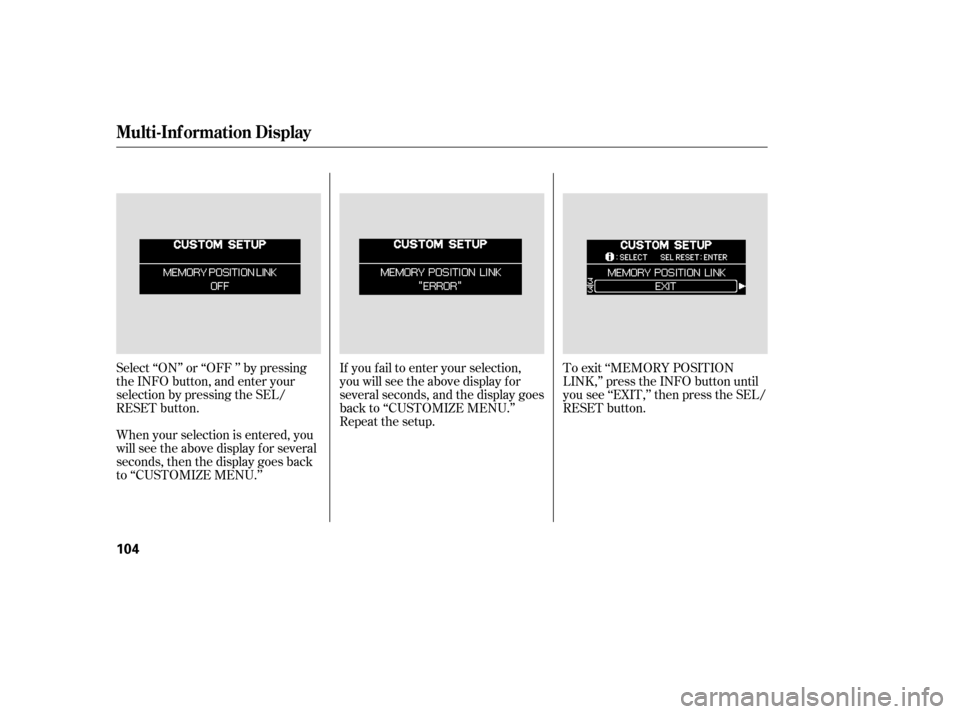
Select ‘‘ON’’ or ‘‘OFF ’’ by pressing
the INFO button, and enter your
selection by pressing the SEL/
RESET button.
When your selection is entered, you
will see the above display for several
seconds, then the display goes back
to ‘‘CUSTOMIZE MENU.’’If you f ail to enter your selection,
you will see the above display f or
several seconds, and the display goes
back to ‘‘CUSTOMIZE MENU.’’
Repeat the setup.
To exit ‘‘MEMORY POSITION
LINK,’’ press the INFO button until
you see ‘‘EXIT,’’ then press the SEL/
RESET button.
Multi-Inf ormation Display
104
Page 106 of 414

There are two custom settings in the
Lighting Setup:The interior lights f ade out when you
close all doors and the tailgate. You
can change the time that the interior
lights f ade out.
While the multi-information display
shows ‘‘LIGHTING SETUP,’’ press
the SEL/RESET button on the
steering wheel. The display changes
to ‘‘INTERIOR LIGHT DIMMING
TIME’’ as shown above.Press the SEL/RESET button. The
display changes as shown above.
Each time you press the INFO
button, the highlighted number
changes f rom ‘‘15 sec,’’ to ‘‘30 sec,’’
andthento‘‘60sec.’’
INTERIOR LIGHT
DIMMING TIME
HEADLIGHT AUTO OFF TIMER
While the ‘‘LIGHTING SETUP’’ is
displayed, press the SEL/RESET
buttononthesteeringwheel.The
display changes between
‘‘INTERIOR LIGHT DIMMING
TIME’’ and ‘‘HEADLIGHT AUTO
OFF TIMER.’’
CONT INUED
Lighting SetupInt erior L ight Dimming T ime
Multi-Inf ormation Display
Inst rument s and Cont rols
105
Page 107 of 414
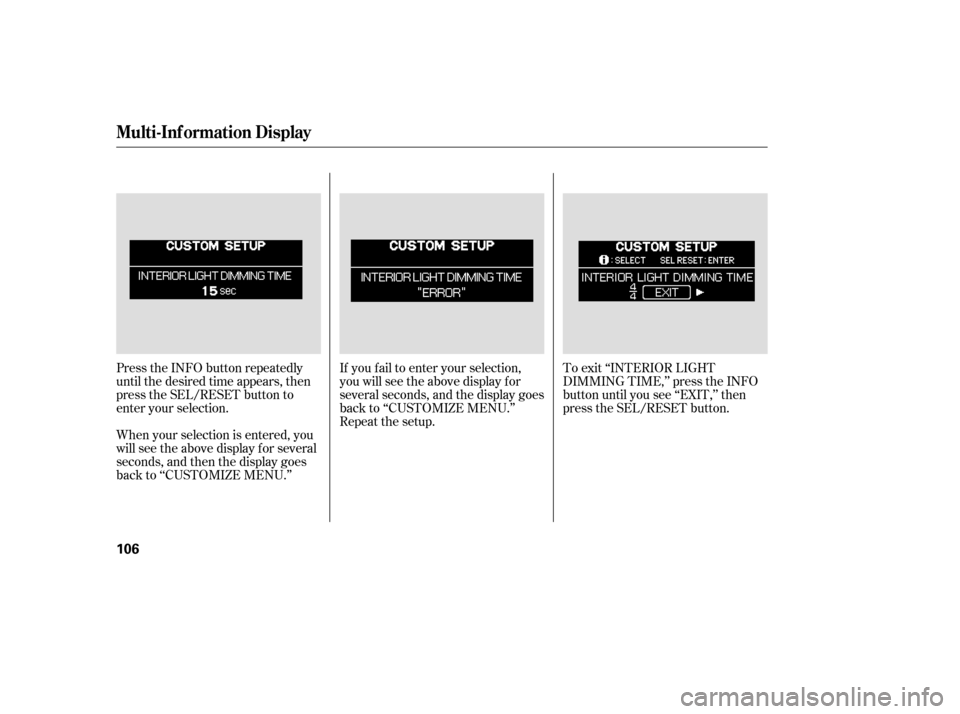
Press the INFO button repeatedly
until the desired time appears, then
press the SEL/RESET button to
enter your selection.
When your selection is entered, you
will see the above display for several
seconds, and then the display goes
back to ‘‘CUSTOMIZE MENU.’’If you f ail to enter your selection,
you will see the above display f or
several seconds, and the display goes
back to ‘‘CUSTOMIZE MENU.’’
Repeat the setup.
To exit ‘‘INTERIOR LIGHT
DIMMING TIME,’’ press the INFO
button until you see ‘‘EXIT,’’ then
press the SEL/RESET button.
Multi-Inf ormation Display
106
Page 108 of 414
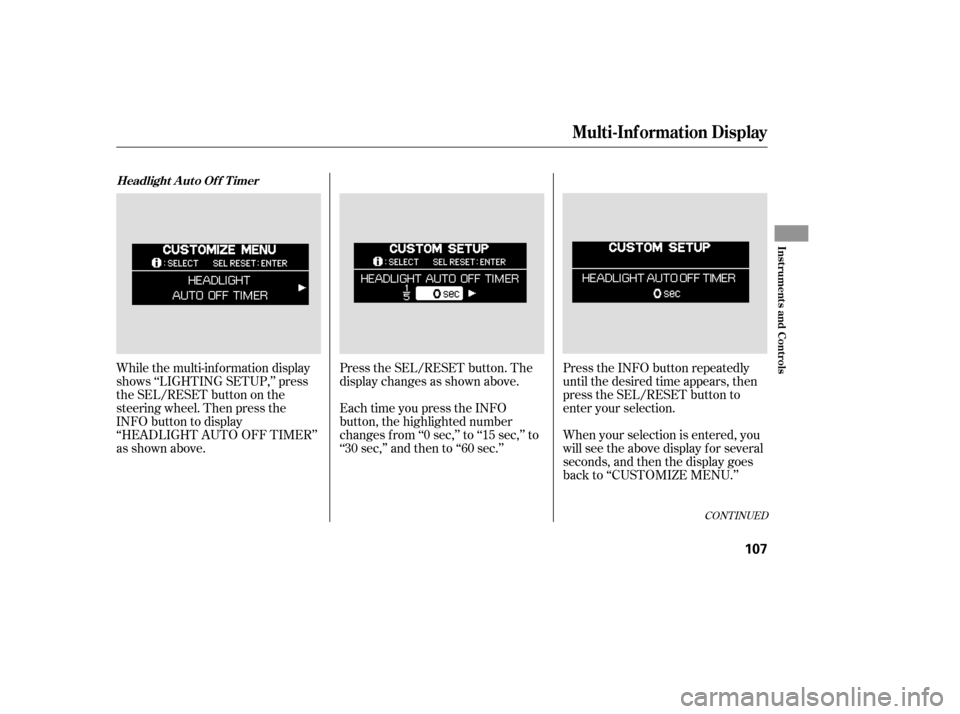
While the multi-information display
shows ‘‘LIGHTING SETUP,’’ press
the SEL/RESET button on the
steering wheel. Then press the
INFO button to display
‘‘HEADLIGHT AUTO OFF TIMER’’
as shown above.Press the SEL/RESET button. The
display changes as shown above.
Each time you press the INFO
button, the highlighted number
changes f rom ‘‘0 sec,’’ to ‘‘15 sec,’’ to
‘‘30 sec,’’ and then to ‘‘60 sec.’’Press the INFO button repeatedly
until the desired time appears, then
press the SEL/RESET button to
enter your selection.
When your selection is entered, you
will see the above display for several
seconds, and then the display goes
back to ‘‘CUSTOMIZE MENU.’’
CONT INUED
Headlight A ut o Of f T imer
Multi-Inf ormation Display
Inst rument s and Cont rols
107
Page 109 of 414
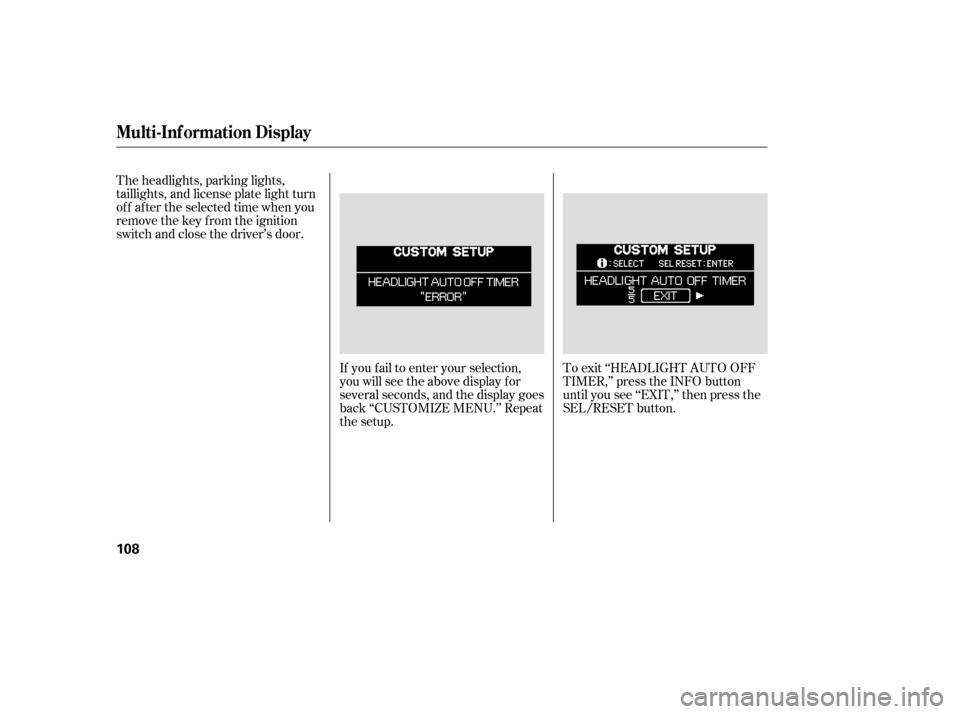
The headlights, parking lights,
taillights, and license plate light turn
of f af ter the selected time when you
remove the key from the ignition
switch and close the driver’s door.If you f ail to enter your selection,
you will see the above display f or
several seconds, and the display goes
back ‘‘CUSTOMIZE MENU.’’ Repeat
the setup.To exit ‘‘HEADLIGHT AUTO OFF
TIMER,’’ press the INFO button
until you see ‘‘EXIT,’’ then press the
SEL/RESET button.
Multi-Inf ormation Display
108
Page 110 of 414
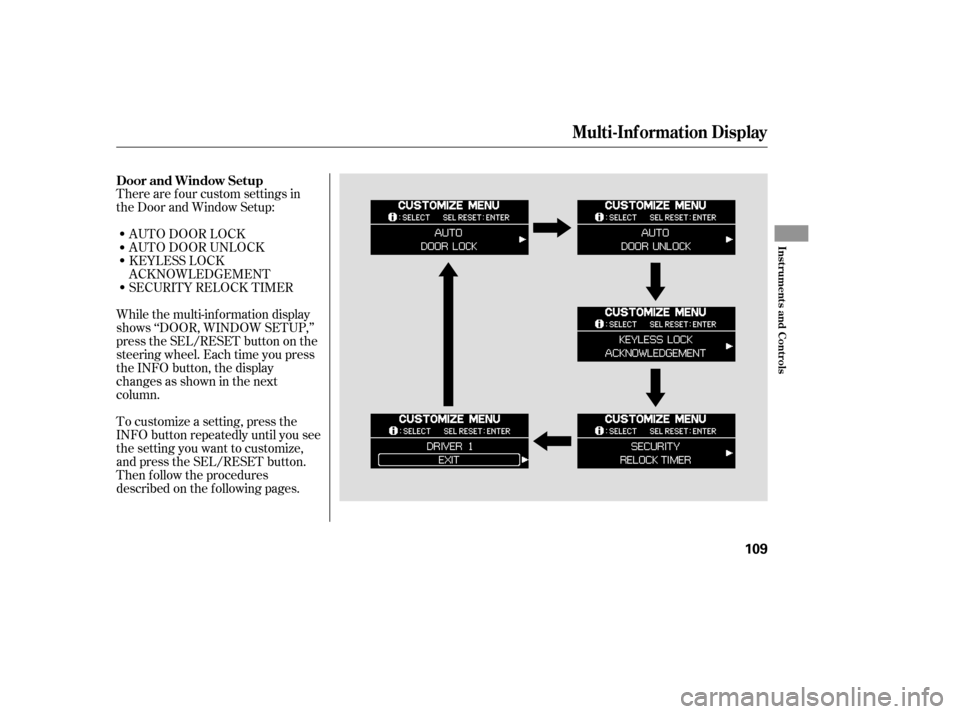
There are f our custom settings in
the Door and Window Setup:
While the multi-information display
shows ‘‘DOOR, WINDOW SETUP,’’
press the SEL/RESET button on the
steering wheel. Each time you press
the INFO button, the display
changesasshowninthenext
column.AUTO DOOR LOCK
AUTO DOOR UNLOCK
KEYLESS LOCK
ACKNOWLEDGEMENT
SECURITY RELOCK TIMER
To customize a setting, press the
INFO button repeatedly until you see
the setting you want to customize,
and press the SEL/RESET button.
Then f ollow the procedures
described on the f ollowing pages. Door and Window Setup
Multi-Inf ormation Display
Inst rument s and Cont rols
109
Page 111 of 414
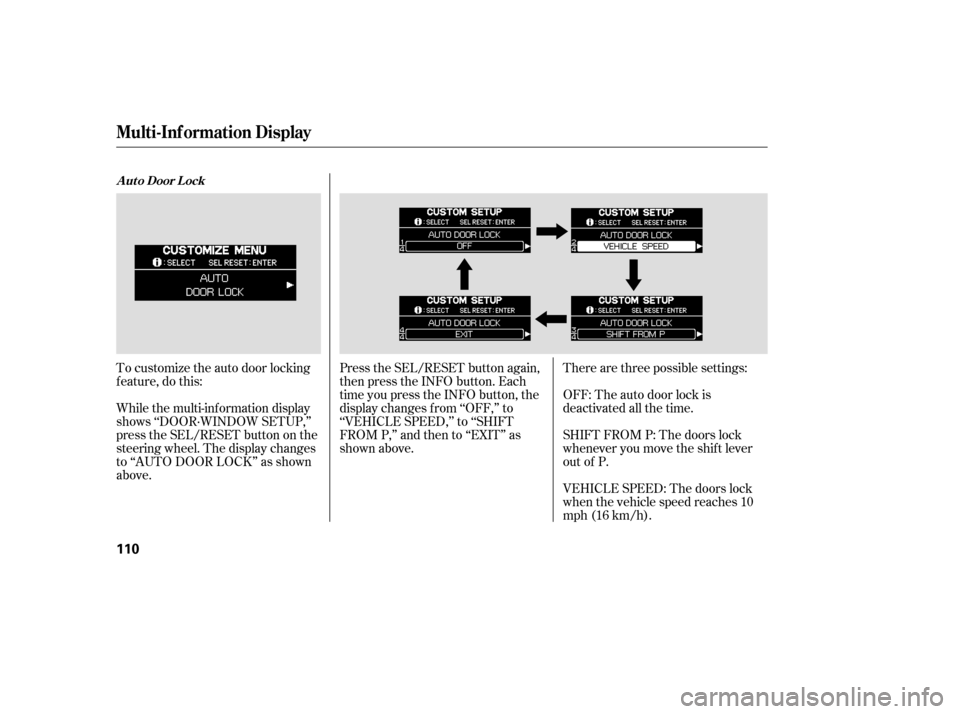
To customize the auto door locking
f eature, do this:
While the multi-information display
shows ‘‘DOOR·WINDOW SETUP,’’
press the SEL/RESET button on the
steering wheel. The display changes
to ‘‘AUTO DOOR LOCK’’ as shown
above.Press the SEL/RESET button again,
then press the INFO button. Each
time you press the INFO button, the
display changes f rom ‘‘OFF,’’ to
‘‘VEHICLE SPEED,’’ to ‘‘SHIFT
FROM P,’’ and then to ‘‘EXIT’’ as
shown above.
Therearethreepossiblesettings:
OFF: The auto door lock is
deactivated all the time.
SHIFT FROM P: The doors lock
whenever you move the shif t lever
out of P.
VEHICLE SPEED: The doors lock
when the vehicle speed reaches 10
mph (16 km/h).
A ut o Door L ock
Multi-Inf ormation Display
110