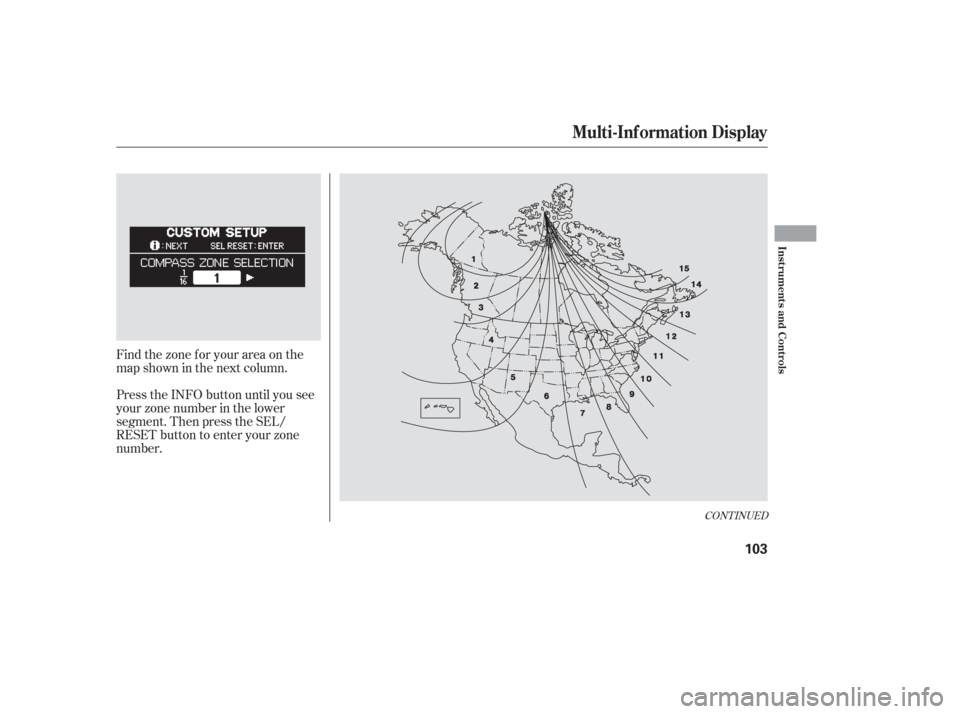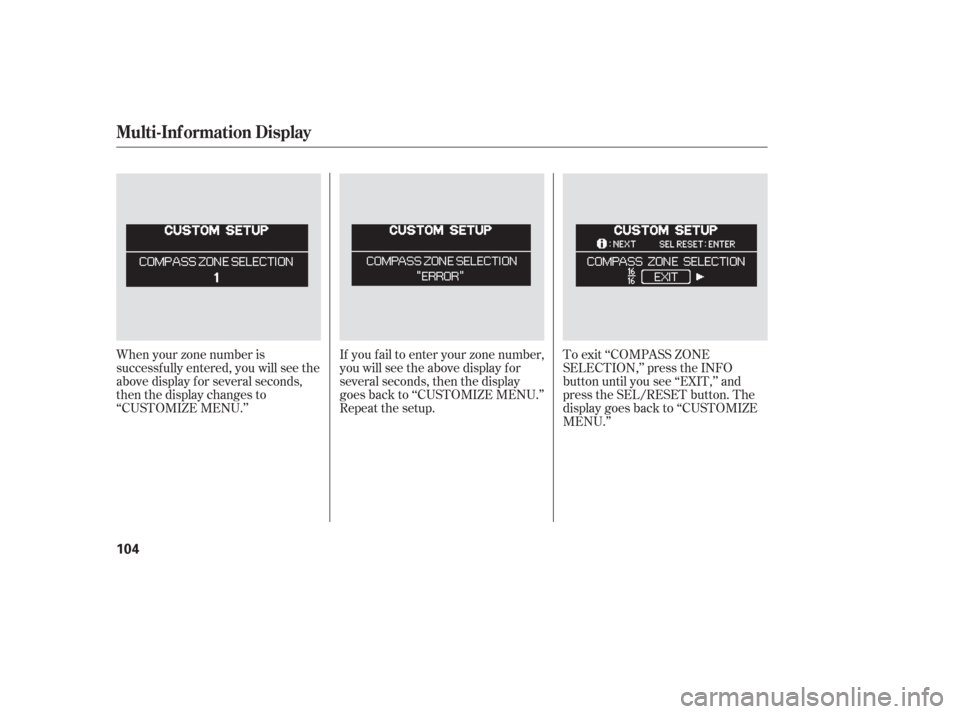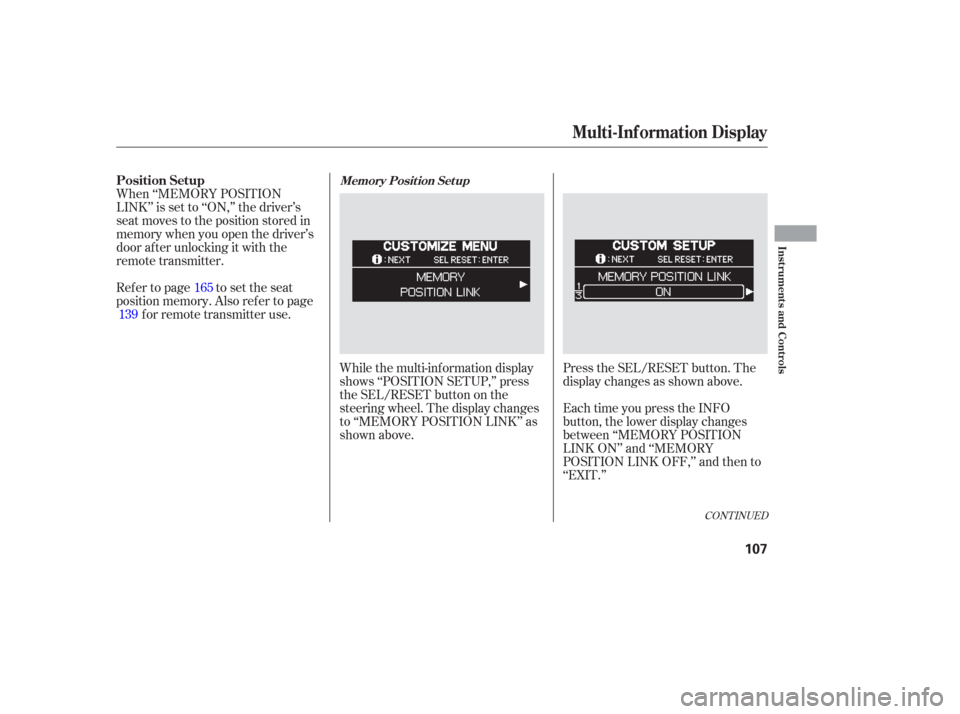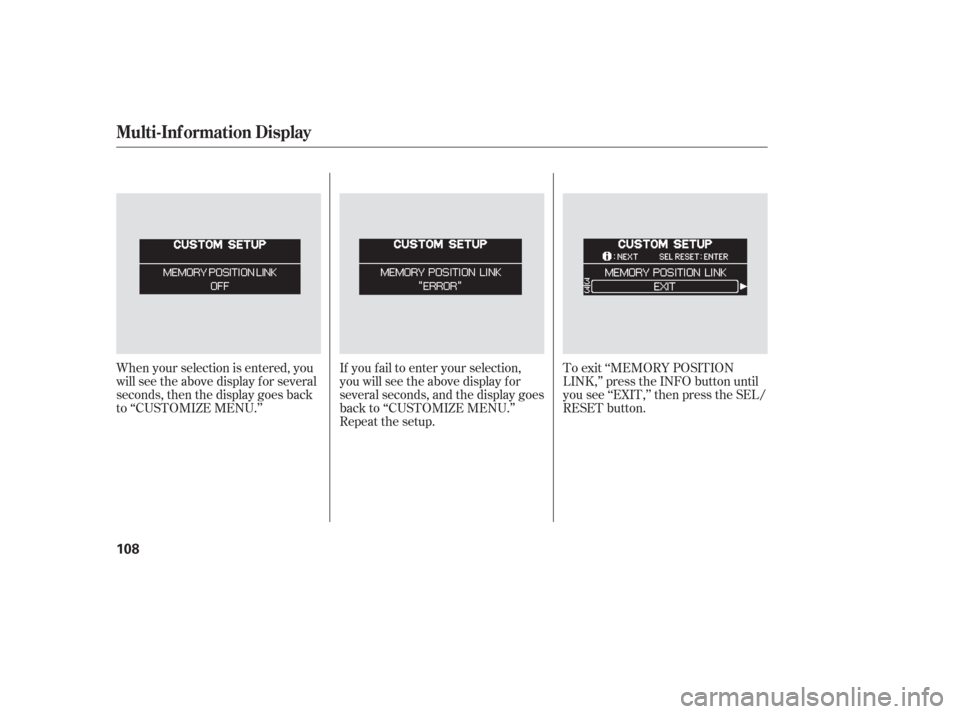HONDA ODYSSEY 2006 RB1-RB2 / 3.G Owners Manual
ODYSSEY 2006 RB1-RB2 / 3.G
HONDA
HONDA
https://www.carmanualsonline.info/img/13/5970/w960_5970-0.png
HONDA ODYSSEY 2006 RB1-RB2 / 3.G Owners Manual
Trending: Navigation, load capacity, coolant, WIPER, engine, tire pressure, airbag off
Page 101 of 420
To cause ‘‘Trip meter A’’ and
‘‘Average Fuel Economy’’ to reset
every time you ref uel your vehicle,
adjust it as described on the
f ollowing pages.While the multi-information display
shows ‘‘METER SETUP’’ of the
‘‘CUSTOMIZE GROUP,’’ press the
SEL/RESET button on the steering
wheel. The display changes to
‘‘CUSTOMIZE MENU.’’ Press the
INFO button repeatedly until you see
‘‘TRIP A & AVG. FUEL RESET
WITH FUEL’’ in the lower segment
as shown above.Press the SEL/RESET button. The
display changes as shown above.
The lower segment changes
between ‘‘ON’’ and ‘‘OFF’’ each time
you press the INFO button. Enter
your selection by pressing the SEL/
RESET button.
T rip A & A vg. Fuel Reset wit h Ref uel
Multi-Inf ormation Display
100
Page 102 of 420
When your selection is successf ully
entered, you will see the above
display f or several seconds, and then
the display goes back to
‘‘CUSTOMIZE MENU.’’If you f ail to enter your selection,
you will see the above display f or
several seconds, then the display
goes back to ‘‘CUSTOMIZE MENU.’’
Repeat the setup.To exit ‘‘TRIP A & AVG. FUEL
WITH REFUEL,’’ press the INFO
button until you see ‘‘EXIT,’’ and
press the SEL/RESET button. The
display goes back to ‘‘CUSTOMIZE
MENU.’’
CONT INUED
Multi-Inf ormation Display
Inst rument s and Cont rols
101
Page 103 of 420
While the multi-information display
shows ‘‘METER SETUP,’’ press the
SEL/RESET button on the steering
wheel. The display changes to the
‘‘CUSTOMIZE MENU.’’ Press the
INFO button repeatedly until you see
‘‘COMPASS ZONE SELECTION’’ in
the lower segment as shown above.Press the SEL/RESET button. The
display changes as shown above.
The highlighted ‘‘- -’’ display in the
lower segment is the zone number; it
changes f rom ‘‘1’’ thru ‘‘15’’ each
time you press the INFO button.
In most areas, there is a variation
between magnetic north and true
north. Zone selection is required so
the compass can compensate f or this
variation. To check and select the
zone set into the compass, do the
procedure on the f ollowing pages.
On Touring models without Navigation
System
Compass Zone Select ion
Multi-Inf ormation Display
102
Page 104 of 420
Find the zone f or your area on the
map shown in the next column.
Press the INFO button until you see
your zone number in the lower
segment. Then press the SEL/
RESET button to enter your zone
number.
CONT INUED
Multi-Inf ormation Display
Inst rument s and Cont rols
103
Page 105 of 420
If you f ail to enter your zone number,
you will see the above display f or
several seconds, then the display
goes back to ‘‘CUSTOMIZE MENU.’’
Repeat the setup.To exit ‘‘COMPASS ZONE
SELECTION,’’ press the INFO
button until you see ‘‘EXIT,’’ and
press the SEL/RESET button. The
display goes back to ‘‘CUSTOMIZE
MENU.’’
When your zone number is
successf ully entered, you will see the
above display for several seconds,
then the display changes to
‘‘CUSTOMIZE MENU.’’
Multi-Inf ormation Display
104
Page 106 of 420
As the default setting, the elapsed
time resets each time you turned the
ignition switch to the ON (II)
position (see page ).
You can change this resetting
condition to when ‘‘TRIP A’’ or
‘‘TRIP B’’ is reset (see page ).While the multi-information display
shows ‘‘METER SETUP’’ of the
‘‘CUSTOMIZE GROUP,’’ press the
SEL/RESET button on the steering
wheel. The display changes to
‘‘CUSTOMIZE MENU.’’ Press the
INFO button repeatedly until you see
‘‘ELAPSED TIME RESET’’ in the
lower segment as shown above.Press the SEL/RESET button. The
display changes as shown above.
Therearethreepossiblesettings:
IGN RESET: The elapsed time
resets each time the ignition switch
is turned to the ON (II) position.
TRIP A RESET: The elapsed time
resets each time the TRIP A is reset.
TRIP B RESET: The elapsed time
resets each time the TRIP B is reset.
76
77
CONT INUED
Elapsed T ime Reset
Multi-Inf ormation Display
Inst rument s and Cont rols
105
Page 107 of 420
Press the INFO button repeatedly
until the desired condition appears,
then press the SEL/RESET button
to enter your selection.
When your selection is entered, you
will see the above display for several
seconds, and the display goes back
to ‘‘CUSTOMIZE MENU.’’If you f ail to enter your selection,
you will see the above display f or
several seconds, and the display goes
back to ‘‘CUSTOMIZE MENU.’’
Repeat the setup.
To exit ‘‘ELAPSED TIME RESET,’’
press the INFO button until you see
‘‘EXIT,’’ then press the SEL/RESET
button.
Multi-Inf ormation Display
106
Page 108 of 420
While the multi-information display
shows ‘‘POSITION SETUP,’’ press
the SEL/RESET button on the
steering wheel. The display changes
to ‘‘MEMORY POSITION LINK’’ as
shown above.Press the SEL/RESET button. The
display changes as shown above.
When ‘‘MEMORY POSITION
LINK’’ is set to ‘‘ON,’’ the driver’s
seat moves to the position stored in
memory when you open the driver’s
door af ter unlocking it with the
remote transmitter.
Ref er to page to set the seat
position memory. Also ref er to page
forremotetransmitteruse.
Each time you press the INFO
button, the lower display changes
between ‘‘MEMORY POSITION
LINK ON’’ and ‘‘MEMORY
POSITION LINK OFF,’’ and then to
‘‘EXIT.’’
165
139
CONT INUED
Position SetupMemory Posit ion Set up
Multi-Inf ormation Display
Inst rument s and Cont rols
107
Page 109 of 420
If you f ail to enter your selection,
you will see the above display f or
several seconds, and the display goes
back to ‘‘CUSTOMIZE MENU.’’
Repeat the setup.To exit ‘‘MEMORY POSITION
LINK,’’ press the INFO button until
you see ‘‘EXIT,’’ then press the SEL/
RESET button.
When your selection is entered, you
will see the above display for several
seconds, then the display goes back
to ‘‘CUSTOMIZE MENU.’’
Multi-Inf ormation Display
108
Page 110 of 420

There are two custom settings in the
Lighting Setup:The interior lights f ade out when you
close all doors and the tailgate. You
can change the time that the interior
lights f ade out.
While the multi-information display
shows ‘‘LIGHTING SETUP,’’ press
the SEL/RESET button on the
steering wheel. The display changes
to ‘‘INTERIOR LIGHT DIMMING
TIME’’ as shown above.Press the SEL/RESET button. The
display changes as shown above.
Each time you press the INFO
button, the highlighted number
changes f rom ‘‘15 sec,’’ to ‘‘30 sec,’’
andthento‘‘60sec.’’Tomakeyour
selection, press the SEL/RESET
button.
INTERIOR LIGHT
DIMMING TIME (see page )
HEADLIGHT AUTO OFF TIMER
(see page )
While the ‘‘LIGHTING SETUP’’ is
displayed, press the SEL/RESET
button on the steering wheel. Each
time you press the INFO button, the
display changes between
‘‘INTERIOR LIGHT DIMMING
TIME’’ and ‘‘HEADLIGHT AUTO
OFF TIMER.’’ To make your
selection, press the SEL/RESET
button. 109
111
CONT INUED
Lighting SetupInt erior L ight Dimming T ime
Multi-Inf ormation Display
Inst rument s and Cont rols
109
Trending: Starter, coolant reservoir, mirror controls, CD player, headlight bulb, belt, Radio