display HONDA ODYSSEY 2010 RB3-RB4 / 4.G Technology Reference Guide
Page 17 of 20
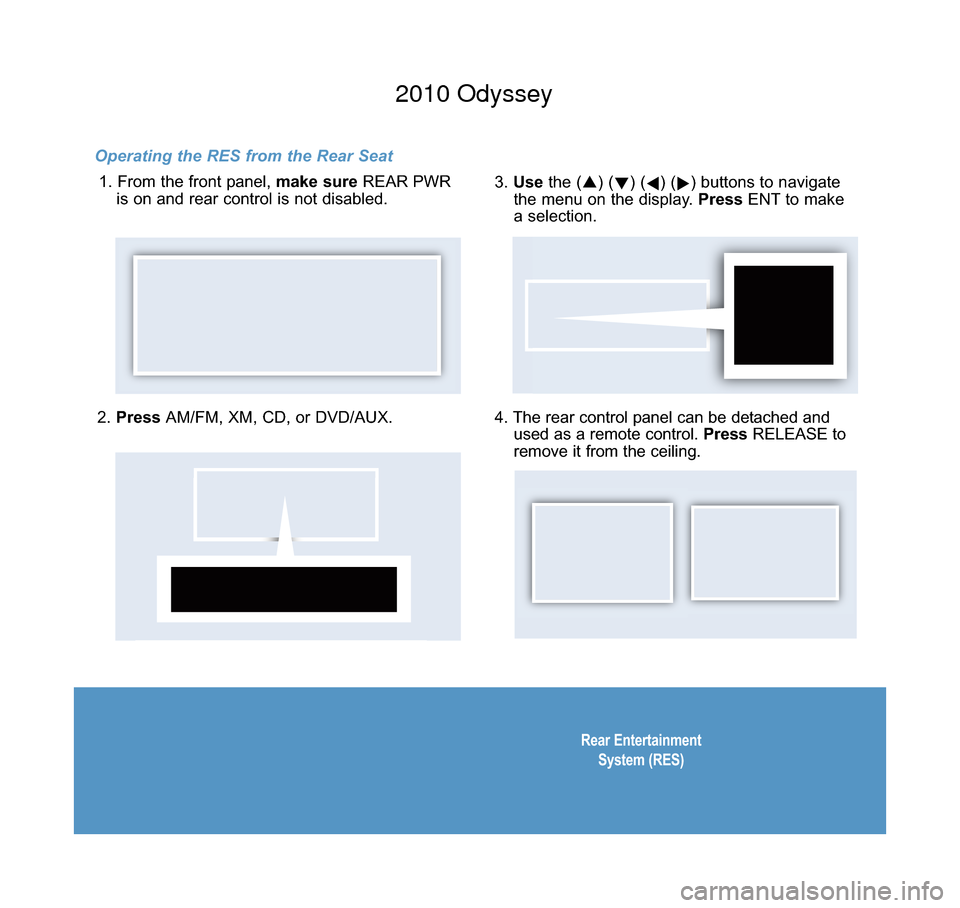
Page 18 of 20
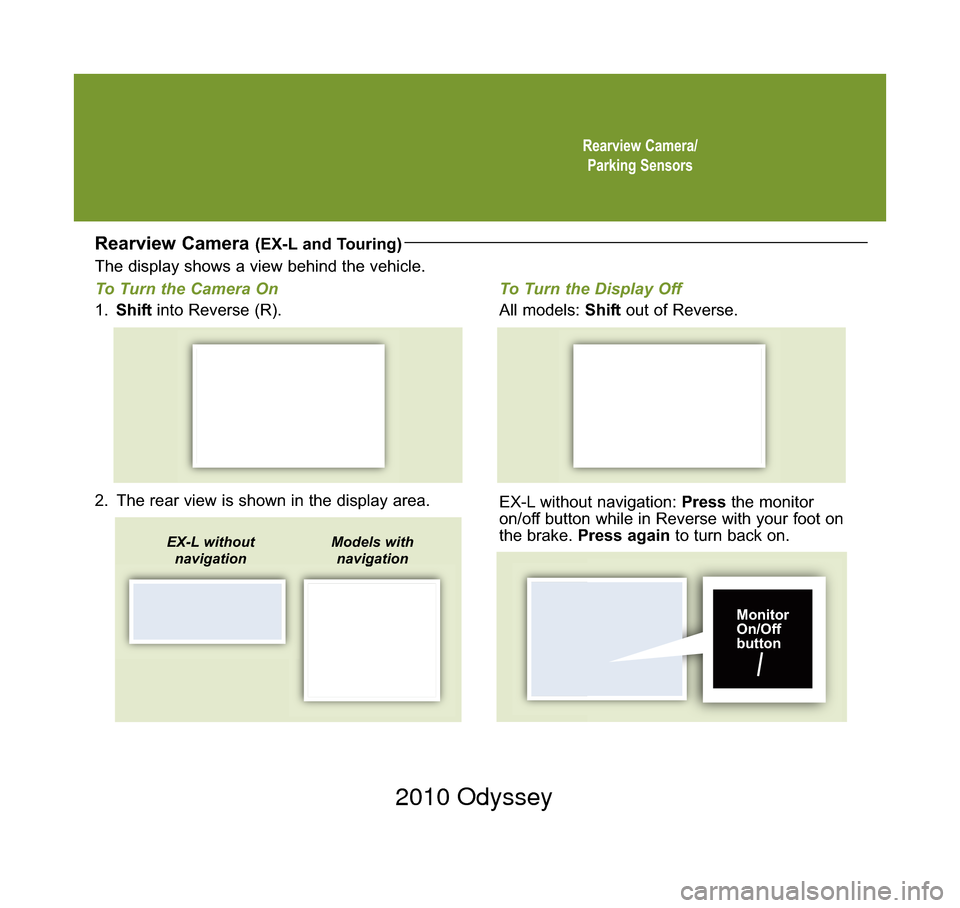
View, print and download for free: display - HONDA ODYSSEY 2010 RB3-RB4 / 4.G Technology Reference Guide, 20 Pages, PDF Size: 1.73 MB. Search in HONDA ODYSSEY 2010 RB3-RB4 / 4.G Technology Reference Guide online. CarManualsOnline.info is the largest online database of car user manuals. HONDA ODYSSEY 2010 RB3-RB4 / 4.G Technology Reference Guide PDF Download. Information Display/ MID/Auto Door Lock Information Display (LX, EX, and EX-L)Consists of several displays that provide you with useful information. Once you st
All product names, logos, and brands are property of their respective owners.