USB HONDA ODYSSEY 2013 RC1-RC2 / 5.G Navigation Manual
[x] Cancel search | Manufacturer: HONDA, Model Year: 2013, Model line: ODYSSEY, Model: HONDA ODYSSEY 2013 RC1-RC2 / 5.GPages: 267, PDF Size: 8.64 MB
Page 169 of 267
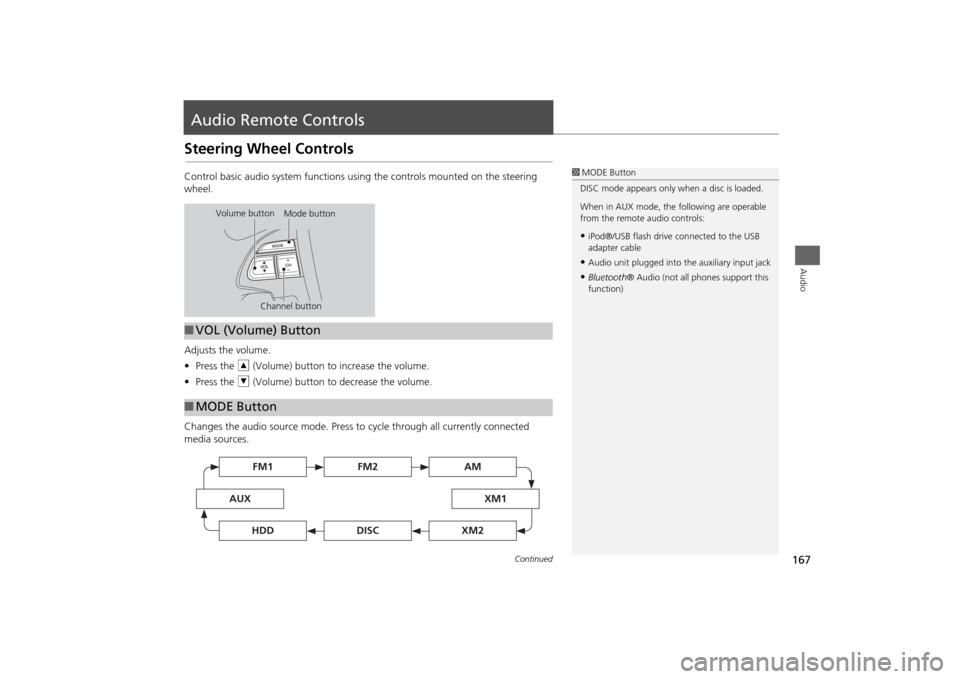
167Audio
Audio Remote ControlsSteering Wheel ControlsControl basic audio system functions using the controls mounted on the steering
wheel.
Adjusts the volume.
•Press the R (Volume) button to increase the volume.
• Press the U (Volume) button to decrease the volume.
Changes the audio source mode. Press to cycle through all currently connected
media sources.
1 MODE Button
DISC mode appears only when a disc is loaded.
When in AUX mode, the following are operable
from the remote audio controls:•iPod®/USB flash drive connected to the USB
adapter cable•Audio unit plugged into th e auxiliary input jack•Bluetooth® Audio (not all phones support this
function)
Volume button Mode button
Channel button
■ VOL (Volume) Button■MODE Button
FM2
FM1
AUX
XM1
AM
DISC
HDD
XM2
Continued
Page 170 of 267
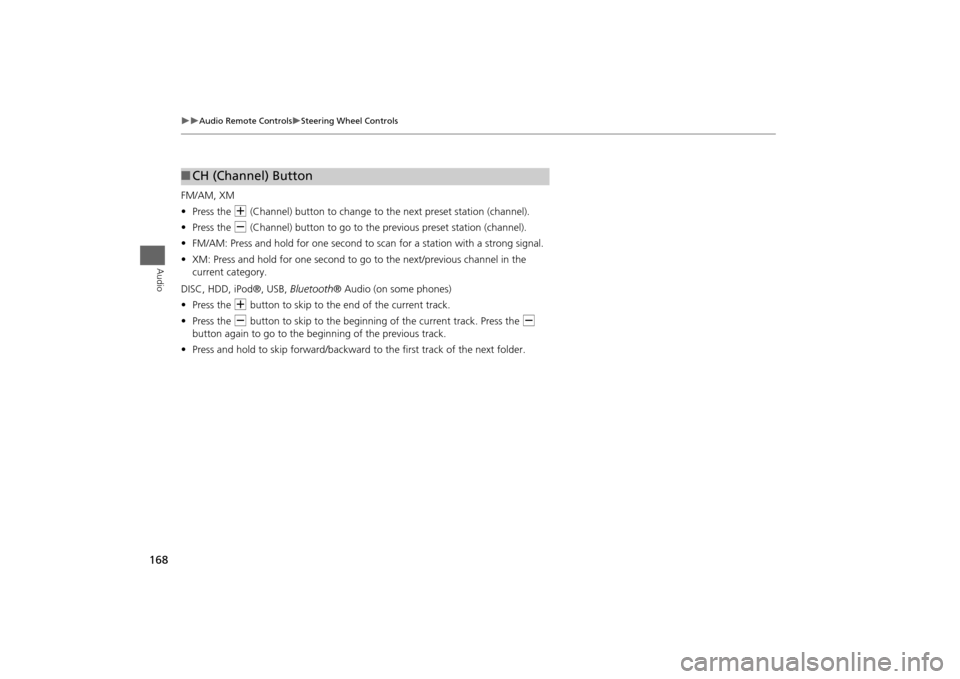
168
Audio Remote Controls
Steering Wheel Controls
Audio
FM/AM, XM
•Press the N (Channel) button to change to the next preset station (channel).
• Press the B (Channel) button to go to the previous preset station (channel).
• FM/AM: Press and hold for one second to scan for a station with a strong signal.
• XM: Press and hold for one second to go to the next/previous channel in the
current category.
DISC, HDD, iPod®, USB, Bluetooth® Audio (on some phones)
• Press the N button to skip to the end of the current track.
• Press the B button to skip to the beginning of the current track. Press the B
button again to go to the beginning of the previous track.
• Press and hold to skip forward/backward to the first track of the next folder.■CH (Channel) Button
Page 221 of 267
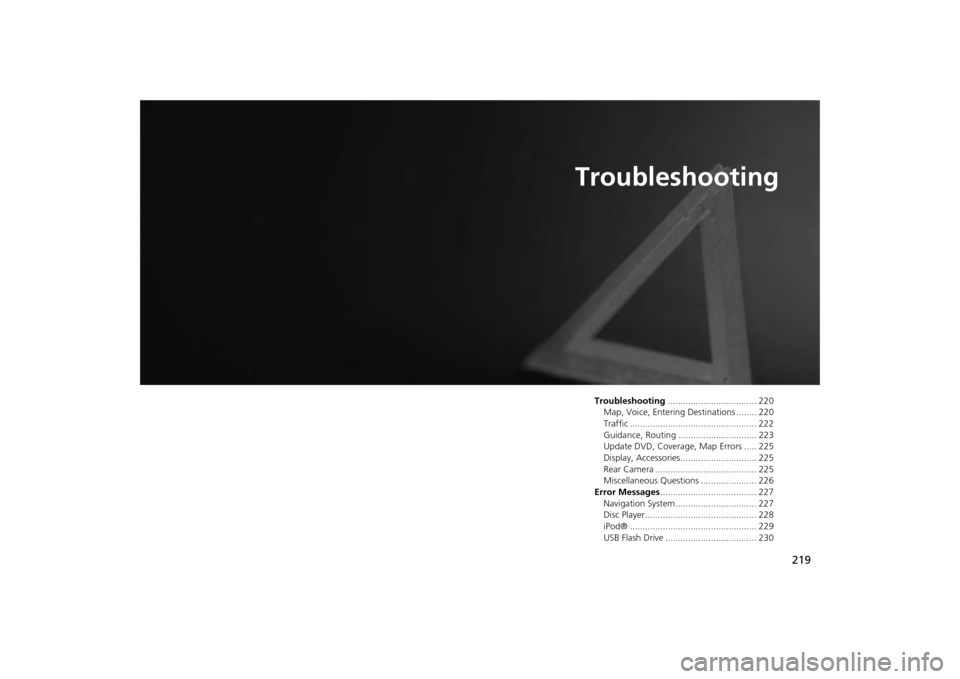
219
Troubleshooting
Troubleshooting................................... 220
Map, Voice, Entering Destinations ........ 220
Traffic .................................................. 222
Guidance, Routing ............................... 223
Update DVD, Coverage, Map Errors ..... 225
Display, Accessories.............................. 225
Rear Camera ........................................ 225
Miscellaneous Questions ...................... 226
Error Messages ...................................... 227
Navigation System ................................ 227
Disc Player............................................ 228
iPod® .................................................. 229
USB Flash Drive .................................... 230
Page 232 of 267
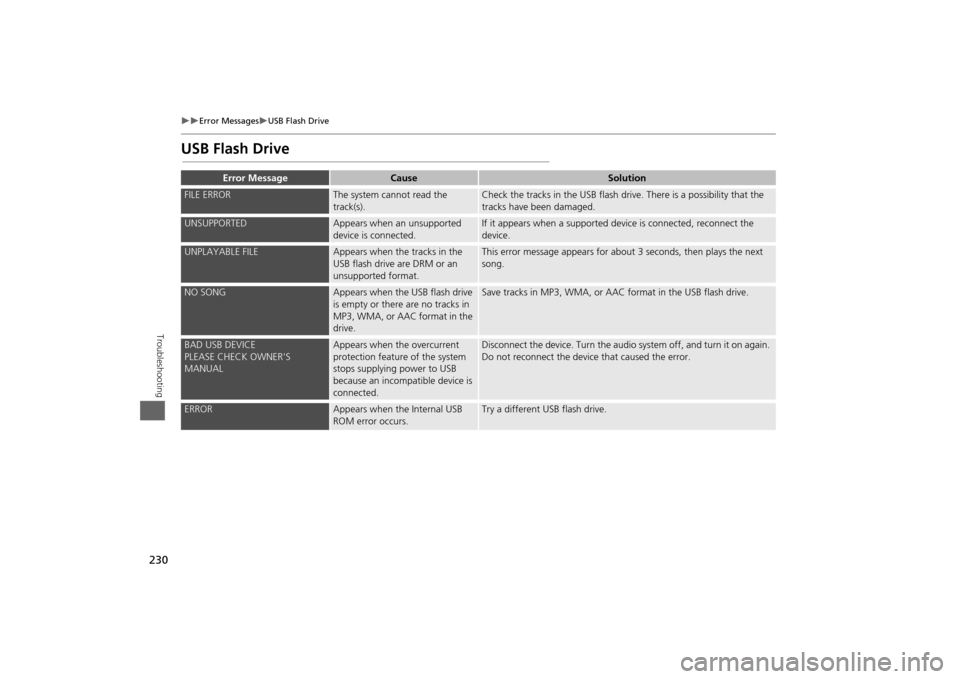
230
Error Messages
USB Flash Drive
Troubleshooting
USB Flash Drive
Error Message
Cause
Solution
FILE ERROR
The system cannot read the
track(s).
Check the tracks in the USB flash drive. There is a possibility that the
tracks have been damaged.
UNSUPPORTED
Appears when an unsupported
device is connected.
If it appears when a supported device is connected, reconnect the
device.
UNPLAYABLE FILE
Appears when the tracks in the
USB flash drive are DRM or an
unsupported format.
This error message appears for about 3 seconds, then plays the next
song.
NO SONG
Appears when the USB flash drive
is empty or there are no tracks in
MP3, WMA, or AAC format in the
drive.
Save tracks in MP3, WMA, or AAC format in the USB flash drive.
BAD USB DEVICE
PLEASE CHECK OWNER'S
MANUAL
Appears when the overcurrent
protection feature of the system
stops supplying power to USB
because an incompatible device is
connected.
Disconnect the device. Turn the audio system off, and turn it on again.
Do not reconnect the device that caused the error.
ERROR
Appears when the Internal USB
ROM error occurs.
Try a different USB flash drive.
Page 253 of 267
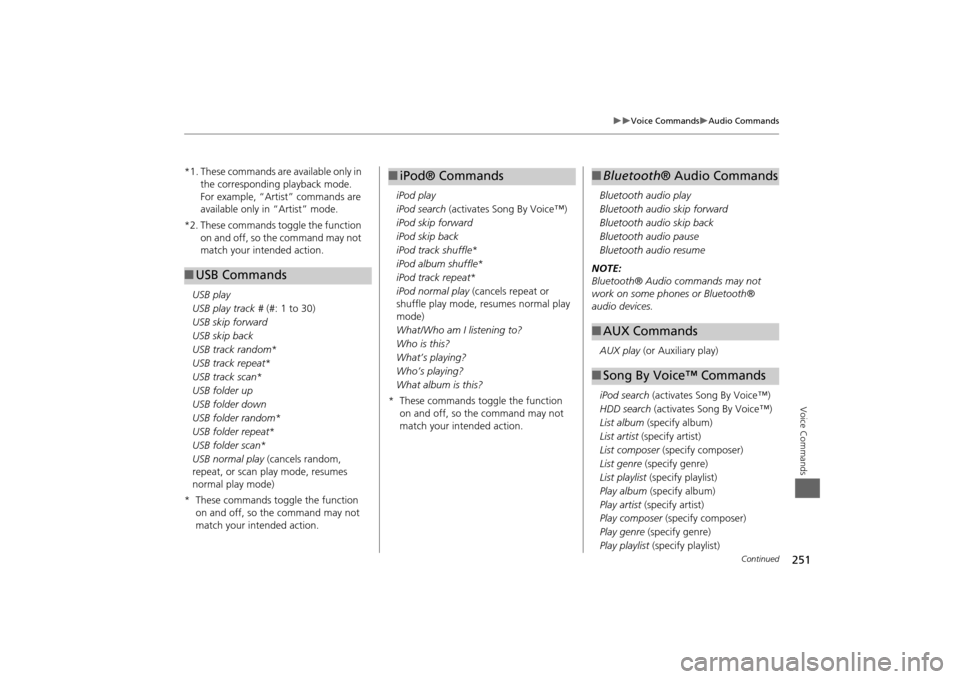
251
Voice Commands
Audio Commands
Voice Commands
*1. These commands are available only in the corresponding playback mode.
For example, “Artist” commands are
available only in “Artist” mode.
*2. These commands toggle the function on and off, so the command may not
match your intended action.
USB play
USB play track # (#: 1 to 30)
USB skip forward
USB skip back
USB track random *
USB track repeat *
USB track scan *
USB folder up
USB folder down
USB folder random *
USB folder repeat *
USB folder scan *
USB normal play (cancels random,
repeat, or scan play mode, resumes
normal play mode)
* These commands toggle the function on and off, so the command may not
match your intended action.■USB Commands
iPod play
iPod search (activates Song By Voice™)
iPod skip forward
iPod skip back
iPod track shuffle *
iPod album shuffle *
iPod track repeat *
iPod normal play (cancels repeat or
shuffle play mode, resumes normal play
mode)
What/Who am I listening to?
Who is this?
What’s playing?
Who’s playing?
What album is this?
* These commands toggle the function on and off, so the command may not
match your intended action.■iPod® Commands
Bluetooth audio play
Bluetooth audio skip forward
Bluetooth audio skip back
Bluetooth audio pause
Bluetooth audio resume
NOTE:
Bluetooth® Audio commands may not
work on some phones or Bluetooth®
audio devices.
AUX play (or Auxiliary play)
iPod search (activates Song By Voice™)
HDD search (activates Song By Voice™)
List album (specify album)
List artist (specify artist)
List composer (specify composer)
List genre (specify genre)
List playlist (specify playlist)
Play album (specify album)
Play artist (specify artist)
Play composer (specify composer)
Play genre (specify genre)
Play playlist (specify playlist)■Bluetooth ® Audio Commands■AUX Commands■Song By Voice™ Commands
Continued
Page 263 of 267
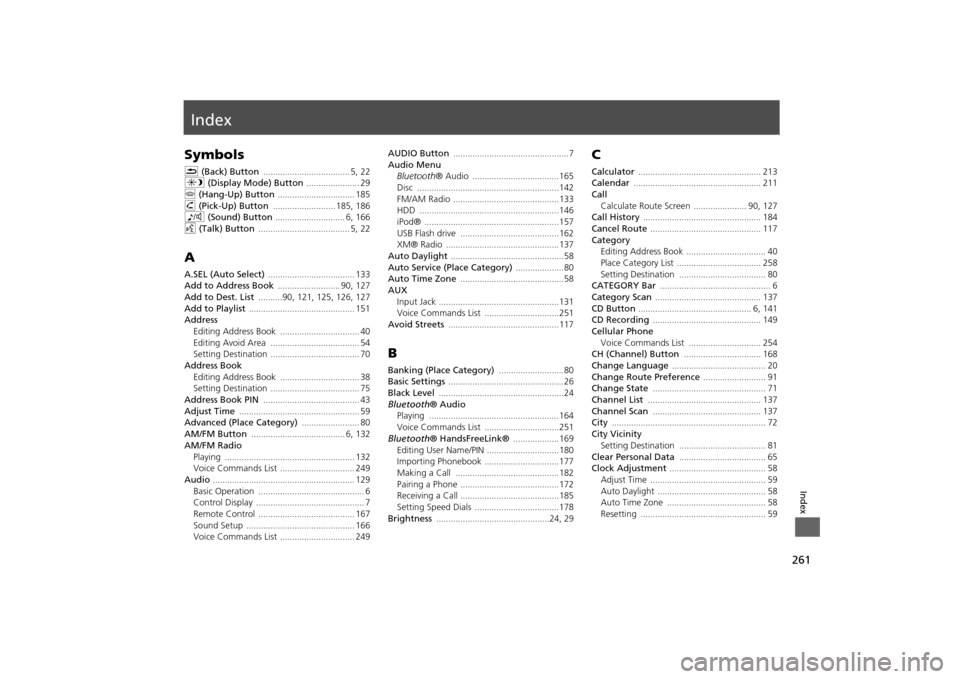
261Index
IndexSymbolsK (Back) Button
.................................... 5
, 22
a (Display Mode) Button
...................... 29
j (Hang-Up) Button
................................ 185
h (Pick-Up) Button
.......................... 185
, 186
8 (Sound) Button
............................. 6
, 166
d (Talk) Button
...................................... 5
, 22
AA.SEL (Auto Select)
.................................... 133
Add to Address Book
.......................... 90
, 127
Add to Dest. List
..........90
, 121
, 125
, 126
, 127
Add to Playlist
............................................ 151
Address
Editing Address Book
................................. 40
Editing Avoid Area
..................................... 54
Setting Destination
..................................... 70
Address BookEditing Address Book
................................. 38
Setting Destination
..................................... 75
Address Book PIN
........................................ 43
Adjust Time
.................................................. 59
Advanced (Place Category)
........................ 80
AM/FM Button
....................................... 6
, 132
AM/FM Radio
Playing
...................................................... 132
Voice Commands List
............................... 249
Audio
........................................................... 129
Basic Operation
............................................ 6
Control Display
............................................. 7
Remote Control
........................................ 167
Sound Setup
............................................. 166
Voice Commands List
............................... 249
AUDIO Button
................................................7
Audio Menu
Bluetooth ® Audio
....................................165
Disc
...........................................................142
FM/AM Radio
............................................133
HDD
..........................................................146
iPod®
........................................................157
USB Flash drive
.........................................162
XM® Radio
...............................................137
Auto Daylight
...............................................58
Auto Service (Place Category)
....................80
Auto Time Zone
...........................................58
AUX
Input Jack
..................................................131
Voice Commands List
...............................251
Avoid Streets
.............................................. 117
BBanking (Place Category)
...........................80
Basic Settings
................................................ 26
Black Level
....................................................24
Bluetooth® Audio
Playing
......................................................164
Voice Commands List
...............................251
Bluetooth ® HandsFreeLink®
...................169
Editing User Name/PIN
..............................180
Importing Phonebook
...............................177
Making a Call
...........................................182
Pairing a Phone
.........................................172
Receiving a Call
.........................................185
Setting Speed Dials
...................................178
Brightness
...............................................24
, 29
CCalculator
................................................... 213
Calendar
..................................................... 211
Call
Calculate Route Screen
...................... 90
, 127
Call History
................................................. 184
Cancel Route
.............................................. 117
Category
Editing Address Book
................................. 40
Place Category List
................................... 258
Setting Destination
.................................... 80
CATEGORY Bar
.............................................. 6
Category Scan
............................................ 137
CD Button
............................................... 6
, 141
CD Recording
............................................. 149
Cellular Phone
Voice Commands List
.............................. 254
CH (Channel) Button
................................ 168
Change Language
....................................... 20
Change Route Preference
.......................... 91
Change State
............................................... 71
Channel List
............................................... 137
Channel Scan
............................................. 137
City
................................................................ 72
City Vicinity
Setting Destination
.................................... 81
Clear Personal Data
.................................... 65
Clock Adjustment
........................................ 58
Adjust Time
................................................ 59
Auto Daylight
............................................. 58
Auto Time Zone
......................................... 58
Resetting
.................................................... 59
Page 264 of 267
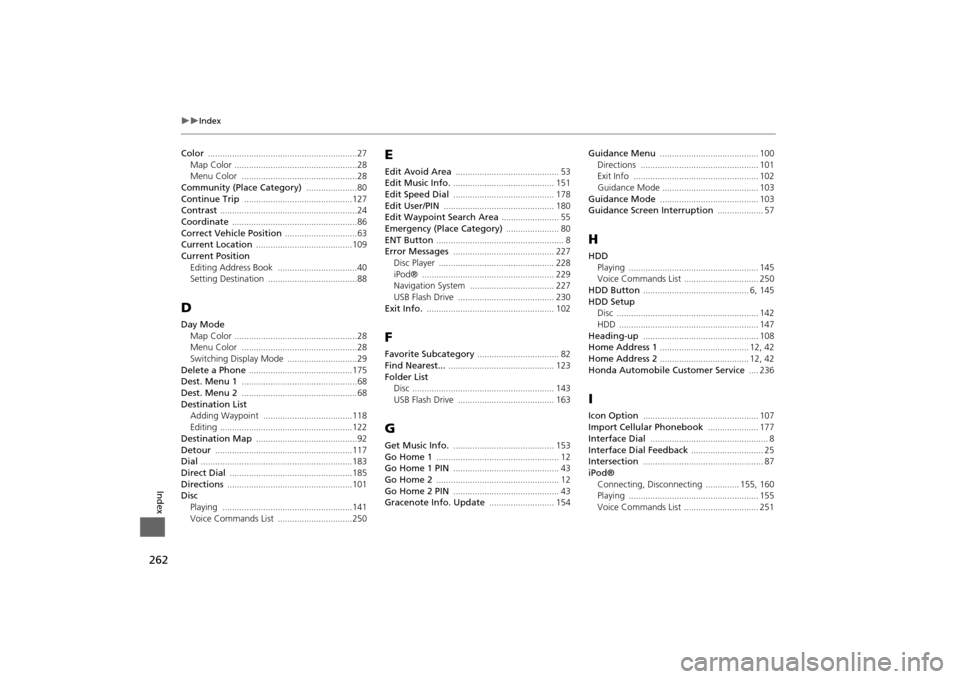
262
Index
Index
Color
..............................................................27
Map Color
...................................................28
Menu Color
................................................28
Community (Place Category)
.....................80
Continue Trip
.............................................127
Contrast
.........................................................24
Coordinate
....................................................86
Correct Vehicle Position
..............................63
Current Location
........................................109
Current Position
Editing Address Book
.................................40
Setting Destination
.....................................88
DDay ModeMap Color
...................................................28
Menu Color
................................................28
Switching Display Mode
.............................29
Delete a Phone
...........................................175
Dest. Menu 1
................................................68
Dest. Menu 2
................................................68
Destination List
Adding Waypoint
.....................................118
Editing
.......................................................122
Destination Map
..........................................92
Detour
.........................................................117
Dial
...............................................................183
Direct Dial
...................................................185
Directions
....................................................101
Disc
Playing
......................................................141
Voice Commands List
...............................250
EEdit Avoid Area
........................................... 53
Edit Music Info.
.......................................... 151
Edit Speed Dial
.......................................... 178
Edit User/PIN
.............................................. 180
Edit Waypoint Search Area
........................ 55
Emergency (Place Category)
...................... 80
ENT Button
..................................................... 8
Error Messages
.......................................... 227
Disc Player
................................................ 228
iPod®
....................................................... 229
Navigation System
................................... 227
USB Flash Drive
........................................ 230
Exit Info.
..................................................... 102
FFavorite Subcategory
.................................. 82
Find Nearest...
............................................ 123
Folder List
Disc
........................................................... 143
USB Flash Drive
........................................ 163
GGet Music Info.
.......................................... 153
Go Home 1
................................................... 12
Go Home 1 PIN
............................................ 43
Go Home 2
................................................... 12
Go Home 2 PIN
............................................ 43
Gracenote Info. Update
........................... 154
Guidance Menu
......................................... 100
Directions
................................................. 101
Exit Info
.................................................... 102
Guidance Mode
........................................ 103
Guidance Mode
......................................... 103
Guidance Screen Interruption
................... 57
HHDD
Playing
...................................................... 145
Voice Commands List
............................... 250
HDD Button
............................................ 6
, 145
HDD SetupDisc
........................................................... 142
HDD
.......................................................... 147
Heading-up
................................................ 108
Home Address 1
..................................... 12
, 42
Home Address 2
..................................... 12
, 42
Honda Automobile Customer Service
.... 236
IIcon Option
................................................ 107
Import Cellular Phonebook
..................... 177
Interface Dial
................................................. 8
Interface Dial Feedback
.............................. 25
Intersection
.................................................. 87
iPod®
Connecting, Disconnecting
.............. 155
, 160
Playing
...................................................... 155
Voice Commands List
............................... 251
Page 265 of 267
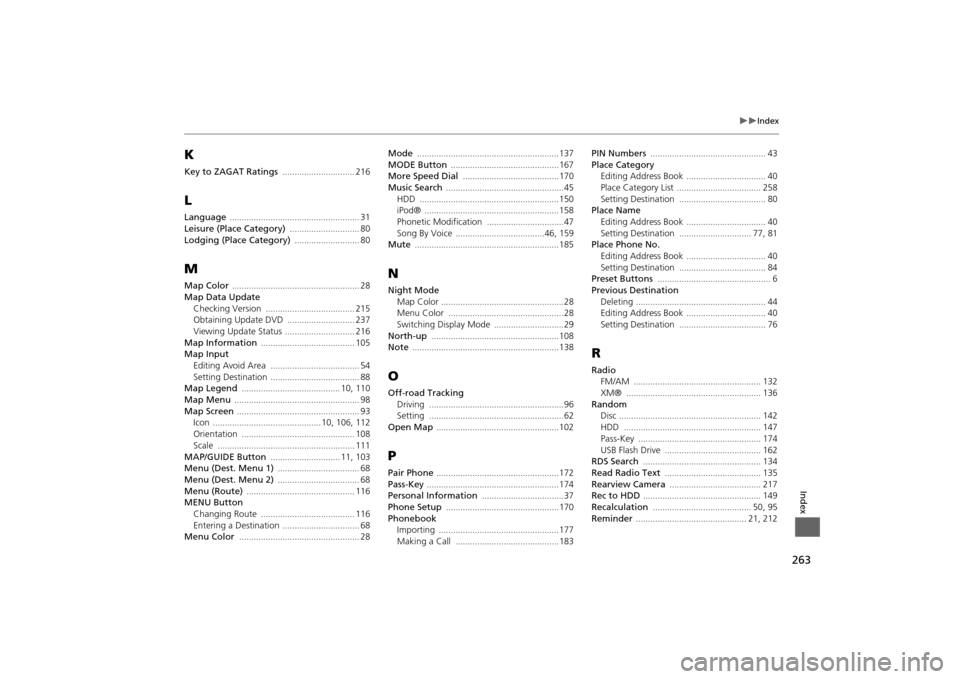
263
Index
Index
KKey to ZAGAT Ratings
.............................. 216
LLanguage
...................................................... 31
Leisure (Place Category)
............................. 80
Lodging (Place Category)
........................... 80
MMap Color
..................................................... 28
Map Data Update
Checking Version
..................................... 215
Obtaining Update DVD
............................ 237
Viewing Upda te Status
............................. 216
Map Information
....................................... 105
Map Input
Editing Avoid Area
..................................... 54
Setting Destination
..................................... 88
Map Legend
......................................... 10
, 110
Map Menu
.................................................... 98
Map Screen
................................................... 93
Icon
............................................. 10
, 106
, 112
Orientation
............................................... 108
Scale
......................................................... 111
MAP/GUIDE Button
............................. 11
, 103
Menu (Dest. Menu 1)
.................................. 68
Menu (Dest. Menu 2)
.................................. 68
Menu (Route)
............................................. 116
MENU Button
Changing Route
....................................... 116
Entering a Destination
................................ 68
Menu Color
.................................................. 28
Mode
...........................................................137
MODE Button
.............................................167
More Speed Dial
........................................170
Music Search
.................................................45
HDD
..........................................................150
iPod®
........................................................158
Phonetic Modification
................................47
Song By Voice
.....................................46
, 159
Mute
............................................................185
NNight Mode
Map Color
...................................................28
Menu Color
................................................ 28
Switching Display Mode
.............................29
North-up
..................................................... 108
Note
.............................................................138
OOff-road Tracking
Driving
........................................................96
Setting
........................................................62
Open Map
...................................................102
PPair Phone
...................................................172
Pass-Key
.......................................................174
Personal Information
..................................37
Phone Setup
...............................................170
Phonebook
Importing
..................................................177
Making a Call
...........................................183
PIN Numbers
................................................ 43
Place Category
Editing Address Book
................................. 40
Place Category List
................................... 258
Setting Destination
.................................... 80
Place Name
Editing Address Book
................................. 40
Setting Destination
.............................. 77
, 81
Place Phone No.Editing Address Book
................................. 40
Setting Destination
.................................... 84
Preset Buttons
............................................... 6
Previous Destination
Deleting
...................................................... 44
Editing Address Book
................................. 40
Setting Destination
.................................... 76
RRadioFM/AM
..................................................... 132
XM®
........................................................ 136
RandomDisc
........................................................... 142
HDD
......................................................... 147
Pass-Key
................................................... 174
USB Flash Drive
........................................ 162
RDS Search
................................................. 134
Read Radio Text
........................................ 135
Rearview Camera
...................................... 217
Rec to HDD
................................................. 149
Recalculation
......................................... 50
, 95
Reminder
.............................................. 21
, 212
Page 266 of 267
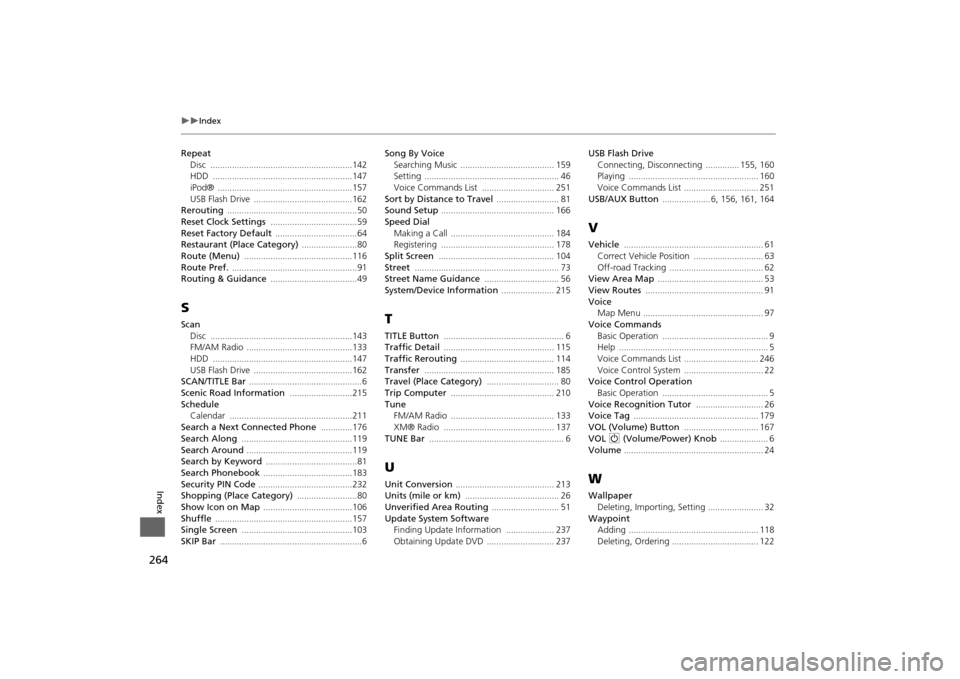
264
Index
Index
RepeatDisc
...........................................................142
HDD
..........................................................147
iPod®
........................................................157
USB Flash Drive
.........................................162
Rerouting
......................................................50
Reset Clock Settings
....................................59
Reset Factory Default
..................................64
Restaurant (Place Category)
.......................80
Route (Menu)
.............................................116
Route Pref.
....................................................91
Routing & Guidance
....................................49
SScan
Disc
...........................................................143
FM/AM Radio
............................................133
HDD
..........................................................147
USB Flash Drive
.........................................162
SCAN/TITLE Bar
...............................................6
Scenic Road Information
..........................215
Schedule
Calendar
...................................................211
Search a Next Connected Phone
.............176
Search Along
..............................................119
Search Around
............................................119
Search by Keyword
......................................81
Search Phonebook
.....................................183
Security PIN Code
.......................................232
Shopping (Place Category)
.........................80
Show Icon on Map
.....................................106
Shuffle
.........................................................157
Single Screen
..............................................103
SKIP Bar
...........................................................6
Song By Voice
Searching Music
....................................... 159
Setting
........................................................ 46
Voice Commands List
.............................. 251
Sort by Distance to Travel
.......................... 81
Sound Setup
............................................... 166
Speed Dial
Making a Call
........................................... 184
Registering
............................................... 178
Split Screen
................................................ 104
Street
............................................................ 73
Street Name Guidance
............................... 56
System/Device Information
...................... 215
TTITLE Button
.................................................. 6
Traffic Detail
.............................................. 115
Traffic Rerouting
....................................... 114
Transfer
...................................................... 185
Travel (Place Category)
.............................. 80
Trip Computer
........................................... 210
Tune
FM/AM Radio
........................................... 133
XM® Radio
.............................................. 137
TUNE Bar
........................................................ 6
UUnit Conversion
......................................... 213
Units (mile or km)
....................................... 26
Unverified Area Routing
............................ 51
Update System Software
Finding Update Information
.................... 237
Obtaining Update DVD
............................ 237
USB Flash Drive
Connecting, Disconnecting
.............. 155
, 160
Playing
...................................................... 160
Voice Commands List
............................... 251
USB/AUX Button
.................... 6
, 156
, 161
, 164
VVehicle
.......................................................... 61
Correct Vehicle Position
............................. 63
Off-road Tracking
....................................... 62
View Area Map
............................................ 53
View Routes
................................................. 91
Voice
Map Menu
.................................................. 97
Voice Commands
Basic Operation
............................................ 9
Help
.............................................................. 5
Voice Commands List
............................... 246
Voice Control System
................................. 22
Voice Control OperationBasic Operation
............................................ 5
Voice Recognition Tutor
............................ 26
Voice Tag
.................................................... 179
VOL (Volume) Button
............................... 167
VOL 9 (Volume/Power) Knob
.................... 6
Volume
.......................................................... 24
WWallpaper
Deleting, Impor ting, Setting
....................... 32
Waypoint
Adding
...................................................... 118
Deleting, Ordering
.................................... 122