HONDA ODYSSEY 2013 RC1-RC2 / 5.G Navigation Manual
Manufacturer: HONDA, Model Year: 2013, Model line: ODYSSEY, Model: HONDA ODYSSEY 2013 RC1-RC2 / 5.GPages: 267, PDF Size: 8.64 MB
Page 61 of 267
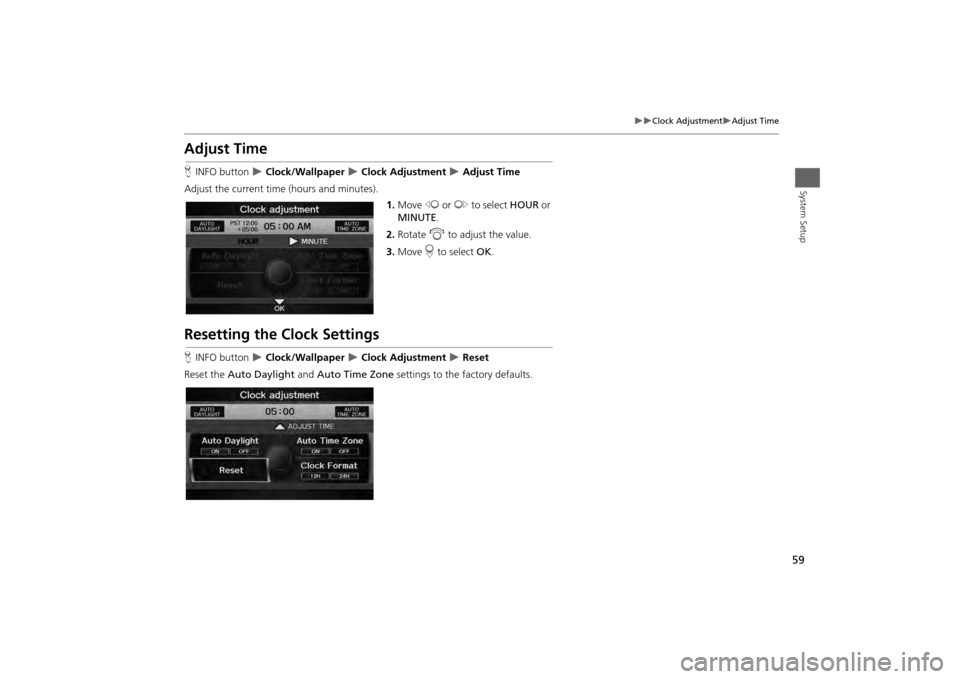
59
Clock Adjustment
Adjust Time
System Setup
Adjust TimeHINFO button
Clock/Wallpaper
Clock Adjustment
Adjust Time
Adjust the current time (hours and minutes).
1.Move w or y to select HOUR or
MINUTE .
2. Rotate i to adjust the value.
3. Move r to select OK.
Resetting the Clock SettingsHINFO button
Clock/Wallpaper
Clock Adjustment
Reset
Reset the Auto Daylight and Auto Time Zone settings to the factory defaults.
Page 62 of 267
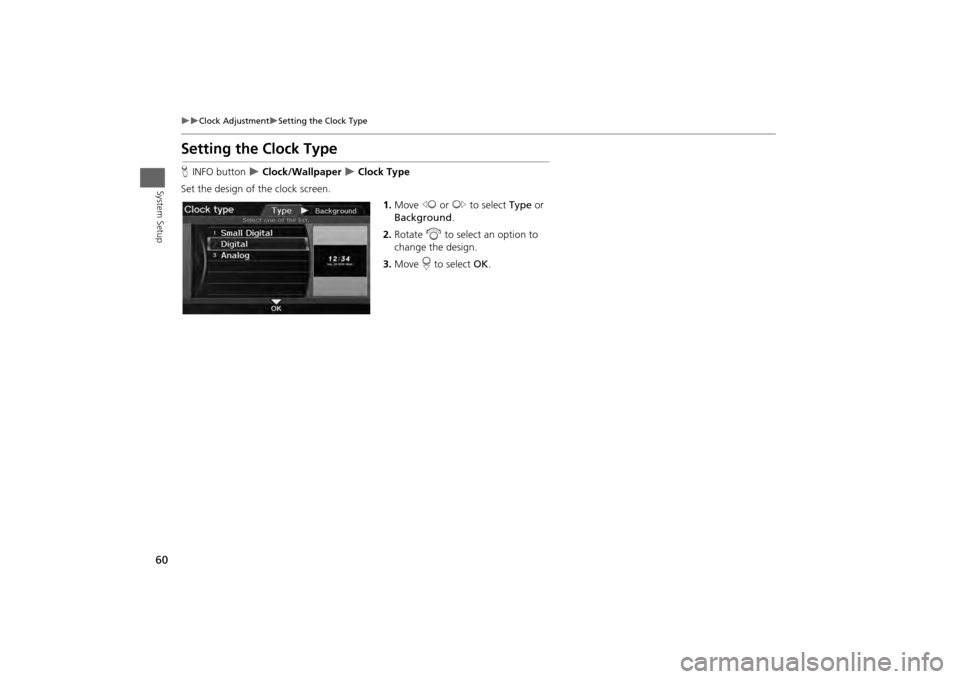
60
Clock Adjustment
Setting the Clock Type
System Setup
Setting the Clock TypeHINFO button
Clock/Wallpaper
Clock Type
Set the design of the clock screen. 1.Move w or y to select Type or
Background.
2. Rotate i to select an option to
change the design.
3. Move r to select OK.
Page 63 of 267
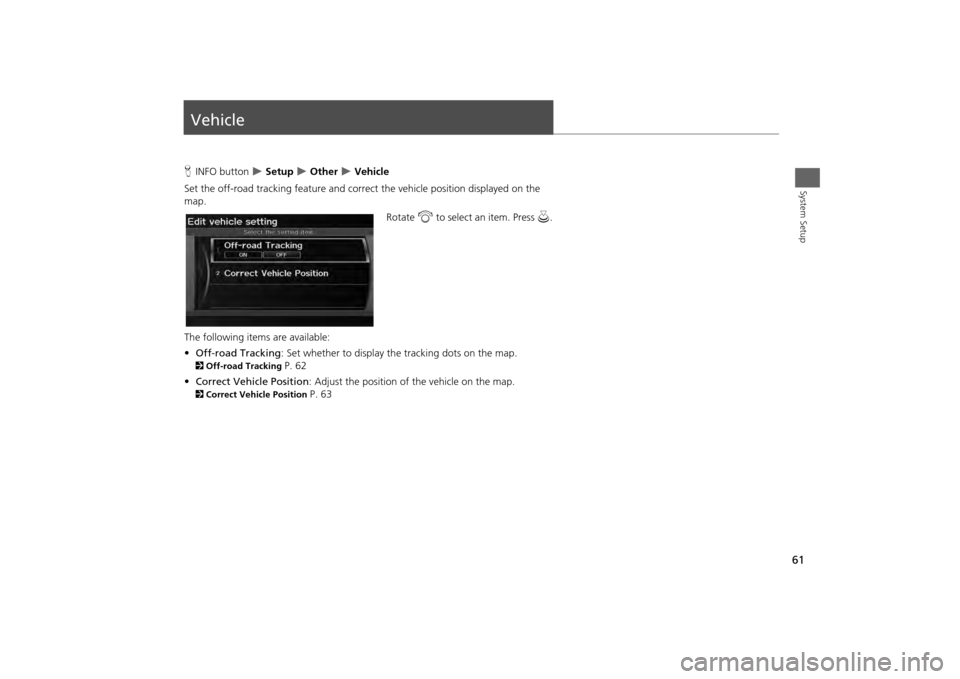
61System Setup
VehicleHINFO button
Setup
Other
Vehicle
Set the off-road tracking feature and correct the vehicle position displayed on the
map.
Rotate i to select an item. Press u.
The following items are available:
• Off-road Tracking : Set whether to display the tracking dots on the map.
2Off-road Tracking
P. 62
• Correct Vehicle Position : Adjust the position of the vehicle on the map.
2Correct Vehicle Position
P. 63
Page 64 of 267
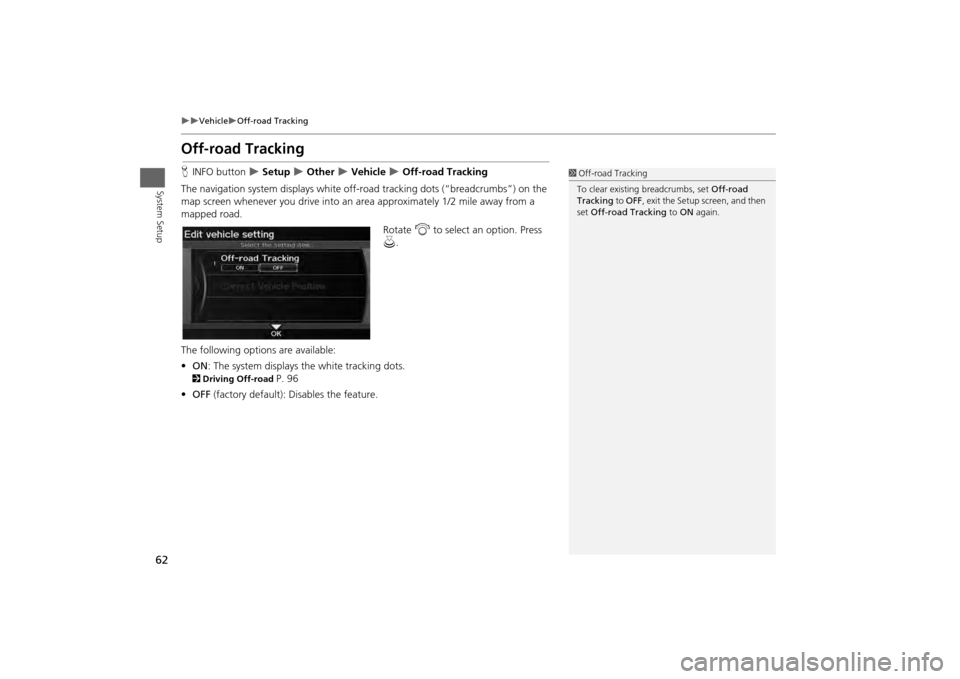
62
Vehicle
Off-road Tracking
System Setup
Off-road TrackingHINFO button
Setup
Other
Vehicle
Off-road Tracking
The navigation system displa ys white off-road tracking dots (“breadcrumbs”) on the
map screen whenever you drive into an area approximately 1/2 mile away from a
mapped road.
Rotate i to select an option. Press
u .
The following options are available:
• ON : The system displays the white tracking dots.
2Driving Off-road
P. 96
• OFF (factory default): Disables the feature.
1Off-road Tracking
To clear existing breadcrumbs, set Off-road
Tracking to OFF, exit the Setup screen, and then
set Off-road Tracking to ON again.
Page 65 of 267
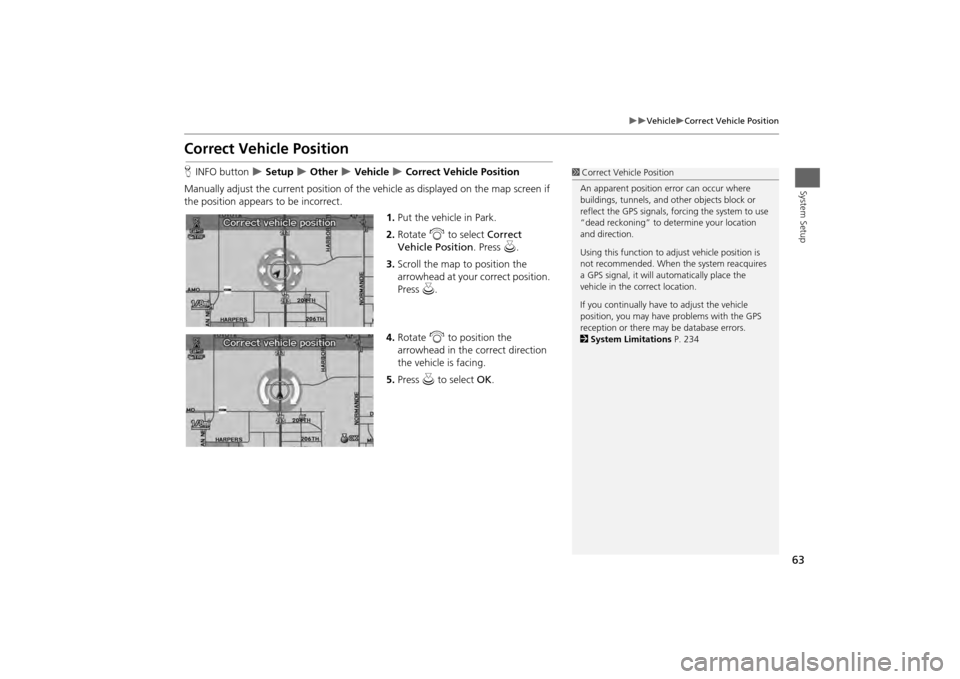
63
Vehicle
Correct Vehicle Position
System Setup
Correct Vehicle PositionHINFO button
Setup
Other
Vehicle
Correct Vehicle Position
Manually adjust the current position of the vehicle as displayed on the map screen if
the position appears to be incorrect. 1.Put the vehicle in Park.
2. Rotate i to select Correct
Vehicle Position. Press u.
3. Scroll the map to position the
arrowhead at your correct position.
Press u.
4. Rotate i to position the
arrowhead in the correct direction
the vehicle is facing.
5. Press u to select OK.
1Correct Vehicle Position
An apparent position error can occur where
buildings, tunnels, and ot her objects block or
reflect the GPS signals, forcing the system to use
“dead reckoning” to determine your location
and direction.
Using this function to ad just vehicle position is
not recommended. When the system reacquires
a GPS signal, it will automatically place the
vehicle in the correct location.
If you continually have to adjust the vehicle
position, you may have problems with the GPS
reception or there may be database errors.
2 System Limitations P. 234
Page 66 of 267

64System Setup
Data ResetReset Factory Default SettingsHINFO button
Setup
Other
Reset Factory Default
Reset all the settings on the Setup screens and multi-view rear camera brightness
settings to their factory default.
Rotate i to select Yes. Press u to
reset the settings.
1 Reset Factory Default Settings
When you transfer the vehicle to a third party,
reset all settings to default and delete all
personal data.
The following settings are reset:•Brightness, Contrast, Black Level, Volume,
Interface Dial Feedback, Brightness (multi-view
rear camera)•Basic Settings: Units, Voice Recognition Tutor•Routing & Guidance: Rer outing, Unverified
Area Routing, Edit Wayp oint Search Area,
Guidance Mode, Street Name Guidance,
Guidance Screen Interruption•Clock Adjustment: Auto Daylight, Auto Time
Zone, Time, Clock Format•Vehicle: Off-road Tracking•Color: Map Color, Menu Color•Wallpaper Settings: Wallpaper Type, Clock
Type
Page 67 of 267
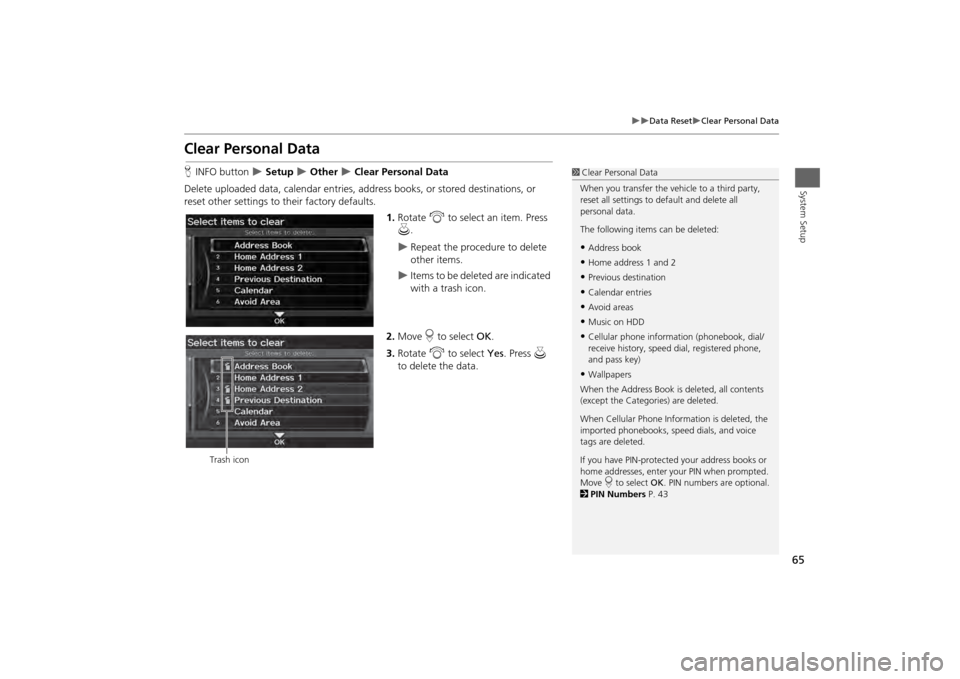
65
Data Reset
Clear Personal Data
System Setup
Clear Personal DataHINFO button
Setup
Other
Clear Personal Data
Delete uploaded data, calendar entries, addr ess books, or stored destinations, or
reset other settings to their factory defaults.
1.Rotate i to select an item. Press
u .
Repeat the procedure to delete
other items.
Items to be deleted are indicated
with a trash icon.
2. Move r to select OK.
3. Rotate i to select Yes. Press u
to delete the data.
1 Clear Personal Data
When you transfer the vehicle to a third party,
reset all settings to default and delete all
personal data.
The following item s can be deleted:•Address book•Home address 1 and 2•Previous destination•Calendar entries•Avoid areas•Music on HDD•Cellular phone inform ation (phonebook, dial/
receive history, speed dial, registered phone,
and pass key)•Wallpapers
When the Address Book is deleted, all contents
(except the Categor ies) are deleted.
When Cellular Phone Information is deleted, the
imported phonebooks, speed dials, and voice
tags are deleted.
If you have PIN-protecte d your address books or
home addresses, enter your PIN when prompted.
Move r to select OK. PIN numbers are optional.
2 PIN Numbers P. 43
Trash icon
Page 68 of 267
66
Page 69 of 267
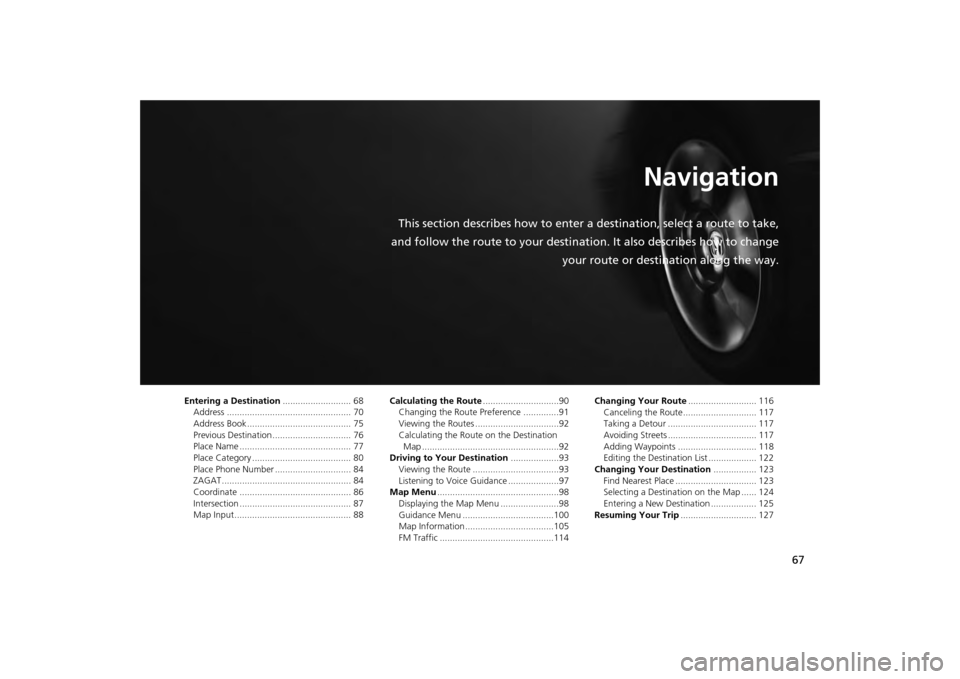
67
Navigation
This section describes how to enter a destination, select a route to take,
and follow the route to your destination. It also describes how to change your route or destination along the way.
Entering a Destination........................... 68
Address ................................................. 70
Address Book ......................................... 75
Previous Destination ............................... 76
Place Name ............................................ 77
Place Category ....................................... 80
Place Phone Number .............................. 84
ZAGAT................................................... 84
Coordinate ............................................ 86
Intersection ............................................ 87
Map Input.............................................. 88 Calculating the Route
..............................90
Changing the Route Preference ..............91
Viewing the Routes .................................92
Calculating the Route on the Destination Map ......................................................92
Driving to Your Destination ...................93
Viewing the Route ..................................93
Listening to Voice Guidance ....................97
Map Menu ................................................98
Displaying the Map Menu .......................98
Guidance Menu ....................................100
Map Information ...................................105
FM Traffic .............................................114 Changing Your Route
........................... 116
Canceling the Route............................. 117
Taking a Detour ................................... 117
Avoiding Streets ................................... 117
Adding Waypoints ............................... 118
Editing the Destination List ................... 122
Changing Your Destination ................. 123
Find Nearest Place ................................ 123
Selecting a Destination on the Map ...... 124
Entering a New Destination .................. 125
Resuming Your Trip .............................. 127
Page 70 of 267
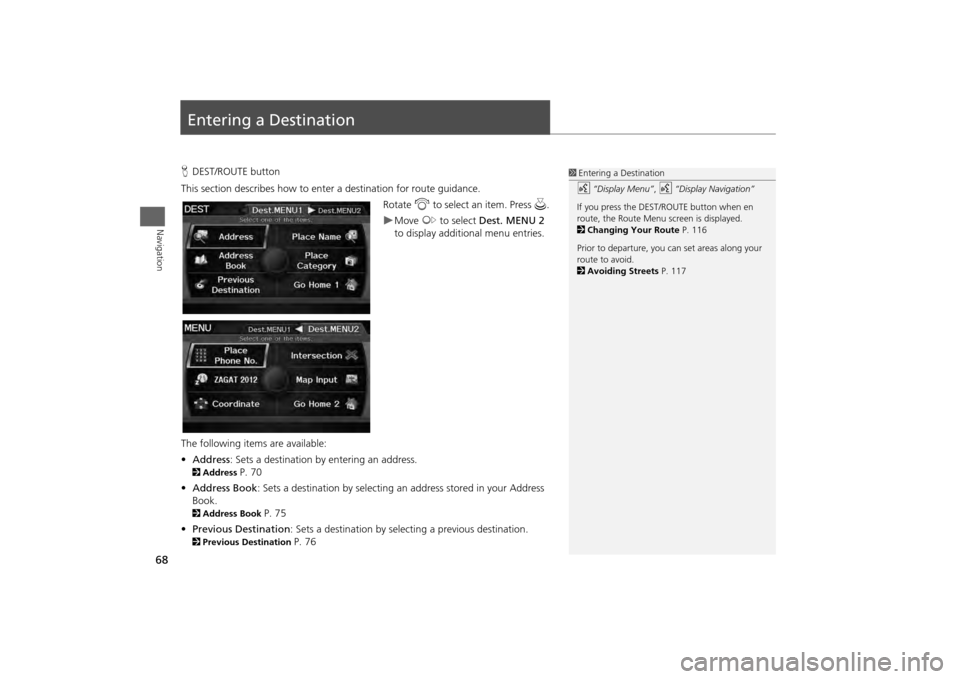
68Navigation
Entering a DestinationHDEST/ROUTE button
This section describes how to enter a destination for route guidance. Rotate i to select an item. Press u .
Move y to select Dest. MENU 2
to display additional menu entries.
The following item s are available:
• Address : Sets a destination by entering an address.
2Address
P. 70
• Address Book : Sets a destination by selecting an address stored in your Address
Book.
2 Address Book
P. 75
• Previous Destination : Sets a destination by select ing a previous destination.
2Previous Destination
P. 76
1Entering a Destinationd
“Display Menu” ,
d
“Display Navigation”
If you press the DEST /ROUTE button when en
route, the Route Menu sc reen is displayed.
2 Changing Your Route P. 116
Prior to departure, you can set areas along your
route to avoid.
2 Avoiding Streets P. 117