remote control HONDA ODYSSEY 2013 RC1-RC2 / 5.G Owner's Manual
[x] Cancel search | Manufacturer: HONDA, Model Year: 2013, Model line: ODYSSEY, Model: HONDA ODYSSEY 2013 RC1-RC2 / 5.GPages: 433, PDF Size: 12.35 MB
Page 204 of 433
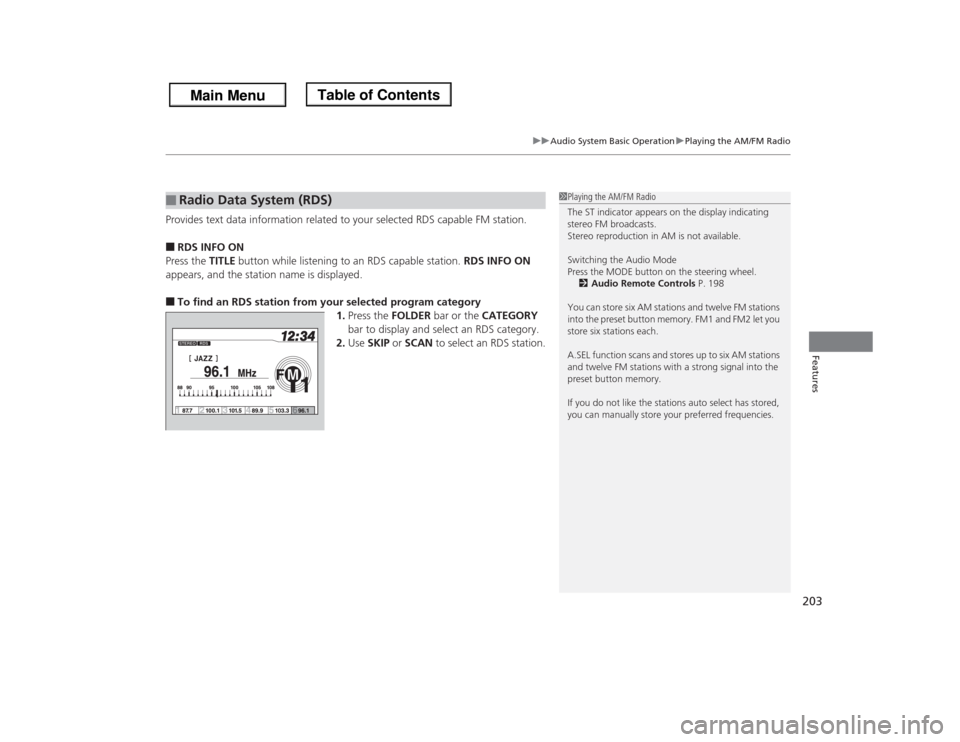
203
uuAudio System Basic OperationuPlaying the AM/FM Radio
Features
Provides text data information related to your selected RDS capable FM station.■RDS INFO ON
Press the TITLE button while listening to an RDS capable station. RDS INFO ON
appears, and the station name is displayed.■To find an RDS station from your selected program category
1.Press the FOLDER bar or the CATEGORY
bar to display and select an RDS category.
2.Use SKIP or SCAN to select an RDS station.■
Radio Data System (RDS)
1Playing the AM/FM Radio
The ST indicator appears on the display indicating
stereo FM broadcasts.
Stereo reproduction in AM is not available.
Switching the Audio Mode
Press the MODE button on the steering wheel.
2Audio Remote Controls P. 198
You can store six AM stations and twelve FM stations
into the preset button memory. FM1 and FM2 let you
store six stations each.
A.SEL function scans and stores up to six AM stations
and twelve FM stations with a strong signal into the
preset button memory.
If you do not like the stations auto select has stored,
you can manually store your preferred frequencies.
Page 238 of 433
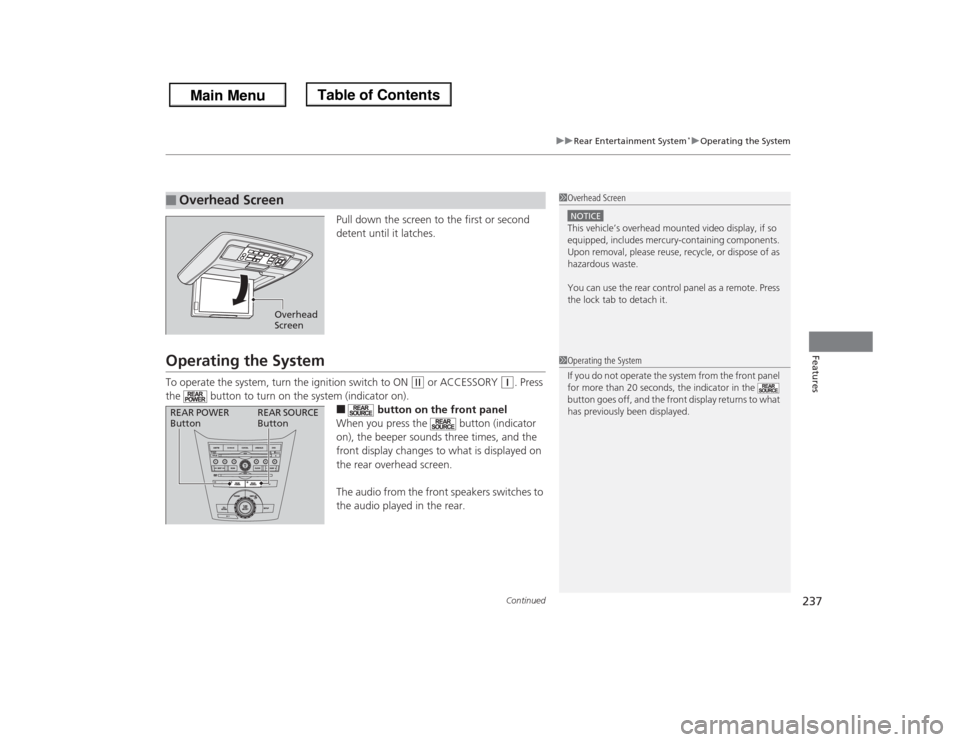
Continued
237
uuRear Entertainment System
*uOperating the System
Features
Pull down the screen to the first or second
detent until it latches.
Operating the SystemTo operate the system, turn the ignition switch to ON
(w
or ACCESSORY
(q
. Press
the button to turn on the system (indicator on).
■
button on the front panel
When you press the button (indicator
on), the beeper sounds three times, and the
front display changes to what is displayed on
the rear overhead screen.
The audio from the front speakers switches to
the audio played in the rear.
■
Overhead Screen
1Overhead ScreenNOTICEThis vehicle’s overhead mounted video display, if so
equipped, includes mercury-containing components.
Upon removal, please reuse, recycle, or dispose of as
hazardous waste.
You can use the rear control panel as a remote. Press
the lock tab to detach it.
Overhead
Screen
1Operating the System
If you do not operate the system from the front panel
for more than 20 seconds, the indicator in the
button goes off, and the front display returns to what
has previously been displayed.
REAR POWER
ButtonREAR SOURCE
Button
Page 247 of 433
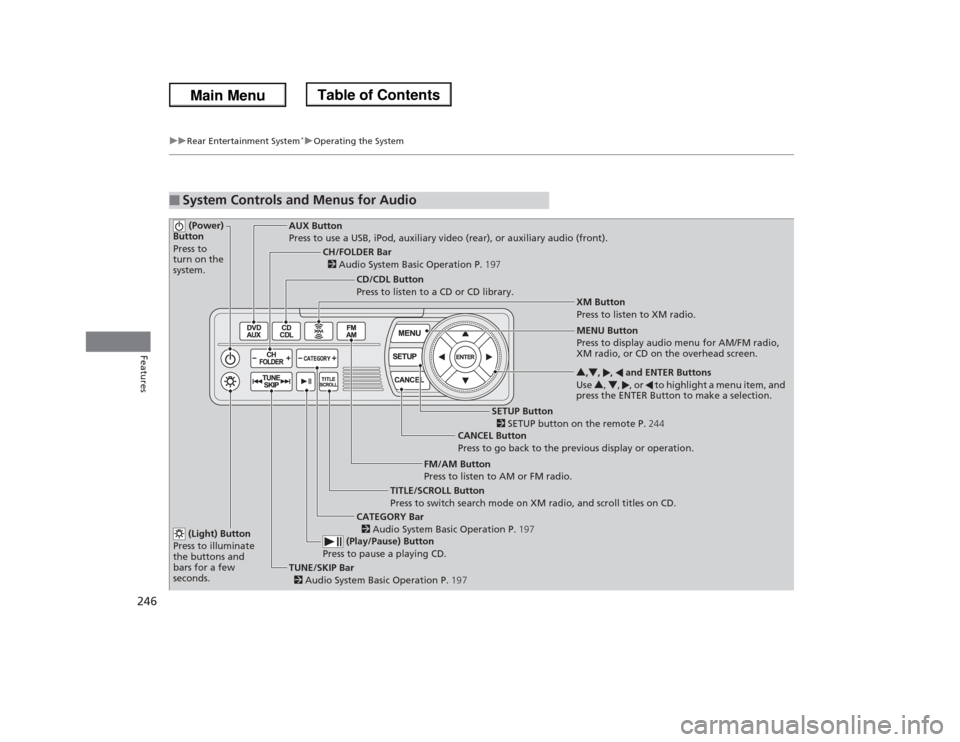
246
uuRear Entertainment System
*uOperating the System
Features
■
System Controls and Menus for Audio (Power)
Button
Press to
turn on the
system.
AUX Button
Press to use a USB, iPod, auxiliary video (rear), or auxiliary audio (front).
(Light) Button
Press to illuminate
the buttons and
bars for a few
seconds.TUNE/SKIP Bar
2 Audio System Basic Operation P.197 (Play/Pause) Button
Press to pause a playing CD.
TITLE/SCROLL Button
Press to switch search mode on XM radio, and scroll titles on CD.CANCEL Button
Press to go back to the previous display or operation.3,4, , and ENTER Buttons
Use 3, 4, , or to highlight a menu item, and
press the ENTER Button to make a selection.
CATEGORY Bar
2 Audio System Basic Operation P.197
CH/FOLDER Bar
2 Audio System Basic Operation P.197
CD/CDL Button
Press to listen to a CD or CD library.
FM/AM Button
Press to listen to AM or FM radio.
SETUP Button
2 SETUP button on the remote P.244 XM Button
Press to listen to XM radio.
MENU Button
Press to display audio menu for AM/FM radio,
XM radio, or CD on the overhead screen.
Page 253 of 433
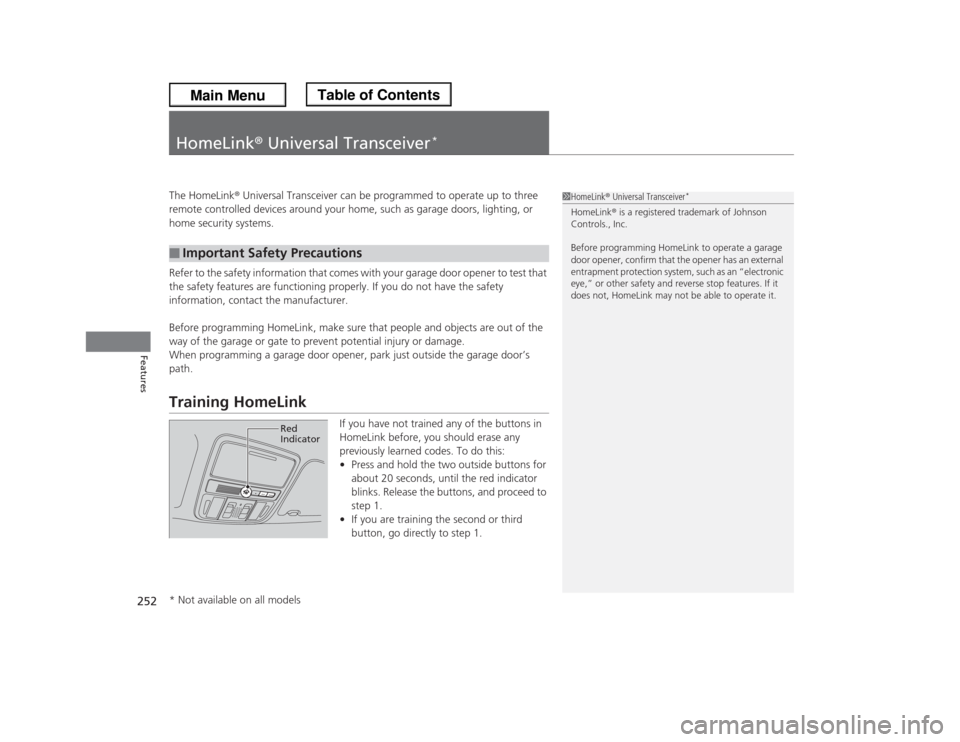
252Features
HomeLink® Universal Transceiver
*
The HomeLink® Universal Transceiver can be programmed to operate up to three
remote controlled devices around your home, such as garage doors, lighting, or
home security systems.
Refer to the safety information that comes with your garage door opener to test that
the safety features are functioning properly. If you do not have the safety
information, contact the manufacturer.
Before programming HomeLink, make sure that people and objects are out of the
way of the garage or gate to prevent potential injury or damage.
When programming a garage door opener, park just outside the garage door’s
path.Training HomeLink
If you have not trained any of the buttons in
HomeLink before, you should erase any
previously learned codes. To do this:
•Press and hold the two outside buttons for
about 20 seconds, until the red indicator
blinks. Release the buttons, and proceed to
step 1.
•If you are training the second or third
button, go directly to step 1.
■
Important Safety Precautions
1HomeLink® Universal Transceiver
*
HomeLink® is a registered trademark of Johnson
Controls., Inc.
Before programming HomeLink to operate a garage
door opener, confirm that the opener has an external
entrapment protection system, such as an “electronic
eye,” or other safety and reverse stop features. If it
does not, HomeLink may not be able to operate it.
Red
Indicator
* Not available on all models
Page 255 of 433
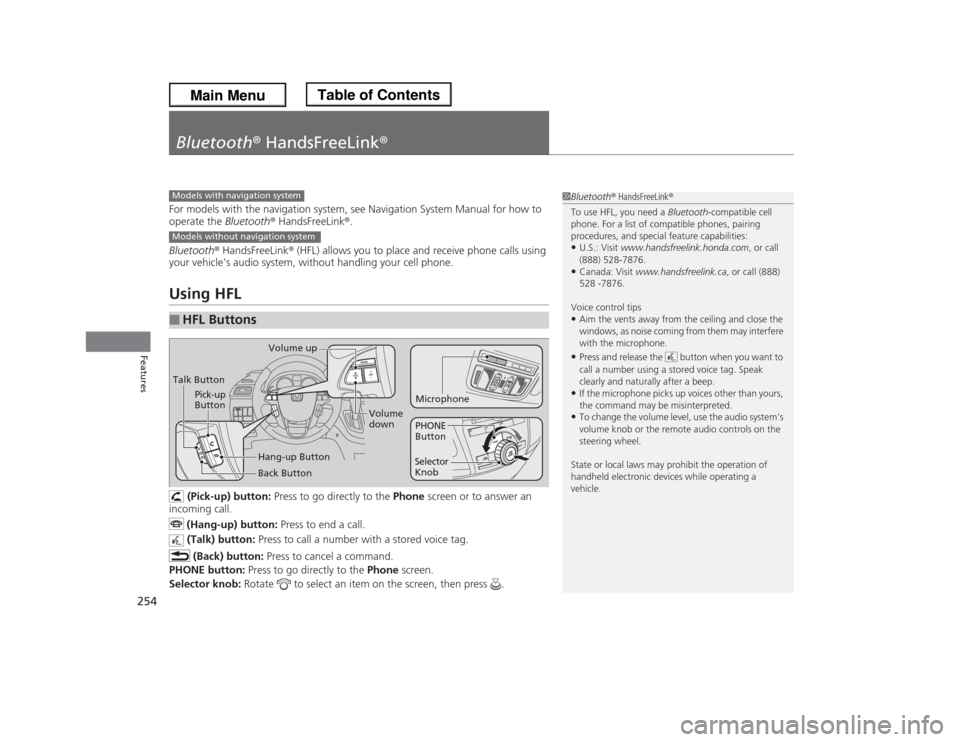
254Features
Bluetooth® HandsFreeLink®For models with the navigation system, see Navigation System Manual for how to
operate the Bluetooth® HandsFreeLink®.
Bluetooth® HandsFreeLink® (HFL) allows you to place and receive phone calls using
your vehicle's audio system, without handling your cell phone.Using HFL
(Pick-up) button: Press to go directly to the Phone screen or to answer an
incoming call.
(Hang-up) button: Press to end a call.
(Talk) button: Press to call a number with a stored voice tag.
(Back) button: Press to cancel a command.
PHONE button: Press to go directly to the Phone screen.
Selector knob: Rotate to select an item on the screen, then press .
■
HFL Buttons
1Bluetooth® HandsFreeLink®
To use HFL, you need a Bluetooth-compatible cell
phone. For a list of compatible phones, pairing
procedures, and special feature capabilities:•U.S.: Visit www.handsfreelink.honda.com, or call
(888) 528-7876.•Canada: Visit www.handsfreelink.ca, or call (888)
528 -7876.
Voice control tips•Aim the vents away from the ceiling and close the
windows, as noise coming from them may interfere
with the microphone.•Press and release the button when you want to
call a number using a stored voice tag. Speak
clearly and naturally after a beep.•If the microphone picks up voices other than yours,
the command may be misinterpreted.•To change the volume level, use the audio system's
volume knob or the remote audio controls on the
steering wheel.
State or local laws may prohibit the operation of
handheld electronic devices while operating a
vehicle.
Models with navigation systemModels without navigation systemTalk ButtonVolume up
Microphone
Hang-up Button Pick-up
Button
Volume
down
Selector
KnobPHONE
Button
Back Button
Page 324 of 433

323
Maintenance
This chapter discusses basic maintenance.
Before Performing Maintenance
Inspection and Maintenance ............ 324Safety When Performing Maintenance..... 325Parts and Fluids Used in Maintenance
Service ........................................... 326
Maintenance Minder™.................... 327
Maintenance Under the HoodMaintenance Items Under the Hood ..... 335Opening the Hood ........................... 336
Recommended Engine Oil ................ 337
Oil Check ......................................... 338
Adding Engine Oil ............................ 339Changing the Engine Oil and Oil Filter ..... 340
Engine Coolant ................................ 342
Transmission Fluid ............................ 344
Brake Fluid ....................................... 345
Power Steering Fluid Check.............. 346
Refilling Window Washer Fluid......... 346
Replacing Light Bulbs....................... 347Checking and Maintaining Wiper Blades
.... 358
Checking and Maintaining Tires
Checking Tires ................................. 362Tire and Loading Information Label ...... 363Tire Labeling .................................... 363DOT Tire Quality Grading (U.S. Vehicles)....... 365Wear Indicators................................ 367Tire Service Life ................................ 367
Tire and Wheel Replacement ........... 368
Tire Rotation .................................... 369
Winter Tires ..................................... 370
Battery............................................... 371
Remote Transmitter Care................. 372
Remote Control and Wireless
Headphone Care
*........................... 374
Heating and Cooling System
*/Climate
Control System
* Maintenance....... 376
Cleaning
Interior Care .................................... 377
Exterior Care.................................... 379
* Not available on all models
Page 375 of 433
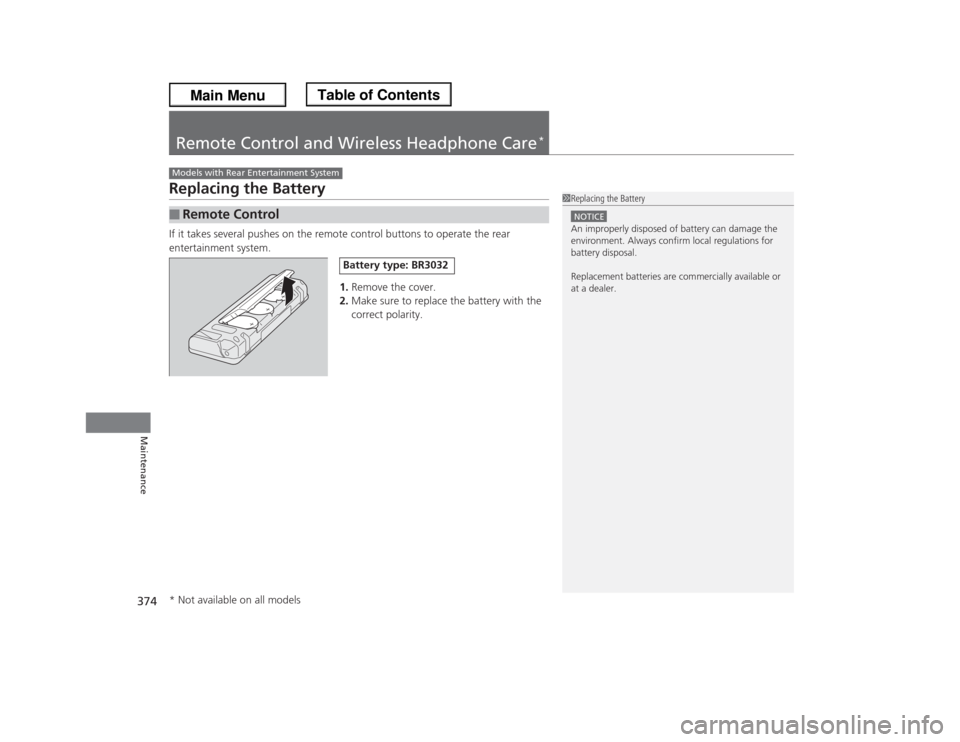
374Maintenance
Remote Control and Wireless Headphone Care
*
Replacing the BatteryIf it takes several pushes on the remote control buttons to operate the rear
entertainment system.
1.Remove the cover.
2.Make sure to replace the battery with the
correct polarity.■
Remote ControlModels with Rear Entertainment System
1Replacing the BatteryNOTICEAn improperly disposed of battery can damage the
environment. Always confirm local regulations for
battery disposal.
Replacement batteries are commercially available or
at a dealer.
Battery type: BR3032
* Not available on all models
Page 376 of 433
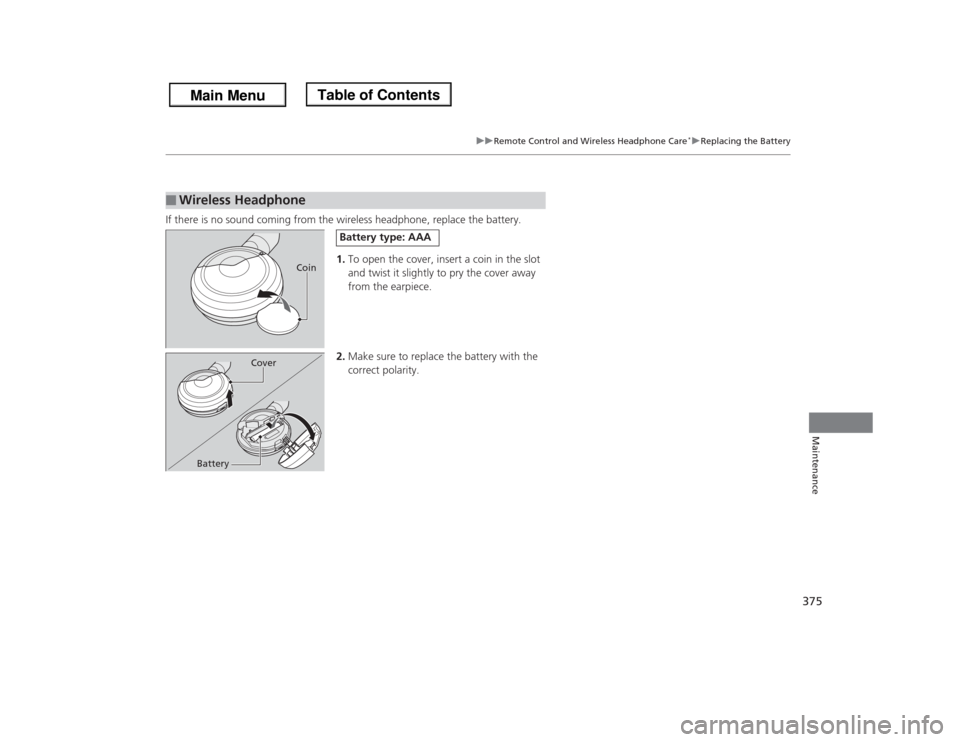
375
uuRemote Control and Wireless Headphone Care
*uReplacing the Battery
Maintenance
If there is no sound coming from the wireless headphone, replace the battery.
1.To open the cover, insert a coin in the slot
and twist it slightly to pry the cover away
from the earpiece.
2.Make sure to replace the battery with the
correct polarity.■
Wireless Headphone
Coin
Battery type: AAA
Cover
Battery
Page 416 of 433
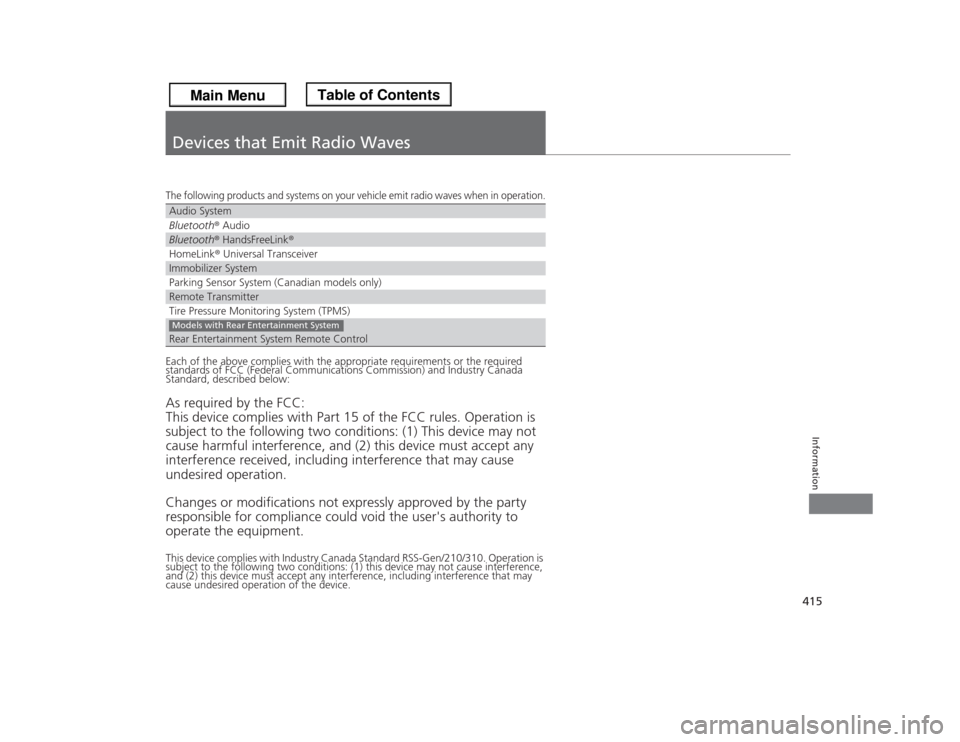
415Information
Devices that Emit Radio WavesThe following products and systems on your vehicle emit radio waves when in operation.Each of the above complies with the appropriate requirements or the required
standards of FCC (Federal Communications Commission) and Industry Canada
Standard, described below:As required by the FCC:
This device complies with Part 15 of the FCC rules. Operation is
subject to the following two conditions: (1) This device may not
cause harmful interference, and (2) this device must accept any
interference received, including interference that may cause
undesired operation.
Changes or modifications not expressly approved by the party
responsible for compliance could void the user's authority to
operate the equipment.This device complies with Industry Canada Standard RSS-Gen/210/310. Operation is
subject to the following two conditions: (1) this device may not cause interference,
and (2) this device must accept any interference, including interference that may
cause undesired operation of the device.Audio SystemBluetooth® AudioBluetooth® HandsFreeLink®HomeLink® Universal TransceiverImmobilizer SystemParking Sensor System (Canadian models only)Remote TransmitterTire Pressure Monitoring System (TPMS)Rear Entertainment System Remote ControlModels with Rear Entertainment System
Page 426 of 433
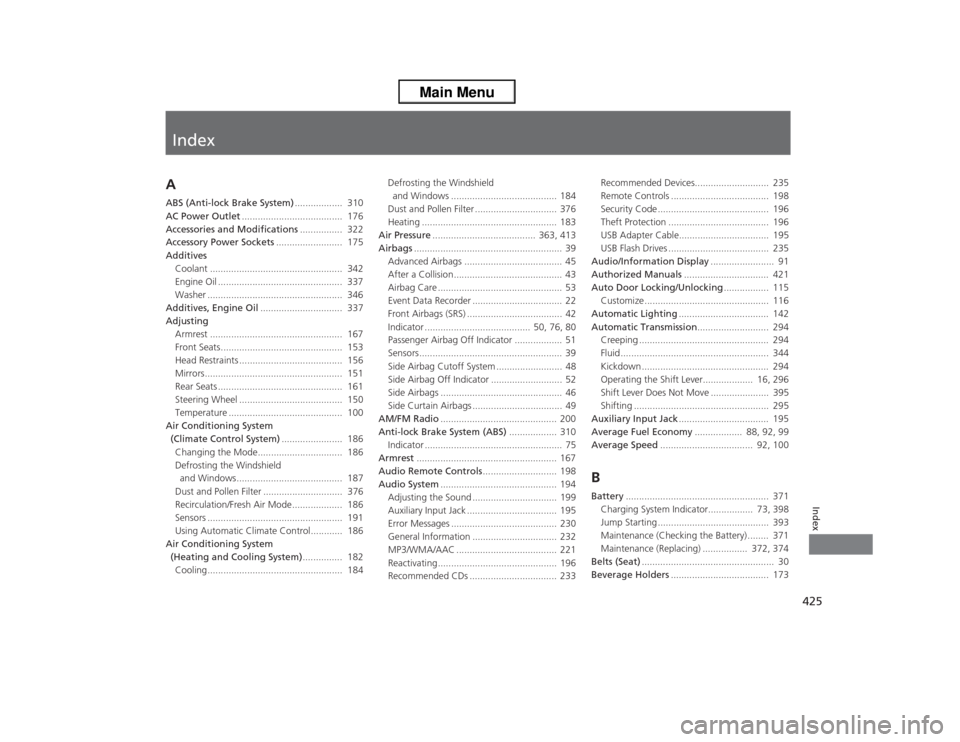
Index
425Index
Index
AABS (Anti-lock Brake System).................. 310
AC Power Outlet...................................... 176
Accessories and Modifications................ 322
Accessory Power Sockets......................... 175
Additives
Coolant .................................................. 342
Engine Oil ............................................... 337
Washer ................................................... 346
Additives, Engine Oil............................... 337
Adjusting
Armrest .................................................. 167
Front Seats.............................................. 153
Head Restraints ....................................... 156
Mirrors.................................................... 151
Rear Seats ............................................... 161
Steering Wheel ....................................... 150
Temperature ........................................... 100
Air Conditioning System
(Climate Control System)....................... 186
Changing the Mode................................ 186
Defrosting the Windshield
and Windows........................................ 187
Dust and Pollen Filter .............................. 376
Recirculation/Fresh Air Mode................... 186
Sensors ................................................... 191
Using Automatic Climate Control............ 186
Air Conditioning System
(Heating and Cooling System)............... 182
Cooling................................................... 184Defrosting the Windshield
and Windows ........................................ 184
Dust and Pollen Filter ............................... 376
Heating ................................................... 183
Air Pressure....................................... 363, 413
Airbags........................................................ 39
Advanced Airbags ..................................... 45
After a Collision......................................... 43
Airbag Care ............................................... 53
Event Data Recorder .................................. 22
Front Airbags (SRS) .................................... 42
Indicator ........................................ 50, 76, 80
Passenger Airbag Off Indicator .................. 51
Sensors...................................................... 39
Side Airbag Cutoff System ......................... 48
Side Airbag Off Indicator ........................... 52
Side Airbags .............................................. 46
Side Curtain Airbags .................................. 49
AM/FM Radio............................................ 200
Anti-lock Brake System (ABS).................. 310
Indicator .................................................... 75
Armrest..................................................... 167
Audio Remote Controls............................ 198
Audio System............................................ 194
Adjusting the Sound ................................ 199
Auxiliary Input Jack .................................. 195
Error Messages ........................................ 230
General Information ................................ 232
MP3/WMA/AAC ...................................... 221
Reactivating............................................. 196
Recommended CDs ................................. 233Recommended Devices............................ 235
Remote Controls ..................................... 198
Security Code .......................................... 196
Theft Protection ...................................... 196
USB Adapter Cable.................................. 195
USB Flash Drives ...................................... 235
Audio/Information Display........................ 91
Authorized Manuals................................ 421
Auto Door Locking/Unlocking................. 115
Customize ............................................... 116
Automatic Lighting.................................. 142
Automatic Transmission........................... 294
Creeping ................................................. 294
Fluid ........................................................ 344
Kickdown ................................................ 294
Operating the Shift Lever................... 16, 296
Shift Lever Does Not Move ...................... 395
Shifting ................................................... 295
Auxiliary Input Jack.................................. 195
Average Fuel Economy.................. 88, 92, 99
Average Speed................................... 92, 100
BBattery...................................................... 371
Charging System Indicator................. 73, 398
Jump Starting .......................................... 393
Maintenance (Checking the Battery) ........ 371
Maintenance (Replacing) ................. 372, 374
Belts (Seat).................................................. 30
Beverage Holders..................................... 173