HONDA ODYSSEY 2014 RC1-RC2 / 5.G Technology Reference Guide
Manufacturer: HONDA, Model Year: 2014, Model line: ODYSSEY, Model: HONDA ODYSSEY 2014 RC1-RC2 / 5.GPages: 25, PDF Size: 2.78 MB
Page 21 of 25
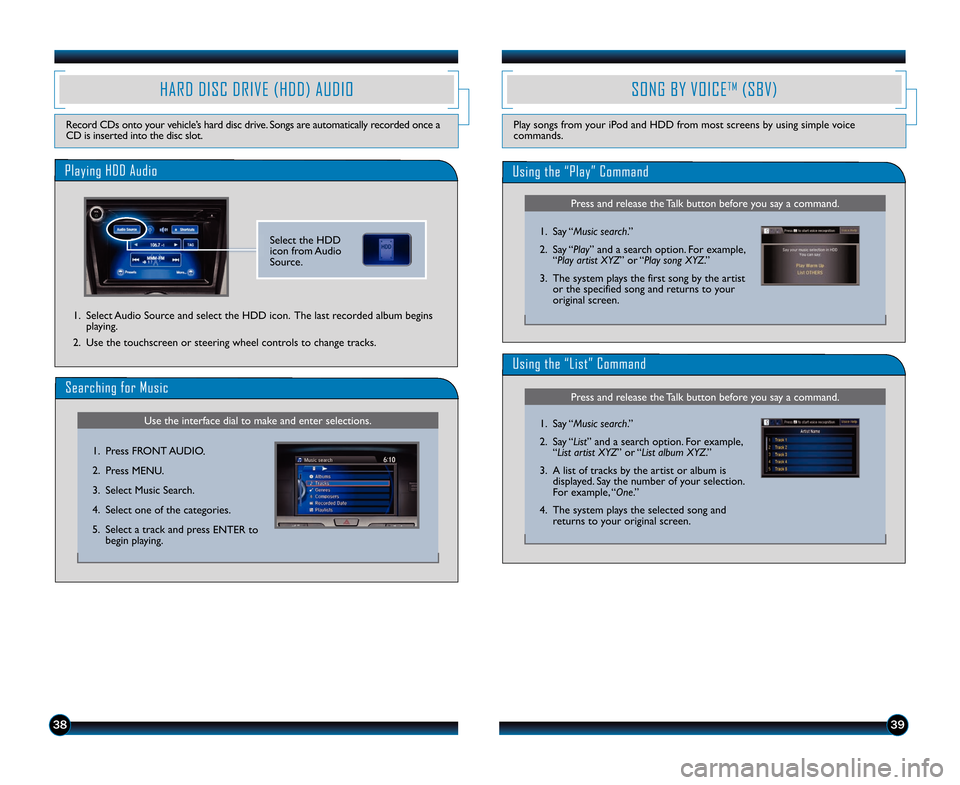
393\b
SONG BY VOICETM(SBV)
Play songs from your iPod and HDD from most screens by using simple voice
commands.
HARD DISC DRIVE (HDD) AUDIO
Record CDs onto your vehicle’s hard disc drive. Songs are automatically recorded once a
CD is inserted into the disc slot.
Playing HDD Audio
1. Select Audio Source and select the HDD icon. The last recorded album begins playing.
2. Use the touchscreen or steering wheel controls to change tracks.
Use the interface dial to make and enter selections.
Searching for Music
1. Press FRONT AUDIO.
2. Press MENU.
3. Select Music Search.
4. Select one of the categories.
5. Select a track and press ENTER to begin playing.
Press and release the Talk button before you say a command.
Using the “Play” Command
1. Say “Music search.”
2. Say “Play” and a search option. For example\b “Play artist XYZ” or “Play song XYZ.”
3. The system plays the first song by the artist or the specified song and returns to your
original screen.
Press and release the Talk button before you say a command.
Using the “List” Command
1. Say “Music search.”
2. Say “List” and a search option. For example\b “List artist XYZ” or “List album XYZ.”
3. A list of tracks by the artist or album is displayed. Say the number of your selection.
For example\b “One.”
4. The system plays the selected song and returns to your original screen.
Select the HDD
icon from Audio
Source.
14 Odyssey TRG_TOURIN\AG_ATG_NEW STYLE 4/\A25/2013 2\f38 PM P\Aage 21
Page 22 of 25
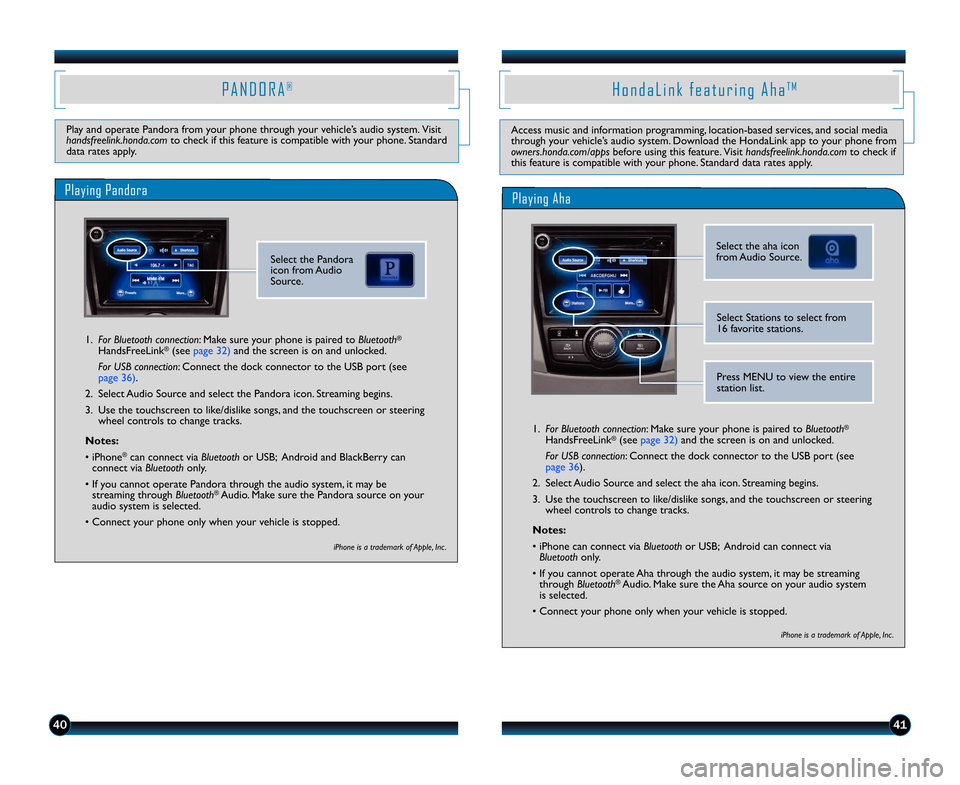
iPhone is a trademark of Apple, Inc .
iPhone is a trademark of Apple, Inc .
4041
Play and operate Pandora from your phone through your vehicle’s audio system. Visit
handsfreelink.honda.comto check if this feature is compatible with your phone. Standard
data rates apply.
P A N D O R A® H o n d a L i n k f e a t u r i n g A h aT M
Playing Pandora
1. For Bluetooth connection: Make sure your phone is paired to Bluetooth®
HandsFreeLink®(see page 32) and the screen is on and unlocked.
For USB connection: Connect the dock connector to the USB por\1t (see
page 36).
2. Select Audio Source and select the Pandora icon. Streaming begins.
3. Use the touchscreen to like/dislike songs\b and the touchscreen or steering wheel controls to change tracks.
Notes:
• iPhone
®can connect via Bluetooth or USB; Android and BlackBerry can
connect via Bluetooth only.
• If you cannot operate Pandora through the audio system\b it may be streaming through Bluetooth
®Audio. Make sure the Pandora source on your
audio system is selected.
• Connect your phone only when your vehicle is stopped.
Playing Aha
1. For Bluetooth connection: Make sure your phone is paired to Bluetooth®
HandsFreeLink®(see page 32) and the screen is on and unlocked.
For USB connection: Connect the dock connector to the USB por\1t (see
page 36).
2. Select Audio Source and select the aha icon. Streaming begins.
3. Use the touchscreen to like/dislike songs\b and the touchscreen or steering wheel controls to change tracks.
Notes:
• iPhone can connect via Bluetooth or USB; Android can connect via
Bluetooth only.
• If you cannot operate Aha through the audio system\b it may be streaming through Bluetooth
®Audio. Make sure the Aha source on your audio system
is selected.
• Connect your phone only when your vehicle is stopped.
Select the Pandora
icon from Audio
Source.
Press MENU to view the entire
station list.
Select the aha icon
from Audio Source.
Select Stations to select from
16 favorite stations.
Access music and information programming\b location�based services\b and social media
through your vehicle’s audio system. Download the HondaLink app to your phone from
owners.honda.com/apps before using this feature. Visit handsfreelink.honda.comto check if
this feature is compatible with your phone. Standard data rates apply.
14 Odyssey TRG_TOURIN\AG_ATG_NEW STYLE 4/\A25/2013 2\f38 PM P\Aage 22
Page 23 of 25
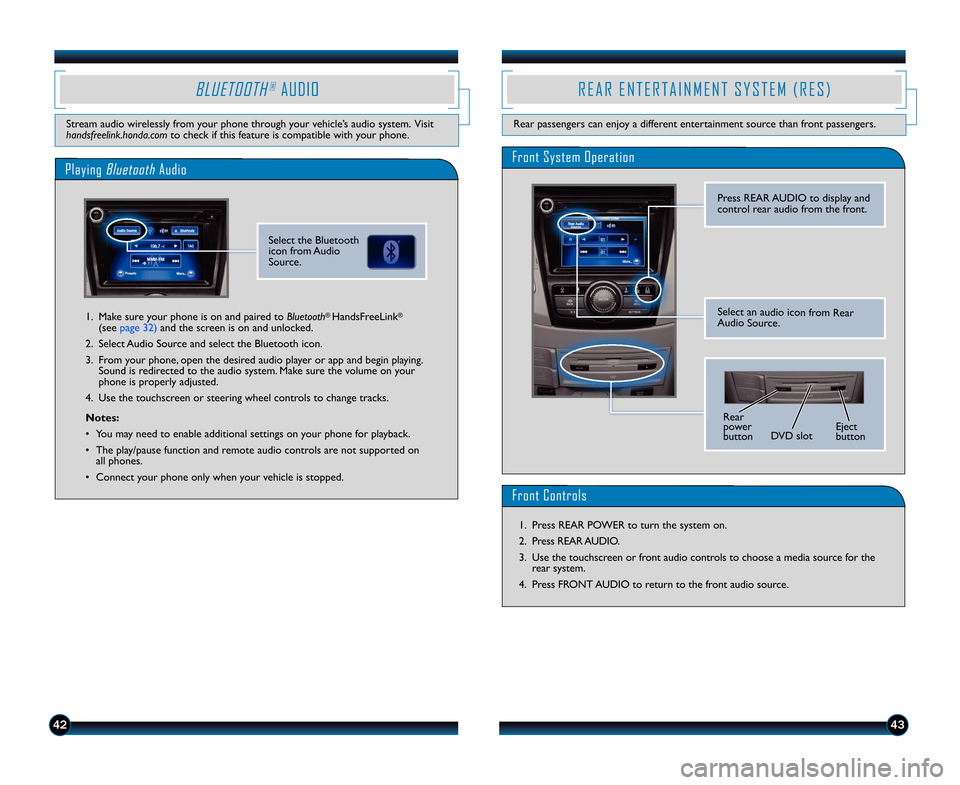
4342
BLUETOOTH®AUDIO
Stream audio wirelessly from your phone through your vehicle’s audio system. Visit
handsfreelink.honda.comto check if this feature is compatible with your phone.
Playing BluetoothAudio
1. Make sure your phone is on and paired to Bluetooth® HandsFreeLink®
(see page 32) and the screen is on and unlocked.
2. Select Audio Source and select the Bluetooth icon.
3. From your phone\b open the desired audio player or app and begin playing. Sound is redirected to the audio system. Make sure the volume on your
phone is properly adjusted.
4. Use the touchscreen or steering wheel controls to change tracks.
Notes:
• You may need to enable additional settings on your phone for playback.
• The play/pause function and remote audio controls are not supported on all phones.
• Connect your phone only when your vehicle is stopped.
R E A R E N T E R T A I N M E N T S Y S T E M ( R E S )
Rear passengers can enjoy a different entertainment source than front passengers.
Front System Operation
Press REAR AUDIO to display and
control rear audio from the front.
Rear
power
button DVD slot Eject
button
Select the Bluetooth
icon from Audio
Source.
Select an audio icon from Rear
Audio Source.
Front Controls
1. Press REAR POWER to turn the system on.
2. Press REAR AUDIO.
3. Use the touchscreen or front audio controls to choose a media source for the
rear system.
4. Press FRONT AUDIO to return to the front audio source.
14 Odyssey TRG_TOURIN\AG_ATG_NEW STYLE 4/\A25/2013 2\f38 PM P\Aage 23
Page 24 of 25
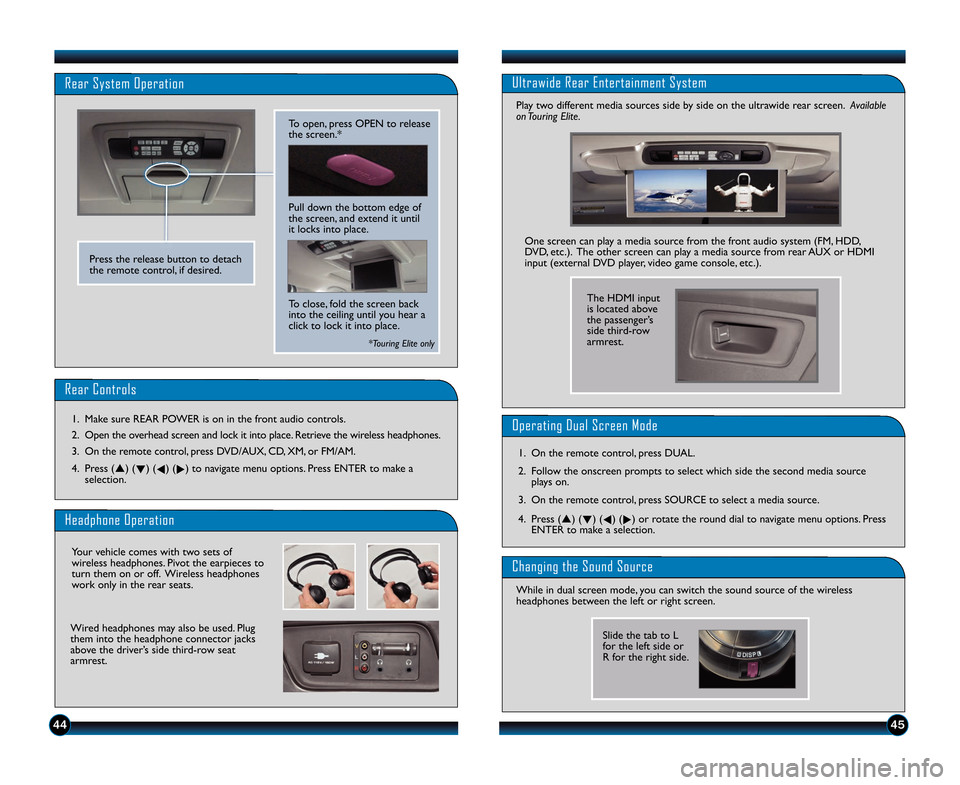
4544
Rear Controls
1. Make sure REAR POWER is on in the front audio controls.
2. Open the overhead screen and lock it into place. Retrieve the wireless headphones.
3. On the remote control\b press DVD/AUX\b CD\b XM\b or FM/AM.
4. Press (p) ( q) (
t) (
u) to navigate menu options. Press ENTER to make a
selection.
Headphone Operation
Your vehicle comes with two sets of
wireless headphones. Pivot the earpieces to
turn them on or off. Wireless headphones
work only in the rear seats.
Wired headphones may also be used. Plug
them into the headphone connector jacks
above the driver’s side third�row seat
armrest.
Ultrawide Rear Entertainment System
Play two different media sources side by side on the ultrawide rear screen. Available
on Touring Elite.
Changing the Sound Source
While in dual screen mode\b you can switch the sound source of the wireless
headphones between the left or right screen. One screen can play a media source from the front audio system (FM\b HDD\b
DVD\b etc.). The other screen can play a media source from rear AUX or HDMI
input (external DVD player\b video game console\b etc.).
Slide the tab to L
for the left side or
R for the right side.
Operating Dual Screen Mode
1. On the remote control\b press DUAL.
2. Follow the onscreen prompts to select which side the second media sour\1ce plays on.
3. On the remote control\b press SOURCE to select a media source.
4. Press (p) ( q) (
t) (
u) or rotate the round dial to navigate menu options. Press
ENTER to make a selection.
Rear System Operation
Press the release button to detach
the remote control\b if desired. Pull down the bottom edge of
the screen\b and extend it until
it locks into place.
To close\b fold the screen back
into the ceiling until you hear a
click to lock it into place. To open\b press OPEN to release
the screen.*
*Touring Elite only
The HDMI input
is located above
the passenger’s
side third�row
armrest.
14 Odyssey TRG_TOURIN\AG_ATG_NEW STYLE 4/\A25/2013 2\f38 PM P\Aage 24
Page 25 of 25
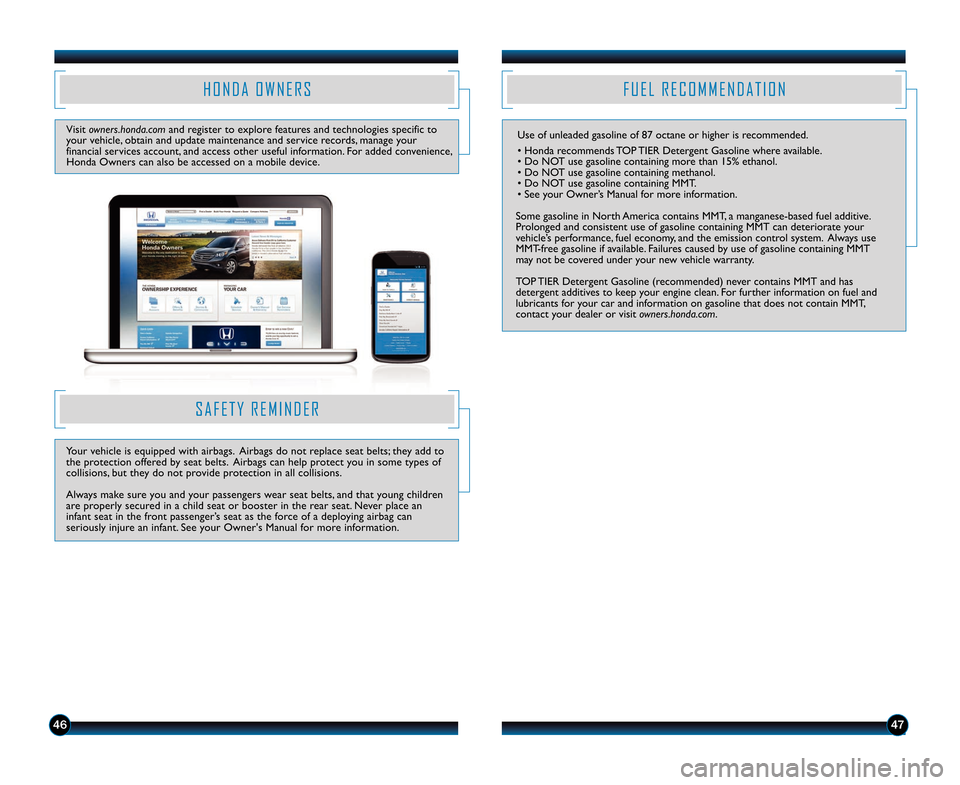
4647
F U E L R E C O M M E N D A T I O N
Use of unleaded gasoline of 87 octane or h\1igher is recommended.
• Honda recommends TOP TIER Detergent Gasoline where available.
• Do NOT use gasoline containing more than 15% ethanol.
• Do NOT use gasoline containing methanol.
• Do NOT use gasoline containing MMT.
• See your Owner’s Manual for more information.
Some gasoline in North America contains MMT\b a manganese�based fuel additive.
Prolonged and consistent use of gasoline containing M\1MT can deteriorate your
vehicle’s performance\b fuel economy\b and the emission control system. Always use
MMT�free gasoline if available. Failures caused by use of gasoline containing MMT
may not be covered under your new vehicle warranty.
TOP TIER Detergent Gasoline (recommended) never contains MMT and has
detergent additives to keep your engine clean. For further information on fuel and
lubricants for your car and information on gasoline that does not contain MMT\b
contact your dealer or visit owners.honda.com.
H O NDA O W NER S
V is it o w ners .h on da.c o m an d r e gis te r t o e x plo re fe atu re s a n d t e ch no lo gie s s p ecif ic t o
y o ur v e h ic le \b o bta in a n d u pd ate m ain te n an ce a n d s e rv ic e r e co rd s\b m an age y o ur
f in an cia l s e rv ic e s a c co unt\b a n d a c ce ss o th er u se fu l in fo rm atio n. F o r a d d ed c o nve n ie n ce \b
H ond a O wners c an a ls o b e a c ce sse d o n a m obile d evic e .
S A F E T Y R E M I N D E R
Your vehicle is equipped with airbags. Airbags do not replace seat belts; they add to
the protection offered by seat belts. Airbags can help protect you in some types of
collisions\b but they do not provide protection in all collisions.
Always make sure you and your passengers wear seat belts\b and that young children are properly secured in a child seat or booster in the rear seat. Never place aninfant seat in the front passenger’s seat as the force of a deploying airbag canseriously injure an infant. See your Owner's Manual for more information.
14 Odyssey TRG_TOURIN\AG_ATG_NEW STYLE 4/\A25/2013 2\f38 PM P\Aage 25