bluetooth HONDA ODYSSEY 2015 RC1-RC2 / 5.G Quick Guide
[x] Cancel search | Manufacturer: HONDA, Model Year: 2015, Model line: ODYSSEY, Model: HONDA ODYSSEY 2015 RC1-RC2 / 5.GPages: 80, PDF Size: 10.54 MB
Page 74 of 80
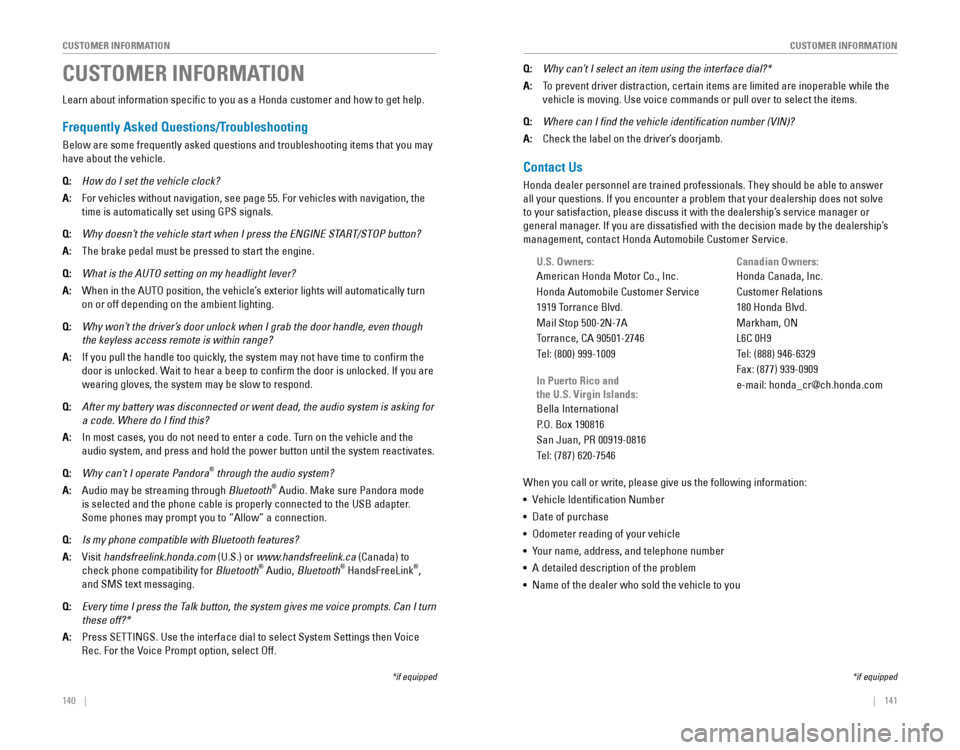
140 || 141
CUSTOMER INFORMATION
CUSTOMER INFORMATION
Learn about information specific to you as a Honda customer and how to get help.
Frequently Asked Questions/Troubleshooting
Below are some frequently asked questions and troubleshooting items that you may
have about the vehicle.
Q: How do I set the vehicle clock?
A: For vehicles without navigation, see page 55. For vehicles with navigati\
on, the
time is automatically set using GPS signals.
Q: Why doesn’t the vehicle start when I press the ENGINE START/STOP button?
A: The brake pedal must be pressed to start the engine.
Q: What is the AUTO setting on my headlight lever?
A: When in the AUTO position, the vehicle’s exterior lights will automatically turn
on or off depending on the ambient lighting.
Q: Why won’t the driver’s door unlock when I grab the door handle, even though
the keyless access remote is within range?
A: If you pull the handle too quickly, the system may not have time to confirm the
door is unlocked. Wait to hear a beep to confirm the door is unlocked. If you are
wearing gloves, the system may be slow to respond.
Q: After my battery was disconnected or went dead, the audio system is asking for
a code. Where do I find this?
A: In most cases, you do not need to enter a code. Turn on the vehicle and the
audio system, and press and hold the power button until the system reactivates.
Q: Why can’t I operate Pandora® through the audio system?
A: Audio may be streaming through Bluetooth® Audio. Make sure Pandora mode
is selected and the phone cable is properly connected to the USB adapter.
Some phones may prompt you to “Allow” a connection.
Q: Is my phone compatible with Bluetooth features?
A: Visit handsfreelink.honda.com (U.S.) or www.handsfreelink.ca (Canada) to
check phone compatibility for Bluetooth® Audio, Bluetooth® HandsFreeLink®,
and SMS text messaging.
Q: Every time I press the Talk button, the system gives me voice prompts. Can I turn
these off?*
A: Press SETTINGS. Use the interface dial to select System Settings then Voice
Rec. For the Voice Prompt option, select Off.
CUSTOMER INFORMATION
*if equipped
Contact Us
Honda dealer personnel are trained professionals. They should be able to answer
all your questions. If you encounter a problem that your dealership does not solve
to your satisfaction, please discuss it with the dealership’s service manager or
general manager. If you are dissatisfied with the decision made by the dealership’s
management, contact Honda Automobile Customer Service.
U.S. Owners:
American Honda Motor Co., Inc.
Honda Automobile Customer Service
1919 Torrance Blvd.
Mail Stop 500-2N-7A
Torrance, CA 90501-2746
Tel: (800) 999-1009
In Puerto Rico and
the U.S. Virgin Islands:
Bella International
P.O. Box 190816
San Juan, PR 00919-0816
Tel: (787) 620-7546
When you call or write, please give us the following information:
•
Vehicle Identification Number
• Date of purchase
• Odometer reading of your vehicle
•
Your name, address, and telephone number
• A detailed description of the problem
• Name of the dealer who sold the vehicle to you Canadian Owners:
Honda Canada, Inc.
Customer Relations
180 Honda Blvd.
Markham, ON
L6C 0H9
Tel: (888) 946-6329
Fax: (877) 939-0909
e-mail: [email protected]
Q:
Why can’t I select an item using the interface dial?*
A: To prevent driver distraction, certain items are limited are inoperable while the
vehicle is moving. Use voice commands or pull over to select the items.
Q: Where can I find the vehicle identification number (VIN)?
A: Check the label on the driver’s doorjamb.
*if equipped
Page 78 of 80
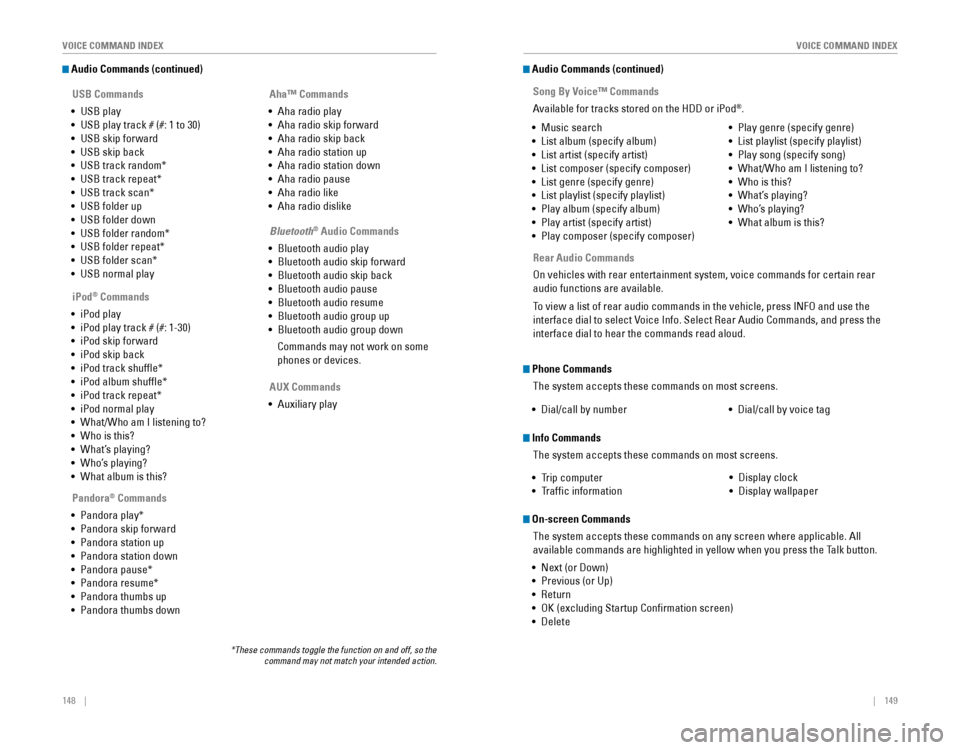
148 || 149
VOICE COMMAND INDEX
VOICE COMMAND INDEX
Audio Commands (continued)
USB Commands
• USB play
• USB play track # (#: 1 to 30)
• USB skip forward
•
USB skip back
• USB track random*
• USB track repeat*
• USB track scan*
• USB folder up
• USB folder down
•
USB folder random*
• USB folder repeat*
• USB folder scan*
• USB normal play
Pandora
® Commands
•
Pandora play*
• Pandora skip forward
• Pandora station up
• Pandora station down
•
Pandora pause*
• Pandora resume*
• Pandora thumbs up
• Pandora thumbs down
*These commands toggle the function on and off, so the command may not match your intended action.
iPod® Commands
• iPod play
• iPod play track # (#: 1-30)
• iPod skip forward
•
iPod skip back
• iPod track shuffle*
• iPod album shuffle*
• iPod track repeat*
• iPod normal play
•
What/Who am I listening to?
• Who is this?
• What’s playing?
• Who’s playing?
•
What album is this?
Aha™ Commands
• Aha radio play
• Aha radio skip forward
•
Aha radio skip back
• Aha radio station up
• Aha radio station down
• Aha radio pause
• Aha radio like
• Aha radio dislike
Bluetooth
® Audio Commands
• Bluetooth audio play
• Bluetooth audio skip forward
•
Bluetooth audio skip back
• Bluetooth audio pause
• Bluetooth audio resume
• Bluetooth audio group up
• Bluetooth audio group down
Commands may not work on some
phones or devices.
AUX Commands
• Auxiliary play •
Music search
•
List album (specify album)
• List artist (specify artist)
• List composer (specify composer)
• List genre (specify genre)
• List playlist (specify playlist)
•
Play album (specify album)
• Play artist (specify artist)
• Play composer (specify composer) •
Play genre (specify genre)
• List playlist (specify playlist)
• Play song (specify song)
•
What/Who am I listening to?
• Who is this?
• What’s playing?
• Who’s playing?
•
What album is this?
Song By Voice™ Commands
Available for tracks stored on the HDD or iPod®.
Audio Commands (continued)
Rear Audio Commands
On vehicles with rear entertainment system, voice commands for certain rear
audio functions are available.
To view a list of rear audio commands in the vehicle, press INFO and use the
interface dial to select Voice Info. Select Rear Audio Commands, and press the
interface dial to hear the commands read aloud.
Phone CommandsThe system accepts these commands on most screens.
•
Dial/call by number• Dial/call by voice tag
Info Commands The system accepts these commands on most screens.
• Trip computer
• Traffic information •
Display clock
• Display wallpaper
On-screen Commands
The system accepts these commands on any screen where applicable. All
available commands are highlighted in yellow when you press the Talk button.
• Next (or Down)
•
Previous (or Up)
• Return
• OK (excluding Startup Confirmation screen)
• Delete
Page 79 of 80
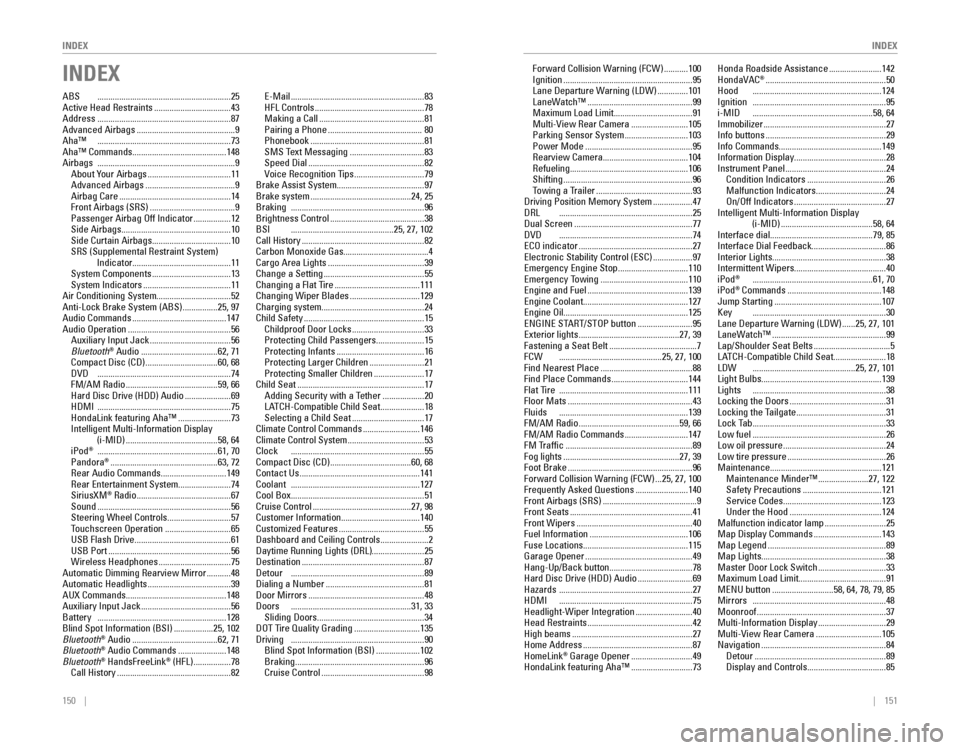
150 || 151
INDEX
INDEX
INDEX
ABS .............................................................25
Active Head Restraints ...................................43Address .............................................................87Advanced Airbags .............................................9Aha™ .............................................................73Aha™ Commands ...........................................148Airbags ...............................................................9About Your Airbags ......................................11Advanced Airbags .........................................9Airbag Care ...................................................14Front Airbags (SRS) .......................................9Passenger Airbag Off Indicator .................12Side Airbags ..................................................10Side Curtain Airbags ....................................10
SRS (Supplemental Restraint System) Indicator ............................................. 11
System Components
....................................13System Indicators ........................................11
Air Conditioning System ..................................52
Anti-Lock Brake System (ABS)
................25, 97
Audio Commands ...........................................147
Audio Operation ...............................................56Auxiliary Input Jack .....................................56
Bluetooth® Audio ...................................62, 71Compact Disc (CD) .................................60, 68DVD .............................................................74FM/AM Radio ..........................................59, 66Hard Disc Drive (HDD) Audio .....................69HDMI .............................................................75HondaLink featuring Aha™ ........................73Intelligent Multi-Information Display
(i-MID) ..........................................58, 64iPod® .......................................................61, 70Pandora® .................................................63, 72Rear Audio Commands ..............................149Rear Entertainment System ........................74
SiriusXM® Radio ...........................................67Sound .............................................................56
Steering Wheel Controls .............................57
Touchscreen Operation ..............................65USB Flash Drive ............................................61
USB Port ........................................................56
Wireless Headphones .................................75Automatic Dimming Rearview Mirror ...........48
Automatic Headlights ......................................39
AUX Commands .............................................. 148
Auxiliary Input Jack .........................................56Battery ...........................................................128Blind Spot Information (BSI) ..................25, 102
Bluetooth® Audio .......................................62, 71Bluetooth® Audio Commands ......................148
Bluetooth® HandsFreeLink® (HFL) .................78
Call History ....................................................82
E-Mail .............................................................83
HFL Controls ..................................................78
Making a Call ................................................81
Pairing a Phone ........................................... 80
Phonebook ....................................................81
SMS Text Messaging ..................................83Speed Dial .....................................................82
Voice Recognition Tips ................................79
Brake Assist System ........................................ 97
Brake system
..............................................24, 25Braking .............................................................96
Brightness Control ...........................................38BSI ...............................................25, 27, 102
Call History ........................................................82Carbon Monoxide Gas....................................... 4
Cargo Area Lights ............................................39
Change a Setting ..............................................55
Changing a Flat Tire .......................................111
Changing Wiper Blades ................................129
Charging system ............................................... 24
Child Safety
.......................................................15Childproof Door Locks .................................33
Protecting Child Passengers ......................15Protecting Infants ........................................16
Protecting Larger Children .........................21
Protecting Smaller Children .......................17
Child Seat ..........................................................17
Adding Security with a Tether ...................20LATCH-Compatible Child Seat ....................18
Selecting a Child Seat .................................17
Climate Control Commands ..........................146
Climate Control System ...................................53Clock .............................................................55Compact Disc (CD) .....................................60, 68Contact Us .......................................................141Coolant ...........................................................127
Cool Box ............................................................. 51
Cruise Control
.............................................27, 98Customer Information.................................... 140Customized Features .......................................55Dashboard and Ceiling Controls ......................2Daytime Running Lights (DRL)........................25
Destination ........................................................87Detour .............................................................89Dialing a Number .............................................81Door Mirrors .....................................................48Doors .......................................................31, 33Sliding Doors .................................................34DOT Tire Quality Grading ..............................135Driving .............................................................90Blind Spot Information (BSI) ....................102
Braking ...........................................................96
Cruise Control ...............................................98 Forward Collision Warning (FCW)
...........100
Ignition ...........................................................95Lane Departure Warning (LDW) ..............101
LaneWatch™ ................................................99
Maximum Load Limit ....................................91
Multi-View Rear Camera ..........................105
Parking Sensor System .............................103
Power Mode .................................................95
Rearview Camera .......................................104
Refueling ......................................................106
Shifting ...........................................................96
Towing a Trailer ............................................93Driving Position Memory System ..................47DRL .............................................................25Dual Screen ......................................................77DVD .............................................................74ECO indicator ....................................................27Electronic Stability Control (ESC) ..................97Emergency Engine Stop ................................110Emergency Towing ........................................110Engine and Fuel ..............................................139Engine Coolant................................................ 127Engine Oil......................................................... 125ENGINE START/STOP button .........................95Exterior lights ..............................................27, 39
Fastening a Seat Belt ........................................7FCW ...............................................25, 27, 100
Find Nearest Place ..........................................88
Find Place Commands ...................................144Flat Tire ...........................................................111
Floor Mats .........................................................43Fluids ...........................................................139FM/AM Radio ..............................................59, 66FM/AM Radio Commands .............................147
FM Traffic ..........................................................89
Fog lights .....................................................27, 39
Foot Brake .........................................................96
Forward Collision Warning (FCW) ...25, 27, 100Frequently Asked Questions ........................140Front Airbags (SRS) ...........................................9
Front Seats ........................................................41
Front Wipers .....................................................40Fuel Information .............................................106
Fuse Locations ................................................ 115
Garage Opener
.................................................49Hang-Up/Back button...................................... 78Hard Disc Drive (HDD) Audio .........................69Hazards .............................................................27HDMI .............................................................75Headlight-Wiper Integration ..........................40
Head Restraints ................................................42High beams .......................................................27
Home Address ..................................................87
HomeLink® Garage Opener ............................49HondaLink featuring Aha™ ............................73 Honda Roadside Assistance
........................142
HondaVAC® .......................................................50Hood ...........................................................124Ignition .............................................................95i-MID .......................................................58, 64Immobilizer ........................................................27Info buttons .......................................................29Info Commands............................................... 149Information Display..........................................28Instrument Panel ..............................................24Condition Indicators ....................................26Malfunction Indicators ................................24On/Off Indicators ..........................................27Intelligent Multi-Information Display
(i-MID) ..........................................58, 64Interface dial............................................... 79, 85Interface Dial Feedback..................................86Interior Lights.................................................... 38Intermittent Wipers..........................................40
iPod® .......................................................61, 70iPod® Commands ...........................................148
Jump Starting .................................................107Key .............................................................30Lane Departure Warning (LDW) ......25, 27, 101
LaneWatch™ ....................................................99Lap/Shoulder Seat Belts ...................................5LATCH-Compatible Child Seat ........................18LDW ...............................................25, 27, 101Light Bulbs....................................................... 139Lights .............................................................38Locking the Doors ............................................31
Locking the Tailgate .........................................31Lock Tab .............................................................33Low fuel .............................................................26
Low oil pressure ...............................................24
Low tire pressure .............................................26
Maintenance ................................................... 121
Maintenance Minder™ .......................27, 122
Safety Precautions ....................................121
Service Codes .............................................123
Under the Hood ..........................................124
Malfunction indicator lamp ............................25Map Display Commands ...............................143
Map Legend ......................................................89
Map Lights ......................................................... 38
Master Door Lock Switch ...............................33
Maximum Load Limit ........................................ 91
MENU button ............................58, 64, 78, 79, 85Mirrors .............................................................48
Moonroof ...........................................................37Multi-Information Display ...............................29
Multi-View Rear Camera ..............................105
Navigation .........................................................84
Detour ............................................................89Display and Controls ....................................85