buttons HONDA ODYSSEY 2015 RC1-RC2 / 5.G Quick Guide
[x] Cancel search | Manufacturer: HONDA, Model Year: 2015, Model line: ODYSSEY, Model: HONDA ODYSSEY 2015 RC1-RC2 / 5.GPages: 80, PDF Size: 10.54 MB
Page 35 of 80
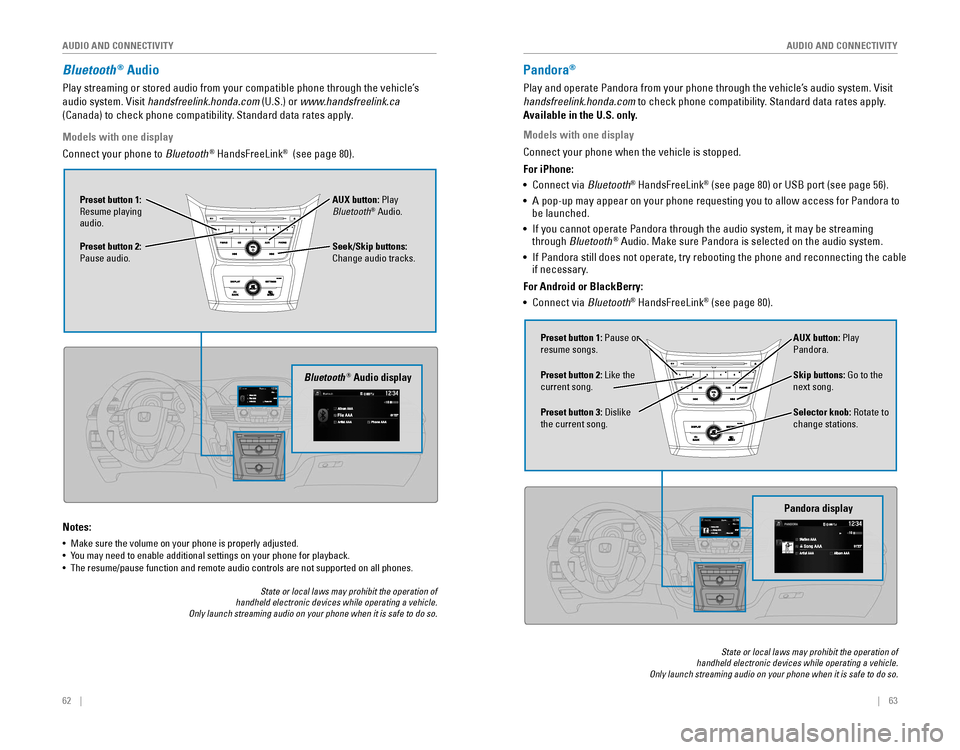
62 || 63
AUDIO AND CONNECTIVITY
AUDIO AND CONNECTIVITY
Bluetooth® Audio
Play streaming or stored audio from your compatible phone through the vehicle’s
audio system. Visit handsfreelink.honda.com (U.S.) or www.handsfreelink.ca
(Canada) to check phone compatibility. Standard data rates apply.
Notes:
• Make sure the volume on your phone is properly adjusted.
• You may need to enable additional settings on your phone for playback.• The resume/pause function and remote audio controls are not supported on all phones.
Seek/Skip buttons:
Change audio tracks. AUX button: Play
Bluetooth
® Audio.
Preset button 1:
Resume playing
audio.
Preset button 2:
Pause audio.
Bluetooth® Audio display
Models with one display
Connect your phone to Bluetooth® HandsFreeLink® (see page 80).
State or local laws may prohibit the operation of handheld electronic devices while operating a vehicle. Only launch streaming audio on your phone when it is safe to do so.
Pandora®
Play and operate Pandora from your phone through the vehicle’s audio system. Visit
handsfreelink.honda.com
to check phone compatibility. Standard data rates apply.
Available in the U.S. only.
Skip buttons: Go to the
next song.
Selector knob: Rotate to
change stations. AUX button: Play
Pandora.
Preset button 1: Pause or
resume songs.
Preset button 3:
Dislike the current song. Preset button 2: Like the
current song.
Pandora display
State or local laws may prohibit the operation of handheld electronic devices while operating a vehicle. Only launch streaming audio on your phone when it is safe to do so.
Models with one display
Connect your phone when the vehicle is stopped.
For iPhone:
•
Connect via Bluetooth
® HandsFreeLink® (see page 80) or USB port (see page 56).
• A pop-up may appear on your phone requesting you to allow access for Pandora to be launched.
• If you cannot operate Pandora through the audio system, it may be streaming through Bluetooth® Audio. Make sure Pandora is selected on the audio system.
•
If Pandora still does not operate, try rebooting the phone and reconnecting the cable if necessary.
For Android or BlackBerry:
• Connect via Bluetooth
® HandsFreeLink® (see page 80).
Page 36 of 80
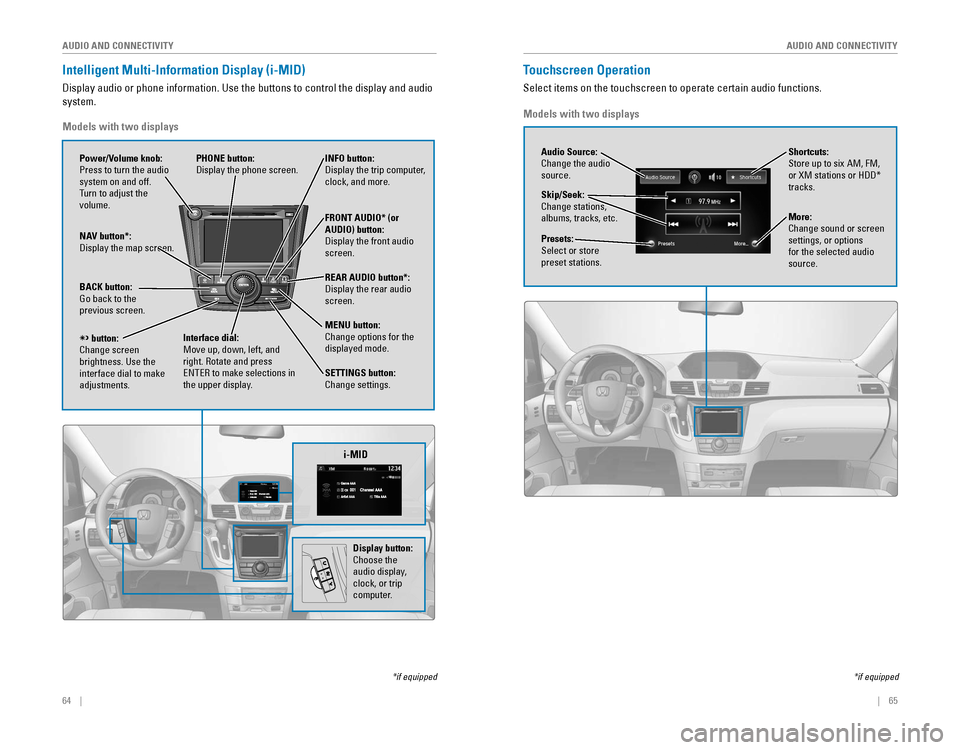
64 || 65
AUDIO AND CONNECTIVITY
AUDIO AND CONNECTIVITY
Intelligent Multi-Information Display (i-MID)
Display audio or phone information. Use the buttons to control the display and audio
system.
*if equipped
REAR
AUDIO
FRONT
AUDIO
NAV
i-MID
Power/Volume knob:
Press to turn the audio
system on and off.
Turn to adjust the
volume. INFO button: Display the trip computer, clock, and more.
FRONT AUDIO* (or
AUDIO) button:
Display the front audio screen.
REAR AUDIO button*:
Display the rear audio screen.
MENU button:
Change options for the
displayed mode.
SETTINGS button:
Change settings.
PHONE button:
Display the phone screen.
NAV button*: Display the map screen.
BACK button: Go back to the previous screen.
button:Change screen brightness. Use the interface dial to make
adjustments.
Interface dial:
Move up, down, left, and
right. Rotate and press ENTER to make selections in the upper display.
Models with two displays
Display button:
Choose the
audio display,
clock, or trip
computer.
Touchscreen Operation
Select items on the touchscreen to operate certain audio functions.
*if equipped
Audio Source:
Change the audio
source.
Shortcuts:
Store up to six AM, FM,
or XM stations or HDD* tracks.
More:
Change sound or screen
settings, or options
for the selected audio
source.
Skip/Seek:
Change stations,
albums, tracks, etc.
Presets:
Select or store
preset stations.
Models with two displays
Page 42 of 80
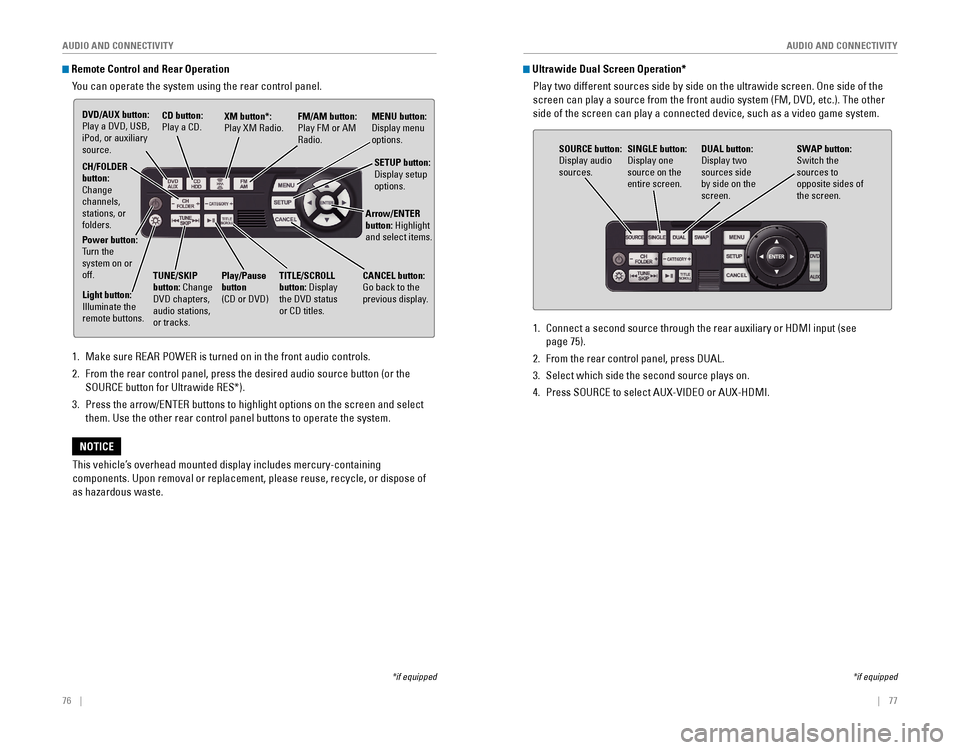
76 || 77
AUDIO AND CONNECTIVITY
AUDIO AND CONNECTIVITY
Remote Control and Rear Operation
You can operate the system using the rear control panel.
1. Make sure REAR POWER is turned on in the front audio controls.
2. From the rear control panel, press the desired audio source button (or the
SOURCE button for Ultrawide RES*).
3. Press the arrow/ENTER buttons to highlight options on the screen and select
them. Use the other rear control panel buttons to operate the system.
DVD/AUX button: Play a DVD, USB, iPod, or auxiliary
source. CD button: Play a CD.XM button*:
Play XM Radio.
FM/AM button:
Play FM or AM
Radio.MENU button: Display menu options.
SETUP button:
Display setup options.
Arrow/ENTER
button: Highlight
and select items.
CH/FOLDER
button:
Change
channels,
stations, or
folders.
Power button:
Turn the
system on or
off.
Light button:
Illuminate the remote buttons.
TUNE/SKIP
button: Change
DVD chapters, audio stations,
or tracks. Play/Pause
button (CD or DVD)
TITLE/SCROLL
button: Display the DVD status or CD titles.
CANCEL button: Go back to the previous display.
This vehicle’s overhead mounted display includes mercury-containing
components. Upon removal or replacement, please reuse, recycle, or dispo\
se of
as hazardous waste.
NOTICE
*if equipped
1. Connect a second source through the rear auxiliary or HDMI input (see
page 75).
2. From the rear control panel, press DUAL.
3. Select which side the second source plays on.
4. Press SOURCE to select AUX-VIDEO or AUX-HDMI.
SOURCE button: Display audio sources.
DUAL button: Display two sources side by side on the screen.
SINGLE button:
Display one source on the
entire screen.
SWAP button:
Switch the
sources to
opposite sides of
the screen.
Ultrawide Dual Screen Operation*
Play two different sources side by side on the ultrawide screen. One side of the
screen can play a source from the front audio system (FM, DVD, etc.). The other
side of the screen can play a connected device, such as a video game sys\
tem.
*if equipped
Page 79 of 80
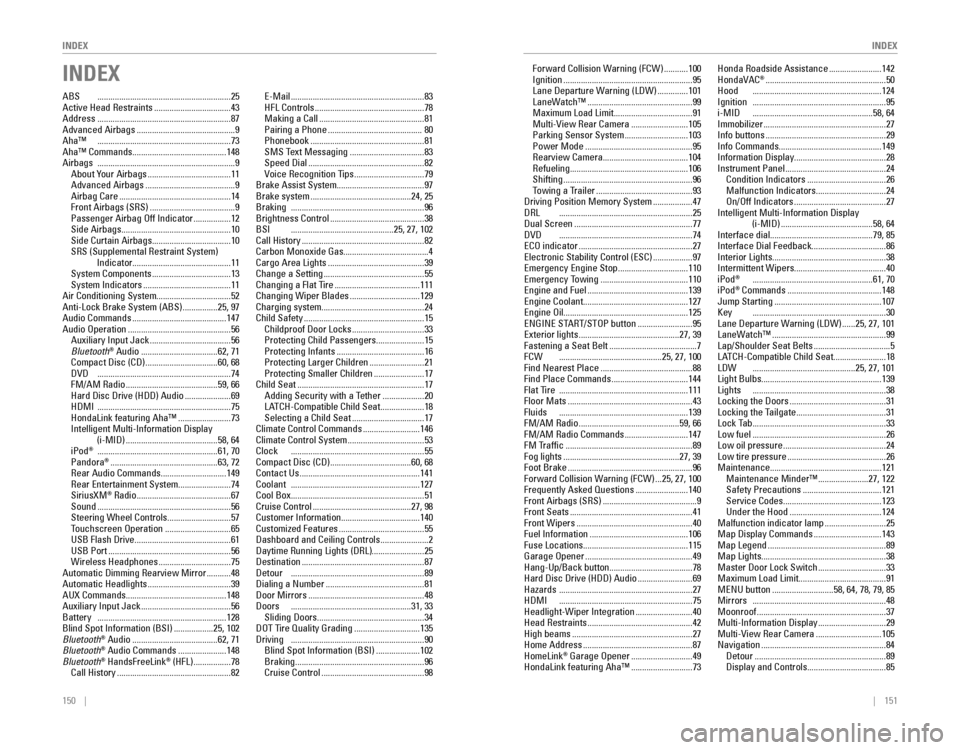
150 || 151
INDEX
INDEX
INDEX
ABS .............................................................25
Active Head Restraints ...................................43Address .............................................................87Advanced Airbags .............................................9Aha™ .............................................................73Aha™ Commands ...........................................148Airbags ...............................................................9About Your Airbags ......................................11Advanced Airbags .........................................9Airbag Care ...................................................14Front Airbags (SRS) .......................................9Passenger Airbag Off Indicator .................12Side Airbags ..................................................10Side Curtain Airbags ....................................10
SRS (Supplemental Restraint System) Indicator ............................................. 11
System Components
....................................13System Indicators ........................................11
Air Conditioning System ..................................52
Anti-Lock Brake System (ABS)
................25, 97
Audio Commands ...........................................147
Audio Operation ...............................................56Auxiliary Input Jack .....................................56
Bluetooth® Audio ...................................62, 71Compact Disc (CD) .................................60, 68DVD .............................................................74FM/AM Radio ..........................................59, 66Hard Disc Drive (HDD) Audio .....................69HDMI .............................................................75HondaLink featuring Aha™ ........................73Intelligent Multi-Information Display
(i-MID) ..........................................58, 64iPod® .......................................................61, 70Pandora® .................................................63, 72Rear Audio Commands ..............................149Rear Entertainment System ........................74
SiriusXM® Radio ...........................................67Sound .............................................................56
Steering Wheel Controls .............................57
Touchscreen Operation ..............................65USB Flash Drive ............................................61
USB Port ........................................................56
Wireless Headphones .................................75Automatic Dimming Rearview Mirror ...........48
Automatic Headlights ......................................39
AUX Commands .............................................. 148
Auxiliary Input Jack .........................................56Battery ...........................................................128Blind Spot Information (BSI) ..................25, 102
Bluetooth® Audio .......................................62, 71Bluetooth® Audio Commands ......................148
Bluetooth® HandsFreeLink® (HFL) .................78
Call History ....................................................82
E-Mail .............................................................83
HFL Controls ..................................................78
Making a Call ................................................81
Pairing a Phone ........................................... 80
Phonebook ....................................................81
SMS Text Messaging ..................................83Speed Dial .....................................................82
Voice Recognition Tips ................................79
Brake Assist System ........................................ 97
Brake system
..............................................24, 25Braking .............................................................96
Brightness Control ...........................................38BSI ...............................................25, 27, 102
Call History ........................................................82Carbon Monoxide Gas....................................... 4
Cargo Area Lights ............................................39
Change a Setting ..............................................55
Changing a Flat Tire .......................................111
Changing Wiper Blades ................................129
Charging system ............................................... 24
Child Safety
.......................................................15Childproof Door Locks .................................33
Protecting Child Passengers ......................15Protecting Infants ........................................16
Protecting Larger Children .........................21
Protecting Smaller Children .......................17
Child Seat ..........................................................17
Adding Security with a Tether ...................20LATCH-Compatible Child Seat ....................18
Selecting a Child Seat .................................17
Climate Control Commands ..........................146
Climate Control System ...................................53Clock .............................................................55Compact Disc (CD) .....................................60, 68Contact Us .......................................................141Coolant ...........................................................127
Cool Box ............................................................. 51
Cruise Control
.............................................27, 98Customer Information.................................... 140Customized Features .......................................55Dashboard and Ceiling Controls ......................2Daytime Running Lights (DRL)........................25
Destination ........................................................87Detour .............................................................89Dialing a Number .............................................81Door Mirrors .....................................................48Doors .......................................................31, 33Sliding Doors .................................................34DOT Tire Quality Grading ..............................135Driving .............................................................90Blind Spot Information (BSI) ....................102
Braking ...........................................................96
Cruise Control ...............................................98 Forward Collision Warning (FCW)
...........100
Ignition ...........................................................95Lane Departure Warning (LDW) ..............101
LaneWatch™ ................................................99
Maximum Load Limit ....................................91
Multi-View Rear Camera ..........................105
Parking Sensor System .............................103
Power Mode .................................................95
Rearview Camera .......................................104
Refueling ......................................................106
Shifting ...........................................................96
Towing a Trailer ............................................93Driving Position Memory System ..................47DRL .............................................................25Dual Screen ......................................................77DVD .............................................................74ECO indicator ....................................................27Electronic Stability Control (ESC) ..................97Emergency Engine Stop ................................110Emergency Towing ........................................110Engine and Fuel ..............................................139Engine Coolant................................................ 127Engine Oil......................................................... 125ENGINE START/STOP button .........................95Exterior lights ..............................................27, 39
Fastening a Seat Belt ........................................7FCW ...............................................25, 27, 100
Find Nearest Place ..........................................88
Find Place Commands ...................................144Flat Tire ...........................................................111
Floor Mats .........................................................43Fluids ...........................................................139FM/AM Radio ..............................................59, 66FM/AM Radio Commands .............................147
FM Traffic ..........................................................89
Fog lights .....................................................27, 39
Foot Brake .........................................................96
Forward Collision Warning (FCW) ...25, 27, 100Frequently Asked Questions ........................140Front Airbags (SRS) ...........................................9
Front Seats ........................................................41
Front Wipers .....................................................40Fuel Information .............................................106
Fuse Locations ................................................ 115
Garage Opener
.................................................49Hang-Up/Back button...................................... 78Hard Disc Drive (HDD) Audio .........................69Hazards .............................................................27HDMI .............................................................75Headlight-Wiper Integration ..........................40
Head Restraints ................................................42High beams .......................................................27
Home Address ..................................................87
HomeLink® Garage Opener ............................49HondaLink featuring Aha™ ............................73 Honda Roadside Assistance
........................142
HondaVAC® .......................................................50Hood ...........................................................124Ignition .............................................................95i-MID .......................................................58, 64Immobilizer ........................................................27Info buttons .......................................................29Info Commands............................................... 149Information Display..........................................28Instrument Panel ..............................................24Condition Indicators ....................................26Malfunction Indicators ................................24On/Off Indicators ..........................................27Intelligent Multi-Information Display
(i-MID) ..........................................58, 64Interface dial............................................... 79, 85Interface Dial Feedback..................................86Interior Lights.................................................... 38Intermittent Wipers..........................................40
iPod® .......................................................61, 70iPod® Commands ...........................................148
Jump Starting .................................................107Key .............................................................30Lane Departure Warning (LDW) ......25, 27, 101
LaneWatch™ ....................................................99Lap/Shoulder Seat Belts ...................................5LATCH-Compatible Child Seat ........................18LDW ...............................................25, 27, 101Light Bulbs....................................................... 139Lights .............................................................38Locking the Doors ............................................31
Locking the Tailgate .........................................31Lock Tab .............................................................33Low fuel .............................................................26
Low oil pressure ...............................................24
Low tire pressure .............................................26
Maintenance ................................................... 121
Maintenance Minder™ .......................27, 122
Safety Precautions ....................................121
Service Codes .............................................123
Under the Hood ..........................................124
Malfunction indicator lamp ............................25Map Display Commands ...............................143
Map Legend ......................................................89
Map Lights ......................................................... 38
Master Door Lock Switch ...............................33
Maximum Load Limit ........................................ 91
MENU button ............................58, 64, 78, 79, 85Mirrors .............................................................48
Moonroof ...........................................................37Multi-Information Display ...............................29
Multi-View Rear Camera ..............................105
Navigation .........................................................84
Detour ............................................................89Display and Controls ....................................85