buttons HONDA ODYSSEY 2016 RC1-RC2 / 5.G Owners Manual
[x] Cancel search | Manufacturer: HONDA, Model Year: 2016, Model line: ODYSSEY, Model: HONDA ODYSSEY 2016 RC1-RC2 / 5.GPages: 565
Page 5 of 565
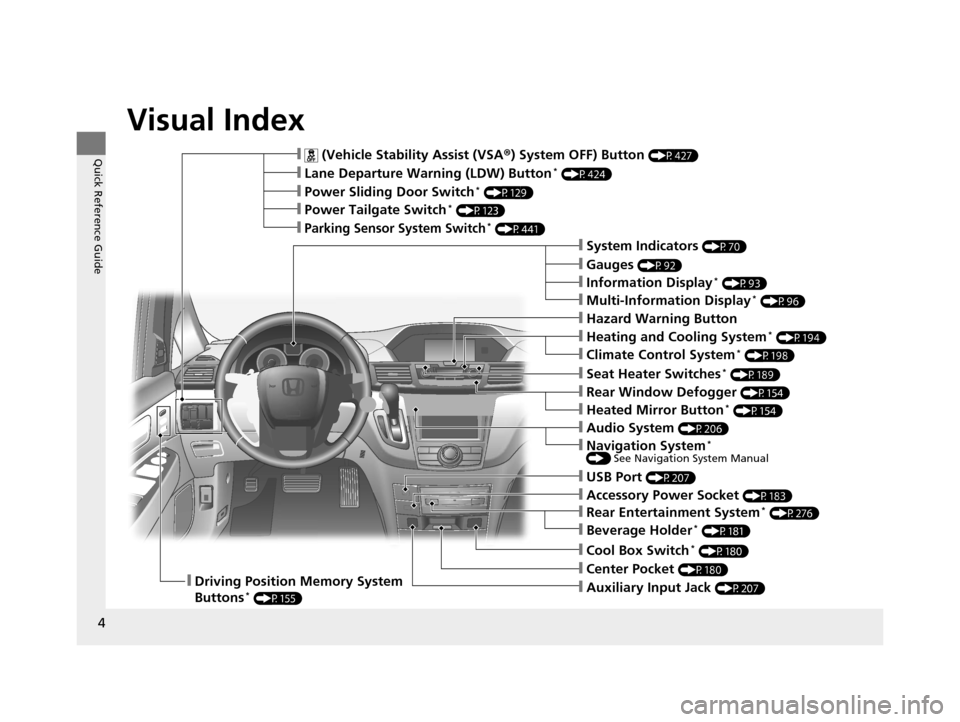
4
Quick Reference Guide
Quick Reference Guide
Visual Index
❙ (Vehicle Stability Assist (VSA®) System OFF) Button (P427)
❙Lane Departure Warning (LDW) Button* (P424)
❙Power Sliding Door Switch* (P129)
❙Power Tailgate Switch* (P123)
❙Parking Sensor System Switch* (P441)
❙System Indicators (P70)
❙Gauges (P92)
❙Information Display* (P93)
❙Multi-Information Display* (P96)
❙Rear Window Defogger (P154)
❙Heated Mirror Button* (P154)
❙Hazard Warning Button
❙Heating and Cooling System* (P194)
❙Climate Control System* (P198)
❙Seat Heater Switches* (P189)
❙Cool Box Switch* (P180)
❙Center Pocket (P180)❙Driving Position Memory System
Buttons* (P155)❙Auxiliary Input Jack (P207)
❙USB Port (P207)
❙Audio System (P206)
❙Accessory Power Socket (P183)
❙Rear Entertainment System* (P276)
❙Beverage Holder* (P181)
❙Navigation System* () See Navigation System Manual
16 US ODYSSEY-31TK86500.book 4 ページ 2015年6月24日 水曜日 午後3時0分
Page 6 of 565
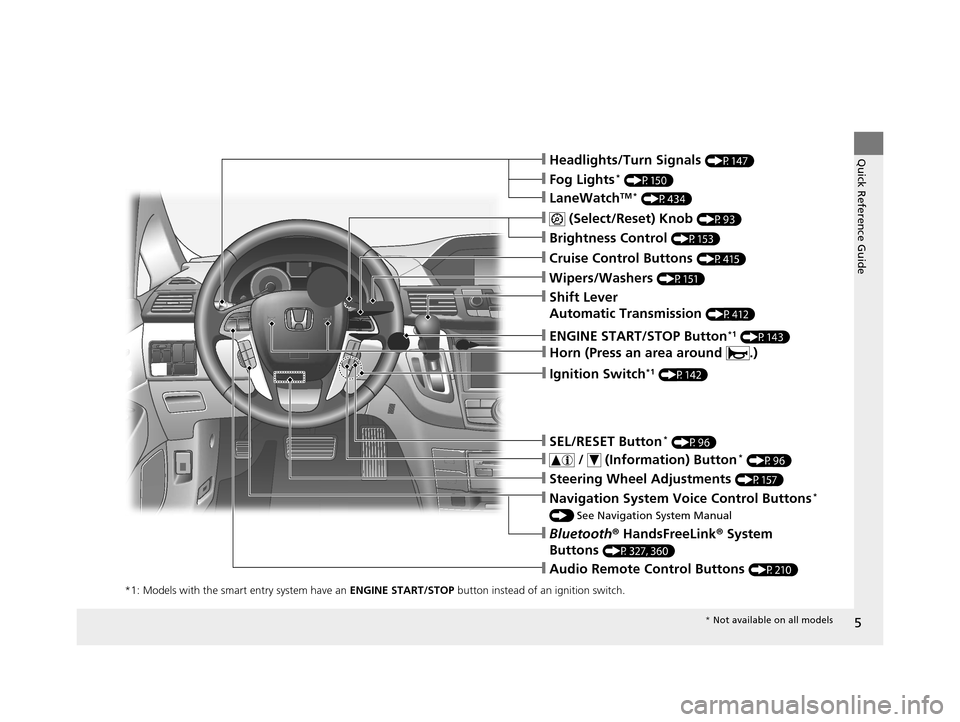
5
Quick Reference Guide
❙Navigation System Voice Control Buttons*
() See Navigation System Manual
❙Bluetooth® HandsFreeLink ® System
Buttons
(P327, 360)
❙Audio Remote Control Buttons (P210)
❙Steering Wheel Adjustments (P157)
❙Cruise Control Buttons (P415)
❙Wipers/Washers (P151)
❙ (Select/Reset) Knob (P93)
❙Brightness Control (P153)
❙Shift Lever
Automatic Transmission
(P412)
❙SEL/RESET Button* (P96)
❙ / (Information) Button* (P96)
❙Headlights/Turn Signals (P147)
❙LaneWatchTM * (P434)
❙Fog Lights* (P150)
*1: Models with the smart entry system have an ENGINE START/STOP button instead of an ignition switch.
❙Horn (Press an area around .)
❙ENGINE START/STOP Button*1 (P143)
❙Ignition Switch*1 (P142)
* Not available on all models
16 US ODYSSEY-31TK86500.book 5 ページ 2015年6月24日 水曜日 午後3時0分
Page 15 of 565
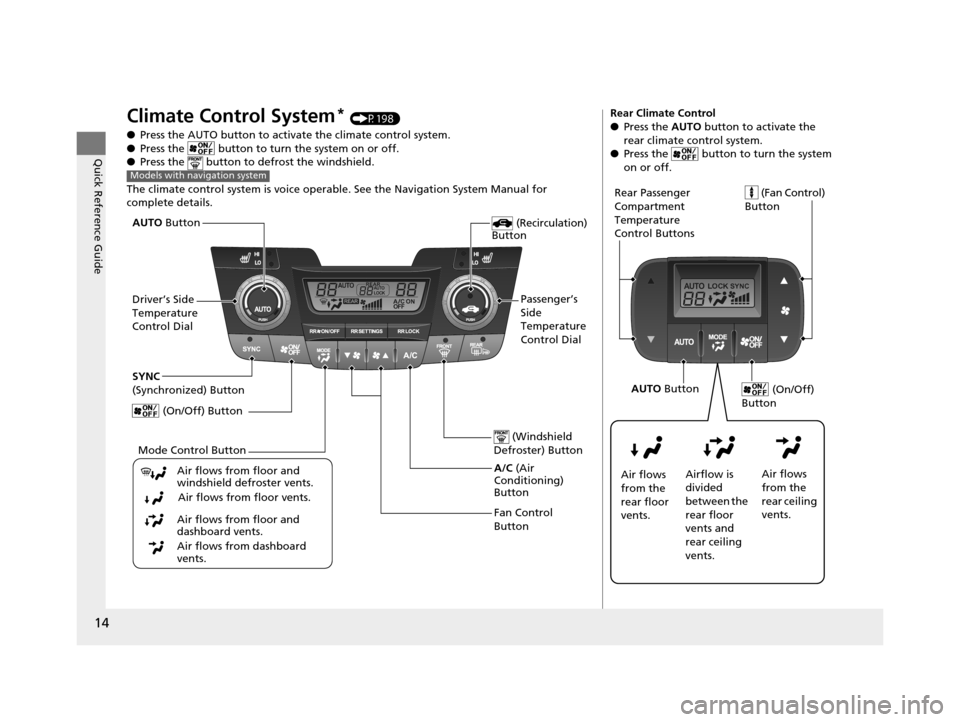
14
Quick Reference Guide
Climate Control System* (P198)
● Press the AUTO button to acti vate the climate control system.
● Press the button to turn the system on or off.
● Press the button to de frost the windshield.
The climate control system is voice operable. See the Navigation System Manual for
complete details.
Models with navigation system
Fan Control
Button (Windshield
Defroster) Button
A/C (Air
Conditioning)
Button
Air flows from floor and
windshield defroster vents.
Air flows from floor vents.
Air flows from floor and
dashboard vents.
Air flows from dashboard
vents.
(Recirculation)
Button
Passenger’s
Side
Temperature
Control Dial
AUTO
Button
Driver’s Side
Temperature
Control Dial
Mode Control Button
SYNC
(Synchronized) Button
(On/Off) Button
Rear Climate Control
●Press the AUTO button to activate the
rear climate control system.
● Press the button to turn the system
on or off.
Rear Passenger
Compartment
Temperature
Control Buttons (Fan Control)
Button
Air flows
from the
rear floor
vents. Airflow is
divided
between the
rear floor
vents and
rear ceiling
vents. Air flows
from the
rear ceiling
vents. (On/Off)
Button
AUTO Button
16 US ODYSSEY-31TK86500.book 14 ページ 2015年6月24日 水曜日 午後3時0分
Page 16 of 565
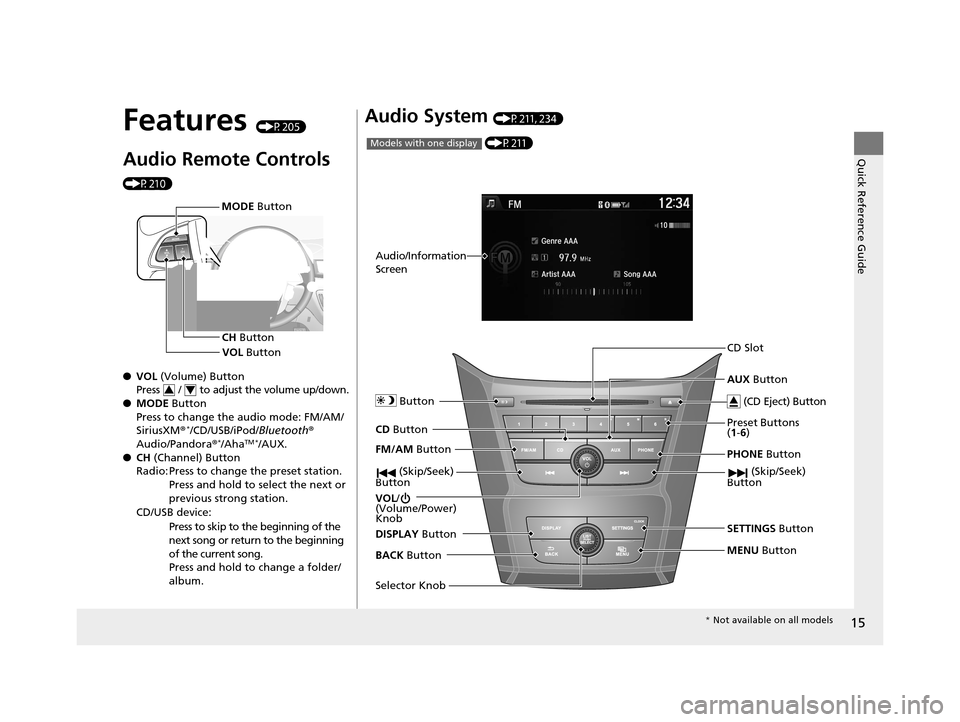
15
Quick Reference Guide
Features (P205)
Audio Remote Controls
(P210)
●VOL (Volume) Button
Press / to adjust the volume up/down.
● MODE Button
Press to change the audio mode: FM/AM/
SiriusXM ®
*/CD/USB/iPod/ Bluetooth®
Audio/Pandora ®*/AhaTM */AUX.
● CH (Channel) Button
Radio: Press to change the preset station. Press and hold to select the next or
previous strong station.
CD/USB device: Press to skip to the beginning of the
next song or return to the beginning
of the current song.
Press and hold to change a folder/
album.
MODE Button
CH Button
VOL Button
34
Audio System (P211, 234)
FM/AM Button
VOL /
(Volume/Power)
Knob
(CD Eject) Button
Selector Knob Preset Buttons
(
1- 6)
AUX
Button
SETTINGS Button
(P211)
Models with one display
BACK
Button PHONE
Button
CD Slot
MENU
Button
Audio/Information
Screen
CD
Button Button
(Skip/Seek)
Button (Skip/Seek)
Button
DISPLAY Button
* Not available on all models
16 US ODYSSEY-31TK86500.book 15 ページ 2015年6月24日 水曜日 午後3時0分
Page 19 of 565
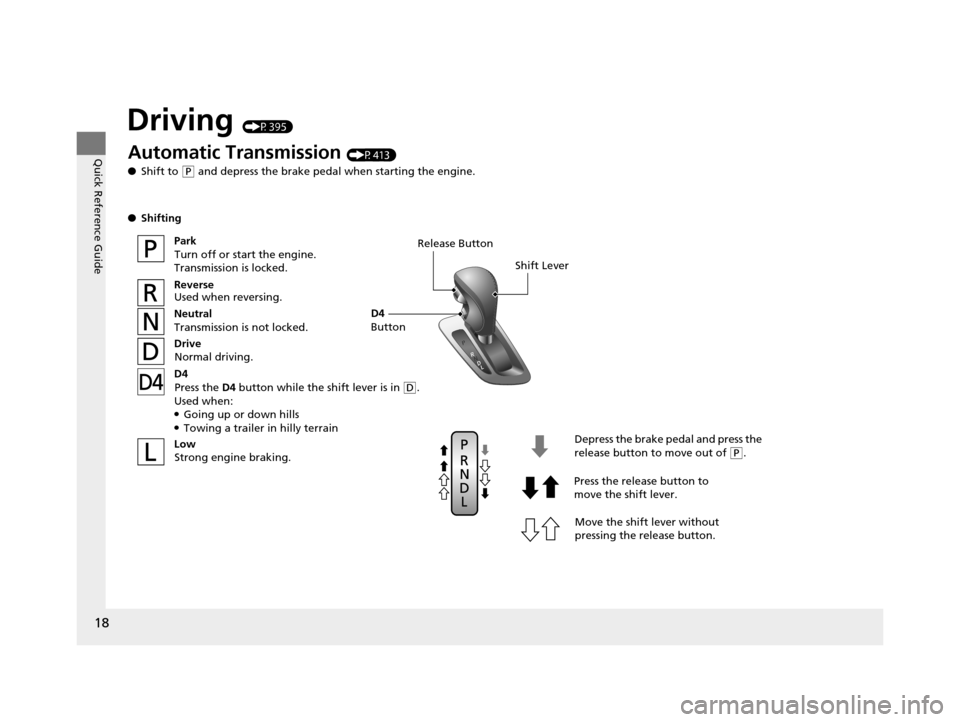
18
Quick Reference Guide
Driving (P395)
Release ButtonShift Lever
Depress the brake pedal and press the
release button to move out of
(P.
Move the shift lever without
pressing the release button.
Press the release button to
move the shift lever.
Automatic Transmission (P413)
● Shift to
(P and depress the brake pedal when starting the engine.
● Shifting
ParkTurn off or start the engine.
Transmission is locked.
Reverse
Used when reversing.
Neutral
Transmission is not locked.
Drive
Normal driving.
Low Strong engine braking.
D4
Press the D4 button while the shift lever is in
(D.
Used when:
●Going up or down hills●Towing a trailer in hilly terrain
D4
Button
16 US ODYSSEY-31TK86500.book 18 ページ 2015年6月24日 水曜日 午後3時0分
Page 70 of 565

69
Instrument Panel
This chapter describes the buttons, indicators, and gauges that are used while driving.
IndicatorsInformation Display Warning and Information Messages
*.................... 84
Multi-Information Display Warning and Information Messages
*.................... 86
Gauges and Displays Gauges .............................................. 92
Information Display
*.......................... 93
Multi-Information Display*................. 96
* Not available on all models
16 US ODYSSEY-31TK86500.book 69 ページ 2015年6月24日 水曜日 午後3時0分
Page 198 of 565
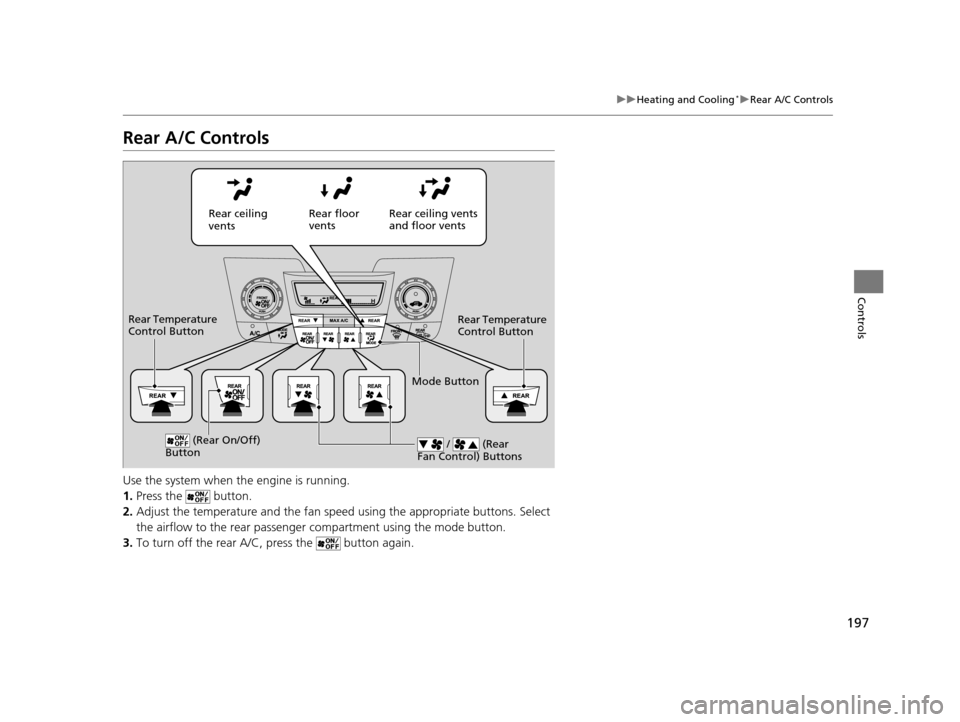
197
uuHeating and Cooling*uRear A/C Controls
Controls
Rear A/C Controls
Use the system when the engine is running.
1. Press the button.
2. Adjust the temperature and the fan spee d using the appropriate buttons. Select
the airflow to the rear passenger compartment using the mode button.
3. To turn off the rear A/C, press the button again.
Rear ceiling
vents Rear floor
vents
Rear ceiling vents
and floor vents
Rear Temperature
Control Button
Rear Temperature
Control Button
(Rear On/Off)
Button / (Rear
Fan Control) Buttons
Mode Button
16 US ODYSSEY-31TK86500.book 197 ページ 2015年6月24日 水曜日 午後3時0分
Page 199 of 565
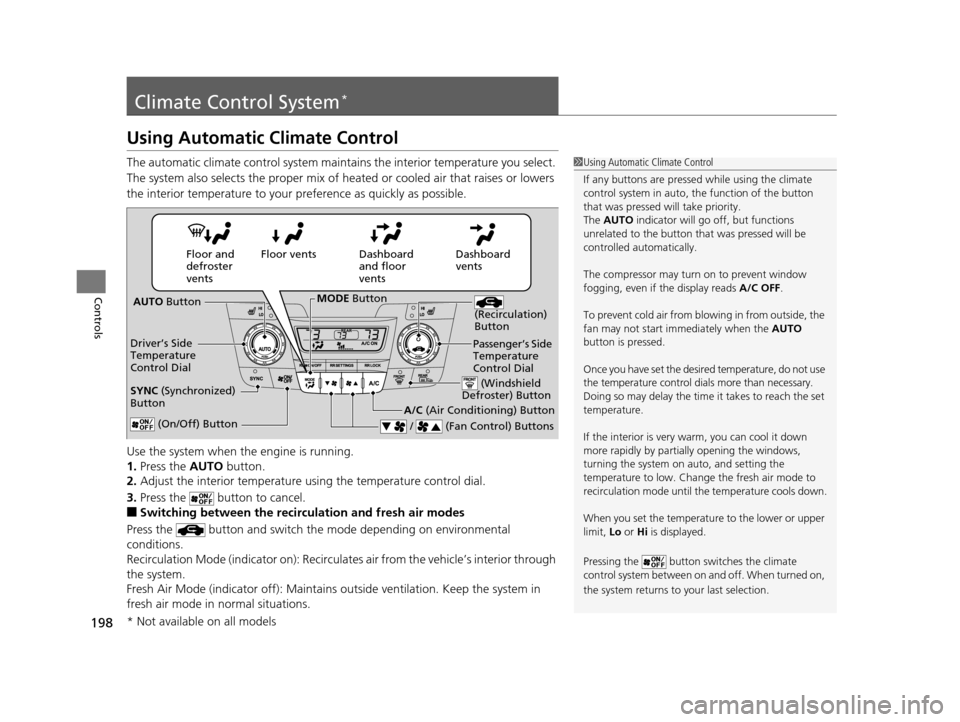
198
Controls
Climate Control System*
Using Automatic Climate Control
The automatic climate control system maintains the interior temperature you select.
The system also selects the proper mix of heated or cooled air that raises or lowers
the interior temperature to your preference as quickly as possible.
Use the system when the engine is running.
1. Press the AUTO button.
2. Adjust the interior temperature us ing the temperature control dial.
3. Press the button to cancel.
■Switching between the recirculation and fresh air modes
Press the button and switch the mode depending on environmental
conditions.
Recirculation Mode (indicator on): Recirculates air from the vehicle’s interior through
the system.
Fresh Air Mode (indicator off): Maintains outside ventilation. Keep the system in
fresh air mode in normal situations.
1 Using Automatic Climate Control
If any buttons are presse d while using the climate
control system in auto, the function of the button
that was pressed will take priority.
The AUTO indicator will go off, but functions
unrelated to the button th at was pressed will be
controlled automatically.
The compressor may turn on to prevent window
fogging, even if the display reads A/C OFF.
To prevent cold air from bl owing in from outside, the
fan may not start i mmediately when the AUTO
button is pressed.
Once you have set the desi red temperature, do not use
the temperature control di als more than necessary.
Doing so may delay the time it takes to reach the set
temperature.
If the interior is very warm, you can cool it down
more rapidly by partial ly opening the windows,
turning the system on auto, and setting the
temperature to low. Change the fresh air mode to
recirculation mode until the temperature cools down.
When you set the temperat ure to the lower or upper
limit, Lo or Hi is displayed.
Pressing the button switches the climate
control system between on and off. When turned on,
the system returns to your last selection.
Dashboard
vents
Dashboard
and floor
vents
Floor vents
Floor and
defroster
vents
AUTO Button
Driver’s Side
Temperature
Control Dial
A/C (Air Conditioning) Button
/ (Fan Control) Buttons
(Recirculation)
Button
(On/Off) Button
SYNC (Synchronized)
Button
Passenger’s Side
Temperature
Control Dial
(Windshield
Defroster) Button
MODE Button
* Not available on all models
16 US ODYSSEY-31TK86500.book 198 ページ 2015年6月24日 水曜日 午後3時0分
Page 207 of 565
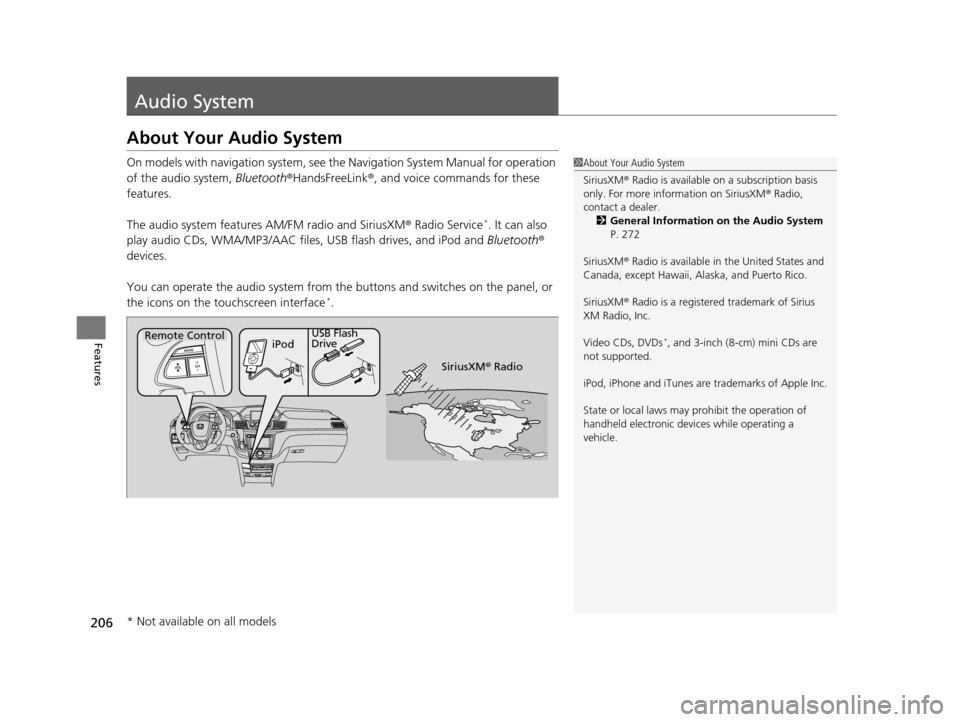
206
Features
Audio System
About Your Audio System
On models with navigation system, see the Navigation System Manual for operation
of the audio system, Bluetooth®HandsFreeLink ®, and voice commands for these
features.
The audio system features AM/FM radio and SiriusXM® Radio Service
*. It can also
play audio CDs, WMA/MP3/AAC files, USB flash drives, and iPod and Bluetooth®
devices.
You can operate the audio system from the buttons and switches on the panel, or
the icons on the touchscreen interface
*.
1 About Your Audio System
SiriusXM ® Radio is available on a subscription basis
only. For more information on SiriusXM ® Radio,
contact a dealer.
2 General Information on the Audio System
P. 272
SiriusXM ® Radio is available in the United States and
Canada, except Ha waii, Alaska, and Puerto Rico.
SiriusXM ® Radio is a registered trademark of Sirius
XM Radio, Inc.
Video CDs, DVDs
*, and 3-inch (8-cm) mini CDs are
not supported.
iPod, iPhone and iTunes are trademarks of Apple Inc.
State or local laws may prohibit the operation of
handheld electronic devices while operating a
vehicle.Remote Control iPodUSB Flash
Drive
SiriusXM® Radio
* Not available on all models
16 US ODYSSEY-31TK86500.book 206 ページ 2015年6月24日 水曜日 午後3時0分
Page 208 of 565
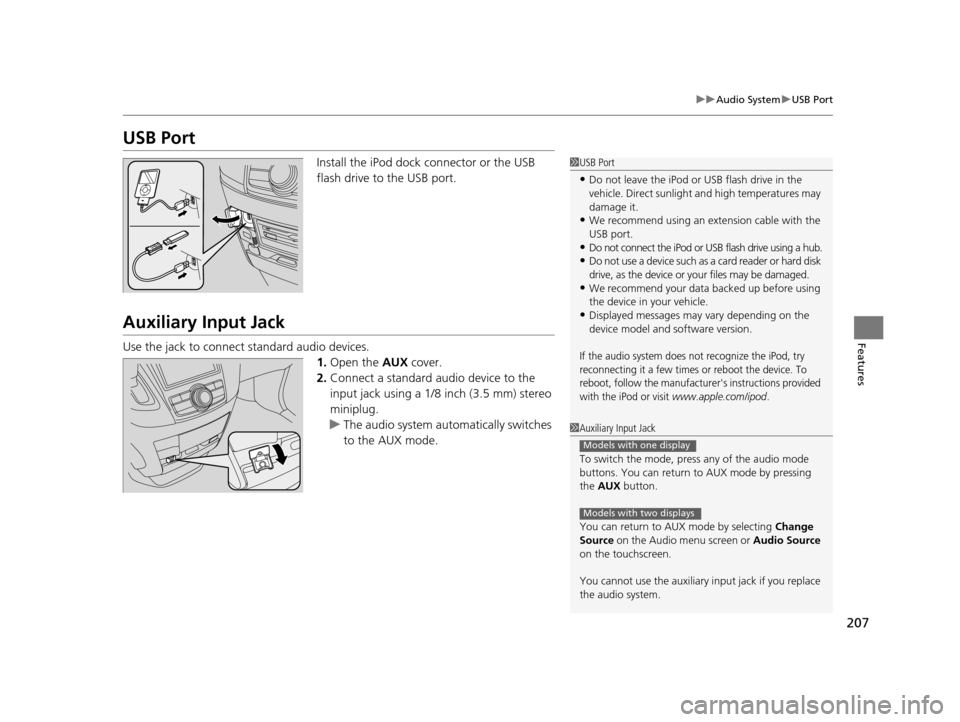
207
uuAudio System uUSB Port
Features
USB Port
Install the iPod dock connector or the USB
flash drive to the USB port.
Auxiliary Input Jack
Use the jack to connect standard audio devices.
1.Open the AUX cover.
2. Connect a standard audio device to the
input jack using a 1/8 inch (3.5 mm) stereo
miniplug.
u The audio system auto matically switches
to the AUX mode.
1 USB Port
•Do not leave the iPod or USB flash drive in the
vehicle. Direct sunlight and high temperatures may
damage it.
•We recommend using an ex tension cable with the
USB port.
•Do not connect the iPod or USB flash drive using a hub.
•Do not use a device such as a card reader or hard disk
drive, as the device or your files may be damaged.
•We recommend your data backed up before using
the device in your vehicle.
•Displayed messages may vary depending on the
device model and software version.
If the audio system does not recognize the iPod, try
reconnecting it a few times or reboot the device. To
reboot, follow the manufacturer's instructions provided
with the iPod or visit
www.apple.com/ipod.
1 Auxiliary Input Jack
To switch the mode, pres s any of the audio mode
buttons. You can return to AUX mode by pressing
the AUX button.
You can return to AUX mode by selecting Change
Source on the Audio menu screen or Audio Source
on the touchscreen.
You cannot use the auxiliary input jack if you replace
the audio system.
Models with one display
Models with two displays
16 US ODYSSEY-31TK86500.book 207 ページ 2015年6月24日 水曜日 午後3時0分