HONDA ODYSSEY 2017 RC1-RC2 / 5.G User Guide
Manufacturer: HONDA, Model Year: 2017, Model line: ODYSSEY, Model: HONDA ODYSSEY 2017 RC1-RC2 / 5.GPages: 565, PDF Size: 33.13 MB
Page 11 of 565
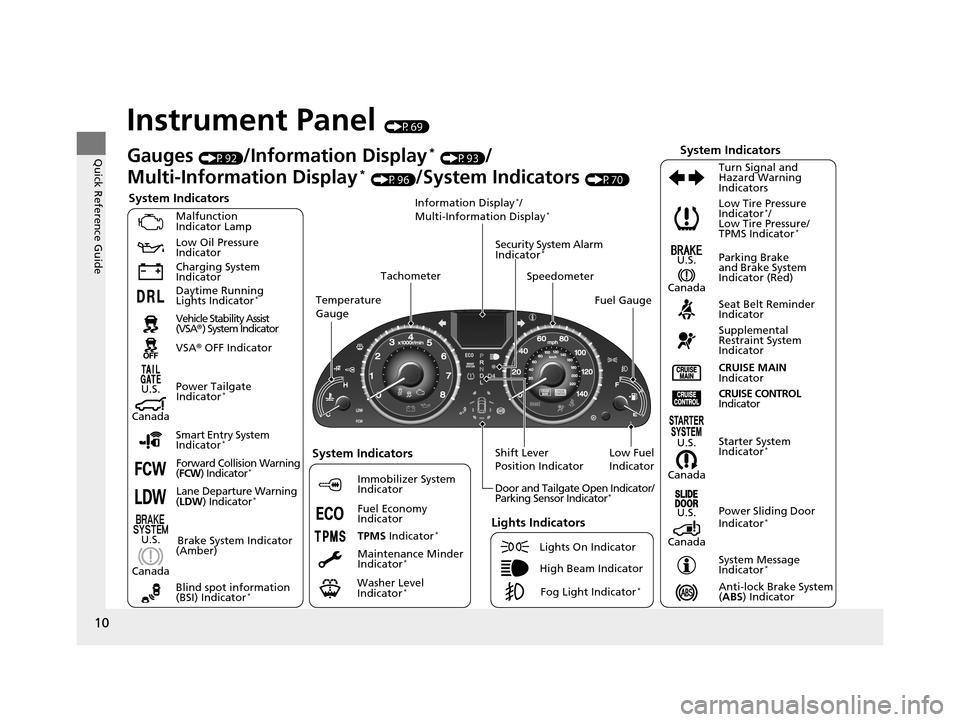
10
Quick Reference Guide
Instrument Panel (P69)
System Indicators
Malfunction
Indicator Lamp
Low Oil Pressure
Indicator
Charging System
IndicatorAnti-lock Brake System
(ABS ) Indicator
Vehicle Stability Assist
(VSA
®) System Indicator
VSA ® OFF Indicator Low Tire Pressure
Indicator*/
Low Tire Pressure/
TPMS Indicator
*
Security System Alarm
Indicator*
Lights Indicators
Lights On Indicator
High Beam Indicator
Fog Light Indicator
*
Immobilizer System
Indicator Seat Belt Reminder
Indicator
System Indicators
Starter System
Indicator*
System Message
Indicator*
Parking Brake
and Brake System
Indicator (Red)
Supplemental
Restraint System
Indicator
Door and Tailgate Open Indicator/
Parking Sensor Indicator
*
CRUISE MAIN
Indicator
Tachometer
Information Display
*/
Multi-Information Display*
Speedometer
Fuel Gauge
Shift Lever
Position Indicator Power Sliding Door
Indicator
*
Gauges (P92)/Information Display* (P93)/
Multi-Information Display
* (P96)/System Indicators (P70)
Power Tailgate Indicator
*
Fuel Economy
Indicator
TPMS Indicator
*
Turn Signal and
Hazard Warning
Indicators
Maintenance Minder
Indicator
*
Daytime Running
Lights Indicator*
Washer Level
Indicator*Blind spot information
(BSI) Indicator*
CRUISE CONTROL
Indicator
Temperature
Gauge
Low Fuel
Indicator
Smart Entry System
Indicator*
Forward Collision Warning
( FCW ) Indicator*
Lane Departure Warning
( LDW ) Indicator*
Brake System Indicator
(Amber)
U.S.
Canada
U.S.
Canada
System Indicators
U.S.
Canada
U.S.
Canada
U.S.
Canada
17 US ODYSSEY (KA KC)-31TK86600.book 10 ページ 2016年10月24日 月曜日 午後4時2分
Page 12 of 565
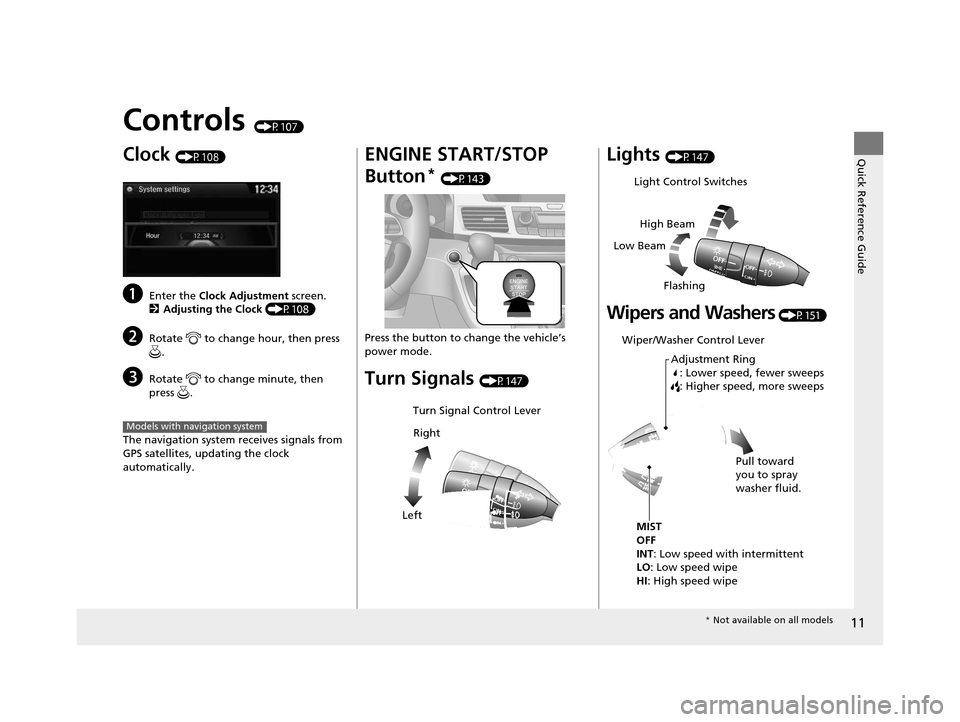
11
Quick Reference Guide
Controls (P107)
Clock (P108)
aEnter the Clock Adjustment screen.
2 Adjusting the Clock (P108)
bRotate to change hour, then press
.
cRotate to change minute, then
press .
The navigation system receives signals from
GPS satellites, updating the clock
automatically.
Models with navigation system
ENGINE START/STOP
Button
* (P143)
Press the button to ch ange the vehicle’s
power mode.
Turn Signals (P147)
Turn Signal Control Lever
Right
Left
Lights (P147)
Wipers and Washers (P151)
Light Control Switches
Low Beam High Beam
Flashing
Wiper/Washer Control Lever Adjustment Ring: Lower speed, fewer sweeps
: Higher speed, more sweeps
MIST
OFF
INT: Low speed with intermittent
LO: Low speed wipe
HI : High speed wipe Pull toward
you to spray
washer fluid.
*
Not available on all models
17 US ODYSSEY (KA KC)-31TK86600.book 11 ページ 2016年10月24日 月曜日 午後4時2分
Page 13 of 565
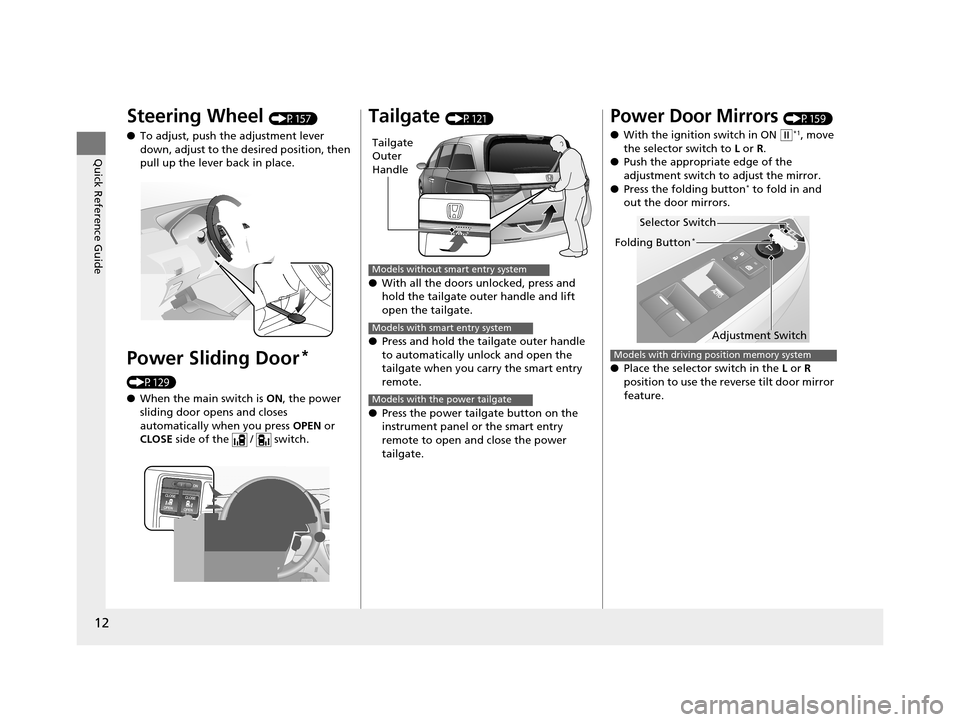
12
Quick Reference Guide
Steering Wheel (P157)
● To adjust, push the adjustment lever
down, adjust to the de sired position, then
pull up the lever back in place.
Power Sliding Door*
(P129)
● When the main switch is ON, the power
sliding door opens and closes
automatically when you press OPEN or
CLOSE side of the / switch.
Tailgate (P121)
● With all the doors unlocked, press and
hold the tailgate outer handle and lift
open the tailgate.
● Press and hold the tailgate outer handle
to automatically unlock and open the
tailgate when you carry the smart entry
remote.
● Press the power tailgate button on the
instrument panel or the smart entry
remote to open and close the power
tailgate.
Tailgate
Outer
Handle
Models without smart entry system
Models with smart entry system
Models with the power tailgate
Power Door Mirrors (P159)
● With the ignition switch in ON
(w*1, move
the selector switch to L or R .
● Push the appropriate edge of the
adjustment switch to adjust the mirror.
● Press the folding button
* to fold in and
out the door mirrors.
● Place the selector switch in the L or R
position to use the reverse tilt door mirror
feature.
Selector Switch
Adjustment Switch
Folding Button*
Models with driving position memory system
17 US ODYSSEY (KA KC)-31TK86600.book 12 ページ 2016年10月24日 月曜日 午後4時2分
Page 14 of 565
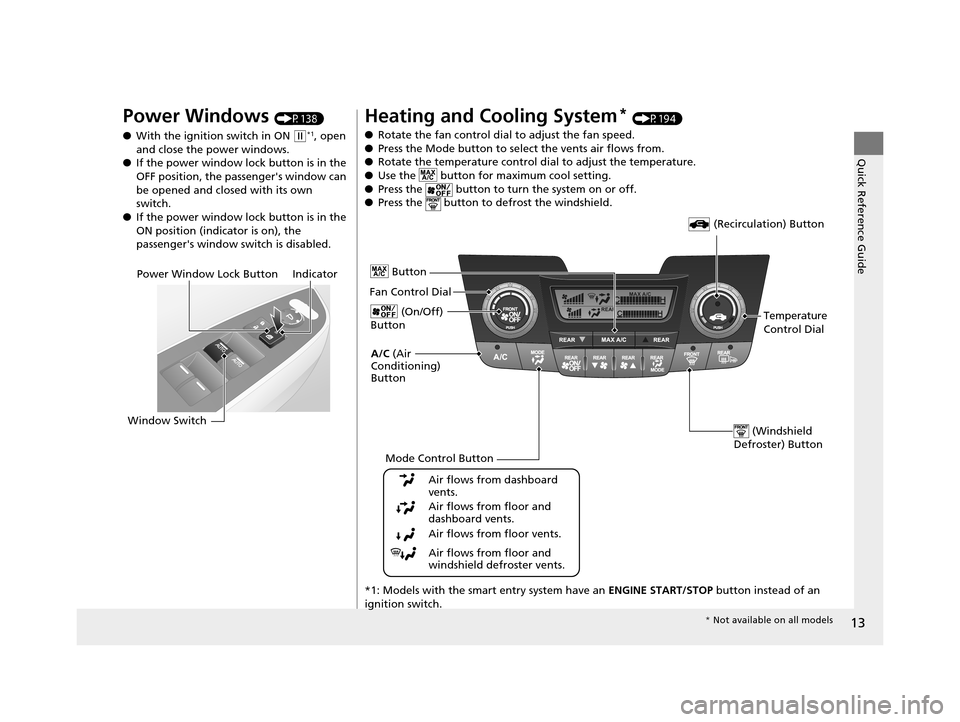
13
Quick Reference Guide
Power Windows (P138)
● With the ignition switch in ON
(w*1, open
and close the power windows.
● If the power window lock button is in the
OFF position, the passenger's window can
be opened and closed with its own
switch.
● If the power window lock button is in the
ON position (indicator is on), the
passenger's window switch is disabled.
Power Window Lock Button
Window Switch Indicator
Heating and Cooling System* (P194)
● Rotate the fan control dial to adjust the fan speed.
● Press the Mode button to sele ct the vents air flows from.
● Rotate the temperature control dial to adjust the temperature.
● Use the button for maximum cool setting.
● Press the button to turn the system on or off.
● Press the button to defrost the windshield.
*1: Models with the smart entry system have an ENGINE START/STOP button instead of an
ignition switch.
Fan Control Dial
A/C (Air
Conditioning)
Button
Air flows from floor and
windshield defroster vents.
Air flows from floor vents. Air flows from floor and
dashboard vents. Air flows from dashboard
vents.
Button
(Recirculation) Button
Temperature
Control Dial
(On/Off)
Button
Mode Control Button
(Windshield
Defroster) Button
* Not available on all models
17 US ODYSSEY (KA KC)-31TK86600.book 13 ページ 2016年10月24日 月曜日 午後4時2分
Page 15 of 565
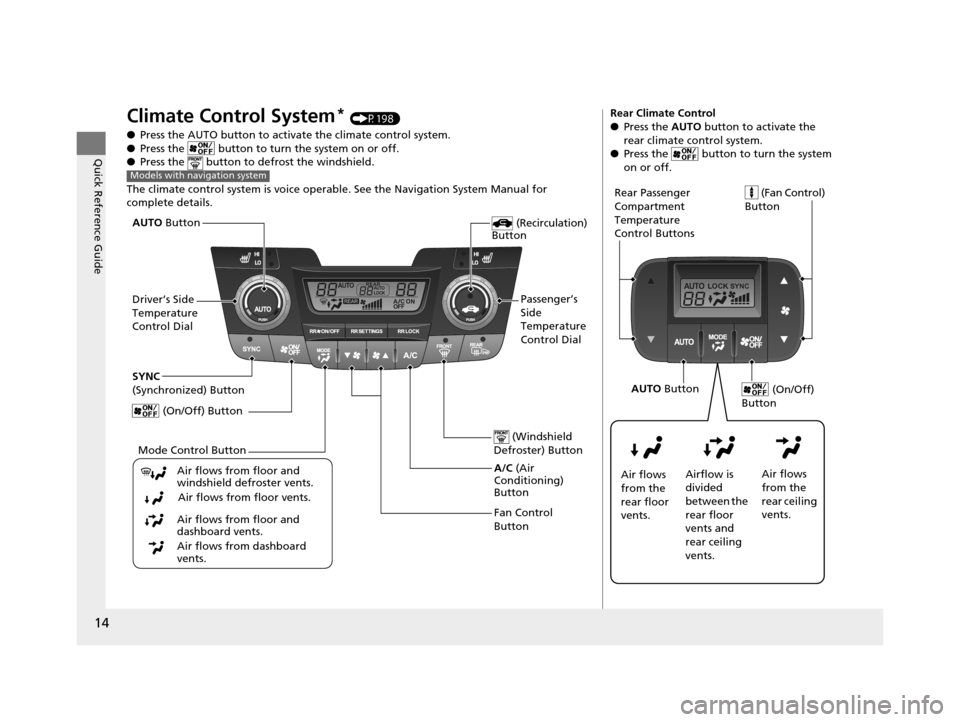
14
Quick Reference Guide
Climate Control System* (P198)
● Press the AUTO button to acti vate the climate control system.
● Press the button to turn the system on or off.
● Press the button to de frost the windshield.
The climate control system is voice operable. See the Navigation System Manual for
complete details.
Models with navigation system
Fan Control
Button (Windshield
Defroster) Button
A/C (Air
Conditioning)
Button
Air flows from floor and
windshield defroster vents.
Air flows from floor vents.
Air flows from floor and
dashboard vents.
Air flows from dashboard
vents.
(Recirculation)
Button
Passenger’s
Side
Temperature
Control Dial
AUTO
Button
Driver’s Side
Temperature
Control Dial
Mode Control Button
SYNC
(Synchronized) Button
(On/Off) Button
Rear Climate Control
●Press the AUTO button to activate the
rear climate control system.
● Press the button to turn the system
on or off.
Rear Passenger
Compartment
Temperature
Control Buttons (Fan Control)
Button
Air flows
from the
rear floor
vents. Airflow is
divided
between the
rear floor
vents and
rear ceiling
vents. Air flows
from the
rear ceiling
vents. (On/Off)
Button
AUTO Button
17 US ODYSSEY (KA KC)-31TK86600.book 14 ページ 2016年10月24日 月曜日 午後4時2分
Page 16 of 565
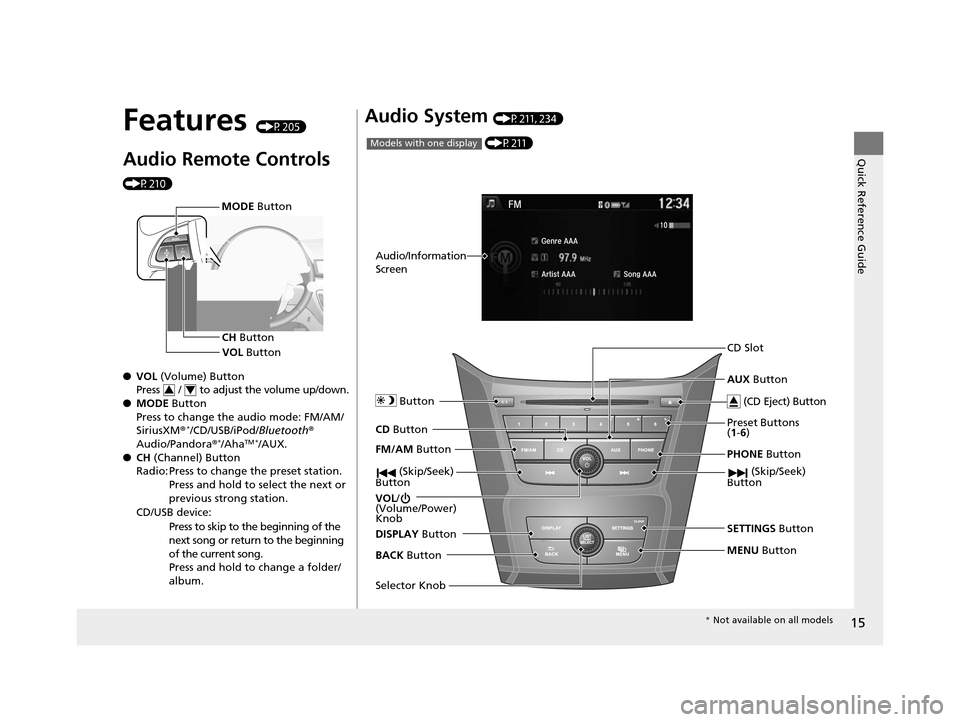
15
Quick Reference Guide
Features (P205)
Audio Remote Controls
(P210)
●VOL (Volume) Button
Press / to adjust the volume up/down.
● MODE Button
Press to change the audio mode: FM/AM/
SiriusXM ®
*/CD/USB/iPod/ Bluetooth®
Audio/Pandora ®*/AhaTM */AUX.
● CH (Channel) Button
Radio: Press to change the preset station. Press and hold to select the next or
previous strong station.
CD/USB device: Press to skip to the beginning of the
next song or return to the beginning
of the current song.
Press and hold to change a folder/
album.
MODE Button
CH Button
VOL Button
34
Audio System (P211, 234)
FM/AM Button
VOL /
(Volume/Power)
Knob
(CD Eject) Button
Selector Knob Preset Buttons
(
1- 6)
AUX
Button
SETTINGS Button
(P211)
Models with one display
BACK
Button PHONE
Button
CD Slot
MENU
Button
Audio/Information
Screen
CD
Button Button
(Skip/Seek)
Button (Skip/Seek)
Button
DISPLAY Button
* Not available on all models
17 US ODYSSEY (KA KC)-31TK86600.book 15 ページ 2016年10月24日 月曜日 午後4時2分
Page 17 of 565
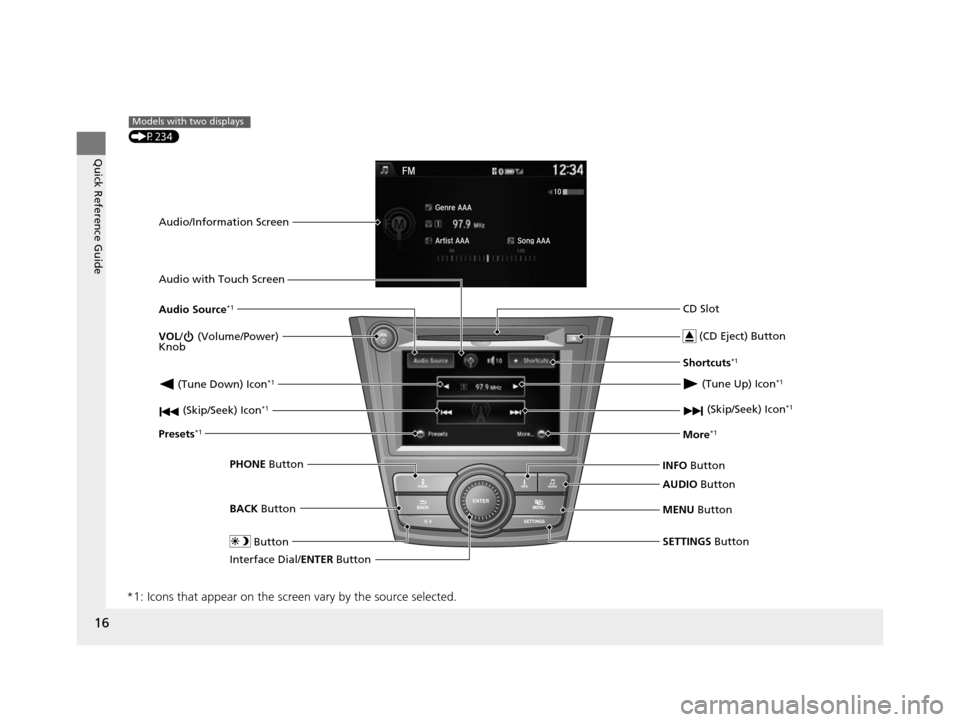
16
Quick Reference Guide
*1: Icons that appear on the screen vary by the source selected.
VOL/ (Volume/Power)
Knob (CD Eject) Button
Interface Dial/ ENTER Button
Presets
*1
SETTINGS Button
(P234)
Models with two displays
BACK
Button
PHONE
Button CD Slot
MENU Button
Audio/Information Screen
Button
(Skip/Seek) Icon*1 (Skip/Seek) Icon*1
Audio with Touch Screen
Audio Source
*1
(Tune Down) Icon*1 (Tune Up) Icon*1
Shortcuts*1
More*1
INFO
Button
AUDIO Button
17 US ODYSSEY (KA KC)-31TK86600.book 16 ページ 2016年10月24日 月曜日 午後4時2分
Page 18 of 565
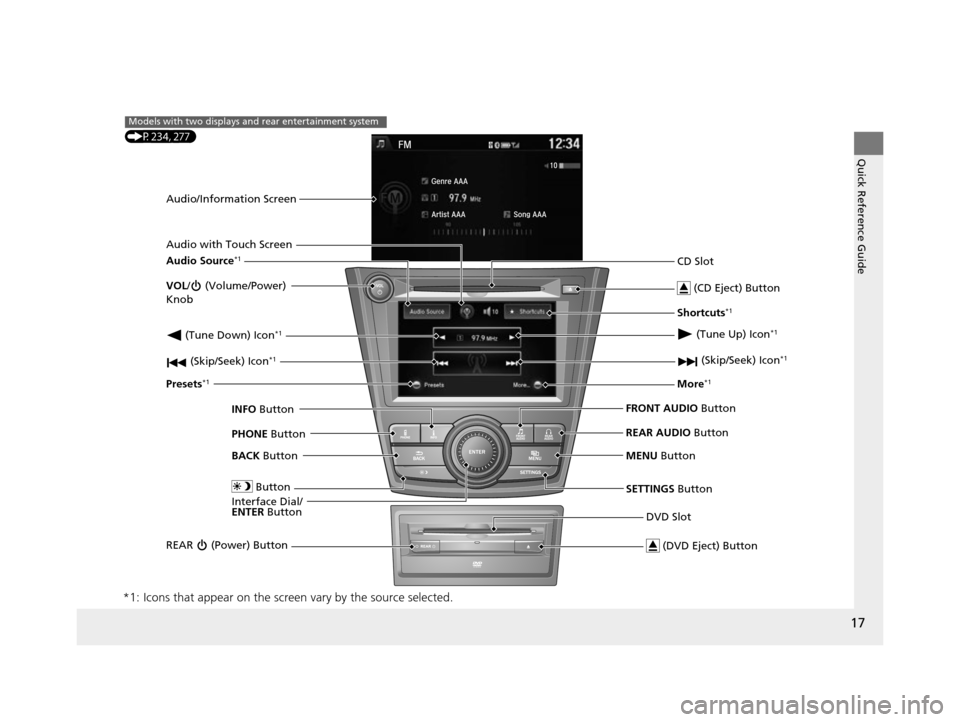
17
Quick Reference Guide
*1: Icons that appear on the screen vary by the source selected.
VOL/ (Volume/Power)
Knob (CD Eject) Button
Interface Dial/
ENTER Button
Presets
*1
SETTINGS Button
(P234, 277)
Models with two displays and rear entertainment system
BACK
Button
PHONE
Button CD Slot
MENU Button
Button
(Skip/Seek) Icon*1 (Skip/Seek) Icon*1
Audio with Touch Screen
Audio Source*1
(Tune Down) Icon*1 (Tune Up) Icon*1
Shortcuts*1
More*1
INFO Button FRONT AUDIO
Button
Audio/Information Screen
REAR (Power) Button
REAR AUDIO
Button
DVD Slot (DVD Eject) Button
17 US ODYSSEY (KA KC)-31TK86600.book 17 ページ 2016年10月24日 月曜日 午後4時2分
Page 19 of 565
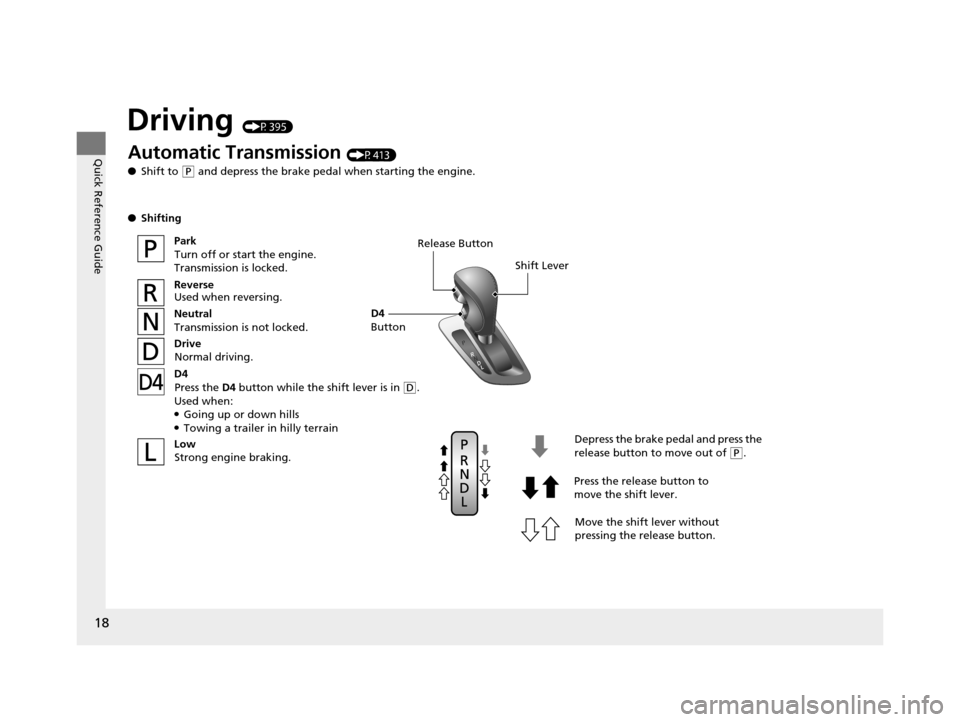
18
Quick Reference Guide
Driving (P395)
Release ButtonShift Lever
Depress the brake pedal and press the
release button to move out of
(P.
Move the shift lever without
pressing the release button.
Press the release button to
move the shift lever.
Automatic Transmission (P413)
● Shift to
(P and depress the brake pedal when starting the engine.
● Shifting
ParkTurn off or start the engine.
Transmission is locked.
Reverse
Used when reversing.
Neutral
Transmission is not locked.
Drive
Normal driving.
Low Strong engine braking.
D4
Press the D4 button while the shift lever is in
(D.
Used when:
●Going up or down hills●Towing a trailer in hilly terrain
D4
Button
17 US ODYSSEY (KA KC)-31TK86600.book 18 ページ 2016年10月24日 月曜日 午後4時2分
Page 20 of 565
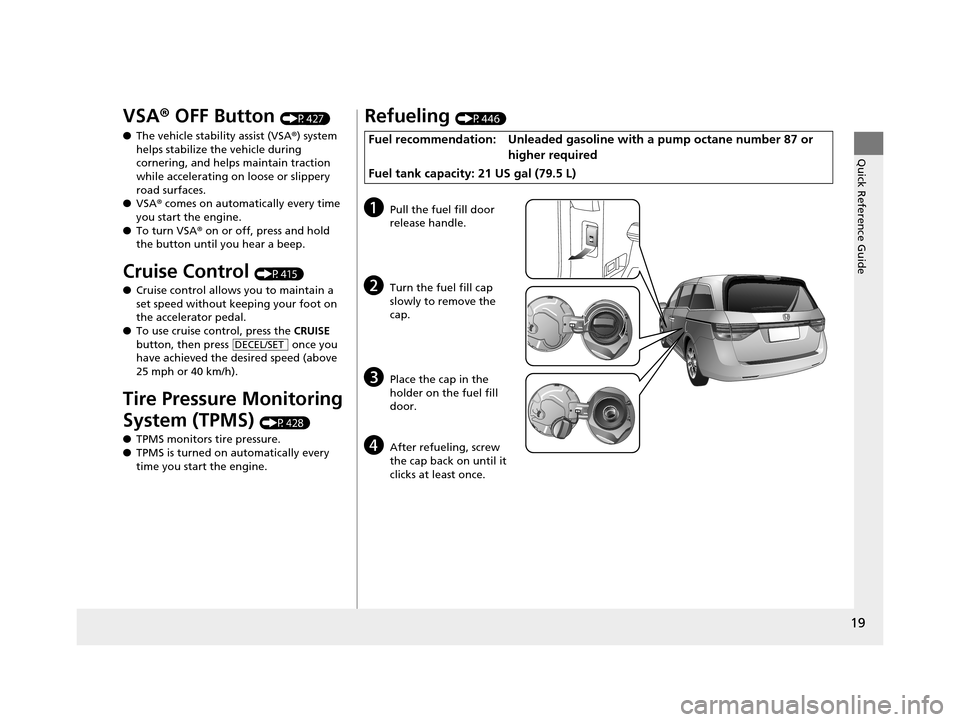
19
Quick Reference Guide
VSA® OFF Button (P427)
● The vehicle stability assist (VSA® ) system
helps stabilize the vehicle during
cornering, and helps maintain traction
while accelerating on loose or slippery
road surfaces.
● VSA ® comes on automatically every time
you start the engine.
● To turn VSA ® on or off, press and hold
the button until you hear a beep.
Cruise Control (P415)
● Cruise control allows you to maintain a
set speed without keeping your foot on
the accelerator pedal.
● To use cruise control, press the CRUISE
button, then press once you
have achieved the desired speed (above
25 mph or 40 km/h).
Tire Pressure Monitoring
System (TPMS)
(P428)
● TPMS monitors tire pressure.
● TPMS is turned on automatically every
time you start the engine.
DECEL/SET
Refueling (P446)
Fuel recommendation: Unleaded gasoline with a pump octane number 87 or
higher required
Fuel tank capacity: 21 US gal (79.5 L)
aPull the fuel fill door
release handle.
bTurn the fuel fill cap
slowly to remove the
cap.
cPlace the cap in the
holder on the fuel fill
door.
dAfter refueling, screw
the cap back on until it
clicks at least once.
17 US ODYSSEY (KA KC)-31TK86600.book 19 ページ 2016年10月24日 月曜日 午後4時2分