ac label HONDA ODYSSEY 2018 Owner's Manual (in English)
[x] Cancel search | Manufacturer: HONDA, Model Year: 2018, Model line: ODYSSEY, Model: HONDA ODYSSEY 2018Pages: 763, PDF Size: 47.02 MB
Page 3 of 763

Software End User License Agreement
Your vehicle comes equipped with software, which is governed by
the End User License Agreement in Owner’s Manual, and which
contains a binding arbitration clau se. Please refer to the End User
License Agreement for the terms and conditions governing your
use of the installed software, as we ll as the applications, services,
functions, and content provided through the software. Your use of
the installed software wi ll serve as your consent to the terms and
conditions of the End User License Agreement.
You may opt out within 30 days of your initial use of the Software
by sending a signed, written noti ce to HONDA at American Honda
Motor Co., Inc. Honda Automobile Customer Services Mail Stop
100-5E-8A, 1919 Torrance Blvd. Torrance, CA 90501-2746.
Privacy Notice
This vehicle may share location a nd usage information. To manage
this setting, visit www.hondalink.com/vehicle-data-choices .
A Few Words About Safety
Your safety, and the safety of others, is very important. And
operating this vehicle safely is an important responsibility.
To help you make informed decisions about safety, we have
provided operating procedures and other information on labels and
in this manual. This information alerts you to potential hazards that
could hurt you or others.
Of course, it is not practical or possible to warn you about all the
hazards associated with operating or maintaining your vehicle. You
must use your own good judgment. You will find this impo
rtant safety information in a variety of forms,
including:
● Safety Labels - on the vehicle.
● Safety Messages - preceded by a safety alert symbol
3 and
one of three signal words: DANGER, WARNING , or CAUTION .
These signal words mean:
● Safety Headings - such as Important Safety Precautions.
● Safety Section - such as Safe Driving.
● Instructions - how to use this vehi cle correctly and safely.
This entire book is filled with important safety information - please
read it carefully.
3 DANGERYou WILL be KILLED or SERIOUSLY HURT if
you don’t follow instructions.
3 WARNINGYou CAN be KILLED or SERIOUSLY HURT if
you don’t follow instructions.
3CAUTIONYou CAN be HURT if you don’t follow
instructions.
18 US ODYSSEY-31THR6010.book 1 ページ 2018年12月6日 木曜日 午後4時18分
Page 5 of 763
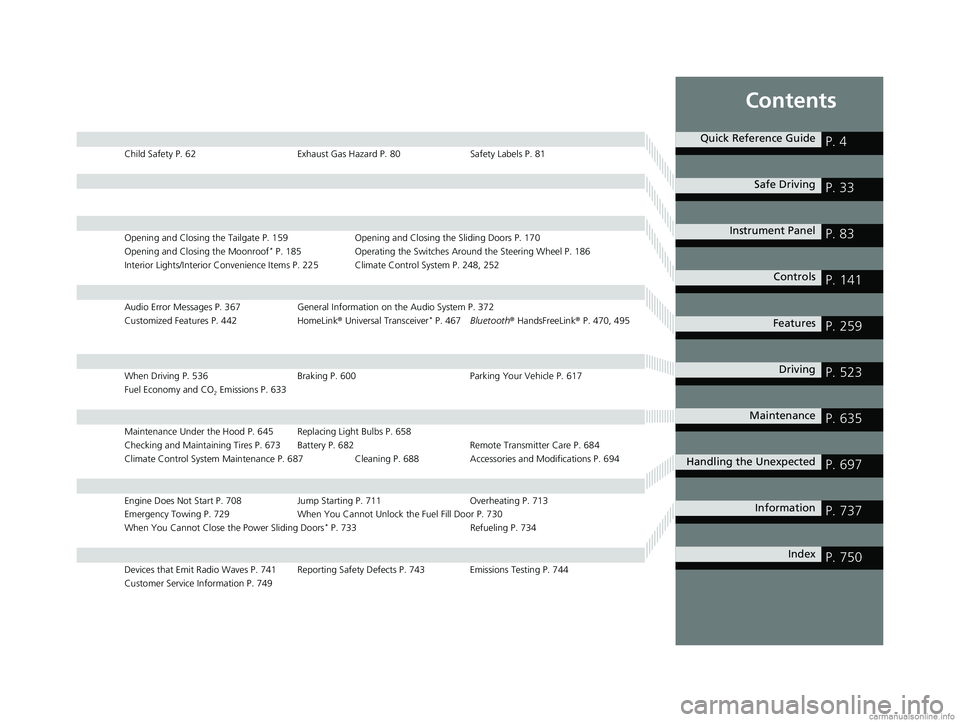
Contents
Child Safety P. 62Exhaust Gas Hazard P. 80Safety Labels P. 81
Opening and Closing the Tailgate P. 159 Opening and Closing the Sliding Doors P. 170
Opening and Closing the Moonroof* P. 185 Operating the Switches Around the Steering Wheel P. 186
Interior Lights/Interior Convenience Items P. 225 Climate Control System P. 248, 252
Audio Error Messages P. 367 General Information on the Audio System P. 372
Customized Features P. 442 HomeLink® Universal Transceiver* P. 467 Bluetooth ® HandsFreeLink ® P. 470, 495
When Driving P. 536 Braking P. 600Parking Your Vehicle P. 617
Fuel Economy and CO
2 Emissions P. 633
Maintenance Under the Hood P. 645 Replacing Light Bulbs P. 658
Checking and Maintaining Tires P. 673 Battery P. 682 Remote Transmitter Care P. 684
Climate Control System Maintenance P. 687 Cleaning P. 688 Accessories and Modifications P. 694
Engine Does Not Start P. 708 Jump Starting P. 711Overheating P. 713
Emergency Towing P. 729 When You Cannot Unlock the Fuel Fill Door P. 730
When You Cannot Close the Power Sliding Doors
* P. 733 Refueling P. 734
Devices that Emit Radio Waves P. 741 Reporting Safety Defects P. 743 Emissions Testing P. 744
Customer Service Information P. 749
Quick Reference GuideP. 4
Safe DrivingP. 33
Instrument PanelP. 83
ControlsP. 141
FeaturesP. 259
DrivingP. 523
MaintenanceP. 635
Handling the UnexpectedP. 697
InformationP. 737
IndexP. 750
18 US ODYSSEY-31THR6010.book 3 ページ 2018年12月6日 木曜日 午後4時18分
Page 35 of 763
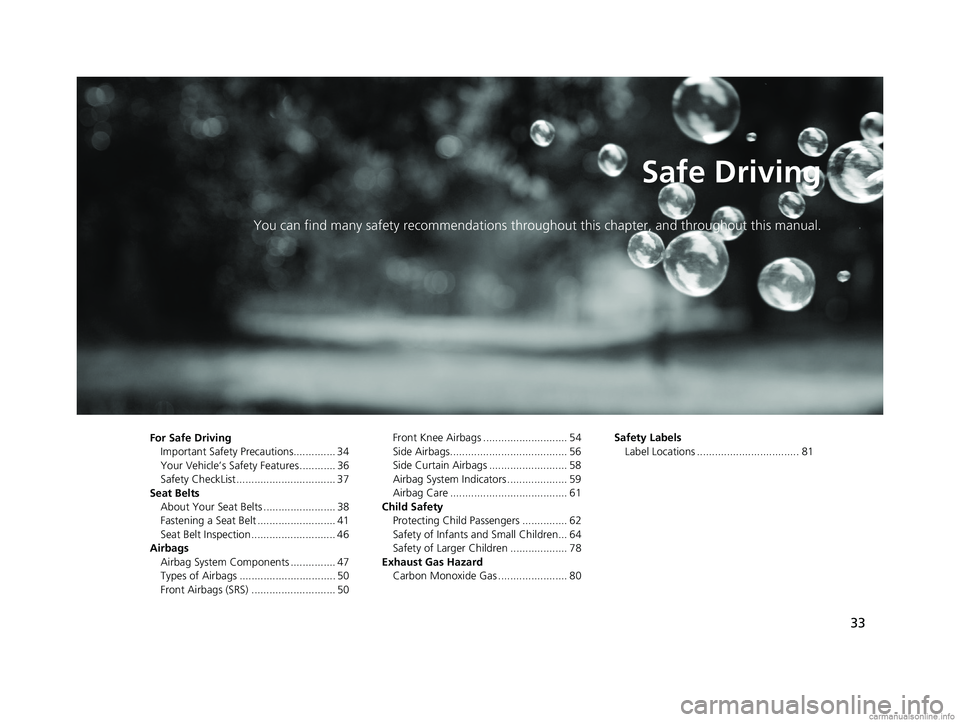
33
Safe Driving
You can find many safety recommendations throughout this chapter, and throughout this manual.
For Safe Driving
Important Safety Precautions.............. 34
Your Vehicle’s Safety Features ............ 36
Safety CheckList................................. 37
Seat Belts About Your Seat Belts ........................ 38
Fastening a Seat Belt .......................... 41
Seat Belt Inspection ............................ 46
Airbags Airbag System Components ............... 47
Types of Airbags ................................ 50
Front Airbags (SRS) ............................ 50 Front Knee Airbags ............................ 54
Side Airbags....................................... 56
Side Curtain Airbags .......................... 58
Airbag System Indicators .................... 59
Airbag Care ....................................... 61
Child Safety Protecting Child Passengers ............... 62
Safety of Infants a nd Small Children... 64
Safety of Larger Children ................... 78
Exhaust Gas Hazard Carbon Monoxide Gas ....................... 80 Safety Labels
Label Locations .................................. 81
18 US ODYSSEY-31THR6010.book 33 ページ 2018年12月6日 木曜日 午後4時18分
Page 65 of 763
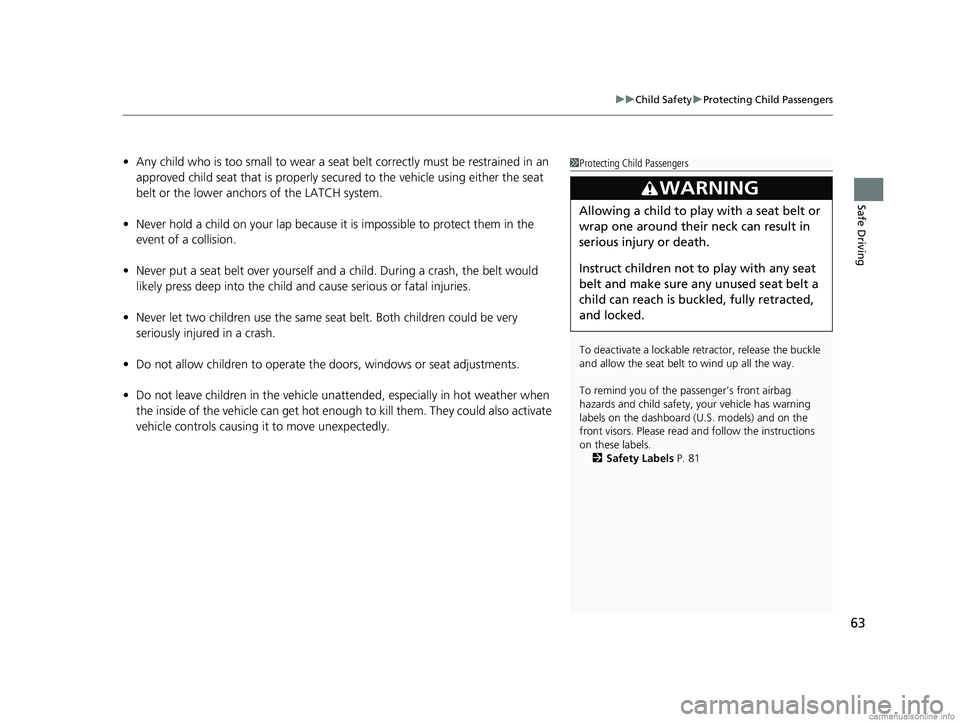
63
uuChild Safety uProtecting Child Passengers
Safe Driving
• Any child who is too small to wear a seat belt correctly must be restrained in an
approved child seat that is properly secu red to the vehicle using either the seat
belt or the lower anchors of the LATCH system.
• Never hold a child on your lap because it is impossible to protect them in the
event of a collision.
• Never put a seat belt over yourself and a child. During a crash, the belt would
likely press deep into the child and cause serious or fatal injuries.
• Never let two children use the same seat belt. Both children could be very
seriously injured in a crash.
• Do not allow children to operate the doors, windows or seat adjustments.
• Do not leave children in the vehicle unatte nded, especially in hot weather when
the inside of the vehicle can get hot enough to kill them. They could also activate
vehicle controls causing it to move unexpectedly.1 Protecting Child Passengers
To deactivate a lockable retractor, release the buckle
and allow the seat belt to wind up all the way.
To remind you of the pa ssenger’s front airbag
hazards and child safety, your vehicle has warning
labels on the dashboard (U.S. models) and on the
front visors. Please read and follow the instructions
on these labels. 2 Safety Labels P. 81
3WARNING
Allowing a child to play with a seat belt or
wrap one around their neck can result in
serious injury or death.
Instruct children not to play with any seat
belt and make sure any unused seat belt a
child can reach is buckled, fully retracted,
and locked.
18 US ODYSSEY-31THR6010.book 63 ページ 2018年12月6日 木曜日 午後4時18分
Page 83 of 763
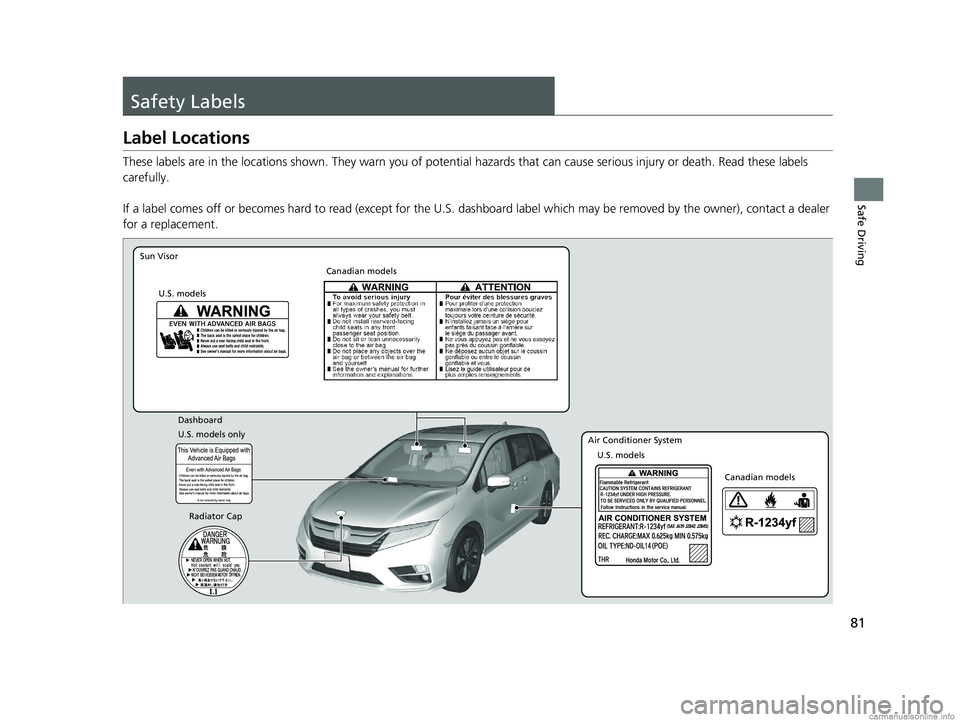
81
Safe Driving
Safety Labels
Label Locations
These labels are in the locations shown. They warn you of potential hazards that can cause serious injury or death. Read these labels
carefully.
If a label comes off or becomes hard to read (except for the U. S. dashboard label which may be removed by the owner), contact a dealer
for a replacement.
(SAE J639 J2842 J2845)
Sun Visor
U.S. models Canadian models
Radiator Cap U.S. models
U.S. models only Dashboard
Canadian models
Air Conditioner System
18 US ODYSSEY-31THR6010.book 81 ページ 2018年12月6日 木曜日 午後4時18分
Page 224 of 763
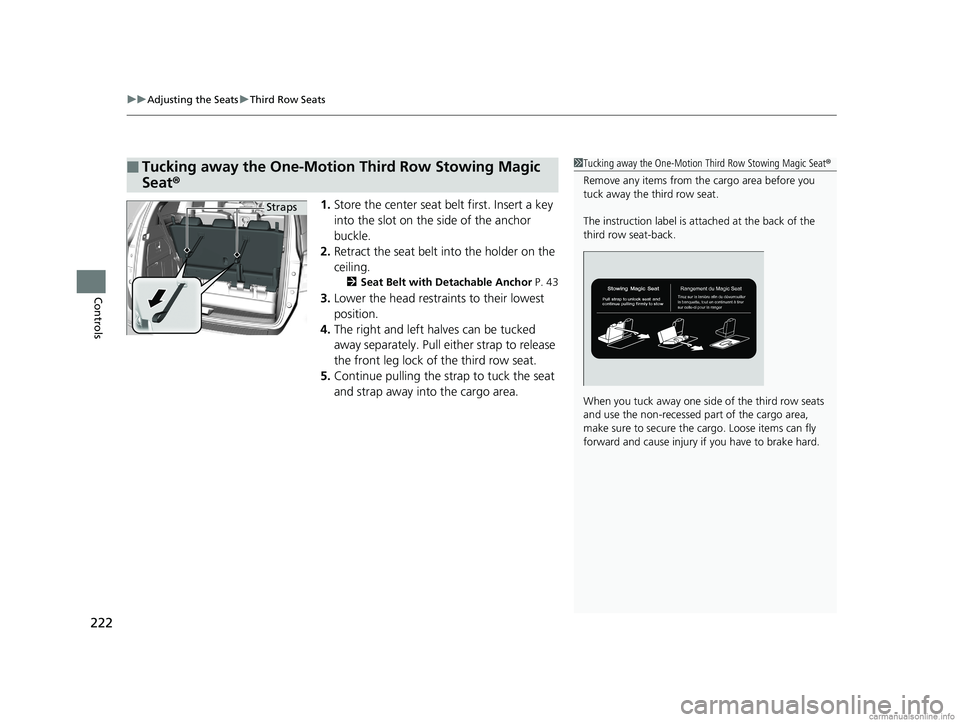
uuAdjusting the Seats uThird Row Seats
222
Controls
1. Store the center seat belt first. Insert a key
into the slot on the side of the anchor
buckle.
2. Retract the seat belt into the holder on the
ceiling.
2 Seat Belt with Detachable Anchor P. 43
3.Lower the head restraints to their lowest
position.
4. The right and left halves can be tucked
away separately. Pull either strap to release
the front leg lock of the third row seat.
5. Continue pulling the strap to tuck the seat
and strap away in to the cargo area.
■Tucking away the One-Motion Third Row Stowing Magic
Seat®1Tucking away the One-Motion Third Row Stowing Magic Seat®
Remove any items from the cargo area before you
tuck away the third row seat.
The instruction label is atta ched at the back of the
third row seat-back.
When you tuck away one si de of the third row seats
and use the non-recessed pa rt of the cargo area,
make sure to secure the cargo. Loose items can fly
forward and cause injury if you have to brake hard.
Straps
18 US ODYSSEY-31THR6010.book 222 ページ 2018年12月6日 木曜日 午後4時18分
Page 335 of 763
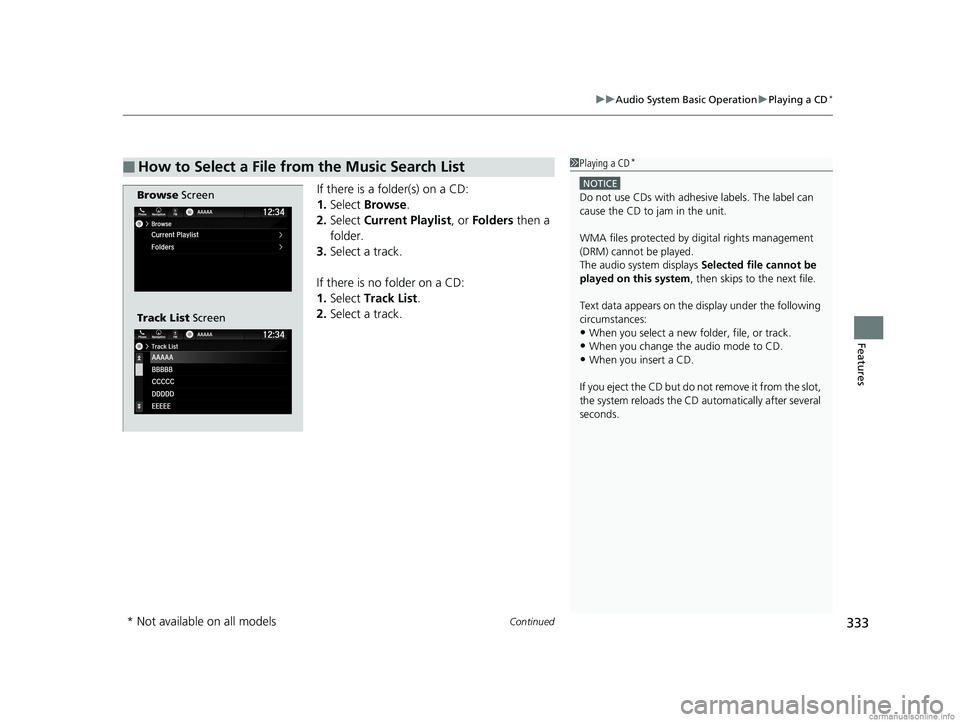
Continued333
uuAudio System Basic Operation uPlaying a CD*
Features
If there is a folder(s) on a CD:
1. Select Browse .
2. Select Current Playlist , or Folders then a
folder.
3. Select a track.
If there is no folder on a CD:
1. Select Track List .
2. Select a track.
■How to Select a File from the Music Search List1Playing a CD*
NOTICE
Do not use CDs with adhesive labels. The label can
cause the CD to jam in the unit.
WMA files protected by di gital rights management
(DRM) cannot be played.
The audio system displays Selected file cannot be
played on this system , then skips to the next file.
Text data appears on the di splay under the following
circumstances:
•When you select a new folder, file, or track.
•When you change the audio mode to CD.
•When you insert a CD.
If you eject the CD but do not remove it from the slot,
the system reloads the CD automatically after several
seconds.
Browse Screen
Track List Screen
* Not available on all models
18 US ODYSSEY-31THR6010.book 333 ページ 2018年12月6日 木曜日 午後4時18分
Page 375 of 763

373
uuGeneral Information on the Audio System uRecommended CDs*
Continued
Features
Recommended CDs*
• Use only high-quality CD-R or CD-RW discs labeled for audio use.
• Use only CD-R or CD-RW discs on wh ich the recordings are closed.
• Play only standard round-shaped CDs.
• Some software files may not allow for audio play or text data display.
• Some versions of MP3, WMA or AAC formats may be unsupported.
Models with Display Audio
1Recommended CDs*
A Dual-disc cannot play on th is audio unit. If recorded
under certain conditions, a CD-R or CD-RW may not
play either.
■CDs with MP3, WMA or AAC files
The CD packages or jackets should have one of these marks.
* Not available on all models
18 US ODYSSEY-31THR6010.book 373 ページ 2018年12月6日 木曜日 午後4時18分
Page 376 of 763
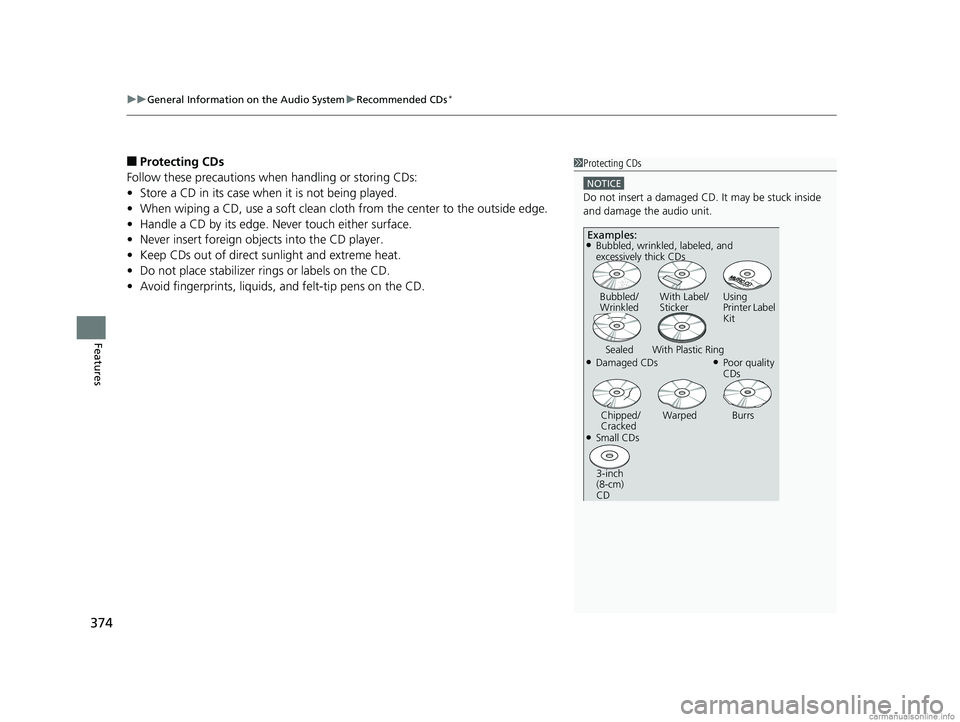
uuGeneral Information on the Audio System uRecommended CDs*
374
Features
■Protecting CDs
Follow these precautions when handling or storing CDs:
• Store a CD in its case when it is not being played.
• When wiping a CD, use a soft clean clot h from the center to the outside edge.
• Handle a CD by its edge. Never touch either surface.
• Never insert foreign objects into the CD player.
• Keep CDs out of direct sunlight and extreme heat.
• Do not place stabilizer ri ngs or labels on the CD.
• Avoid fingerprints, liquids, and felt-tip pens on the CD.1Protecting CDs
NOTICE
Do not insert a damaged CD. It may be stuck inside
and damage the audio unit.
Examples:
●Damaged CDs Bubbled/
Wrinkled
With Label/
Sticker Using
Printer Label
Kit
Sealed With Plastic Ring●Poor quality
CDs
Chipped/
Cracked Warped Burrs
●Small CDs
3-inch
(8-cm)
CD
●Bubbled, wrinkled, labeled, and
excessively thick CDs
18 US ODYSSEY-31THR6010.book 374 ページ 2018年12月6日 木曜日 午後4時18分
Page 418 of 763
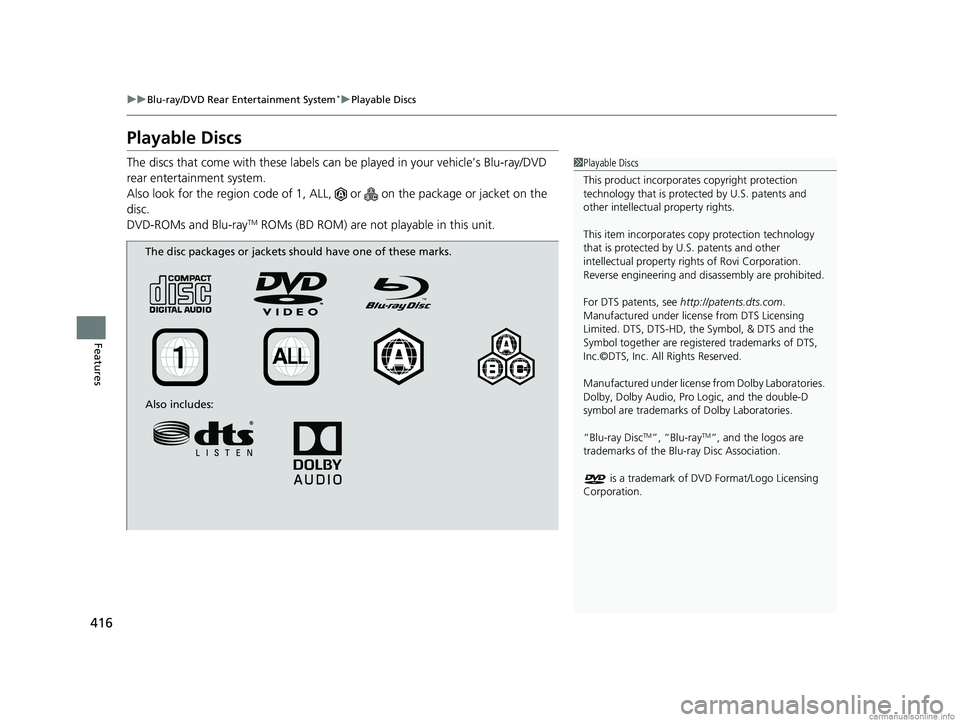
416
uuBlu-ray/DVD Rear Entertainment System*uPlayable Discs
Features
Playable Discs
The discs that come with these labels can be played in your vehicle’s Blu-ray/DVD
rear entertainment system.
Also look for the region code of 1, ALL, or on the package or jacket on the
disc.
DVD-ROMs and Blu-ray
TM ROMs (BD ROM) are not pl ayable in this unit.
1Playable Discs
This product incorporates copyright protection
technology that is protec ted by U.S. patents and
other intellectual property rights.
This item incorporates copy protection technology
that is protected by U.S. patents and other
intellectual property right s of Rovi Corporation.
Reverse engineering and di sassembly are prohibited.
For DTS patents, see http://patents.dts.com .
Manufactured under licens e from DTS Licensing
Limited. DTS, DTS-HD, the Symbol, & DTS and the
Symbol together are regist ered trademarks of DTS,
Inc.©DTS, Inc. All Rights Reserved.
Manufactured under license from Dolby Laboratories.
Dolby, Dolby Audio, Pro Logic, and the double-D
symbol are trademarks of Dolby Laboratories.
“Blu-ray Disc
TM”, “Blu-rayTM”, and the logos are
trademarks of the Blu-ray Disc Association.
is a trademark of DVD Format/Logo Licensing
Corporation.
The disc packages or jackets should have one of these marks.
Also includes:
18 US ODYSSEY-31THR6010.book 416 ページ 2018年12月6日 木曜日 午後4時18分