key battery HONDA ODYSSEY 2021 Owner's Manual (in English)
[x] Cancel search | Manufacturer: HONDA, Model Year: 2021, Model line: ODYSSEY, Model: HONDA ODYSSEY 2021Pages: 787, PDF Size: 48.31 MB
Page 115 of 787
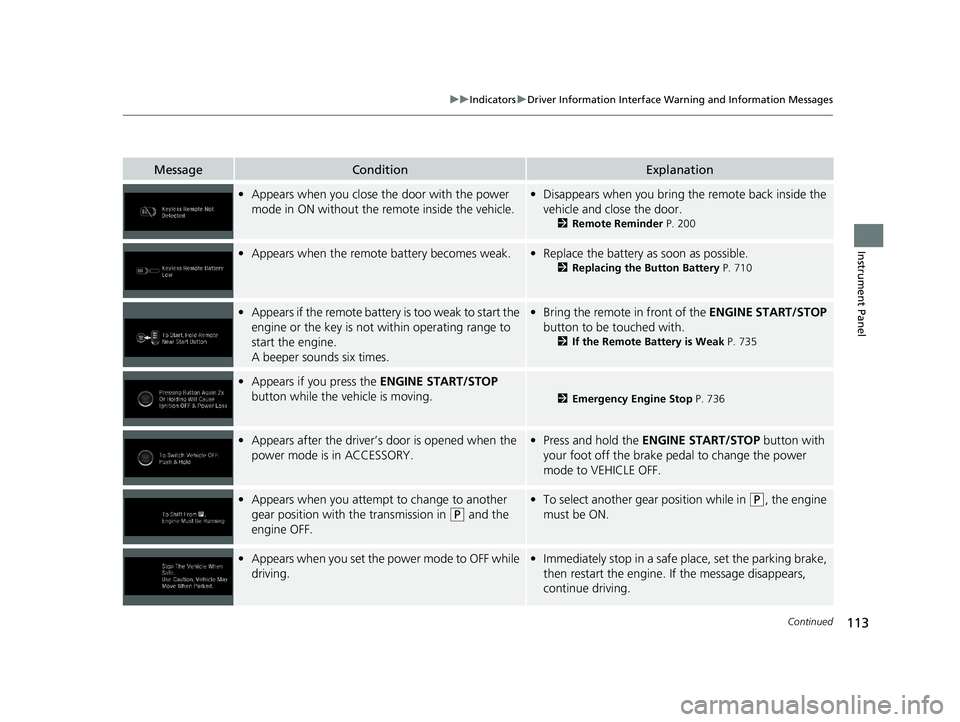
113
uuIndicators uDriver Information Interface Wa rning and Information Messages
Continued
Instrument Panel
MessageConditionExplanation
•Appears when you close the door with the power
mode in ON without the remote inside the vehicle.•Disappears when you bring the remote back inside the
vehicle and close the door.
2 Remote Reminder P. 200
•Appears when the remote battery becomes weak.•Replace the battery as soon as possible.
2 Replacing the Button Battery P. 710
•Appears if the remote battery is too weak to start the
engine or the key is not within operating range to
start the engine.
A beeper sounds six times.•Bring the remote in front of the ENGINE START/STOP
button to be touched with.
2 If the Remote Battery is Weak P. 735
•Appears if you press the ENGINE START/STOP
button while the vehicle is moving.
2 Emergency Engine Stop P. 736
•Appears after the driver’s door is opened when the
power mode is in ACCESSORY.• Press and hold the ENGINE START/STOP button with
your foot off the brake pedal to change the power
mode to VEHICLE OFF.
• Appears when you attempt to change to another
gear position with the transmission in
(P and the
engine OFF.
• To select another gear position while in (P, the engine
must be ON.
• Appears when you set the power mode to OFF while
driving.•Immediately stop in a safe place, set the parking brake,
then restart the engine. If the message disappears,
continue driving.
21 US ODYSSEY-31THR6310.book 113 ページ 2020年6月17日 水曜日 午後2時46分
Page 158 of 787
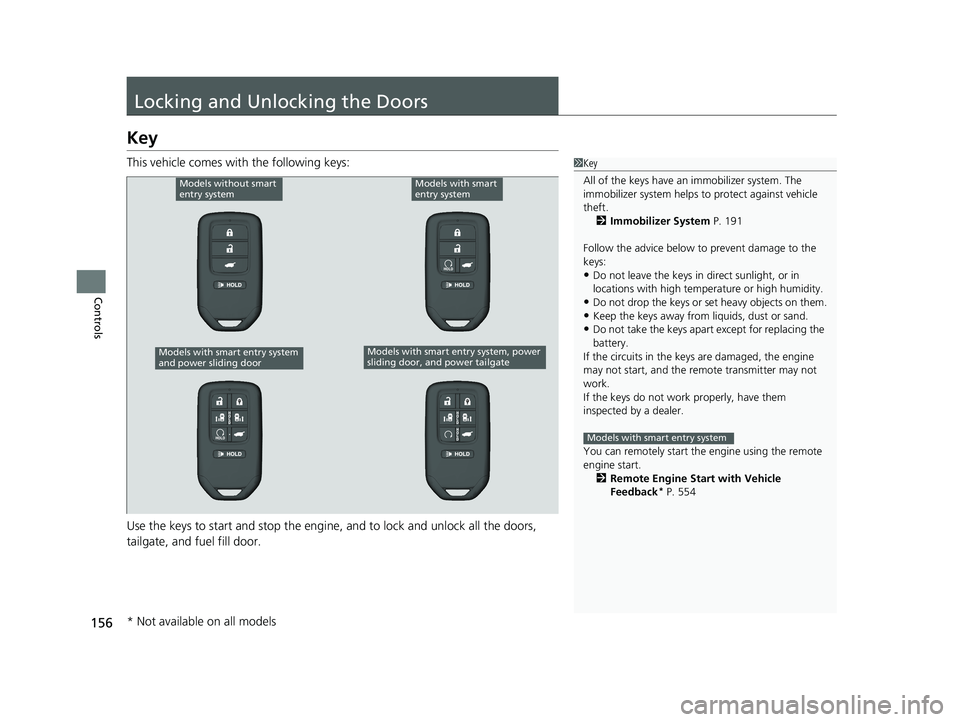
156
Controls
Locking and Unlocking the Doors
Key
This vehicle comes with the following keys:
Use the keys to start and stop the engine, and to lock and unlock all the doors,
tailgate, and fuel fill door.1Key
All of the keys have an immobilizer system. The
immobilizer system helps to protect against vehicle
theft. 2 Immobilizer System P. 191
Follow the advice below to prevent damage to the
keys:
•Do not leave the keys in direct sunlight, or in
locations with high temperature or high humidity.
•Do not drop the keys or set heavy objects on them.•Keep the keys away from liquids, dust or sand.
•Do not take the keys apart except for replacing the
battery.
If the circuits in the keys are damaged, the engine
may not start, and the remote transmitter may not
work.
If the keys do not work properly, have them
inspected by a dealer.
You can remotely start the engine using the remote
engine start. 2 Remote Engine Start with Vehicle
Feedback
* P. 554
Models with smart entry system
Models without smart
entry systemModels with smart
entry system
Models with smart entry system, power
sliding door, and power tailgateModels with smart entry system
and power sliding door
* Not available on all models
21 US ODYSSEY-31THR6310.book 156 ページ 2020年6月17日 水曜日 午後2時46分
Page 159 of 787
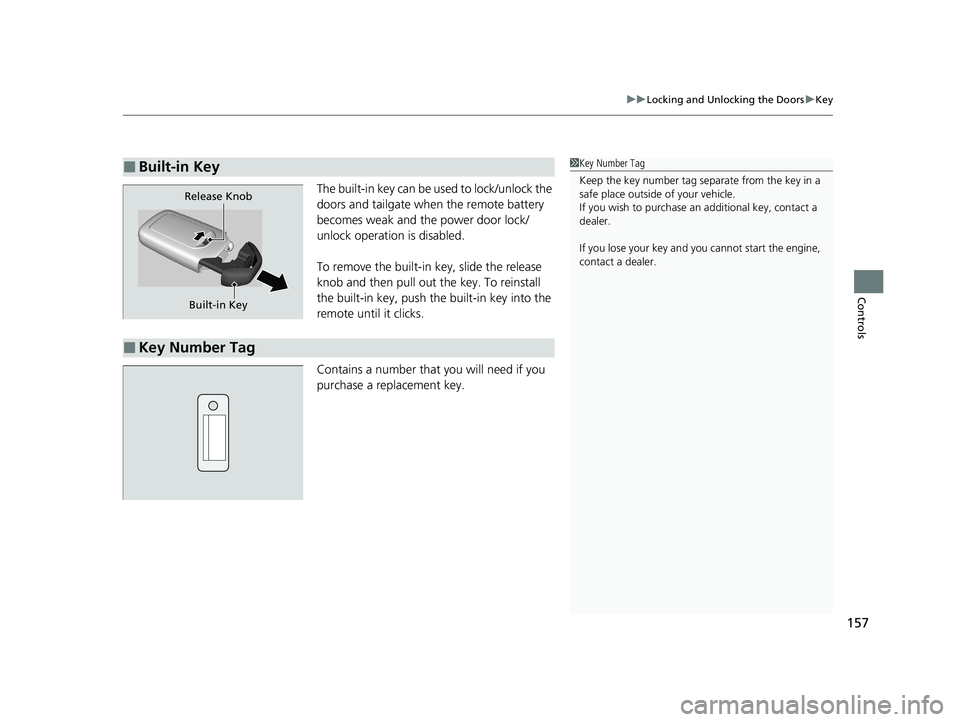
157
uuLocking and Unlocking the Doors uKey
Controls
The built-in key can be used to lock/unlock the
doors and tailgate when the remote battery
becomes weak and the power door lock/
unlock operation is disabled.
To remove the built-in key, slide the release
knob and then pull out the key. To reinstall
the built-in key, push the built-in key into the
remote until it clicks.
Contains a number that you will need if you
purchase a replacement key.
■Built-in Key
Release Knob
Built-in Key
■Key Number Tag
1 Key Number Tag
Keep the key number tag separate from the key in a
safe place outside of your vehicle.
If you wish to purchase an additional key, contact a
dealer.
If you lose your key and you cannot start the engine,
contact a dealer.
21 US ODYSSEY-31THR6310.book 157 ページ 2020年6月17日 水曜日 午後2時46分
Page 166 of 787
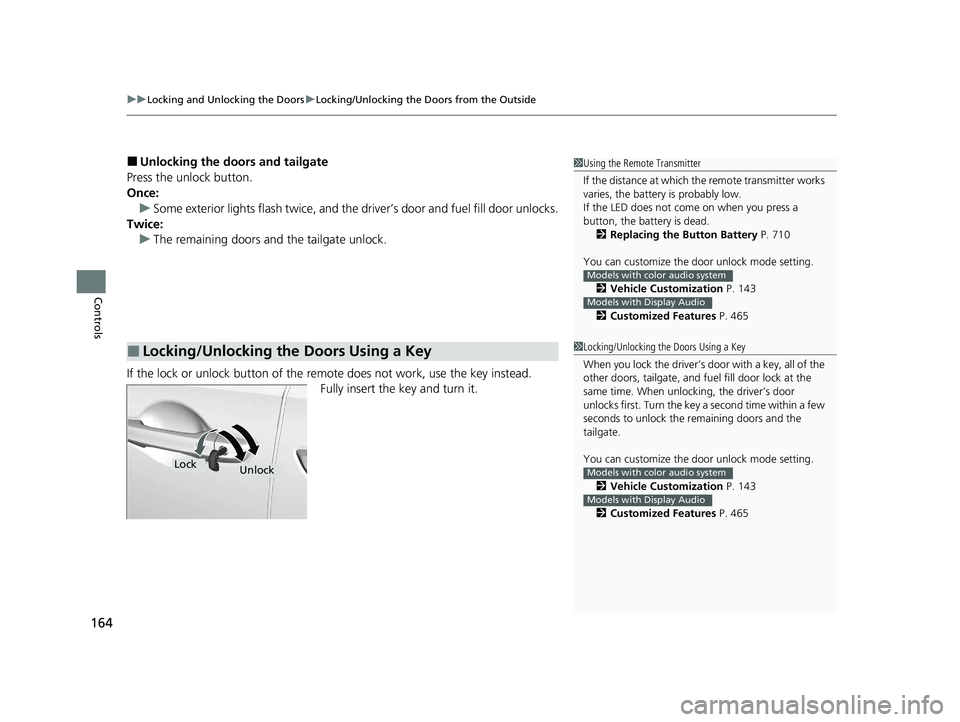
uuLocking and Unlocking the Doors uLocking/Unlocking the Doors from the Outside
164
Controls
■Unlocking the doors and tailgate
Press the unlock button.
Once: u Some exterior lights flash twice, and the driver’s door and fuel fill door unlocks.
Twice: u The remaining doors and the tailgate unlock.
If the lock or unlock button of the remote does not work, use the key instead. Fully insert the key and turn it.
■Locking/Unlocking the Doors Using a Key
1Using the Remote Transmitter
If the distance at which the remote transmitter works
varies, the batter y is probably low.
If the LED does not come on when you press a
button, the battery is dead. 2 Replacing the Button Battery P. 710
You can customize the door unlock mode setting. 2 Vehicle Customization P. 143
2 Customized Features P. 465
Models with color audio system
Models with Display Audio
1Locking/Unlocking the Doors Using a Key
When you lock the driver’s door with a key, all of the
other doors, tailgate, and fu el fill door lock at the
same time. When unlock ing, the driver’s door
unlocks first. Turn the key a second time within a few
seconds to unlock the remaining doors and the
tailgate.
You can customize the door unlock mode setting.
2 Vehicle Customization P. 143
2 Customized Features P. 465
Models with color audio system
Models with Display Audio
LockUnlock
21 US ODYSSEY-31THR6310.book 164 ページ 2020年6月17日 水曜日 午後2時46分
Page 193 of 787
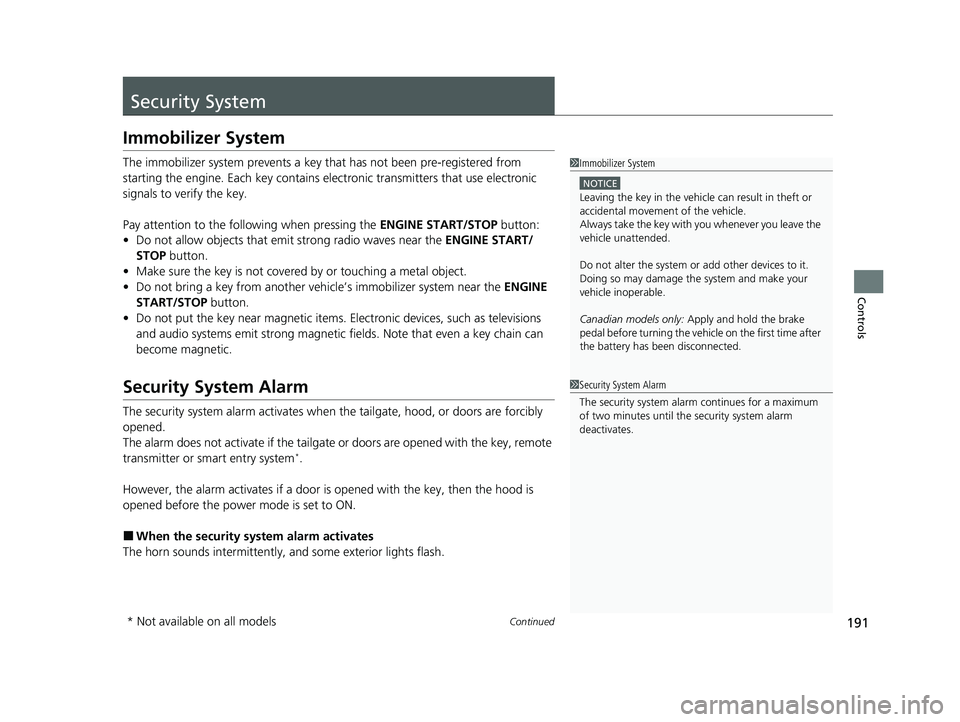
191Continued
Controls
Security System
Immobilizer System
The immobilizer system prevents a key that has not been pre-registered from
starting the engine. Each key contains electronic transmitters that use electronic
signals to verify the key.
Pay attention to the follo wing when pressing the ENGINE START/STOP button:
• Do not allow objects that emit strong radio waves near the ENGINE START/
STOP button.
• Make sure the key is not covered by or touching a metal object.
• Do not bring a key from another vehicle’s immobilizer system near the ENGINE
START/STOP button.
• Do not put the key near magnetic items. Electronic devices, such as televisions
and audio systems emit strong magnetic fields. Note that even a key chain can
become magnetic.
Security System Alarm
The security system alarm activates when the tailgate, hood, or doors are forcibly
opened.
The alarm does not activate if the tailgate or doors are opened with the key, remote
transmitter or smart entry system
*.
However, the alarm activates if a door is opened with the key, then the hood is
opened before the power mode is set to ON.
■When the security system alarm activates
The horn sounds intermittently, and some exterior lights flash.
1Immobilizer System
NOTICE
Leaving the key in the vehicl e can result in theft or
accidental movement of the vehicle.
Always take the key with you whenever you leave the
vehicle unattended.
Do not alter the system or add other devices to it.
Doing so may damage the system and make your
vehicle inoperable.
Canadian models only: Apply and hold the brake
pedal before turning the vehicle on the first time after
the battery has been disconnected.
1 Security System Alarm
The security system alarm continues for a maximum
of two minutes until the security system alarm
deactivates.
* Not available on all models
21 US ODYSSEY-31THR6310.book 191 ページ 2020年6月17日 水曜日 午後2時46分
Page 194 of 787
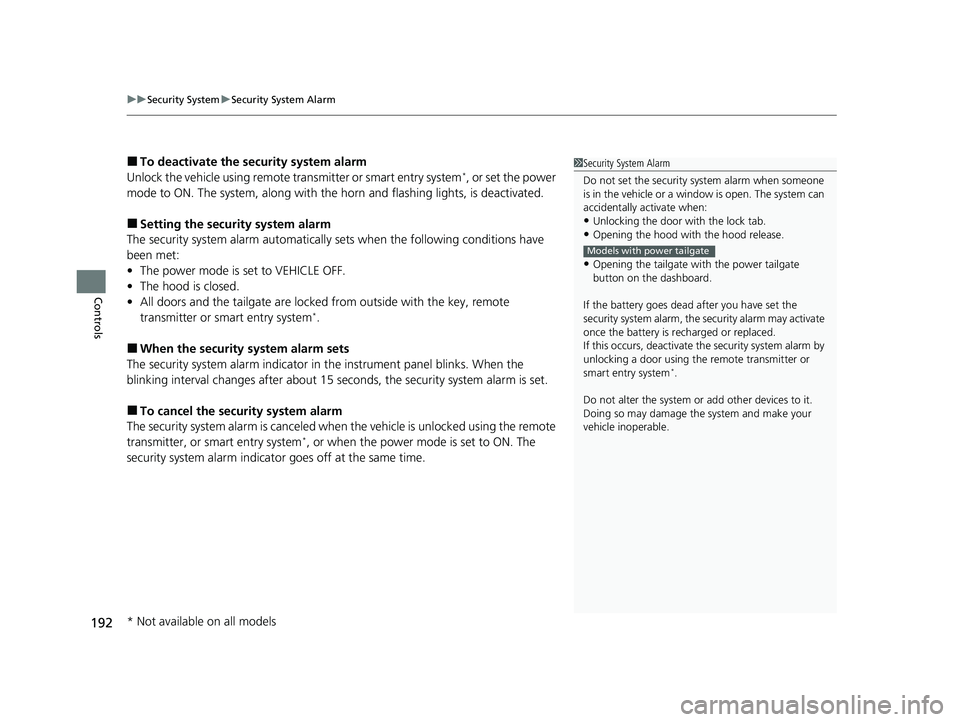
uuSecurity System uSecurity System Alarm
192
Controls
■To deactivate the security system alarm
Unlock the vehicle using remote transmitter or smart entry system*, or set the power
mode to ON. The system, along with the horn and flashing lights, is deactivated.
■Setting the security system alarm
The security system alarm automatically sets when the following conditions have
been met:
• The power mode is set to VEHICLE OFF.
• The hood is closed.
• All doors and the tailgate are locked from outside with the key, remote
transmitter or smart entry system
*.
■When the security system alarm sets
The security system alarm indicator in the instrument panel blinks. When the
blinking interval changes after about 15 seconds, the security system alarm is set.
■To cancel the security system alarm
The security system alarm is canceled when the vehicle is unlocked using the remote
transmitter, or smart entry system
*, or when the power mode is set to ON. The
security system alarm indicator goes off at the same time.
1 Security System Alarm
Do not set the security system alarm when someone
is in the vehicle or a window is open. The system can
accidentally activate when:
•Unlocking the door with the lock tab.•Opening the hood with the hood release.
•Opening the tailgate with the power tailgate
button on the dashboard.
If the battery goes dead after you have set the
security system alarm, the security alarm may activate
once the battery is re charged or replaced.
If this occurs, deactivate the security system alarm by
unlocking a door using the remote transmitter or
smart entry system
*.
Do not alter the system or add other devices to it.
Doing so may damage the system and make your
vehicle inoperable.
Models with power tailgate
* Not available on all models
21 US ODYSSEY-31THR6310.book 192 ページ 2020年6月17日 水曜日 午後2時46分
Page 557 of 787
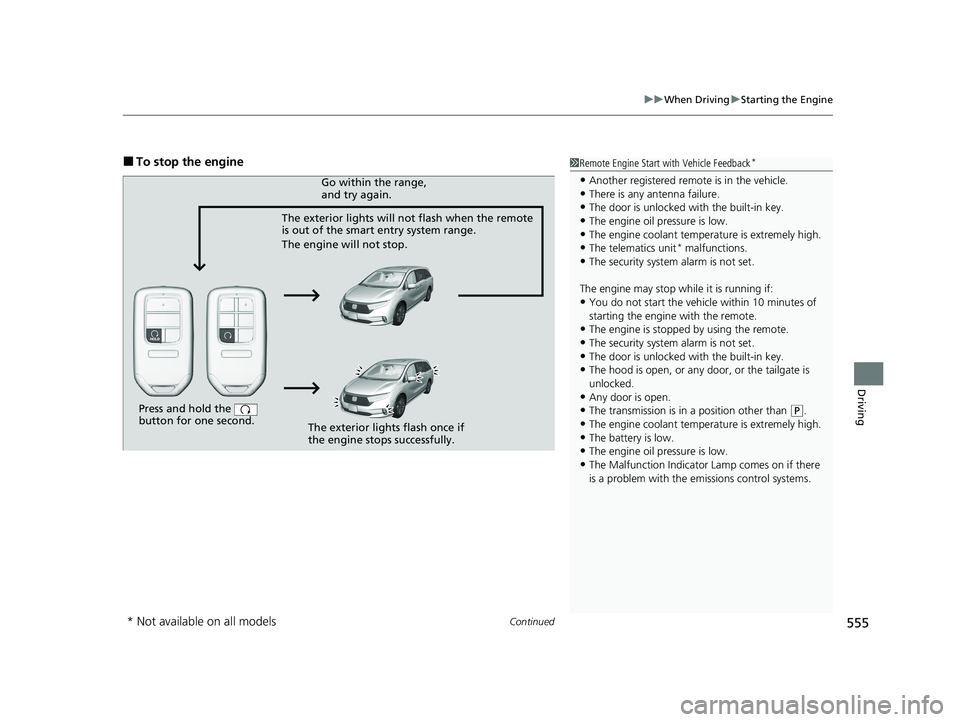
Continued555
uuWhen Driving uStarting the Engine
Driving
■To stop the engine1Remote Engine Start with Vehicle Feedback*
•Another registered remo te is in the vehicle.•There is any antenna failure.
•The door is unlocked with the built-in key.
•The engine oil pressure is low.•The engine coolant temper ature is extremely high.
•The telematics unit* malfunctions.
•The security system alarm is not set.
The engine may stop whil e it is running if:
•You do not start the vehicl e within 10 minutes of
starting the engine with the remote.
•The engine is stopped by using the remote.
•The security system alarm is not set.•The door is unlocked with the built-in key.
•The hood is open, or any door, or the tailgate is
unlocked.
•Any door is open.
•The transmission is in a position other than ( P.
•The engine coolant temper ature is extremely high.
•The battery is low.•The engine oil pressure is low.
•The Malfunction Indicator Lamp comes on if there
is a problem with the emissions control systems.
Press and hold the
button for one second.
The exterior lights will not flash when the remote
is out of the smart entry system range.
The engine will not stop.Go within the range,
and try again.
The exterior lights flash once if
the engine stops successfully.
* Not available on all models
21 US ODYSSEY-31THR6310.book 555 ページ 2020年6月17日 水曜日 午後2時46分
Page 712 of 787
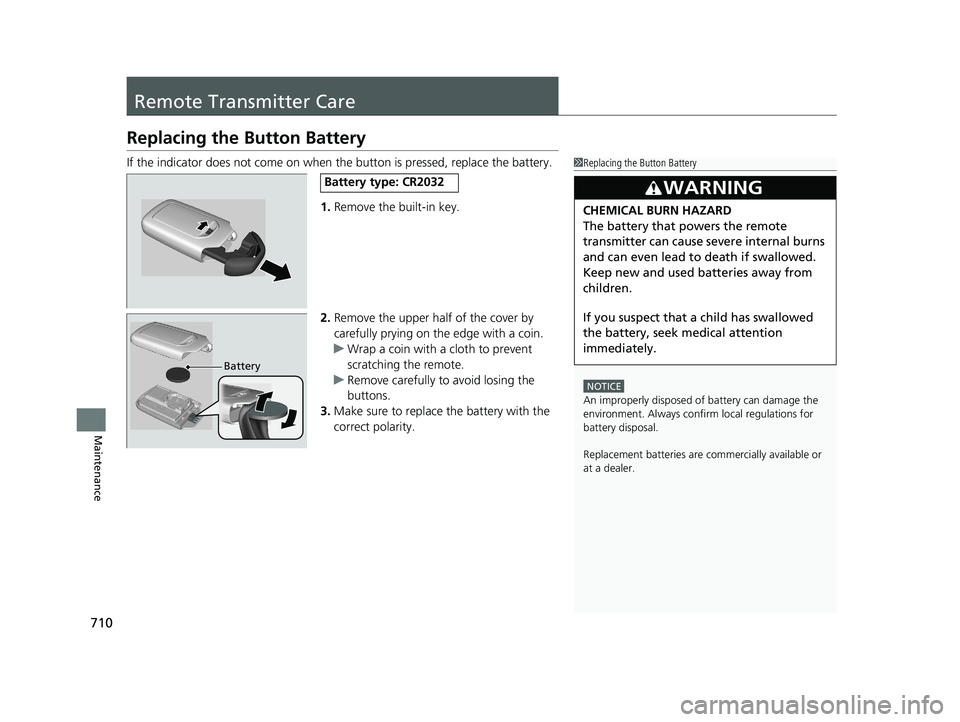
710
Maintenance
Remote Transmitter Care
Replacing the Button Battery
If the indicator does not come on when the button is pressed, replace the battery.
1.Remove the built-in key.
2. Remove the upper half of the cover by
carefully prying on the edge with a coin.
u Wrap a coin with a cloth to prevent
scratching the remote.
u Remove carefully to avoid losing the
buttons.
3. Make sure to replace the battery with the
correct polarity.1 Replacing the Button Battery
NOTICE
An improperly disposed of battery can damage the
environment. Always conf irm local regulations for
battery disposal.
Replacement batteries are commercially available or
at a dealer.
3WARNING
CHEMICAL BURN HAZARD
The battery that powers the remote
transmitter can cause severe internal burns
and can even lead to death if swallowed.
Keep new and used batteries away from
children.
If you suspect that a child has swallowed
the battery, seek medical attention
immediately.
Battery type: CR2032
Battery
21 US ODYSSEY-31THR6310.book 710 ページ 2020年6月17日 水曜日 午後2時46分
Page 777 of 787
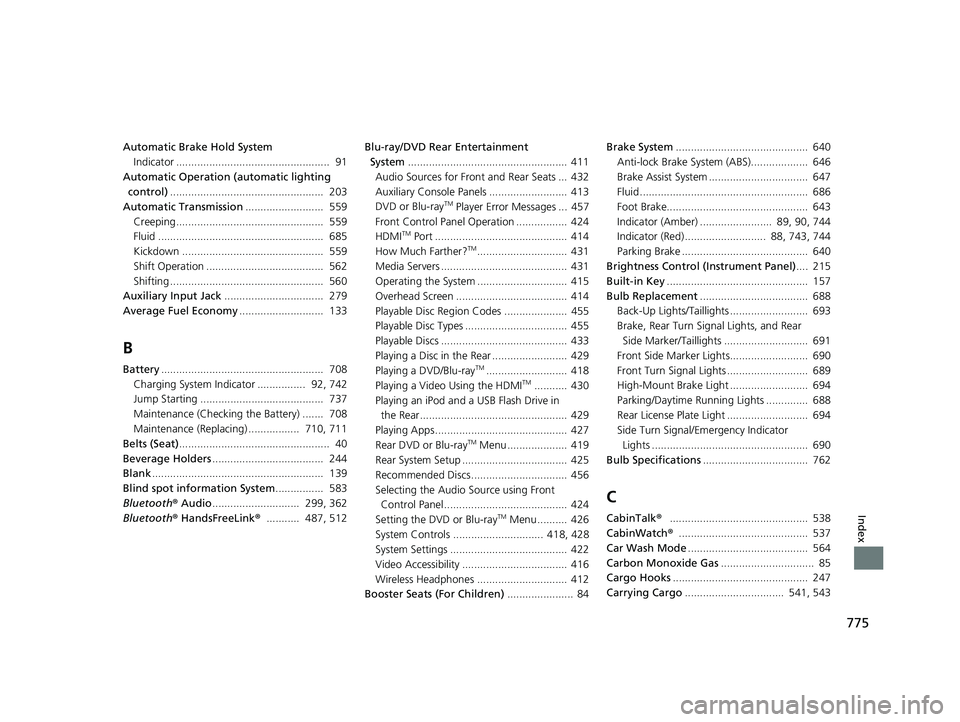
775
Index
Automatic Brake Hold SystemIndicator ................................................... 91
Automatic Operation (automatic lighting control) ................................................... 203
Automatic Transmission .......................... 559
Creeping................................................. 559
Fluid ....................................................... 685
Kickdown ............................................... 559
Shift Operation ....................................... 562
Shifting ................................................... 560
Auxiliary Input Jack ................................. 279
Average Fuel Economy ............................ 133
B
Battery...................................................... 708
Charging System Indicator ................ 92, 742
Jump Starting ......................................... 737
Maintenance (Checking the Battery) ....... 708
Maintenance (Replacing) ................. 710, 711
Belts (Seat) .................................................. 40
Beverage Holders ..................................... 244
Blank ......................................................... 139
Blind spot information System ................ 583
Bluetooth ® Audio ............................. 299, 362
Bluetooth ® HandsFreeLink ®........... 487, 512 Blu-ray/DVD Rear Entertainment
System ..................................................... 411
Audio Sources for Front and Rear Seats ... 432
Auxiliary Consol e Panels .......................... 413
DVD or Blu-ray
TM Player Error Messages ... 457
Front Control Panel Operation ................. 424
HDMI
TM Port ............................................ 414
How Much Farther?TM.............................. 431
Media Servers .......................................... 431
Operating the System .............................. 415
Overhead Screen ..................................... 414
Playable Disc Region Codes ..................... 455
Playable Disc Types .................................. 455
Playable Discs .......................................... 433
Playing a Disc in the Rear ......................... 429
Playing a DVD/Blu-ray
TM........................... 418
Playing a Video Using the HDMITM........... 430
Playing an iPod and a USB Flash Drive in the Rear................................................. 429
Playing Apps ............................................ 427
Rear DVD or Blu-ray
TM Menu .................... 419
Rear System Setup ................................... 425
Recommended Discs ................................ 456
Selecting the Audio Source using Front
Control Panel......................................... 424
Setting the DVD or Blu-ray
TM Menu .......... 426
System Controls .............................. 418, 428
System Settings ....................................... 422
Video Accessibility ................................... 416
Wireless Headphones .............................. 412
Booster Seats (For Children) ...................... 84Brake System
............................................ 640
Anti-lock Brake System (ABS)................... 646
Brake Assist System ................................. 647
Fluid ........................................................ 686
Foot Brake............................................... 643
Indicator (Amber) ........................ 89, 90, 744
Indicator (Red) ........................... 88, 743, 744
Parking Brake .......................................... 640
Brightness Control (Instrument Panel) .... 215
Built-in Key ............................................... 157
Bulb Replacement .................................... 688
Back-Up Lights/Taillights .......................... 693
Brake, Rear Turn Signal Lights, and Rear Side Marker/Tai llights ............................ 691
Front Side Marker Lights.......................... 690
Front Turn Signal Lights ........................... 689
High-Mount Brake Light .......................... 694
Parking/Daytime Running Lights .............. 688
Rear License Plate Light ........................... 694
Side Turn Signal/Emergency Indicator Lights .................................................... 690
Bulb Specifications ................................... 762
C
CabinTalk®.............................................. 538
CabinWatch ®........................................... 537
Car Wash Mode ........................................ 564
Carbon Monoxide Gas ............................... 85
Cargo Hooks ............................................. 247
Carrying Cargo ................................. 541, 543
21 US ODYSSEY-31THR6310.book 775 ページ 2020年6月17日 水曜日 午後2時46分
Page 778 of 787
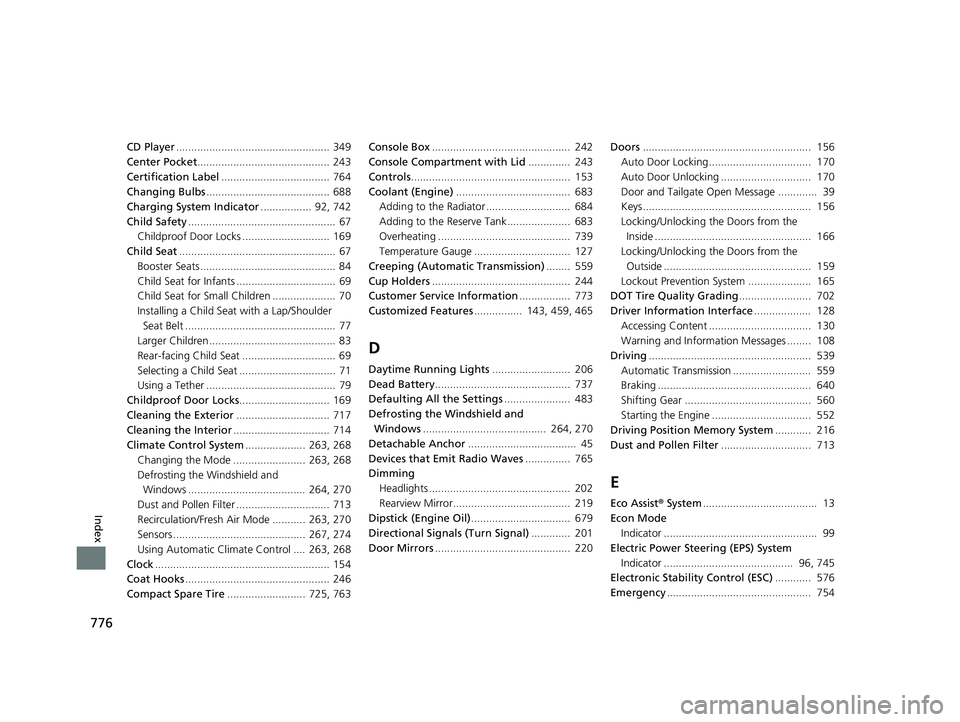
776
Index
CD Player ................................................... 349
Center Pocket ............................................ 243
Certification Label .................................... 764
Changing Bulbs ......................................... 688
Charging System Indicator ................. 92, 742
Child Safety ................................................. 67
Childproof Door Locks ............................. 169
Child Seat .................................................... 67
Booster Seats ............................................. 84
Child Seat for Infants ................................. 69
Child Seat for Small Children ..................... 70
Installing a Child Seat with a Lap/Shoulder
Seat Belt .................................................. 77
Larger Children .......................................... 83
Rear-facing Child Seat ............................... 69
Selecting a Child Seat ................................ 71
Using a Tether ........................................... 79
Childproof Door Locks .............................. 169
Cleaning the Exterior ............................... 717
Cleaning the Interior ................................ 714
Climate Control System .................... 263, 268
Changing the Mode ........................ 263, 268
Defrosting the Windshield and Windows ....................................... 264, 270
Dust and Pollen Filter ............................... 713
Recirculation/Fresh Air Mode ........... 263, 270
Sensors ............................................ 267, 274
Using Automatic Climate Control .... 263, 268
Clock .......................................................... 154
Coat Hooks ................................................ 246
Compact Spare Tire .......................... 725, 763 Console Box
.............................................. 242
Console Compartment with Lid .............. 243
Controls ..................................................... 153
Coolant (Engine) ...................................... 683
Adding to the Radiator ............................ 684
Adding to the Reserve Tank..................... 683
Overheating ............................................ 739
Temperature Gauge ................................ 127
Creeping (Automatic Transmission) ........ 559
Cup Holders .............................................. 244
Customer Service Information ................. 773
Customized Features ................ 143, 459, 465
D
Daytime Running Lights .......................... 206
Dead Battery ............................................. 737
Defaulting All the Settings ...................... 483
Defrosting the Windshield and Windows ......................................... 264, 270
Detachable Anchor .................................... 45
Devices that Emit Radio Waves ............... 765
Dimming Headlights ............................................... 202
Rearview Mirror....................................... 219
Dipstick (Engine Oil) ................................. 679
Directional Signals (Turn Signal) ............. 201
Door Mirrors ............................................. 220 Doors
........................................................ 156
Auto Door Locking.................................. 170
Auto Door Unlocking .............................. 170
Door and Tailgate Open Message ............. 39
Keys........................................................ 156
Locking/Unlocking the Doors from the Inside .................................................... 166
Locking/Unlocking the Doors from the
Outside ................................................. 159
Lockout Prevention System ..................... 165
DOT Tire Quality Grading ........................ 702
Driver Information Interface ................... 128
Accessing Content .................................. 130
Warning and Information Messages ........ 108
Driving ...................................................... 539
Automatic Transmission .......................... 559
Braking ................................................... 640
Shifting Gear .......................................... 560
Starting the Engine ................................. 552
Driving Position Memory System ............ 216
Dust and Pollen Filter .............................. 713
E
Eco Assist® System ...................................... 13
Econ Mode Indicator ................................................... 99
Electric Power Steering (EPS) System Indicator ........................................... 96, 745
Electronic Stability Control (ESC) ............ 576
Emergency ................................................ 754
21 US ODYSSEY-31THR6310.book 776 ページ 2020年6月17日 水曜日 午後2時46分