display HONDA ODYSSEY 2022 Owner's Manual
[x] Cancel search | Manufacturer: HONDA, Model Year: 2022, Model line: ODYSSEY, Model: HONDA ODYSSEY 2022Pages: 782, PDF Size: 27.17 MB
Page 152 of 782
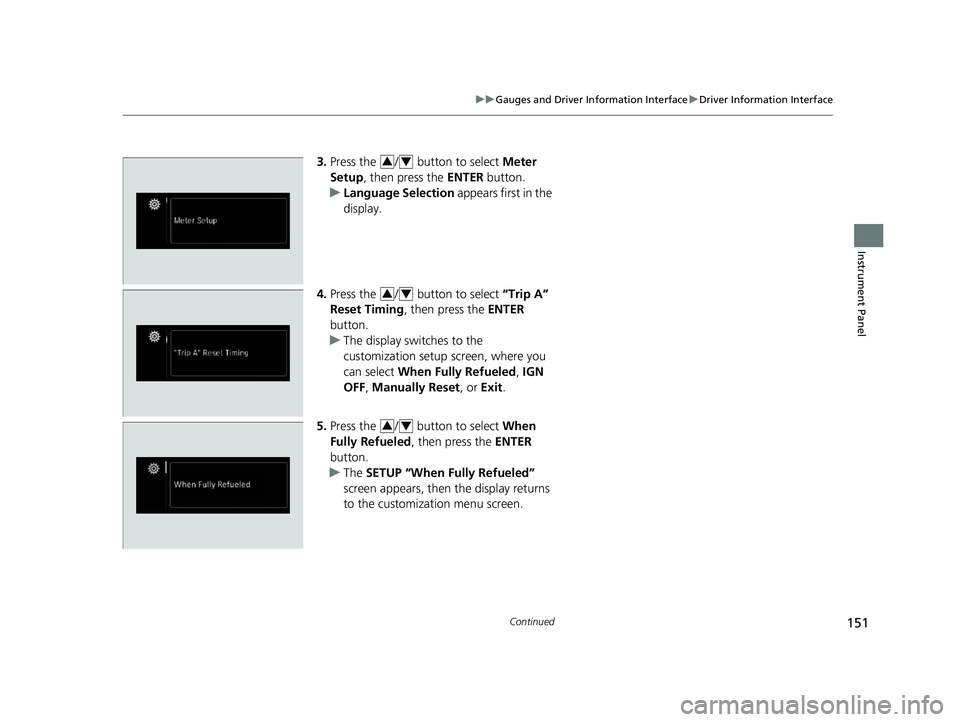
151
uuGauges and Driver Information Interface uDriver Information Interface
Continued
Instrument Panel
3. Press the / button to select Meter
Setup , then press the ENTER button.
u Language Selection appears first in the
display.
4. Press the / button to select “Trip A”
Reset Timing , then press the ENTER
button.
u The display swit ches to the
customization setup screen, where you
can select When Fully Refueled , IGN
OFF , Manually Reset , or Exit.
5. Press the / button to select When
Fully Refueled, then press the ENTER
button.
u The SETUP “When Fully Refueled”
screen appears, then the display returns
to the customization menu screen.34
34
34
22 US ODYSSEY-31THR6400.book 151 ページ 2020年11月16日 月曜日 午後1時41分
Page 153 of 782

152
uuGauges and Driver Information Interface uDriver Information Interface
Instrument Panel
6. Press the / button until Exit appears
on the display, then press the ENTER
button.
7. Repeat Step 6 until you return to the
Vehicle Customization screen, then press
the (home) or (back) button to
return to the home screen.34
22 US ODYSSEY-31THR6400.book 152 ページ 2020年11月16日 月曜日 午後1時41分
Page 156 of 782
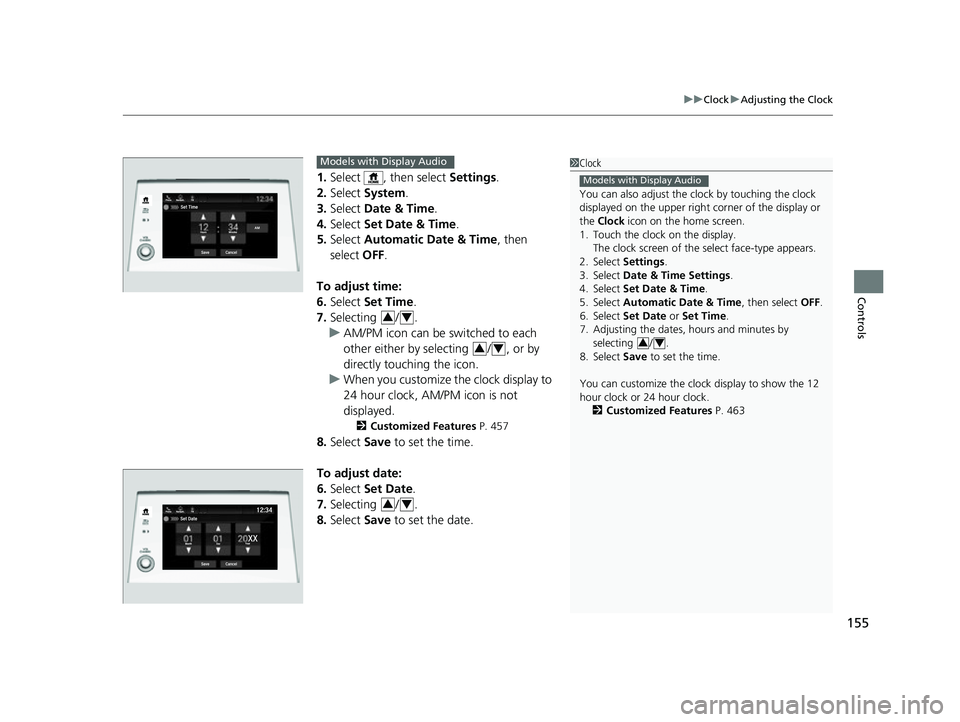
155
uuClock uAdjusting the Clock
Controls
1. Select , then select Settings.
2. Select System.
3. Select Date & Time .
4. Select Set Date & Time .
5. Select Automatic Date & Time , then
select OFF.
To adjust time:
6. Select Set Time.
7. Selecting / .
u AM/PM icon can be switched to each
other either by selecting / , or by
directly touching the icon.
u When you customize the clock display to
24 hour clock, AM/PM icon is not
displayed.
2 Customized Features P. 457
8.Select Save to set the time.
To adjust date:
6. Select Set Date.
7. Selecting / .
8. Select Save to set the date.
1Clock
You can also adjust the clock by touching the clock
displayed on the upper right corner of the display or
the Clock icon on the home screen.
1. Touch the clock on the display.
The clock screen of the select face-type appears.
2. Select Settings .
3. Select Date & Time Settings .
4. Select Set Date & Time .
5. Select Automatic Date & Time , then select OFF.
6. Select Set Date or Set Time.
7. Adjusting the dates, hours and minutes by selecting / .
8. Select Save to set the time.
You can customize the clock display to show the 12
hour clock or 24 hour clock.
2 Customized Features P. 463
Models with Display Audio
34
Set Time
Save
Hours MinutesAM
Cancel
Phone Navigati.. FM
Models with Display Audio
34
34
34
22 US ODYSSEY-31THR6400.book 155 ページ 2020年11月16日 月曜日 午後1時41分
Page 164 of 782
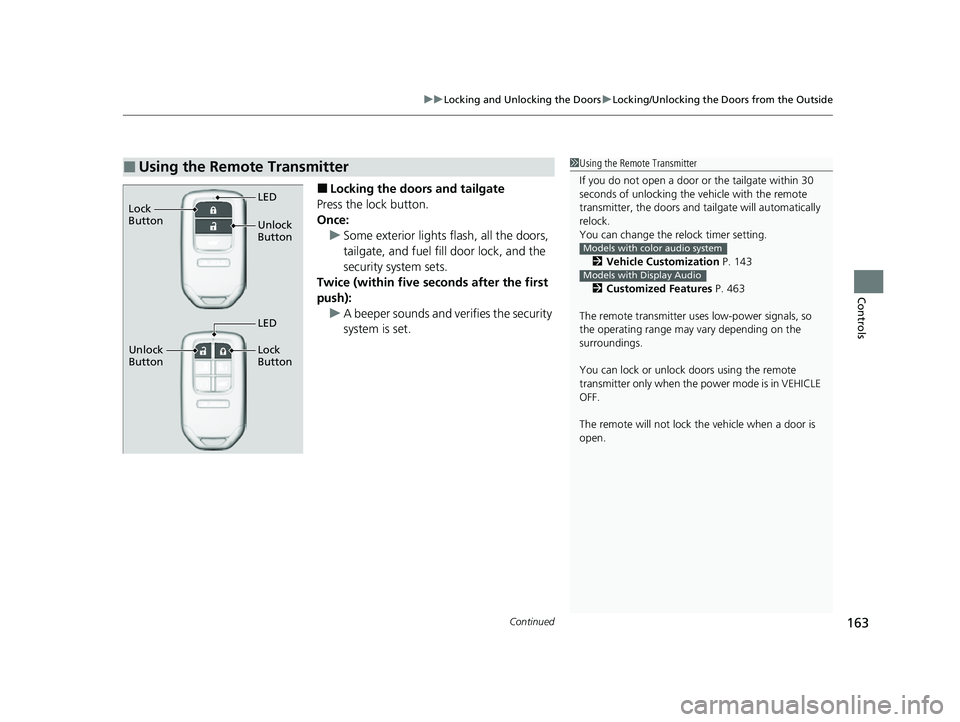
Continued163
uuLocking and Unlocking the Doors uLocking/Unlocking the Doors from the Outside
Controls
■Locking the doors and tailgate
Press the lock button.
Once: u Some exterior lights flash, all the doors,
tailgate, and fuel fill door lock, and the
security system sets.
Twice (within five se conds after the first
push): u A beeper sounds and verifies the security
system is set.
■Using the Remote Transmitter1Using the Remote Transmitter
If you do not open a door or the tailgate within 30
seconds of unlocking the vehicle with the remote
transmitter, the doors and ta ilgate will automatically
relock.
You can change the relock timer setting.
2 Vehicle Customization P. 143
2 Customized Features P. 463
The remote transmitter us es low-power signals, so
the operating range may vary depending on the
surroundings.
You can lock or unlock doors using the remote
transmitter only when the power mode is in VEHICLE
OFF.
The remote will not lock th e vehicle when a door is
open.
Models with color audio system
Models with Display Audio
Unlock
Button LED
Lock
Button
Unlock
Button Lock
Button
LED
22 US ODYSSEY-31THR6400.book 163 ページ 2020年11月16日 月曜日 午後1時41分
Page 165 of 782
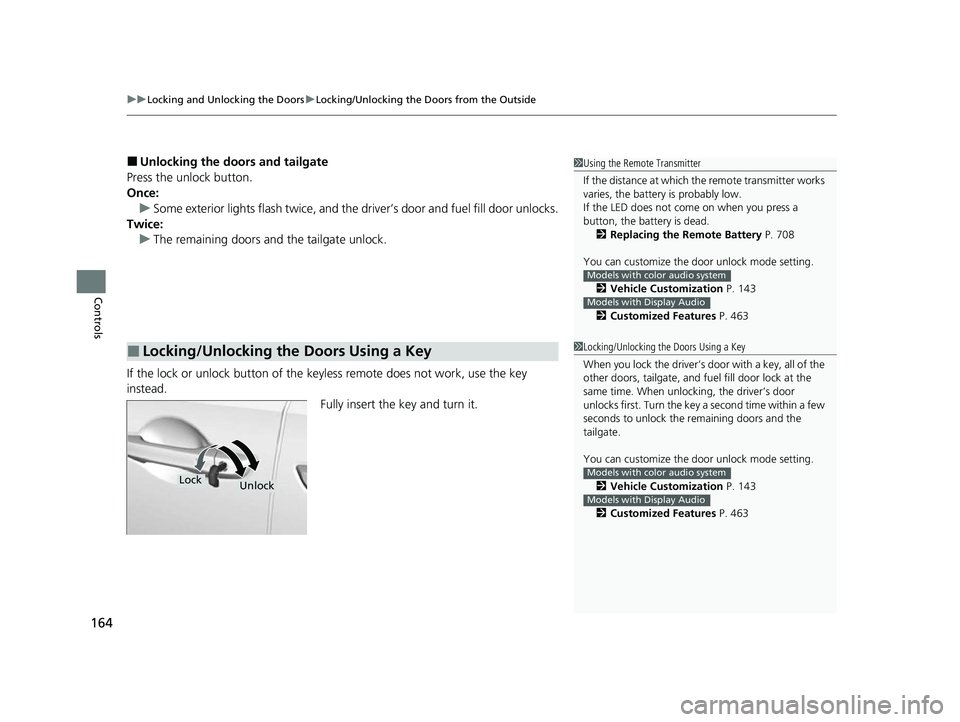
uuLocking and Unlocking the Doors uLocking/Unlocking the Doors from the Outside
164
Controls
■Unlocking the doors and tailgate
Press the unlock button.
Once: u Some exterior lights flash twice, and the driver’s door and fuel fill door unlocks.
Twice: u The remaining doors and the tailgate unlock.
If the lock or unlock button of the key less remote does not work, use the key
instead.
Fully insert the key and turn it.
■Locking/Unlocking the Doors Using a Key
1Using the Remote Transmitter
If the distance at which the remote transmitter works
varies, the batter y is probably low.
If the LED does not come on when you press a
button, the battery is dead. 2 Replacing the Remote Battery P. 708
You can customize the door unlock mode setting. 2 Vehicle Customization P. 143
2 Customized Features P. 463
Models with color audio system
Models with Display Audio
1Locking/Unlocking the Doors Using a Key
When you lock the driver’s door with a key, all of the
other doors, tailgate, and fu el fill door lock at the
same time. When unlock ing, the driver’s door
unlocks first. Turn the key a second time within a few
seconds to unlock the remaining doors and the
tailgate.
You can customize the door unlock mode setting.
2 Vehicle Customization P. 143
2 Customized Features P. 463
Models with color audio system
Models with Display Audio
LockUnlock
22 US ODYSSEY-31THR6400.book 164 ページ 2020年11月16日 月曜日 午後1時41分
Page 168 of 782
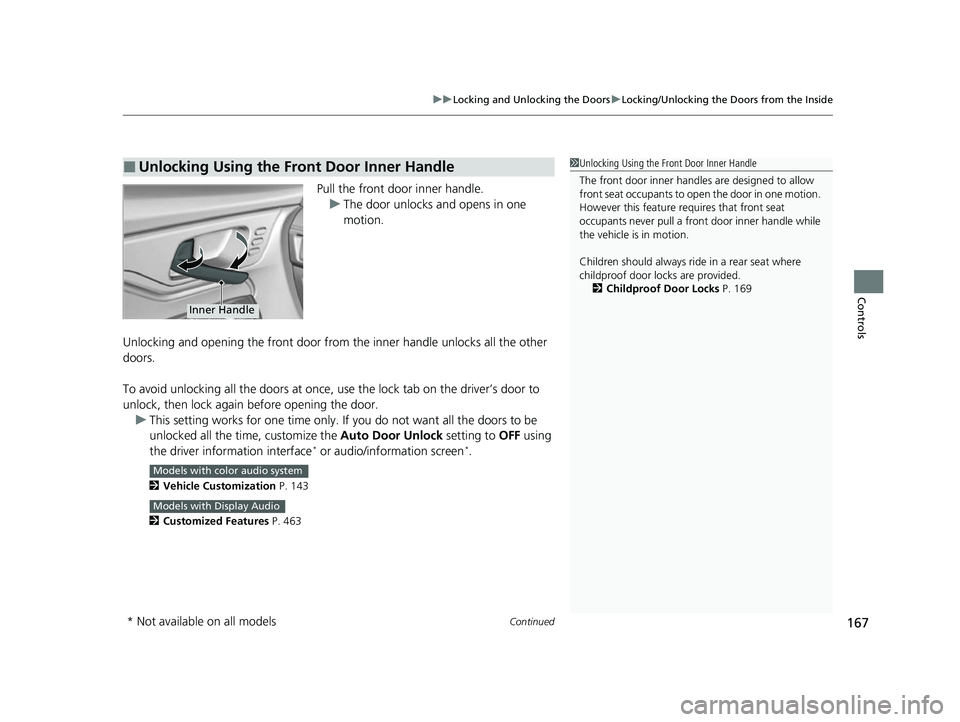
Continued167
uuLocking and Unlocking the Doors uLocking/Unlocking the Doors from the Inside
Controls
Pull the front door inner handle.
u The door unlocks and opens in one
motion.
Unlocking and opening the front door from the inner handle unlocks all the other
doors.
To avoid unlocking all the doors at once, use the lock tab on the driver’s door to
unlock, then lock again before opening the door. u This setting works for one time only. If you do not want all the doors to be
unlocked all the ti me, customize the Auto Door Unlock setting to OFF using
the driver information interface
* or audio/information screen*.
2 Vehicle Customization P. 143
2 Customized Features P. 463
■Unlocking Using the Front Door Inner Handle1Unlocking Using the Front Door Inner Handle
The front door inne r handles are designed to allow
front seat occupants to ope n the door in one motion.
However this feature requires that front seat
occupants never pull a front door inner handle while
the vehicle is in motion.
Children should always ride in a rear seat where
childproof door locks are provided.
2 Childproof Door Locks P. 169
Inner Handle
Models with color audio system
Models with Display Audio
* Not available on all models
22 US ODYSSEY-31THR6400.book 167 ページ 2020年11月16日 月曜日 午後1時41分
Page 171 of 782
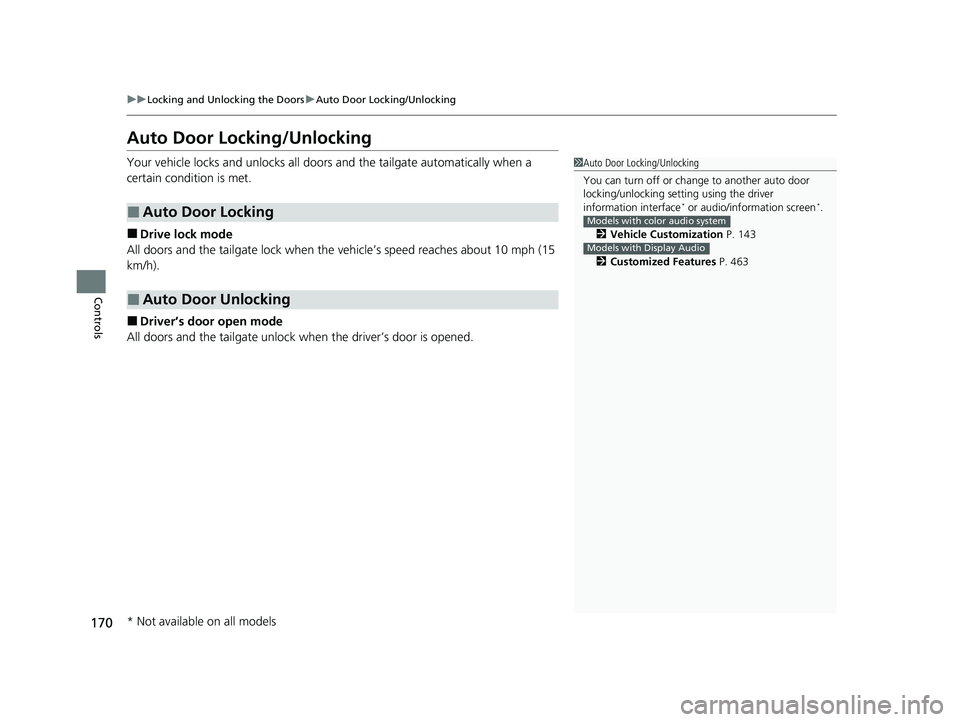
170
uuLocking and Unlocking the Doors uAuto Door Locking/Unlocking
Controls
Auto Door Locking/Unlocking
Your vehicle locks and unlocks all doors and the tailgate automatically when a
certain condition is met.
■Drive lock mode
All doors and the tailgate lock when the vehicle’s speed reaches about 10 mph (15
km/h).
■Driver’s door open mode
All doors and the tailgate unlock when the driver’s door is opened.
■Auto Door Locking
■Auto Door Unlocking
1 Auto Door Locking/Unlocking
You can turn off or cha nge to another auto door
locking/unlocking sett ing using the driver
information interface
* or audio/information screen*.
2 Vehicle Customization P. 143
2 Customized Features P. 463Models with color audio system
Models with Display Audio
* Not available on all models
22 US ODYSSEY-31THR6400.book 170 ページ 2020年11月16日 月曜日 午後1時41分
Page 176 of 782
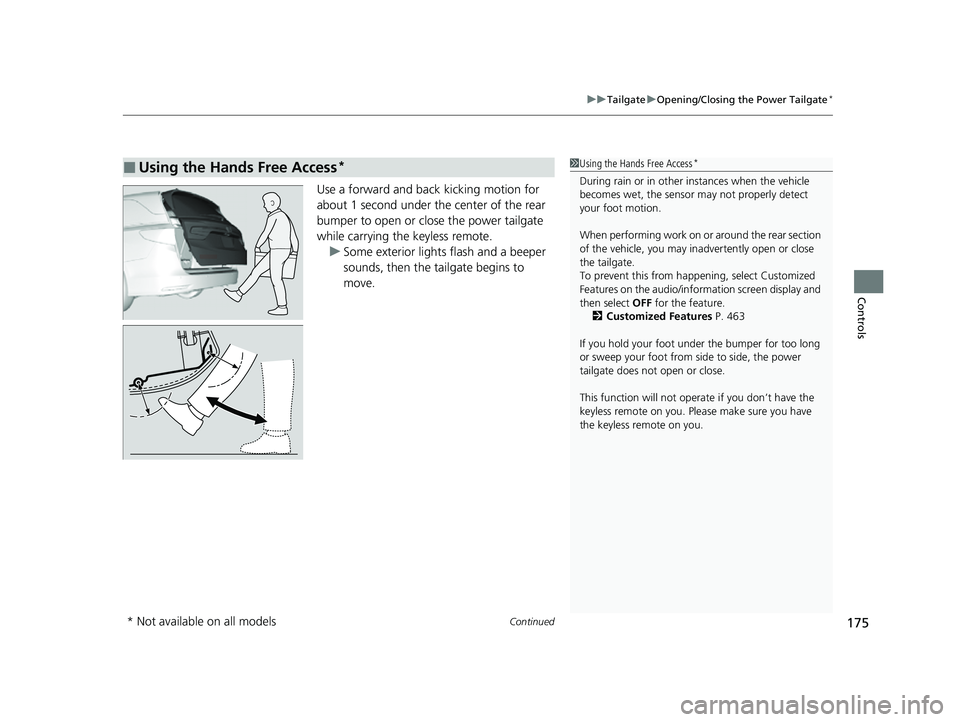
Continued175
uuTailgate uOpening/Closing the Power Tailgate*
Controls
Use a forward and back kicking motion for
about 1 second under the center of the rear
bumper to open or close the power tailgate
while carrying the keyless remote.
u Some exterior lights flash and a beeper
sounds, then the tailgate begins to
move.
■Using the Hands Free Access*1Using the Hands Free Access*
During rain or in other instances when the vehicle
becomes wet, the sensor may not properly detect
your foot motion.
When performing work on or around the rear section
of the vehicle, you may in advertently open or close
the tailgate.
To prevent this from happe ning, select Customized
Features on the audio/info rmation screen display and
then select OFF for the feature.
2 Customized Features P. 463
If you hold your foot under the bumper for too long
or sweep your foot from side to side, the power
tailgate does not open or close.
This function will not opera te if you don’t have the
keyless remote on you. Please make sure you have
the keyless remote on you.
* Not available on all models
22 US ODYSSEY-31THR6400.book 175 ページ 2020年11月16日 月曜日 午後1時41分
Page 205 of 782
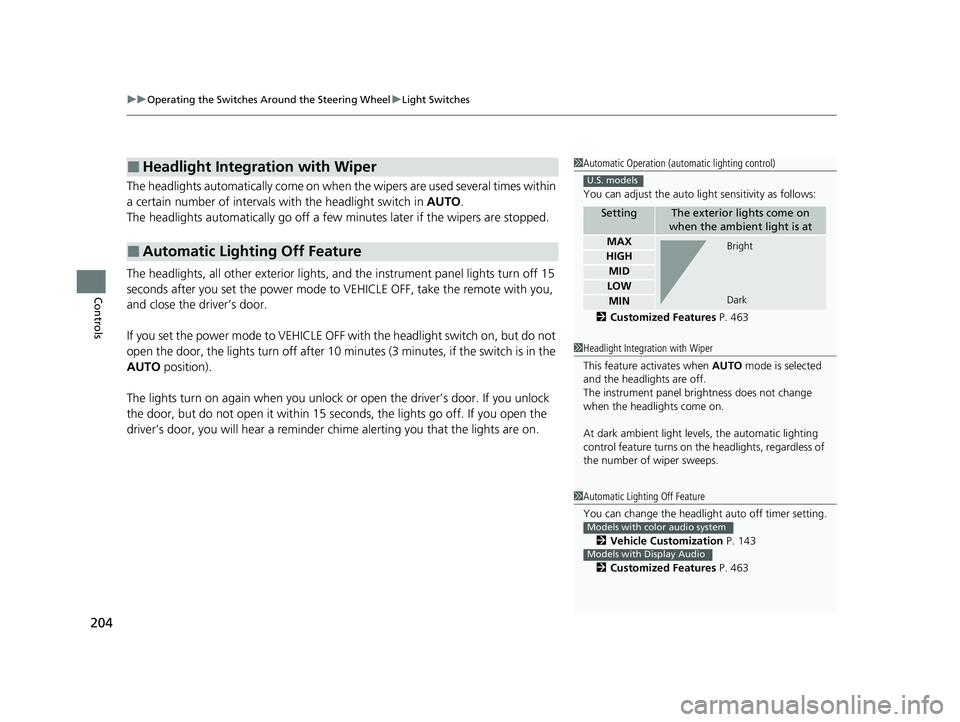
uuOperating the Switches Around the Steering Wheel uLight Switches
204
Controls
The headlights automatically come on when the wipers are used several times within
a certain number of intervals wi th the headlight switch in AUTO.
The headlights automatically go off a few minutes later if the wipers are stopped.
The headlights, all other exterior lights, an d the instrument panel lights turn off 15
seconds after you set the power mode to VE HICLE OFF, take the remote with you,
and close the driver’s door.
If you set the power mode to VEHICLE OFF with the headlight switch on, but do not
open the door, the lights turn off after 10 minutes (3 minutes, if the switch is in the
AUTO position).
The lights turn on again when you unlock or open the driver’s door. If you unlock
the door, but do not open it within 15 seconds, the lights go off. If you open the
driver’s door, you will hear a reminder chime alerting you that the lights are on.
■Headlight Integration with Wiper
■Automatic Lighting Off Feature
1Automatic Operation (aut omatic lighting control)
You can adjust the auto li ght sensitivity as follows:
2 Customized Features P. 463
SettingThe exterior lights come on
when the ambient light is at
MAX
HIGH
MID
LOW
MIN
U.S. models
Bright
Dark
1 Headlight Integration with Wiper
This feature activates when AUTO mode is selected
and the headlights are off.
The instrument panel br ightness does not change
when the headlights come on.
At dark ambient light leve ls, the automatic lighting
control feature turns on the headlights, regardless of
the number of wiper sweeps.
1 Automatic Lighting Off Feature
You can change the headlight auto off timer setting.
2 Vehicle Customization P. 143
2 Customized Features P. 463
Models with color audio system
Models with Display Audio
22 US ODYSSEY-31THR6400.book 204 ページ 2020年11月16日 月曜日 午後1時41分
Page 234 of 782
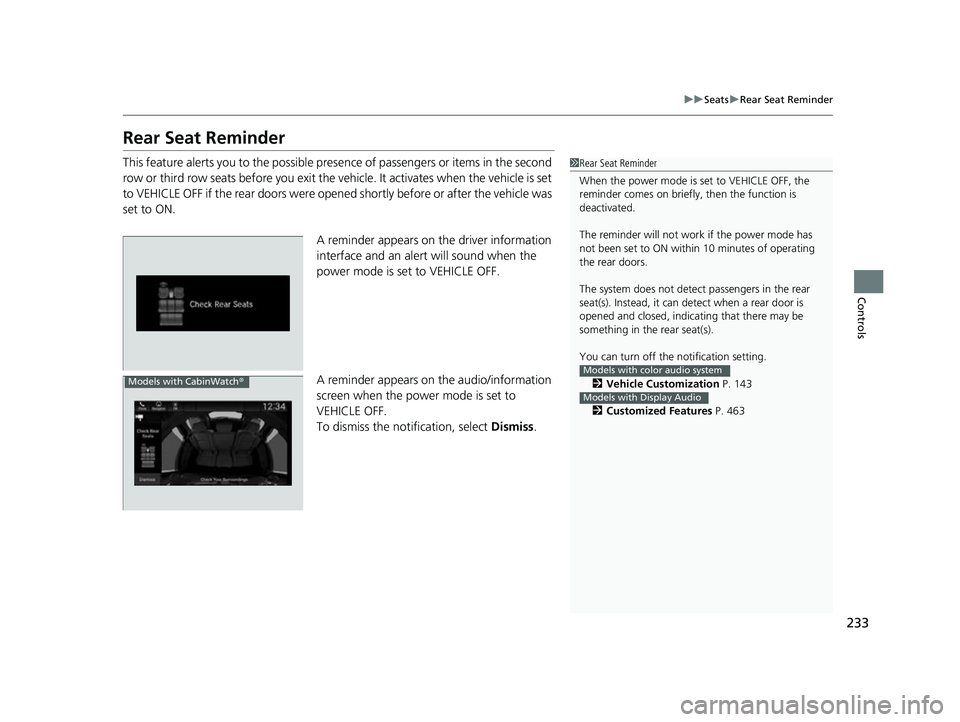
233
uuSeats uRear Seat Reminder
Controls
Rear Seat Reminder
This feature alerts you to th e possible presence of passengers or items in the second
row or third row seats before you exit the ve hicle. It activates when the vehicle is set
to VEHICLE OFF if the rear doors were open ed shortly before or after the vehicle was
set to ON.
A reminder appears on the driver information
interface and an alert will sound when the
power mode is set to VEHICLE OFF.
A reminder appears on the audio/information
screen when the power mode is set to
VEHICLE OFF.
To dismiss the notification, select Dismiss.1Rear Seat Reminder
When the power mode is set to VEHICLE OFF, the
reminder comes on briefly, then the function is
deactivated.
The reminder will not work if the power mode has
not been set to ON within 10 minutes of operating
the rear doors.
The system does not detect passengers in the rear
seat(s). Instead, it can detect when a rear door is
opened and closed, indica ting that there may be
something in the rear seat(s).
You can turn off the notification setting.
2 Vehicle Customization P. 143
2 Customized Features P. 463
Models with color audio system
Models with Display Audio
Models with CabinWatch ®
22 US ODYSSEY-31THR6400.book 233 ページ 2020年11月16日 月曜日 午後1時41分