brake HONDA ODYSSEY 2022 Owners Manual
[x] Cancel search | Manufacturer: HONDA, Model Year: 2022, Model line: ODYSSEY, Model: HONDA ODYSSEY 2022Pages: 782, PDF Size: 27.17 MB
Page 2 of 782
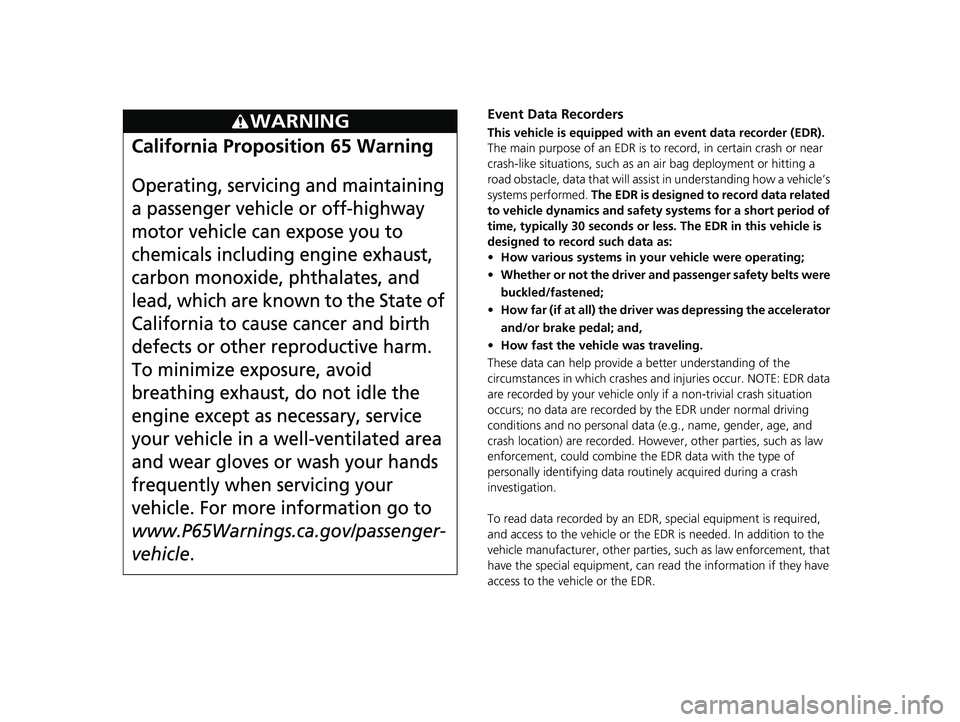
Event Data Recorders
This vehicle is equipped with an event data recorder (EDR).
The main purpose of an EDR is to record, in certain crash or near
crash-like situations, such as an air bag deployment or hitting a
road obstacle, data that will assist in understanding how a vehicle’s
systems performed. The EDR is designed to record data related
to vehicle dynamics and safety systems for a short period of
time, typically 30 seconds or less. The EDR in this vehicle is
designed to record such data as:
• How various systems in your vehicle were operating;
• Whether or not the driver and passenger safety belts were
buckled/fastened;
• How far (if at all) the driver was depressing the accelerator
and/or brake pedal; and,
• How fast the vehicle was traveling.
These data can help provide a better understanding of the
circumstances in which crashes and injuries occur. NOTE: EDR data
are recorded by your vehicle only if a non-trivial crash situation
occurs; no data are recorded by the EDR under normal driving
conditions and no personal data (e.g., name, gender, age, and
crash location) are recorded. However, other parties, such as law
enforcement, could combine the EDR data with the type of
personally identifying data r outinely acquired during a crash
investigation.
To read data recorded by an ED R, special equipment is required,
and access to the vehicle or the ED R is needed. In addition to the
vehicle manufacturer, other parties, such as law enforcement, that
have the special equipment, can r ead the information if they have
access to the vehicle or the EDR.
22 US ODYSSEY-31THR6400.book 1 ページ 2020年11月16日 月曜日 午後1時41分
Page 7 of 782
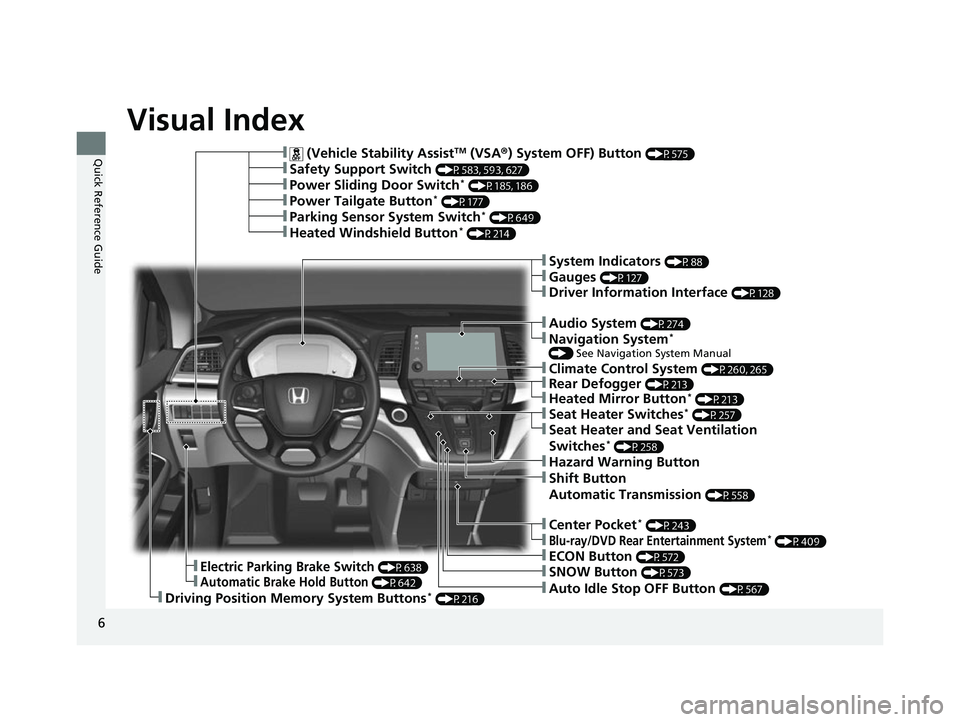
6
Quick Reference Guide
Quick Reference Guide
Visual Index
❚ (Vehicle Stability AssistTM (VSA®) System OFF) Button (P575)
❚Power Sliding Door Switch* (P185, 186)
❚Power Tailgate Button* (P177)
❚Climate Control System (P260, 265)
❚Driving Position Memory System Buttons* (P216)
❚Parking Sensor System Switch* (P649)
❚Heated Windshield Button* (P214)
❚Safety Support Switch (P583, 593, 627)
❚Electric Parking Brake Switch (P638)
❚Automatic Brake Hold Button (P642)
❚Shift Button
Automatic Transmission
(P558)
❚ECON Button (P572)
❚SNOW Button (P573)
❚Auto Idle Stop OFF Button (P567)
❚Hazard Warning Button
❚System Indicators (P88)
❚Gauges (P127)
❚Driver Information Interface (P128)
❚Audio System (P274)
❚Navigation System*
() See Navigation System Manual
❚Rear Defogger (P213)
❚Heated Mirror Button* (P213)
❚Seat Heater Switches* (P257)
❚Seat Heater and Seat Ventilation
Switches* (P258)
❚Center Pocket* (P243)
❚Blu-ray/DVD Rear Entertainment System* (P409)
22 US ODYSSEY-31THR6400.book 6 ページ 2020年11月16日 月曜日 午後1時41分
Page 12 of 782
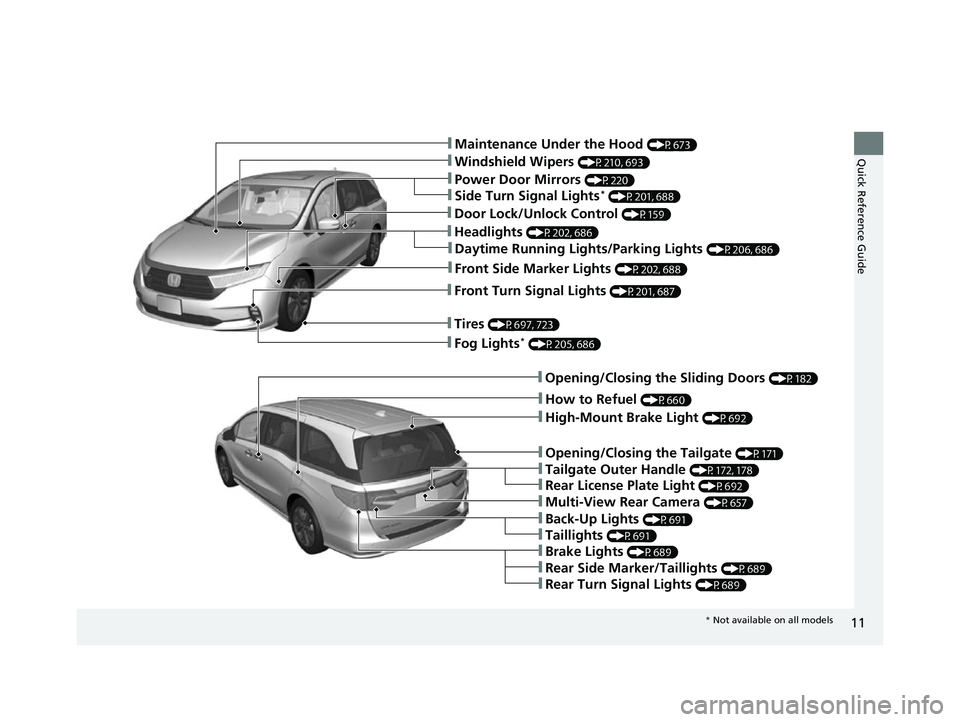
11
Quick Reference Guide❚Maintenance Under the Hood (P673)
❚Windshield Wipers (P210, 693)
❚Power Door Mirrors (P220)
❚Fog Lights* (P205, 686)
❚How to Refuel (P660)
❚Multi-View Rear Camera (P657)
❚Opening/Closing the Tailgate (P171)
❚Back-Up Lights (P691)
❚Opening/Closing the Sliding Doors (P182)
❚Taillights (P691)
❚Tailgate Outer Handle (P172, 178)
❚Brake Lights (P689)
❚Rear Side Marker/Taillights (P689)
❚Rear Turn Signal Lights (P689)
❚High-Mount Brake Light (P692)
❚Headlights (P202, 686)
❚Front Side Marker Lights (P202, 688)
❚Front Turn Signal Lights (P201, 687)
❚Tires (P697, 723)
❚Side Turn Signal Lights* (P201, 688)
❚Daytime Running Lights/Parking Lights (P206, 686)
❚Rear License Plate Light (P692)
❚Door Lock/Unlock Control (P159)
* Not available on all models
22 US ODYSSEY-31THR6400.book 11 ページ 2020年11月16日 月曜日 午後1時41分
Page 13 of 782
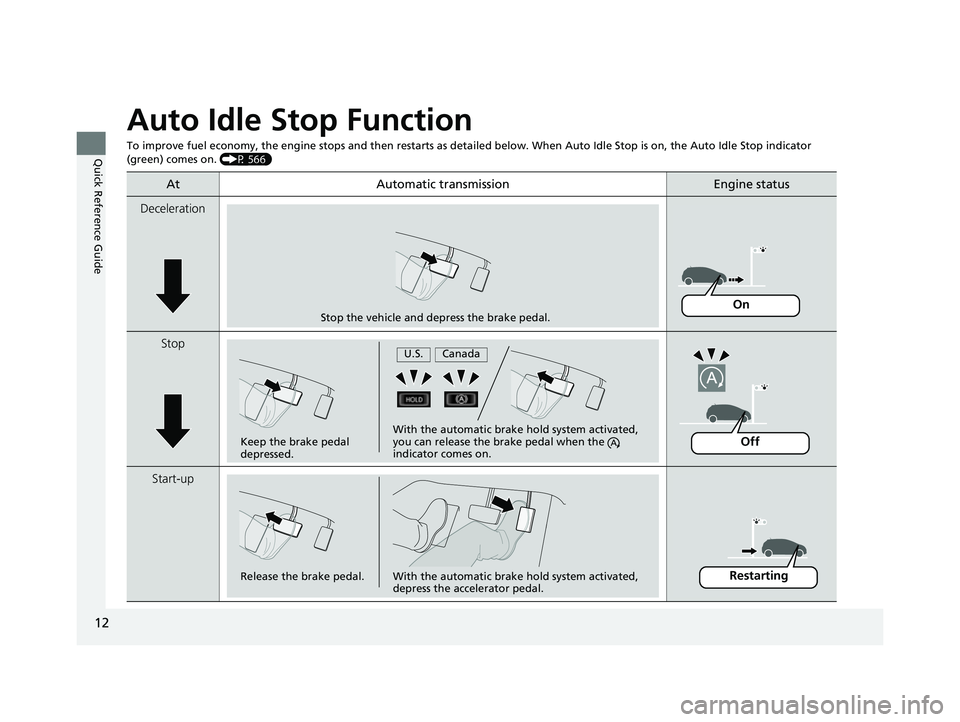
12
Quick Reference Guide
Auto Idle Stop Function
To improve fuel economy, the engine stops and then restarts as detailed below. When Auto Idle Stop is on, the Auto Idle Stop indicator
(green) comes on. (P 566)
At Automatic transmissionEngine status
Deceleration
Stop
Start-up
Stop the vehicle and depress the brake pedal.On
Keep the brake pedal
depressed.With the automatic brake hold system activated,
you can release the brake pedal when the
indicator comes on.
U.S.Canada
Off
Release the brake pedal.With the automatic brake hold system activated,
depress the accelerator pedal.Restarting
22 US ODYSSEY-31THR6400.book 12 ページ 2020年11月16日 月曜日 午後1時41分
Page 16 of 782
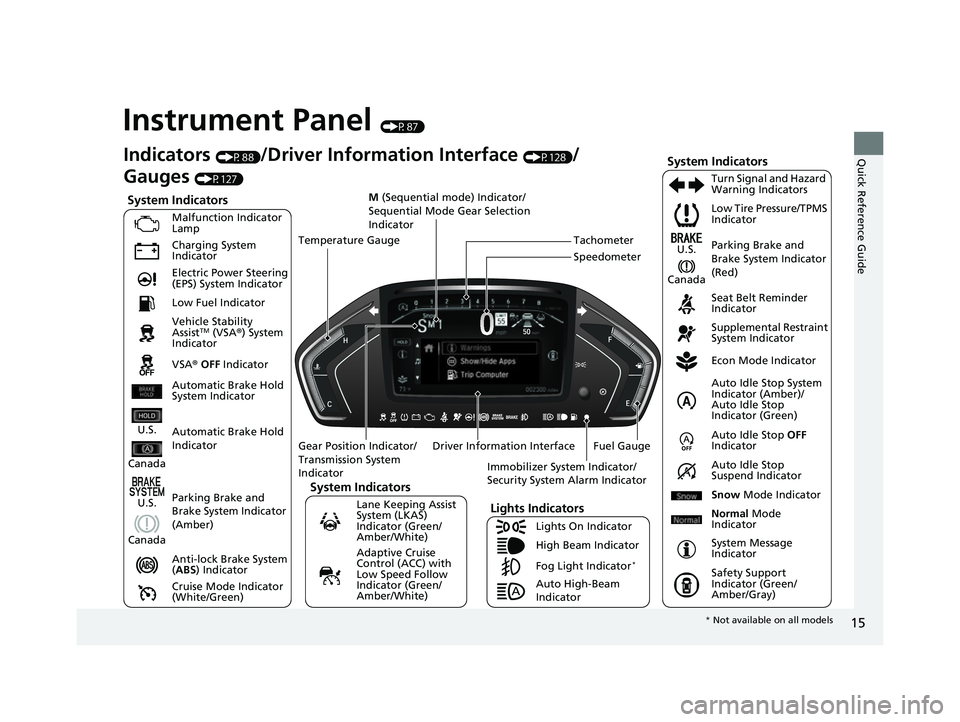
15
Quick Reference Guide
Instrument Panel (P87)
System Indicators
Malfunction Indicator
Lamp
Charging System
Indicator
Anti-lock Brake System
(ABS ) Indicator
Vehicle Stability
Assist
TM (VSA®
) System
Indicator
VSA ® OFF Indicator Low Tire Pressure/TPMS
Indicator
Immobilizer System Indicator/
Security System Alarm Indicator
Lights Indicators
Lights On Indicator
High Beam Indicator
Fog Light Indicator
*
Lane Keeping Assist
System (LKAS)
Indicator (Green/
Amber/White) Seat Belt Reminder
Indicator
System Indicators
Econ Mode Indicator
System Message
Indicator Parking Brake and
Brake System Indicator
(Red)
Supplemental Restraint
System Indicator
Driver Information Interface Auto Idle Stop
OFF
Indicator
Tachometer
M
(Sequential mode) Indicator/
Sequential Mode Gear Selection
Indicator
Speedometer
Fuel Gauge
Gear Position Indicator/
Transmission System
Indicator Auto Idle Stop System
Indicator (Amber)/
Auto Idle Stop
Indicator (Green)
Indicators (P88)/Driver Information Interface (P128)/
Gauges
(P127)
Automatic Brake Hold
Indicator Adaptive Cruise
Control (ACC) with
Low Speed Follow
Indicator (Green/
Amber/White) Turn Signal and Hazard
Warning Indicators
Electric Power Steering
(EPS) System Indicator
Cruise Mode Indicator
(White/Green) Auto Idle Stop
Suspend Indicator
Temperature Gauge
Parking Brake and
Brake System Indicator
(Amber)
U.S.
Canada
U.S.
Canada
System Indicators
U.S.
Canada
Low Fuel Indicator
Automatic Brake Hold
System Indicator
Auto High-Beam
Indicator Snow
Mode Indicator
Normal Mode
Indicator
Safety Support
Indicator (Green/
Amber/Gray)
* Not available on all models
22 US ODYSSEY-31THR6400.book 15 ページ 2020年11月16日 月曜日 午後1時41分
Page 26 of 782
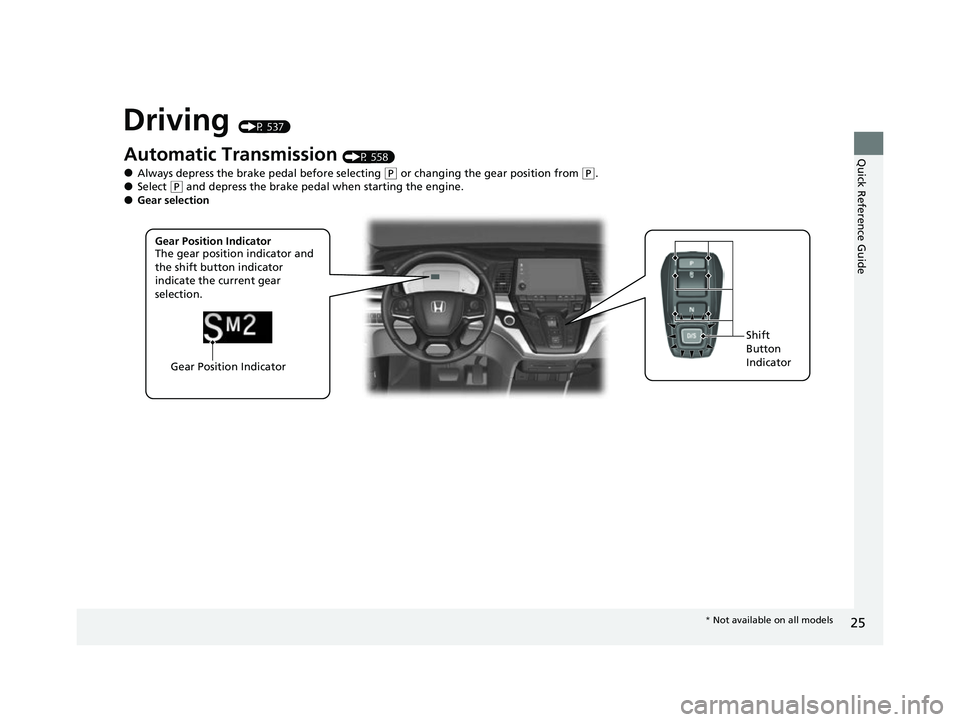
25
Quick Reference Guide
Driving (P 537)
Gear Position IndicatorShift
Button
Indicator
Automatic Transmission (P 558)
●Always depress the brake pedal before selecting (
P or changing the gear position from (P.●Select (P and depress the brake pedal when starting the engine.●Gear selection
Gear Position Indicator
The gear position indicator and
the shift button indicator
indicate the current gear
selection.
* Not available on all models
22 US ODYSSEY-31THR6400.book 25 ページ 2020年11月16日 月曜日 午後1時41分
Page 30 of 782
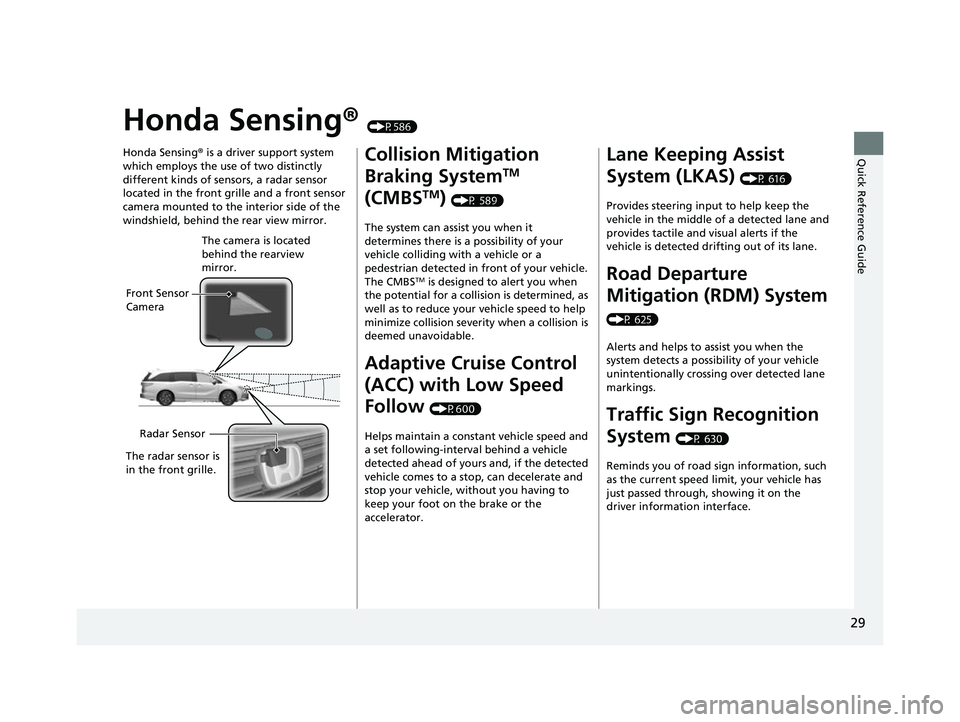
29
Quick Reference Guide
Honda Sensing® (P586)
Honda Sensing ® is a driver support system
which employs the use of two distinctly
different kinds of sensors, a radar sensor
located in the front grille and a front sensor
camera mounted to the interior side of the
windshield, behind the rear view mirror.
Front Sensor
Camera The camera is located
behind the rearview
mirror.
Radar Sensor
The radar sensor is
in the front grille.
Collision Mitigation
Braking System
TM
(CMBS
TM) (P 589)
The system can assist you when it
determines there is a possibility of your
vehicle colliding with a vehicle or a
pedestrian detected in front of your vehicle.
The CMBS
TM is designed to alert you when
the potential for a collision is determined, as
well as to reduce your vehicle speed to help
minimize collision severity when a collision is
deemed unavoidable.
Adaptive Cruise Control
(ACC) with Low Speed
Follow
(P600)
Helps maintain a constant vehicle speed and
a set following-interval behind a vehicle
detected ahead of yours and, if the detected
vehicle comes to a stop, can decelerate and
stop your vehicle, without you having to
keep your foot on the brake or the
accelerator.
Lane Keeping Assist
System (LKAS)
(P 616)
Provides steering input to help keep the
vehicle in the middle of a detected lane and
provides tactile and visual alerts if the
vehicle is detected drifting out of its lane.
Road Departure
Mitigation (RDM) System
(P 625)
Alerts and helps to assist you when the
system detects a possibility of your vehicle
unintentionally crossing over detected lane
markings.
Traffic Sign Recognition
System
(P 630)
Reminds you of road sign information, such
as the current speed limit, your vehicle has
just passed through, showing it on the
driver information interface.
22 US ODYSSEY-31THR6400.book 29 ページ 2020年11月16日 月曜日 午後1時41分
Page 31 of 782
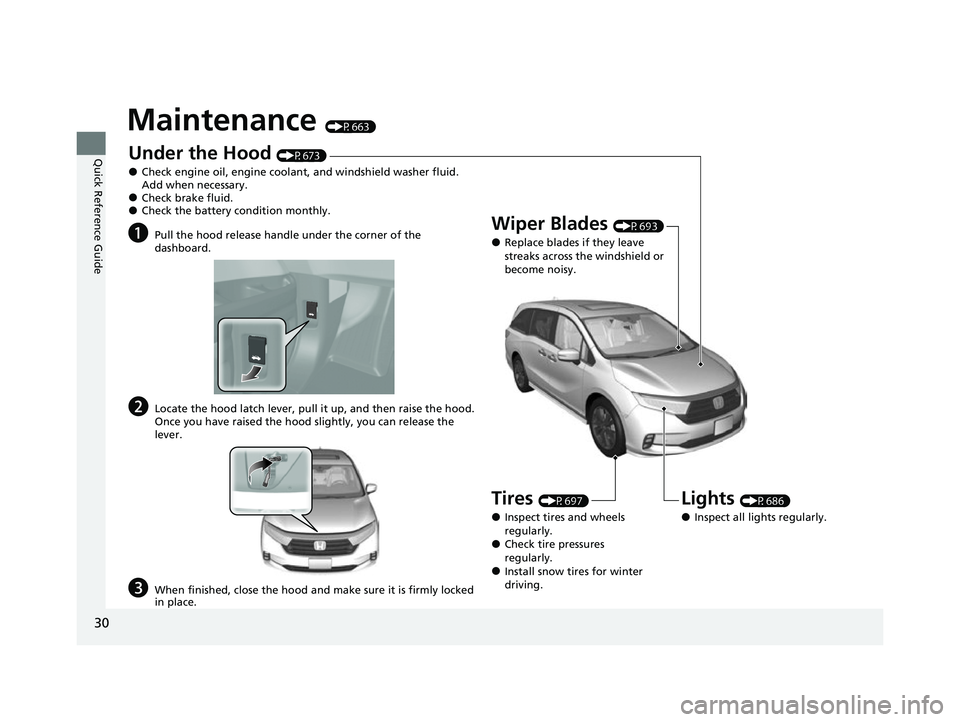
30
Quick Reference Guide
Maintenance (P663)
Under the Hood (P673)
●Check engine oil, engine coolant, and windshield washer fluid.
Add when necessary.
●Check brake fluid.●Check the battery condition monthly.
aPull the hood release handle under the corner of the
dashboard.
bLocate the hood latch lever, pull it up, and then raise the hood.
Once you have raised the hood slightly, you can release the
lever.
cWhen finished, close the hood and make sure it is firmly locked
in place.
Lights (P686)
●Inspect all lights regularly.
Wiper Blades (P693)
●Replace blades if they leave
streaks across the windshield or
become noisy.
Tires (P697)
●Inspect tires and wheels
regularly.
●Check tire pressures
regularly.
●Install snow tires for winter
driving.
22 US ODYSSEY-31THR6400.book 30 ページ 2020年11月16日 月曜日 午後1時41分
Page 33 of 782
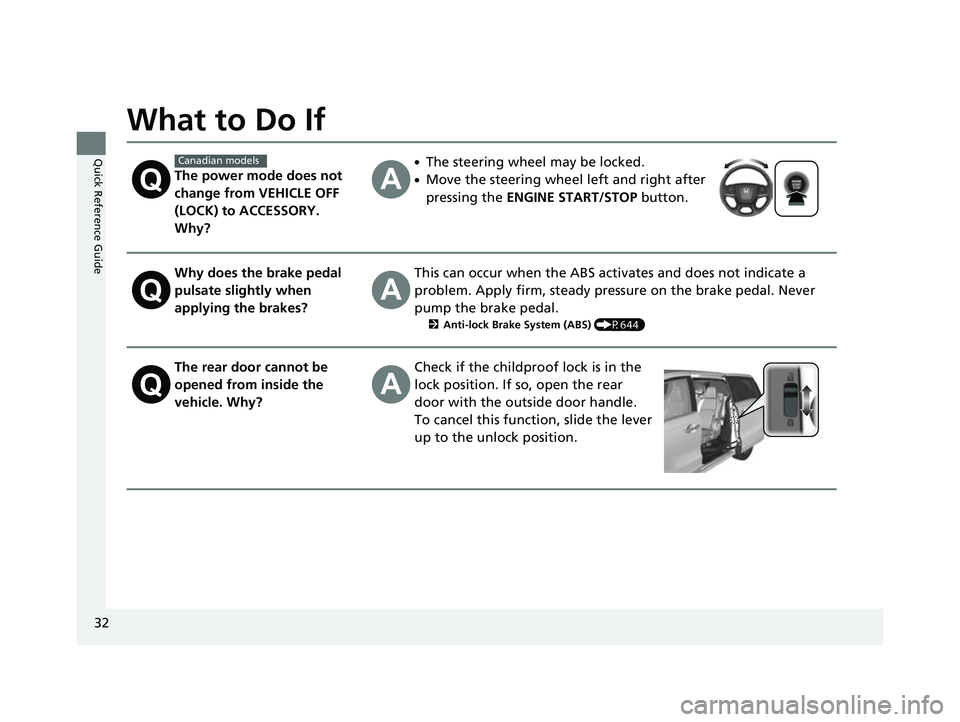
32
Quick Reference Guide
What to Do If
The power mode does not
change from VEHICLE OFF
(LOCK) to ACCESSORY.
Why?
●The steering wheel may be locked.
●Move the steering wheel left and right after
pressing the ENGINE START/STOP button.
Why does the brake pedal
pulsate slightly when
applying the brakes?This can occur when the ABS activates and does not indicate a
problem. Apply firm, steady pressure on the brake pedal. Never
pump the brake pedal.
2Anti-lock Brake System (ABS) (P644)
The rear door cannot be
opened from inside the
vehicle. Why?Check if the childproof lock is in the
lock position. If so, open the rear
door with the outside door handle.
To cancel this function, slide the lever
up to the unlock position.
Canadian models
22 US ODYSSEY-31THR6400.book 32 ページ 2020年11月16日 月曜日 午後1時41分
Page 34 of 782
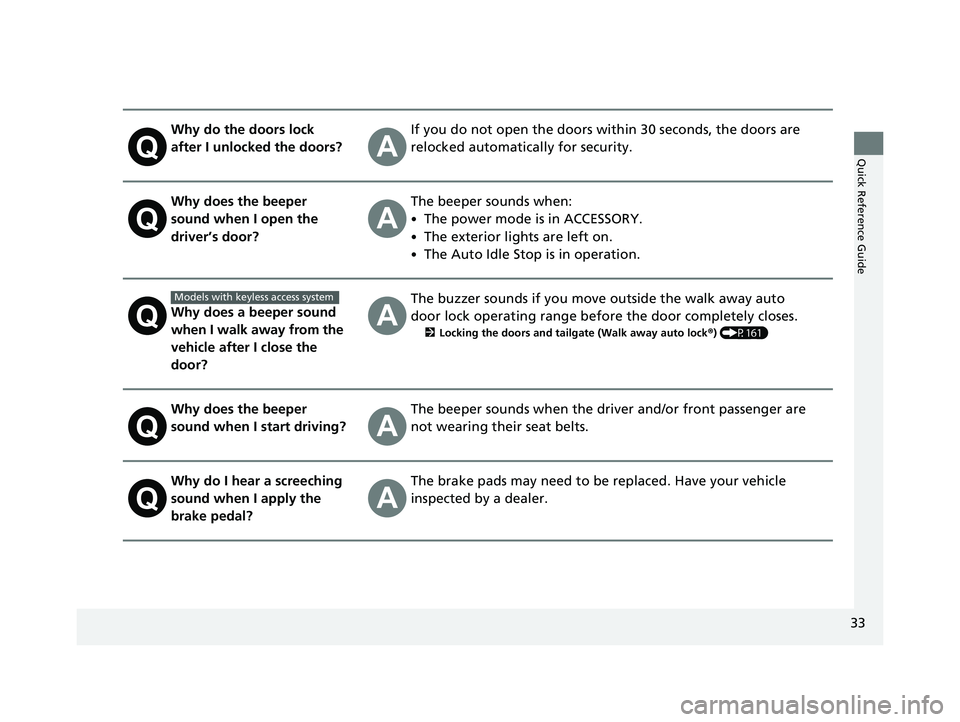
33
Quick Reference Guide
Why do the doors lock
after I unlocked the doors?If you do not open the doors within 30 seconds, the doors are
relocked automatically for security.
Why does the beeper
sound when I open the
driver’s door?The beeper sounds when:
•The power mode is in ACCESSORY.
•The exterior lights are left on.
•The Auto Idle Stop is in operation.
Why does a beeper sound
when I walk away from the
vehicle after I close the
door?
The buzzer sounds if you move outside the walk away auto
door lock operating range before the door completely closes.
2Locking the doors and tailgate (Walk away auto lock ®) (P161)
Why does the beeper
sound when I start driving?The beeper sounds when the driver and/or front passenger are
not wearing their seat belts.
Why do I hear a screeching
sound when I apply the
brake pedal?The brake pads may need to be replaced. Have your vehicle
inspected by a dealer.
Models with keyless access system
22 US ODYSSEY-31THR6400.book 33 ページ 2020年11月16日 月曜日 午後1時41分