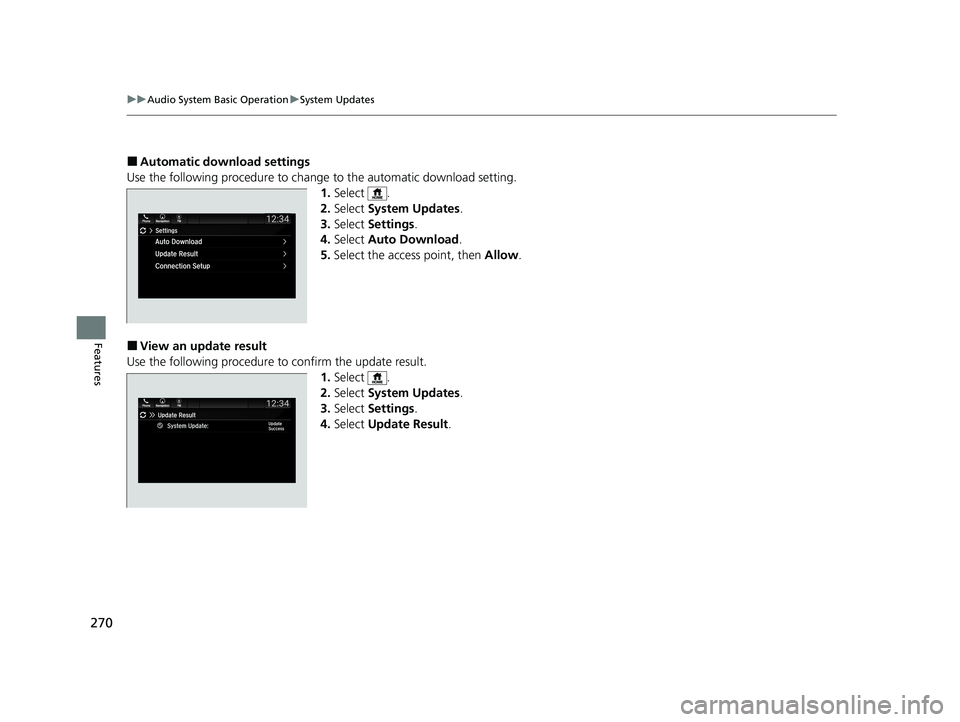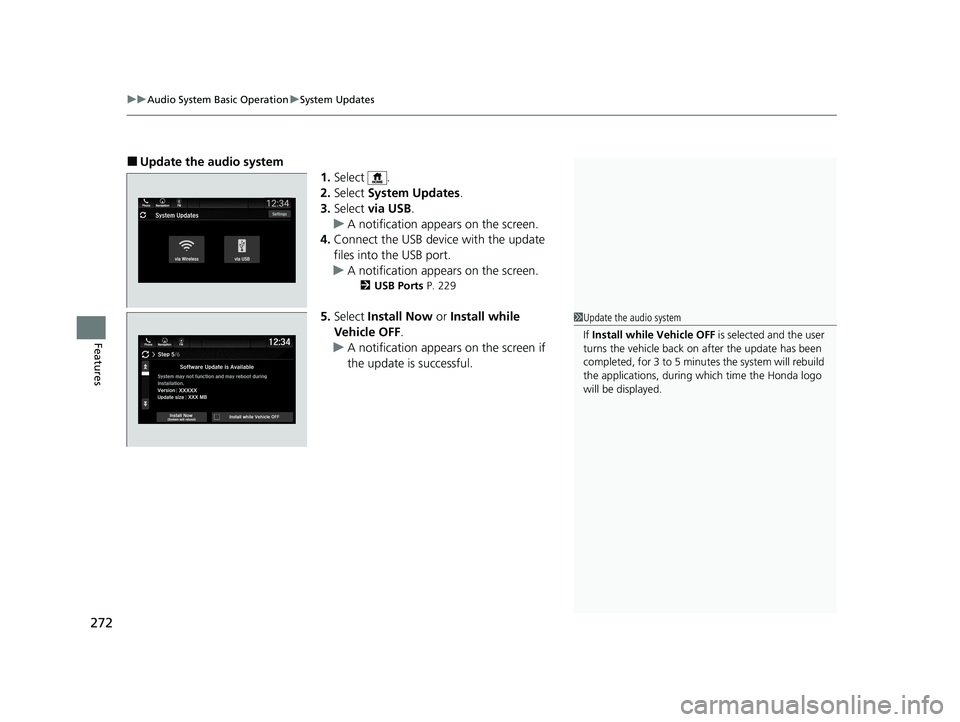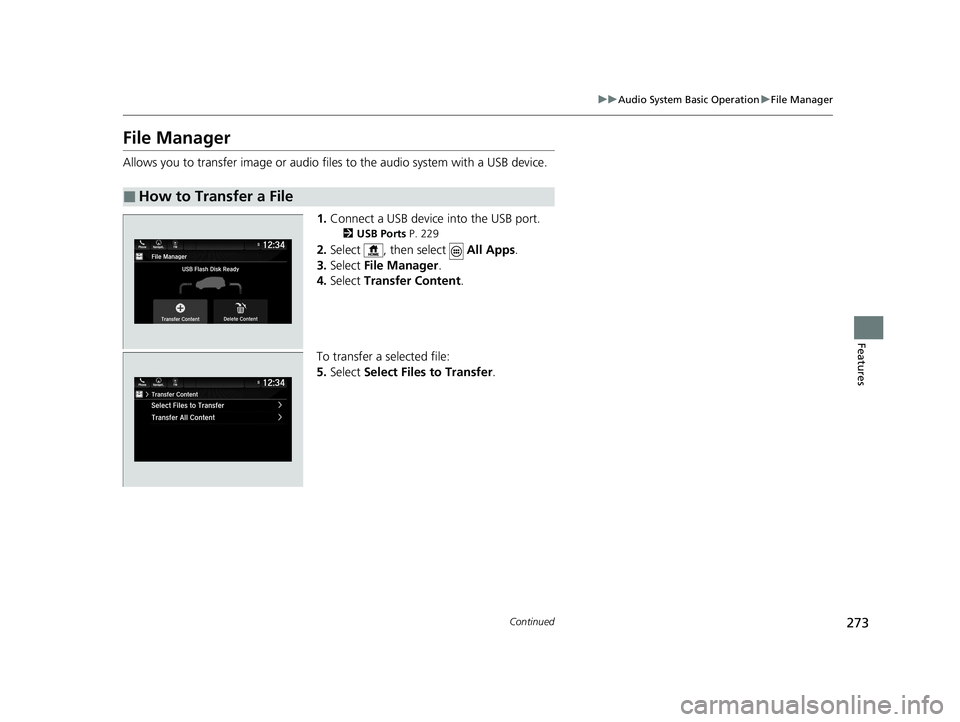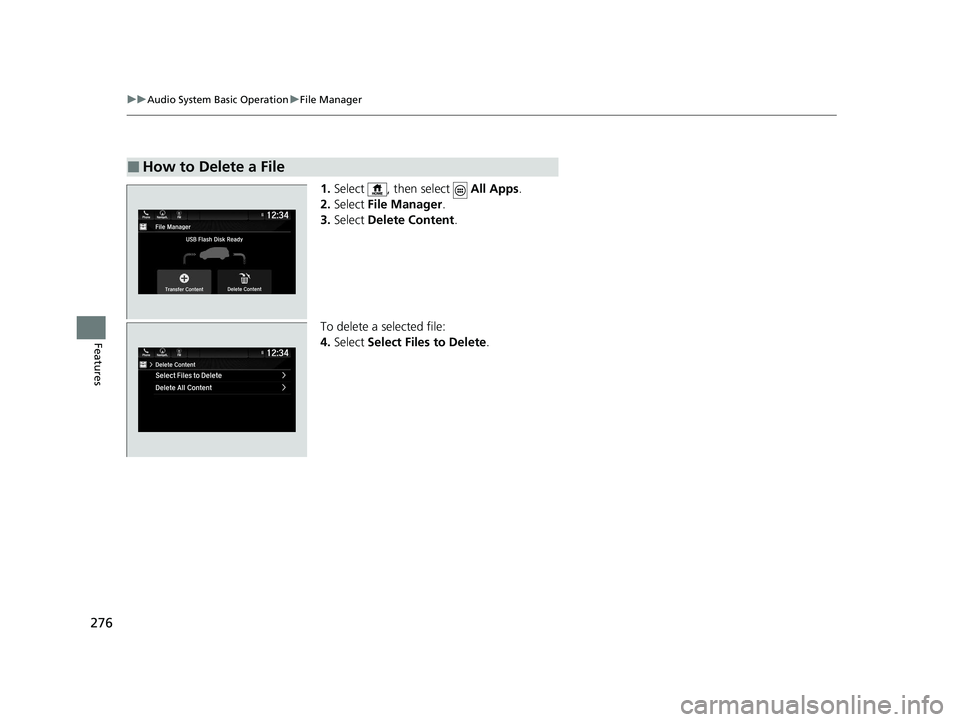HONDA PASSPORT 2020 Owner's Manual (in English)
PASSPORT 2020
HONDA
HONDA
https://www.carmanualsonline.info/img/13/34477/w960_34477-0.png
HONDA PASSPORT 2020 Owner's Manual (in English)
Trending: fuel fill door release, trailer, towing, ECU, traction control, park assist, fuel cap
Page 271 of 667
Continued269
uuAudio System Basic Operation uSystem Updates
Features
5. Select Install Now or Install while
Vehicle OFF .
u A notification appears on the screen if
the update is successful.1How to update
If Install while Vehicle OFF is selected and the user
turns the vehicle back on after the update has been
completed, for 3 to 5 minutes the system will rebuild
the applications, during wh ich time the Honda logo
will be displayed.
20 PASSPORT-31TGS6100.book 269 ページ 2019年8月30日 金曜日 午後6時22分
Page 272 of 667
270
uuAudio System Basic Operation uSystem Updates
Features
■Automatic download settings
Use the following procedure to change to the automatic download setting.
1. Select .
2. Select System Updates .
3. Select Settings .
4. Select Auto Download .
5. Select the access point, then Allow.
■View an update result
Use the following procedure to confirm the update result.
1.Select .
2. Select System Updates .
3. Select Settings .
4. Select Update Result .
20 PASSPORT-31TGS6100.book 270 ページ 2019年8月30日 金曜日 午後6時22分
Page 273 of 667
Continued271
uuAudio System Basic Operation uSystem Updates
Features
■Download the up date files from the server
1.Select .
2. Select System Updates .
3. Select via USB .
u A notification appears on the screen.
4. Connect a USB device into the front USB
port.
u The inventory data is copied into the USB
device.
2 USB Ports P. 229
5.Remove the USB device from the USB port.
6. Connect the USB device into your
computer, and then download the update
files.
u Follow the link to do wnload the required
software update files. Refer to
https://usb.honda.com for instructions.
■How to Update with a USB Device1How to Update with a USB Device
A USB device with a minimum of 8 GB of free space
or more is recommended.
Be sure to delete any pr evious inventory or update
files from the USB before starting the USB update
process.
20 PASSPORT-31TGS6100.book 271 ページ 2019年8月30日 金曜日 午後6時22分
Page 274 of 667
uuAudio System Basic Operation uSystem Updates
272
Features
■Update the audio system
1.Select .
2. Select System Updates .
3. Select via USB .
u A notification appears on the screen.
4. Connect the USB device with the update
files into the USB port.
u A notification appears on the screen.
2 USB Ports P. 229
5.Select Install Now or Install while
Vehicle OFF .
u A notification appears on the screen if
the update is successful.1Update the audio system
If Install while Vehicle OFF is selected and the user
turns the vehicle back on after the update has been
completed, for 3 to 5 minutes the system will rebuild
the applications, during wh ich time the Honda logo
will be displayed.
20 PASSPORT-31TGS6100.book 272 ページ 2019年8月30日 金曜日 午後6時22分
Page 275 of 667
273
uuAudio System Basic Operation uFile Manager
Continued
Features
File Manager
Allows you to transfer image or audio files to the audio system with a USB device.
1.Connect a USB device into the USB port.
2 USB Ports P. 229
2.Select , then select All Apps.
3. Select File Manager .
4. Select Transfer Content .
To transfer a selected file:
5. Select Select Files to Transfer .
■How to Transfer a File
20 PASSPORT-31TGS6100.book 273 ページ 2019年8月30日 金曜日 午後6時22分
Page 276 of 667
uuAudio System Basic Operation uFile Manager
274
Features
6. Select the file or folder you want to
transfer.
7. Select OK.
8. Select Transfer.
u A confirmation message appears on the
screen. Select Continue.
u A notification appears on the screen if
the transfer is successful. Then, the
display will return to the File Manager
screen.1 How to Transfer a File
To switch the view method, select List or Thumbnail
on the upper right of the screen.
20 PASSPORT-31TGS6100.book 274 ページ 2019年8月30日 金曜日 午後6時22分
Page 277 of 667
Continued275
uuAudio System Basic Operation uFile Manager
Features
To transfer all files:
5. Select Transfer All Content .
6. Select Transfer .
u A confirmation message appears on the
screen. Select Continue.
u A notification appears on the screen if
the transfer is successful. Then, the
display will return to the File Manager
screen.
1 How to Transfer a File
To switch the view method, select List or Thumbnail
on the upper right of the screen.
20 PASSPORT-31TGS6100.book 275 ページ 2019年8月30日 金曜日 午後6時22分
Page 278 of 667
276
uuAudio System Basic Operation uFile Manager
Features
1. Select , then select All Apps.
2. Select File Manager .
3. Select Delete Content .
To delete a selected file:
4. Select Select Files to Delete .
■How to Delete a File
20 PASSPORT-31TGS6100.book 276 ページ 2019年8月30日 金曜日 午後6時22分
Page 279 of 667
Continued277
uuAudio System Basic Operation uFile Manager
Features
5. Select the file or folder you want to delete.
6. Select OK.
7. Select Delete .
u A notification appears on the screen if
the deletion is successful. Then, the
display will return to the File Manager
screen.1 How to Transfer a File
To switch the view method, select List or Thumbnail
on the upper right of the screen.
20 PASSPORT-31TGS6100.book 277 ページ 2019年8月30日 金曜日 午後6時22分
Page 280 of 667
uuAudio System Basic Operation uFile Manager
278
Features
To delete all files:
4. Select Delete All Content .
5. Select Delete.
u A notification appears on the screen if
the transfer is successful. Then, the
display will return to the File Manager
screen.
1 How to Transfer a File
To switch the view method, select List or Thumbnail
on the upper right of the screen.
20 PASSPORT-31TGS6100.book 278 ページ 2019年8月30日 金曜日 午後6時22分
Trending: maintenance schedule, coolant level, Vanity, trailer, adding oil, navigation system, remote start