clock reset HONDA PASSPORT 2021 Navigation Manual (in English)
Page 228 of 607
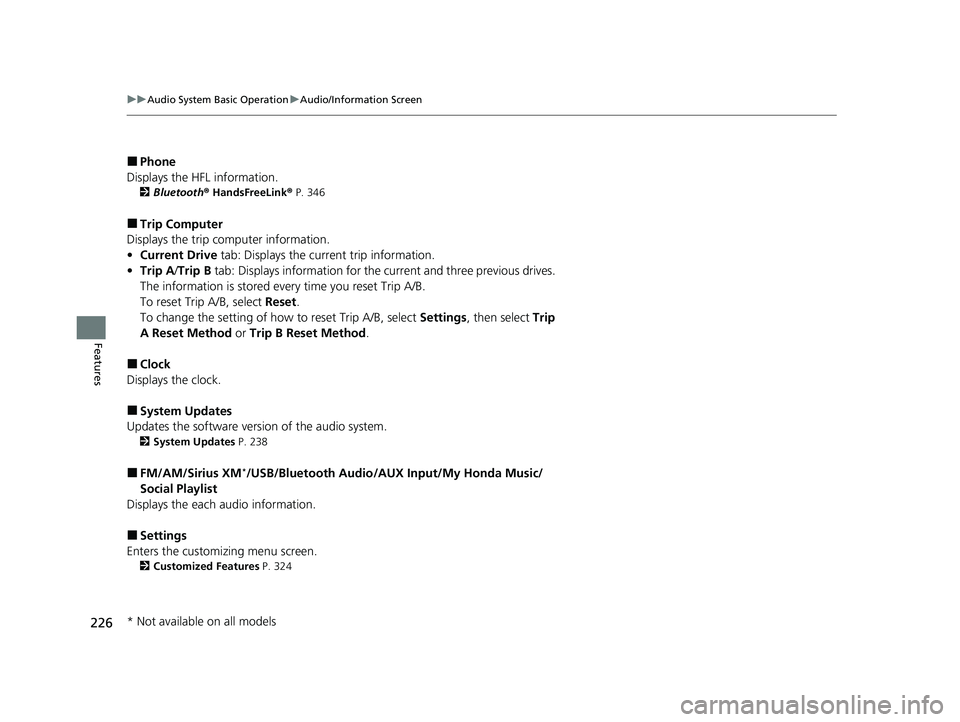
Page 539 of 607
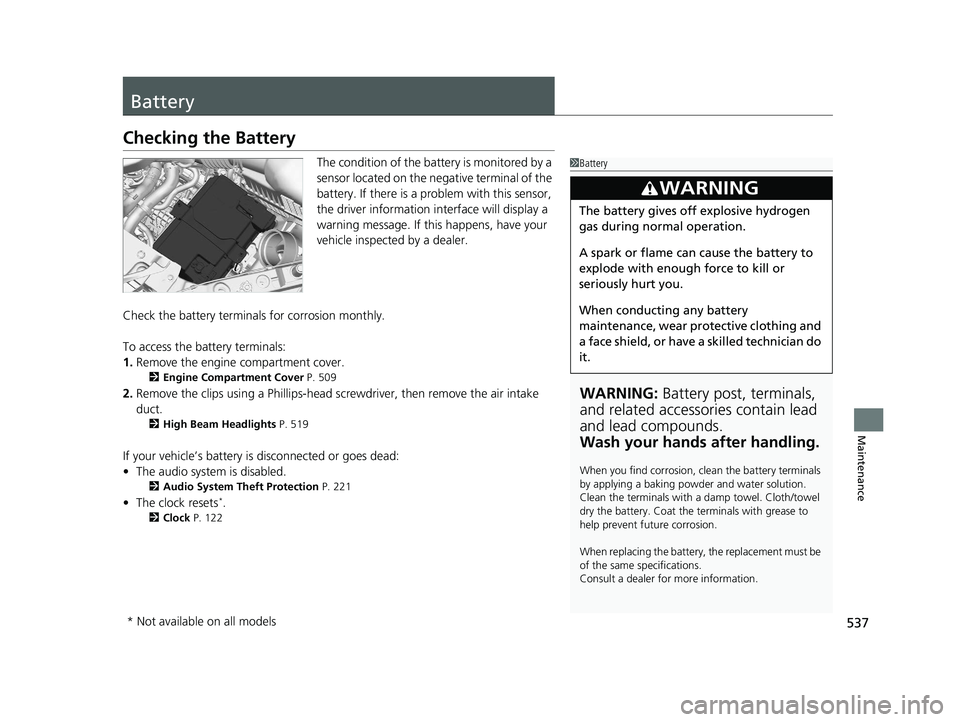
View, print and download for free: clock reset - HONDA PASSPORT 2021 Navigation Manual (in English), 607 Pages, PDF Size: 36.04 MB. Search in HONDA PASSPORT 2021 Navigation Manual (in English) online. CarManualsOnline.info is the largest online database of car user manuals. HONDA PASSPORT 2021 Navigation Manual (in English) PDF Download. 226 uuAudio System Basic Operation uAudio/Information Screen Features ■Phone Displays the HFL information. 2 Bluetooth ® HandsFreeLink ® P. 346 ■Trip Comp
All product names, logos, and brands are property of their respective owners.