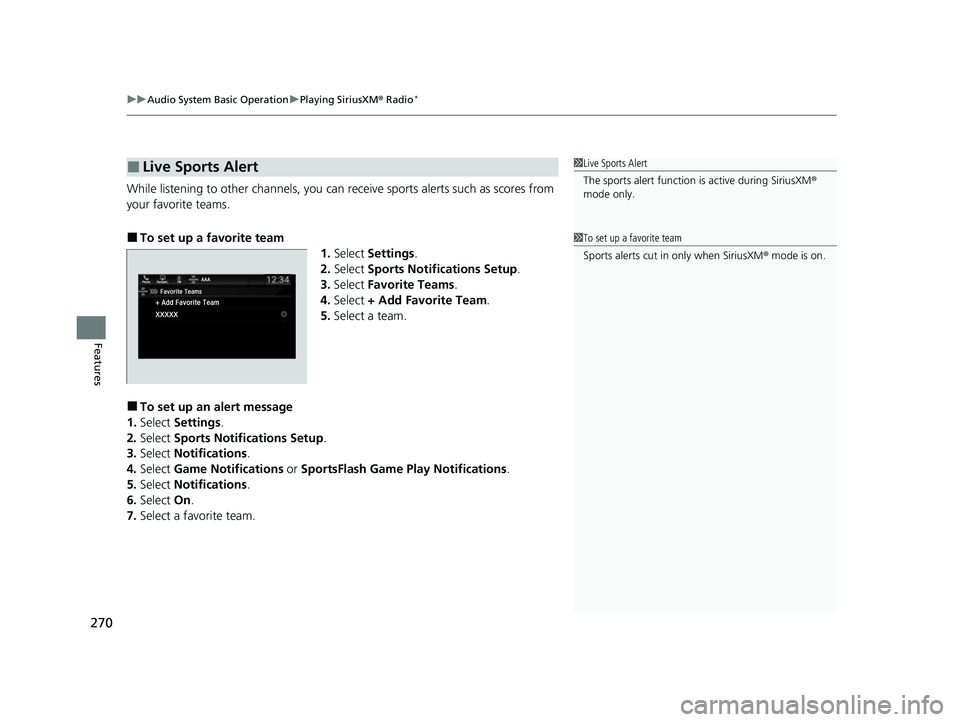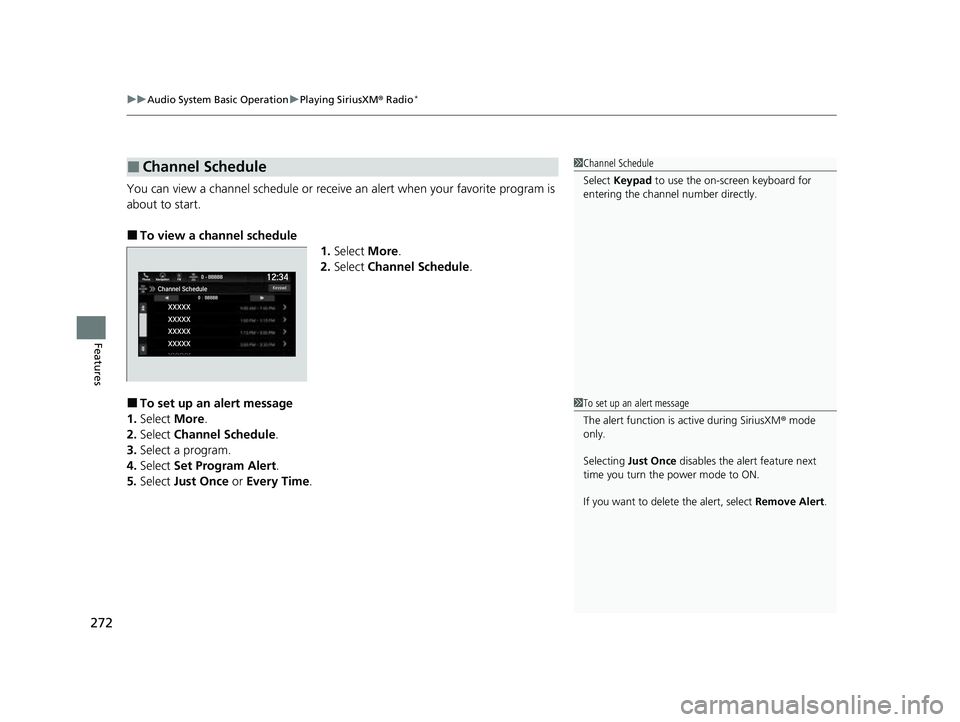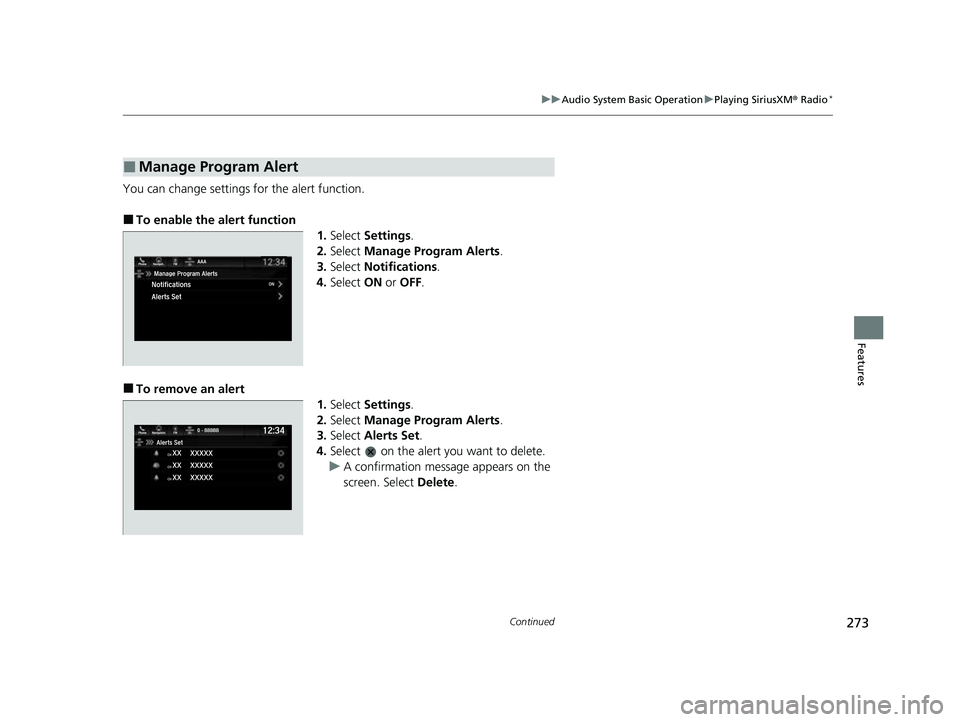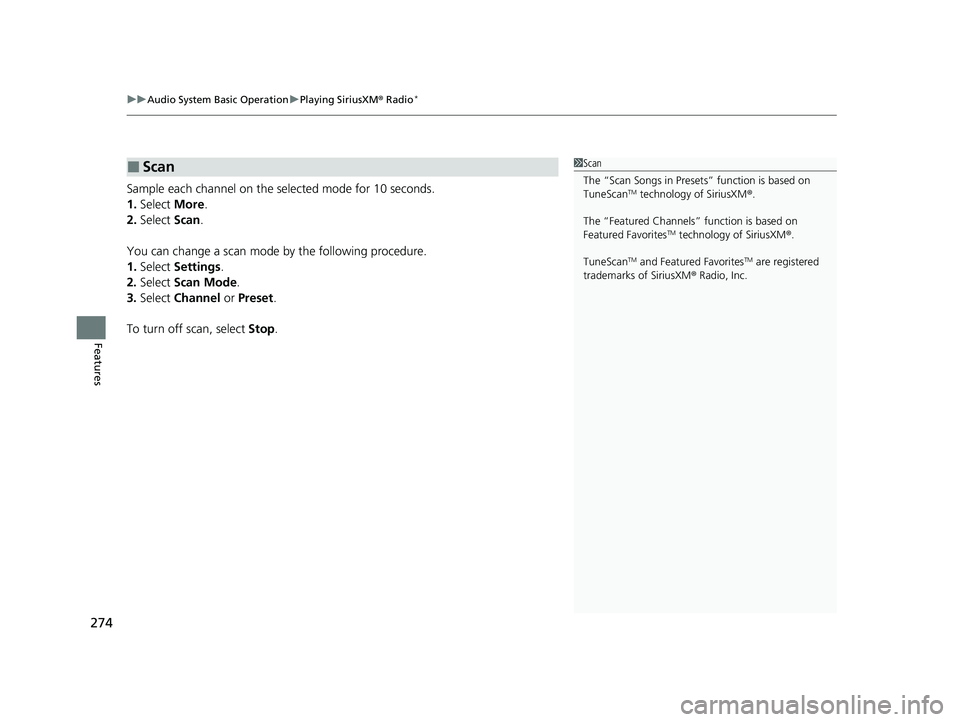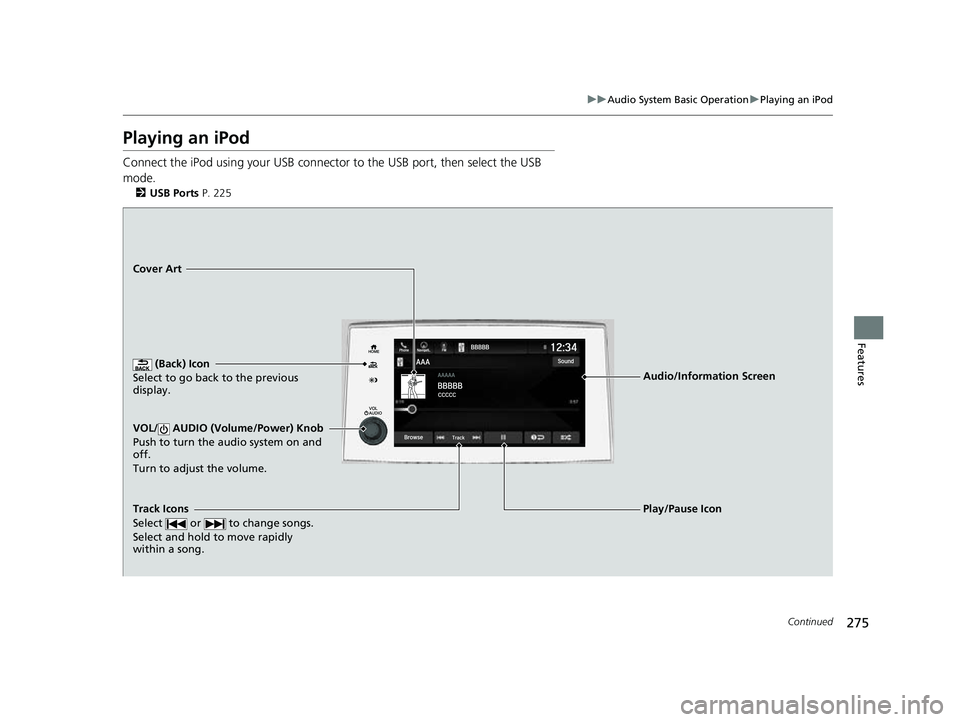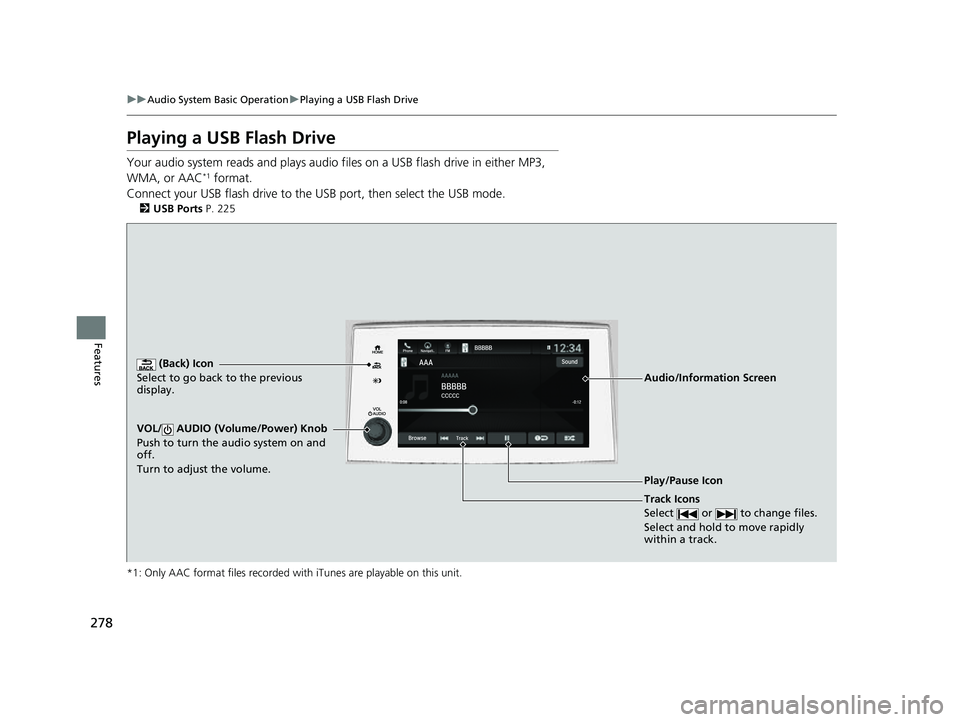HONDA PASSPORT 2023 Owners Manual
PASSPORT 2023
HONDA
HONDA
https://www.carmanualsonline.info/img/13/58875/w960_58875-0.png
HONDA PASSPORT 2023 Owners Manual
Trending: bluetooth, winter tires, tow, immobilizer, light, horn, fog light bulb
Page 271 of 610
uuAudio System Basic Operation uPlaying SiriusXM ® Radio*
270
Features
While listening to other channels, you can receive sports alerts such as scores from
your favorite teams.
■To set up a favorite team
1.Select Settings .
2. Select Sports Notifi cations Setup .
3. Select Favorite Teams .
4. Select + Add Favorite Team .
5. Select a team.
■To set up an alert message
1. Select Settings .
2. Select Sports Notifi cations Setup .
3. Select Notifications.
4. Select Game Notifications or SportsFlash Game Play Notifications.
5. Select Notifications.
6. Select On.
7. Select a favorite team.
■Live Sports Alert1Live Sports Alert
The sports alert function is active during SiriusXM®
mode only.
1 To set up a favorite team
Sports alerts cut in only when SiriusXM ® mode is on.
23 PASSPORT-31TGS6400.book 270 ページ 2022年8月5日 金曜日 午後9時2分
Page 272 of 610
Continued271
uuAudio System Basic Operation uPlaying SiriusXM ® Radio*
Features
You can receive traffic and weather information.
1. Select Settings .
2. Select Traffic & Weather Setup.
3. Select Selected City .
4. Select the region.
u When you do not want to receive the information, select Reset Location.
■Traffic and Weather Information1Traffic and Weather Information
The traffic and weather info rmation function is active
during SiriusXM ® mode only.
23 PASSPORT-31TGS6400.book 271 ページ 2022年8月5日 金曜日 午後9時2分
Page 273 of 610
uuAudio System Basic Operation uPlaying SiriusXM ® Radio*
272
Features
You can view a channel schedule or receive an alert when your favorite program is
about to start.
■To view a channel schedule
1.Select More.
2. Select Channel Schedule .
■To set up an alert message
1. Select More.
2. Select Channel Schedule .
3. Select a program.
4. Select Set Program Alert .
5. Select Just Once or Every Time .
■Channel Schedule1Channel Schedule
Select Keypad to use the on-screen keyboard for
entering the channel number directly.
1To set up an alert message
The alert function is active during SiriusXM ® mode
only.
Selecting Just Once disables the alert feature next
time you turn the power mode to ON.
If you want to delete the alert, select Remove Alert.
23 PASSPORT-31TGS6400.book 272 ページ 2022年8月5日 金曜日 午後9時2分
Page 274 of 610
273
uuAudio System Basic Operation uPlaying SiriusXM ® Radio*
Continued
Features
You can change settings for the alert function.
■To enable the alert function
1.Select Settings .
2. Select Manage Program Alerts .
3. Select Notifications .
4. Select ON or OFF .
■To remove an alert
1.Select Settings .
2. Select Manage Program Alerts .
3. Select Alerts Set .
4. Select on the alert you want to delete.
u A confirmation message appears on the
screen. Select Delete.
■Manage Program Alert
23 PASSPORT-31TGS6400.book 273 ページ 2022年8月5日 金曜日 午後9時2分
Page 275 of 610
uuAudio System Basic Operation uPlaying SiriusXM ® Radio*
274
Features
Sample each channel on the sele cted mode for 10 seconds.
1. Select More.
2. Select Scan.
You can change a scan mode by the following procedure.
1. Select Settings .
2. Select Scan Mode .
3. Select Channel or Preset.
To turn off scan, select Stop.
■Scan1Scan
The “Scan Songs in Preset s” function is based on
TuneScan
TM technology of SiriusXM ®.
The “Featured Channels ” function is based on
Featured Favorites
TM technology of SiriusXM ®.
TuneScan
TM and Featured FavoritesTM are registered
trademarks of SiriusXM ® Radio, Inc.
23 PASSPORT-31TGS6400.book 274 ページ 2022年8月5日 金曜日 午後9時2分
Page 276 of 610
275
uuAudio System Basic Operation uPlaying an iPod
Continued
Features
Playing an iPod
Connect the iPod using your USB connector to the USB port, then select the USB
mode.
2 USB Ports P. 225
(Back) Icon
Select to go back to the previous
display.
Track Icons
Select or to change songs.
Select and hold to move rapidly
within a song.
VOL/ AUDIO (Volume/Power) Knob
Push to turn the audio system on and
off.
Turn to adjust the volume.
Cover Art
Audio/Information Screen
Play/Pause Icon
23 PASSPORT-31TGS6400.book 275 ページ 2022年8月5日 金曜日 午後9時2分
Page 277 of 610
uuAudio System Basic Operation uPlaying an iPod
276
Features
1. Select Browse .
2. Select the items on that menu.
■How to Select a Song from the Music Search List1Playing an iPod
Available operating functi ons vary on models or
versions. Some functions ma y not be available on the
vehicle’s audio system.
If there is a problem, you may see an error message
on the audio/information screen. 2 iPod/USB Flash Drive P. 304
If you operate the musi c app on your iPhone/iPod
while the phone is connected to the audio system,
you may no longer be able to operate the same app
on the audio/information screen.
Reconnect the devi ce if necessary.
If an iPhone is connected vi a Apple CarPlay, the iPod/
USB source will be unavailable and audio files on the
phone will be playable onl y within Apple CarPlay.
23 PASSPORT-31TGS6400.book 276 ページ 2022年8月5日 金曜日 午後9時2分
Page 278 of 610
277
uuAudio System Basic Operation uPlaying an iPod
Features
You can select shuffle and repeat modes when playing a file.
Select or .
■To turn off a play mode
Select the mode you want to turn off.
■How to Select a Play Mode1 How to Select a Play Mode
Play Mode Menu Items
Shuffle All Songs: Plays all available files in a
selected list (playlists, artists, albums, songs,
podcasts, genres, composers, or audiobooks) in
random order. Repeat Song : Repeats the current track.
23 PASSPORT-31TGS6400.book 277 ページ 2022年8月5日 金曜日 午後9時2分
Page 279 of 610
278
uuAudio System Basic Operation uPlaying a USB Flash Drive
Features
Playing a USB Flash Drive
Your audio system reads and plays audio f iles on a USB flash drive in either MP3,
WMA, or AAC*1 format.
Connect your USB flash drive to the USB port, then select the USB mode.
2USB Ports P. 225
*1: Only AAC format files recorded with iTunes are playable on this unit.
(Back) Icon
Select to go back to the previous
display.
Track Icons
Select or to change files.
Select and hold to move rapidly
within a track.
VOL/ AUDIO (Volume/Power) Knob
Push to turn the audio system on and
off.
Turn to adjust the volume.
Audio/Information Screen
Play/Pause Icon
23 PASSPORT-31TGS6400.book 278 ページ 2022年8月5日 金曜日 午後9時2分
Page 280 of 610
Continued279
uuAudio System Basic Operation uPlaying a USB Flash Drive
Features
1. Select Browse .
2. Select the items on that menu.
■How to Select a File from the Music Search List1Playing a USB Flash Drive
Use the recommended USB flash drives.
2 General Information on the Audio System
P. 307
WMA files protected by di gital rights management
(DRM) cannot be played.
The audio system displays The selected file cannot
be played on this system , then skips to the next
file.
If there is a problem, you may see an error message
on the audio/information screen. 2 iPod/USB Flash Drive P. 304
23 PASSPORT-31TGS6400.book 279 ページ 2022年8月5日 金曜日 午後9時2分
Trending: language, turn signal bulb, reset, fuel filter, roof, run flat, lock