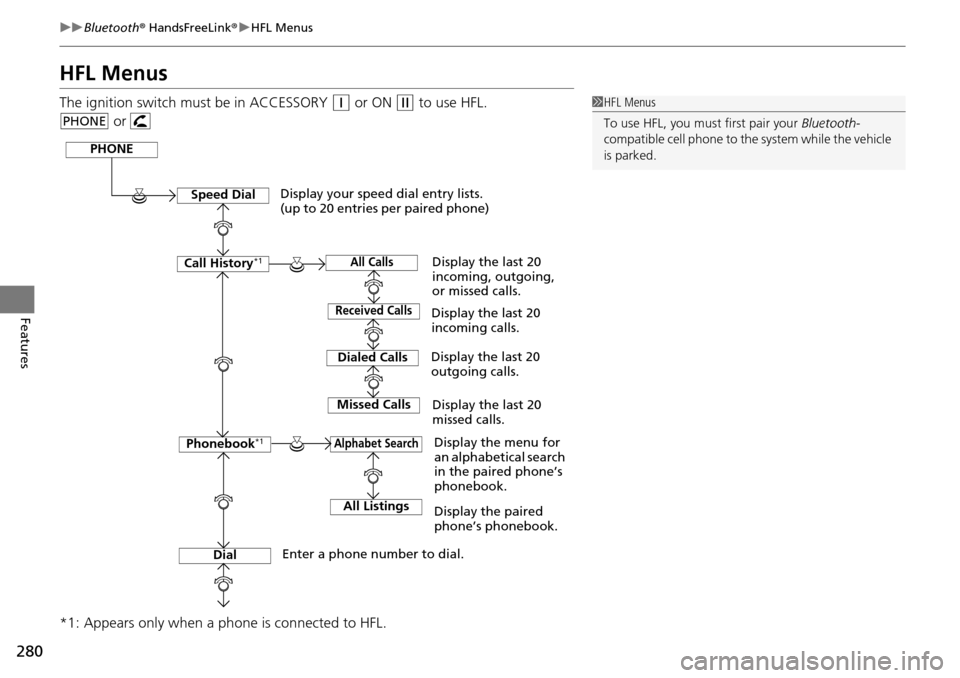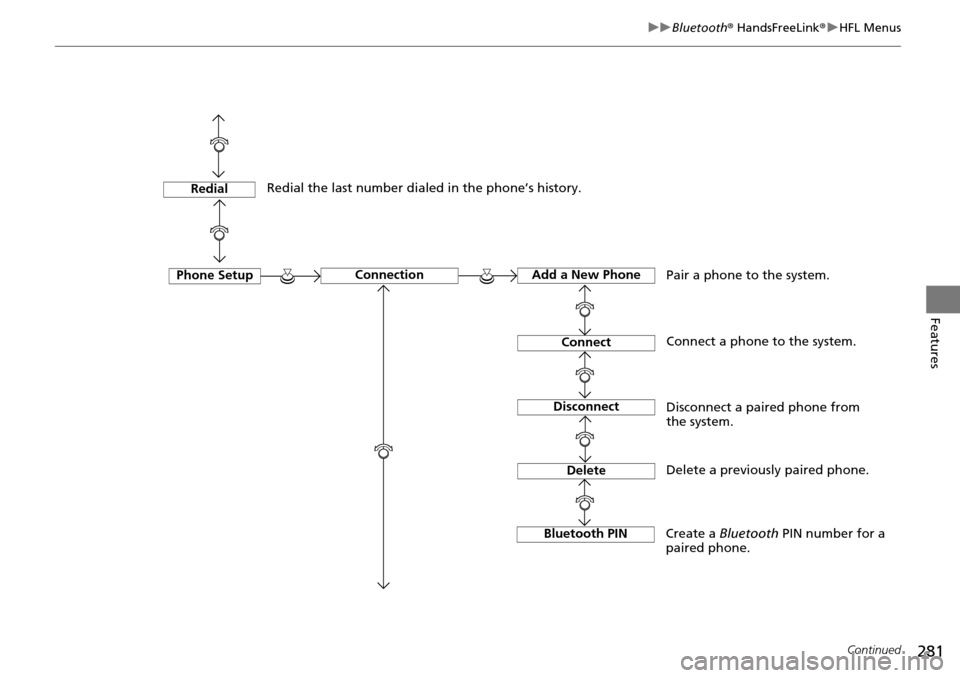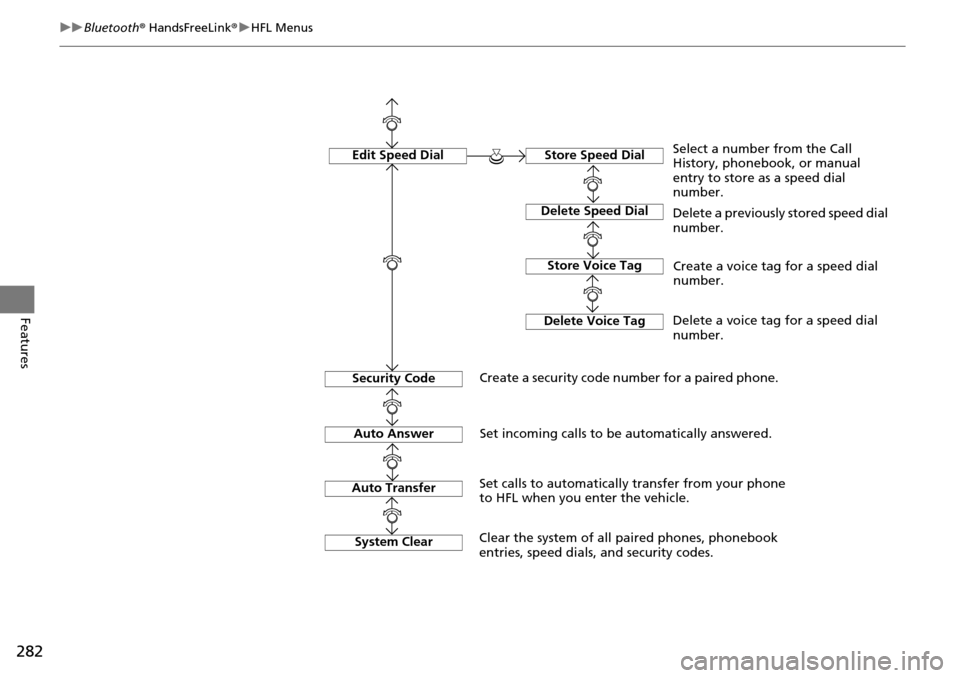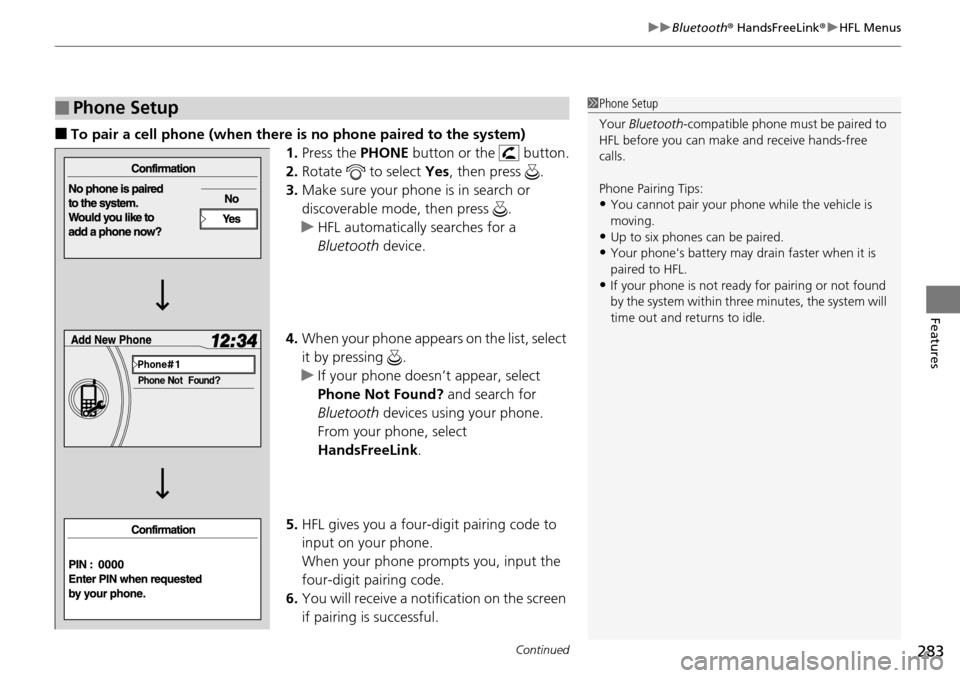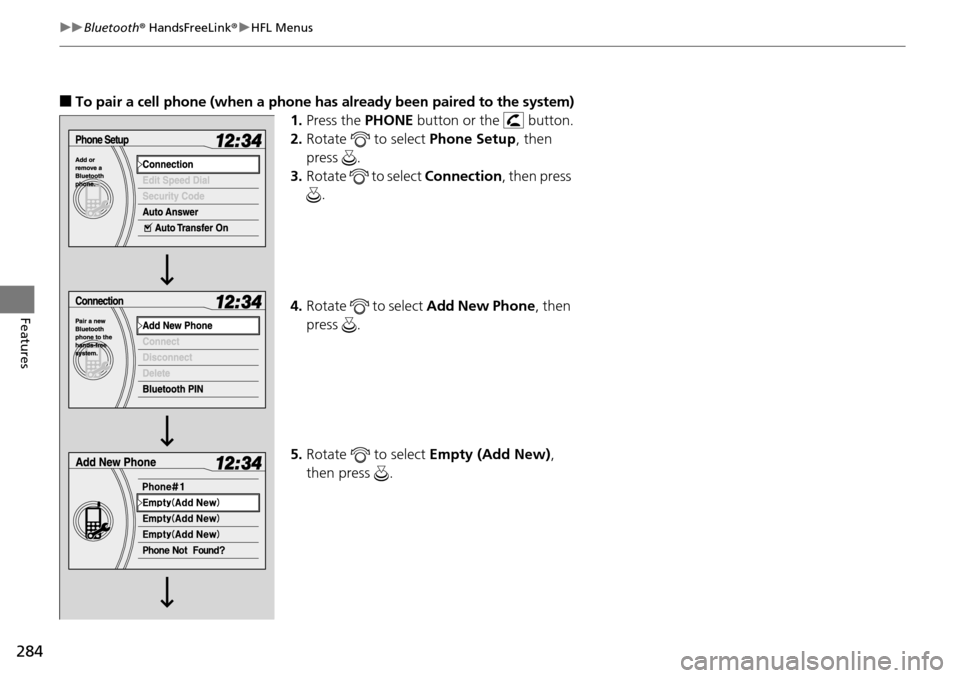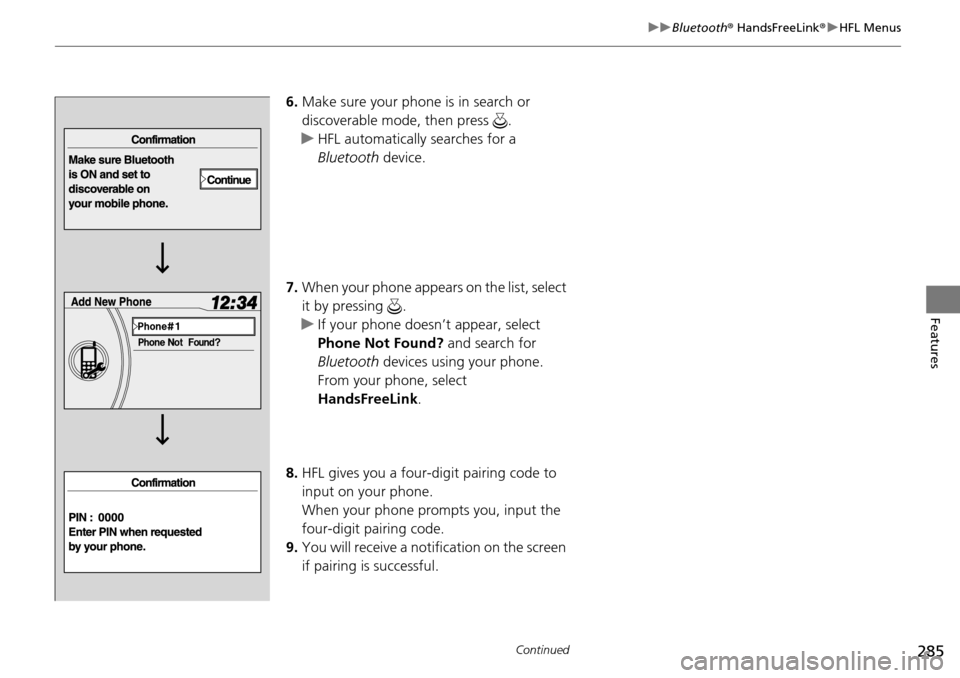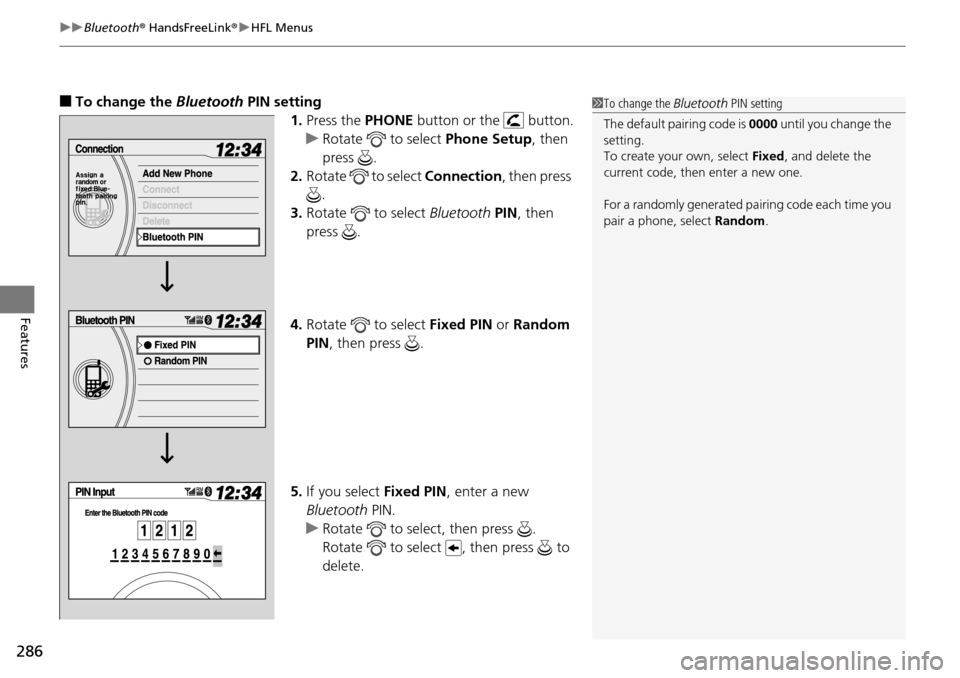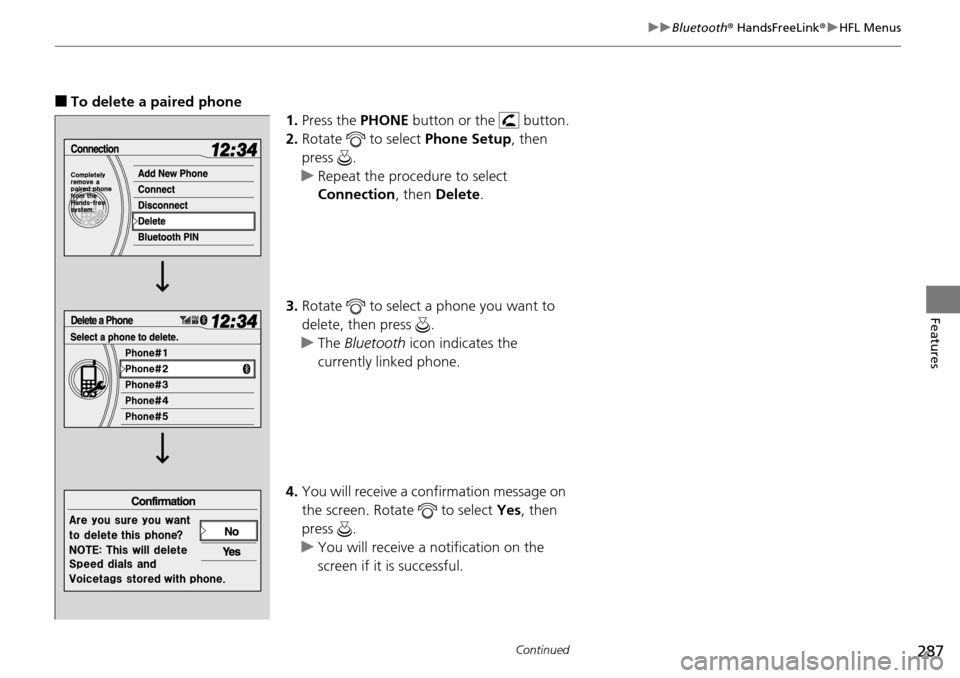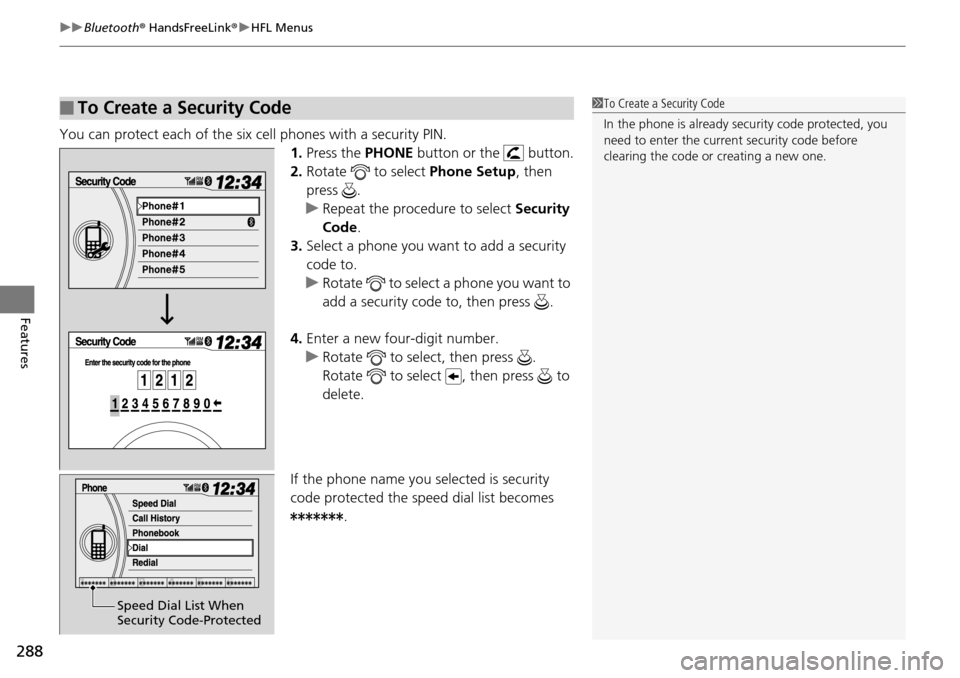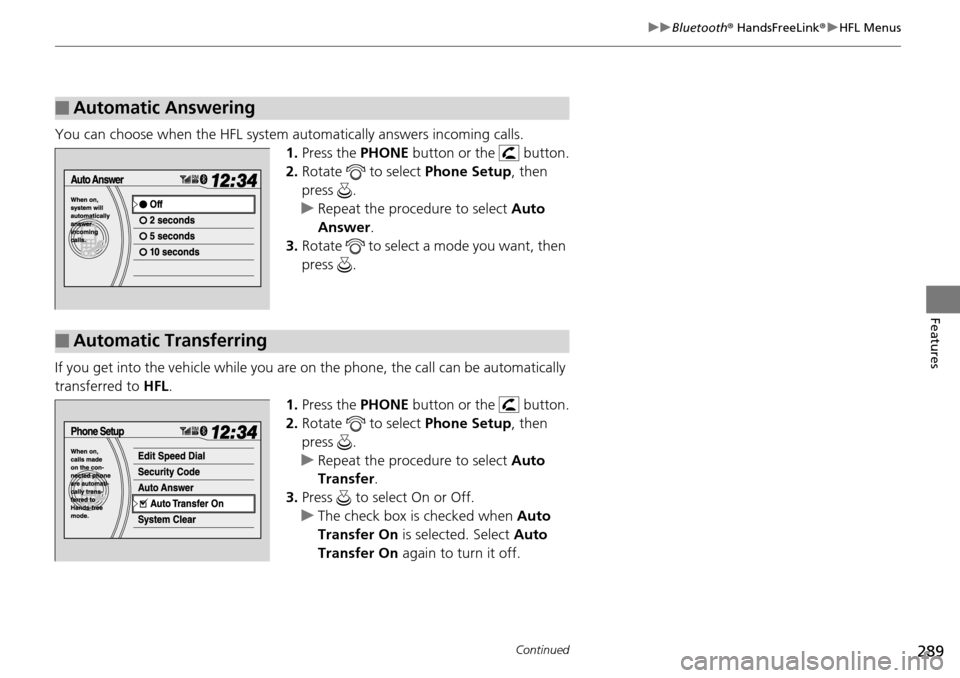HONDA PILOT 2014 2.G Owners Manual
PILOT 2014 2.G
HONDA
HONDA
https://www.carmanualsonline.info/img/13/6017/w960_6017-0.png
HONDA PILOT 2014 2.G Owners Manual
Trending: Lug, ECU, rear entertainment, sport mode, change wheel, length, fuse chart
Page 281 of 488
280
uu Bluetooth ® HandsFreeLink ® u HFL Menus
Features
HFL Menus
The ignition switch must be in ACCESSORY (q
or ON (w
to use HFL.
or
*1: Appears only when a phone is connected to HFL.1 HFL Menus
To use HFL, you must first pair your Bluetooth-
compatible cell phone to th e system while the vehicle
is parked.
PHONE
PHONE
Speed Dial
Call History*1
Dialed Calls
Dial
Phonebook*1
Received Calls
Missed Calls
Display your speed dial entry lists.
(up to 20 entries per paired phone)
Display the menu for
an alphabetical search
in the paired phone’s
phonebook.
Enter a phone number to dial. Display the last 20
incoming calls.
Display the last 20
outgoing calls.
Display the last 20
missed calls.
All CallsDisplay the last 20
incoming, outgoing,
or missed calls.
Alphabet Search
All ListingsDisplay the paired
phone’s phonebook.
Page 282 of 488
281
uu Bluetooth ® HandsFreeLink ® u HFL Menus
Continued
Features
Phone SetupConnectionAdd a New Phone
Connect
Disconnect
Delete
Pair a phone to the system.
Connect a phone to the system.
Disconnect a paired phone from
the system.
Delete a previously paired phone.
Bluetooth PIN
Create a Bluetooth PIN number for a
paired phone.
Redial
Redial the last number dialed in the phone’s history.
Page 283 of 488
282
uu Bluetooth ® HandsFreeLink ® u HFL Menus
Features
Edit Speed DialStore Speed Dial
Delete Speed Dial
Store Voice Tag
Delete Voice Tag
Select a number from the Call
History, phonebook, or manual
entry to store as a speed dial
number.
Delete a previously stored speed dial
number.
Create a voice tag for a speed dial
number.
Delete a voice tag for a speed dial
number.
Security Code
Create a security code number for a paired phone.
Auto Answer
Auto Transfer
Set incoming calls to be automatically answered.
Set calls to automatically transfer from your phone
to HFL when you enter the vehicle.
System Clear
Clear the system of all paired phones, phonebook
entries, speed dials, and security codes.
Page 284 of 488
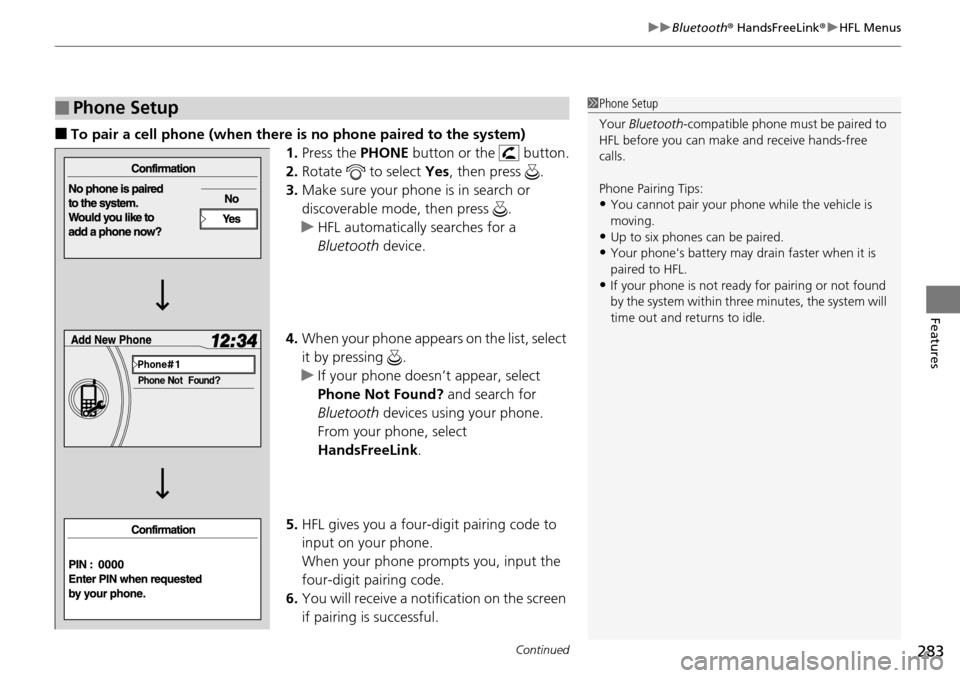
Continued283
uu Bluetooth ® HandsFreeLink ® u HFL Menus
Features
■To pair a cell phone (when there is no phone paired to the system)
1.Press the PHONE b
utton or the button.
2. Ro
tate to select Yes, then press .
3. Make
sure your phone is in search or
discoverable mode, then press .
u HFL automatica
lly searches for a
Bluetooth device.
4. Wh
en your phone appears on the list, select
it by pressing .
u I
f your phone doesn’t appear, select
Phone Not Found? and search for
Bluetooth devices using your phone.
From your phone, select
HandsFreeLink .
5. HFL
gives you a four-digit pairing code to
input on your phone.
When your phone prompts you, input the
four-di
git pairing code.
6. You wil
l receive a notification on the screen
if pairing is successful.
■Phone Setup1Phone Setup
Your Bluetooth -compatible phone must be paired to
HFL before you can make and receive hands-free
calls.
Phone Pairing Tips:
•You cannot pair your phone while the vehicle is
moving.
•Up to six phones can be paired.
•Your phone's battery may dr ain faster when it is
paired to HFL.
•If your phone is not ready for pairing or not found
by the system within three minutes, the system will
time out and returns to idle.
Page 285 of 488
284
uu Bluetooth ® HandsFreeLink ® u HFL Menus
Features
■To pair a cell phone (when a phone has al ready been paired to the system)
1. Press the PH
ONE button or the button.
2. Ro
tate to select Phone Se tup, then
press .
3. Ro
tate to select Co nnection, then press
.
4. Ro
tate to select Add New Phone , then
press .
5. Ro
tate to select Em pty (Add New),
then press .
Page 286 of 488
285
uu Bluetooth ® HandsFreeLink ® u HFL Menus
Continued
Features
6. Make sure your phone is in search or
discoverable mode, then press
.
u HFL automatica
lly searches for a
Bluetooth device.
7. Wh
en your phone appears on the list, select
it by pressing .
u I
f your phone doesn’t appear, select
Phone Not Found? and search for
Bluetooth devices using your phone.
From your phone, select
HandsFreeLink .
8. HFL
gives you a four-digit pairing code to
input on your phone.
When your phone prompts you, input the
four-di
git pairing code.
9. You wil
l receive a notification on the screen
if pairing is successful.
Page 287 of 488
uu Bluetooth ® HandsFreeLink ® u HFL Menus
286
Features
■To change the Bluetooth PIN setting
1.Press the PH
ONE button or the button.
u Rotate to select P
hone Setup , then
press .
2. Ro
tate to select Co nnection, then press
.
3. Ro
tate to select Bluetooth PIN, then
press .
4. Ro
tate to select Fixed P IN or Random
PIN , t
hen press .
5. If you select Fixed P
IN, enter a new
Bluetooth PIN.
u Rotate to select, then press .
Rotate to select , then press to
delete.
1 To change the Bluetooth PIN setting
The default pair ing code is 0000 until you change the
setting.
To create your own, select Fixed, and delete the
current code, then enter a new one.
For a randomly generated pa iring code each time you
pair a phone , select Random .
Page 288 of 488
287
uu Bluetooth ® HandsFreeLink ® u HFL Menus
Continued
Features
■To delete a paired phone
1.Press the PHONE b
utton or the button.
2. Ro
tate to select Phone Set up, then
press .
u Repeat
the procedure to select
Connection , then Delete .
3. Ro
tate to select a phone you want to
delete, then press .
u The
Bluetooth icon indicates the
currently linked phone.
4. You will re
ceive a confirmation message on
the screen. Rotate to select Yes, then
press .
u You will receive a no
tification on the
screen if it is successful.
Page 289 of 488
uu Bluetooth ® HandsFreeLink ® u HFL Menus
288
Features
You can protect each of the six cell phones with a security PIN.
1. Press the PHONE button or the button.
2. Ro
tate to select Phone Se tup, then
press .
u Repeat
the procedure to select Security
Code .
3. Select a
phone you want to add a security
code to.
u Rotate to select a phone you want to
add a security code to, then press .
4. Enter a
new four-digit number.
u Rotate to select, then press .
Rotate to select , then press to
delete.
If the phone name you selected is security
co
de protected the speed dial list becomes .
■To Create a Security Code1To Create a Security Code
In the phone is already security code protected, you
need to enter the current security code before
clearing the code or creating a new one.
Speed Dial List When
Security Code-Protected
Page 290 of 488
289
uu Bluetooth ® HandsFreeLink ® u HFL Menus
Continued
Features
You can choose when the HF L system automatically answers incoming calls.
1.Press the PHONE button or the button.
2. Ro
tate to select Phone Set up, then
press .
u Repeat
the procedure to select Auto
Answer.
3. Ro
tate to select a mode you want, then
press .
If you get into the vehicle while you are on the phone, the call can be automatically
tr
ansferred to HFL.
1.Press the PHONE b
utton or the button.
2. Ro
tate to select Phone Set up, then
press .
u Repeat
the procedure to select Auto
Transfer .
3. Press to select On or Off.
u The
check box is checked when Auto
Transfer On is selected. Select Auto
Transfer On again to turn it off.
■Automatic Answering
■Automatic Transferring
Trending: refrigerant type, MPG, tailgate, Front fog lights replace bulbs, child seat, air suspension, tow bar