window HONDA PILOT 2015 2.G Navigation Manual
[x] Cancel search | Manufacturer: HONDA, Model Year: 2015, Model line: PILOT, Model: HONDA PILOT 2015 2.GPages: 175, PDF Size: 5.87 MB
Page 141 of 175
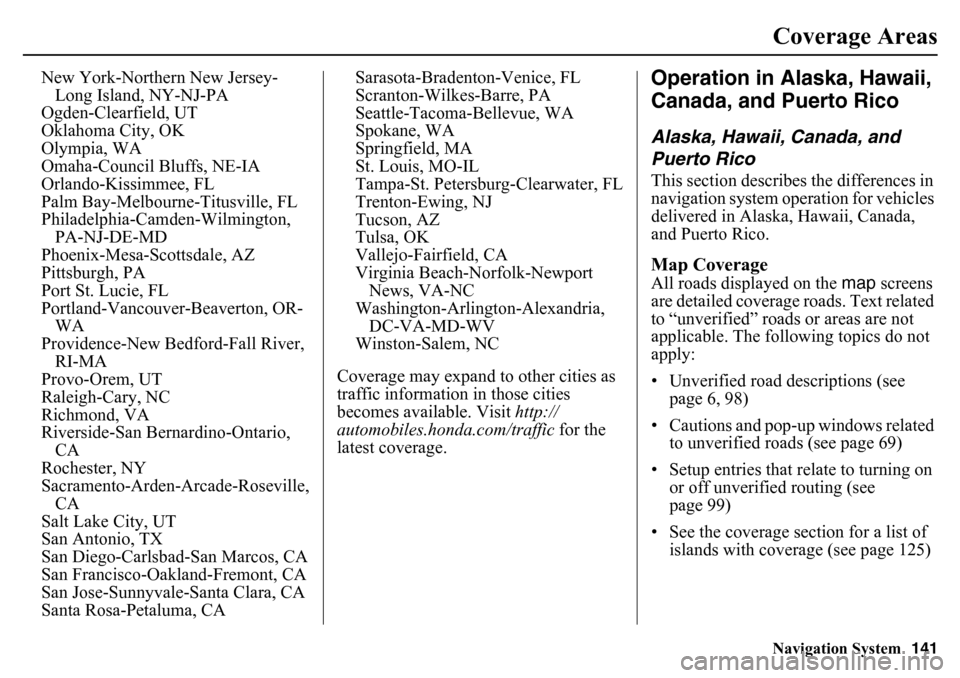
Navigation System141Coverage Areas
New York-Northern New Jersey-
Long Island, NY-NJ-PA
Ogden-Clearfield, UT
Oklahoma City, OK
Olympia, WA
Omaha-Council Bluffs, NE-IA
Orlando-Kissimmee, FL
Palm Bay-Melbourne-Titusville, FL
Philadelphia-Camden-Wilmington, PA-NJ-DE-MD
Phoenix-Mesa-Scottsdale, AZ
Pittsburgh, PA
Port St. Lucie, FL
Portland-Vancouve r-Beaverton, OR-
WA
Providence-New Bedford-Fall River,
RI-MA
Provo-Orem, UT
Raleigh-Cary, NC
Richmond, VA
Riverside-San Bernardino-Ontario, CA
Rochester, NY
Sacramento-Arden-Arcade-Roseville, CA
Salt Lake City, UT
San Antonio, TX
San Diego-Carlsbad-San Marcos, CA
San Francisco-Oakland-Fremont, CA
San Jose-Sunnyvale-Santa Clara, CA
Santa Rosa-Petaluma, CA Sarasota-Bradenton-Venice, FL
Scranton-Wilkes-Barre, PA
Seattle-Tacoma-Bellevue, WA
Spokane, WA
Springfield, MA
St. Louis, MO-IL
Tampa-St. Petersburg-Clearwater, FL
Trenton-Ewing, NJ
Tucson, AZ
Tulsa, OK
Vallejo-Fairfield, CA
Virginia Beach-
Norfolk-Newport
News, VA-NC
Washington-Arlington-Alexandria, DC-VA-MD-WV
Winston-Salem, NC
Coverage may expand to other cities as
traffic information in those cities
becomes available. Visit http://
automobiles.honda.com/traffic for the
latest coverage.
Operation in Alaska, Hawaii,
Canada, and Puerto RicoAlaska, Hawaii, Canada, and
Puerto RicoThis section describes the differences in
navigation system operation for vehicles
delivered in Alaska, Hawaii, Canada,
and Puerto Rico.Map CoverageAll roads displayed on the map screens
are detailed coverage roads. Text related
to “unverified” roads or areas are not
applicable. The following topics do not
apply:
• Unverified road descriptions (see page 6, 98)
• Cautions and pop-up windows related to unverified roads (see page 69)
• Setup entries that relate to turning on or off unverified routing (see
page 99)
• See the coverage se ction for a list of
islands with coverage (see page 125)
Page 152 of 175
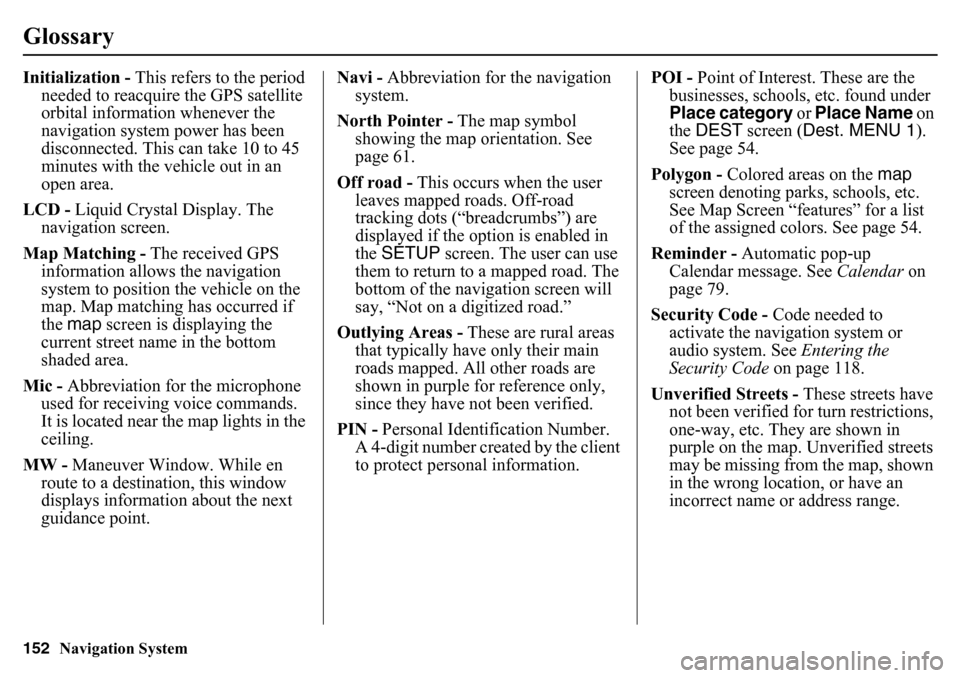
152
Navigation System
GlossaryInitialization - This refers to the period
needed to reacquire the GPS satellite
orbital information whenever the
navigation system power has been
disconnected. This can take 10 to 45
minutes with the vehicle out in an
open area.
LCD - Liquid Crystal Display. The
navigation screen.
Map Matching - The received GPS
information allows the navigation
system to position the vehicle on the
map. Map matching has occurred if
the map screen is displaying the
current street name in the bottom
shaded area.
Mic - Abbreviation for the microphone
used for receiving voice commands.
It is located near the map lights in the
ceiling.
MW - Maneuver Window. While en
route to a destination, this window
displays informatio n about the next
guidance point. Navi -
Abbreviation for the navigation
system.
North Pointer - The map symbol
showing the map orientation. See
page 61.
Off road - This occurs when the user
leaves mapped roads. Off-road
tracking dots (“breadcrumbs”) are
displayed if the option is enabled in
the SETUP screen. The user can use
them to return to a mapped road. The
bottom of the navigation screen will
say, “Not on a digitized road.”
Outlying Areas - These are rural areas
that typically have only their main
roads mapped. All other roads are
shown in purple for reference only,
since they have not been verified.
PIN - Personal Identification Number.
A 4-digit number created by the client
to protect personal information. POI -
Point of Interest. These are the
businesses, schools, etc. found under
Place category or Place Name on
the DEST screen ( Dest. MENU 1 ).
See page 54.
Polygon - Colored areas on the map
screen denoting parks, schools, etc.
See Map Screen “features” for a list
of the assigned colors. See page 54.
Reminder - Automatic pop-up
Calendar message. See Calendar on
page 79.
Security Code - Code needed to
activate the navigation system or
audio system. See Entering the
Security Code on page 118.
Unverified Streets - These streets have
not been verified for turn restrictions,
one-way, etc. They are shown in
purple on the map. Unverified streets
may be missing from the map, shown
in the wrong location, or have an
incorrect name or address range.