sensor HONDA PILOT 2023 Owner's Guide
[x] Cancel search | Manufacturer: HONDA, Model Year: 2023, Model line: PILOT, Model: HONDA PILOT 2023Pages: 814, PDF Size: 29.02 MB
Page 231 of 814
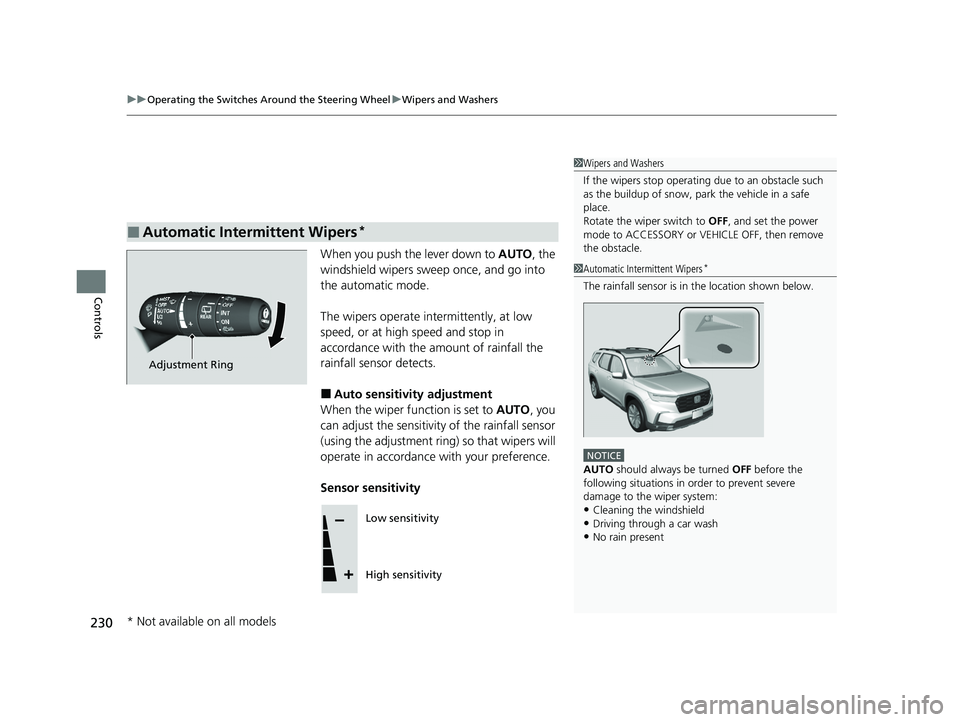
uuOperating the Switches Around the Steering Wheel uWipers and Washers
230
Controls
When you push the lever down to AUTO, the
windshield wipers sweep once, and go into
the automatic mode.
The wipers operate intermittently, at low
speed, or at high speed and stop in
accordance with the am ount of rainfall the
rainfall sensor detects.
■Auto sensitivity adjustment
When the wiper function is set to AUTO, you
can adjust the sensitivity of the rainfall sensor
(using the adjustment ring) so that wipers will
operate in accordance with your preference.
Sensor sensitivity
■Automatic Intermittent Wipers*
1 Wipers and Washers
If the wipers st op operating due to an obstacle such
as the buildup of snow, park the vehicle in a safe
place.
Rotate the wiper switch to OFF, and set the power
mode to ACCESSORY or VEHICLE OFF, then remove
the obstacle.
1 Automatic Intermittent Wipers*
The rainfall sensor is in the location shown below.
NOTICE
AUTO should always be turned OFF before the
following situations in order to prevent severe
damage to the wiper system:
•Cleaning the windshield•Driving through a car wash
•No rain present
Adjustment Ring
Low sensitivity
High sensitivity
* Not available on all models
23 PILOT-31T906000_03.book 230 ページ 2022年10月31日 月曜日 午前10時26分
Page 237 of 814
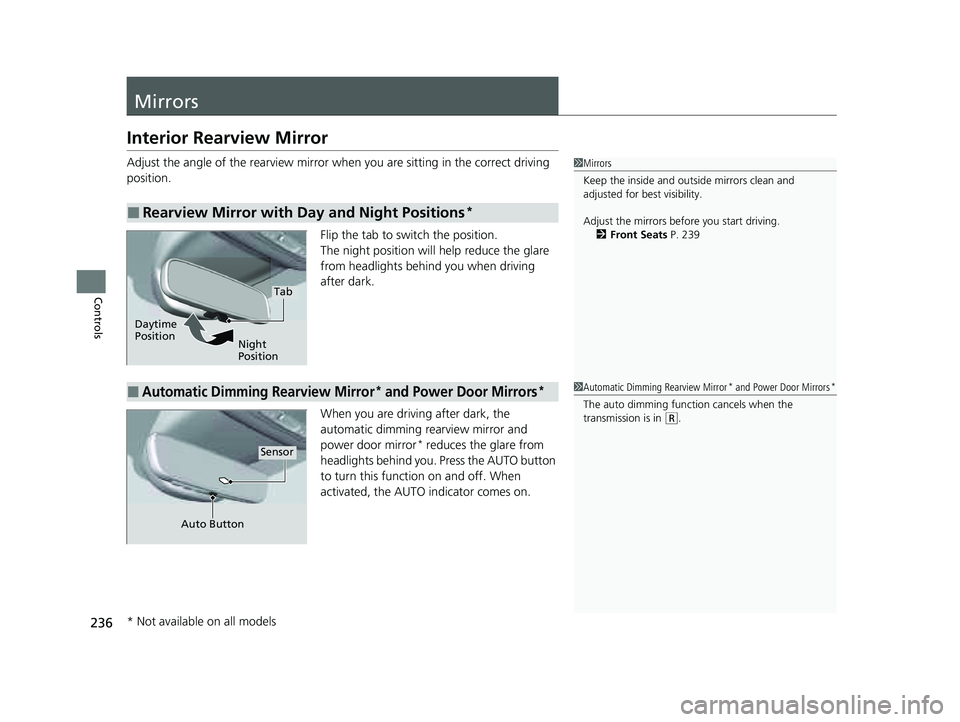
236
Controls
Mirrors
Interior Rearview Mirror
Adjust the angle of the rearview mirror when you are sitting in the correct driving
position.
Flip the tab to switch the position.
The night position will help reduce the glare
from headlights behind you when driving
after dark.
When you are driving after dark, the
automatic dimming rearview mirror and
power door mirror
* reduces the glare from
headlights behind you. Press the AUTO button
to turn this function on and off. When
activated, the AUTO indicator comes on.
■Rearview Mirror with Day and Night Positions*
1 Mirrors
Keep the inside and out side mirrors clean and
adjusted for best visibility.
Adjust the mirrors before you start driving. 2 Front Seats P. 239
Tab
Daytime
Position Night
Position
■Automatic Dimming Rearview Mirror* and Power Door Mirrors*1Automatic Dimming Rearview Mirror* and Power Door Mirrors*
The auto dimming function cancels when the
transmission is in (R.
Sensor
Auto Button
* Not available on all models
23 PILOT-31T906000_03.book 236 ページ 2022年10月31日 月曜日 午前10時26分
Page 239 of 814
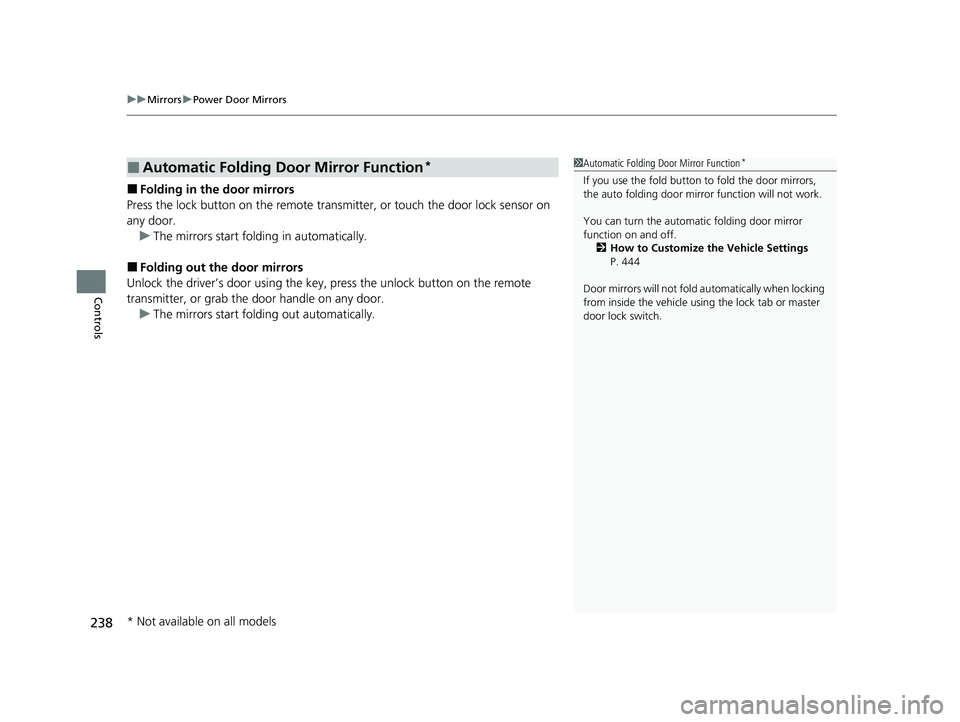
uuMirrors uPower Door Mirrors
238
Controls
■Folding in the door mirrors
Press the lock button on the remote transmi tter, or touch the door lock sensor on
any door. u The mirrors start folding in automatically.
■Folding out the door mirrors
Unlock the driver’s door using the key, press the unlock button on the remote
transmitter, or grab the door handle on any door.
u The mirrors start folding out automatically.
■Automatic Folding Door Mirror Function*1Automatic Folding Door Mirror Function*
If you use the fold button to fold the door mirrors,
the auto folding door mirror function will not work.
You can turn the automa tic folding door mirror
function on and off.
2 How to Customize the Vehicle Settings
P. 444
Door mirrors will not fold automatically when locking
from inside the vehicle usi ng the lock tab or master
door lock switch.
* Not available on all models
23 PILOT-31T906000_03.book 238 ページ 2022年10月31日 月曜日 午前10時26分
Page 245 of 814
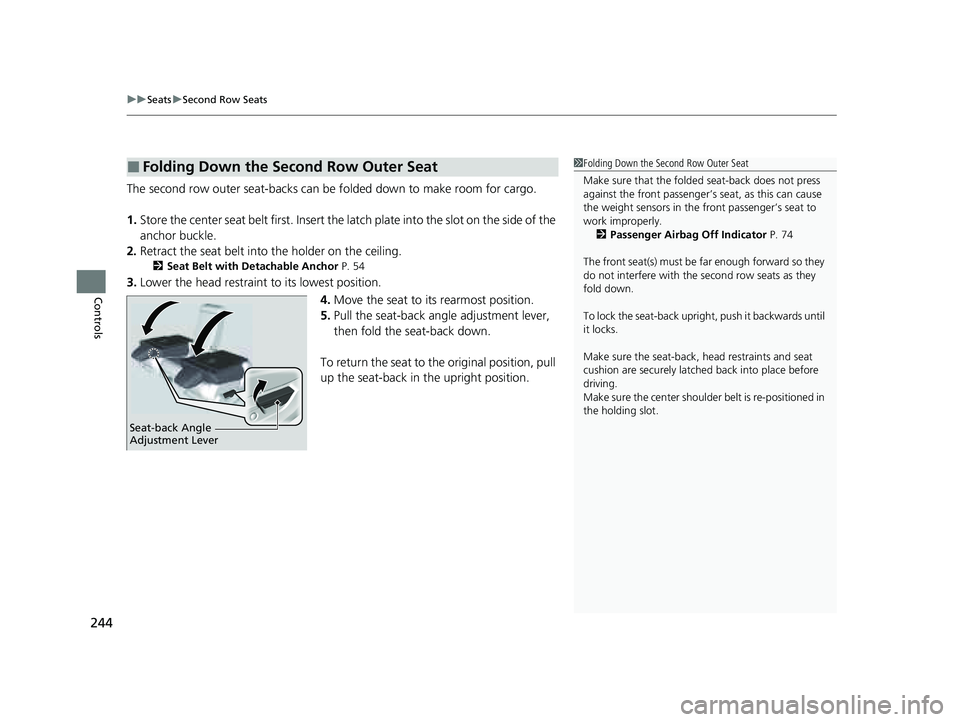
uuSeats uSecond Row Seats
244
Controls
The second row outer seat-backs can be folded down to make room for cargo.
1. Store the center seat belt first. Insert the la tch plate into the slot on the side of the
anchor buckle.
2. Retract the seat belt into the holder on the ceiling.
2 Seat Belt with Detachable Anchor P. 54
3.Lower the head restraint to its lowest position.
4.Move the seat to it s rearmost position.
5. Pull the seat-back angle adjustment lever,
then fold the seat-back down.
To return the seat to th e original position, pull
up the seat-back in the upright position.
■Folding Down the Second Row Outer Seat1 Folding Down the Second Row Outer Seat
Make sure that the folded seat-back does not press
against the front passenger’s seat, as this can cause
the weight sensors in the front passenger’s seat to
work improperly. 2 Passenger Airbag Off Indicator P. 74
The front seat(s) must be far enough forward so they
do not interfere with the second row seats as they
fold down.
To lock the seat-back upri ght, push it backwards until
it locks.
Make sure the seat-back, head restraints and seat
cushion are securely latche d back into place before
driving.
Make sure the center shoulde r belt is re-positioned in
the holding slot.
Seat-back Angle
Adjustment Lever
23 PILOT-31T906000_03.book 244 ページ 2022年10月31日 月曜日 午前10時26分
Page 275 of 814
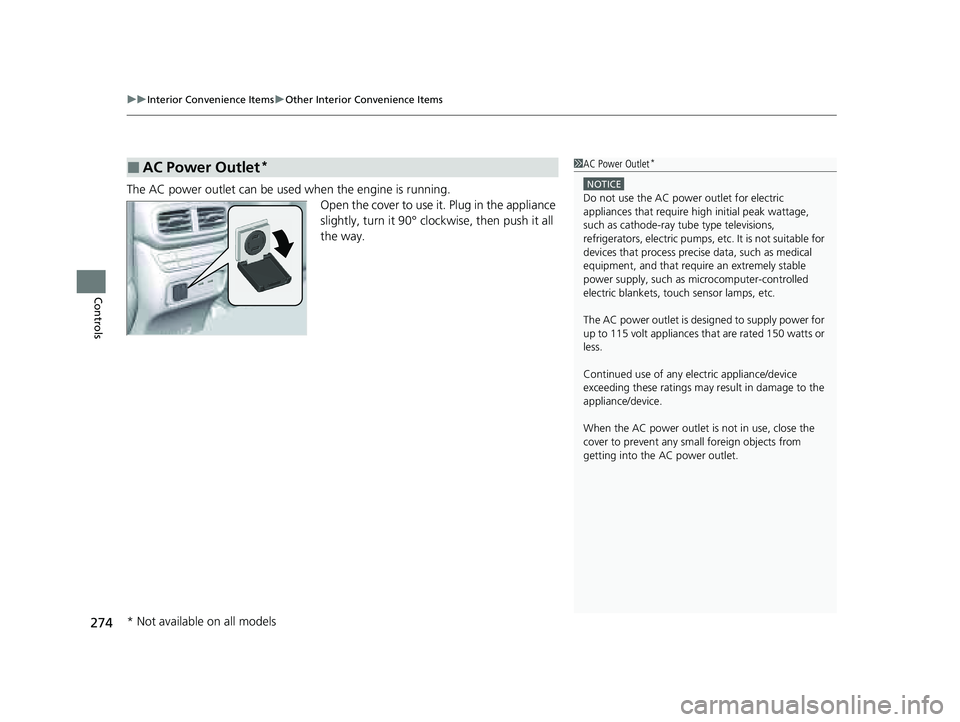
uuInterior Convenience Items uOther Interior Convenience Items
274
Controls
The AC power outlet can be used when the engine is running.
Open the cover to use it. Plug in the appliance
slightly, turn it 90° clockwise, then push it all
the way.
■AC Power Outlet*1AC Power Outlet*
NOTICE
Do not use the AC power outlet for electric
appliances that require high initial peak wattage,
such as cathode-ray tube type televisions,
refrigerators, electric pumps, etc. It is not suitable for
devices that process precis e data, such as medical
equipment, and that require an extremely stable
power supply, such as microcomputer-controlled
electric blankets, touc h sensor lamps, etc.
The AC power outlet is desi gned to supply power for
up to 115 volt appliances that are rated 150 watts or
less.
Continued use of any elec tric appliance/device
exceeding these ratings may result in damage to the
appliance/device.
When the AC power outlet is not in use, close the
cover to prevent any small foreign objects from
getting into the AC power outlet.
* Not available on all models
23 PILOT-31T906000_03.book 274 ページ 2022年10月31日 月曜日 午前10時26分
Page 290 of 814
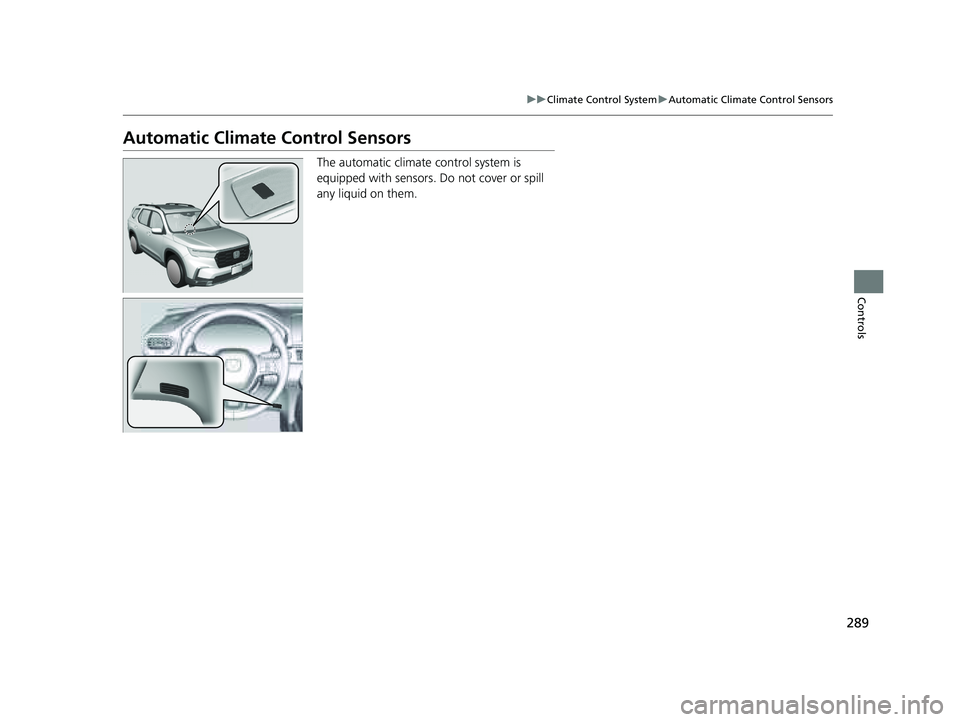
289
uuClimate Control System uAutomatic Climate Control Sensors
Controls
Automatic Climate Control Sensors
The automatic climate control system is
equipped with sensors. Do not cover or spill
any liquid on them.
23 PILOT-31T906000_03.book 289 ページ 2022年10月31日 月曜日 午前10時26分
Page 443 of 814
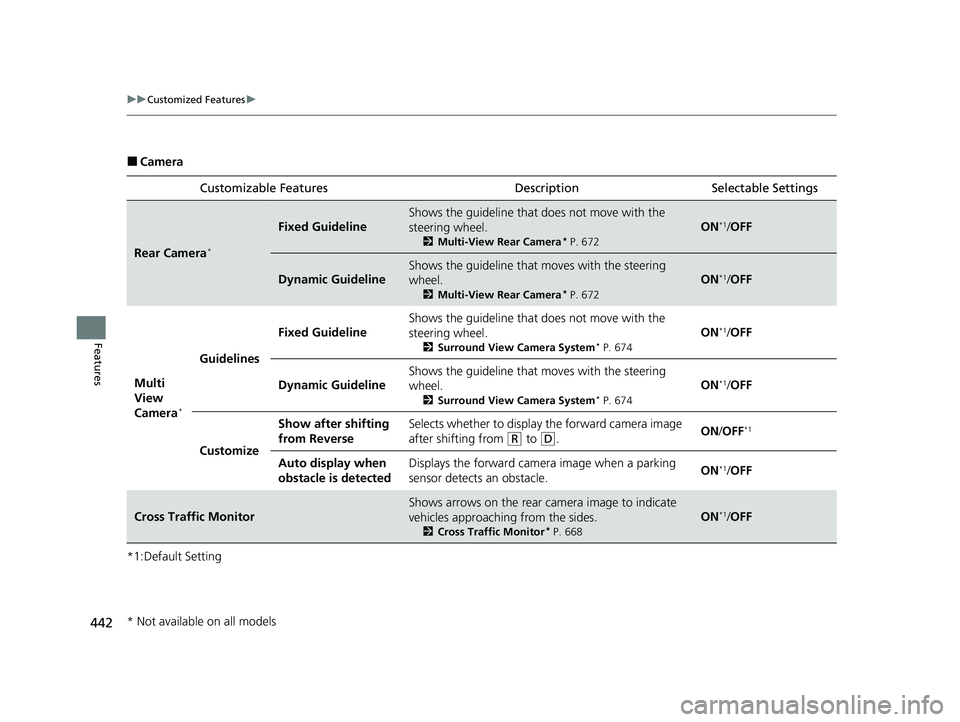
442
uuCustomized Features u
Features
■Camera
*1:Default Setting Customizable Features Desc
ription Selectable Settings
Rear Camera*
Fixed Guideline
Shows the guideline that does not move with the
steering wheel.
2 Multi-View Rear Camera* P. 672
ON*1/OFF
Dynamic Guideline
Shows the guideline that moves with the steering
wheel.
2 Multi-View Rear Camera* P. 672
ON*1/OFF
Multi
View
Camera
*
Guidelines
Fixed Guideline
Shows the guideline that does not move with the
steering wheel.
2 Surround View Camera System* P. 674
ON*1/OFF
Dynamic Guideline
Shows the guideline that moves with the steering
wheel.
2 Surround View Camera System* P. 674
ON*1/OFF
Customize
Show after shifting
from ReverseSelects whether to display the forward camera image
after shifting from
(R to (D.ON /OFF*1
Auto display when
obstacle is detectedDisplays the forward camera image when a parking
sensor detects an obstacle.ON*1/OFF
Cross Traffic Monitor
Shows arrows on the rear camera image to indicate
vehicles approaching from the sides.
2 Cross Traffic Monitor* P. 668
ON*1/OFF
* Not available on all models
23 PILOT-31T906000_03.book 442 ページ 2022年10月31日 月曜日 午前10時26分
Page 446 of 814
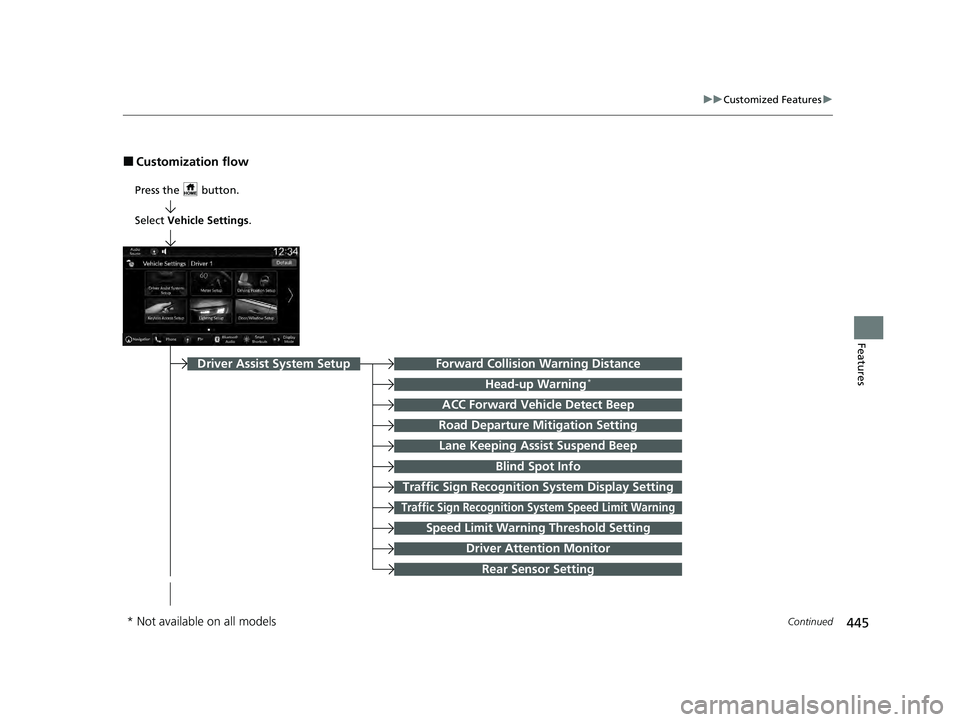
445
uuCustomized Features u
Continued
Features
■Customization flow
Press the button.
Forward Collision Warning Distance
Head-up Warning*
Traffic Sign Recognition System Display Setting
ACC Forward Vehicle Detect Beep
Road Departure Mitigation Setting
Lane Keeping Assist Suspend Beep
Traffic Sign Recognition System Speed Limit Warning
Speed Limit Warning Threshold Setting
Driver Attention Monitor
Driver Assist System Setup
Select Vehicle Settings .
Rear Sensor Setting
Blind Spot Info
Driver Assist System Setup
* Not available on all models
23 PILOT-31T906000_03.book 445 ページ 2022年10月31日 月曜日 午前10時26分
Page 450 of 814
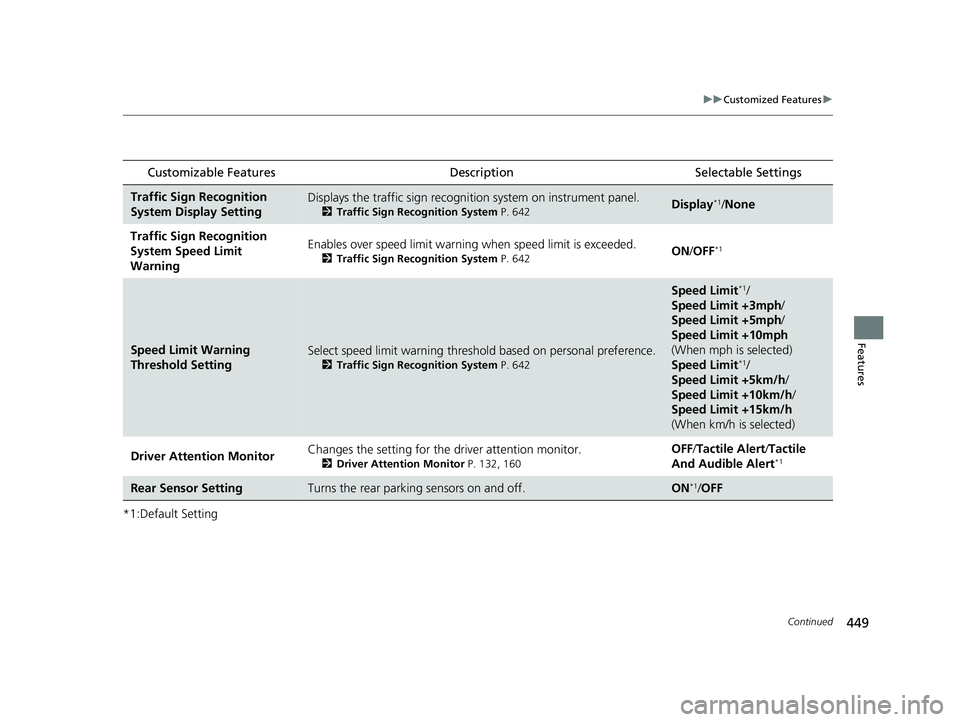
449
uuCustomized Features u
Continued
Features
*1:Default Setting
Customizable Features Description Selectable Settings
Traffic Sign Recognition
System Display SettingDisplays the traffic sign recognition system on instrument panel.
2Traffic Sign Recognition System P. 642Display*1/None
Traffic Sign Recognition
System Speed Limit
Warning Enables over speed limit warning
when speed limit is exceeded.
2Traffic Sign Recognition System P. 642ON/OFF*1
Speed Limit Warning
Threshold SettingSelect speed limit warning threshold based on personal preference.
2 Traffic Sign Recognition System P. 642
Speed Limit*1/
Speed Limit +3mph /
Speed Limit +5mph /
Speed Limit +10mph
(When mph is selected)
Speed Limit
*1/
Speed Limit +5km/h /
Speed Limit +10km/h /
Speed Limit +15km/h
(When km/h is selected)
Driver Attention Monitor Changes the setting for the
driver attention monitor.
2Driver Attention Monitor P. 132, 160
OFF/Tactile Alert /Tactile
And Audible Alert*1
Rear Sensor SettingTurns the rear parking sensors on and off.ON*1/ OFF
23 PILOT-31T906000_03.book 449 ページ 2022年10月31日 月曜日 午前10時26分
Page 502 of 814
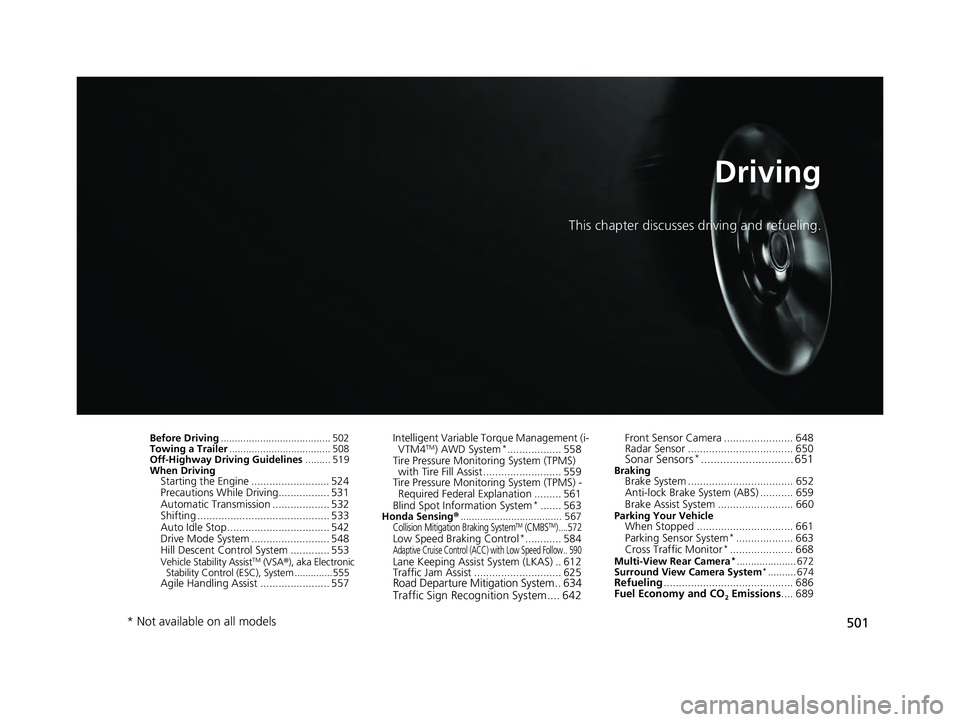
501
Driving
This chapter discusses driving and refueling.
Before Driving....................................... 502
Towing a Trailer .................................... 508
Off-Highway Driving Guidelines ......... 519
When Driving
Starting the Engine .......................... 524
Precautions While Driving................. 531
Automatic Transmission ................... 532
Shifting ............................................ 533
Auto Idle Stop .................................. 542
Drive Mode System .......................... 548
Hill Descent Control System ............. 553
Vehicle Stability AssistTM (VSA ®), aka Electronic
Stability Control (ESC), System ..............555
Agile Handling Assist ....................... 557 Intelligent Variable To
rque Management (i-
VTM4
TM) AWD System*.................. 558
Tire Pressure Monitoring System (TPMS) with Tire Fill Assist .......................... 559
Tire Pressure Monitoring System (TPMS) -
Required Federal Explanation ......... 561
Blind Spot Information System
*....... 563Honda Sensing ®.................................... 567Collision Mitigation Braking SystemTM (CMBSTM) ....572Low Speed Braking Control*............ 584Adaptive Cruise Control (ACC) with Low Speed Follow.. 590Lane Keeping Assist System (LKAS) .. 612
Traffic Jam Assist ............................. 625
Road Departure Mitigation System .. 634
Traffic Sign Recognition System.... 642
Front Sensor Camera ....................... 648
Radar Sensor ................................... 650
Sonar Sensors*............................. 651BrakingBrake System ................................... 652
Anti-lock Brake System (ABS) ........... 659
Brake Assist System ......................... 660
Parking Your VehicleWhen Stopped ................................ 661
Parking Sensor System*................... 663
Cross Traffic Monitor*..................... 668Multi-View Rear Camera*..................... 672
Surround View Camera System*.......... 674Refueling ........................................... 686
Fuel Economy and CO
2 Emissions .... 689
* Not available on all models
23 PILOT-31T906000_03.book 501 ページ 2022年10月31日 月曜日 午前10時26分