sensor HONDA PILOT 2023 Service Manual
[x] Cancel search | Manufacturer: HONDA, Model Year: 2023, Model line: PILOT, Model: HONDA PILOT 2023Pages: 814, PDF Size: 29.02 MB
Page 505 of 814
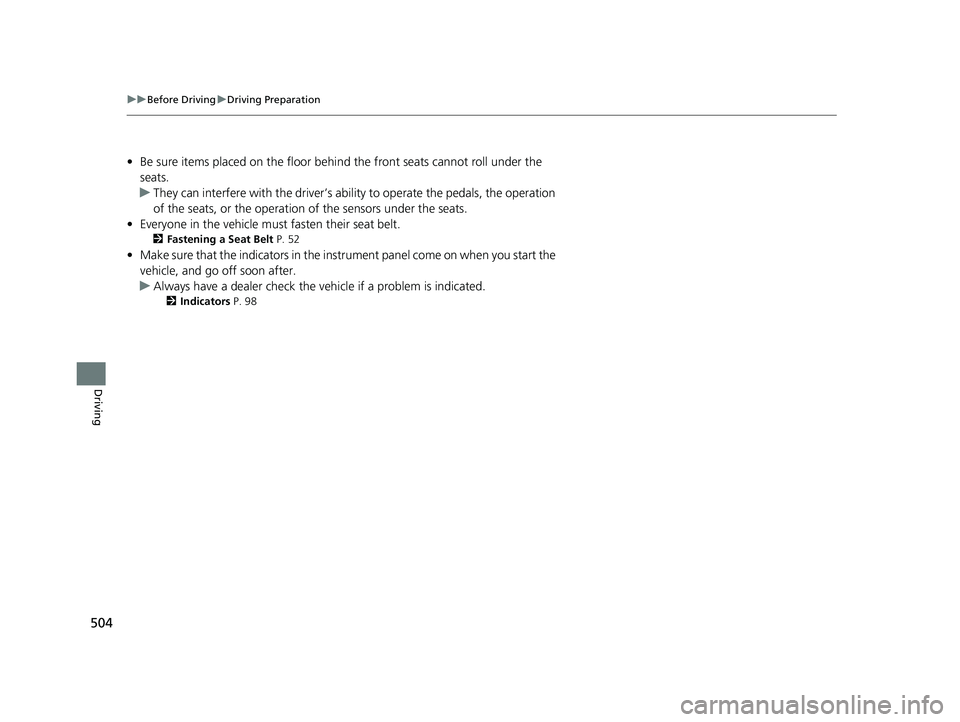
504
uuBefore Driving uDriving Preparation
Driving
• Be sure items placed on the floor behind the front seats cannot roll under the
seats.
u They can interfere with the driver’s ability to operate the pedals, the operation
of the seats, or the operation of the sensors under the seats.
• Everyone in the vehicle must fasten their seat belt.
2Fastening a Seat Belt P. 52
•Make sure that the indicators in the instrument panel come on when you start the
vehicle, and go off soon after.
u Always have a dealer check the vehicle if a problem is indicated.
2 Indicators P. 98
23 PILOT-31T906000_03.book 504 ページ 2022年10月31日 月曜日 午前10時26分
Page 517 of 814
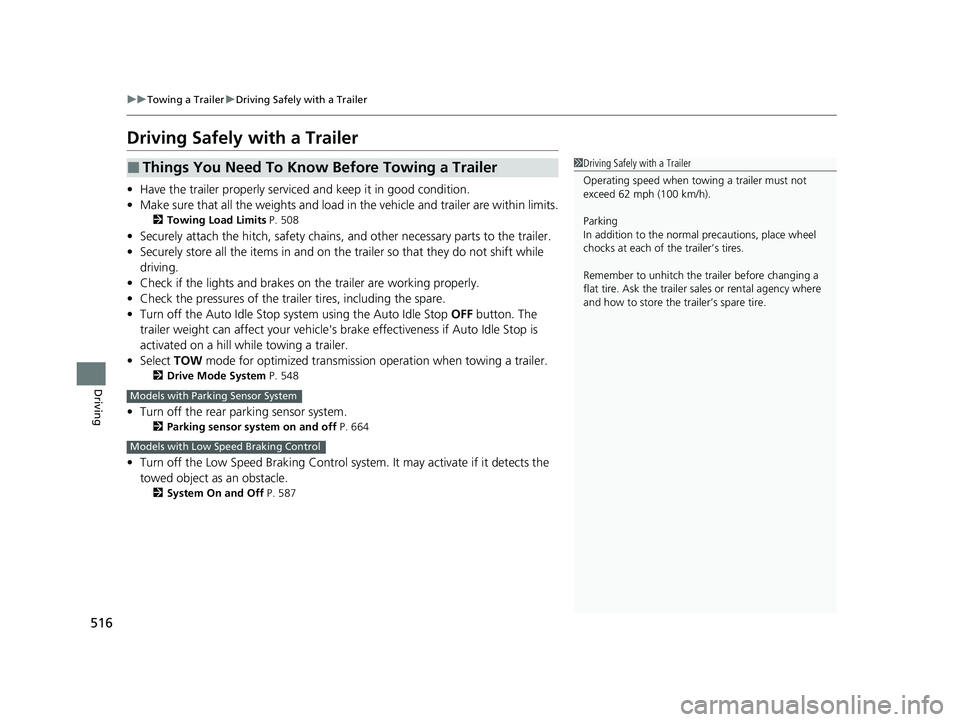
516
uuTowing a Trailer uDriving Safely with a Trailer
Driving
Driving Safely with a Trailer
• Have the trailer properly serviced and keep it in good condition.
• Make sure that all the weights and load in the vehicle and trailer are within limits.
2Towing Load Limits P. 508
•Securely attach the hitch, safety chains, and other necessary parts to the trailer.
• Securely store all the items in and on the tr ailer so that they do not shift while
driving.
• Check if the lights and brakes on the trailer are working properly.
• Check the pressures of the traile r tires, including the spare.
• Turn off the Auto Idle Stop syst em using the Auto Idle Stop OFF button. The
trailer weight can affect your vehicle's br ake effectiveness if Auto Idle Stop is
activated on a hill while towing a trailer.
• Select TOW mode for optimized transmissio n operation when towing a trailer.
2Drive Mode System P. 548
•Turn off the rear parking sensor system.
2 Parking sensor system on and off P. 664
•Turn off the Low Speed Braking Control syst em. It may activate if it detects the
towed object as an obstacle.
2 System On and Off P. 587
■Things You Need To Know Before Towing a Trailer1Driving Safely with a Trailer
Operating speed when towing a trailer must not
exceed 62 mph (100 km/h).
Parking
In addition to the normal precautions, place wheel
chocks at each of the trailer’s tires.
Remember to unhitch the tra iler before changing a
flat tire. Ask the trailer sales or rental agency where
and how to store the trailer’s spare tire.
Models with Parking Sensor System
Models with Low Speed Braking Control
23 PILOT-31T906000_03.book 516 ページ 2022年10月31日 月曜日 午前10時26分
Page 551 of 814
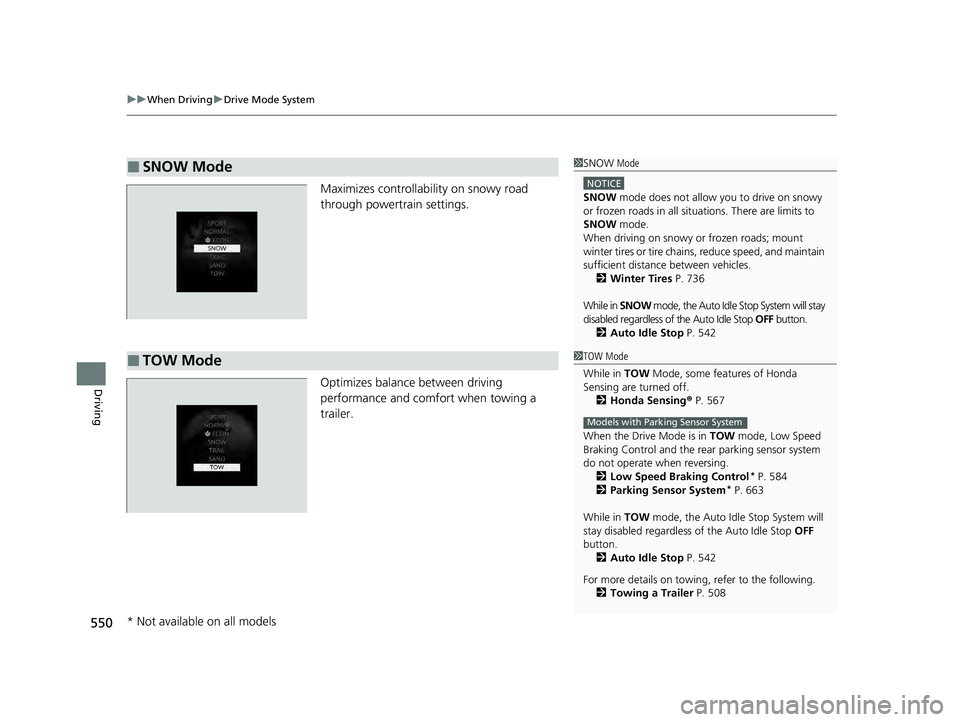
uuWhen Driving uDrive Mode System
550
Driving
Maximizes controllab ility on snowy road
through powertrain settings.
Optimizes balance between driving
performance and comfort when towing a
trailer.
■SNOW Mode1 SNOW Mode
NOTICE
SNOW mode does not allow you to drive on snowy
or frozen roads in all situations. There are limits to
SNOW mode.
When driving on snowy or frozen roads; mount
winter tires or tire chains , reduce speed, and maintain
sufficient distance between vehicles.
2 Winter Tires P. 736
While in SNOW mode, the Auto Idle Stop System will stay
disabled regardless of the Auto Idle Stop OFF button.
2 Auto Idle Stop P. 542
■TOW Mode1TOW Mode
While in TOW Mode, some features of Honda
Sensing are turned off. 2 Honda Sensing ® P. 567
When the Drive Mode is in TOW mode, Low Speed
Braking Control and the rear parking sensor system
do not operate when reversing. 2 Low Speed Braking Control
* P. 584
2 Parking Sensor System* P. 663
While in TOW mode, the Auto Idle Stop System will
stay disabled regardless of the Auto Idle Stop OFF
button.
2 Auto Idle Stop P. 542
For more details on towing, refer to the following. 2 Towing a Trailer P. 508
Models with Parking Sensor System
* Not available on all models
23 PILOT-31T906000_03.book 550 ページ 2022年10月31日 月曜日 午前10時26分
Page 560 of 814
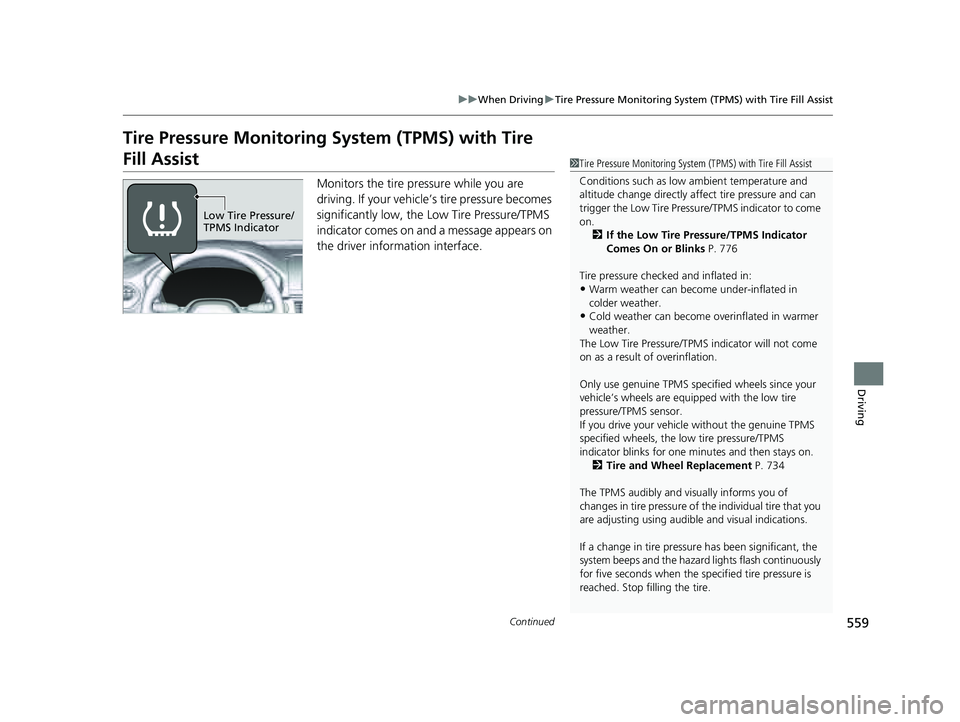
559
uuWhen Driving uTire Pressure Monitoring System (TPMS) with Tire Fill Assist
Continued
Driving
Tire Pressure Monitoring System (TPMS) with Tire
Fill Assist
Monitors the tire pr essure while you are
driving. If your vehicle’s tire pressure becomes
significantly low, the Low Tire Pressure/TPMS
indicator comes on and a message appears on
the driver information interface.
1 Tire Pressure Monitoring System (TPMS) with Tire Fill Assist
Conditions such as low ambient temperature and
altitude change directly affect tire pressure and can
trigger the Low Tire Pressure/TPMS indicator to come
on. 2 If the Low Tire Pressure/TPMS Indicator
Comes On or Blinks P. 776
Tire pressure checked and inflated in:
•Warm weather can beco me under-inflated in
colder weather.
•Cold weather can become overinflated in warmer
weather.
The Low Tire Pressure/TPMS indicator will not come
on as a result of overinflation.
Only use genuine TPMS specified wheels since your
vehicle’s wheels are equipped with the low tire
pressure/TPMS sensor.
If you drive your vehicle without the genuine TPMS
specified wheels, the low tire pressure/TPMS
indicator blinks for one minutes and then stays on.
2 Tire and Wheel Replacement P. 734
The TPMS audibly and visually informs you of
changes in tire pressure of the individual tire that you
are adjusting using audibl e and visual indications.
If a change in tire pressure has been significant, the
system beeps and the hazard lights flash continuously
for five seconds when the specified tire pressure is
reached. Stop filling the tire.
Low Tire Pressure/
TPMS Indicator
23 PILOT-31T906000_03.book 559 ページ 2022年10月31日 月曜日 午前10時26分
Page 564 of 814
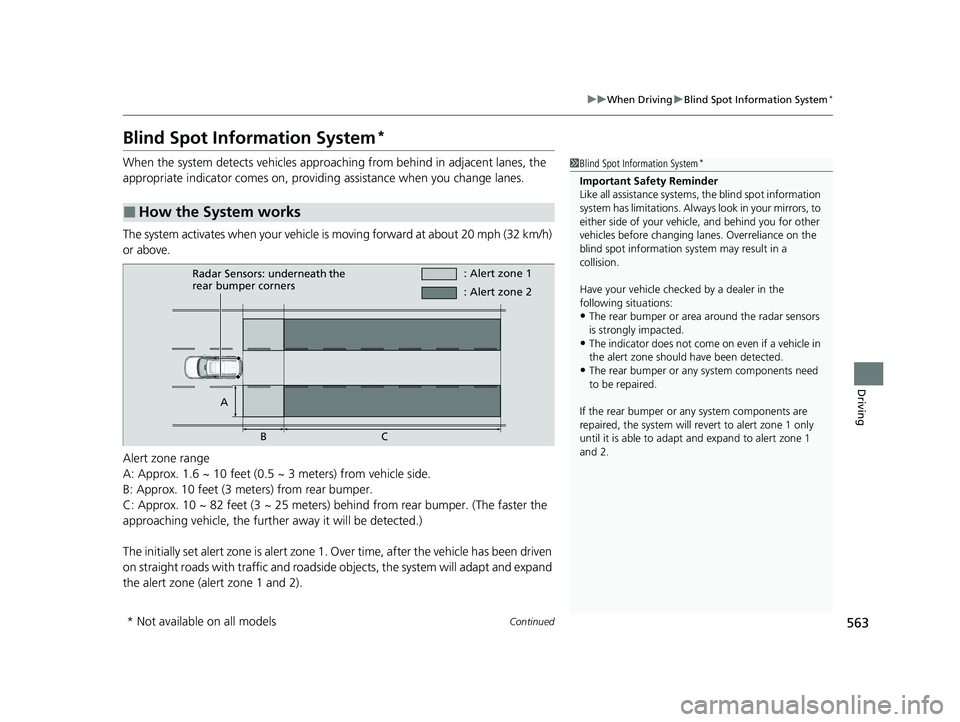
563
uuWhen Driving uBlind Spot Information System*
Continued
Driving
Blind Spot Information System*
When the system detects vehicles approaching from behind in adjacent lanes, the
appropriate indicator comes on, providin g assistance when you change lanes.
The system activates when your vehicle is moving forward at about 20 mph (32 km/h)
or above.
Alert zone range
A: Approx. 1.6 ~ 10 feet (0.5 ~ 3 meters) from vehicle side.
B: Approx. 10 feet (3 meters) from rear bumper.
C: Approx. 10 ~ 82 feet (3 ~ 25 meters) behind from rear bumper. (The faster the
approaching vehicle, the further away it will be detected.)
The initially set alert zone is alert zone 1. Over time, after the vehicle has been driven
on straight roads with traffic and roadside objects, the system will adapt and expand
the alert zone (alert zone 1 and 2).
■How the System works
1 Blind Spot Information System*
Important Safety Reminder
Like all assistance systems, the blind spot information
system has limitations. Always look in your mirrors, to
either side of your vehicl e, and behind you for other
vehicles before changing la nes. Overreliance on the
blind spot information sy stem may result in a
collision.
Have your vehicle checked by a dealer in the
following situations:
•The rear bumper or area around the radar sensors
is strongly impacted.
•The indicator does not come on even if a vehicle in
the alert zone should have been detected.
•The rear bumper or any system components need
to be repaired.
If the rear bumper or any system components are
repaired, the system will re vert to alert zone 1 only
until it is able to adapt and expand to alert zone 1
and 2.
Radar Sensors: underneath the
rear bumper corners : Alert zone 1
A BC : Alert zone 2
* Not available on all models
23 PILOT-31T906000_03.book 563 ページ 2022年10月31日 月曜日 午前10時26分
Page 565 of 814
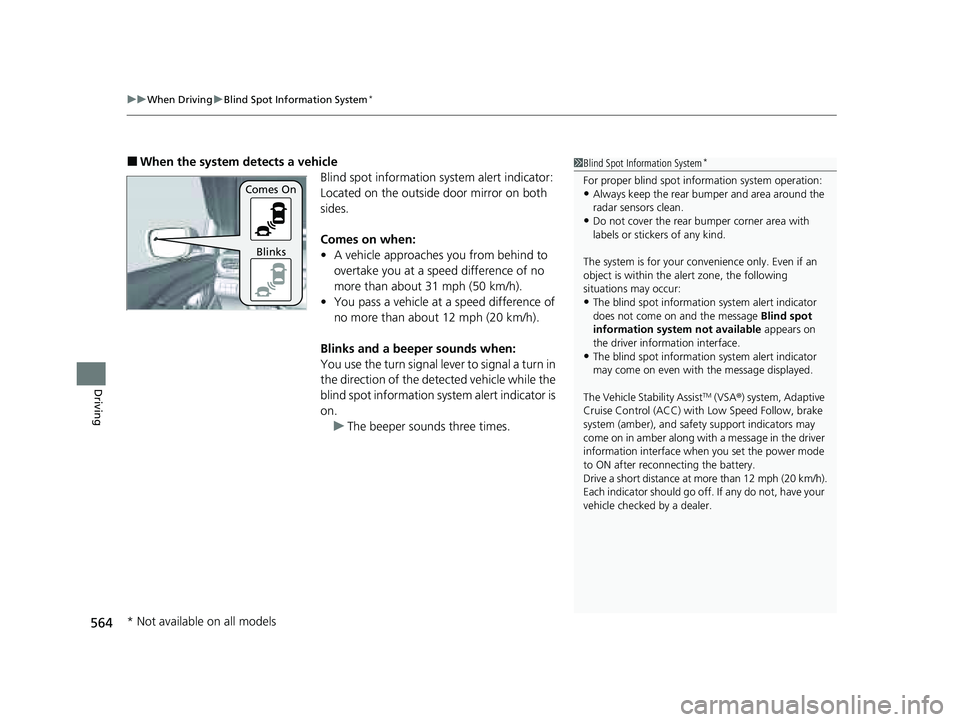
uuWhen Driving uBlind Spot Information System*
564
Driving
■When the system detects a vehicle
Blind spot information system alert indicator:
Located on the outside door mirror on both
sides.
Comes on when:
• A vehicle approaches you from behind to
overtake you at a speed difference of no
more than about 31 mph (50 km/h).
• You pass a vehicle at a speed difference of
no more than about 12 mph (20 km/h).
Blinks and a beeper sounds when:
You use the turn signal lever to signal a turn in
the direction of the detected vehicle while the
blind spot information system alert indicator is
on. u The beeper sounds three times.1Blind Spot Information System*
For proper blind spot information system operation:•Always keep the rear bumper and area around the
radar sensors clean.
•Do not cover the rear bumper corner area with
labels or sticke rs of any kind.
The system is for your convenience only. Even if an
object is within the alert zone, the following
situations may occur:
•The blind spot informatio n system alert indicator
does not come on and the message Blind spot
information system not available appears on
the driver information interface.
•The blind spot informatio n system alert indicator
may come on even with the message displayed.
The Vehicle Stability Assist
TM (VSA ®) system, Adaptive
Cruise Control (ACC) with Low Speed Follow, brake
system (amber), and safety support indicators may
come on in amber along with a message in the driver
information interface when you set the power mode
to ON after reconnecting the battery.
Drive a short distance at more than 12 mph (20 km/h).
Each indicator should go off. If any do not, have your
vehicle checked by a dealer.
Comes On
Blinks
* Not available on all models
23 PILOT-31T906000_03.book 564 ページ 2022年10月31日 月曜日 午前10時26分
Page 566 of 814

Continued565
uuWhen Driving uBlind Spot Information System*
Driving
You can turn the system on and off using the driver information interface.
2 Switching the Display P. 125, 154
2 Safety Support P. 136, 164
The blind spot information system will stay on the previously selected on or off
setting each time you start the engine.
■Blind spot information system On and Off1Blind Spot Information System*
You can change the settings for the blind spot
information system.
2 Settings
* P. 140
2 Customized Features P. 429
1How the System works
Turn the system off when towing a trailer.
The system may not work properly for the following
reasons:
•The added mass tilts the vehicle and changes the
radar coverage.
•The trailer itself can be detected by the radar
sensors, causing the blind spot information system
alert indicators to come on.
* Not available on all models
23 PILOT-31T906000_03.book 565 ページ 2022年10月31日 月曜日 午前10時26分
Page 567 of 814
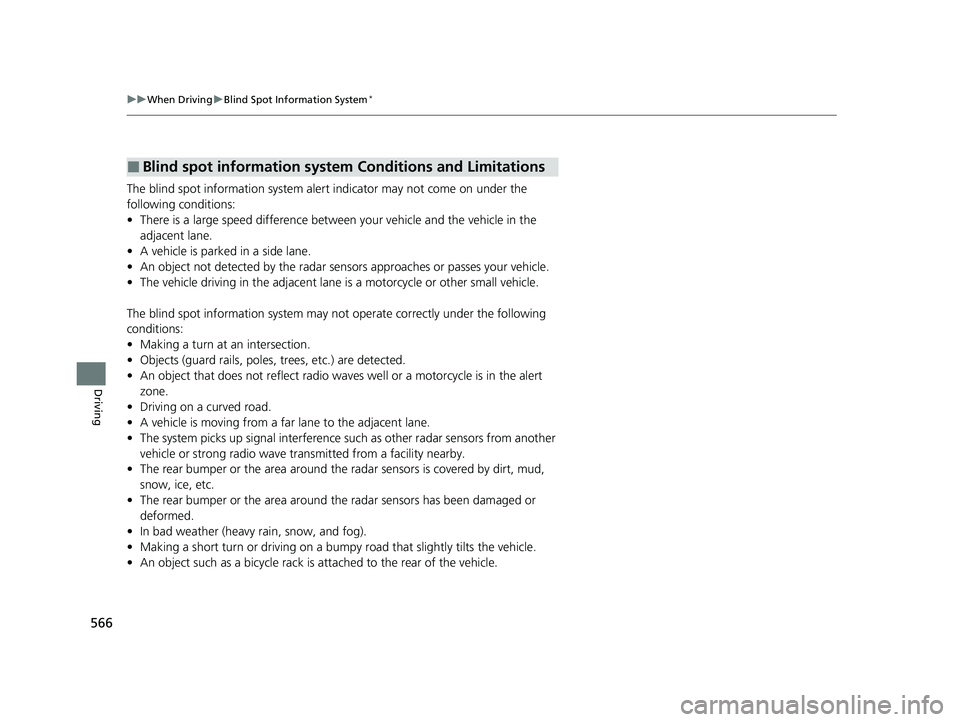
566
uuWhen Driving uBlind Spot Information System*
Driving
The blind spot information system alert indicator may not come on under the
following conditions:
• There is a large speed difference betwee n your vehicle and the vehicle in the
adjacent lane.
• A vehicle is parked in a side lane.
• An object not detected by the radar se nsors approaches or passes your vehicle.
• The vehicle driving in the adjacent lane is a motorcycle or other small vehicle.
The blind spot information system may not operate correctly under the following
conditions:
• Making a turn at an intersection.
• Objects (guard rails, poles, trees, etc.) are detected.
• An object that does not reflect radio wave s well or a motorcycle is in the alert
zone.
• Driving on a curved road.
• A vehicle is moving from a far lane to the adjacent lane.
• The system picks up signal interference such as other radar sensors from another
vehicle or strong radio wave transmitted from a facility nearby.
• The rear bumper or the area around the radar sensors is covered by dirt, mud,
snow, ice, etc.
• The rear bumper or the area around the radar sensors has been damaged or
deformed.
• In bad weather (heavy rain, snow, and fog).
• Making a short turn or driving on a bumpy road that slightly tilts the vehicle.
• An object such as a bicycle rack is attached to the rear of the vehicle.
■Blind spot information system Conditions and Limitations
23 PILOT-31T906000_03.book 566 ページ 2022年10月31日 月曜日 午前10時26分
Page 568 of 814
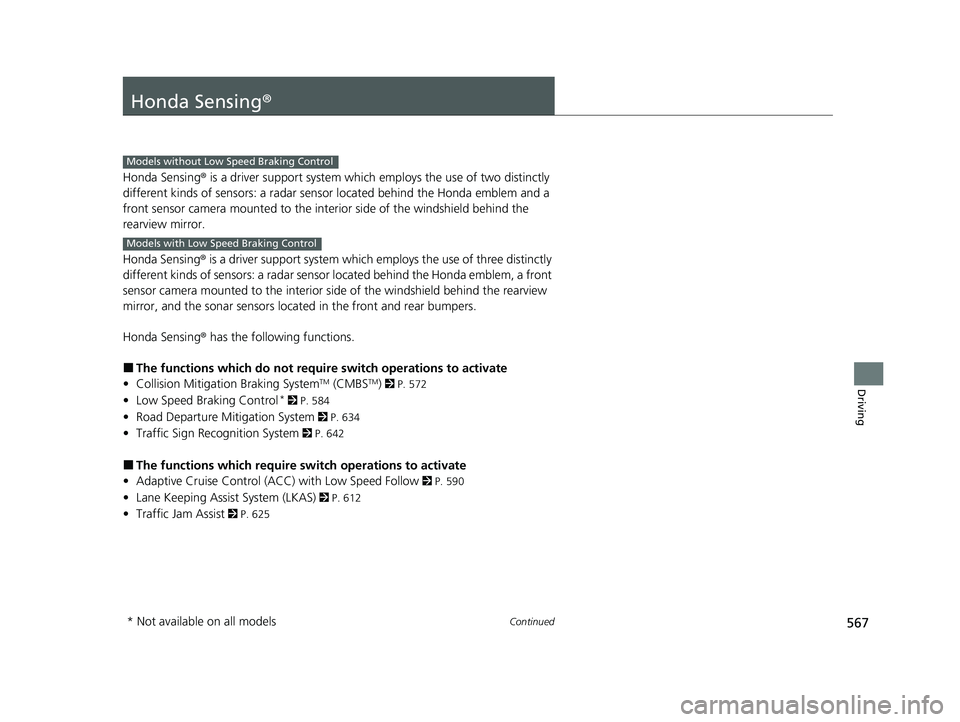
567Continued
Driving
Honda Sensing®
Honda Sensing® is a driver support system which employs the use of two distinctly
different kinds of sensors: a radar sensor located behind the Honda emblem and a
front sensor camera mounted to the inte rior side of the windshield behind the
rearview mirror.
Honda Sensing ® is a driver support system which employs the use of three distinctly
different kinds of sensors: a radar sensor located behind the Honda emblem, a front
sensor camera mounted to the interior side of the windshield behind the rearview
mirror, and the sonar sensors located in the front and rear bumpers.
Honda Sensing ® has the following functions.
■The functions which do not requir e switch operations to activate
• Collision Mitigation Braking SystemTM (CMBSTM) 2 P. 572
• Low Speed Braking Control* 2 P. 584
• Road Departure Mitigation System 2 P. 634
• Traffic Sign Recognition System 2 P. 642
■The functions wh ich require switch operations to activate
• Adaptive Cruise Control ( ACC) with Low Speed Follow
2 P. 590
• Lane Keeping Assist System (LKAS) 2 P. 612
• Traffic Jam Assist 2 P. 625
Models without Low Speed Braking Control
Models with Low Speed Braking Control
* Not available on all models
23 PILOT-31T906000_03.book 567 ページ 2022年10月31日 月曜日 午前10時26分
Page 573 of 814
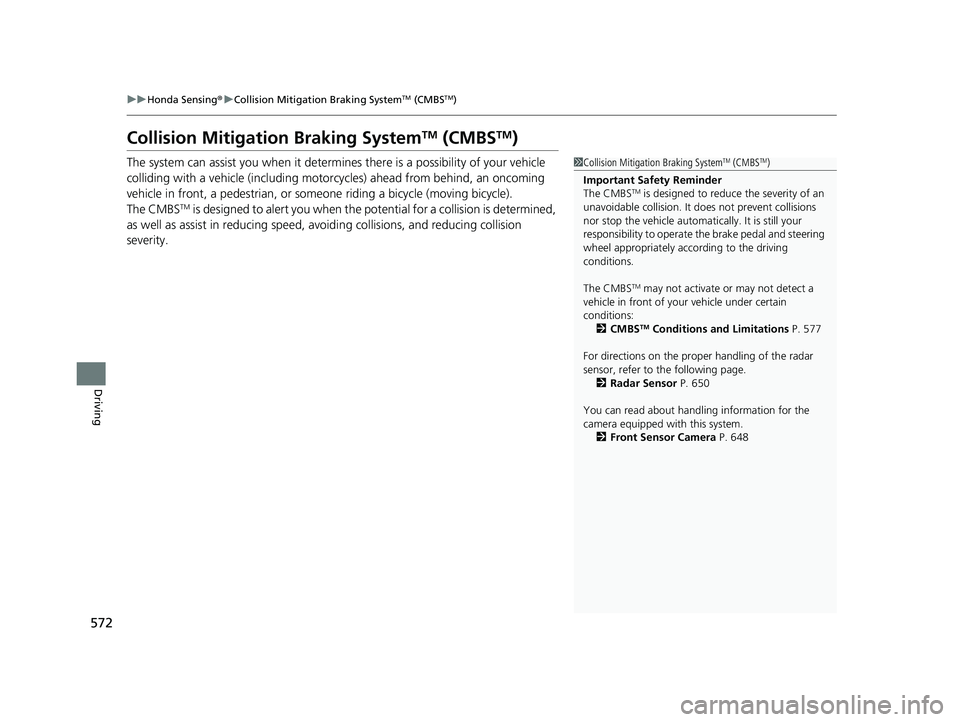
572
uuHonda Sensing ®u Collision Mitigation Braking SystemTM (CMBSTM)
Driving
Collision Mitigati on Braking SystemTM (CMBSTM)
The system can assist you when it determine s there is a possibility of your vehicle
colliding with a vehicle (including motorcycles) ahead from behind, an oncoming
vehicle in front, a pedestrian, or someone riding a bicycle (moving bicycle).
The CMBS
TM is designed to alert you when the potential for a collision is determined,
as well as assist in reducing speed, avoiding collisions, and reducing collision
severity.
1 Collision Mitigation Braking SystemTM (CMBSTM)
Important Safety Reminder
The CMBS
TM is designed to reduce the severity of an
unavoidable collision. It does not prevent collisions
nor stop the vehicle automati cally. It is still your
responsibility to operate th e brake pedal and steering
wheel appropriately acco rding to the driving
conditions.
The CMBS
TM may not activate or may not detect a
vehicle in front of y our vehicle under certain
conditions:
2 CMBS
TM Conditions and Limitations P. 577
For directions on the prop er handling of the radar
sensor, refer to the following page. 2 Radar Sensor P. 650
You can read about handling information for the
camera equipped with this system. 2 Front Sensor Camera P. 648
23 PILOT-31T906000_03.book 572 ページ 2022年10月31日 月曜日 午前10時26分