reset HONDA PRELUDE 1992 Owners Manual
[x] Cancel search | Manufacturer: HONDA, Model Year: 1992, Model line: PRELUDE, Model: HONDA PRELUDE 1992Pages: 225, PDF Size: 2.1 MB
Page 34 of 225
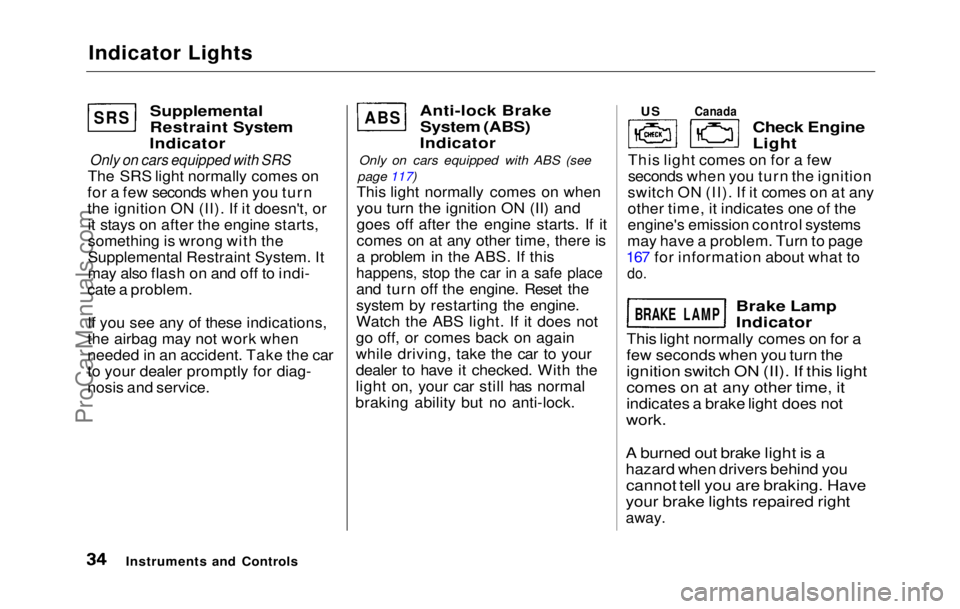
Indicator Lights
Supplemental
Restraint System
Indicator
Only on cars equipped with SRS
The SRS light normally comes on
for a few seconds when you turn
the ignition ON (II). If it doesn't, or it stays on after the engine starts,
something is wrong with the
Supplemental Restraint System. It
may also flash on and off to indi-
cate a problem.
If you see any of these indications,
the airbag may not work when
needed in an accident. Take the car
to your dealer promptly for diag-
nosis and service.
Anti-lock Brake
System (ABS)
Indicator
Only on cars equipped with ABS (see
page 117)
This light normally comes on whenyou turn the ignition ON (II) and
goes off after the engine starts. If it
comes on a
t any other time, there is
a problem in the ABS. If this
happens, stop the car in a safe place
and tur n
off the engine. Reset the
system by restarting the engine.
Watch the ABS light. If it does not
go off, or comes back on again
while driving, take the car to your
dealer to have it checked. With the
light on, your car still has normal
braking ability but no anti-lock.
Check Engine
Light
This light comes on for a few
seconds when you turn the ignition
switch ON (II). If it comes on at any
other time, it indicates one of the
engine's emission control systems
may have a problem. Turn to page
167 fo r
information about what to
do.
Brake Lam
p
Indicator
This light normally comes on for a
few seconds when you turn the
ignition switc h
ON (II). If this light
comes on at any other time, it
indicates a brake light does not
work.
A burned out brake light is a
hazard when drivers behind you
cannot tell you are braking. Have
your brake lights repaired right
away.
Instruments an d
Controls
SRS ABS US
Canada
BRAKE LAMP
ProCarManuals.comMain Menu Table of Contents s t
Page 35 of 225
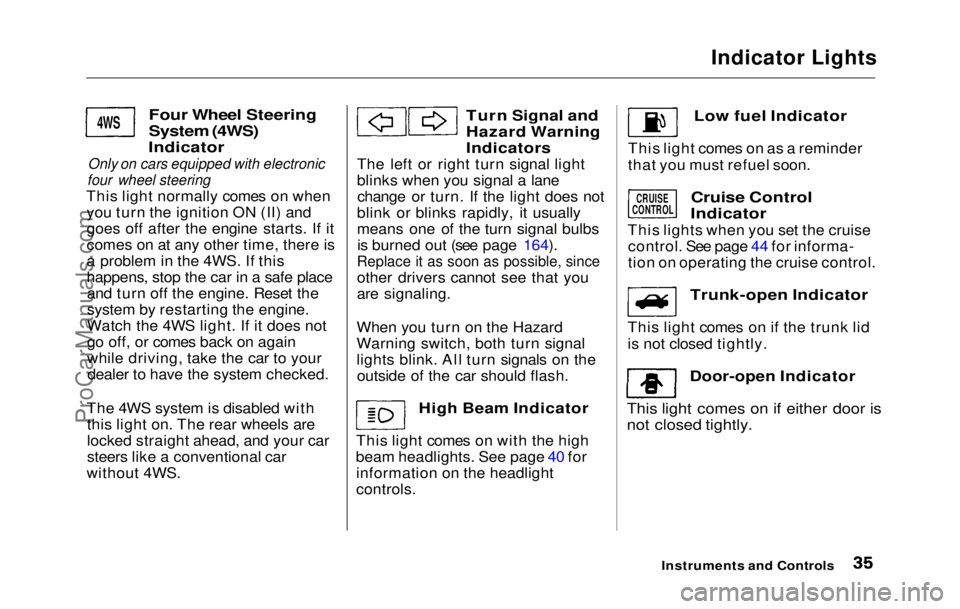
Indicator Lights
Four Wheel Steering
System (4WS)
Indicator
Only on cars equipped with electronic
four wheel steering
This light normally comes on when you turn the ignition ON (II) and
goes off after the engine starts. If it
comes on at any other time, there is
a problem in the 4WS. If this
happens, stop the car in a safe placeand turn off the engine. Reset the
system by restarting the engine.
Watch the 4WS light. If it does not
go off, or comes back on again
while driving, take the car to yourdealer to have the system checked.
The 4WS system is disabled with this light on. The rear wheels are
locked straight ahead, and your car
steers like a conventional car
without 4WS.
Turn Signal and
Hazard Warning
Indicators
The left or right turn signal light
blinks when you signal a lane change or turn. If the light does not
blink or blinks rapidly, it usually
means one of the turn signal bulbs is burned out (see page 164).Replace it as soon as possible, since
other driver s
cannot see that you
are signaling.
When you turn on the Hazard
Warning switch, both turn signal
lights blink. All turn signals on the outside of the car should flash.
High Beam Indicator
This light comes on with the high
beam headlights. See page 40 for information on the headlight
controls.
Instruments and Controls
4WS
Low fuel Indicator
This light comes on as a reminder
that you must refuel soon.
Cruise Control
Indicator
This lights when you set the cruise control. See page 44 for informa-
tion on operating the cruise control.
Trunk-open Indicator
This light comes on if the trunk lid
is not closed tightly.
Door-open Indicator
This light comes on if either door is
not closed tightly.
CRUISE
CONTROL
ProCarManuals.comMain Menu Table of Contents s t
Page 37 of 225
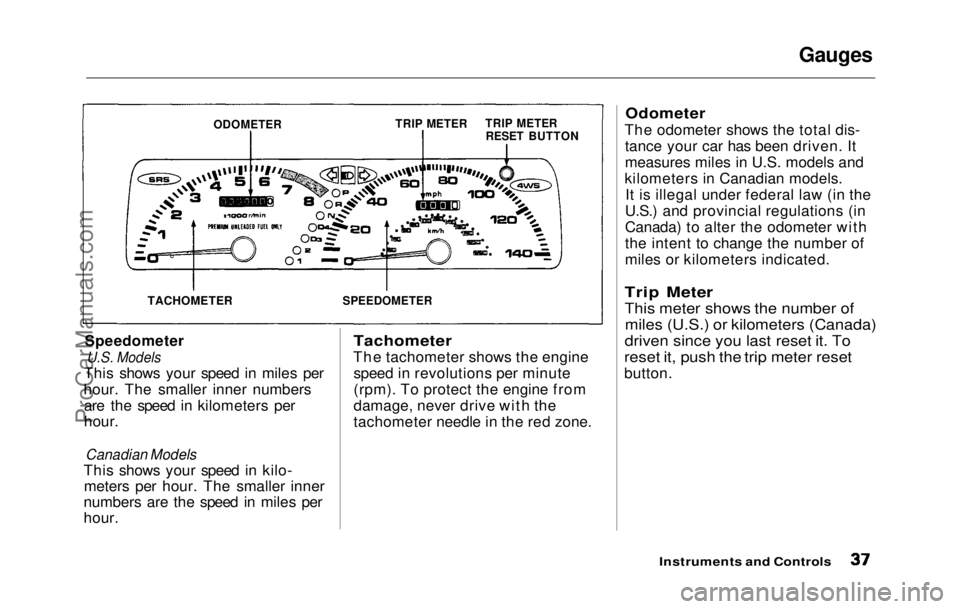
Gauges
Speedometer
U.S. Models
This shows your speed in miles per
hour. The smaller inner numbers are the speed in kilometers per
hour.
Canadian Models
This shows your speed in kilo- meters per hour. The smaller inner
numbers are the speed in miles per
hour.
Tachometer
The tachometer shows the engine speed in revolutions per minute
(rpm). To protect the engine from
damage, never drive with the
tachometer needle in the red zone.
Odometer
The odometer shows the total dis- tance your car has been driven. It
measures miles in U.S. models and
kilometers in Canadian models. It is illegal under federal law (in the
U.S.) and provincial regulations (in
Canada) to alter the odometer with
the intent to change the number of
miles or kilometers indicated.
Trip Meter
This meter shows the number of miles (U.S.) or kilometers (Canada)
driven since you last reset it. To
reset it, push the trip meter reset
button.
Instruments and Controls
ODOMETER
TRIP METER
TRIP METER
RESET BUTTON
SPEEDOMETER
TACHOMETERProCarManuals.comMain Menu Table of Contents s t
Page 63 of 225
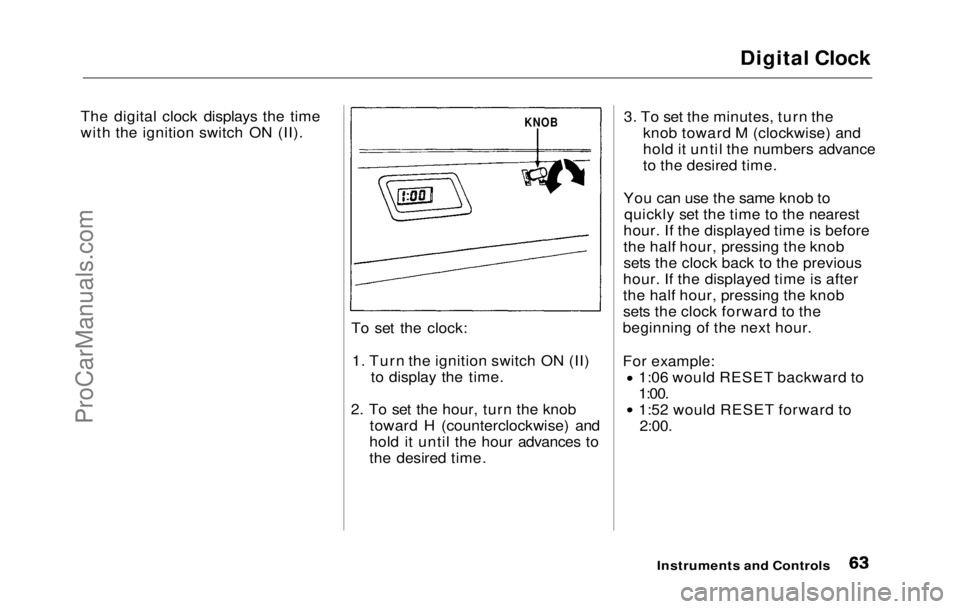
Digital Clock
The digital clock displays the time
with the ignition switch ON (II).
To set the clock:1. Turn the ignition switch ON (II)
to display the time.
2. To
set the hour, turn the knob
toward H (counterclockwise) and
hold it until the hour advances to
the desired time.
3. To
set the minutes, turn the
knob toward M (clockwise) and
hold it until the numbers advance
to the desired time.
You ca
n
use the same knob to
quickly set the time to the nearest
hour. If the displayed time is before
the half hour, pressing the knob
sets the clock back to the previous
hour. If the displayed time is after
the half hour, pressing the knob
sets the clock forward to the
beginning of the next hour.
For example: 1:06 would RESET backward to
1:00. 1:52 would RESET forward to
2:00.
Instruments and
Controls
KNOBProCarManuals.comMain Menu Table of Contents s t
Page 67 of 225
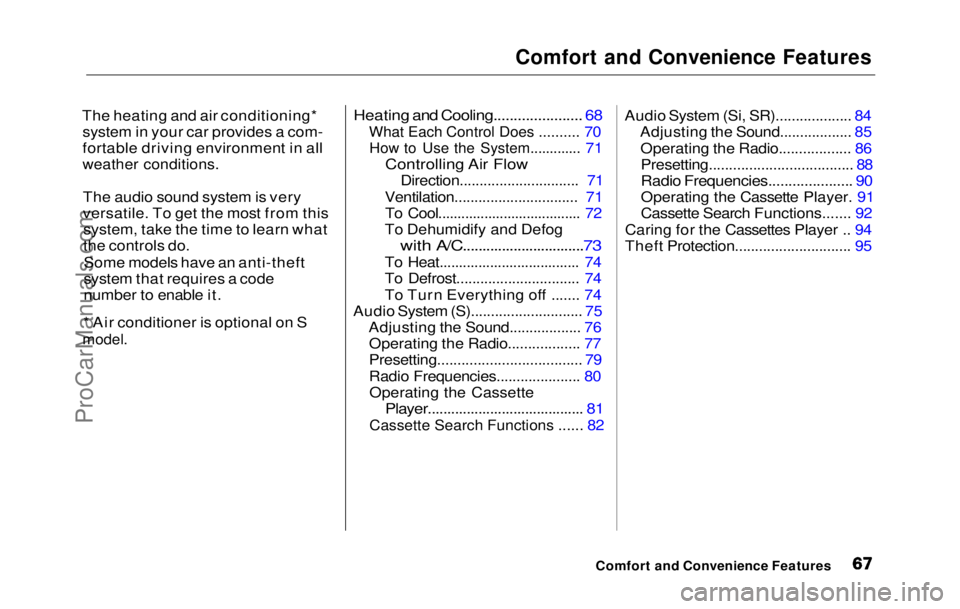
Comfort and Convenience Features
The heating and air conditioning* system in your car provides a com-
fortable driving environment in all
weather conditions.
The audio sound system is very
versatile. To get the most from thissystem, take the time to learn what
the controls do.
Some models have an anti-theft
system that requires a code
number to enable it.
* Air conditioner is optional on S
model.
Heating and Cooling...................... 68
What Each Control Does .......... 70
How to Use the System............. 71
Controlling Air Flow
Direction............................. .
71
Ventilation...............................
71
To Cool.................................... .
72
To Dehumidify and Defog
with
A/C...............................
73
To Heat.................................... 74
To Defrost............................... 74
To Turn Everything off ....... 74
Audio System (S)............................ 75
Adjusting the Sound.................. 76Operating the Radio.................. 77
Presetting.................................... 79
Radio Frequencies..................... 80Operating the Cassette
Player........................................ 81
Cassette Search Functions ...... 82 Audio Syste
m
(Si, SR)................... 84
Adjusting the Sound.................. 85
Operating the Radio.................. 86
Presetting.................................... 88
Radio Frequencies..................... 90
Operating the Cassette Player. 91
Cassette Search Functions....... 92
Caring for the Cassettes Player .. 94
Theft Protection............................. 95
Comfort and Convenience FeaturesProCarManuals.comMain Menu s t
Page 75 of 225
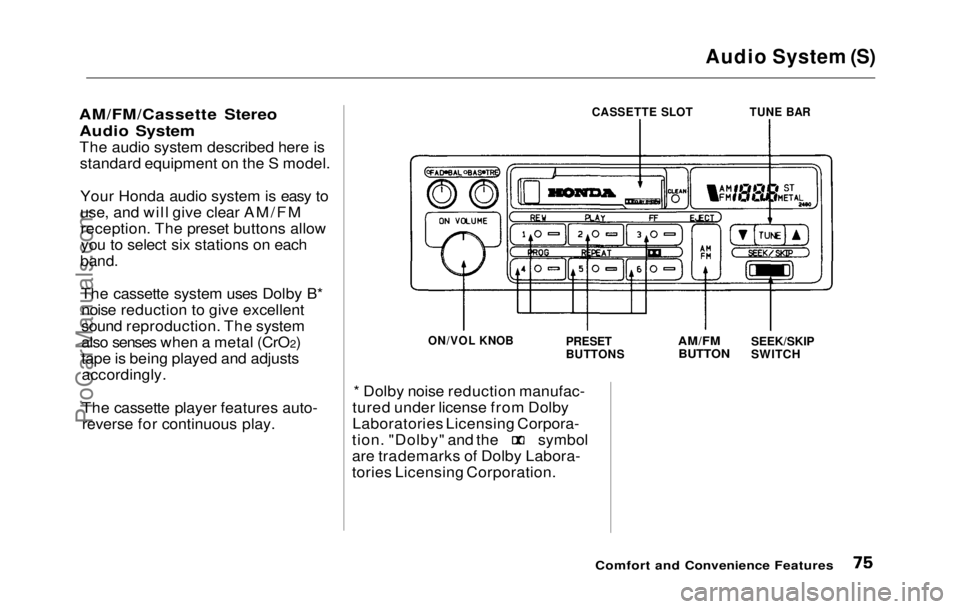
Audio System (S)
AM/FM/Cassette Stereo Audio System
The audio system described here isstandard equipment on the S model.
Your Honda audio system is easy to
use, and will give clear AM/FMreception. The preset buttons allowyou to select six stations on each
band.
The cassette system uses Dolby B*noise reduction to give excellent
sound reproduction. The system
also senses when a metal (CrO 2)
tape is being played and adjusts accordingly.
The cassette player features auto-reverse for continuous play.
CASSETTE SLOT
TUNE BAR
ON/VOL KNOB
PRESET
BUTTONS
AM/FM
BUTTON
SEEK/SKIP
SWITCH
* Dolby noise reduction manufac-
tured under license from Dolby
Laboratories Licensing Corpora- tion. "Dolby" and the symbol
are trademarks of Dolby Labora-
tories Licensing Corporation.
Comfort and Convenience FeaturesProCarManuals.comMain Menu Table of Contents s t
Page 78 of 225
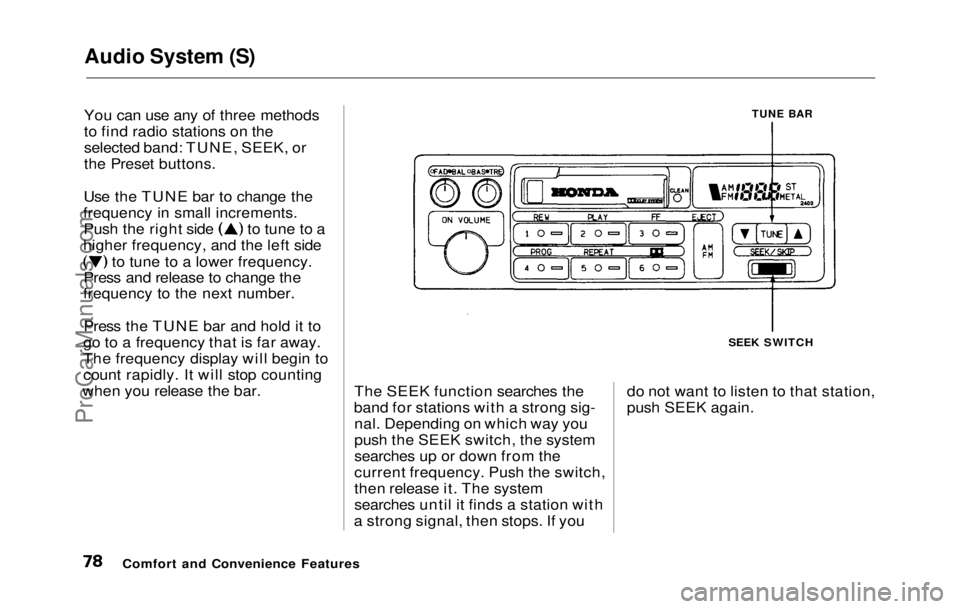
Audio System (S)
You can use any of three methods
to find radio stations on the
selected band: TUNE, SEEK, or
the Preset buttons.
Use the TUNE bar to change the
frequency in small increments. Push the right side to tune to a
higher frequency, and the left side to tune to a lower frequency.
Press and release to change the
frequency to the next number.
Press the TUNE bar and hold it to
go to a frequency that is far away.
The frequency display will begin to
count rapidly. It will stop counting
when you release the bar.
TUNE BAR
The SEEK function searches the
band for stations with a strong sig- nal. Depending on which way you
push the SEEK switch, the system
searches up or down from the
current frequency. Push the switch,
then release it. The system
searches until it finds a station with
a strong signal, then stops. If you SEEK SWITCH
do not want to listen to that station,
push SEEK again.
Comfort and Convenience FeaturesProCarManuals.comMain Menu Table of Contents s t
Page 79 of 225
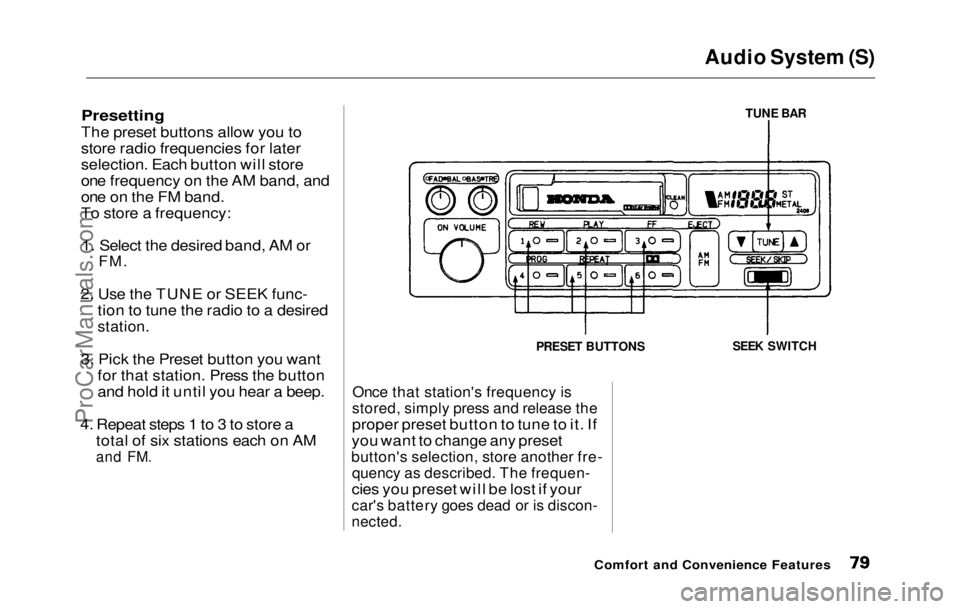
Audio System (S)
Presetting
The preset buttons allow you to
store radio frequencies for later
selection. Each button will store
one frequency on the AM band, and
one on the FM band.
To store a frequency:
1. Select the desired band, AM or
FM.
2. Use
the TUNE or SEEK func-
tion to tune the radio to a desired
station.
3. Pic
k
the Preset button you want
for that station. Press the button
and hold it until you hear a beep.
4. Repea
t
steps 1 to 3 to store a
total of six stations each on AM
and
FM.
Once tha
t
station's frequency is
stored, simply press and release the
proper preset button to tune to it. If
you want to change any preset
button's selection, store another fre-
quency as described. The frequen-
cies you preset will be lost if your
car's battery goes dead or is discon-
nected.
Comfort and Convenience Features
TUNE BAR
SEEK SWITCH
PRESET BUTTONSProCarManuals.comMain Menu Table of Contents s t
Page 84 of 225
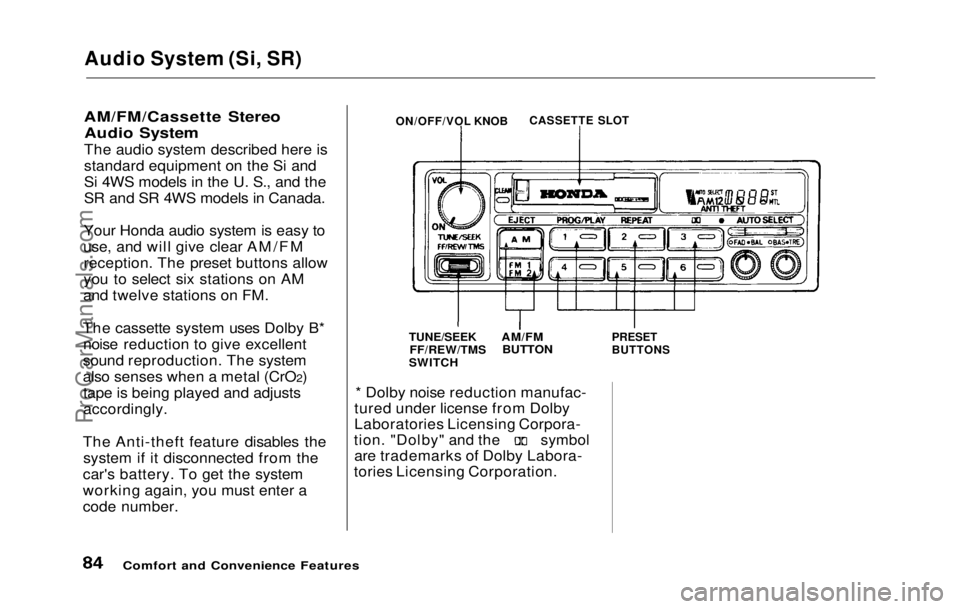
Audio System (Si, SR)
AM/FM/Cassette Stereo Audio System
The audio system described here is
standard equipment on the Si and
Si 4WS models in the U. S., and the
SR and SR 4WS models in Canada.
Your Honda audio system is easy to
use, and will give clear AM/FM reception. The preset buttons allow
you to select six stations on AM
and twelve stations on FM.
The cassette system uses Dolby B* noise reduction to give excellent
sound reproduction. The system
also senses when a metal (CrO 2)
tape is being played and adjusts
accordingly.
The Anti-theft feature disables the system if it disconnected from the
car's battery. To get the system
working again, you must enter a
code number. * Dolby noise reduction manufac-
tured under license from Dolby
Laboratories Licensing Corpora-
tion. "Dolby" and the symbol
are trademarks of Dolby Labora-
tories Licensing Corporation.
Comfort and Convenience Features
ON/OFF/VOL KNOB
CASSETTE SLOT
PRESET
BUTTONS
AM/FM
BUTTON
TUNE/SEEK
FF/REW/TMS
SWITCHProCarManuals.comMain Menu Table of Contents s t
Page 87 of 225
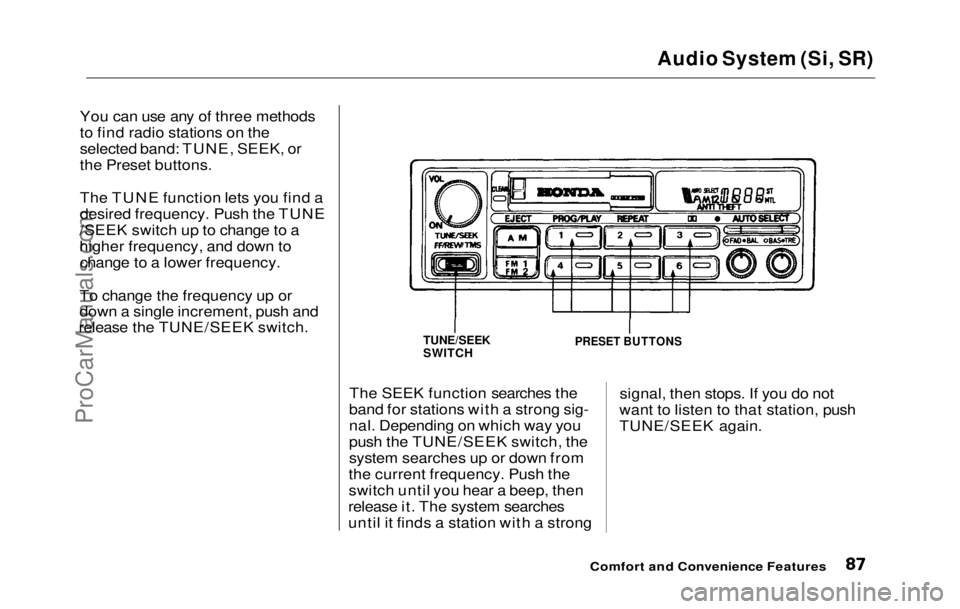
Audio System (Si, SR)
You can use any of three methods
to find radio stations on the
selected band: TUNE, SEEK, or
the Preset buttons.
The TUNE function lets you find a
desired frequency. Push the TUNE
/SEEK switch up to change to a
higher frequency, and down to change to a lower frequency.
To change the frequency up or
down a single increment, push and
release the TUNE/SEEK switch.
The SEEK function searches the
band for stations with a strong sig-
nal. Depending on which way you
push the TUNE/SEEK switch, the
system searches up or down from
the current frequency. Push the
switch until you hear a beep, then
release it. The system searches
until it finds a station with a strong signal, then stops. If you do not
want to listen to that station, push
TUNE/SEEK again.
Comfort and Convenience Features
TUNE/SEEK
SWITCH
PRESET BUTTONSProCarManuals.comMain Menu Table of Contents s t