ignition HONDA PRELUDE 1992 User Guide
[x] Cancel search | Manufacturer: HONDA, Model Year: 1992, Model line: PRELUDE, Model: HONDA PRELUDE 1992Pages: 225, PDF Size: 2.1 MB
Page 40 of 225
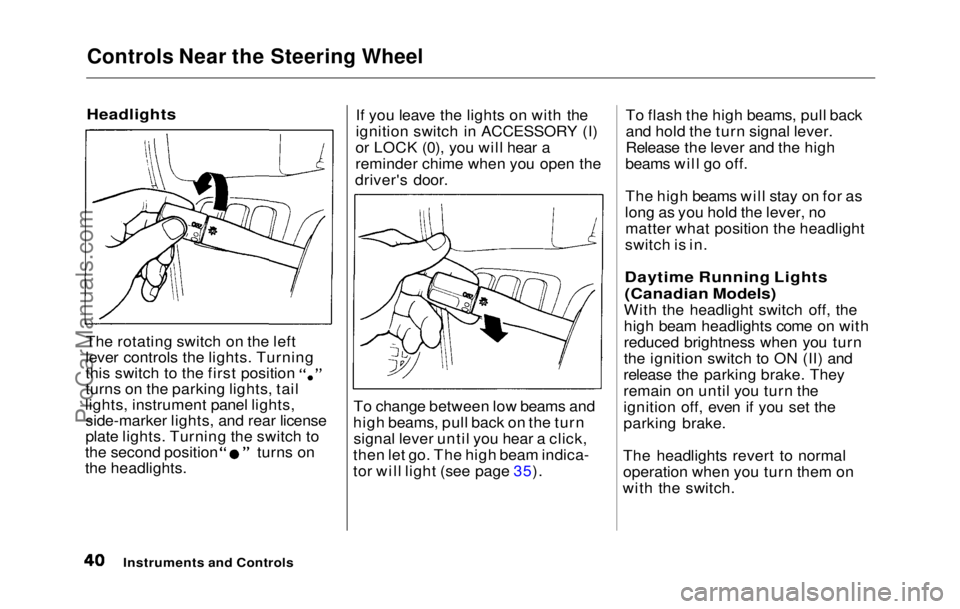
Controls Near the Steering Wheel
Headlights
The rotating switch on the left
lever controls the lights. Turning this switch to the first position
turns on the parking lights, tail
lights, instrument panel lights, side-marker lights, and rear license
plate lights. Turning the switch to the second position turns on
the headlights. If you leave the lights on with the
ignition switch in ACCESSORY (I)
or LOCK (0), you will hear a
reminder chime when you open the
driver's door.
To change between low beams and
high beams, pull back on the turn signal lever until you hear a click,
then let go. The high beam indica-
tor will light (see page 35). To flash the high beams, pull back
and hold the turn signal lever.
Release the lever and the high
beams will go off.
The high beams will stay on for as
long as you hold the lever, no matter what position the headlight
switch is in.
Daytime Running Lights
(Canadian Models)
With the headlight switch off, the
high beam headlights come on with
reduced brightness when you turn
the ignition switch to ON (II) and
release the parking brake. They
remain on until you turn the
ignition off, even if you set the
parking brake.
The headlights revert to normal
operation when you turn them on
with the switch.
Instruments and ControlsProCarManuals.comMain Menu Table of Contents s t
Page 47 of 225
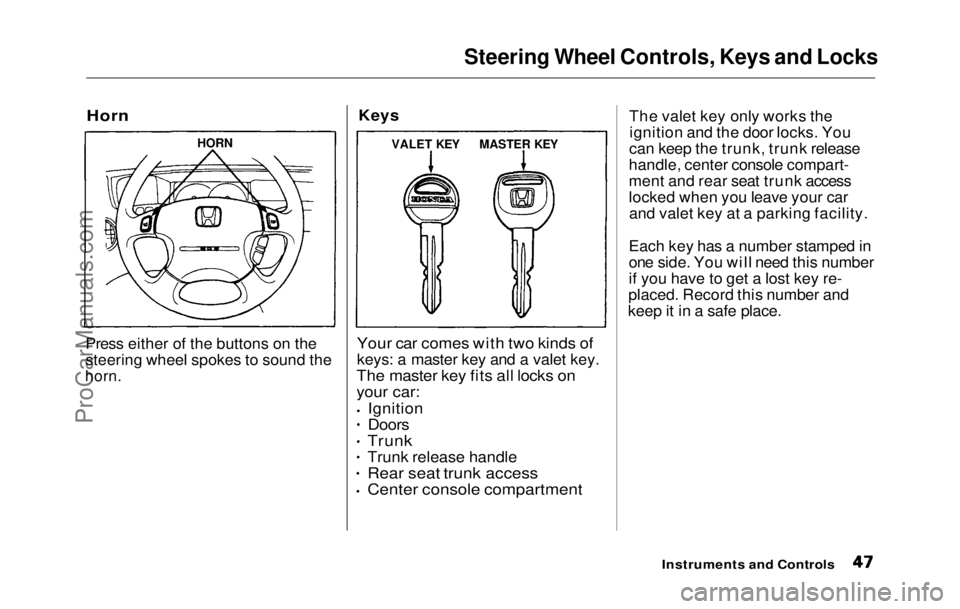
Steering Wheel Controls, Keys and Locks
Horn
Press either of the buttons on the
steering wheel spokes to sound the
horn.
Key
s
Your
car comes with two kinds of
keys: a master key and a valet key.
The master key fits all locks on
your car: Ignition
Doors
Trunk
Trunk release handle
Rear seat trunk access
Center console compartment
The valet key only works the
ignition and the door locks. You
can keep the trunk, trunk release
handle, center console compart-
ment and rear seat trunk access
locked when you leave your car and valet key at a parking facility.
Each key has a number stamped in
one side. You will need this number
if you have to get a lost key re-
placed. Record this number and
keep it in a safe place.
Instruments and Controls
HORN
VALET KEYMASTER KEY
ProCarManuals.comMain Menu Table of Contents s t
Page 48 of 225
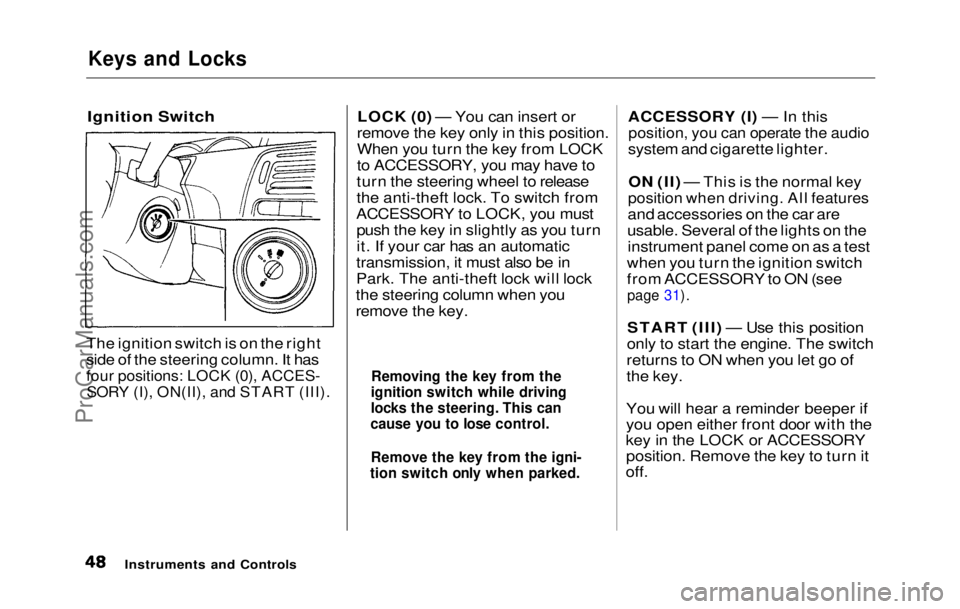
Keys and Locks
Ignition Switch
The ignition switch is on the right
side of the steering column. It has
four positions: LOCK (0), ACCES-
SORY (I), ON(II), and START (III).
LOCK (0) — You can insert or
remove the key only in this position.
When you turn the key from LOCK
to ACCESSORY, you may have to
turn the steering wheel to release
the anti-theft lock. To switch from
ACCESSORY to LOCK, you must push the key in slightly as you turn
it. If your car has an automatic
transmission, it must also be in
Park. The anti-theft lock will lock
the steering column when you
remove the key. ACCESSORY (I) — In this
position, you can operate the audio
system and cigarette lighter.
ON (II) — This is the normal key
position when driving. All features
and accessories on the car are
usable. Several of the lights on the instrument panel come on as a test
when you turn the ignition switch
from ACCESSORY to ON (see
page 31).
START (III) — Use this position
only to start the engine. The switch
returns to ON when you let go of
the key.
You will hear a reminder beeper if
you open either front door with the
key in the LOCK or ACCESSORY position. Remove the key to turn it
off.
Instruments and Controls
Removing the key from the
ignition switch while driving
locks the steering. This can
cause you to lose control.
Remove the key from the igni-
tion switch only when parked.ProCarManuals.comMain Menu Table of Contents s t
Page 50 of 225
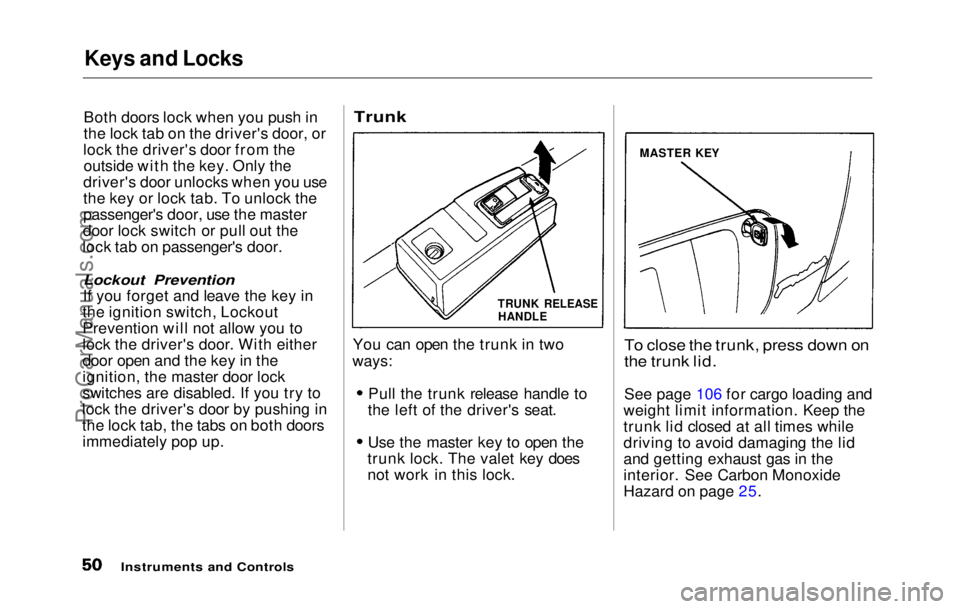
Keys and Locks
Both doors lock when you push in
the lock tab on the driver's door, or
lock the driver's door from the outside with the key. Only the
driver's door unlocks when you use
the key or lock tab. To unlock the
passenger's door, use the master
door lock switch or pull out the
lock tab on passenger's door.
Lockout Prevention
If you forget and leave the key in
the ignition switch, Lockout
Prevention will not allow you to
lock the driver's door. With either
door open and the key in the
ignition, the master door lock
switches are disabled. If you try to
lock the driver's door by pushing in
the lock tab, the tabs on both doors immediately pop up.
Trunk
You can open the trunk in two
ways:
Pull the trunk release handle to
the left of the driver's seat. Use the master key to open the
trunk lock. The valet key does
not work in this lock.
To close the trunk, press down on
the trunk lid.
See page 106 fo
r cargo loading and
weight limit
information. Keep the
trunk lid closed at all times while
driving to avoid damaging the lid
and getting exhaust gas in the
interior. See Carbon Monoxide
Hazard on page 25.
Instruments and Controls
MASTER KEY
TRUNK RELEASE
HANDLEProCarManuals.comMain Menu Table of Contents s t
Page 54 of 225
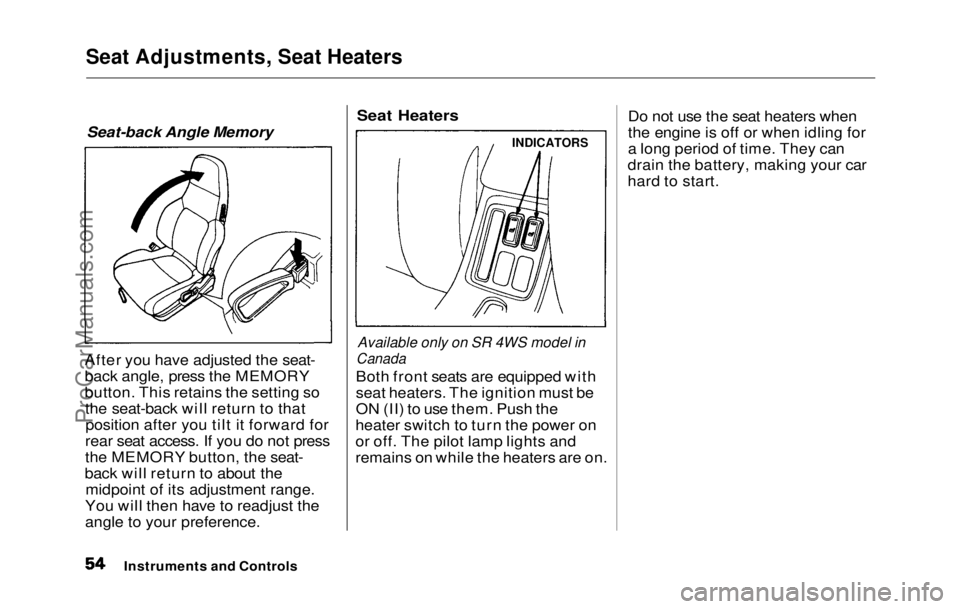
Seat Adjustments, Seat Heaters
Seat-back Angle Memory
After you have adjusted the seat-
back angle, press the MEMORY
button. This retains the setting so the seat-back will return to thatposition after you tilt it forward for
rear seat access. If you do not press
the MEMORY button, the seat-
back will return to about the midpoint of its adjustment range.
You will then have to readjust the
angle to your preference.
Seat Heaters
Available only on SR 4WS model in
Canada
Both fron
t
seats are equipped with
seat heaters. The ignition must be
ON (II) to use them. Push the
heater switch to turn the power on
or off. The pilot lamp lights and
remains on while the heaters are on. Do not use the seat heaters when
the engine is off or when idling for
a long period of time. They can
drain the battery, making your car
hard to start.
Instruments and Controls
INDICATORSProCarManuals.comMain Menu Table of Contents s t
Page 56 of 225
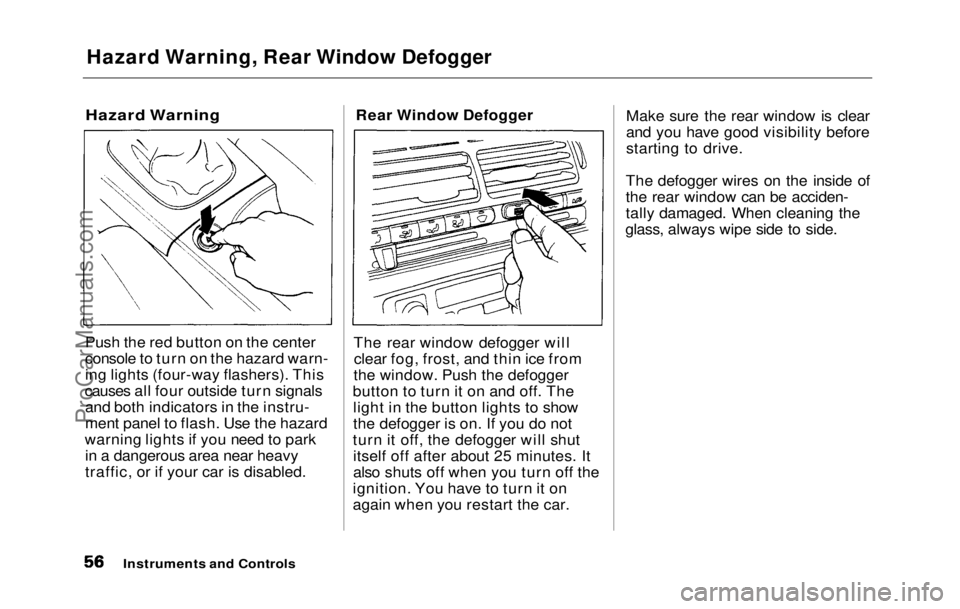
Hazard Warning, Rear Window Defogger
Hazard Warning
Push the red button on the center
console to turn on the hazard warn-
ing lights (four-way flashers). This
causes all four outside turn signals and both indicators in the instru-
ment panel to flash. Use the hazard
warning lights if you need to park in a dangerous area near heavy
traffic, or if your car is disabled. Rear Window Defogger
The rear window defogger will clear fog, frost, and thin ice from
the window. Push the defogger
button to turn it on and off. The light in the button lights to show
the defogger is on. If you do not
turn it off, the defogger will shut itself off after about 25 minutes. It
also shuts off when you turn off the
ignition. You have to turn it on
again when you restart the car. Make sure the rear window is clear
and you have good visibility before
starting to drive.
The defogger wires on the inside of
the rear window can be acciden-
tally damaged. When cleaning the
glass, always wipe side to side.
Instruments and ControlsProCarManuals.comMain Menu Table of Contents s t
Page 57 of 225
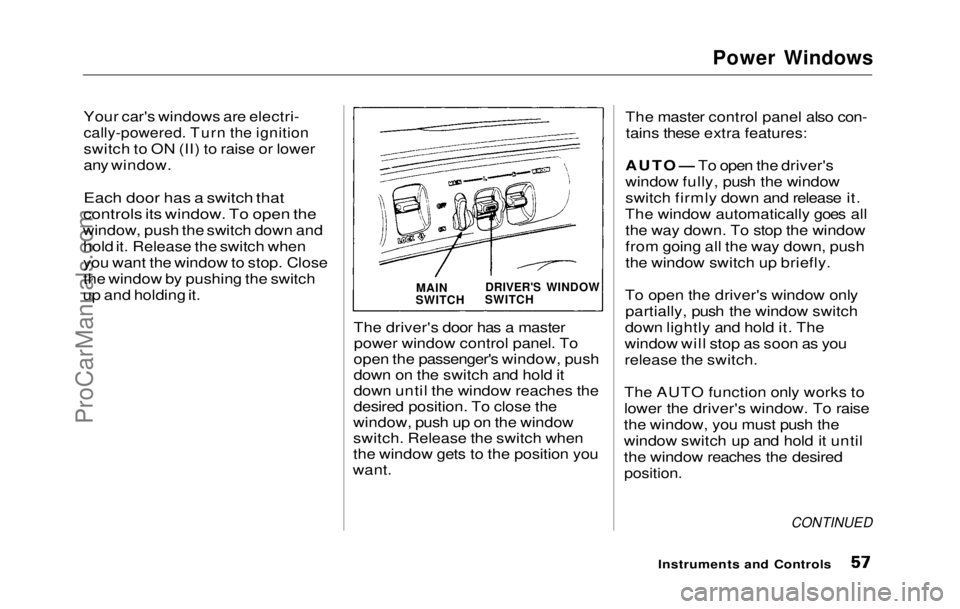
Power Windows
Your car's windows are electri-
cally-powered. Turn the ignition
switch to ON (II) to raise or lower
any window.Each door has a switch that
controls its window. To open the
window, push the switch down and hold it. Release the switch when
you want the window to stop. Close
the window by pushing the switch
up and holding it.
The driver's
door has a master
power window control panel. To
open the passenger's window, push
down on the switch and hold it
down until the window reaches the
desired position. To close the
window, push up on the window
switch. Release the switch when
the window gets to the position you
want. The master control panel also con-
tains these extra features:
AUTO — To open the driver's
window fully, push the window
switch firmly down and release it.
The window automatically goes all the way down. To stop the window
from going all the way down, push
the window switch up briefly.
To open the driver's window only partially, push the window switch
down lightly and hold it. The
window will stop as soon as you
release the switch.
The AUTO function only works to
lower the driver's window. To raise
the window, you must push the
window switch up and hold it until
the window reaches the desired
position.
CONTINUED
Instruments and Controls
DRIVER'S WINDOW
SWITCH
MAIN
SWITCHProCarManuals.comMain Menu Table of Contents s t
Page 58 of 225
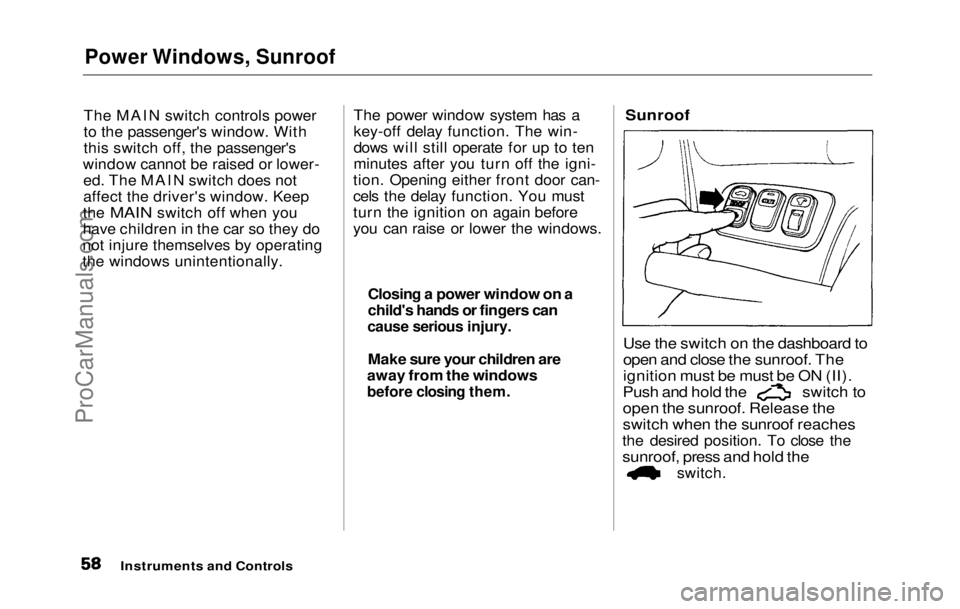
Power Windows, Sunroof
The MAIN switch controls power
to the passenger's window. With
this switch off, the passenger's
window cannot be raised or lower- ed. The MAIN switch does not
affect the driver's window. Keep
the MAIN switch off when you
have childre n
in the car so they do
not injure themselves by operating
the windows unintentionally. The power window system has a
key-off delay function. The win-
dows will still operate for up to ten
minutes after you turn off the igni-
tion. Opening either front door can-
cels the delay function. You must
turn the ignition on again before
you can raise or lower the windows.
Sunroof
Use the switch on the dashboard to
open and close the sunroof. The
ignition must be must be ON (II).
Push and hold the switch to
open the sunroof. Release the
switch
when
the sunroof reaches
the desired position. To close the
sunroof, press and hold the
switch.
Instruments and Controls
Closing a power window on a
child's hands or fingers can
cause serious injury.
Make sure your children are
away from the windows
before closing them.ProCarManuals.comMain Menu Table of Contents s t
Page 59 of 225
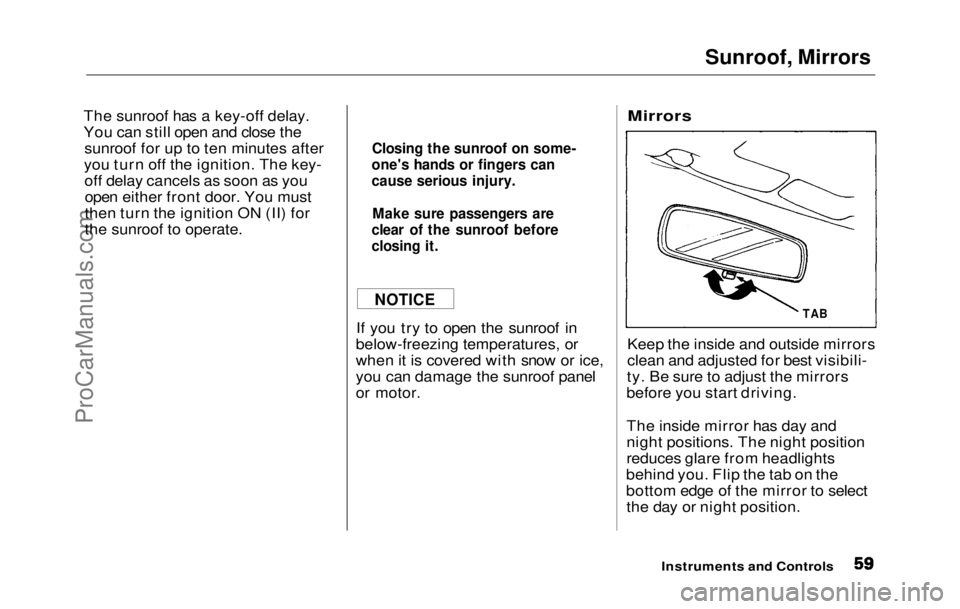
Sunroof, Mirrors
The sunroof has a key-off delay.
You can still open and close the sunroof for up to ten minutes after
you turn off the ignition. The key- off delay cancels as soon as you
open either
front door. You must
then turn the ignition ON (II) for
the sunroof to operate.
If you try to open the sunroof in
below-freezing temperatures, or
when it is covered with snow or ice,
you can damage the sunroof panel
or motor.
Mirrors
Keep the inside and outside mirrors
clean and adjusted for best visibili-
ty. Be sure to adjust the mirrors
before you start driving.
The inside mirror has day and
night positions. The night position
reduces glare from headlights
behind you. Flip the tab on the
bottom edge of the mirror to select the day or night position.
Instruments and Controls
Closing the sunroof on some-
one's hands or fingers can
cause serious injury.
Make sure passengers are
clear of the sunroof before
closing it.
NOTICE
TABProCarManuals.comMain Menu Table of Contents s t
Page 60 of 225
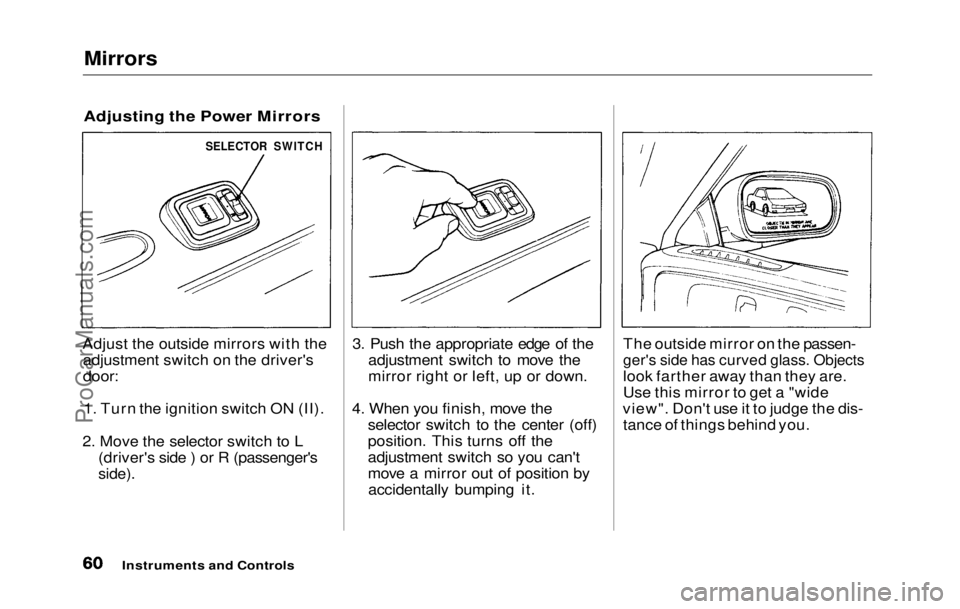
Mirrors
Adjusting the Power Mirrors
Adjust the outside mirrors with the adjustment switch on the driver's
door:
1. Turn the ignition switch ON (II).
2. Move the selector switch to L (driver's side ) or R (passenger's
side).
3. Push the appropriate edge of the
adjustment switch to move the
mirror right or left, up or down.
4. When you finish, move the selector switch to the center (off)
position. This turns off the
adjustment switch so you can't
move a mirror out of position byaccidentally bumping it. The outside mirror on the passen-
ger's side has curved glass. Objects
look farther away than they are.
Use this mirror to get a "wide
view". Don't use it to judge the dis- tance of things behind you.
Instruments and Controls
SELECTOR SWITCHProCarManuals.comMain Menu Table of Contents s t