engine HONDA PRELUDE 1998 Owner's Guide
[x] Cancel search | Manufacturer: HONDA, Model Year: 1998, Model line: PRELUDE, Model: HONDA PRELUDE 1998Pages: 278, PDF Size: 2.61 MB
Page 141 of 278
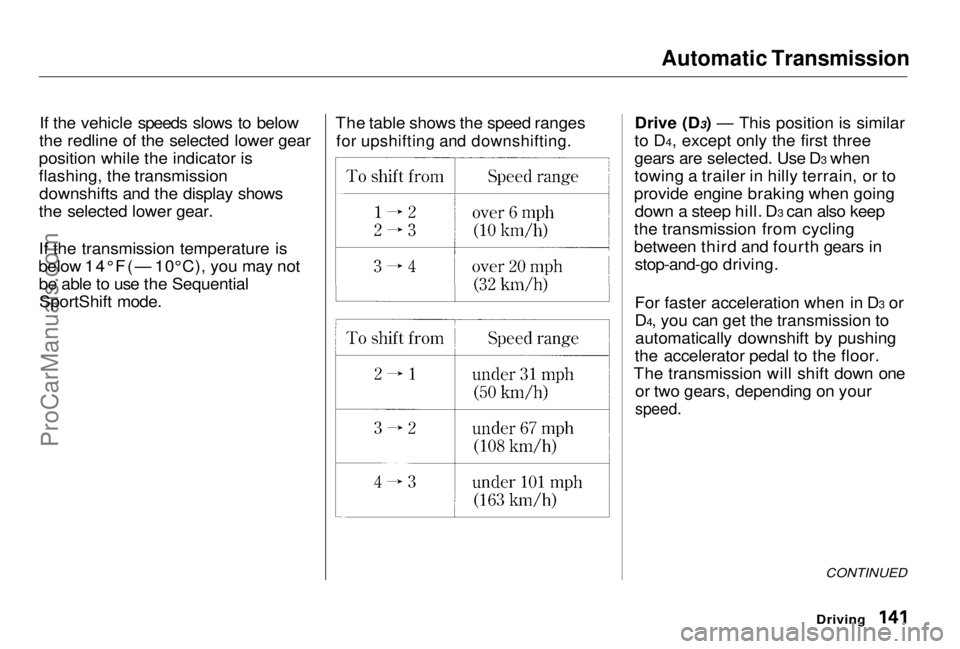
Automatic Transmission
If the vehicle speeds slows to below
the redline of the selected lower gear
position while the indicator is
flashing, the transmission downshifts and the display shows
the selected lower gear.
If the transmission temperature is
below 14°F(— 10°C), you may not be able to use the SequentialSportShift mode. The table shows the speed ranges
for upshifting and downshifting.
Drive (D3) — This position is similar
t
o
D4, except only the first three
gears are selected. Use D3 when
towing a trailer in hilly terrain, or to
provide engine braking when going down a steep hill. D3 can also keep
the transmission from cycling
between third and fourth gears in stop-and-go driving.
For faster acceleration when in D3 or
D4, you can get the transmission toautomatically downshift by pushing
the accelerator pedal to the floor.
The transmission will shift down one or two gears, depending on your
speed.
Driving
CONTINUED
ProCarManuals.comMain Menu Table of Contents s t
Page 142 of 278
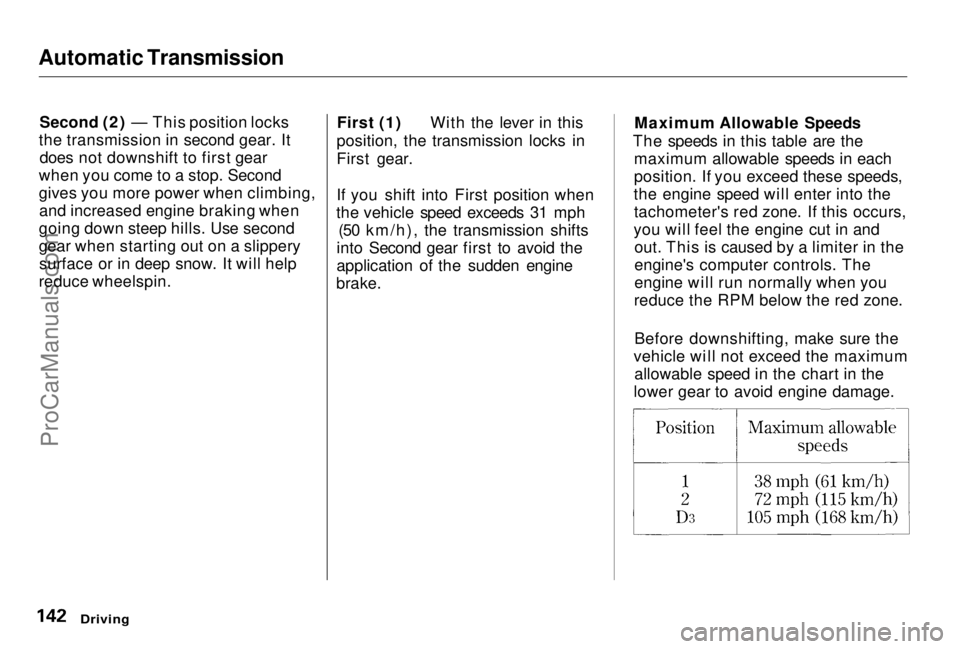
Automatic Transmission
Second (2) — This position locks
the transmission in second gear. It does not downshift to first gear
when you come to a stop. Second
gives you more power when climbing, and increased engine braking when
going down steep hills. Use second
gear when starting out on a slippery surface or in deep snow. It will help
reduce wheelspin. First (1) With the lever in this
position, the transmission locks in
First gear.
If you shift into First position when
the vehicle speed exceeds 31 mph (50 km/h), the transmission shifts
into Second gear first to avoid the
application of the sudden engine
brake. Maximum Allowable Speeds
The speeds in this table are the maximum allowable speeds in each
position. If you exceed these speeds,
the engine speed will enter into the tachometer's red zone. If this occurs,
you will feel the engine cut in and out. This is caused by a limiter in the
engine's computer controls. The
engine will run normally when you
reduce the RPM below the red zone.
Before downshifting, make sure the
vehicle will not exceed the maximum allowable speed in the chart in the
lower gear to avoid engine damage.
DrivingProCarManuals.comMain Menu Table of Contents s t
Page 143 of 278
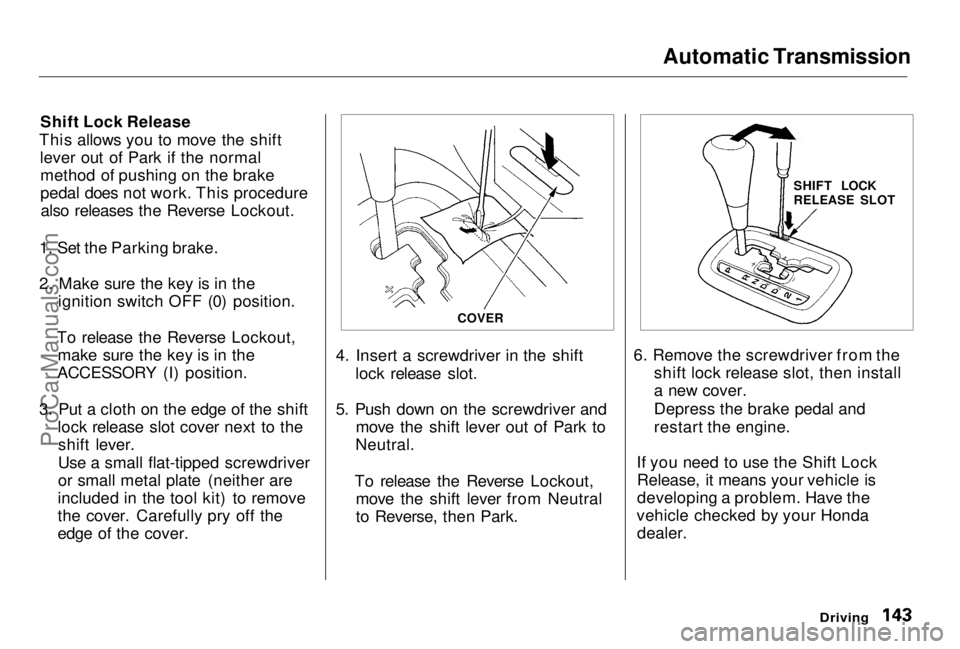
Automatic Transmission
Shift Lock Release
This allows you to move the shift lever out of Park if the normalmethod of pushing on the brake
pedal does not work. This procedurealso releases the Reverse Lockout.
1. Set the Parking brake.
2. Make sure the key is in the ignition switch OFF (0) position.
To release the Reverse Lockout, make sure the key is in the
ACCESSORY (I) position.
3. Put a cloth on the edge of the shift lock release slot cover next to theshift lever.
Use a small flat-tipped screwdriver
or small metal plate (neither are
included in the tool kit) to remove
the cover. Carefully pry off the
edge of the cover. 4. Insert a screwdriver in the shift
lock release slot.
5. Push down on the screwdriver and move the shift lever out of Park to
Neutral.
To release the Reverse Lockout, move the shift lever from Neutral
to Reverse, then Park. 6. Remove the screwdriver from the
shift lock release slot, then install
a new cover.
Depress the brake pedal and
restart the engine.
If you need to use the Shift Lock Release, it means your vehicle is
developing a problem. Have the
vehicle checked by your Honda dealer.
Driving
COVER
SHIFT LOCK
RELEASE SLOTProCarManuals.comMain Menu Table of Contents s t
Page 145 of 278
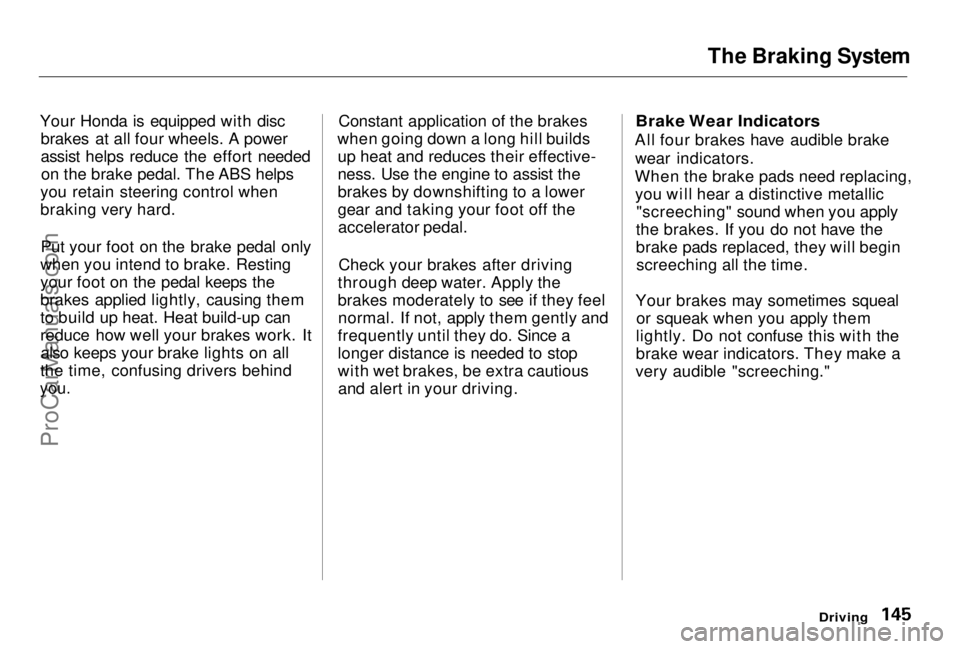
The Braking System
Your Honda is equipped with disc brakes at all four wheels. A power
assist helps reduce the effort neededon the brake pedal. The ABS helps
you retain steering control when
braking very hard.
Put your foot on the brake pedal only
when you intend to brake. Resting
your foot on the pedal keeps the
brakes applied lightly, causing them
to build up heat. Heat build-up can
reduce how well your brakes work. It also keeps your brake lights on all
the time, confusing drivers behind
you.
Constant application of the brakes
when going down a long hill builds up heat and reduces their effective-
ness. Use the engine to assist the
brakes by downshifting to a lower
gear and taking your foot off theaccelerator pedal.
Check your brakes after driving
through deep water. Apply the
brakes moderately to see if they feel normal. If not, apply them gently and
frequently until they do. Since a
longer distance is needed to stop
with wet brakes, be extra cautious and alert in your driving.
Brake Wear Indicators
All four brakes have audible brake wear indicators.
When the brake pads need replacing, you will hear a distinctive metallic "screeching" sound when you apply
the brakes. If you do not have the
brake pads replaced, they will begin screeching all the time.
Your brakes may sometimes squeal or squeak when you apply them
lightly. Do not confuse this with the
brake wear indicators. They make a
very audible "screeching."
DrivingProCarManuals.comMain Menu Table of Contents s t
Page 149 of 278
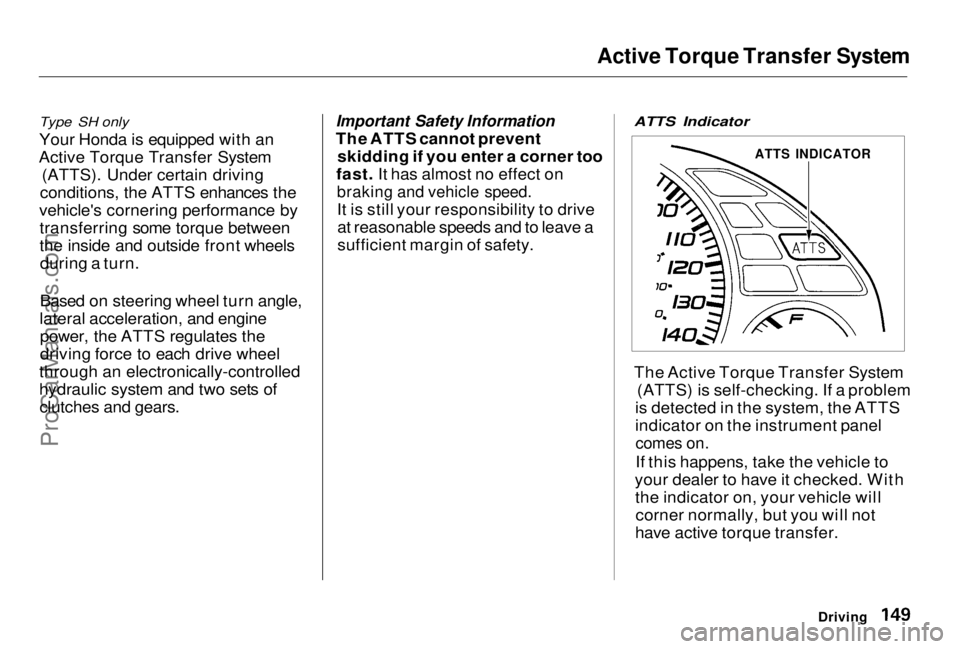
Active Torque Transfer System
Type SH only
Your Honda is equipped with an
Active Torque Transfer System (ATTS). Under certain driving
conditions, the ATTS enhances the
vehicle's cornering performance by transferring some torque between
the inside and outside front wheelsduring a turn.
Based on steering wheel turn angle,
lateral acceleration, and engine power, the ATTS regulates the
driving force to each drive wheel
through an electronically-controlled
hydraulic system and two sets of clutches and gears.
Important Safety Information
The ATTS cannot prevent
skidding if you enter a corner too
fast. It has almost no effect on
braking and vehicle speed.
It is still your responsibility to driveat reasonable speeds and to leave a
sufficient margin of safety.
ATTS Indicator
The Active Torque Transfer System
(ATTS) is self-checking. If a problem
is detected in the system, the ATTS
indicator on the instrument panel
comes on.
If this happens, take the vehicle to
your dealer to have it checked. With the indicator on, your vehicle willcorner normally, but you will not
have active torque transfer.
Driving
ATTS INDICATORProCarManuals.comMain Menu Table of Contents s t
Page 156 of 278
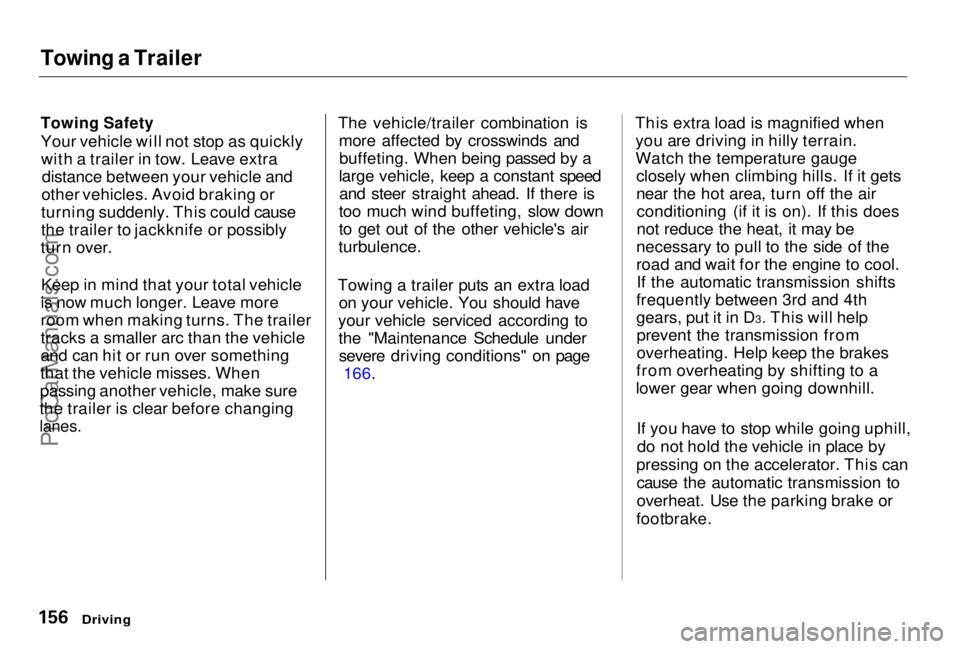
Towing a Trailer
Towing Safety
Your vehicle will not stop as quickly
with a trailer in tow. Leave extra distance between your vehicle and
other vehicles. Avoid braking or
turning suddenly. This could cause
the trailer to jackknife or possibly
turn over.
Keep in mind that your total vehicle
is now much longer. Leave more
room when making turns. The trailer
tracks a smaller arc than the vehicle
and can hit or run over something
that the vehicle misses. When
passing another vehicle, make sure
the trailer is clear before changing
lanes.
The vehicle/trailer combination is
more affected by crosswinds andbuffeting. When being passed by a
large vehicle, keep a constant speed and steer straight ahead. If there is
too much wind buffeting, slow down
to get out of the other vehicle's air
turbulence.
Towing a trailer puts an extra load on your vehicle. You should have
your vehicle serviced according to the "Maintenance Schedule undersevere driving conditions" on page 166. This extra load is magnified when
you are driving in hilly terrain.
Watch the temperature gauge closely when climbing hills. If it gets
near the hot area, turn off the airconditioning (if it is on). If this does
not reduce the heat, it may be
necessary to pull to the side of the
road and wait for the engine to cool. If the automatic transmission shifts
frequently between 3rd and 4th
gears, put it in D3. This will help prevent the transmission from
overheating. Help keep the brakes
from overheating by shifting to a
lower gear when going downhill.
If you have to stop while going uphill,do not hold the vehicle in place by
pressing on the accelerator. This can cause the automatic transmission to
overheat. Use the parking brake or
footbrake.
DrivingProCarManuals.comMain Menu Table of Contents s t
Page 158 of 278
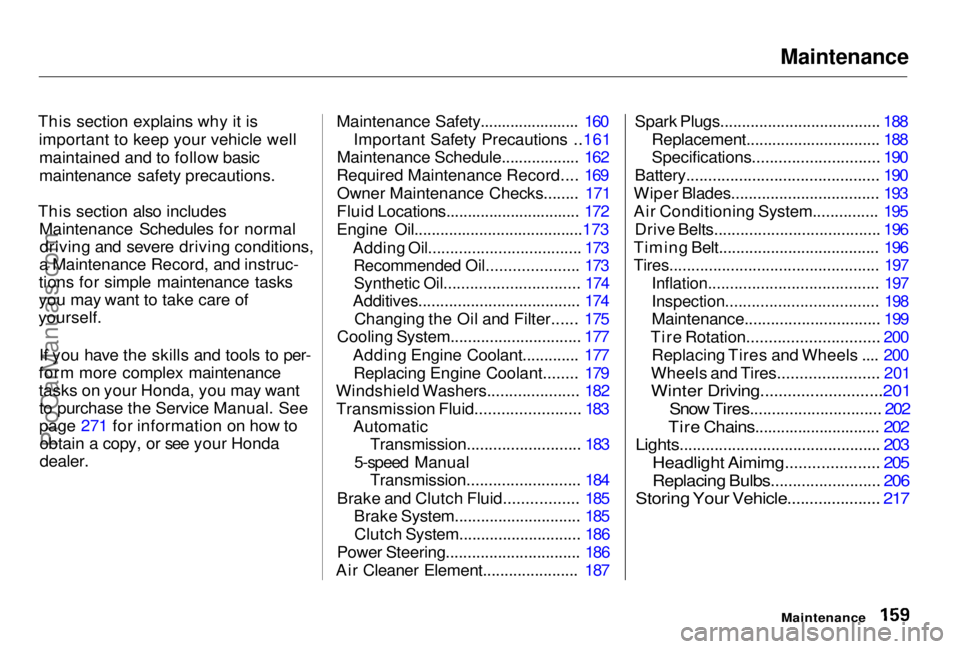
Maintenance
This section explains why it is important to keep your vehicle wellmaintained and to follow basic
maintenance safety precautions.
This section also includes Maintenance Schedules for normaldriving and severe driving conditions,
a Maintenance Record, and instruc-
tions for simple maintenance tasks
you may want to take care of
yourself.
If you have the skills and tools to per-
form more complex maintenance
tasks on your Honda, you may want to purchase the Service Manual. See
page 271 for information on how toobtain a copy, or see your Honda
dealer.
Maintenance Safety....................... 160
Important Safety Precautions ..161
Maintenance Schedule.................. 162
Required Maintenance Record.... 169 Owner Maintenance Checks........ 171
Fluid Locations............................... 172
Engine Oil.......................................173
Adding Oil................................... 173Recommended Oil..................... 173Synthetic Oil............................... 174
Additives..................................... 174
Changing the Oil and Filter...... 175
Cooling System.............................. 177
Adding Engine Coolant............. 177Replacing Engine Coolant........ 179
Windshield Washers..................... 182
Transmission Fluid........................ 183 AutomaticTransmission.......................... 183
5-speed Manual Transmission.......................... 184
Brake and Clutch Fluid................. 185 Brake System............................. 185
Clutch System............................ 186
Power Steering............................... 186
Air Cleaner Element...................... 187 Spark Plugs..................................... 188
Replacement............................... 188
Specifications............................. 190
Battery............................................ 190
Wiper Blades.................................. 193
Air Conditioning System............... 195 Drive Belts...................................... 196
Timing Belt..................................... 196
Tires................................................ 197
Inflation....................................... 197
Inspection................................... 198
Maintenance............................... 199
Tire Rotation.............................. 200 Replacing Tires and Wheels .... 200
Wheels and Tires....................... 201
Winter Driving...........................201
Snow Tires.............................. 202
Tire Chains............................. 202
Lights.............................................. 203
Headlight Aimimg..................... 205
Replacing Bulbs......................... 206
Storing Your Vehicle..................... 217
MaintenanceProCarManuals.comMain Menu s t
Page 160 of 278
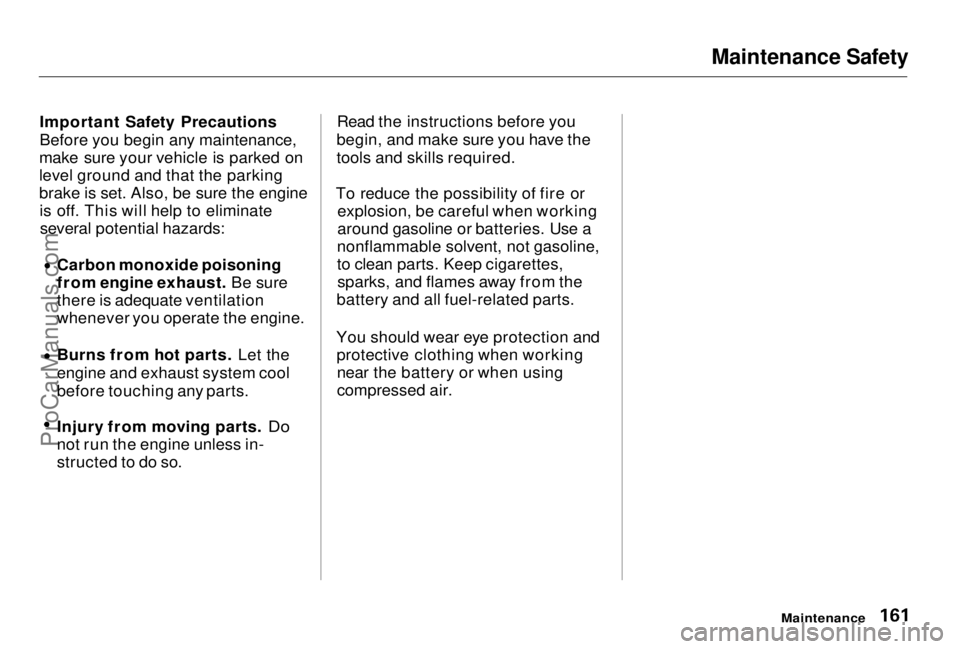
Maintenance Safety
Important Safety Precautions
Before you begin any maintenance,
make sure your vehicle is parked on
level ground and that the parking
brake is set. Also, be sure the engine is off. This will help to eliminateseveral potential hazards: Carbon monoxide poisoning
from engine exhaust. Be sure
there is adequate ventilation
whenever you operate the engine.
Burns from hot parts. Let the
engine and exhaust system cool
before touching any parts.
Injury from moving parts. Do
not run the engine unless in-
structed to do so. Read the instructions before you
begin, and make sure you have the
tools and skills required.
To reduce the possibility of fire or explosion, be careful when working
around gasoline or batteries. Use a
nonflammable solvent, not gasoline,
to clean parts. Keep cigarettes, sparks, and flames away from the
battery and all fuel-related parts.
You should wear eye protection and protective clothing when workingnear the battery or when using
compressed air.
Maintenance
ProCarManuals.comMain Menu Table of Contents s t
Page 161 of 278
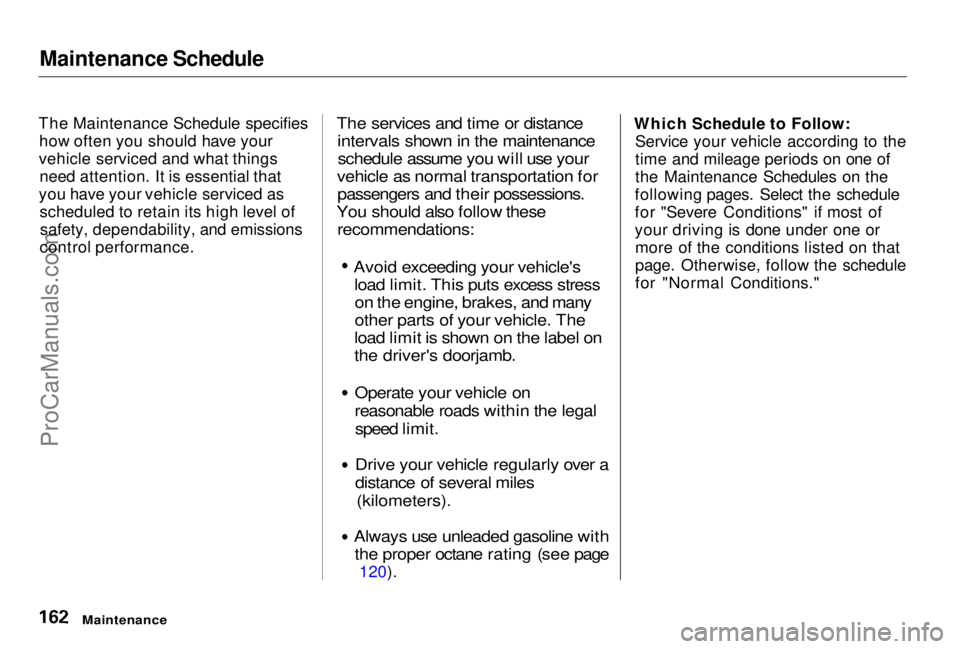
Maintenance Schedule
The Maintenance Schedule specifies how often you should have your
vehicle serviced and what things need attention. It is essential that
you have your vehicle serviced as scheduled to retain its high level ofsafety, dependability, and emissions
control performance.
The services and time or distance
intervals shown in the maintenanceschedule assume you will use your
vehicle as normal transportation for passengers and their possessions.
You should also follow these
recommendations:
Avoid exceeding your vehicle's
load limit. This puts excess stresson the engine, brakes, and many
other parts of your vehicle. The
load limit is shown on the label on
the driver's doorjamb.
Operate your vehicle on
reasonable roads within the legalspeed limit.
Drive your vehicle regularly over a
distance of several miles
(kilometers).
Always use unleaded gasoline with the proper octane rating (see page
120). Which Schedule to Follow:
Service your vehicle according to the
time and mileage periods on one of
the Maintenance Schedules on the
following pages. Select the schedule
for "Severe Conditions" if most of
your driving is done under one or more of the conditions listed on that
page. Otherwise, follow the schedule
for "Normal Conditions."
MaintenanceProCarManuals.comMain Menu Table of Contents s t
Page 170 of 278
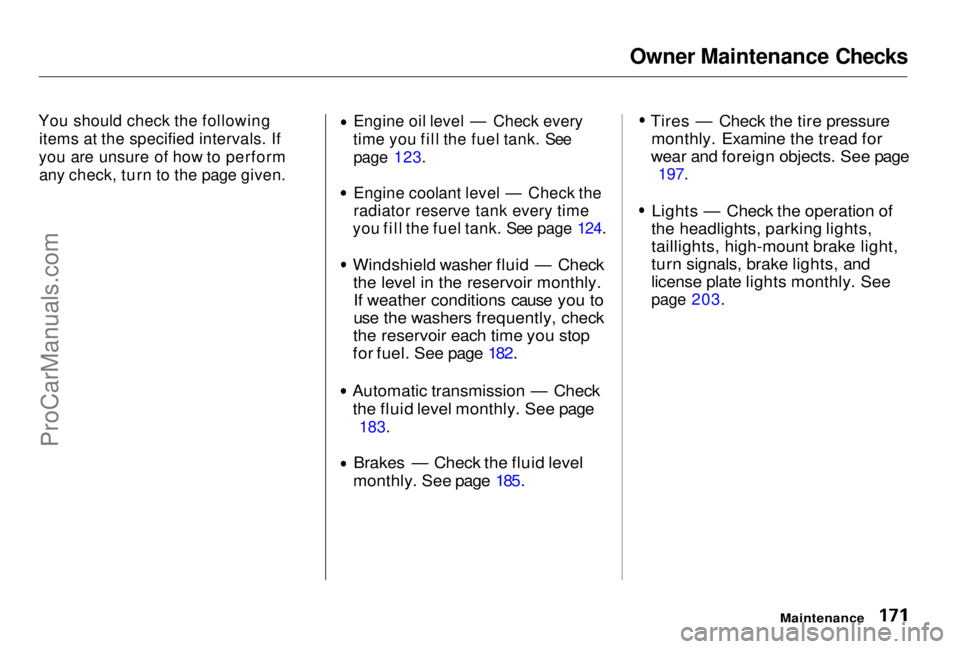
Owner Maintenance Checks
You should check the following items at the specified intervals. If
you are unsure of how to perform any check, turn to the page given. Engine oil level — Check every
time you fill the fuel tank. See page 123. Engine coolant level — Check the
radiator reserve tank every time
you fill the fuel tank. See page 124.
Windshield washer fluid — Check
the level in the reservoir monthly.If weather conditions cause you to
use the washers frequently, check
the reservoir each time you stop
for fuel. See page 182. Automatic transmission — Check
the fluid level monthly. See page
183.
Brakes — Check the fluid level
monthly. See page 185. Tires — Check the tire pressure
monthly. Examine the tread for
wear and foreign objects. See page
197.
Lights — Check the operation of
the headlights, parking lights,
taillights, high-mount brake light,
turn signals, brake lights, and
license plate lights monthly. See
page 203.
MaintenanceProCarManuals.comMain Menu Table of Contents s t