battery HONDA PRELUDE 1998 Owners Manual
[x] Cancel search | Manufacturer: HONDA, Model Year: 1998, Model line: PRELUDE, Model: HONDA PRELUDE 1998Pages: 278, PDF Size: 2.61 MB
Page 54 of 278
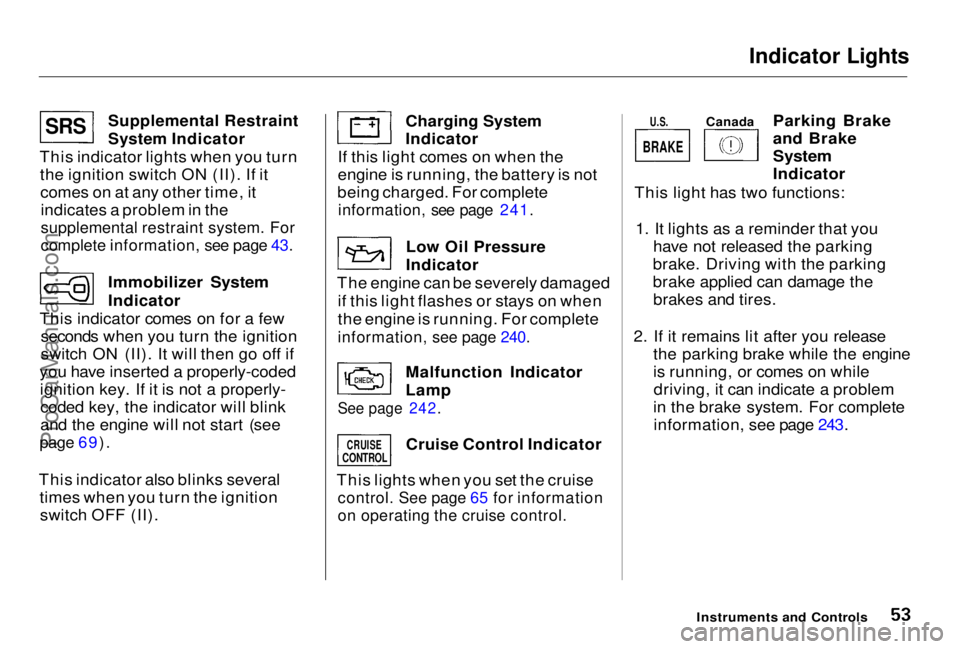
Indicator Lights
Supplemental Restraint
System Indicator
This indicator lights when you turn the ignition switch ON (II). If itcomes on at any other time, itindicates a problem in the
supplemental restraint system. For
complete information, see page 43.
Immobilizer System
Indicator
This indicator comes on for a few seconds when you turn the ignition
switch ON (II). It will then go off if
you have inserted a properly-coded ignition key. If it is not a properly-coded key, the indicator will blink
and the engine will not start (see
page 69).
This indicator also blinks several times when you turn the ignitionswitch OFF (II). Charging System
Indicator
If this light comes on when the
engine is running, the battery is not
being charged. For complete
information, see page 241.
Low Oil Pressure
Indicator
The engine can be severely damaged if this light flashes or stays on when
the engine is running. For complete
information, see page 240.
Malfunction Indicator
Lamp
See page 242.
Cruise Control Indicator
This lights when you set the cruise
control. See page 65 for information
on operating the cruise control.
Parking Brake
and Brake
System
Indicator
This light has two functions:
1. It lights as a reminder that you have not released the parking
brake. Driving with the parking
brake applied can damage the brakes and tires.
2. If it remains lit after you release the parking brake while the engine
is running, or comes on whiledriving, it can indicate a problem
in the brake system. For complete information, see page 243.
Instruments and Controls
S R S
BRAKE
CRUISE
CONTROL
U.S.
Canada
ProCarManuals.comMain Menu Table of Contents s t
Page 79 of 278
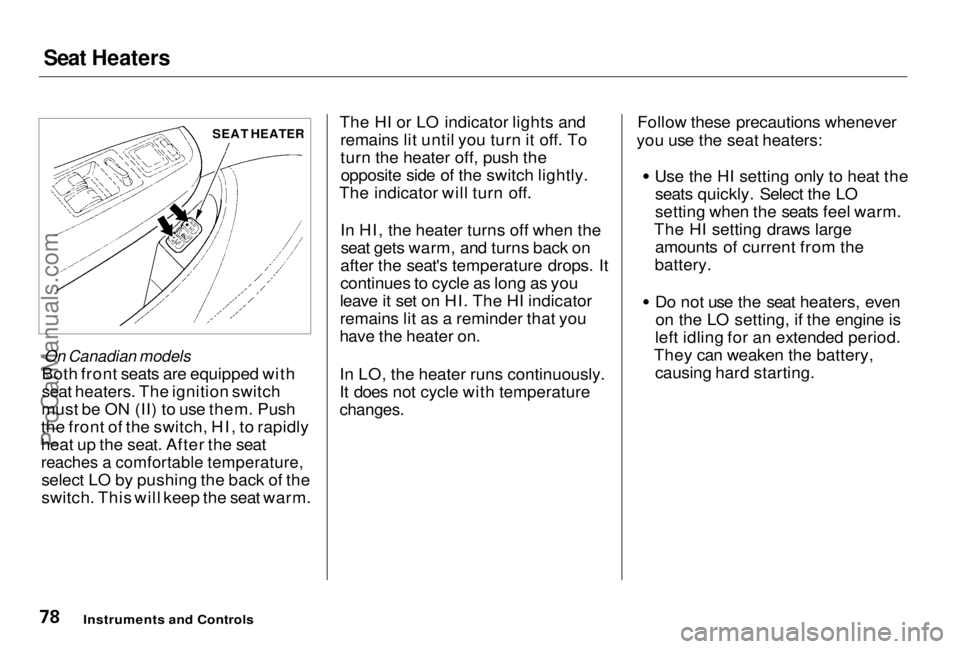
Seat Heaters
On Canadian models
Both front seats are equipped with
seat heaters. The ignition switch
must be ON (II) to use them. Push
the front of the switch, HI, to rapidly
heat up the seat. After the seat
reaches a comfortable temperature,
select LO by pushing the back of the
switch. This will keep the seat warm. The HI or LO indicator lights and
remains lit until you turn it off. To
turn the heater off, push theopposite side of the switch lightly.
The indicator will turn off.
In HI, the heater turns off when theseat gets warm, and turns back on
after the seat's temperature drops. It
continues to cycle as long as you
leave it set on HI. The HI indicator
remains lit as a reminder that you
have the heater on.
In LO, the heater runs continuously.
It does not cycle with temperature
changes.
Follow these precautions whenever
you use the seat heaters:
Use the HI setting only to heat theseats quickly. Select the LO
setting when the seats feel warm.
The HI setting draws large amounts of current from the
battery. Do not use the seat heaters, even
on the LO setting, if the engine is
left idling for an extended period.
They can weaken the battery, causing hard starting.
Instruments and Controls
SEAT HEATERProCarManuals.comMain Menu Table of Contents s t
Page 101 of 278

Audio System
AM/FM/CD Audio System
Your Honda's audio system providesclear reception on both AM and FM
bands, while the preset buttons allow
you to easily select your favorite
stations.
The Anti-theft feature will disable the system if it is disconnected from
the vehicle's battery. To get thesystem working again, you must
enter a code number (see page 117).
Comfort and Convenience Features
AM/FM 1-2 BUTTON
TUNE BAR
PWR/VOL KNOB
PRESET BUTTONS
SEEK BARProCarManuals.comMain Menu Table of Contents s t
Page 103 of 278
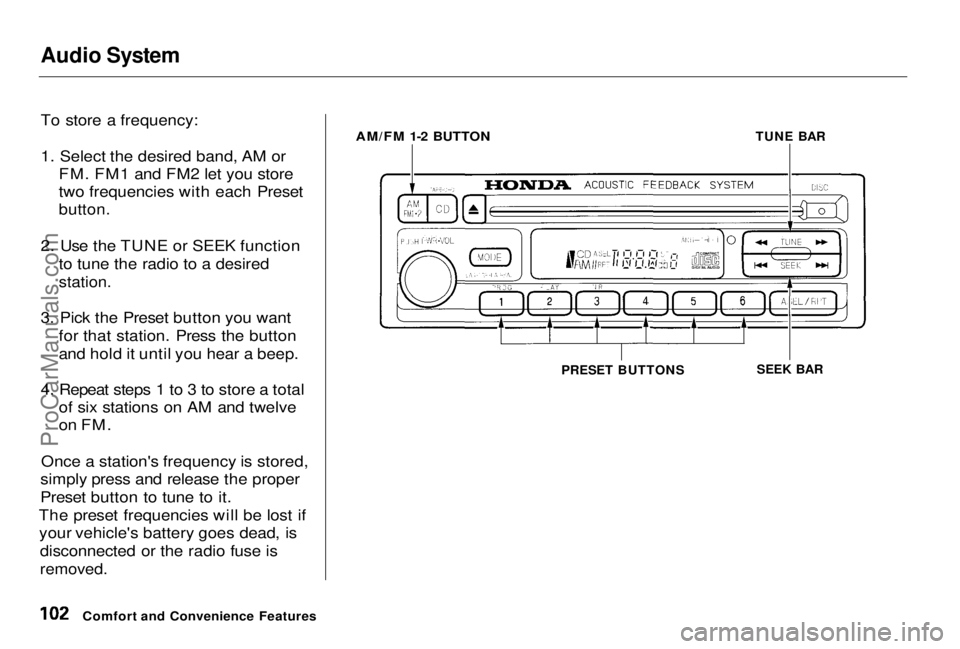
Audio System
To store a frequency:
1. Select the desired band, AM or
FM. FM1 and FM2 let you store
two frequencies with each Preset
button.
2. Use the TUNE or SEEK function to tune the radio to a desired
station.
3. Pick the Preset button you want for that station. Press the button
and hold it until you hear a beep.
4. Repeat steps 1 to 3 to store a total of six stations on AM and twelve
on FM.
Once a station's frequency is stored,
simply press and release the proper
Preset button to tune to it.
The preset frequencies will be lost if your vehicle's battery goes dead, is
disconnected or the radio fuse is
removed.
Comfort and Convenience Features
AM/FM 1-2 BUTTON
TUNE BAR
PRESET BUTTONS SEEK BARProCarManuals.comMain Menu Table of Contents s t
Page 118 of 278
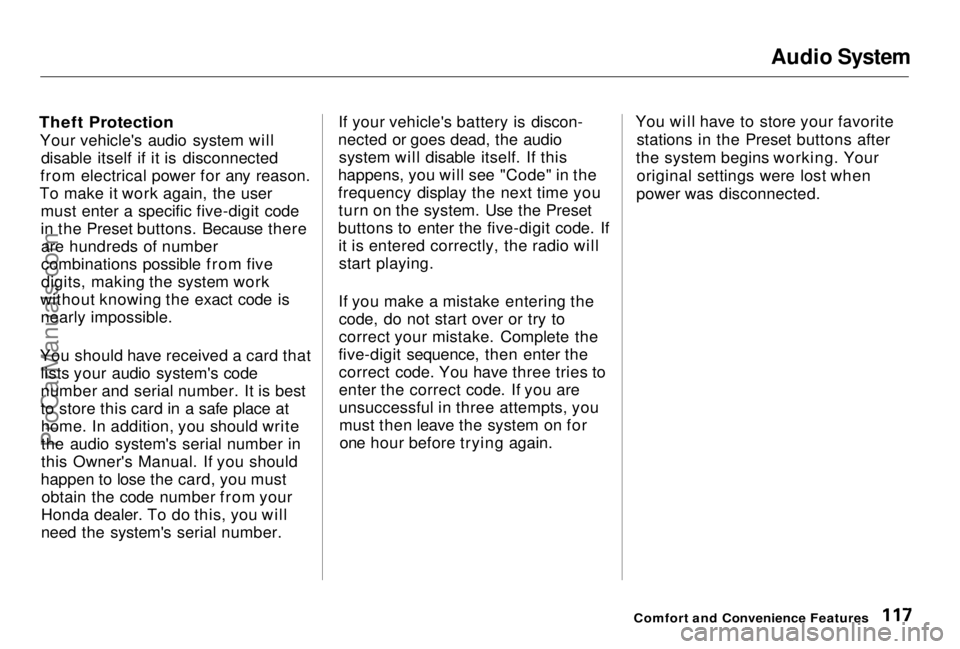
Audio System
Theft Protection
Your vehicle's audio system will disable itself if it is disconnected
from electrical power for any reason.
To make it work again, the user must enter a specific five-digit code
in the Preset buttons. Because thereare hundreds of number
combinations possible from five
digits, making the system work
without knowing the exact code is nearly impossible.
You should have received a card that lists your audio system's code
number and serial number. It is best
to store this card in a safe place athome. In addition, you should write
the audio system's serial number in
this Owner's Manual. If you should
happen to lose the card, you must obtain the code number from your
Honda dealer. To do this, you will
need the system's serial number. If your vehicle's battery is discon-
nected or goes dead, the audio system will disable itself. If this
happens, you will see "Code" in the
frequency display the next time you turn on the system. Use the Preset
buttons to enter the five-digit code. If it is entered correctly, the radio willstart playing.
If you make a mistake entering the code, do not start over or try to
correct your mistake. Complete the
five-digit sequence, then enter the correct code. You have three tries to
enter the correct code. If you are
unsuccessful in three attempts, youmust then leave the system on forone hour before trying again. You will have to store your favorite
stations in the Preset buttons after
the system begins working. Your original settings were lost when
power was disconnected.
Comfort and Convenience FeaturesProCarManuals.comMain Menu Table of Contents s t
Page 133 of 278
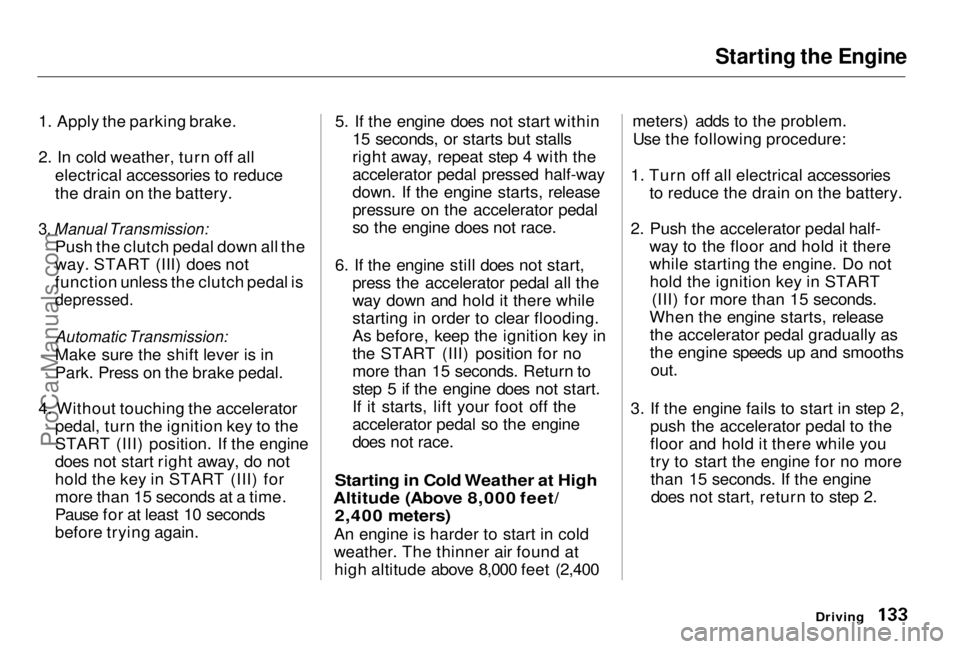
Starting the Engine
1. Apply the parking brake.
2. In cold weather, turn off all electrical accessories to reduce
the drain on the battery.
3. Manual Transmission:
Push the clutch pedal down all the
way. START (III) does not
function unless the clutch pedal is
depressed.
Automatic Transmission:
Make sure the shift lever is in
Park. Press on the brake pedal.
4. Without touching the accelerator pedal, turn the ignition key to the
START (III) position. If the engine
does not start right away, do not
hold the key in START (III) for
more than 15 seconds at a time.
Pause for at least 10 seconds
before trying again. 5. If the engine does not start within
15 seconds, or starts but stalls
right away, repeat step 4 with the
accelerator pedal pressed half-way
down. If the engine starts, release
pressure on the accelerator pedal
so the engine does not race.
6. If the engine still does not start, press the accelerator pedal all the
way down and hold it there while
starting in order to clear flooding.
As before, keep the ignition key in
the START (III) position for no
more than 15 seconds. Return to
step 5 if the engine does not start.
If it starts, lift your foot off the
accelerator pedal so the engine
does not race.
Starting in Cold Weather at High
Altitude (Above 8,000 feet/ 2,400 meters)
An engine is harder to start in cold
weather. The thinner air found at high altitude above 8,000 feet (2,400 meters) adds to the problem.
Use the following procedure:
1. Turn off all electrical accessories to reduce the drain on the battery.
2. Push the accelerator pedal half- way to the floor and hold it there
while starting the engine. Do nothold the ignition key in START (III) for more than 15 seconds.
When the engine starts, release the accelerator pedal gradually as
the engine speeds up and smooths out.
3. If the engine fails to start in step 2, push the accelerator pedal to the
floor and hold it there while you
try to start the engine for no morethan 15 seconds. If the enginedoes not start, return to step 2.
DrivingProCarManuals.comMain Menu Table of Contents s t
Page 138 of 278
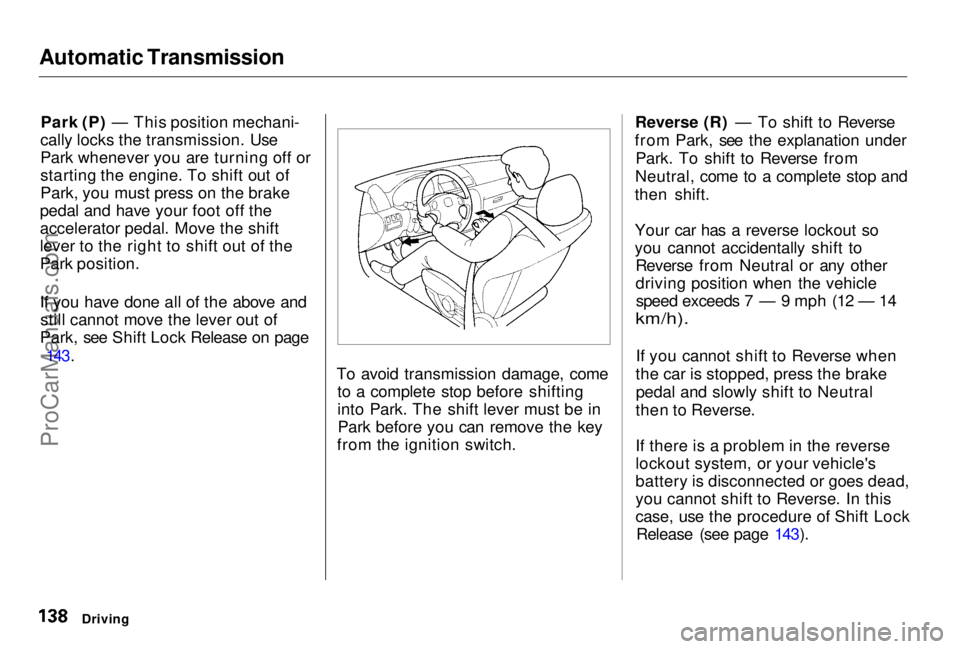
Automatic Transmission
Park (P) — This position mechani-
cally locks the transmission. Use
Park whenever you are turning off or
starting the engine. To shift out of
Park, you must press on the brake
pedal and have your foot off the
accelerator pedal. Move the shift
lever to the right to shift out of the
Park position.
If you have done all of the above and still cannot move the lever out of
Park, see Shift Lock Release on page
143.
To avoid transmission damage, cometo a complete stop before shifting
into Park. The shift lever must be inPark before you can remove the key
from the ignition switch. Reverse (R) — To shift to Reverse
from Park, see the explanation under Park. To shift to Reverse from
Neutral, come to a complete stop and
then shift.
Your car has a reverse lockout so
you cannot accidentally shift to Reverse from Neutral or any other
driving position when the vehiclespeed exceeds 7 — 9 mph (12 — 14
km/h).
If you cannot shift to Reverse when
the car is stopped, press the brake pedal and slowly shift to Neutral
then to Reverse.
If there is a problem in the reverse
lockout system, or your vehicle's
battery is disconnected or goes dead,
you cannot shift to Reverse. In this
case, use the procedure of Shift Lock Release (see page 143).
DrivingProCarManuals.comMain Menu Table of Contents s t
Page 158 of 278
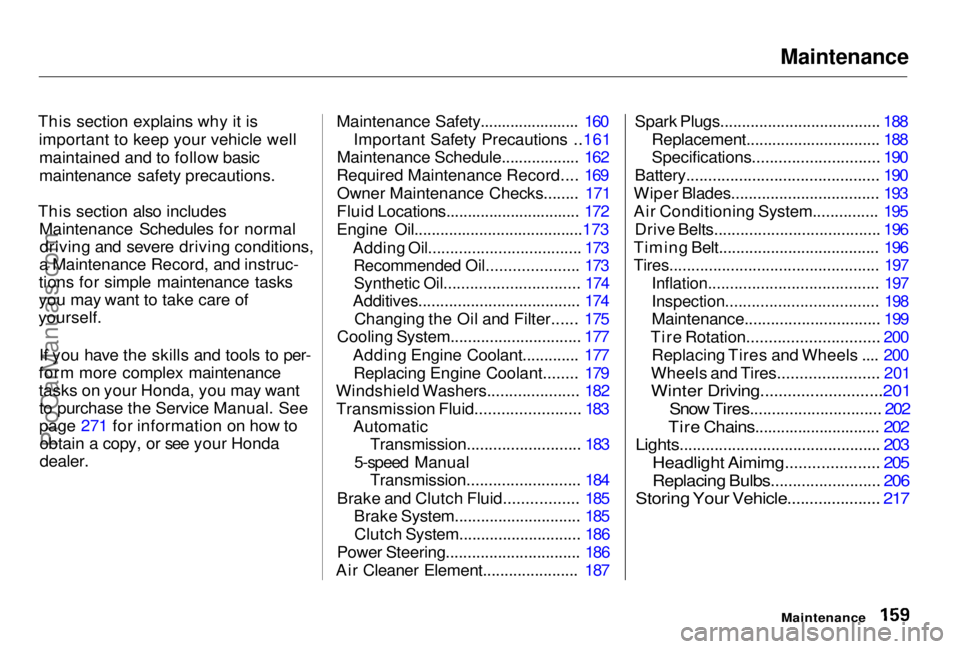
Maintenance
This section explains why it is important to keep your vehicle wellmaintained and to follow basic
maintenance safety precautions.
This section also includes Maintenance Schedules for normaldriving and severe driving conditions,
a Maintenance Record, and instruc-
tions for simple maintenance tasks
you may want to take care of
yourself.
If you have the skills and tools to per-
form more complex maintenance
tasks on your Honda, you may want to purchase the Service Manual. See
page 271 for information on how toobtain a copy, or see your Honda
dealer.
Maintenance Safety....................... 160
Important Safety Precautions ..161
Maintenance Schedule.................. 162
Required Maintenance Record.... 169 Owner Maintenance Checks........ 171
Fluid Locations............................... 172
Engine Oil.......................................173
Adding Oil................................... 173Recommended Oil..................... 173Synthetic Oil............................... 174
Additives..................................... 174
Changing the Oil and Filter...... 175
Cooling System.............................. 177
Adding Engine Coolant............. 177Replacing Engine Coolant........ 179
Windshield Washers..................... 182
Transmission Fluid........................ 183 AutomaticTransmission.......................... 183
5-speed Manual Transmission.......................... 184
Brake and Clutch Fluid................. 185 Brake System............................. 185
Clutch System............................ 186
Power Steering............................... 186
Air Cleaner Element...................... 187 Spark Plugs..................................... 188
Replacement............................... 188
Specifications............................. 190
Battery............................................ 190
Wiper Blades.................................. 193
Air Conditioning System............... 195 Drive Belts...................................... 196
Timing Belt..................................... 196
Tires................................................ 197
Inflation....................................... 197
Inspection................................... 198
Maintenance............................... 199
Tire Rotation.............................. 200 Replacing Tires and Wheels .... 200
Wheels and Tires....................... 201
Winter Driving...........................201
Snow Tires.............................. 202
Tire Chains............................. 202
Lights.............................................. 203
Headlight Aimimg..................... 205
Replacing Bulbs......................... 206
Storing Your Vehicle..................... 217
MaintenanceProCarManuals.comMain Menu s t
Page 160 of 278
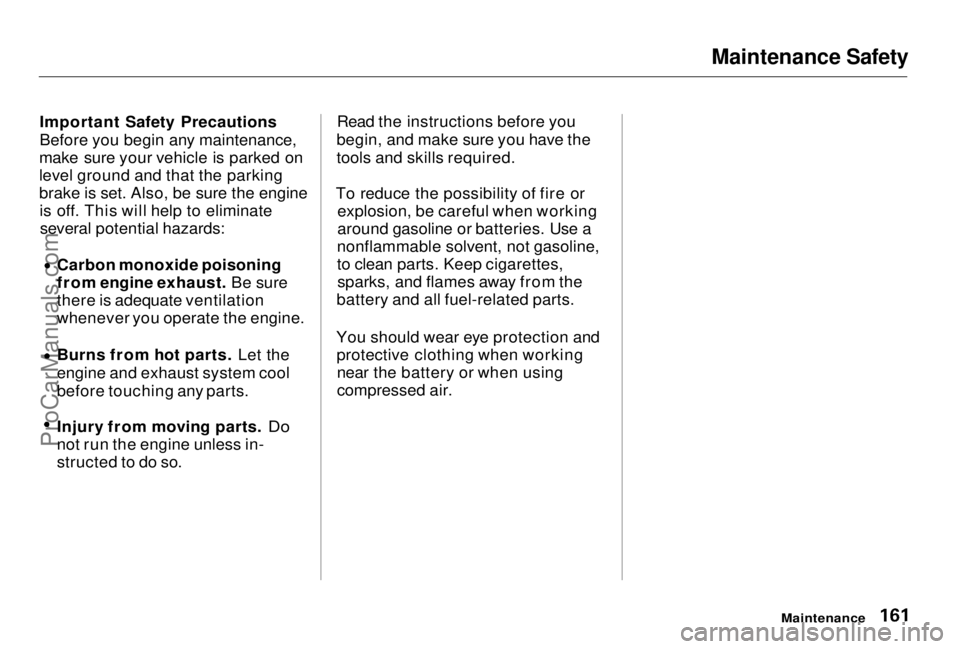
Maintenance Safety
Important Safety Precautions
Before you begin any maintenance,
make sure your vehicle is parked on
level ground and that the parking
brake is set. Also, be sure the engine is off. This will help to eliminateseveral potential hazards: Carbon monoxide poisoning
from engine exhaust. Be sure
there is adequate ventilation
whenever you operate the engine.
Burns from hot parts. Let the
engine and exhaust system cool
before touching any parts.
Injury from moving parts. Do
not run the engine unless in-
structed to do so. Read the instructions before you
begin, and make sure you have the
tools and skills required.
To reduce the possibility of fire or explosion, be careful when working
around gasoline or batteries. Use a
nonflammable solvent, not gasoline,
to clean parts. Keep cigarettes, sparks, and flames away from the
battery and all fuel-related parts.
You should wear eye protection and protective clothing when workingnear the battery or when using
compressed air.
Maintenance
ProCarManuals.comMain Menu Table of Contents s t
Page 189 of 278
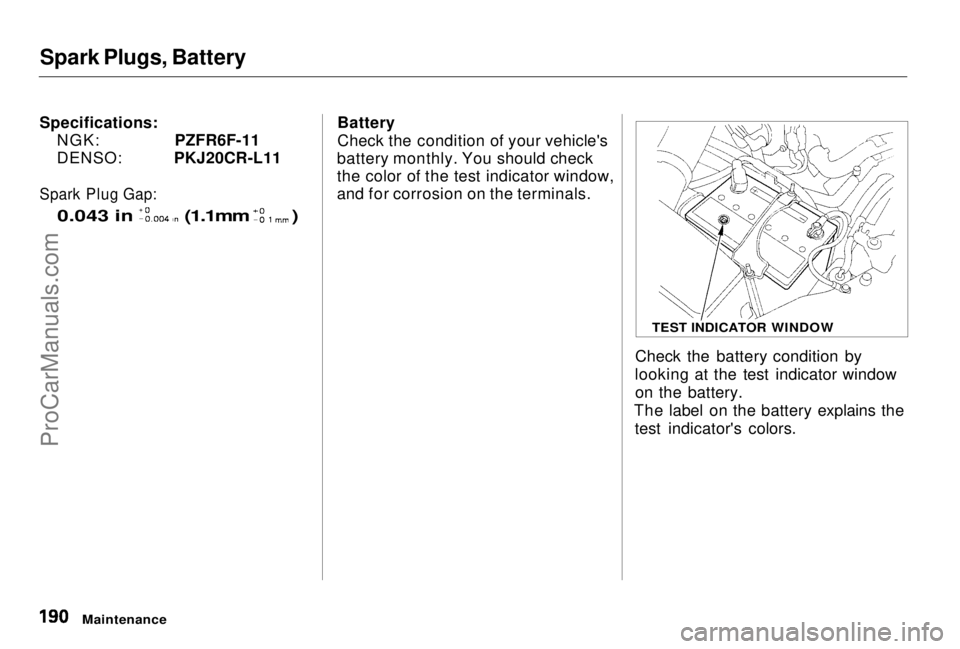
Spark Plugs, Battery
Specifications: NGK: PZFR6F-11
DENSO: PKJ20CR-L11
Spark Plug Gap:
0.043 in (1.1mm )
Battery
Check the condition of your vehicle's
battery monthly. You should check
the color of the test indicator window,
and for corrosion on the terminals.
Check the battery condition by
looking at the test indicator window on the battery.
The label on the battery explains the test indicator's colors.
Maintenance
TEST INDICATOR WINDOWProCarManuals.comMain Menu Table of Contents s t