lock HONDA RIDGELINE 2010 1.G Technology Reference Guide
Page 2 of 20
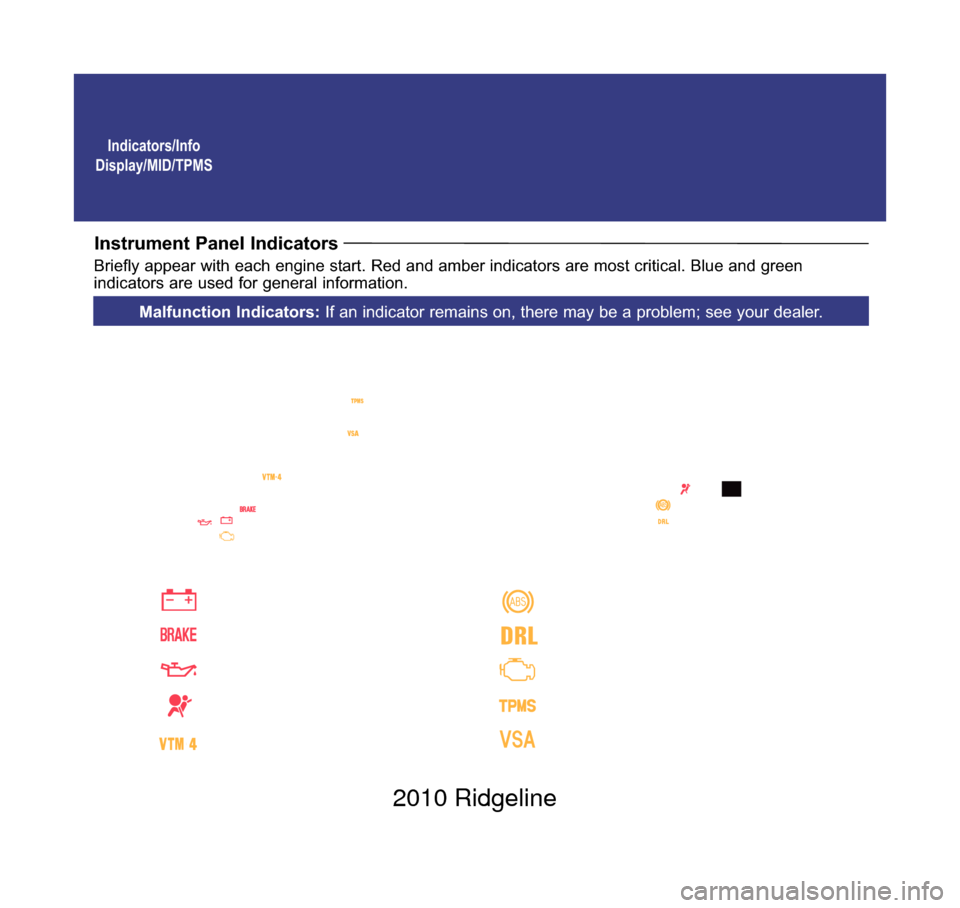
Page 8 of 20
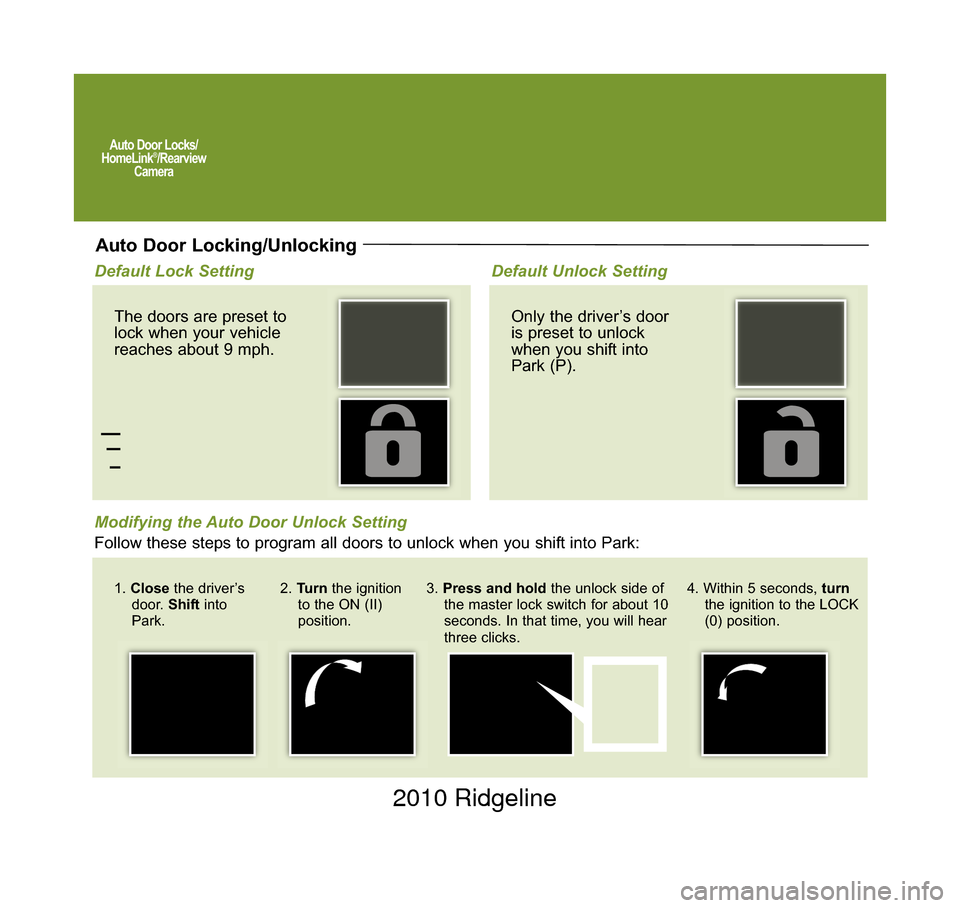
Page 9 of 20
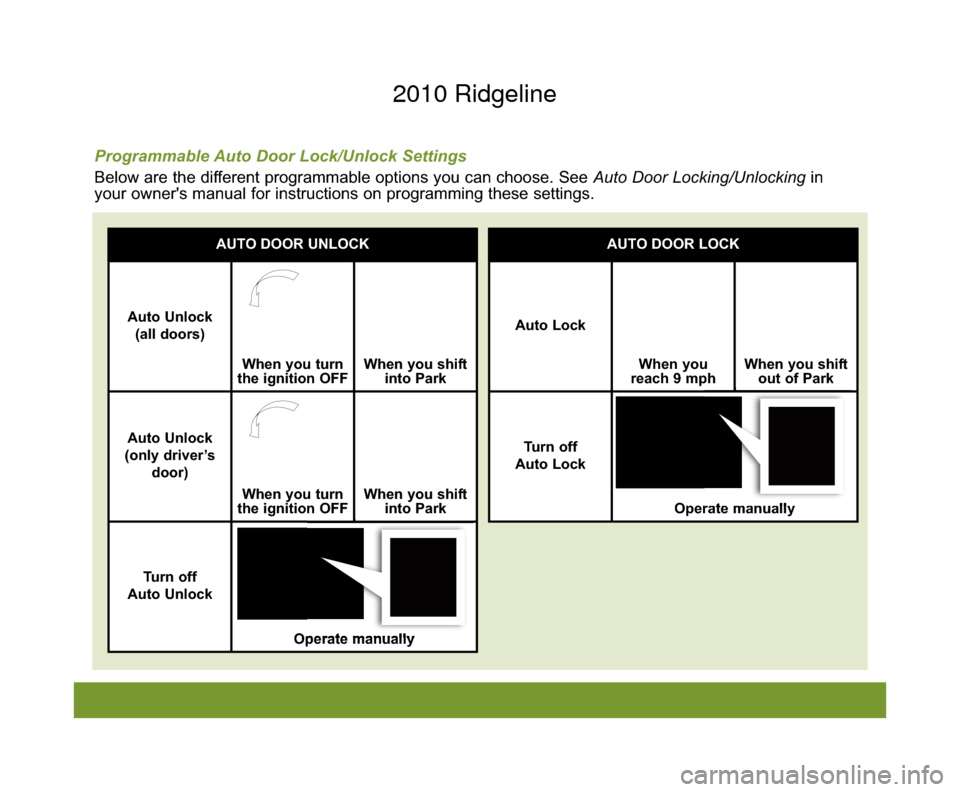
Page 11 of 20
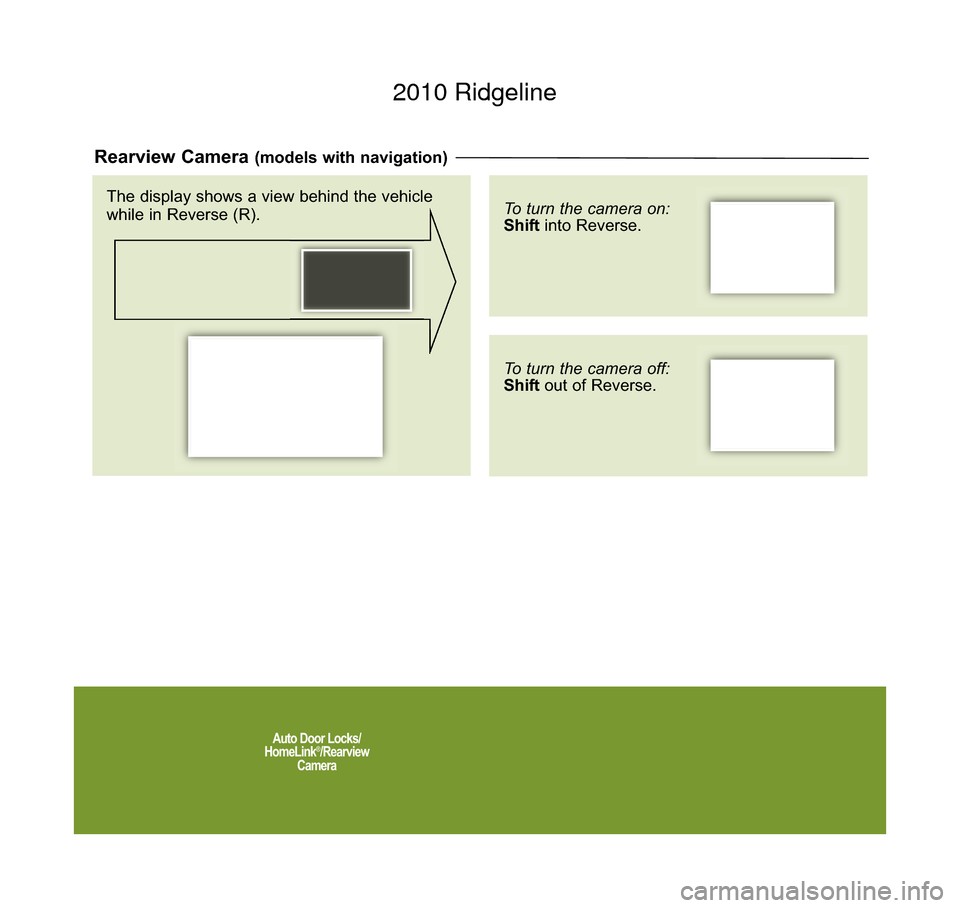
View, print and download for free: lock - HONDA RIDGELINE 2010 1.G Technology Reference Guide, 20 Pages, PDF Size: 1.73 MB. Search in HONDA RIDGELINE 2010 1.G Technology Reference Guide online. CarManualsOnline.info is the largest online database of car user manuals. HONDA RIDGELINE 2010 1.G Technology Reference Guide PDF Download. Indicators/Info Display/MID/TPMS Instrument Panel Indicators Briefly appear with each engine start. Red and amber indicators are most critical. Blue and green i
All product names, logos, and brands are property of their respective owners.