audio HUMMER H3 2006 Owners Manual
[x] Cancel search | Manufacturer: HUMMER, Model Year: 2006, Model line: H3, Model: HUMMER H3 2006Pages: 410, PDF Size: 2.61 MB
Page 1 of 410
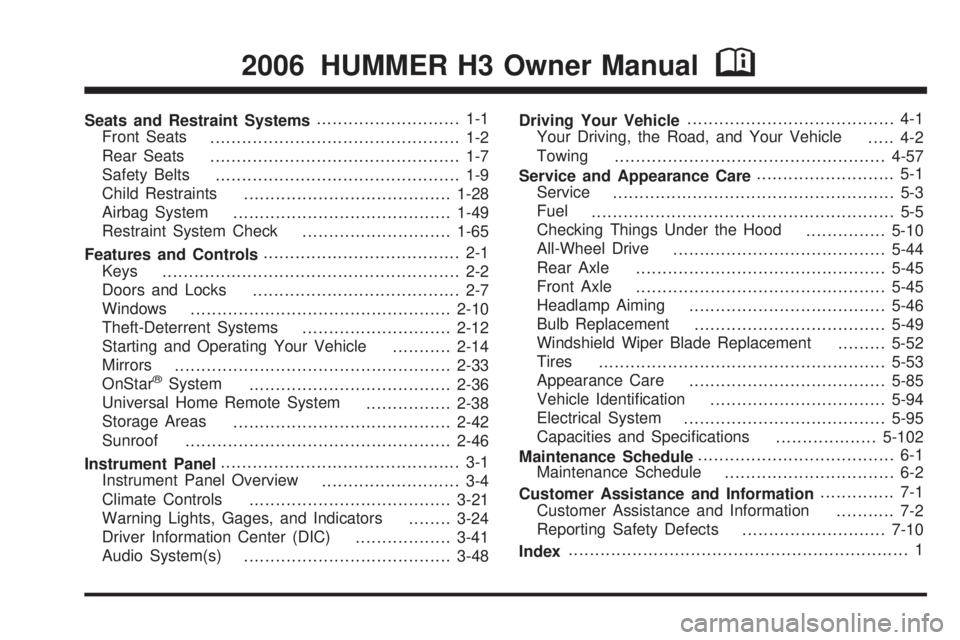
Seats and Restraint Systems........................... 1-1
Front Seats
............................................... 1-2
Rear Seats
............................................... 1-7
Safety Belts
.............................................. 1-9
Child Restraints
.......................................1-28
Airbag System
.........................................1-49
Restraint System Check
............................1-65
Features and Controls..................................... 2-1
Keys
........................................................ 2-2
Doors and Locks
....................................... 2-7
Windows
.................................................2-10
Theft-Deterrent Systems
............................2-12
Starting and Operating Your Vehicle
...........2-14
Mirrors
....................................................2-33
OnStar
®System
......................................2-36
Universal Home Remote System
................2-38
Storage Areas
.........................................2-42
Sunroof
..................................................2-46
Instrument Panel............................................. 3-1
Instrument Panel Overview
.......................... 3-4
Climate Controls
......................................3-21
Warning Lights, Gages, and Indicators
........3-24
Driver Information Center (DIC)
..................3-41
Audio System(s)
.......................................3-48Driving Your Vehicle....................................... 4-1
Your Driving, the Road, and Your Vehicle
..... 4-2
Towing
...................................................4-57
Service and Appearance Care.......................... 5-1
Service
..................................................... 5-3
Fuel
......................................................... 5-5
Checking Things Under the Hood
...............5-10
All-Wheel Drive
........................................5-44
Rear Axle
...............................................5-45
Front Axle
...............................................5-45
Headlamp Aiming
.....................................5-46
Bulb Replacement
....................................5-49
Windshield Wiper Blade Replacement
.........5-52
Tires
......................................................5-53
Appearance Care
.....................................5-85
Vehicle Identi�cation
.................................5-94
Electrical System
......................................5-95
Capacities and Speci�cations
...................5-102
Maintenance Schedule..................................... 6-1
Maintenance Schedule
................................ 6-2
Customer Assistance and Information.............. 7-1
Customer Assistance and Information
........... 7-2
Reporting Safety Defects
...........................7-10
Index................................................................ 1
2006 HUMMER H3 Owner ManualM
Page 4 of 410
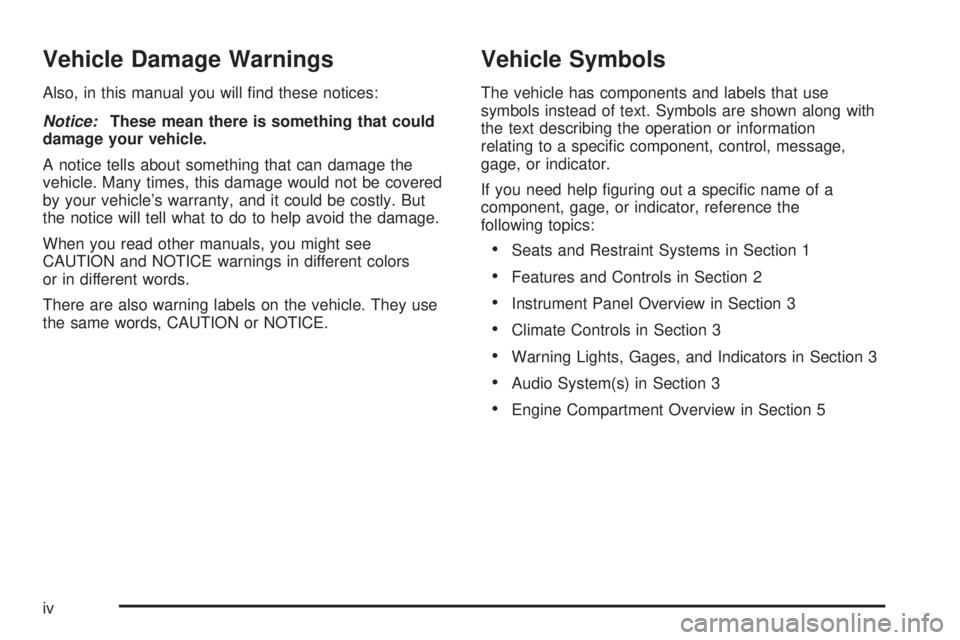
Vehicle Damage Warnings
Also, in this manual you will �nd these notices:
Notice:These mean there is something that could
damage your vehicle.
A notice tells about something that can damage the
vehicle. Many times, this damage would not be covered
by your vehicle’s warranty, and it could be costly. But
the notice will tell what to do to help avoid the damage.
When you read other manuals, you might see
CAUTION and NOTICE warnings in different colors
or in different words.
There are also warning labels on the vehicle. They use
the same words, CAUTION or NOTICE.
Vehicle Symbols
The vehicle has components and labels that use
symbols instead of text. Symbols are shown along with
the text describing the operation or information
relating to a speci�c component, control, message,
gage, or indicator.
If you need help �guring out a speci�c name of a
component, gage, or indicator, reference the
following topics:
Seats and Restraint Systems in Section 1
Features and Controls in Section 2
Instrument Panel Overview in Section 3
Climate Controls in Section 3
Warning Lights, Gages, and Indicators in Section 3
Audio System(s) in Section 3
Engine Compartment Overview in Section 5
iv
Page 120 of 410
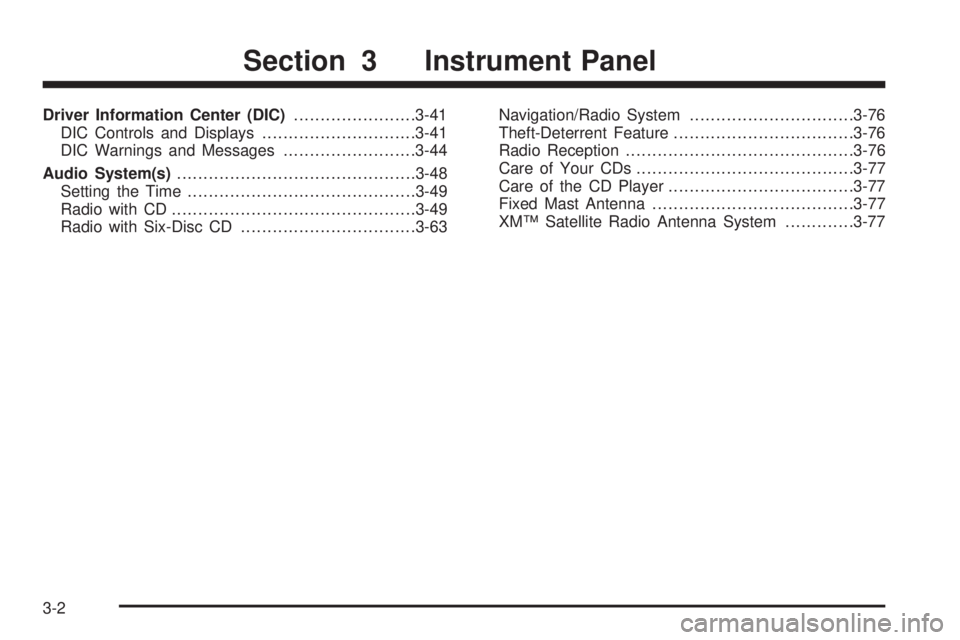
Driver Information Center (DIC).......................3-41
DIC Controls and Displays.............................3-41
DIC Warnings and Messages.........................3-44
Audio System(s).............................................3-48
Setting the Time...........................................3-49
Radio with CD..............................................3-49
Radio with Six-Disc CD.................................3-63Navigation/Radio System...............................3-76
Theft-Deterrent Feature..................................3-76
Radio Reception...........................................3-76
Care of Your CDs.........................................3-77
Care of the CD Player...................................3-77
Fixed Mast Antenna......................................3-77
XM™ Satellite Radio Antenna System.............3-77
Section 3 Instrument Panel
3-2
Page 123 of 410
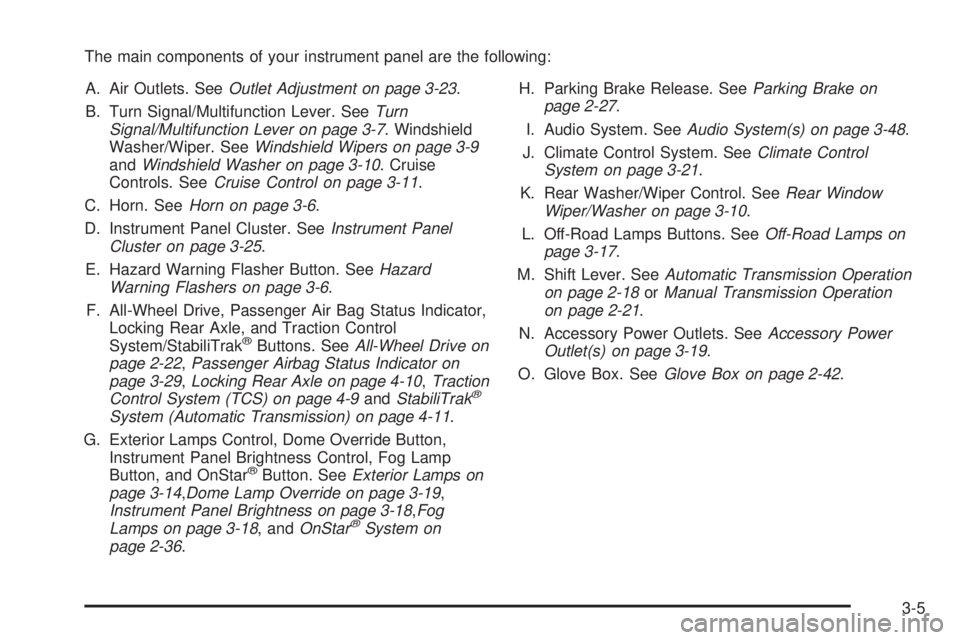
The main components of your instrument panel are the following:
A. Air Outlets. SeeOutlet Adjustment on page 3-23.
B. Turn Signal/Multifunction Lever. SeeTurn
Signal/Multifunction Lever on page 3-7. Windshield
Washer/Wiper. SeeWindshield Wipers on page 3-9
andWindshield Washer on page 3-10. Cruise
Controls. SeeCruise Control on page 3-11.
C. Horn. SeeHorn on page 3-6.
D. Instrument Panel Cluster. SeeInstrument Panel
Cluster on page 3-25.
E. Hazard Warning Flasher Button. SeeHazard
Warning Flashers on page 3-6.
F. All-Wheel Drive, Passenger Air Bag Status Indicator,
Locking Rear Axle, and Traction Control
System/StabiliTrak
®Buttons. SeeAll-Wheel Drive on
page 2-22,Passenger Airbag Status Indicator on
page 3-29,Locking Rear Axle on page 4-10,Traction
Control System (TCS) on page 4-9andStabiliTrak
®
System (Automatic Transmission) on page 4-11.
G. Exterior Lamps Control, Dome Override Button,
Instrument Panel Brightness Control, Fog Lamp
Button, and OnStar
®Button. SeeExterior Lamps on
page 3-14,Dome Lamp Override on page 3-19,
Instrument Panel Brightness on page 3-18,Fog
Lamps on page 3-18, andOnStar
®System on
page 2-36.H. Parking Brake Release. SeeParking Brake on
page 2-27.
I. Audio System. SeeAudio System(s) on page 3-48.
J. Climate Control System. SeeClimate Control
System on page 3-21.
K. Rear Washer/Wiper Control. SeeRear Window
Wiper/Washer on page 3-10.
L. Off-Road Lamps Buttons. SeeOff-Road Lamps on
page 3-17.
M. Shift Lever. SeeAutomatic Transmission Operation
on page 2-18orManual Transmission Operation
on page 2-21.
N. Accessory Power Outlets. SeeAccessory Power
Outlet(s) on page 3-19.
O. Glove Box. SeeGlove Box on page 2-42.
3-5
Page 166 of 410
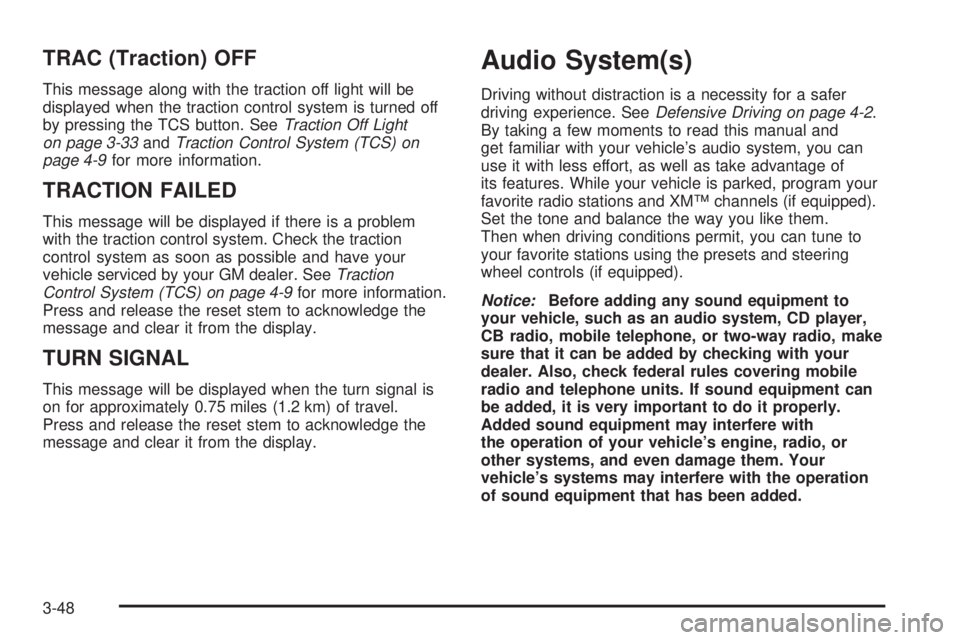
TRAC (Traction) OFF
This message along with the traction off light will be
displayed when the traction control system is turned off
by pressing the TCS button. SeeTraction Off Light
on page 3-33andTraction Control System (TCS) on
page 4-9for more information.
TRACTION FAILED
This message will be displayed if there is a problem
with the traction control system. Check the traction
control system as soon as possible and have your
vehicle serviced by your GM dealer. SeeTraction
Control System (TCS) on page 4-9for more information.
Press and release the reset stem to acknowledge the
message and clear it from the display.
TURN SIGNAL
This message will be displayed when the turn signal is
on for approximately 0.75 miles (1.2 km) of travel.
Press and release the reset stem to acknowledge the
message and clear it from the display.
Audio System(s)
Driving without distraction is a necessity for a safer
driving experience. SeeDefensive Driving on page 4-2.
By taking a few moments to read this manual and
get familiar with your vehicle’s audio system, you can
use it with less effort, as well as take advantage of
its features. While your vehicle is parked, program your
favorite radio stations and XM™ channels (if equipped).
Set the tone and balance the way you like them.
Then when driving conditions permit, you can tune to
your favorite stations using the presets and steering
wheel controls (if equipped).
Notice:Before adding any sound equipment to
your vehicle, such as an audio system, CD player,
CB radio, mobile telephone, or two-way radio, make
sure that it can be added by checking with your
dealer. Also, check federal rules covering mobile
radio and telephone units. If sound equipment can
be added, it is very important to do it properly.
Added sound equipment may interfere with
the operation of your vehicle’s engine, radio, or
other systems, and even damage them. Your
vehicle’s systems may interfere with the operation
of sound equipment that has been added.
3-48
Page 167 of 410

Notice:The chime signals related to seat belts,
parking brake, and other functions of your vehicle
operate through the GM radio/entertainment system.
If that equipment is replaced or additional
equipment is added to your vehicle, the chimes may
not work. Make sure that replacement or additional
equipment is compatible with your vehicle before
installing it. SeeAccessories and Modifications on
page 5-3.
Figure out which audio system is in your vehicle, �nd
out what your audio system can do, and how to operate
all of its controls.
Your vehicle has a feature called Retained Accessory
Power (RAP). With RAP, the audio system can be
played even after the ignition is turned off. See
Retained Accessory Power (RAP) on page 2-16for
more information.
Setting the Time
Press and hold H until the correct hour appears on the
display. AM or PM will appear on the display (Radio
with CD (UpLevel, MP3, and Six-Disc CD)). Press and
hold M until the correct minute appears on the
display. The time can be set with the ignition on or off.
Radio with CD
XM™ Satellite Radio Service
XM™ is a satellite radio service that is based in the
48 contiguous United States and in Canada (if available).
XM™ offers over 100 coast-to-coast channels including
music, news, sports, talk, and children’s programming.
XM™ provides digital quality audio and text information
that includes song title and artist name. A service fee is
required in order to receive the XM™ service. For more
information, contact XM™ at www.xmradio.com or
call 1-800-852-XMXM (9696).
3-49
Page 168 of 410

Playing the Radio
P
(Power/Volume):Press this knob to turn the
system on and off.
Turn this knob to increase or to decrease the volume.
DISP (Display):Press this button to switch the
display between the radio station frequency and the
time. When the ignition is turned off, press this knob to
display the time.
For XM™ (if equipped), press the DISP button while in
XM™ mode to retrieve four different categories of
information related to the current song or channel:
Artist, Song Title, Category or PTY, Channel
Number/Channel Name.
To change the default on the display, press the DISP
button until you see the display you want, then hold
this knob for two seconds. The radio will produce
one beep and the selected display will now be
the default.
AUTO VOL (Automatic Volume):With automatic
volume, the audio system adjusts automatically to make
up for road and wind noise as you drive.Set the volume at the desired level. Press this button to
select LOW, MEDIUM, or HIGH. Each higher setting
will allow for more volume compensation at faster
vehicle speeds. Then as you drive, automatic volume
increases the volume, as necessary, to overcome noise
at any speed. The volume level should always sound
the same to you as you drive. NONE will appear on the
display if the radio cannot determine the vehicle
speed. To turn automatic volume off, press this button
until AVOL OFF appears on the display.
Finding a Station
BAND:Press this button to switch between FM1, FM2,
AM, or XM1 or XM2 (if equipped). The display will
show the selection.
e(Tune):Turn this knob to select radio stations.
©SEEK¨:Press and release the right or the left
arrow to go to the next or to the previous station
and stay there.
To scan stations, press and hold either arrow for more
than two seconds. SCN will appear on the display
and the radio will produce one beep. The radio will go
to a station, play for a few seconds, then go on to
the next station. Press either arrow again or one of the
pushbuttons to stop scanning presets.
3-50
Page 171 of 410
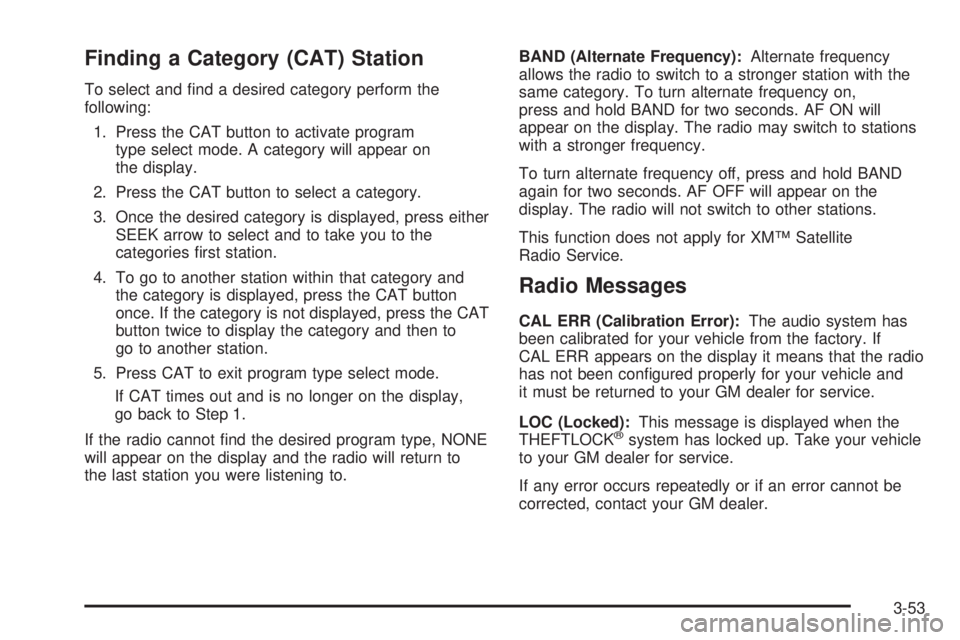
Finding a Category (CAT) Station
To select and �nd a desired category perform the
following:
1. Press the CAT button to activate program
type select mode. A category will appear on
the display.
2. Press the CAT button to select a category.
3. Once the desired category is displayed, press either
SEEK arrow to select and to take you to the
categories �rst station.
4. To go to another station within that category and
the category is displayed, press the CAT button
once. If the category is not displayed, press the CAT
button twice to display the category and then to
go to another station.
5. Press CAT to exit program type select mode.
If CAT times out and is no longer on the display,
go back to Step 1.
If the radio cannot �nd the desired program type, NONE
will appear on the display and the radio will return to
the last station you were listening to.BAND (Alternate Frequency):Alternate frequency
allows the radio to switch to a stronger station with the
same category. To turn alternate frequency on,
press and hold BAND for two seconds. AF ON will
appear on the display. The radio may switch to stations
with a stronger frequency.
To turn alternate frequency off, press and hold BAND
again for two seconds. AF OFF will appear on the
display. The radio will not switch to other stations.
This function does not apply for XM™ Satellite
Radio Service.
Radio Messages
CAL ERR (Calibration Error):The audio system has
been calibrated for your vehicle from the factory. If
CAL ERR appears on the display it means that the radio
has not been con�gured properly for your vehicle and
it must be returned to your GM dealer for service.
LOC (Locked):This message is displayed when the
THEFTLOCK
®system has locked up. Take your vehicle
to your GM dealer for service.
If any error occurs repeatedly or if an error cannot be
corrected, contact your GM dealer.
3-53
Page 172 of 410
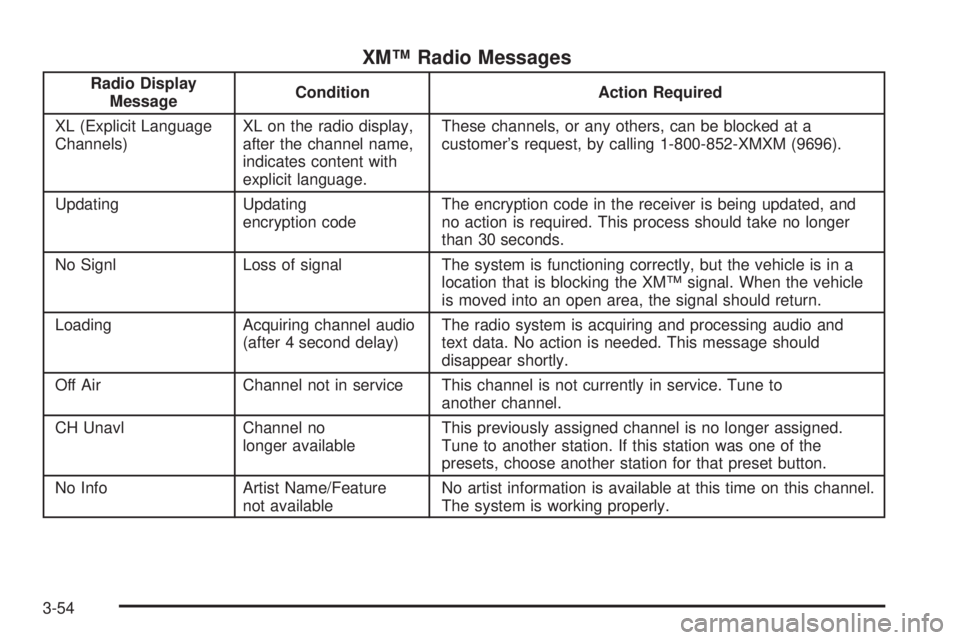
XM™ Radio Messages
Radio Display
MessageCondition Action Required
XL (Explicit Language
Channels)XL on the radio display,
after the channel name,
indicates content with
explicit language.These channels, or any others, can be blocked at a
customer’s request, by calling 1-800-852-XMXM (9696).
Updating Updating
encryption codeThe encryption code in the receiver is being updated, and
no action is required. This process should take no longer
than 30 seconds.
No Signl Loss of signal The system is functioning correctly, but the vehicle is in a
location that is blocking the XM™ signal. When the vehicle
is moved into an open area, the signal should return.
Loading Acquiring channel audio
(after 4 second delay)The radio system is acquiring and processing audio and
text data. No action is needed. This message should
disappear shortly.
Off Air Channel not in service This channel is not currently in service. Tune to
another channel.
CH Unavl Channel no
longer availableThis previously assigned channel is no longer assigned.
Tune to another station. If this station was one of the
presets, choose another station for that preset button.
No Info Artist Name/Feature
not availableNo artist information is available at this time on this channel.
The system is working properly.
3-54
Page 174 of 410
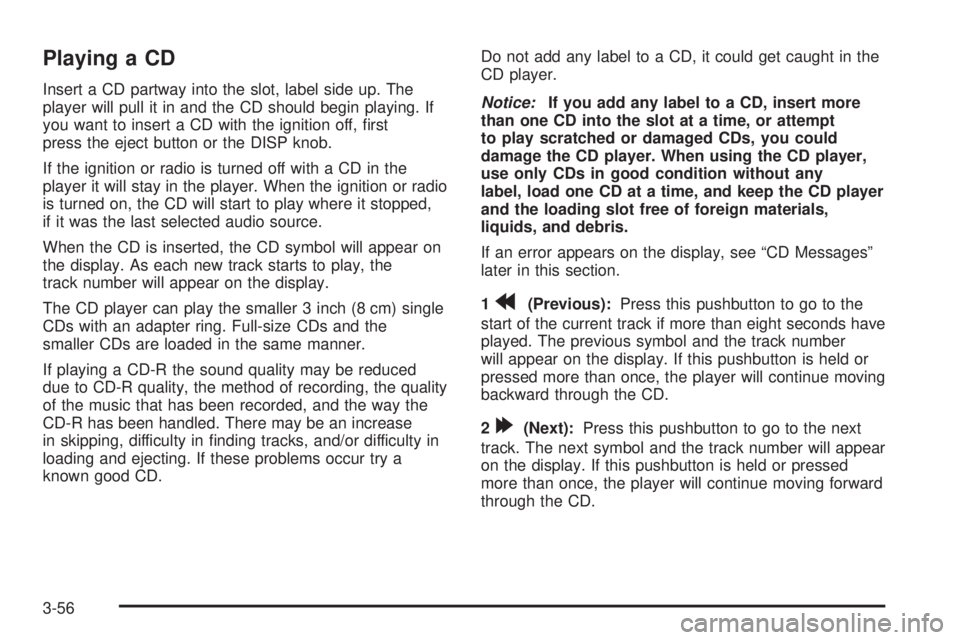
Playing a CD
Insert a CD partway into the slot, label side up. The
player will pull it in and the CD should begin playing. If
you want to insert a CD with the ignition off, �rst
press the eject button or the DISP knob.
If the ignition or radio is turned off with a CD in the
player it will stay in the player. When the ignition or radio
is turned on, the CD will start to play where it stopped,
if it was the last selected audio source.
When the CD is inserted, the CD symbol will appear on
the display. As each new track starts to play, the
track number will appear on the display.
The CD player can play the smaller 3 inch (8 cm) single
CDs with an adapter ring. Full-size CDs and the
smaller CDs are loaded in the same manner.
If playing a CD-R the sound quality may be reduced
due to CD-R quality, the method of recording, the quality
of the music that has been recorded, and the way the
CD-R has been handled. There may be an increase
in skipping, difficulty in �nding tracks, and/or difficulty in
loading and ejecting. If these problems occur try a
known good CD.Do not add any label to a CD, it could get caught in the
CD player.
Notice:If you add any label to a CD, insert more
than one CD into the slot at a time, or attempt
to play scratched or damaged CDs, you could
damage the CD player. When using the CD player,
use only CDs in good condition without any
label, load one CD at a time, and keep the CD player
and the loading slot free of foreign materials,
liquids, and debris.
If an error appears on the display, see “CD Messages”
later in this section.
1
r(Previous):Press this pushbutton to go to the
start of the current track if more than eight seconds have
played. The previous symbol and the track number
will appear on the display. If this pushbutton is held or
pressed more than once, the player will continue moving
backward through the CD.
2
[(Next):Press this pushbutton to go to the next
track. The next symbol and the track number will appear
on the display. If this pushbutton is held or pressed
more than once, the player will continue moving forward
through the CD.
3-56