display HUMMER H3 2007 User Guide
[x] Cancel search | Manufacturer: HUMMER, Model Year: 2007, Model line: H3, Model: HUMMER H3 2007Pages: 480, PDF Size: 2.73 MB
Page 127 of 480

To adjust for compass variance:
1. Find your current location and variance zone
number on the following zone map.
2. Press and hold the compass/temperature
button for six seconds until a zone number
appears in the display.3. Press the compass/temperature button on the
bottom of the mirror until the new zone
number appears in the display. After you stop
pressing the button, the display will show a
compass direction within a few seconds.
Cleaning the Mirror
Use a paper towel or similar material dampened
with glass cleaner. Do not spray glass cleaner
directly on the mirror as that may cause the liquid
cleaner to enter the mirror housing.
127
Page 150 of 480
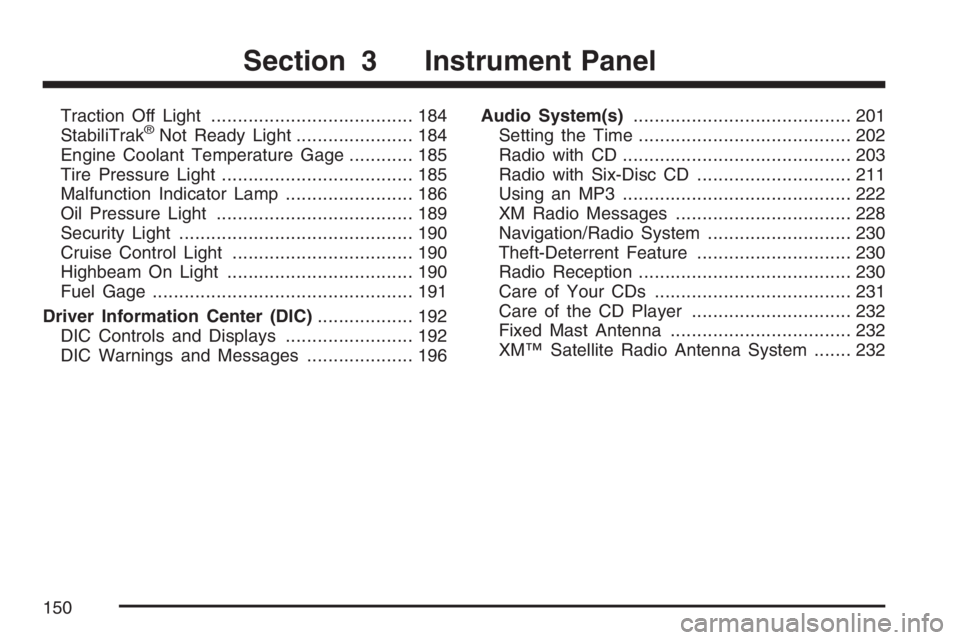
Traction Off Light...................................... 184
StabiliTrak®Not Ready Light...................... 184
Engine Coolant Temperature Gage............ 185
Tire Pressure Light.................................... 185
Malfunction Indicator Lamp........................ 186
Oil Pressure Light..................................... 189
Security Light............................................ 190
Cruise Control Light.................................. 190
Highbeam On Light................................... 190
Fuel Gage................................................. 191
Driver Information Center (DIC).................. 192
DIC Controls and Displays........................ 192
DIC Warnings and Messages.................... 196Audio System(s)......................................... 201
Setting the Time........................................ 202
Radio with CD........................................... 203
Radio with Six-Disc CD............................. 211
Using an MP3........................................... 222
XM Radio Messages................................. 228
Navigation/Radio System........................... 230
Theft-Deterrent Feature............................. 230
Radio Reception........................................ 230
Care of Your CDs..................................... 231
Care of the CD Player.............................. 232
Fixed Mast Antenna.................................. 232
XM™ Satellite Radio Antenna System....... 232
Section 3 Instrument Panel
150
Page 167 of 480

Fog Lamps
Your vehicle has fog lamps. You can use them
for better vision in foggy or misty conditions.
Your parking lamps and/or low-beam headlamps
must be on for your fog lamps to work.
The fog lamp button
is located in the
exterior lamps control.
Press the button to turn the fog lamps on while
the headlamps or parking lamps are on. Press the
button again to turn them off. An indicator light
will glow in the button when the fog lamps are on.
Remember, fog lamps alone will not give off as
much light as your headlamps. Never use your fog
lamps in the dark without turning on the headlamps.
The fog lamps will go off whenever your
high-beam headlamps come on. When the high
beams go off, the fog lamps will come on again.
Some localities have laws that require the
headlamps to be on along with the fog lamps.
Instrument Panel Brightness
D(Instrument Panel Brightness):This feature
controls the brightness of the instrument panel
lights.
The thumbwheel for this feature is located next to
the exterior lamp control.
Turn the thumbwheel up or down to brighten or
dim the instrument panel lights and the radio
display. The instrument panel lights, cluster, and
radio display do not dim to complete darkness.
Turn the thumbwheel all the way up to turn
the dome lamps on.
Dome Lamp
The dome and footwell lamps will come on when
you open a door. The dome lamps are located
in the cargo and front area of the vehicle.
You can also turn the dome and footwell lamps
on by turning the thumbwheel, located next to
the exterior lamps control, all the way up. In this
position, the lamps will remain on whether a
door is opened or closed.
167
Page 168 of 480
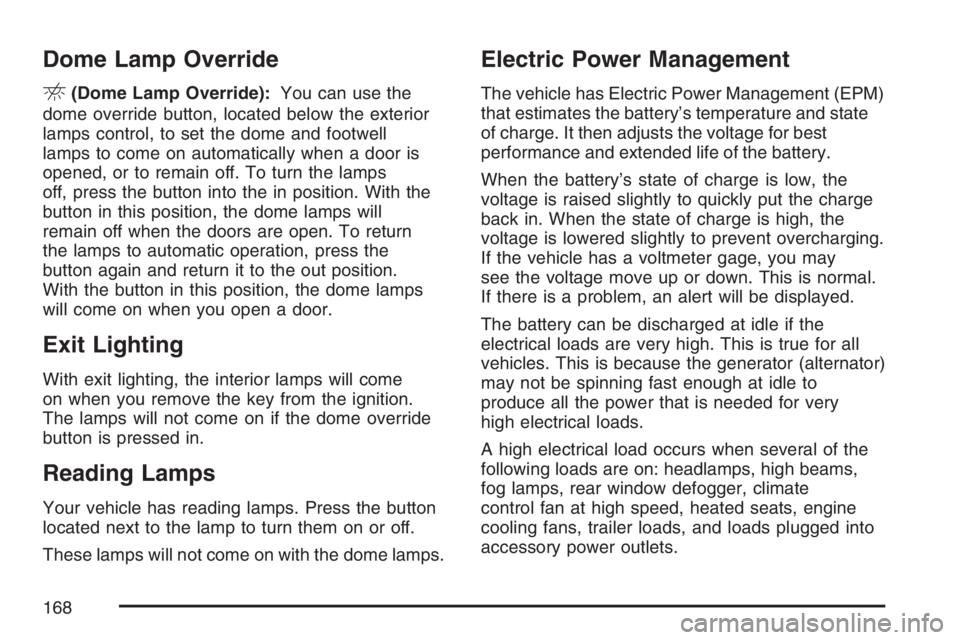
Dome Lamp Override
E(Dome Lamp Override):You can use the
dome override button, located below the exterior
lamps control, to set the dome and footwell
lamps to come on automatically when a door is
opened, or to remain off. To turn the lamps
off, press the button into the in position. With the
button in this position, the dome lamps will
remain off when the doors are open. To return
the lamps to automatic operation, press the
button again and return it to the out position.
With the button in this position, the dome lamps
will come on when you open a door.
Exit Lighting
With exit lighting, the interior lamps will come
on when you remove the key from the ignition.
The lamps will not come on if the dome override
button is pressed in.
Reading Lamps
Your vehicle has reading lamps. Press the button
located next to the lamp to turn them on or off.
These lamps will not come on with the dome lamps.
Electric Power Management
The vehicle has Electric Power Management (EPM)
that estimates the battery’s temperature and state
of charge. It then adjusts the voltage for best
performance and extended life of the battery.
When the battery’s state of charge is low, the
voltage is raised slightly to quickly put the charge
back in. When the state of charge is high, the
voltage is lowered slightly to prevent overcharging.
If the vehicle has a voltmeter gage, you may
see the voltage move up or down. This is normal.
If there is a problem, an alert will be displayed.
The battery can be discharged at idle if the
electrical loads are very high. This is true for all
vehicles. This is because the generator (alternator)
may not be spinning fast enough at idle to
produce all the power that is needed for very
high electrical loads.
A high electrical load occurs when several of the
following loads are on: headlamps, high beams,
fog lamps, rear window defogger, climate
control fan at high speed, heated seats, engine
cooling fans, trailer loads, and loads plugged into
accessory power outlets.
168
Page 176 of 480

Speedometer and Odometer
Your speedometer lets you see your speed
in both miles per hour (mph) and kilometers
per hour (km/h).
Your odometer shows how far your vehicle has
been driven, in either miles or kilometers.
The odometer mileage can be checked with the
ignition off. Simply press the trip information
stem. See “Odometer” underDIC Controls and
Displays on page 192for more information.
You may wonder what happens if your vehicle
needs a new odometer installed. If the new
one can be set to the mileage total of the old
odometer, then it must be. But if it cannot, then
it is set at zero, and a label must be put on
the driver’s door to show the old mileage reading
when the new odometer was installed.
Trip Odometer
Your vehicle has a trip odometer that can tell you
how far your vehicle has been driven since you last
set the trip odometer to zero.
See “Trip Odometer” underDIC Controls and
Displays on page 192for more information.
Tachometer
The tachometer
displays the engine
speed in revolutions
per minute (rpm).
Notice:If you operate the engine with the
tachometer in the shaded warning area, your
vehicle could be damaged, and the damages
would not be covered by your warranty.
Do not operate the engine with the tachometer
in the shaded warning area.
176
Page 191 of 480
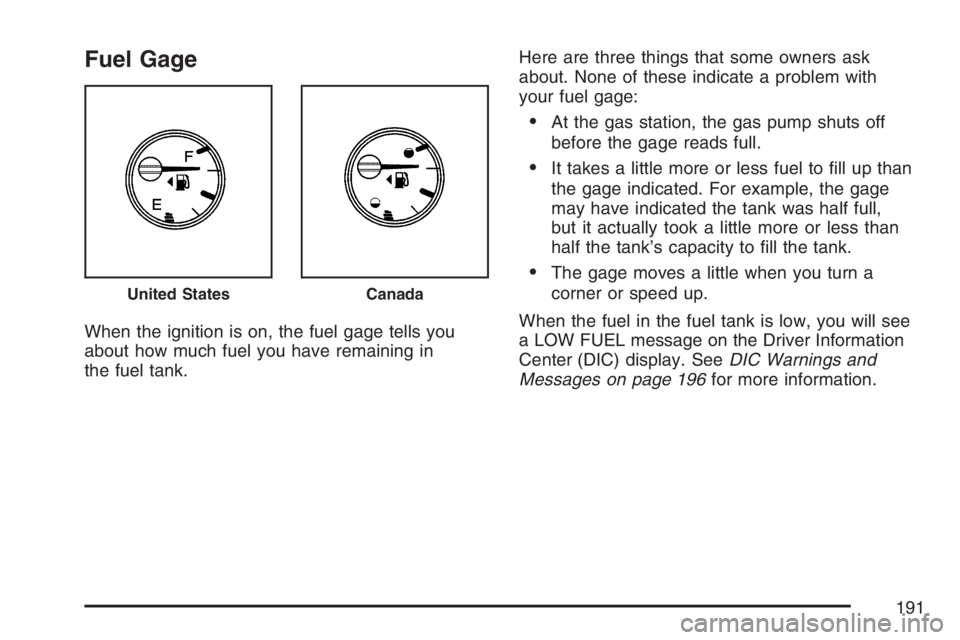
Fuel Gage
When the ignition is on, the fuel gage tells you
about how much fuel you have remaining in
the fuel tank.Here are three things that some owners ask
about. None of these indicate a problem with
your fuel gage:
At the gas station, the gas pump shuts off
before the gage reads full.
It takes a little more or less fuel to �ll up than
the gage indicated. For example, the gage
may have indicated the tank was half full,
but it actually took a little more or less than
half the tank’s capacity to �ll the tank.
The gage moves a little when you turn a
corner or speed up.
When the fuel in the fuel tank is low, you will see
a LOW FUEL message on the Driver Information
Center (DIC) display. SeeDIC Warnings and
Messages on page 196for more information.
United StatesCanada
191
Page 192 of 480
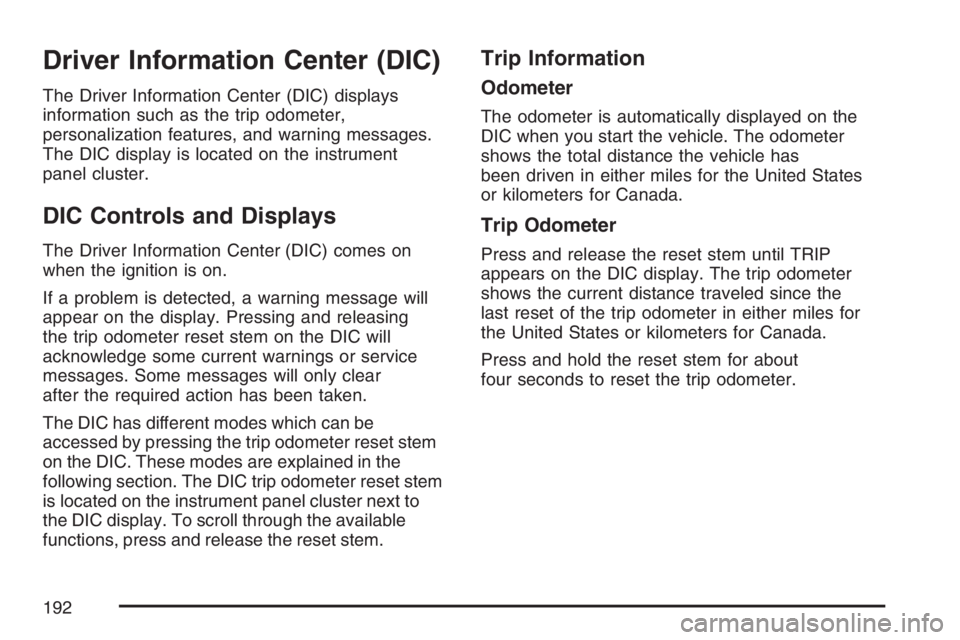
Driver Information Center (DIC)
The Driver Information Center (DIC) displays
information such as the trip odometer,
personalization features, and warning messages.
The DIC display is located on the instrument
panel cluster.
DIC Controls and Displays
The Driver Information Center (DIC) comes on
when the ignition is on.
If a problem is detected, a warning message will
appear on the display. Pressing and releasing
the trip odometer reset stem on the DIC will
acknowledge some current warnings or service
messages. Some messages will only clear
after the required action has been taken.
The DIC has different modes which can be
accessed by pressing the trip odometer reset stem
on the DIC. These modes are explained in the
following section. The DIC trip odometer reset stem
is located on the instrument panel cluster next to
the DIC display. To scroll through the available
functions, press and release the reset stem.
Trip Information
Odometer
The odometer is automatically displayed on the
DIC when you start the vehicle. The odometer
shows the total distance the vehicle has
been driven in either miles for the United States
or kilometers for Canada.
Trip Odometer
Press and release the reset stem until TRIP
appears on the DIC display. The trip odometer
shows the current distance traveled since the
last reset of the trip odometer in either miles for
the United States or kilometers for Canada.
Press and hold the reset stem for about
four seconds to reset the trip odometer.
192
Page 193 of 480
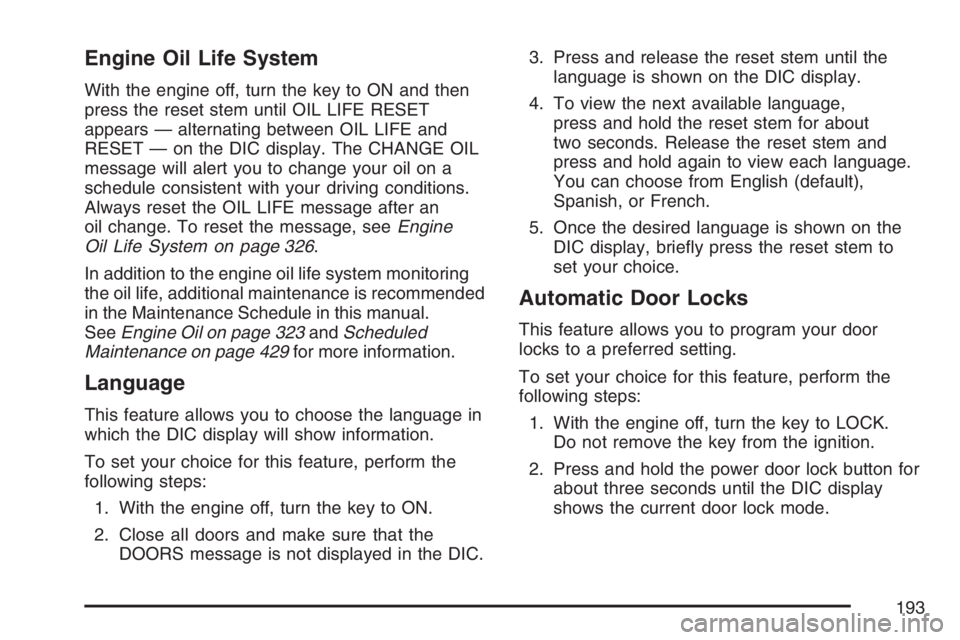
Engine Oil Life System
With the engine off, turn the key to ON and then
press the reset stem until OIL LIFE RESET
appears — alternating between OIL LIFE and
RESET — on the DIC display. The CHANGE OIL
message will alert you to change your oil on a
schedule consistent with your driving conditions.
Always reset the OIL LIFE message after an
oil change. To reset the message, seeEngine
Oil Life System on page 326.
In addition to the engine oil life system monitoring
the oil life, additional maintenance is recommended
in the Maintenance Schedule in this manual.
SeeEngine Oil on page 323andScheduled
Maintenance on page 429for more information.
Language
This feature allows you to choose the language in
which the DIC display will show information.
To set your choice for this feature, perform the
following steps:
1. With the engine off, turn the key to ON.
2. Close all doors and make sure that the
DOORS message is not displayed in the DIC.3. Press and release the reset stem until the
language is shown on the DIC display.
4. To view the next available language,
press and hold the reset stem for about
two seconds. Release the reset stem and
press and hold again to view each language.
You can choose from English (default),
Spanish, or French.
5. Once the desired language is shown on the
DIC display, brie�y press the reset stem to
set your choice.
Automatic Door Locks
This feature allows you to program your door
locks to a preferred setting.
To set your choice for this feature, perform the
following steps:
1. With the engine off, turn the key to LOCK.
Do not remove the key from the ignition.
2. Press and hold the power door lock button for
about three seconds until the DIC display
shows the current door lock mode.
193
Page 194 of 480
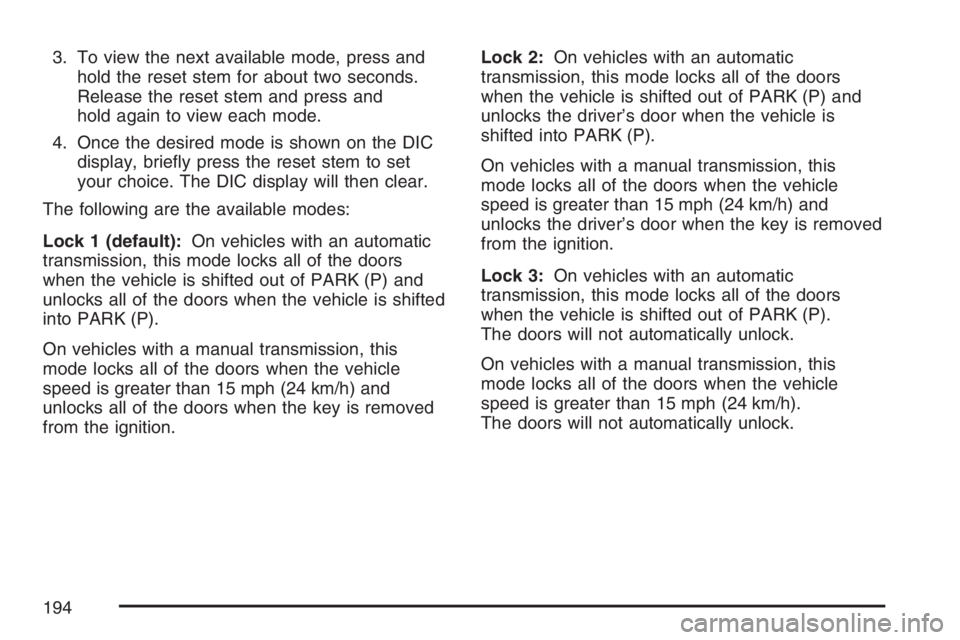
3. To view the next available mode, press and
hold the reset stem for about two seconds.
Release the reset stem and press and
hold again to view each mode.
4. Once the desired mode is shown on the DIC
display, brie�y press the reset stem to set
your choice. The DIC display will then clear.
The following are the available modes:
Lock 1 (default):On vehicles with an automatic
transmission, this mode locks all of the doors
when the vehicle is shifted out of PARK (P) and
unlocks all of the doors when the vehicle is shifted
into PARK (P).
On vehicles with a manual transmission, this
mode locks all of the doors when the vehicle
speed is greater than 15 mph (24 km/h) and
unlocks all of the doors when the key is removed
from the ignition.Lock 2:On vehicles with an automatic
transmission, this mode locks all of the doors
when the vehicle is shifted out of PARK (P) and
unlocks the driver’s door when the vehicle is
shifted into PARK (P).
On vehicles with a manual transmission, this
mode locks all of the doors when the vehicle
speed is greater than 15 mph (24 km/h) and
unlocks the driver’s door when the key is removed
from the ignition.
Lock 3:On vehicles with an automatic
transmission, this mode locks all of the doors
when the vehicle is shifted out of PARK (P).
The doors will not automatically unlock.
On vehicles with a manual transmission, this
mode locks all of the doors when the vehicle
speed is greater than 15 mph (24 km/h).
The doors will not automatically unlock.
194
Page 195 of 480

Remote Keyless Entry (RKE) Feedback
This feature allows you to program your Remote
Keyless Entry (RKE) feedback to a preferred
setting.
To set your choice for this feature, perform the
following steps:
1. With the engine off, turn the key to LOCK.
Do not remove the key from the ignition.
2. Press and hold the lock and unlock buttons
on the RKE transmitter at the same time.
Hold both buttons until the DIC display shows
the current RKE feedback mode.
3. To view the next available mode, press and
hold the reset stem for about two seconds.
Release the reset stem and press and
hold again to view each mode.
4. Once the desired mode is shown on the DIC
display, brie�y press the reset stem to set
your choice. The DIC display will then clear.The following are the available modes:
RFA 1 (default):This mode �ashes the parking
lamps when you press the lock or unlock
buttons on the RKE transmitter.
RFA 2:This mode �ashes the parking lamps and
sounds the horn when you press the lock button
on the RKE transmitter. This mode also �ashes the
parking lamps when you press the unlock button
on the RKE transmitter.
RFA 3:This mode �ashes the parking lamps
and sounds the horn when you press the lock or
unlock buttons on the RKE transmitter.
RFA 4:This mode disables RKE feedback. There
will be no feedback when you press the lock or
unlock buttons on the RKE transmitter.
195