display HUMMER H3 2007 Workshop Manual
[x] Cancel search | Manufacturer: HUMMER, Model Year: 2007, Model line: H3, Model: HUMMER H3 2007Pages: 480, PDF Size: 2.73 MB
Page 228 of 480

XM Radio Messages
Radio Display Message Condition Action Required
XL (Explicit Language
Channels)XL on the radio display,
after the channel name,
indicates content with
explicit language.These channels, or any others, can be blocked at a
customer’s request, by calling 1-800-852-XMXM (9696).
Updating Updating encryption code The encryption code in the receiver is being updated, and no
action is required. This process should take no longer than
30 seconds.
No Signl Loss of signal The system is functioning correctly, but the vehicle is in a
location that is blocking the XM™ signal. When the vehicle
is moved into an open area, the signal should return.
Loading Acquiring channel audio
(after 4 second delay)The radio system is acquiring and processing audio and text
data. No action is needed. This message should disappear
shortly.
Off Air Channel not in service This channel is not currently in service. Tune to another
channel.
CH Unavl Channel no longer
availableThis previously assigned channel is no longer assigned.
Tune to another station. If this station was one of the presets,
choose another station for that preset button.
No Info Artist Name/Feature
not availableNo artist information is available at this time on this channel.
The system is working properly.
228
Page 229 of 480

Radio Display Message Condition Action Required
No Info Song/Program Title
not availableNo song title information is available at this time on this
channel. The system is working properly.
No Info Category Name
not availableNo category information is available at this time on this
channel. The system is working properly.
No Info No Text/Informational
message availableNo text or informational messages are available at this time
on this channel. The system is working properly.
NotFound No channel available
for the chosen categoryThere are no channels available for the selected category.
The system is working properly.
XM Lock Theft lock active The XM™ receiver in your vehicle may have previously
been in another vehicle. For security purposes, XM™
receivers cannot be swapped between vehicles. If this
message is received after having your vehicle serviced,
check with your GM dealer.
Radio ID Radio ID label (channel 0) If tuned to channel 0, this message will alternate with the
XM™ Radio eight digit radio ID label. This label is needed
to activate the service.
Unknown Radio ID not known
(should only be if
hardware failure)If this message is received when tuned to channel 0, there
may be a receiver fault. Consult with your GM dealer.
Check XM Hardware failure If this message does not clear within a short period of time,
the receiver may have a fault. Consult with your GM dealer.
229
Page 230 of 480

Navigation/Radio System
Your vehicle may have a navigation radio system.
The navigation system has built-in features
intended to minimize driver distraction. Technology
alone, no matter how advanced, can never
replace your own judgment. See the Navigation
System manual for some tips to help you
reduce distractions while driving.
Theft-Deterrent Feature
THEFTLOCK®is designed to discourage theft
of your vehicle’s radio. The feature works
automatically by learning a portion of the
Vehicle Identi�cation Number (VIN). If the radio
is moved to a different vehicle, it does not
operate and LOCKED displays.
When the radio and vehicle are turned off, the
blinking red light indicates that THEFTLOCK
®
is armed.
With THEFTLOCK
®activated, the radio does
not operate if stolen.
Radio Reception
You may experience frequency interference and
static during normal radio reception if items
such as cellphone chargers, vehicle convenience
accessories, and external electronic devices
are plugged into the accessory power outlet.
If there is interference or static, unplug the item
from the accessory power outlet.
AM
The range for most AM stations is greater than
for FM, especially at night. The longer range can
cause station frequencies to interfere with each
other. For better radio reception, most AM
radio stations will boost the power levels during
the day, and then reduce these levels during
the night. Static can also occur when things like
storms and power lines interfere with radio
reception. When this happens, try reducing the
treble on your radio.
230
Page 231 of 480

FM Stereo
FM stereo will give the best sound, but FM signals
will reach only about 10 to 40 miles (16 to 65 km).
Tall buildings or hills can interfere with FM
signals, causing the sound to fade in and out.
XM™ Satellite Radio Service
XM™ Satellite Radio Service gives digital radio
reception from coast-to-coast in the 48 contiguous
United States, and in Canada. Just as with FM,
tall buildings or hills can interfere with satellite
radio signals, causing the sound to fade in and out.
In addition, traveling or standing under heavy
foliage, bridges, garages, or tunnels may cause
loss of the XM™ signal for a period of time.
The radio may display No Signl to indicate
interference.
Care of Your CDs
Handle CDs carefully. Store them in their original
cases or other protective cases and away from
direct sunlight and dust. The CD player scans
the bottom surface of the disc. If the surface of a
CD is damaged, such as cracked, broken, or
scratched, the CD will not play properly or not at
all. If the surface of a CD is soiled, take a soft,
lint free cloth or dampen a clean, soft cloth
in a mild, neutral detergent solution mixed with
water, and clean it. Make sure the wiping process
starts from the center to the edge.
Do not touch the bottom side of a CD while
handling it; this could damage the surface.
Pick up CDs by grasping the outer edges or
the edge of the hole and the outer edge.
231
Page 244 of 480

StabiliTrak®System
Your vehicle has a vehicle stability enhancement
system called StabiliTrak®. It is an advanced
computer controlled system that assists you with
directional control of the vehicle in difficult
driving conditions.
StabiliTrak
®activates when the computer senses
a discrepancy between your intended path and
the direction the vehicle is actually traveling.
StabiliTrak
®selectively applies braking pressure at
any one of the vehicle’s brakes to assist the driver
with keeping the vehicle on the intended path.
When you �rst start your vehicle and begin to drive
away, the system performs several diagnostic
checks to insure there are no problems. You may
hear or feel the system working. This is normal and
does not mean there is a problem with your vehicle.
If there is a problem detected with StabiliTrak
®,
a SERVICE STAB SYS message will be displayed
on the Driver Information Center (DIC). See
DIC Warnings and Messages on page 196for
more information. When this message is displayed,
the system is not operational. Adjust your driving
accordingly.StabiliTrak
®comes on automatically whenever you
start your vehicle. However, when the transfer
case is placed in Four-Wheel-Low Lock mode,
StabiliTrak
®is automatically disabled. See
Full-Time Four-Wheel Drive on page 111for more
information. To help assist you with directional
control of the vehicle, you should always leave the
system on. You can turn StabiliTrak
®off if you
ever need to using the TC (traction control) on/off
button. If you press and hold the TC button for
�ve seconds, the StabiliTrak
®system and
the traction control system will turn off. When this
is done, the STAB SYS OFF message will be
displayed on the DIC. Press the TC button again
to turn StabiliTrak
®back on. SeeTraction
Control System (TCS) on page 241.
If your vehicle is in cruise control when the
StabiliTrak
®activates, the cruise control will
automatically disengage. When road conditions
allow you to safely use it again, you may reengage
the cruise control. See “Cruise Control on
page 159for more information.
244
Page 320 of 480

The FUEL CAP message will be displayed on the
Driver Information Center (DIC) if the fuel cap
is not properly installed. SeeDIC Warnings and
Messages on page 196for more information.
{CAUTION:
If a �re starts while you are refueling,
do not remove the nozzle. Shut off the
�ow of fuel by shutting off the pump or
by notifying the station attendant. Leave
the area immediately.
Notice:If you need a new fuel cap, be sure to
get the right type. Your dealer can get one
for you. If you get the wrong type, it may not
�t properly. This may cause your malfunction
indicator lamp to light and may damage
your fuel tank and emissions system. See
Malfunction Indicator Lamp on page 186.
Filling a Portable Fuel Container
{CAUTION:
Never �ll a portable fuel container while it
is in your vehicle. Static electricity
discharge from the container can ignite the
gasoline vapor. You can be badly burned
and your vehicle damaged if this occurs.
To help avoid injury to you and others:
Dispense gasoline only into approved
containers.
Do not �ll a container while it is inside
a vehicle, in a vehicle’s trunk, pickup
bed, or on any surface other than the
ground.
Bring the �ll nozzle in contact with the
inside of the �ll opening before
operating the nozzle. Contact should
be maintained until the �lling is
complete.
Do not smoke while pumping gasoline.
320
Page 327 of 480
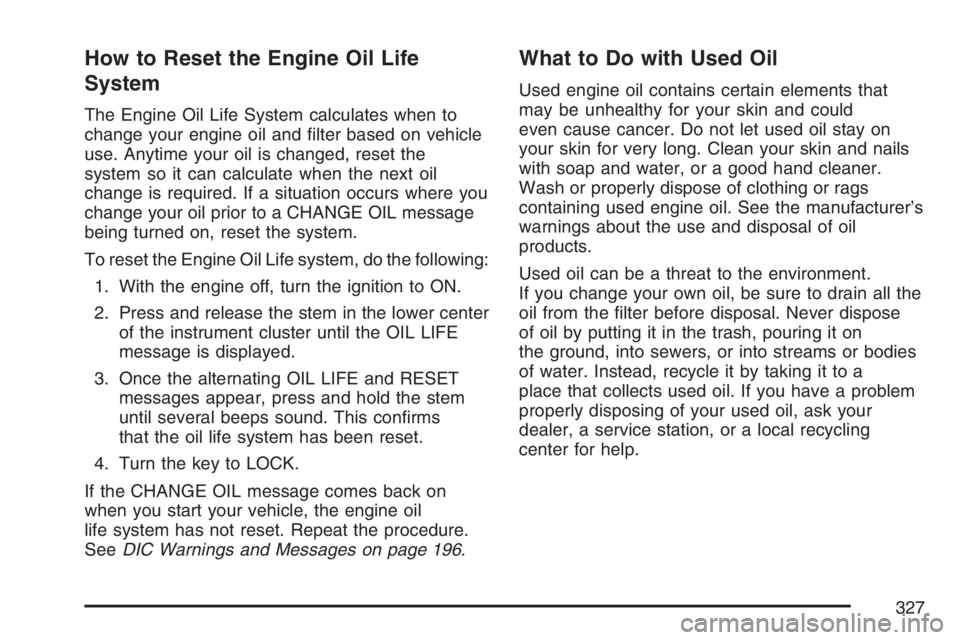
How to Reset the Engine Oil Life
System
The Engine Oil Life System calculates when to
change your engine oil and �lter based on vehicle
use. Anytime your oil is changed, reset the
system so it can calculate when the next oil
change is required. If a situation occurs where you
change your oil prior to a CHANGE OIL message
being turned on, reset the system.
To reset the Engine Oil Life system, do the following:
1. With the engine off, turn the ignition to ON.
2. Press and release the stem in the lower center
of the instrument cluster until the OIL LIFE
message is displayed.
3. Once the alternating OIL LIFE and RESET
messages appear, press and hold the stem
until several beeps sound. This con�rms
that the oil life system has been reset.
4. Turn the key to LOCK.
If the CHANGE OIL message comes back on
when you start your vehicle, the engine oil
life system has not reset. Repeat the procedure.
SeeDIC Warnings and Messages on page 196.
What to Do with Used Oil
Used engine oil contains certain elements that
may be unhealthy for your skin and could
even cause cancer. Do not let used oil stay on
your skin for very long. Clean your skin and nails
with soap and water, or a good hand cleaner.
Wash or properly dispose of clothing or rags
containing used engine oil. See the manufacturer’s
warnings about the use and disposal of oil
products.
Used oil can be a threat to the environment.
If you change your own oil, be sure to drain all the
oil from the �lter before disposal. Never dispose
of oil by putting it in the trash, pouring it on
the ground, into sewers, or into streams or bodies
of water. Instead, recycle it by taking it to a
place that collects used oil. If you have a problem
properly disposing of your used oil, ask your
dealer, a service station, or a local recycling
center for help.
327
Page 376 of 480
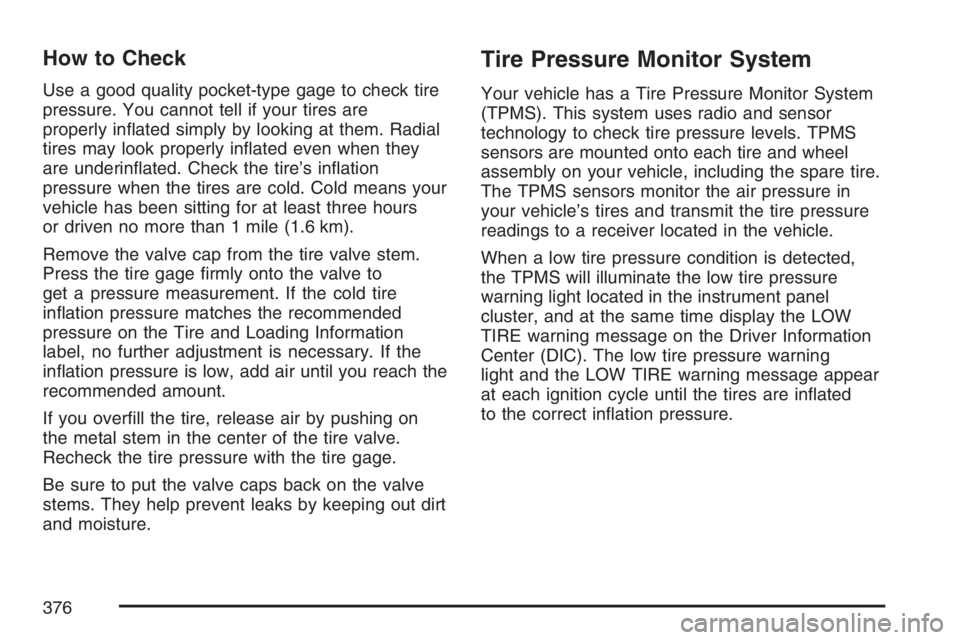
How to Check
Use a good quality pocket-type gage to check tire
pressure. You cannot tell if your tires are
properly in�ated simply by looking at them. Radial
tires may look properly in�ated even when they
are underin�ated. Check the tire’s in�ation
pressure when the tires are cold. Cold means your
vehicle has been sitting for at least three hours
or driven no more than 1 mile (1.6 km).
Remove the valve cap from the tire valve stem.
Press the tire gage �rmly onto the valve to
get a pressure measurement. If the cold tire
in�ation pressure matches the recommended
pressure on the Tire and Loading Information
label, no further adjustment is necessary. If the
in�ation pressure is low, add air until you reach the
recommended amount.
If you over�ll the tire, release air by pushing on
the metal stem in the center of the tire valve.
Recheck the tire pressure with the tire gage.
Be sure to put the valve caps back on the valve
stems. They help prevent leaks by keeping out dirt
and moisture.
Tire Pressure Monitor System
Your vehicle has a Tire Pressure Monitor System
(TPMS). This system uses radio and sensor
technology to check tire pressure levels. TPMS
sensors are mounted onto each tire and wheel
assembly on your vehicle, including the spare tire.
The TPMS sensors monitor the air pressure in
your vehicle’s tires and transmit the tire pressure
readings to a receiver located in the vehicle.
When a low tire pressure condition is detected,
the TPMS will illuminate the low tire pressure
warning light located in the instrument panel
cluster, and at the same time display the LOW
TIRE warning message on the Driver Information
Center (DIC). The low tire pressure warning
light and the LOW TIRE warning message appear
at each ignition cycle until the tires are in�ated
to the correct in�ation pressure.
376
Page 377 of 480
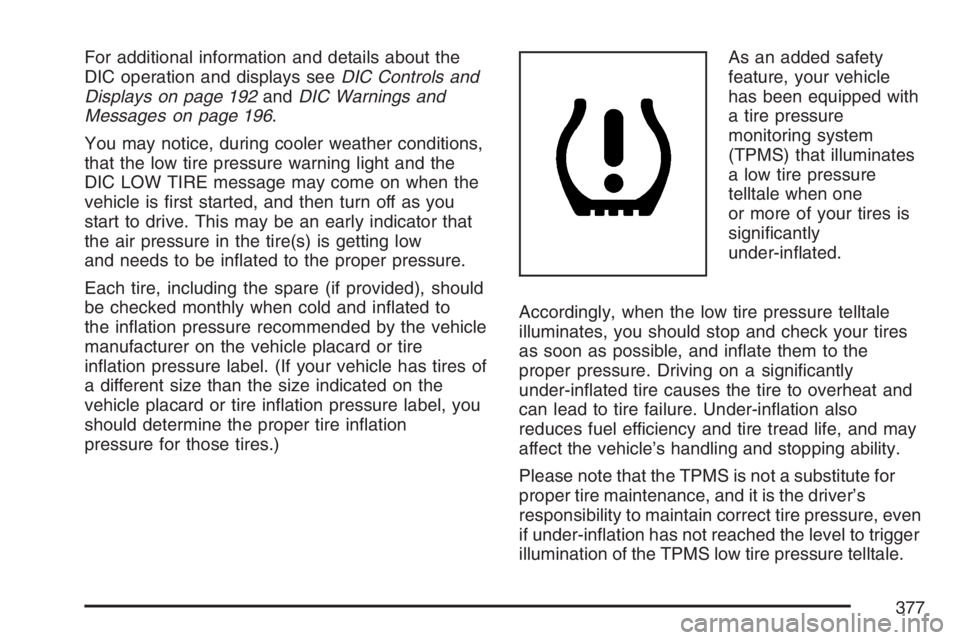
For additional information and details about the
DIC operation and displays seeDIC Controls and
Displays on page 192andDIC Warnings and
Messages on page 196.
You may notice, during cooler weather conditions,
that the low tire pressure warning light and the
DIC LOW TIRE message may come on when the
vehicle is �rst started, and then turn off as you
start to drive. This may be an early indicator that
the air pressure in the tire(s) is getting low
and needs to be in�ated to the proper pressure.
Each tire, including the spare (if provided), should
be checked monthly when cold and in�ated to
the in�ation pressure recommended by the vehicle
manufacturer on the vehicle placard or tire
in�ation pressure label. (If your vehicle has tires of
a different size than the size indicated on the
vehicle placard or tire in�ation pressure label, you
should determine the proper tire in�ation
pressure for those tires.)As an added safety
feature, your vehicle
has been equipped with
a tire pressure
monitoring system
(TPMS) that illuminates
a low tire pressure
telltale when one
or more of your tires is
signi�cantly
under-in�ated.
Accordingly, when the low tire pressure telltale
illuminates, you should stop and check your tires
as soon as possible, and in�ate them to the
proper pressure. Driving on a signi�cantly
under-in�ated tire causes the tire to overheat and
can lead to tire failure. Under-in�ation also
reduces fuel efficiency and tire tread life, and may
affect the vehicle’s handling and stopping ability.
Please note that the TPMS is not a substitute for
proper tire maintenance, and it is the driver’s
responsibility to maintain correct tire pressure, even
if under-in�ation has not reached the level to trigger
illumination of the TPMS low tire pressure telltale.
377
Page 379 of 480
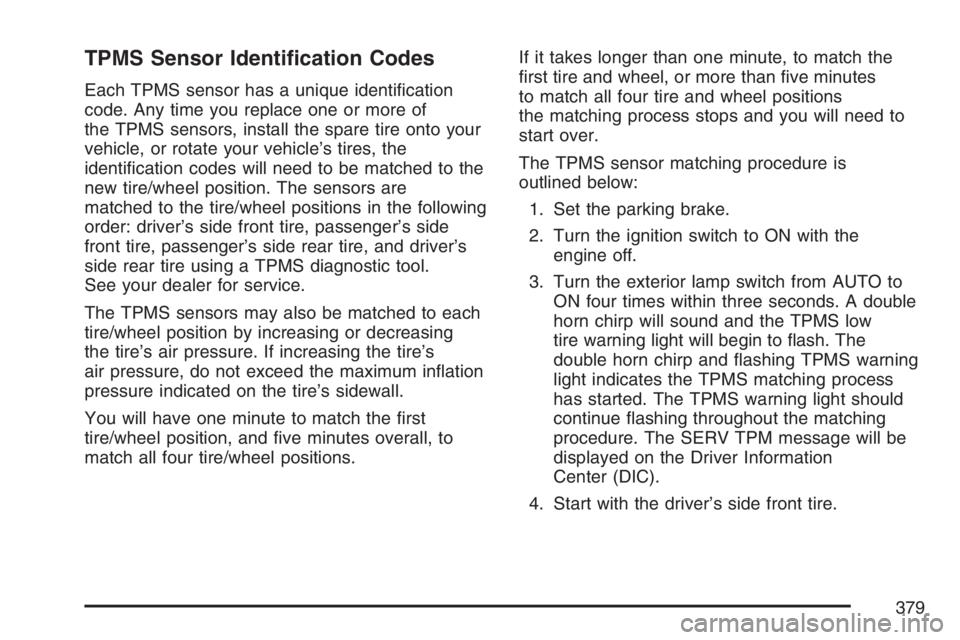
TPMS Sensor Identi�cation Codes
Each TPMS sensor has a unique identi�cation
code. Any time you replace one or more of
the TPMS sensors, install the spare tire onto your
vehicle, or rotate your vehicle’s tires, the
identi�cation codes will need to be matched to the
new tire/wheel position. The sensors are
matched to the tire/wheel positions in the following
order: driver’s side front tire, passenger’s side
front tire, passenger’s side rear tire, and driver’s
side rear tire using a TPMS diagnostic tool.
See your dealer for service.
The TPMS sensors may also be matched to each
tire/wheel position by increasing or decreasing
the tire’s air pressure. If increasing the tire’s
air pressure, do not exceed the maximum in�ation
pressure indicated on the tire’s sidewall.
You will have one minute to match the �rst
tire/wheel position, and �ve minutes overall, to
match all four tire/wheel positions.If it takes longer than one minute, to match the
�rst tire and wheel, or more than �ve minutes
to match all four tire and wheel positions
the matching process stops and you will need to
start over.
The TPMS sensor matching procedure is
outlined below:
1. Set the parking brake.
2. Turn the ignition switch to ON with the
engine off.
3. Turn the exterior lamp switch from AUTO to
ON four times within three seconds. A double
horn chirp will sound and the TPMS low
tire warning light will begin to �ash. The
double horn chirp and �ashing TPMS warning
light indicates the TPMS matching process
has started. The TPMS warning light should
continue �ashing throughout the matching
procedure. The SERV TPM message will be
displayed on the Driver Information
Center (DIC).
4. Start with the driver’s side front tire.
379